2009 CHEVROLET TRAVERSE battery location
[x] Cancel search: battery locationPage 67 of 422

If you are locked out of the vehicle,
call the Roadside Assistance
Center. SeeRoadside Assistance
Program on page 7-6.
Remote Keyless Entry
(RKE) System
The Remote Keyless Entry (RKE)
system operates on a radio
frequency subject to Federal
Communications Commission (FCC)
Rules and with Industry Canada.
This device complies with Part 15 of
the FCC Rules. Operation is subject
to the following two conditions:
1. This device may not cause
interference.
2. This device must accept any
interference received, including
interference that may cause
undesired operation of the
device.This device complies with RSS-210
of Industry Canada. Operation is
subject to the following two
conditions:
1. This device may not cause
interference.
2. This device must accept any
interference received, including
interference that may cause
undesired operation of the
device.
Changes or modi�cations to
this system by other than an
authorized service facility could void
authorization to use this equipment.
If there is a decrease in the RKE
operating range, try this:
Check the distance. The
transmitter may be too far from
the vehicle. Stand closer
during rainy or snowy weather.
Check the location. Other
vehicles or objects may be
blocking the signal. Take a few
steps to the left or right, hold
the transmitter higher, and
try again.
Check the transmitter’s battery.
See “Battery Replacement”
later in this section.
If the transmitter is still not
working correctly, see your
dealer/retailer or a quali�ed
technician for service.
Features and Controls 2-3
Page 110 of 422

How OnStar Service Works
The OnStar system can record and
transmit vehicle information. This
information is automatically sent to
an OnStar Call Center when the
OnStar button is pressed, the
emergency button is pressed, or if
the airbags or AACN system deploy.
This information usually includes
the vehicle’s GPS location and, in
the event of a crash, additional
information regarding the crash that
the vehicle was involved in (e.g.
the direction from which the vehicle
was hit). When the Virtual Advisor
feature of OnStar Hands-Free
Calling is used, the vehicle also
sends OnStar the vehicle’s
GPS location so they can provide
services where it is located.
OnStar service cannot work unless
the vehicle is in a place where
OnStar has an agreement with a
wireless service provider for service
in that area. OnStar service also
cannot work unless the vehicle is in a
place where the wireless serviceprovider OnStar has hired for that
area has coverage, network capacity
and reception when the service is
needed, and technology that is
compatible with the OnStar service.
Not all services are available
everywhere, particularly in remote or
enclosed areas, or at all times.
Location information about the
vehicle is only available if the GPS
satellite signals are unobstructed
and available.
The vehicle must have a working
electrical system, including adequate
battery power, for the OnStar
equipment to operate. There are
other problems OnStar cannot
control that may prevent OnStar
from providing OnStar service at
any particular time or place.
Some examples are damage to
important parts of the vehicle in a
crash, hills, tall buildings, tunnels,
weather or wireless phone network
congestion.Your Responsibility
Increase the volume of the radio if
the OnStar advisor cannot be heard.
If the light next to the OnStar
buttons is red, the system may not
be functioning properly. Press
the OnStar button and request a
vehicle diagnostic. If the light
appears clear (no light is appearing),
your OnStar subscription has
expired and all services have been
deactivated. Press the OnStar
button to con�rm that the OnStar
equipment is active.
2-46 Features and Controls
Page 185 of 422

TURN SIGNAL ON
This message displays and a chime
sounds if a turn signal is left on
for 3/4 of a mile (1.2 km). Move the
turn signal/multifunction lever to
the off position.
WASHER FLUID LOW ADD
FLUID
This message displays when the
windshield washer �uid is low. Fill the
windshield washer �uid reservoir
as soon as possible. SeeEngine
Compartment Overview on
page 5-10for the location of the
windshield washer �uid reservoir.
Also, seeWindshield Washer Fluid
on page 5-24for more information.
DIC Vehicle
Customization
(With DIC Buttons)
Your vehicle may have
customization capabilities that
allow you to program certain
features to one preferred setting.
Customization features can only be
programmed to one setting on the
vehicle and cannot be programmed
to a preferred setting for two different
drivers.
All of the customization options may
not be available on your vehicle.
Only the options available will
be displayed on the DIC.
The default settings for the
customization features were set
when your vehicle left the factory,
but may have been changed from
their default state since then.The customization preferences are
automatically recalled.
To change customization
preferences, use the following
procedure.
Entering the Feature
Settings Menu
1. Turn the ignition on and place
the vehicle in P (Park).
To avoid excessive drain on the
battery, it is recommended that
the headlamps are turned off.
2. Press the customization button to
enter the feature settings menu.
If the menu is not available,
FEATURE SETTINGS
AVAILABLE IN PARK will
display. Before entering the
menu, make sure the vehicle
is in P (Park).
Instrument Panel 3-65
Page 270 of 422

Dinghy Towing
If the vehicle is front-wheel-drive, it
can be dinghy towed from the front.
These vehicles may also be towed
by putting the front wheels on a dolly.
See “Dolly Towing” later in this
section.If the vehicle is all-wheel-drive, it can
be dinghy towed from the front.
These vehicles can also be towed by
placing them on a platform trailer
with all four wheels off of the ground.
These vehicles cannot be towed
using a dolly.
For vehicles being dinghy towed,
the vehicle should be run at the
beginning of each day and at each
RV fuel stop for about �ve minutes.
This will ensure proper lubrication of
transmission components. Re-install
the fuse to start the vehicle.To tow the vehicle from the front
with all four wheels on the ground:
1. Position the vehicle to tow and
then secure it to the towing
vehicle.
2. Shift the transmission to P (Park)
and turn the ignition to
LOCK/OFF.
3. Set the parking brake.
4. Turn the ignition to
ACC/ACCESSORY.
5. Shift the transmission to
N (Neutral).
6. To prevent the battery from
draining while the vehicle is being
towed, remove the 50 amp
BATT1 fuse from the underhood
fuse block and store in a safe
location. SeeUnderhood Fuse
Block on page 5-88.
7. Release the parking brake.
4-22 Driving Your Vehicle
Page 312 of 422

Notice:If you leave the radio or
other accessories on during the
jump starting procedure, they
could be damaged. The repairs
would not be covered by the
warranty. Always turn off the
radio and other accessories
when jump starting the vehicle.
3. Turn off the ignition on both
vehicles. Unplug unnecessary
accessories plugged into the
cigarette lighter or the accessory
power outlets. Turn off the radio
and all lamps that are not needed.
This will avoid sparks and help
save both batteries. And it could
save the radio!
4. Open the hoods and locate the
positive (+) and negative (−)
terminal locations on the other
vehicle. Your vehicle has a
remote positive (+) and a remote
negative (−) jump starting
terminal. SeeEngine
Compartment Overview on
page 5-10for more information
on the terminal locations.{CAUTION
Using a match near a battery can
cause battery gas to explode.
People have been hurt doing this,
and some have been blinded. Use
a �ashlight if you need more light.
Be sure the batteries have
enough water. You do not need to
add water to the ACDelco
®
battery (or batteries) installed in
your new vehicle. But if a battery
has �ller caps, be sure the right
amount of �uid is there. If it is
low, add water to take care of that
�rst. If you do not, explosive gas
could be present.
Battery �uid contains acid that
can burn you. Do not get it on
you. If you accidentally get it in
your eyes or on your skin, �ush
the place with water and get
medical help immediately.
{CAUTION
Fans or other moving engine
parts can injure you badly. Keep
your hands away from moving
parts once the engine is running.
5. Check that the jumper cables do
not have loose or missing
insulation. If they do, you could
get a shock. The vehicles
could be damaged too.
Before you connect the cables,
here are some basic things you
should know. Positive (+) will go
to positive (+) or to a remote
positive (+) terminal if the vehicle
has one. Negative (−) will go to a
heavy, unpainted metal engine
part or to a remote negative (−)
terminal if the vehicle has one.
5-30 Service and Appearance Care
Page 368 of 422
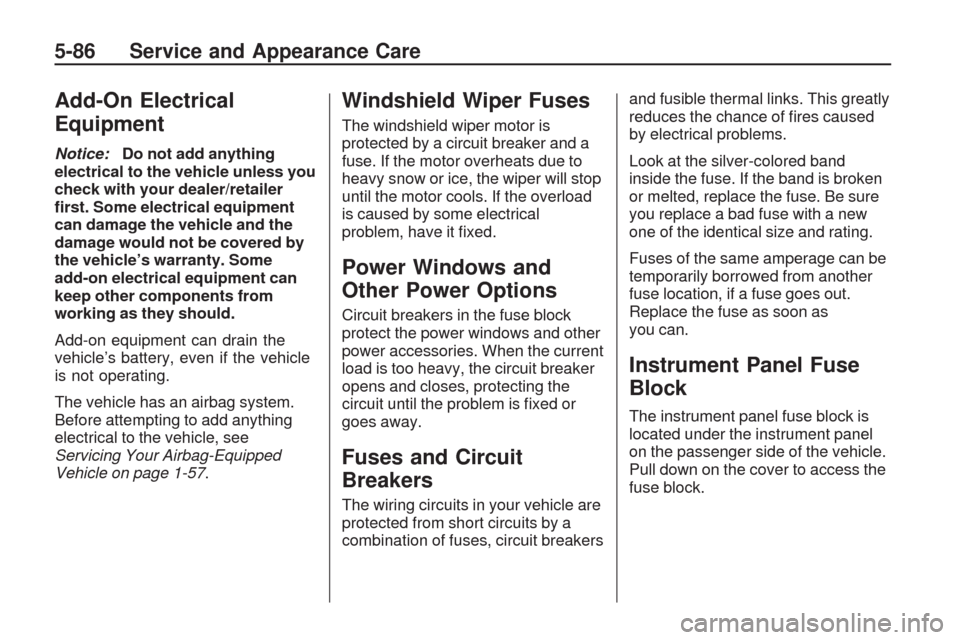
Add-On Electrical
Equipment
Notice:Do not add anything
electrical to the vehicle unless you
check with your dealer/retailer
�rst. Some electrical equipment
can damage the vehicle and the
damage would not be covered by
the vehicle’s warranty. Some
add-on electrical equipment can
keep other components from
working as they should.
Add-on equipment can drain the
vehicle’s battery, even if the vehicle
is not operating.
The vehicle has an airbag system.
Before attempting to add anything
electrical to the vehicle, see
Servicing Your Airbag-Equipped
Vehicle on page 1-57.
Windshield Wiper Fuses
The windshield wiper motor is
protected by a circuit breaker and a
fuse. If the motor overheats due to
heavy snow or ice, the wiper will stop
until the motor cools. If the overload
is caused by some electrical
problem, have it �xed.
Power Windows and
Other Power Options
Circuit breakers in the fuse block
protect the power windows and other
power accessories. When the current
load is too heavy, the circuit breaker
opens and closes, protecting the
circuit until the problem is �xed or
goes away.
Fuses and Circuit
Breakers
The wiring circuits in your vehicle are
protected from short circuits by a
combination of fuses, circuit breakersand fusible thermal links. This greatly
reduces the chance of �res caused
by electrical problems.
Look at the silver-colored band
inside the fuse. If the band is broken
or melted, replace the fuse. Be sure
you replace a bad fuse with a new
one of the identical size and rating.
Fuses of the same amperage can be
temporarily borrowed from another
fuse location, if a fuse goes out.
Replace the fuse as soon as
you can.
Instrument Panel Fuse
Block
The instrument panel fuse block is
located under the instrument panel
on the passenger side of the vehicle.
Pull down on the cover to access the
fuse block.
5-86 Service and Appearance Care