2009 CHEVROLET TRAVERSE reset
[x] Cancel search: resetPage 166 of 422
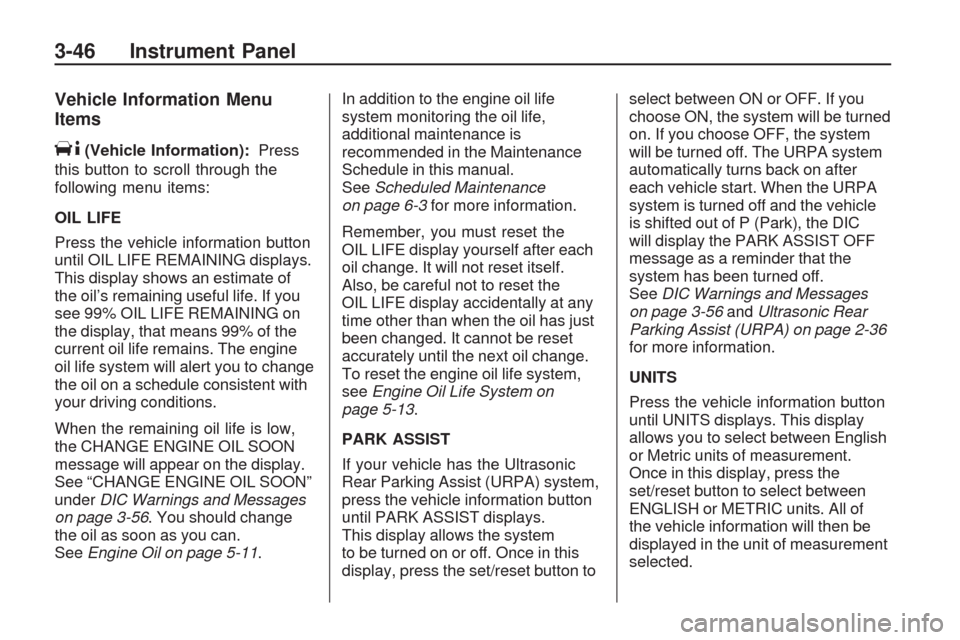
Vehicle Information Menu
Items
T(Vehicle Information):Press
this button to scroll through the
following menu items:
OIL LIFE
Press the vehicle information button
until OIL LIFE REMAINING displays.
This display shows an estimate of
the oil’s remaining useful life. If you
see 99% OIL LIFE REMAINING on
the display, that means 99% of the
current oil life remains. The engine
oil life system will alert you to change
the oil on a schedule consistent with
your driving conditions.
When the remaining oil life is low,
the CHANGE ENGINE OIL SOON
message will appear on the display.
See “CHANGE ENGINE OIL SOON”
underDIC Warnings and Messages
on page 3-56. You should change
the oil as soon as you can.
SeeEngine Oil on page 5-11.In addition to the engine oil life
system monitoring the oil life,
additional maintenance is
recommended in the Maintenance
Schedule in this manual.
SeeScheduled Maintenance
on page 6-3for more information.
Remember, you must reset the
OIL LIFE display yourself after each
oil change. It will not reset itself.
Also, be careful not to reset the
OIL LIFE display accidentally at any
time other than when the oil has just
been changed. It cannot be reset
accurately until the next oil change.
To reset the engine oil life system,
seeEngine Oil Life System on
page 5-13.
PARK ASSIST
If your vehicle has the Ultrasonic
Rear Parking Assist (URPA) system,
press the vehicle information button
until PARK ASSIST displays.
This display allows the system
to be turned on or off. Once in this
display, press the set/reset button toselect between ON or OFF. If you
choose ON, the system will be turned
on. If you choose OFF, the system
will be turned off. The URPA system
automatically turns back on after
each vehicle start. When the URPA
system is turned off and the vehicle
is shifted out of P (Park), the DIC
will display the PARK ASSIST OFF
message as a reminder that the
system has been turned off.
SeeDIC Warnings and Messages
on page 3-56andUltrasonic Rear
Parking Assist (URPA) on page 2-36
for more information.
UNITS
Press the vehicle information button
until UNITS displays. This display
allows you to select between English
or Metric units of measurement.
Once in this display, press the
set/reset button to select between
ENGLISH or METRIC units. All of
the vehicle information will then be
displayed in the unit of measurement
selected.
3-46 Instrument Panel
Page 167 of 422

FRONT TIRES or REAR TIRES
On vehicles with the Tire Pressure
Monitor System (TPMS), the
pressure for each tire can be viewed
in the DIC. The tire pressure will be
shown in either pounds per square
inch (psi) or kilopascals (kPa). Press
the vehicle information button until
the DIC displays FRONT TIRES
PSI (kPa) LEFT ## RIGHT ##. Press
the vehicle information button again
until the DIC displays REAR TIRES
PSI (kPa) LEFT ## RIGHT ##.
If a low or high tire pressure
condition is detected by the system
while driving, a message advising
you to check the pressure in a
speci�c tire will appear in the display.
SeeInflation - Tire Pressure on
page 5-42andDIC Warnings and
Messages on page 3-56for more
information.If the tire pressure display shows
dashes instead of a value, there
may be a problem with your vehicle.
If this consistently occurs, see
your dealer/retailer for service.
RELEARN REMOTE KEY
This display allows you to match
Remote Keyless Entry (RKE)
transmitters to your vehicle.
This procedure will erase all
previously learned transmitters.
Therefore, they must be relearned
as additional transmitters.
To match an RKE transmitter to
your vehicle:
1. Press the vehicle information
button until PRESS
VTO
RELEARN REMOTE KEY
displays.
2. Press the set/reset button until
REMOTE KEY LEARNING
ACTIVE is displayed.3. Press and hold the lock and
unlock buttons on the �rst
transmitter at the same time
for about 15 seconds.
On vehicles with memory
recall seats, the �rst transmitter
learned will match driver 1
and the second will match
driver 2.
A chime will sound indicating
that the transmitter is matched.
4. To match additional transmitters
at this time, repeat Step 3.
Each vehicle can have a
maximum of eight transmitters
matched to it.
5. To exit the programming mode,
you must cycle the key to
LOCK/OFF.
Instrument Panel 3-47
Page 168 of 422

COMPASS ZONE SETTING
This display will be available
if the vehicle has a compass.
SeeDIC Compass on page 3-54
for more information.
COMPASS RECALIBRATION
This display will be available
if the vehicle has a compass.
SeeDIC Compass on page 3-54
for more information.
Blank Display
This display shows no information.Trip/Fuel Menu Items
3(Trip/Fuel):Press this button
to scroll through the following
menu items:
ODOMETER
Press the trip/fuel button until
ODOMETER displays. This display
shows the distance the vehicle has
been driven in either miles (mi) or
kilometers (km). Pressing the trip
odometer reset stem will also
display the odometer.
To switch between English and
metric measurements, see “UNITS”
earlier in this section.TRIP A and TRIP B
Press the trip/fuel button until
TRIP A or TRIP B displays.
This display shows the current
distance traveled in either miles (mi)
or kilometers (km) since the last
reset for each trip odometer.
Both trip odometers can be used
at the same time. Pressing the trip
odometer reset stem will also
display the trip odometers.
Each trip odometer can be reset
to zero separately by pressing the
set/reset button or the trip odometer
reset stem while the desired trip
odometer is displayed.
3-48 Instrument Panel
Page 169 of 422

The trip odometer has a feature
called the retro-active reset.
This can be used to set the trip
odometer to the number of miles
(kilometers) driven since the ignition
was last turned on. This can be
used if the trip odometer is not
reset at the beginning of the trip.
To use the retro-active reset feature,
press and hold the set/reset button
for at least four seconds. The trip
odometer will display the number of
miles (mi) or kilometers (km) driven
since the ignition was last turned on
and the vehicle was moving. Once
the vehicle begins moving, the trip
odometer will accumulate mileage.
For example, if the vehicle was
driven 5 miles (8 km) before it
is started again, and then the
retro-active reset feature is activated,
the display will show 5 miles (8 km).
As the vehicle begins moving, the
display will then increase to 5.1 miles
(8.2 km), 5.2 miles (8.4 km), etc.If the retro-active reset feature is
activated after the vehicle is started,
but before it begins moving, the
display will show the number of
miles (mi) or kilometers (km) that
were driven during the last ignition
cycle.
RANGE
Press the trip/fuel button until
RANGE displays. This display
shows the approximate number
of remaining miles (mi) or
kilometers (km) the vehicle can be
driven without refueling. The display
will show LOW if the fuel level is low.
The fuel range estimate is based
on an average of the vehicle’s fuel
economy over recent driving history
and the amount of fuel remaining
in the fuel tank. This estimate will
change if driving conditions change.
For example, if driving in traffic and
making frequent stops, this displaymay read one number, but if the
vehicle is driven on a freeway, the
number may change even though
the same amount of fuel is in the fuel
tank. This is because different driving
conditions produce different fuel
economies. Generally, freeway
driving produces better fuel economy
than city driving. Fuel range cannot
be reset.
AVG (Average) ECONOMY
Press the trip/fuel button until
AVG ECONOMY displays.
This display shows the approximate
average miles per gallon (mpg) or
liters per 100 kilometers (L/100 km).
This number is calculated based
on the number of mpg (L/100 km)
recorded since the last time this
menu item was reset. To reset
AVG ECONOMY, press and hold
the set/reset button.
Instrument Panel 3-49
Page 170 of 422

FUEL ECONOMY
Press the trip/fuel button until
FUEL ECONOMY displays.
The FUEL ECONOMY display
shows an estimate of the vehicle
fuel economy under a given driving
condition at a speci�c moment.
For example, if the vehicle is
accelerating and achieving low fuel
efficiency this display will show fewer
bars, but if the vehicle is cruising on
a �at freeway and getting high fuel
efficiency, the display will show more
bars. Fuel economy cannot be reset.TIMER
Press the trip/fuel button until
TIMER displays. This display
can be used as a timer.
To start the timer, press the
set/reset button while TIMER is
displayed. The display will show
the amount of time that has passed
since the timer was last reset, not
including time the ignition is off.
Time will continue to be counted
as long as the ignition is on, even
if another display is being shown
on the DIC. The timer will record
up to 99 hours, 59 minutes and
59 seconds (99:59:59) after which
the display will return to zero.
To stop the timer, press the set/reset
button brie�y while TIMER is
displayed.
To reset the timer to zero, press
and hold the set/reset button while
TIMER is displayed.FUEL USED
Press the trip/fuel button until
FUEL USED displays. This display
shows the number of gallons (gal) or
liters (L) of fuel used since the last
reset of this menu item. To reset
the fuel used information, press
and hold the set/reset button while
FUEL USED is displayed.
AVG (Average) SPEED
Press the trip/fuel button until
AVG SPEED displays. This display
shows the average speed of the
vehicle in miles per hour (mph)
or kilometers per hour (km/h).
This average is calculated based
on the various vehicle speeds
recorded since the last reset of this
value. To reset the value to zero,
press and hold the set/reset button.
Blank Display
This display shows no information.
3-50 Instrument Panel
Page 171 of 422

DIC Operation and
Displays (Without DIC
Buttons)
If your vehicle does not have DIC
buttons, the information below
explains the operation of this system.
The DIC has different displays which
can be accessed by pressing the trip
odometer reset stem located on the
instrument panel cluster. Pressing
the trip odometer reset stem will
also turn off, or acknowledge,
DIC messages.
The DIC displays trip and vehicle
system information, and warning
messages if a system problem
is detected.
If your vehicle does not have
DIC buttons, you can use the trip
odometer reset stem to view the
following displays: odometer, tripodometers, oil life, park assist menu
for vehicles with the Ultrasonic
Rear Parking Assist (URPA) system,
Remote Keyless Entry (RKE)
transmitter programming, units,
and display language.
If your vehicle has DIC buttons,
you can use the trip odometer reset
stem to view the following displays:
odometer and trip odometers.
Trip Odometer Reset Stem
Menu Items
ODOMETER
Press the trip odometer reset
stem until ODOMETER displays.
This display shows the distance the
vehicle has been driven in either
miles (mi) or kilometers (km).
To switch between English and
metric measurements, see “UNITS”
later in this section.TRIP A or TRIP B
Press the trip odometer reset stem
until TRIP A or TRIP B displays.
This display shows the current
distance traveled in either miles (mi)
or kilometers (km) since the last
reset for each trip odometer. Both
trip odometers can be used at the
same time.
Each trip odometer can be reset to
zero separately by pressing and
holding the trip odometer reset stem
while the desired trip odometer is
displayed.
The trip odometer has a feature
called the retro-active reset. This can
be used to set the trip odometer to
the number of miles (kilometers)
driven since the ignition was last
turned on. This can be used if the
trip odometer is not reset at the
beginning of the trip.
Instrument Panel 3-51
Page 172 of 422

To use the retro-active reset feature,
press and hold the trip odometer
reset stem for at least four seconds.
The trip odometer will display
the number of miles (mi) or
kilometers (km) driven since the
ignition was last turned on and
the vehicle was moving. Once the
vehicle begins moving, the trip
odometer will accumulate mileage.
For example, if the vehicle was
driven 5 miles (8 km) before it
is started again, and then the
retro-active reset feature is activated,
the display will show 5 miles (8 km).
As the vehicle begins moving, the
display will then increase to 5.1 miles
(8.2 km), 5.2 miles (8.4 km), etc.
If the retro-active reset feature
is activated after the vehicle is
started, but before it begins moving,
the display will show the number of
miles (mi) or kilometers (km) that
were driven during the last ignition
cycle.OIL LIFE
To access this display, the vehicle
must be in P (Park). Press the trip
odometer reset stem until OIL LIFE
REMAINING displays. This display
shows an estimate of the oil’s
remaining useful life. If you see
99% OIL LIFE REMAINING on
the display, that means 99% of the
current oil life remains. The engine
oil life system will alert you to change
the oil on a schedule consistent with
your driving conditions.
When the remaining oil life is low,
the CHANGE ENGINE OIL SOON
message will appear on the display.
See “CHANGE ENGINE OIL SOON”
underDIC Warnings and Messages
on page 3-56. You should change
the oil as soon as you can.
SeeEngine Oil on page 5-11.In addition to the engine oil life
system monitoring the oil life,
additional maintenance is
recommended in the Maintenance
Schedule in this manual.
SeeScheduled Maintenance on
page 6-3for more information.
Remember, you must reset the
OIL LIFE display yourself after each
oil change. It will not reset itself.
Also, be careful not to reset the
OIL LIFE display accidentally at any
time other than when the oil has just
been changed. It cannot be reset
accurately until the next oil change.
To reset the engine oil life system,
seeEngine Oil Life System on
page 5-13.
3-52 Instrument Panel
Page 173 of 422

PARK ASSIST
To access this display, the vehicle
must be in P (Park). If your vehicle
has the Ultrasonic Rear Parking
Assist (URPA) system, press the trip
odometer reset stem until PARK
ASSIST displays. This display allows
the system to be turned on or off.
Once in this display, press and hold
the trip odometer reset stem to select
between ON or OFF. If you choose
ON, the system will be turned on.
If you choose OFF, the system will
be turned off. The URPA system
automatically turns back on after
each vehicle start. When the URPA
system is turned off and the vehicle
is shifted out of P (Park), the DIC
will display the PARK ASSIST OFF
message as a reminder that the
system has been turned off.
SeeDIC Warnings and Messages
on page 3-56andUltrasonic Rear
Parking Assist (URPA) on page 2-36
for more information.RELEARN REMOTE KEY
To access this display, the vehicle
must be in P (Park). This display
allows you to match Remote Keyless
Entry (RKE) transmitters to your
vehicle. This procedure will erase
all previously learned transmitters.
Therefore, they must be relearned
as additional transmitters.
To match an RKE transmitter to
your vehicle:
1. Press the trip odometer reset
stem until RELEARN REMOTE
KEY displays.
2. Press and hold the trip odometer
reset stem until REMOTE KEY
LEARNING ACTIVE is displayed.
3. Press and hold the lock and
unlock buttons on the �rst
transmitter at the same time
for about 15 seconds.
On vehicles with memory recall
seats, the �rst transmitter learned
will match driver 1 and the
second will match driver 2.A chime will sound indicating
that the transmitter is matched.
4. To match additional transmitters
at this time, repeat Step 3.
Each vehicle can have a
maximum of eight transmitters
matched to it.
5. To exit the programming mode,
you must cycle the key to
LOCK/OFF.
UNITS
To access this display, the vehicle
must be in P (Park). Press the trip
odometer reset stem until UNITS
displays. This display allows you to
select between English or Metric
units of measurement. Once in
this display, press and hold the
trip odometer reset stem to select
between ENGLISH or METRIC units.
All of the vehicle information will
then be displayed in the unit of
measurement selected.
Instrument Panel 3-53