2009 CHEVROLET TRAVERSE instrument panel
[x] Cancel search: instrument panelPage 62 of 422

Adding Equipment to
Your Airbag-Equipped
Vehicle
Q:Is there anything I might add
to or change about the
vehicle that could keep the
airbags from working
properly?
A:Yes. If you add things that
change the vehicle’s frame,
bumper system, height, front end
or side sheet metal, they may
keep the airbag system from
working properly. Changing or
moving any parts of the front
seats, safety belts, the airbag
sensing and diagnostic module,
steering wheel, instrument
panel, roof-rail airbag modules,
ceiling headliner or pillar
garnish trim, front sensors, side
impact sensors, rollover
sensor module, or airbag wiring
can affect the operation of
the airbag system.In addition, the vehicle has a
passenger sensing system for the
right front passenger position,
which includes sensors that are
part of the passenger seat. The
passenger sensing system may
not operate properly if the original
seat trim is replaced with non-GM
covers, upholstery or trim, or with
GM covers, upholstery or trim
designed for a different vehicle.
Any object, such as an
aftermarket seat heater or a
comfort enhancing pad or device,
installed under or on top of the
seat fabric, could also interfere
with the operation of the
passenger sensing system. This
could either prevent proper
deployment of the passenger
airbag(s) or prevent the
passenger sensing system from
properly turning off the passenger
airbag(s). SeePassenger
Sensing System on page 1-53.If you have questions, call
Customer Assistance. The phone
numbers and addresses for
Customer Assistance are
in Step Two of the Customer
Satisfaction Procedure in
this manual. SeeCustomer
Satisfaction Procedure on
page 7-1.
If the vehicle has rollover
roof-rail airbags, seeDifferent
Size Tires and Wheels on
page 5-52for additional
important information.
1-58 Seats and Restraint System
Page 66 of 422
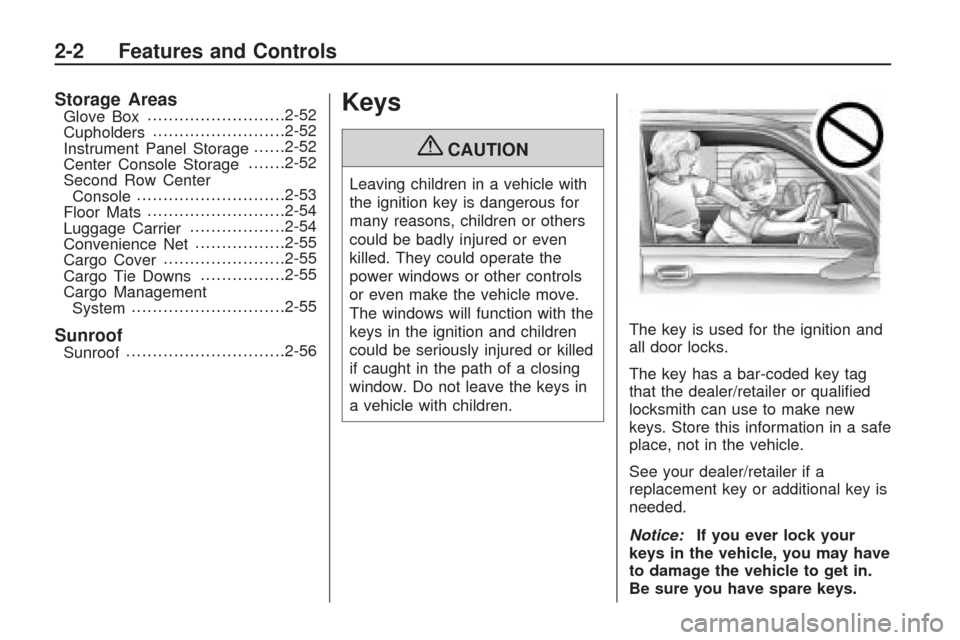
Storage AreasGlove Box..........................2-52
Cupholders.........................2-52
Instrument Panel Storage......2-52
Center Console Storage.......2-52
Second Row Center
Console............................2-53
Floor Mats..........................2-54
Luggage Carrier..................2-54
Convenience Net.................2-55
Cargo Cover.......................2-55
Cargo Tie Downs................2-55
Cargo Management
System.............................2-55
SunroofSunroof..............................2-56
Keys
{CAUTION
Leaving children in a vehicle with
the ignition key is dangerous for
many reasons, children or others
could be badly injured or even
killed. They could operate the
power windows or other controls
or even make the vehicle move.
The windows will function with the
keys in the ignition and children
could be seriously injured or killed
if caught in the path of a closing
window. Do not leave the keys in
a vehicle with children.The key is used for the ignition and
all door locks.
The key has a bar-coded key tag
that the dealer/retailer or quali�ed
locksmith can use to make new
keys. Store this information in a safe
place, not in the vehicle.
See your dealer/retailer if a
replacement key or additional key is
needed.
Notice:If you ever lock your
keys in the vehicle, you may have
to damage the vehicle to get in.
Be sure you have spare keys.
2-2 Features and Controls
Page 74 of 422

Liftgate
{CAUTION
Exhaust gases can enter the
vehicle if it is driven with the
liftgate, trunk/hatch open, or with
any objects that pass through the
seal between the body and the
trunk/hatch or liftgate. Engine
exhaust contains Carbon
Monoxide (CO) which cannot be
seen or smelled. It can cause
unconsciousness and even death.
If the vehicle must be driven with
the liftgate, or trunk/hatch open:
Close all of the windows.
Fully open the air outlets on
or under the instrument
panel.
(Continued)
CAUTION (Continued)
Adjust the Climate Control
system to a setting that
brings in only outside air and
set the fan speed to the
highest setting. See Climate
Control System in the Index.
If the vehicle is equipped with
a power liftgate, disable the
power liftgate function.
For more information about
carbon monoxide, seeEngine
Exhaust on page 2-30.
If the vehicle has a power liftgate,
seePower Liftgate on page 2-11.
To unlock the liftgate, use the power
door lock switch or press the door
unlock button on the RKE transmitter
twice. SeeRemote Keyless Entry
(RKE) System Operation on
page 2-4.To open the liftgate, press the
touchpad on the underside of the
liftgate handle. The vehicle must be
in P (Park) to open the liftgate.
To close the liftgate, use the pull cup
or strap.
The liftgate has an electric latch.
If the battery is disconnected or has
low voltage, the liftgate will not
open. The liftgate will resume
operation when the battery is
reconnected and charged.
If the battery is properly connected
and has adequate voltage, and
the liftgate still will not function,
the vehicle should be taken
to a dealers/retailer for service.
2-10 Features and Controls
Page 75 of 422

Power Liftgate
Power Liftgate Operation
{CAUTION
Exhaust gases can enter the
vehicle if it is driven with the
liftgate, trunk/hatch open, or with
any objects that pass through the
seal between the body and the
trunk/hatch or liftgate. Engine
exhaust contains Carbon
Monoxide (CO) which cannot be
seen or smelled. It can cause
unconsciousness and even death.
If the vehicle must be driven with
the liftgate, or trunk/hatch open:
Close all of the windows.
Fully open the air outlets on
or under the instrument
panel.
(Continued)
CAUTION (Continued)
Adjust the Climate Control
system to a setting that
brings in only outside air and
set the fan speed to the
highest setting. See Climate
Control System in the Index.
If the vehicle is equipped with
a power liftgate, disable the
power liftgate function.
For more information about
carbon monoxide, seeEngine
Exhaust on page 2-30.
The vehicle may have a power
liftgate. The vehicle must be
in P (Park) to use this feature.
The taillamps will �ash and a chime
will sound when the power liftgate
is used.
{CAUTION
You or others could be injured if
caught in the path of the power
liftgate. Make sure there is no one
in the way of the liftgate as it is
opening and closing.
Notice:If you open the liftgate
without checking for overhead
obstructions such as a garage
door, you could damage the
liftgate or the liftgate glass.
Always check to make sure the
area above and behind the liftgate
is clear before opening it.
The power liftgate can be power
opened and closed in the
following ways:
Press and hold the power liftgate
button on the RKE transmitter
until the liftgate starts moving.
Remote Keyless Entry (RKE)
System Operation on page 2-4
for more information.
Features and Controls 2-11
Page 83 of 422

When the PASS-Key®III+ system
senses an incorrect key, the vehicle
does not start. Anyone using a
trial-and-error method to start the
vehicle will be discouraged because
of the high number of electrical key
codes.
If the engine does not start and the
security light on the instrument panel
comes on when trying to start the
vehicle, there may be a problem with
your theft-deterrent system. Turn the
ignition off and try again.
If the engine still does not start, and
the key appears to be undamaged,
try another ignition key and check the
fuses. SeeFuses and Circuit
Breakers on page 5-86for additional
information. If the engine still does
not start with the other key, the
vehicle needs service. If the vehicle
does start, the �rst key may be faulty.See your dealer/retailer who can
service the PASS-Key®III+ to have a
new key made. In an emergency,
contact Roadside Assistance.
SeeRoadside Assistance Program
on page 7-6.
It is possible for the PASS-Key
®III+
decoder to learn the transponder
value of a new or replacement key.
Up to 10 keys may be programmed
to the vehicle. The following
procedure is for programming
additional keys only. If all the
currently programmed keys are lost
or do not operate, you must see
your dealer/retailer or a locksmith
who can service PASS-Key
®III+ to
have keys made and programmed
to the system.
See your dealer/retailer or a
locksmith who can service
PASS-Key
®III+ to get a new key
blank that is cut exactly as the
ignition key that operates the
system.To program the new additional key:
1. Verify that the new key has
a
1stamped on it.
2. Insert the already programmed
key in the ignition and start the
engine. If the engine does not
start, see your dealer/retailer for
service.
3. After the engine has started, turn
the key to LOCK/OFF, and
remove the key.
4. Insert the key to be programmed
and turn it to the ON/RUN
position within �ve seconds of
the original key being turned
to the LOCK/OFF position.
The security light turns off once
the key has been programmed.
5. Repeat Steps 1 through 4
if additional keys are to be
programmed.
Features and Controls 2-19
Page 85 of 422

Ignition Positions
The ignition switch has four different
positions.
In order to shift out of P (Park),
the ignition must be in ON/RUN or
ACC/ACCESSORY and the
brake pedal must be applied.Notice:Using a tool to force the
key to turn in the ignition could
cause damage to the switch or
break the key. Use the correct key,
make sure it is all the way in, and
turn it only with your hand. If the
key cannot be turned by hand,
see your dealer/retailer.
((LOCK/OFF):This position locks
the ignition and transmission. The
key can be removed in LOCK/OFF.
The shift lever must be in P (Park)
to turn the ignition switch to
LOCK/OFF.
The steering can bind with the
wheels turned off center. If this
happens, move the steering wheel
from right to left while turning
the key to ACC/ACCESSORY.
If this doesn’t work, then the vehicle
needs service.
ACC (ACC/ACCESSORY):This is
the position in which you can operate
the electrical accessories or items
plugged into the accessory poweroutlets. This position unlocks the
ignition and steering wheel. Use this
position if the vehicle must be
pushed or towed.
R(ON/RUN):This position can be
used to operate the electrical
accessories and to display some
instrument panel warning and
indicator lights. The switch stays in
this position when the engine is
running. The transmission is also
unlocked in this position. If you leave
the key in the ACC/ACCESSORY or
ON/RUN position with the engine off,
the battery could be drained.
You may not be able to start the
vehicle if the battery is allowed to
drain for an extended period of time.
/(START):This is the position
that starts the engine. When the
engine starts, release the key.
The ignition switch will return to
ON/RUN for driving.
Features and Controls 2-21
Page 90 of 422

Electronic Range
Select (ERS) Mode
ERS mode allows you to choose the
top-gear limit of the transmission
and the vehicle’s speed while
driving down hill or towing a trailer.
The vehicle has an electronic
shift position indicator within the
instrument panel cluster. When
using the ERS Mode a number will
display next to the L, indicating
the current gear that has been
selected.
To use this feature:
1. Move the shift lever to L (Low).
2. Press the plus/minus button
located on the shift lever, to
increase or decrease the gear
range available.
When you shift from D (Drive) to
L (Low), the transmission will shift to
a pre-determined lower gear range.
The highest gear available for
this pre-determined range is
displayed next to the L in the DIC.SeeDriver Information Center (DIC)
on page 3-44andDIC Operation
and Displays (With DIC Buttons) on
page 3-45orDIC Operation and
Displays (Without DIC Buttons) on
page 3-51for more information.
The number displayed in the
DIC is the highest gear that the
transmission will be allowed
to operate in. This means that all
gears below that number are
available. For example, when
4 (Fourth) is shown next to the L,
1 (First) through 4 (Fourth) gears
are automatically shifted by
the vehicle. The transmission will
not shift into 5 (Fifth) until the
+ (Plus) button is used or you shift
back into D (Drive).
While in L (Low), the transmission
will prevent shifting to a lower
gear range if the engine speed is
too high. You have a brief period of
time to slow the vehicle. If vehicle
speed is not reduced within the time
allowed, the lower gear range shift
will not be completed. You mustfurther slow the vehicle, then press
the−(Minus) button to the
desired lower gear range.
Automatic Engine Grade braking is
not available when the ERS is active.
It is available in D (Drive) for both
normal and Tow/Haul mode. While
using the ERS, cruise control and the
tow/haul mode can be used. See
Tow/Haul Mode on page 2-26for
more information.
Tow/Haul Mode
_
(Tow/Haul):The vehicle may
have a Tow/Haul mode.
The button is located on the
instrument panel under the climate
controls.
Push the button to activate the
system. Push it again to deactivate
the system. You can use this
feature to assist when towing or
hauling a heavy load.
2-26 Features and Controls
Page 91 of 422
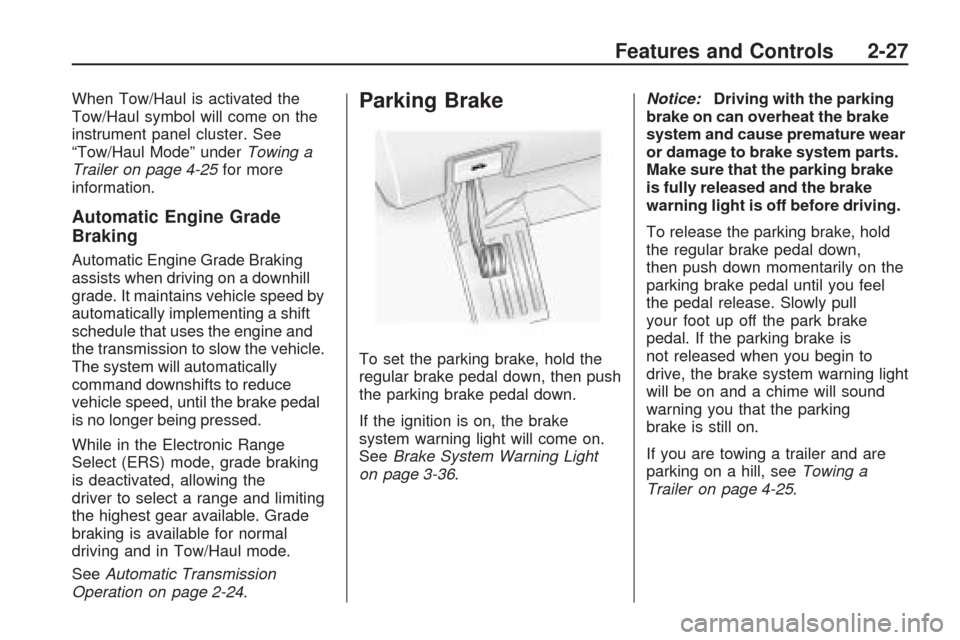
When Tow/Haul is activated the
Tow/Haul symbol will come on the
instrument panel cluster. See
“Tow/Haul Mode” underTowing a
Trailer on page 4-25for more
information.
Automatic Engine Grade
Braking
Automatic Engine Grade Braking
assists when driving on a downhill
grade. It maintains vehicle speed by
automatically implementing a shift
schedule that uses the engine and
the transmission to slow the vehicle.
The system will automatically
command downshifts to reduce
vehicle speed, until the brake pedal
is no longer being pressed.
While in the Electronic Range
Select (ERS) mode, grade braking
is deactivated, allowing the
driver to select a range and limiting
the highest gear available. Grade
braking is available for normal
driving and in Tow/Haul mode.
SeeAutomatic Transmission
Operation on page 2-24.
Parking Brake
To set the parking brake, hold the
regular brake pedal down, then push
the parking brake pedal down.
If the ignition is on, the brake
system warning light will come on.
SeeBrake System Warning Light
on page 3-36.Notice:Driving with the parking
brake on can overheat the brake
system and cause premature wear
or damage to brake system parts.
Make sure that the parking brake
is fully released and the brake
warning light is off before driving.
To release the parking brake, hold
the regular brake pedal down,
then push down momentarily on the
parking brake pedal until you feel
the pedal release. Slowly pull
your foot up off the park brake
pedal. If the parking brake is
not released when you begin to
drive, the brake system warning light
will be on and a chime will sound
warning you that the parking
brake is still on.
If you are towing a trailer and are
parking on a hill, seeTowing a
Trailer on page 4-25.
Features and Controls 2-27