2009 CHEVROLET TRAIL BLAZER cooling
[x] Cancel search: coolingPage 152 of 484

Electric Power Management
The vehicle has Electric Power Management (EPM) that
estimates the battery’s temperature and state of charge.
It then adjusts the voltage for best performance and
extended life of the battery.
When the battery’s state of charge is low, the voltage is
raised slightly to quickly bring the charge back up. When
the state of charge is high, the voltage is lowered slightly
to prevent overcharging. If the vehicle has a voltmeter
gage or a voltage display on the Driver Information
Center (DIC), you may see the voltage move up or
down. This is normal. If there is a problem, an alert
will be displayed.
The battery can be discharged at idle if the electrical
loads are very high. This is true for all vehicles. This is
because the generator (alternator) may not be spinning
fast enough at idle to produce all the power that is
needed for very high electrical loads.
A high electrical load occurs when several of the
following are on, such as: headlamps, high beams,
fog lamps, rear window defogger, climate control fan at
high speed, heated seats, engine cooling fans, trailer
loads, and loads plugged into accessory power outlets.
EPM works to prevent excessive discharge of the
battery. It does this by balancing the generator’s output
and the vehicle’s electrical needs. It can increase engineidle speed to generate more power, whenever needed.
It can temporarily reduce the power demands of some
accessories.
Normally, these actions occur in steps or levels, without
being noticeable. In rare cases at the highest levels of
corrective action, this action may be noticeable to the
driver. If so, a Driver Information Center (DIC) message
might be displayed, such as BATTERY SAVER ACTIVE,
BATTERY VOLTAGE LOW, or LOW BATTERY. If this
message is displayed, it is recommended that the driver
reduce the electrical loads as much as possible. SeeDIC
Warnings and Messages on page 3-51.
Battery Run-Down Protection
This feature shuts off the dome, courtesy, and vanity
lamps if they are left on for more than 20 minutes when
the ignition is off. This helps to keep the battery from
running down.
If the battery run-down protection shuts off the interior
lamps, it may be necessary to do one of the following to
return to normal operation:
Shut off all lamps and close all doors.
Turn the ignition key to ON/RUN.
This feature also turns off the parking lamps and
headlamps under most circumstances, if they are left
on. Turn the exterior lamps knob to turn them back on.
3-18
Page 154 of 484

Climate Controls
Dual Climate Control System
With this system the heating, cooling, and ventilation
can be controlled for the vehicle.
A.B. Fan Control
C. Driver and Passenger
Temperature Controls
D. Air Delivery Mode
ControlE. Recirculation
F. Air Conditioning
G. Rear Window
Defogger
Driver’s Side Temperature Lever:Raise or lower
the lever to increase or decrease the temperature
on the driver’s side of the vehicle.Passenger Side Temperature Lever:Raise or lower
the lever to increase or decrease the temperature on
the passenger side of the vehicle. This right lever
also adjusts the temperature to the rear seat outlets.
When the temperature outside is 0°F (-18°C) or lower,
use the engine coolant heater, if the vehicle has one,
to provide warmer air faster to the vehicle.
9(Fan Control):Turn clockwise or counterclockwise
to increase or decrease the fan speed. If the knob is in off
mode, outside air still enters the vehicle, and is directed
based on the position of the air delivery mode knob.
The temperature can still be adjusted using the
temperature knob.
Air Delivery Mode Control:Turn clockwise or
counterclockwise to change the air�ow direction
inside the vehicle.
To change the current mode, select one of the following:
H(Vent):Air is directed to the instrument panel
outlets.
)(Bi-Level):Air is divided between the instrument
panel and �oor outlets. Some air is directed toward the
windshield and the side window outlets. Cooler air is
directed to the upper vents and warmer air to the �oor
outlets.
3-20
Page 156 of 484
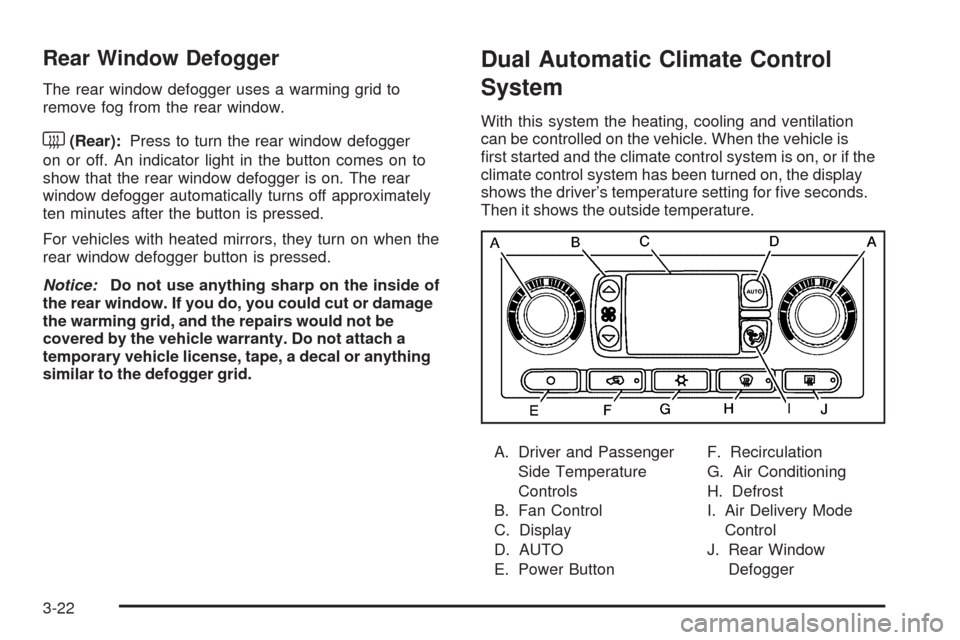
Rear Window Defogger
The rear window defogger uses a warming grid to
remove fog from the rear window.
<(Rear):Press to turn the rear window defogger
on or off. An indicator light in the button comes on to
show that the rear window defogger is on. The rear
window defogger automatically turns off approximately
ten minutes after the button is pressed.
For vehicles with heated mirrors, they turn on when the
rear window defogger button is pressed.
Notice:Do not use anything sharp on the inside of
the rear window. If you do, you could cut or damage
the warming grid, and the repairs would not be
covered by the vehicle warranty. Do not attach a
temporary vehicle license, tape, a decal or anything
similar to the defogger grid.
Dual Automatic Climate Control
System
With this system the heating, cooling and ventilation
can be controlled on the vehicle. When the vehicle is
�rst started and the climate control system is on, or if the
climate control system has been turned on, the display
shows the driver’s temperature setting for �ve seconds.
Then it shows the outside temperature.
A. Driver and Passenger
Side Temperature
Controls
B. Fan Control
C. Display
D. AUTO
E. Power ButtonF. Recirculation
G. Air Conditioning
H. Defrost
I. Air Delivery Mode
Control
J. Rear Window
Defogger
3-22
Page 157 of 484

Outside Air Temperature Display
A new outside temperature reading is displayed if
the vehicle has been off for more than three hours.
If the vehicle has been off for less than three hours,
the old temperature reading may be displayed because
underhood heat is affecting the true outside temperature.
Underhood heat can also affect the outside temperature
while the engine is running. It may also take several
minutes of driving before the display updates to
the actual outside temperature.
Automatic Operation
AUTO (Automatic):When automatic operation is
active, the system controls the air delivery mode,
fan speed, and temperature inside the vehicle.
Use the steps below to place the entire system in
automatic mode:
1. Press AUTO.
When AUTO is selected, the air conditioning and air
inlet are automatically controlled. The air conditioning
compressor will run continuously when the outside
temperature is over approximately 40°F (4°C).
The air inlet will normally be set to outside air.
If it is hot outside, the air inlet automatically changes
to recirculate inside air to help quickly cool down
the vehicle.2. Set the driver’s and passenger’s temperature.
To �nd your comfort setting, start with a 72°F (22°C)
temperature setting and allow about 20 minutes for
the system to adjust. Turn the driver or passenger
side temperature knob to adjust the temperature
setting as necessary. If a temperature setting of
60°F (15°C) is chosen, the system will remain at the
maximum cooling setting. If a temperature setting of
90°F (32°C) is chosen, the system remains at the
maximum heat setting. Choosing either maximum
setting may not cause the vehicle to heat or cool
any faster.Manual Operation
9(Off):Press to turn off the entire climate control
system. Outside air still enters the vehicle, and will be
directed to the �oor. The system turns on by pressing
either AUTO, air delivery mode, fan control, or by
adjusting either temperature knob.
Driver’s Side Temperature Knob:Turn clockwise
or counterclockwise to increase or decrease the
temperature on the driver side of the vehicle.
The display will show the temperature setting
decreasing or increasing and an arrow pointing
toward the driver. This knob can also adjust the
passenger side temperature setting if the two
are linked.
3-23
Page 186 of 484

CHECK TIRE PRESSURE
On vehicles with the Tire Pressure Monitor System
(TPMS), this message displays when the pressure in
one or more of the vehicle’s tires needs to be checked.
If a tire pressure message appears on the DIC, stop as
soon as you can. Have the tire pressures checked and
set to those shown on the Tire Loading Information
label. SeeTires on page 5-58,Loading the Vehicle on
page 4-33, andInflation - Tire Pressure on page 5-65.
The DIC also shows the tire pressure values. SeeDIC
Operation and Displays on page 3-48. If the tire pressure
is low, the low tire pressure warning light comes on.
SeeTire Pressure Light on page 3-39.
CHECK WASHER FLUID
This message displays if the washer �uid level is low.
Adding washer �uid to the windshield washer �uid
reservoir clears this message. SeeWindshield Washer
Fluid on page 5-38. This message clears itself after
10 seconds, or you can manually clear it from the
DIC display.
DRIVER DOOR AJAR
This message displays and a chime sounds if the driver
door is not fully closed. Stop and turn off the vehicle,
check the door for obstructions, and close the door
again. Check to see if the message still appears on
the DIC.
ENGINE COOLANT HOT/ENGINE
OVERHEATED
Notice:If you drive your vehicle while the engine
is overheating, severe engine damage may occur.
If an overheat warning appears on the instrument
panel cluster and/or DIC, stop the vehicle as soon as
possible. Do not increase the engine speed above
normal idling speed. SeeEngine Overheating
on page 5-35for more information.
This message displays and a chime sounds if the
cooling system temperature gets hot. SeeEngine
Overheating on page 5-35for the proper course
of action. This message clears when the coolant
temperature drops to a safe operating temperature.
3-52
Page 272 of 484

Driving in Water
{CAUTION:
Driving through rushing water can be dangerous.
Deep water can sweep your vehicle downstream
and you and your passengers could drown. If it is
only shallow water, it can still wash away the
ground from under your tires, and you could lose
traction and roll the vehicle over. Do not drive
through rushing water.
Heavy rain can mean �ash �ooding, and �ood waters
demand extreme caution.
Find out how deep the water is before driving through it.
Do not try it if it is deep enough to cover the wheel hubs,
axles, or exhaust pipe — you probably will not get
through. Deep water can damage the axle and other
vehicle parts.If the water is not too deep, drive slowly through it. At
faster speeds, water splashes on the ignition system and
the vehicle can stall. Stalling can also occur if you get the
tailpipe under water. If the tailpipe is under water, you will
never be able to start the engine. When going through
water, remember that when the brakes get wet, it might
take longer to stop. SeeDriving in Rain and on Wet
Roads on page 4-27.
After Off-Road Driving
Remove any brush or debris that has collected on
the underbody, chassis, or under the hood. These
accumulations can be a �re hazard.
After operation in mud or sand, have the brake linings
cleaned and checked. These substances can cause
glazing and uneven braking. Check the body structure,
steering, suspension, wheels, tires, and exhaust system
for damage and check the fuel lines and cooling system
for any leakage.
The vehicle requires more frequent service due to
off-road use. Refer to the Maintenance Schedule for
additional information.
4-26
Page 275 of 484

Hill and Mountain Roads
Driving on steep hills or through mountains is different
than driving on �at or rolling terrain. Tips for driving
in these conditions include:
Keep the vehicle serviced and in good shape.
Check all �uid levels and brakes, tires, cooling
system, and transmission.
Going down steep or long hills, shift to a
lower gear.
{CAUTION:
If you do not shift down, the brakes could get so
hot that they would not work well. You would then
have poor braking or even none going down a hill.
You could crash. Shift down to let the engine
assist the brakes on a steep downhill slope.
{CAUTION:
Coasting downhill in N (Neutral) or with the ignition
off is dangerous. The brakes will have to do all the
work of slowing down and they could get so hot that
they would not work well. You would then have poor
braking or even none going down a hill. You could
crash. Always have the engine running and the
vehicle in gear when going downhill.
Stay in your own lane. Do not swing wide or cut
across the center of the road. Drive at speeds that
let you stay in your own lane.
Top of hills: Be alert — something could be in
your lane (stalled car, accident).
Pay attention to special road signs (falling rocks
area, winding roads, long grades, passing or
no-passing zones) and take appropriate action.
SeeOff-Road Driving on page 4-14for information
about driving off-road.
4-29
Page 304 of 484

Leaving After Parking on a Hill
1. Apply and hold the brake pedal while you:
start the engine,
shift into a gear, and
release the parking brake.
2. Let up on the brake pedal.
3. Drive slowly until the trailer is clear of the chocks.
4. Stop and have someone pick up and store the
chocks.
Maintenance When Trailer Towing
The vehicle needs service more often when pulling a
trailer. See this manual’s Maintenance Schedule or Index
for more information. Things that are especially important
in trailer operation are automatic transmission �uid,
engine oil, axle lubricant, belts, cooling system and brake
system. It is a good idea to inspect these before and
during the trip.
Check periodically to see that all hitch nuts and bolts
are tight.
Trailer Wiring Harness
The vehicle may have a seven-wire trailer towing
harness. This harness may have a seven-pin
universal heavy-duty trailer connector (if equipped
with the trailering package) that is attached to a
bracket on the hitch platform or included with the
four-pin trailer towing harness. If the vehicle is not
equipped with the heavy-duty trailer connector, one
may be purchased from your dealer/retailer.
4-58