2009 CHEVROLET TRAIL BLAZER buttons
[x] Cancel search: buttonsPage 8 of 484

Power Lumbar
On vehicles with power
lumbar, the control is
located on the outboard
side of the seat.
To increase or decrease support, hold the control
forward or rearward.
Heated Seats
Your vehicle may have
heated front seats. The
buttons used to control this
feature are located on the
front door armrests. The
engine must be running
for the heated seat feature
to work.
To heat the entire seat, press the horizontal button with
the heated seat and seatback symbol. Press the button to
cycle through the temperature settings of high, medium,
and low and to turn the heated seat off. The indicator
lights above the button will come on to designate the
level of heat selected: three for high, two for medium,
and one for low. The low setting warms the seatback and
seat cushion until the seat temperature is near body
temperature. The medium and high settings heat the
seatback and seat cushion to a slightly higher
temperature. You will be able to feel heat in about
two minutes.
1-4
Page 9 of 484

To heat only the seatback, press the vertical button with
the heated seatback symbol. An indicator light on the
button will come on to designate that only the seatback
is being heated. Additional presses will cycle through
the heat levels for the seatback only.
The feature will shut off automatically when the ignition
is turned off.
Memory Seat
If your vehicle has this
feature, the controls for
the memory function
are located on the
driver door.
These buttons are used to program and recall memory
settings for the driver’s seating position and the
adjustable pedals, if equipped. The settings for these
features can be saved for up to two drivers.To store the memory settings:
1. Adjust the driver’s seat, including the seatback
recliner and lumbar and the adjustable pedals, if
equipped, to the desired position.
SeeAdjustable Throttle and Brake Pedal on
page 2-24for more information.
2. Press and hold the 1 or 2 button of the memory
control for three seconds. A double chime will sound
to let you know that the position has been stored.
To repeat the procedure for a second driver, follow the
preceding steps, but press the other numbered memory
control button.
To recall the memory settings, do one of the following:
Press and release button 1 or 2 while the vehicle
is in (P) Park. A single chime will sound and the
memory position will be recalled.
If programmed to do so through the Driver
Information Center (DIC), pressing the unlock button
on the remote keyless entry transmitter will recall
the preset driver’s memory seat and adjustable
pedals position. The numbers on the back of the
transmitters, 1 or 2, correspond to the numbers
on the memory controls.
If programmed to do so through the DIC, placing
the key in the ignition will recall the driver’s
memory seat and adjustable pedals positions.
1-5
Page 10 of 484

See “Seat Recall” underDIC Vehicle Customization on
page 3-56for more information.
To stop recall movement of the memory seat feature at
any time, press one of the memory buttons or power
seat controls.
Easy Exit Seat
The control for the easy exit seat function is located on
the driver’s door below the memory buttons 1 and 2.
The easy exit seat button is used to program and recall
the desired driver’s seat position when exiting or entering
the vehicle. The power lumbar, recline, and adjustable
pedals, if equipped, positions will not be stored or
recalled when using the easy exit seat function.
The seat position can be saved for up to two drivers.
To store the easy exit seat position:
1. Press and release the 1 or 2 button of the memory
control for less than three seconds. The seat will
move to the stored memory position.
2. Adjust the seat to the desired exit position.3. Press and hold the easy exit seat button for more
than three seconds. A double chime will sound to
let you know that the position has been stored
for the selected button 1 or 2.
To repeat the procedure for a second driver, follow
the preceding steps, but press the other numbered
memory control button.
To recall the easy exit seat position:
Press the easy exit seat button on the memory
control while the vehicle is in (P) Park. The seat
will move to the stored exit position.
Or, if the easy exit seat feature is activated in the
Driver Information Center (DIC), removing the key
from the ignition will move the seat to the exit
position. See “Easy Exit Seat” underDIC Vehicle
Customization on page 3-56for more information
on activating this feature in the DIC.
If an easy exit seat position has not been stored, the
default position is all the way rearward.
1-6
Page 116 of 484

Mirrors
Manual Rearview Mirror
Adjust the mirror to see clearly behind your vehicle. Hold
the mirror in the center to move it up or down and side to
side. The day/night adjustment lets you adjust the mirror
to avoid glare from the lamps behind you. Move the
lever to the right for nighttime use and to the left for
daytime use.
Vehicles with OnStar
®have three contol buttons located
at the bottom of the mirror. See your dealer/retailer
for more information on the system and how to
subscribe to OnStar
®. SeeOnStar®System on
page 2-45for more information on the services
OnStar
®provides.
Automatic Dimming Rearview Mirror
The vehicle may have an automatic-dimming rearview
mirror with a compass and/or temperature display.
SeeCompass on page 2-42for more information about
the compass display. See “Temperature Display”
after in this section.
Vehicles with OnStar
®have three control buttons
located at the bottom of the mirror. See your
dealer/retailer for more information on the system and
how to subscribe to OnStar
®.SeeOnStar®System
on page 2-45for more information on the services
OnStar
®provides.
O(On/Off):Press to turn the dimming feature on or off.
TEMP (Temperature):Press to turn the temperature
display on or off.
Automatic Dimming Mirror Operation
Automatic dimming reduces the glare of lights from
behind the vehicle. The dimming feature comes on and
the indicator light illuminates each time the vehicle is
started.
2-40
Page 117 of 484

Temperature Display
PressOor depending on the mirror, press TEMP to
turn the temperature display on or off.
To adjust between Fahrenheit and Celsius:
1. Press and hold
Oor depending on the mirror,
press TEMP until either a �ashing F or C appears.
2. Press
Oor TEMP again to change the display to
the desired unit of measurement. After approximately
four seconds of inactivity, the new unit locks in and
the display returns.
If an abnormal temperature reading is displayed for
an extended period of time, please consult your
dealer/retailer. Under certain circumstances, a delay
in updating the temperature is normal.
Passenger Airbag Indicator
The vehicle may be equipped with a passenger airbag
indicator, on the mirror glass, just above the buttons.
If the vehicle has this feature, the mirror displays
the word ON, or an airbag symbol in Canada, when the
passenger airbag is enabled. For more information,
seePassenger Sensing System on page 1-63.
Cleaning the Mirror
Do not spray glass cleaner directly on the mirror. Use a
soft towel dampened with water.
2-41
Page 124 of 484

Location information about the vehicle is only available
if the GPS satellite signals are unobstructed and
available.
The vehicle must have a working electrical system,
including adequate battery power, for the OnStar
equipment to operate. There are other problems OnStar
cannot control that may prevent OnStar from providing
OnStar service at any particular time or place. Some
examples are damage to important parts of the vehicle
in a crash, hills, tall buildings, tunnels, weather or
wireless phone network congestion.
Your Responsibility
Increase the volume of the radio if the OnStar advisor
cannot be heard. If the light next to the OnStar buttons is
red, the system may not be functioning properly. Press
the OnStar button and request a vehicle diagnostic. If the
light appears clear (no light is appearing), your OnStar
subscription has expired and all services have been
deactivated. Press the OnStar button to con�rm that the
OnStar equipment is active.
Universal Home Remote
System
The Universal Home Remote System provides a way to
replace up to three hand-held Radio-Frequency (RF)
transmitters used to activate devices such as garage
door openers, security systems, and home lighting.
This device complies with Part 15 of the FCC Rules.
Operation is subject to the following two conditions:
1. This device may not cause harmful interference.
2. This device must accept any interference received,
including interference that may cause undesired
operation.
This device complies with RSS-210 of Industry Canada.
Operation is subject to the following two conditions:
1. This device may not cause interference.
2. This device must accept any interference received,
including interference that may cause undesired
operation of the device.
Changes or modi�cations to this system by other than
an authorized service facility could void authorization to
use this equipment.
2-48
Page 125 of 484
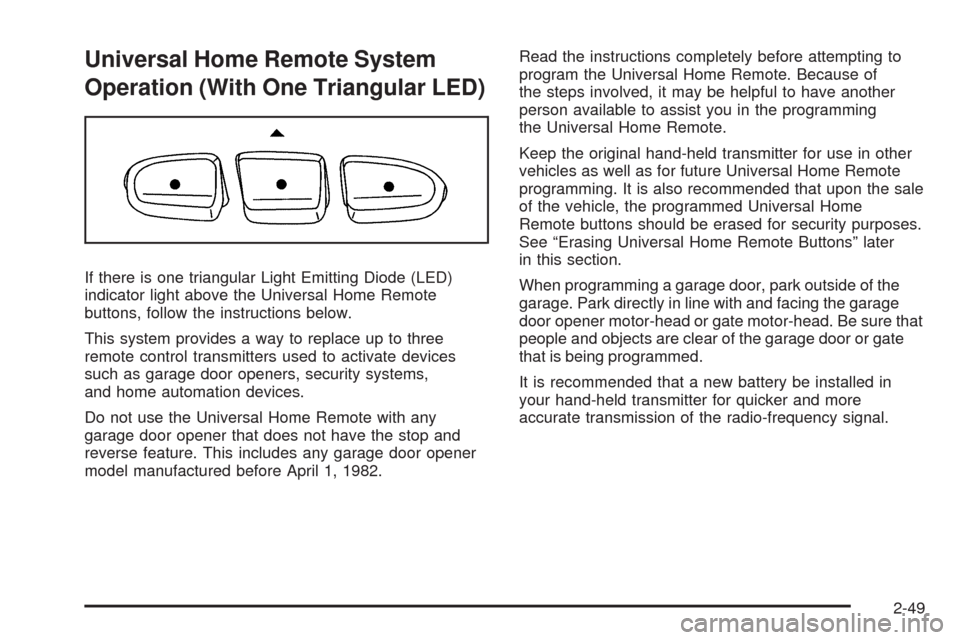
Universal Home Remote System
Operation (With One Triangular LED)
If there is one triangular Light Emitting Diode (LED)
indicator light above the Universal Home Remote
buttons, follow the instructions below.
This system provides a way to replace up to three
remote control transmitters used to activate devices
such as garage door openers, security systems,
and home automation devices.
Do not use the Universal Home Remote with any
garage door opener that does not have the stop and
reverse feature. This includes any garage door opener
model manufactured before April 1, 1982.Read the instructions completely before attempting to
program the Universal Home Remote. Because of
the steps involved, it may be helpful to have another
person available to assist you in the programming
the Universal Home Remote.
Keep the original hand-held transmitter for use in other
vehicles as well as for future Universal Home Remote
programming. It is also recommended that upon the sale
of the vehicle, the programmed Universal Home
Remote buttons should be erased for security purposes.
See “Erasing Universal Home Remote Buttons” later
in this section.
When programming a garage door, park outside of the
garage. Park directly in line with and facing the garage
door opener motor-head or gate motor-head. Be sure that
people and objects are clear of the garage door or gate
that is being programmed.
It is recommended that a new battery be installed in
your hand-held transmitter for quicker and more
accurate transmission of the radio-frequency signal.
2-49
Page 126 of 484
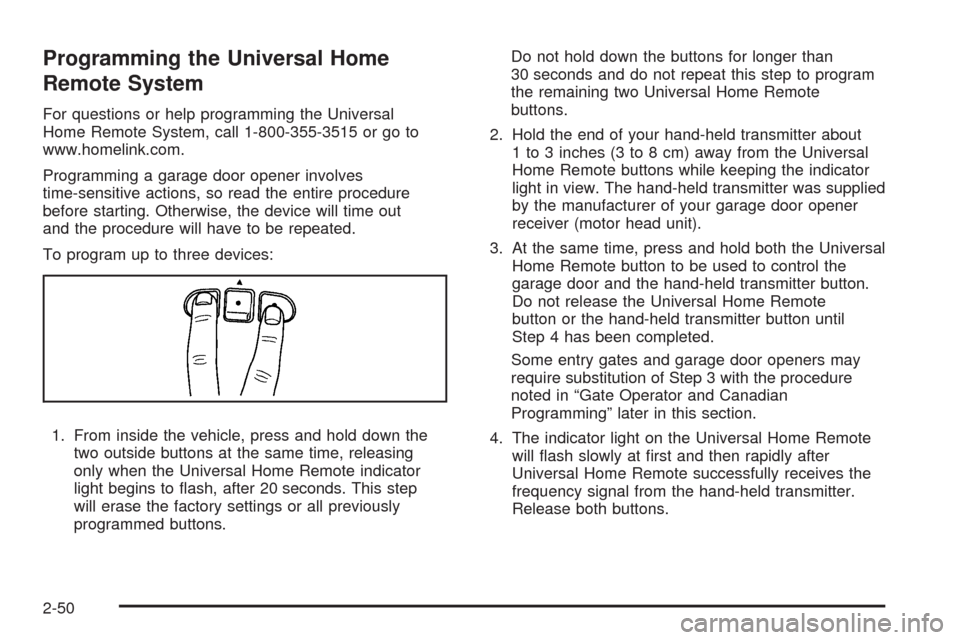
Programming the Universal Home
Remote System
For questions or help programming the Universal
Home Remote System, call 1-800-355-3515 or go to
www.homelink.com.
Programming a garage door opener involves
time-sensitive actions, so read the entire procedure
before starting. Otherwise, the device will time out
and the procedure will have to be repeated.
To program up to three devices:
1. From inside the vehicle, press and hold down the
two outside buttons at the same time, releasing
only when the Universal Home Remote indicator
light begins to �ash, after 20 seconds. This step
will erase the factory settings or all previously
programmed buttons.Do not hold down the buttons for longer than
30 seconds and do not repeat this step to program
the remaining two Universal Home Remote
buttons.
2. Hold the end of your hand-held transmitter about
1 to 3 inches (3 to 8 cm) away from the Universal
Home Remote buttons while keeping the indicator
light in view. The hand-held transmitter was supplied
by the manufacturer of your garage door opener
receiver (motor head unit).
3. At the same time, press and hold both the Universal
Home Remote button to be used to control the
garage door and the hand-held transmitter button.
Do not release the Universal Home Remote
button or the hand-held transmitter button until
Step 4 has been completed.
Some entry gates and garage door openers may
require substitution of Step 3 with the procedure
noted in “Gate Operator and Canadian
Programming” later in this section.
4. The indicator light on the Universal Home Remote
will �ash slowly at �rst and then rapidly after
Universal Home Remote successfully receives the
frequency signal from the hand-held transmitter.
Release both buttons.
2-50