2009 CHEVROLET MALIBU traction control
[x] Cancel search: traction controlPage 4 of 420
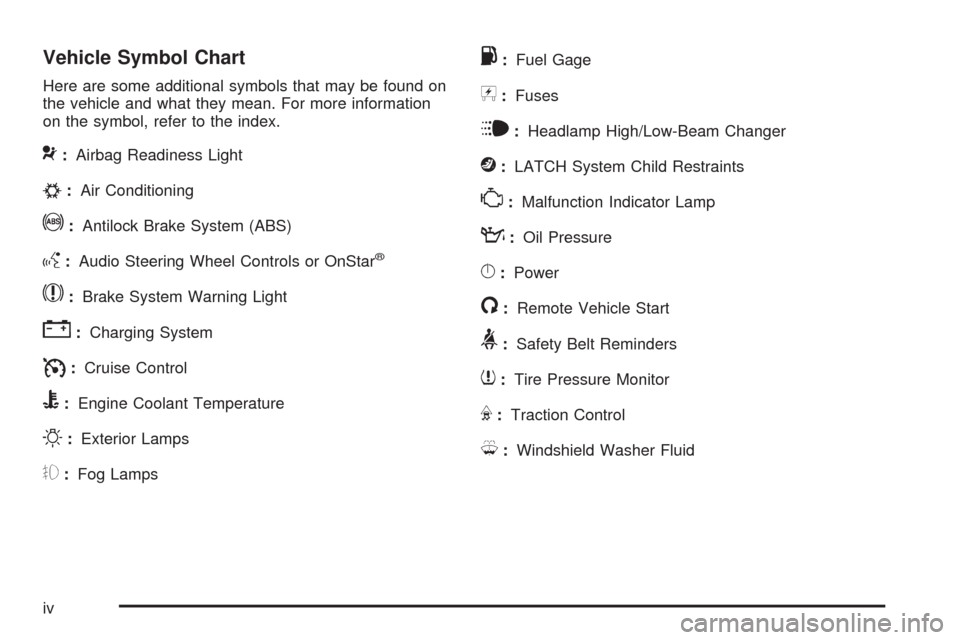
Vehicle Symbol Chart
Here are some additional symbols that may be found on
the vehicle and what they mean. For more information
on the symbol, refer to the index.
9:Airbag Readiness Light
#:Air Conditioning
!:Antilock Brake System (ABS)
g:Audio Steering Wheel Controls or OnStar®
$:Brake System Warning Light
":Charging System
I:Cruise Control
B:Engine Coolant Temperature
O:Exterior Lamps
#:Fog Lamps
.:Fuel Gage
+:Fuses
i:Headlamp High/Low-Beam Changer
j:LATCH System Child Restraints
*:Malfunction Indicator Lamp
::Oil Pressure
}:Power
/:Remote Vehicle Start
>:Safety Belt Reminders
7:Tire Pressure Monitor
F:Traction Control
M:Windshield Washer Fluid
iv
Page 109 of 420
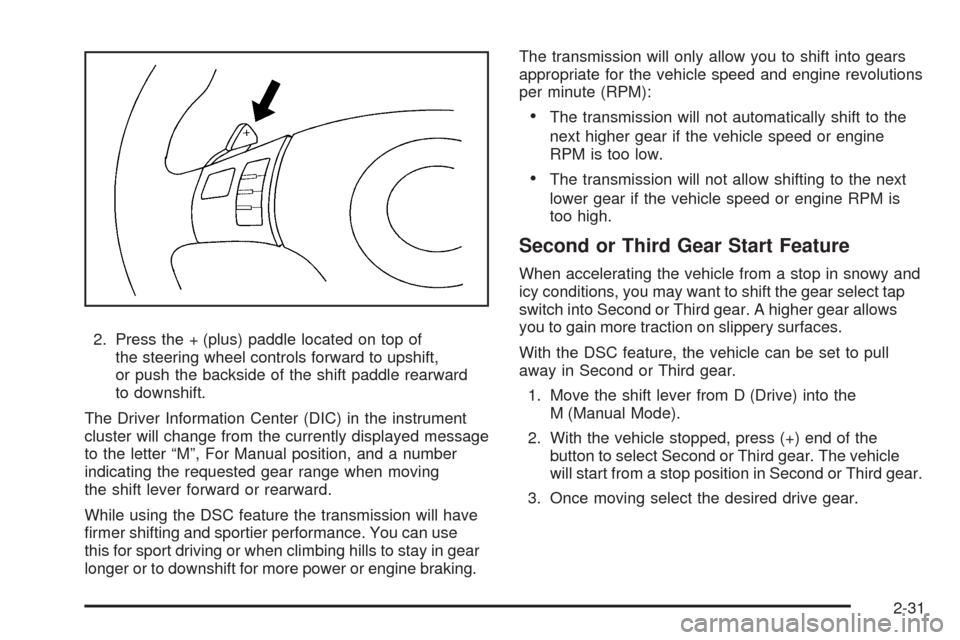
2. Press the + (plus) paddle located on top of
the steering wheel controls forward to upshift,
or push the backside of the shift paddle rearward
to downshift.
The Driver Information Center (DIC) in the instrument
cluster will change from the currently displayed message
to the letter “M”, For Manual position, and a number
indicating the requested gear range when moving
the shift lever forward or rearward.
While using the DSC feature the transmission will have
�rmer shifting and sportier performance. You can use
this for sport driving or when climbing hills to stay in gear
longer or to downshift for more power or engine braking.The transmission will only allow you to shift into gears
appropriate for the vehicle speed and engine revolutions
per minute (RPM):
The transmission will not automatically shift to the
next higher gear if the vehicle speed or engine
RPM is too low.
The transmission will not allow shifting to the next
lower gear if the vehicle speed or engine RPM is
too high.
Second or Third Gear Start Feature
When accelerating the vehicle from a stop in snowy and
icy conditions, you may want to shift the gear select tap
switch into Second or Third gear. A higher gear allows
you to gain more traction on slippery surfaces.
With the DSC feature, the vehicle can be set to pull
away in Second or Third gear.
1. Move the shift lever from D (Drive) into the
M (Manual Mode).
2. With the vehicle stopped, press (+) end of the
button to select Second or Third gear. The vehicle
will start from a stop position in Second or Third gear.
3. Once moving select the desired drive gear.
2-31
Page 131 of 420
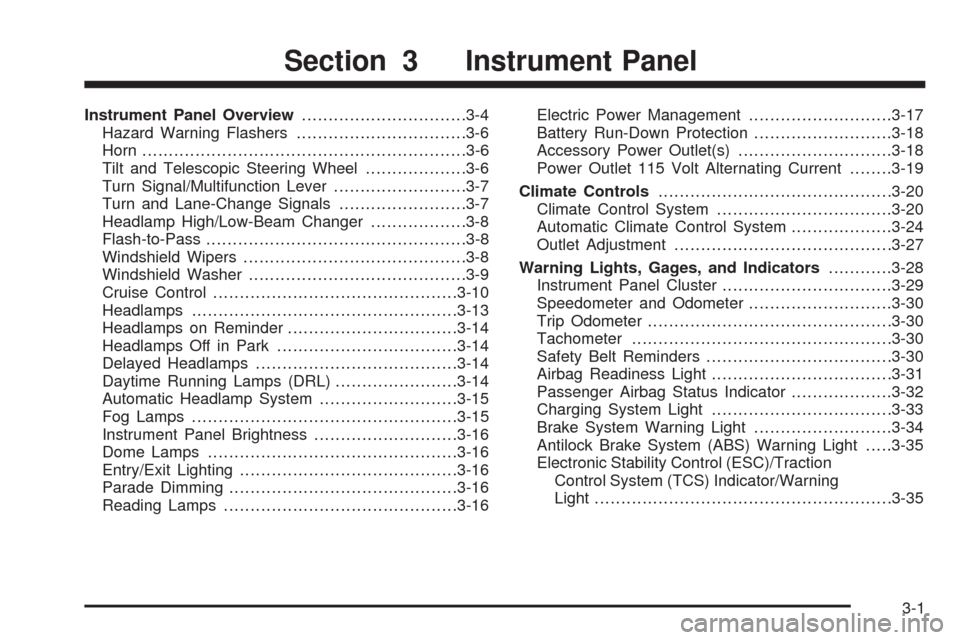
Instrument Panel Overview...............................3-4
Hazard Warning Flashers................................3-6
Horn .............................................................3-6
Tilt and Telescopic Steering Wheel...................3-6
Turn Signal/Multifunction Lever.........................3-7
Turn and Lane-Change Signals........................3-7
Headlamp High/Low-Beam Changer..................3-8
Flash-to-Pass.................................................3-8
Windshield Wipers..........................................3-8
Windshield Washer.........................................3-9
Cruise Control..............................................3-10
Headlamps..................................................3-13
Headlamps on Reminder................................3-14
Headlamps Off in Park..................................3-14
Delayed Headlamps......................................3-14
Daytime Running Lamps (DRL).......................3-14
Automatic Headlamp System..........................3-15
Fog Lamps ..................................................3-15
Instrument Panel Brightness...........................3-16
Dome Lamps ...............................................3-16
Entry/Exit Lighting.........................................3-16
Parade Dimming...........................................3-16
Reading Lamps............................................3-16Electric Power Management...........................3-17
Battery Run-Down Protection..........................3-18
Accessory Power Outlet(s).............................3-18
Power Outlet 115 Volt Alternating Current........3-19
Climate Controls............................................3-20
Climate Control System.................................3-20
Automatic Climate Control System...................3-24
Outlet Adjustment.........................................3-27
Warning Lights, Gages, and Indicators............3-28
Instrument Panel Cluster................................3-29
Speedometer and Odometer...........................3-30
Trip Odometer.............................................
.3-30
Tachometer.................................................3-30
Safety Belt Reminders...................................3-30
Airbag Readiness Light..................................3-31
Passenger Airbag Status Indicator...................3-32
Charging System Light..................................3-33
Brake System Warning Light..........................3-34
Antilock Brake System (ABS) Warning Light.....3-35
Electronic Stability Control (ESC)/Traction
Control System (TCS) Indicator/Warning
Light........................................................3-35
Section 3 Instrument Panel
3-1
Page 135 of 420
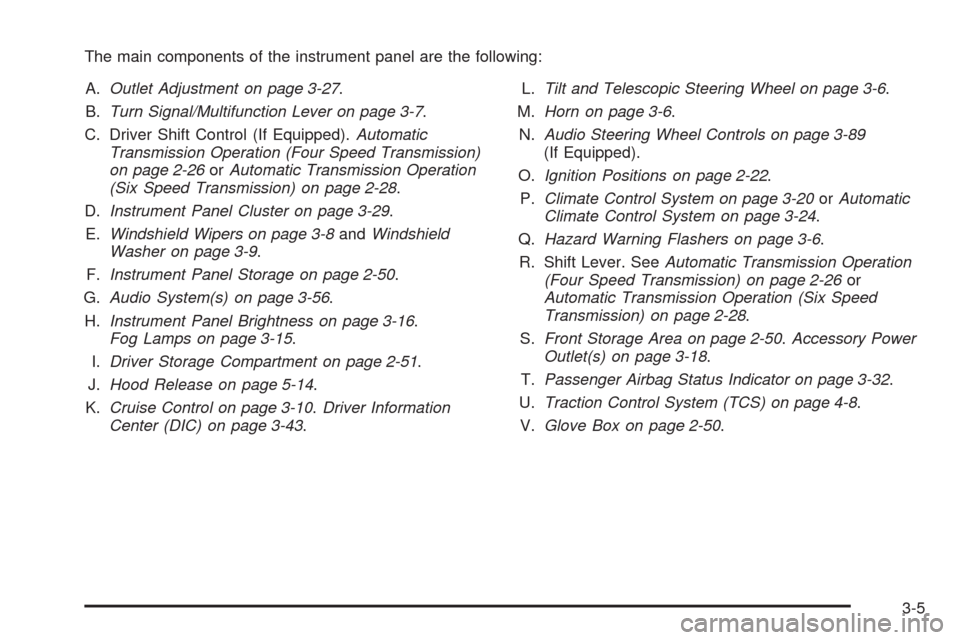
The main components of the instrument panel are the following:
A.Outlet Adjustment on page 3-27.
B.Turn Signal/Multifunction Lever on page 3-7.
C. Driver Shift Control (If Equipped).Automatic
Transmission Operation (Four Speed Transmission)
on page 2-26orAutomatic Transmission Operation
(Six Speed Transmission) on page 2-28.
D.Instrument Panel Cluster on page 3-29.
E.Windshield Wipers on page 3-8andWindshield
Washer on page 3-9.
F.Instrument Panel Storage on page 2-50.
G.Audio System(s) on page 3-56.
H.Instrument Panel Brightness on page 3-16.
Fog Lamps on page 3-15.
I.Driver Storage Compartment on page 2-51.
J.Hood Release on page 5-14.
K.Cruise Control on page 3-10.Driver Information
Center (DIC) on page 3-43.L.Tilt and Telescopic Steering Wheel on page 3-6.
M.Horn on page 3-6.
N.Audio Steering Wheel Controls on page 3-89
(If Equipped).
O.Ignition Positions on page 2-22.
P.Climate Control System on page 3-20orAutomatic
Climate Control System on page 3-24.
Q.Hazard Warning Flashers on page 3-6.
R. Shift Lever. SeeAutomatic Transmission Operation
(Four Speed Transmission) on page 2-26or
Automatic Transmission Operation (Six Speed
Transmission) on page 2-28.
S.Front Storage Area on page 2-50.Accessory Power
Outlet(s) on page 3-18.
T.Passenger Airbag Status Indicator on page 3-32.
U.Traction Control System (TCS) on page 4-8.
V.Glove Box on page 2-50.
3-5
Page 140 of 420
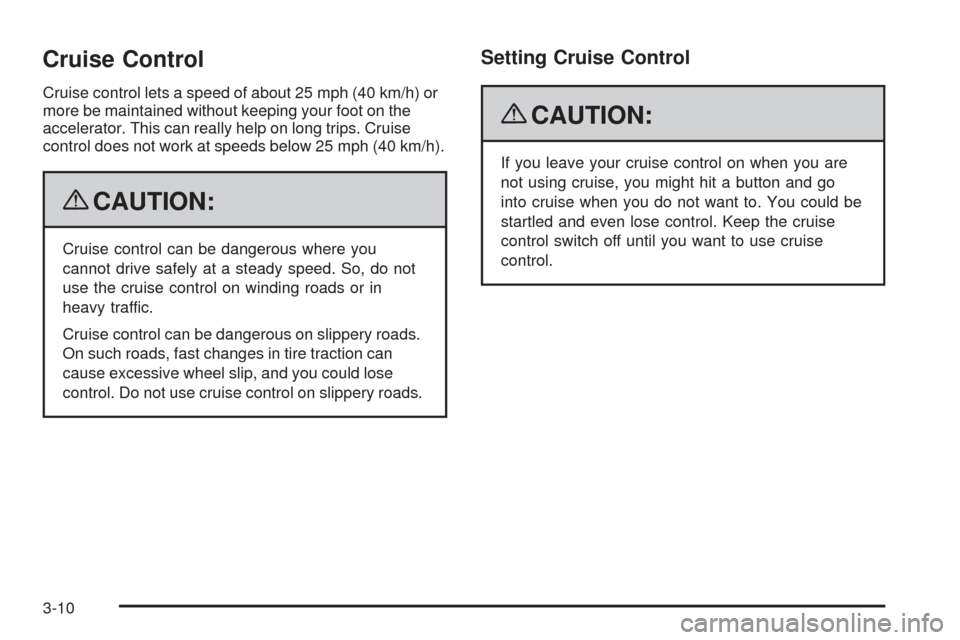
Cruise Control
Cruise control lets a speed of about 25 mph (40 km/h) or
more be maintained without keeping your foot on the
accelerator. This can really help on long trips. Cruise
control does not work at speeds below 25 mph (40 km/h).
{CAUTION:
Cruise control can be dangerous where you
cannot drive safely at a steady speed. So, do not
use the cruise control on winding roads or in
heavy traffic.
Cruise control can be dangerous on slippery roads.
On such roads, fast changes in tire traction can
cause excessive wheel slip, and you could lose
control. Do not use cruise control on slippery roads.
Setting Cruise Control
{CAUTION:
If you leave your cruise control on when you are
not using cruise, you might hit a button and go
into cruise when you do not want to. You could be
startled and even lose control. Keep the cruise
control switch off until you want to use cruise
control.
3-10
Page 141 of 420
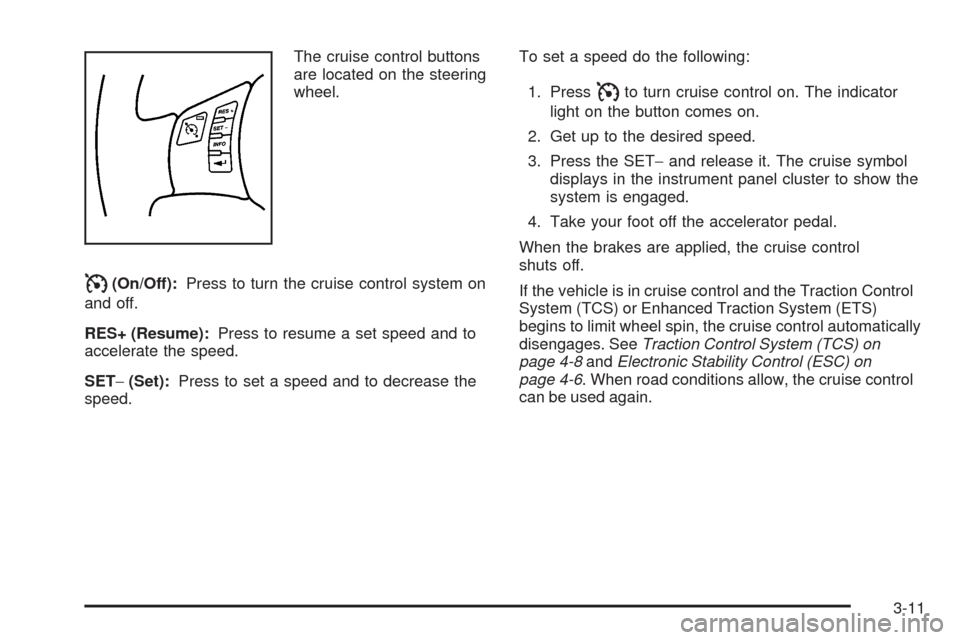
The cruise control buttons
are located on the steering
wheel.
I(On/Off):Press to turn the cruise control system on
and off.
RES+ (Resume):Press to resume a set speed and to
accelerate the speed.
SET−(Set):Press to set a speed and to decrease the
speed.To set a speed do the following:
1. Press
Ito turn cruise control on. The indicator
light on the button comes on.
2. Get up to the desired speed.
3. Press the SET−and release it. The cruise symbol
displays in the instrument panel cluster to show the
system is engaged.
4. Take your foot off the accelerator pedal.
When the brakes are applied, the cruise control
shuts off.
If the vehicle is in cruise control and the Traction Control
System (TCS) or Enhanced Traction System (ETS)
begins to limit wheel spin, the cruise control automatically
disengages. SeeTraction Control System (TCS) on
page 4-8andElectronic Stability Control (ESC) on
page 4-6. When road conditions allow, the cruise control
can be used again.
3-11
Page 165 of 420
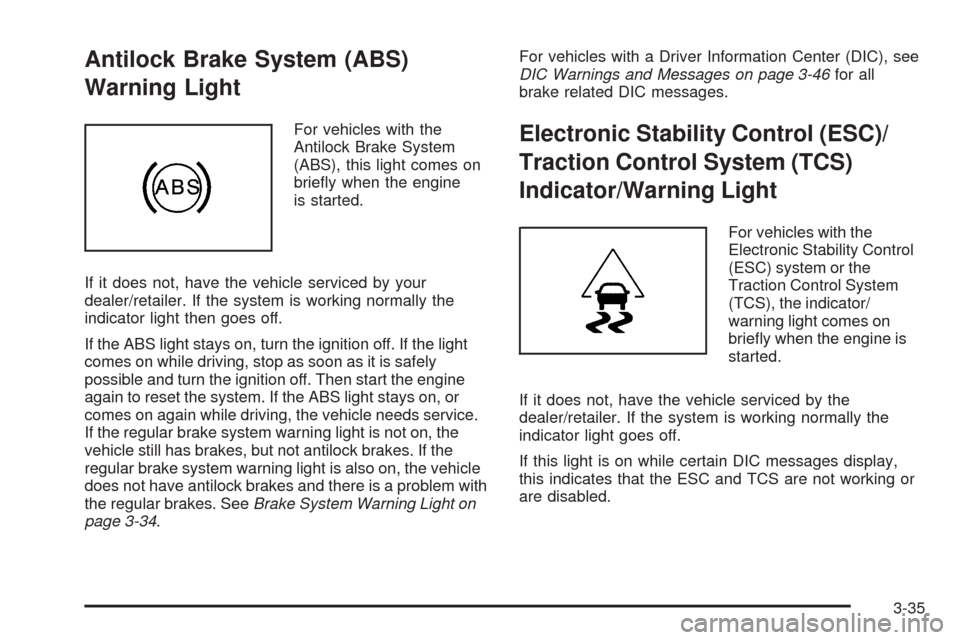
Antilock Brake System (ABS)
Warning Light
For vehicles with the
Antilock Brake System
(ABS), this light comes on
brie�y when the engine
is started.
If it does not, have the vehicle serviced by your
dealer/retailer. If the system is working normally the
indicator light then goes off.
If the ABS light stays on, turn the ignition off. If the light
comes on while driving, stop as soon as it is safely
possible and turn the ignition off. Then start the engine
again to reset the system. If the ABS light stays on, or
comes on again while driving, the vehicle needs service.
If the regular brake system warning light is not on, the
vehicle still has brakes, but not antilock brakes. If the
regular brake system warning light is also on, the vehicle
does not have antilock brakes and there is a problem with
the regular brakes. SeeBrake System Warning Light on
page 3-34.For vehicles with a Driver Information Center (DIC), see
DIC Warnings and Messages on page 3-46for all
brake related DIC messages.Electronic Stability Control (ESC)/
Traction Control System (TCS)
Indicator/Warning Light
For vehicles with the
Electronic Stability Control
(ESC) system or the
Traction Control System
(TCS), the indicator/
warning light comes on
brie�y when the engine is
started.
If it does not, have the vehicle serviced by the
dealer/retailer. If the system is working normally the
indicator light goes off.
If this light is on while certain DIC messages display,
this indicates that the ESC and TCS are not working or
are disabled.
3-35
Page 166 of 420
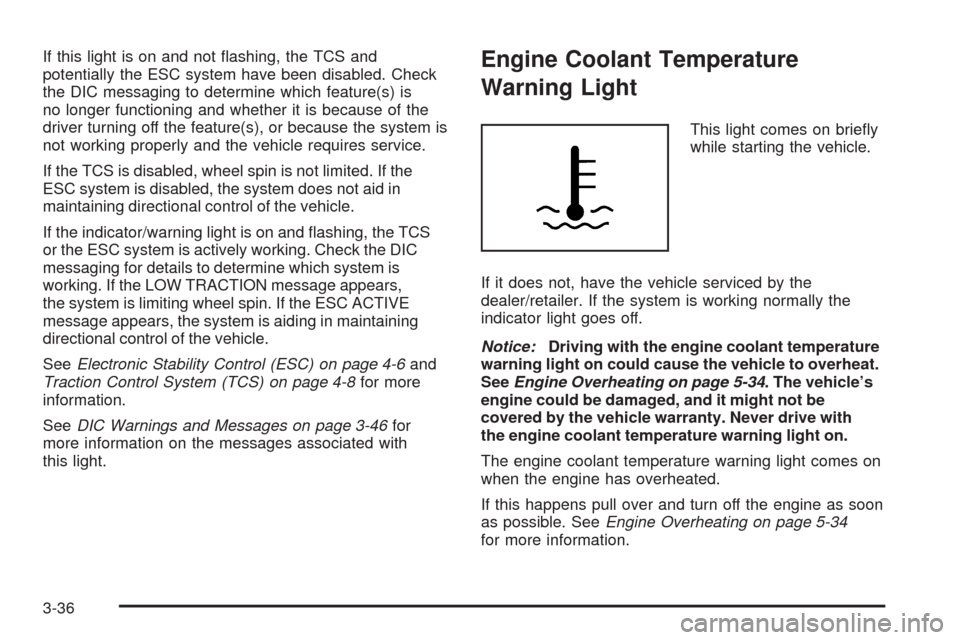
If this light is on and not �ashing, the TCS and
potentially the ESC system have been disabled. Check
the DIC messaging to determine which feature(s) is
no longer functioning and whether it is because of the
driver turning off the feature(s), or because the system is
not working properly and the vehicle requires service.
If the TCS is disabled, wheel spin is not limited. If the
ESC system is disabled, the system does not aid in
maintaining directional control of the vehicle.
If the indicator/warning light is on and �ashing, the TCS
or the ESC system is actively working. Check the DIC
messaging for details to determine which system is
working. If the LOW TRACTION message appears,
the system is limiting wheel spin. If the ESC ACTIVE
message appears, the system is aiding in maintaining
directional control of the vehicle.
SeeElectronic Stability Control (ESC) on page 4-6and
Traction Control System (TCS) on page 4-8for more
information.
SeeDIC Warnings and Messages on page 3-46for
more information on the messages associated with
this light.Engine Coolant Temperature
Warning Light
This light comes on brie�y
while starting the vehicle.
If it does not, have the vehicle serviced by the
dealer/retailer. If the system is working normally the
indicator light goes off.
Notice:Driving with the engine coolant temperature
warning light on could cause the vehicle to overheat.
SeeEngine Overheating on page 5-34. The vehicle’s
engine could be damaged, and it might not be
covered by the vehicle warranty. Never drive with
the engine coolant temperature warning light on.
The engine coolant temperature warning light comes on
when the engine has overheated.
If this happens pull over and turn off the engine as soon
as possible. SeeEngine Overheating on page 5-34
for more information.
3-36