2009 CHEVROLET MALIBU engine coolant
[x] Cancel search: engine coolantPage 4 of 420
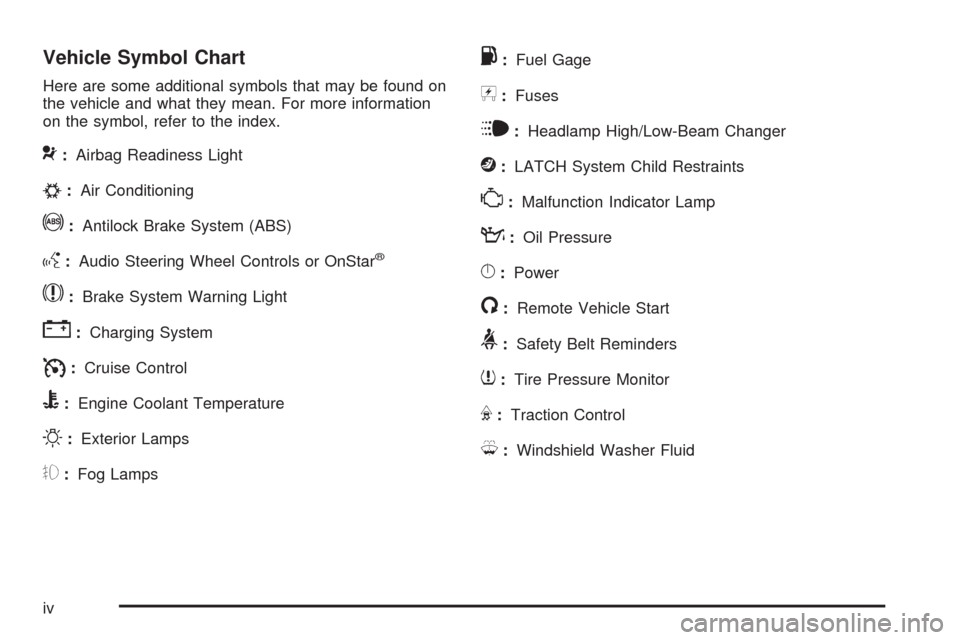
Vehicle Symbol Chart
Here are some additional symbols that may be found on
the vehicle and what they mean. For more information
on the symbol, refer to the index.
9:Airbag Readiness Light
#:Air Conditioning
!:Antilock Brake System (ABS)
g:Audio Steering Wheel Controls or OnStar®
$:Brake System Warning Light
":Charging System
I:Cruise Control
B:Engine Coolant Temperature
O:Exterior Lamps
#:Fog Lamps
.:Fuel Gage
+:Fuses
i:Headlamp High/Low-Beam Changer
j:LATCH System Child Restraints
*:Malfunction Indicator Lamp
::Oil Pressure
}:Power
/:Remote Vehicle Start
>:Safety Belt Reminders
7:Tire Pressure Monitor
F:Traction Control
M:Windshield Washer Fluid
iv
Page 79 of 420

Keys...............................................................2-3
Remote Keyless Entry (RKE) System................2-4
Remote Keyless Entry (RKE) System
Operation...................................................2-5
Remote Vehicle Start......................................2-7
Doors and Locks............................................2-10
Door Locks..................................................2-10
Power Door Locks........................................2-10
Door Ajar Reminder......................................2-11
Delayed Locking...........................................2-11
Programmable Automatic Door Locks..............2-11
Rear Door Security Locks..............................2-12
Lockout Protection........................................2-12
Trunk..........................................................2-12
Windows........................................................2-15
Power Windows............................................2-16
Sun Visors...................................................2-17
Theft-Deterrent Systems..................................2-18
Content Theft-Deterrent.................................2-18
PASS-Key
®III+ Electronic Immobilizer.............2-19
PASS-Key®III+ Electronic Immobilizer
Operation.................................................2-20Starting and Operating Your Vehicle................2-21
New Vehicle Break-In....................................2-21
Ignition Positions..........................................2-22
Retained Accessory Power (RAP)...................2-23
Starting the Engine.......................................2-24
Engine Coolant Heater..................................2-25
Automatic Transmission Operation
(Four Speed Transmission).........................2-26
Automatic Transmission Operation
(Six Speed Transmission)...........................2-28
Parking Brake..............................................2-32
Shifting Into Park..........................................2-33
Shifting Out of Park......................................2-34
Parking Over Things That Burn.......................2-34
Engine Exhaust............................................2-35
Running the Vehicle While Parked..................2-36
Mirrors...........................................................2-37
Manual Rearview Mirror.................................2-37
Automatic Dimming Rearview Mirror................2-37
Compass.....................................................2-38
Outside Power Mirrors...................................2-39
Outside Automatic Dimming Mirror..................2-39
Outside Heated Mirrors..................................2-40
Section 2 Features and Controls
2-1
Page 87 of 420
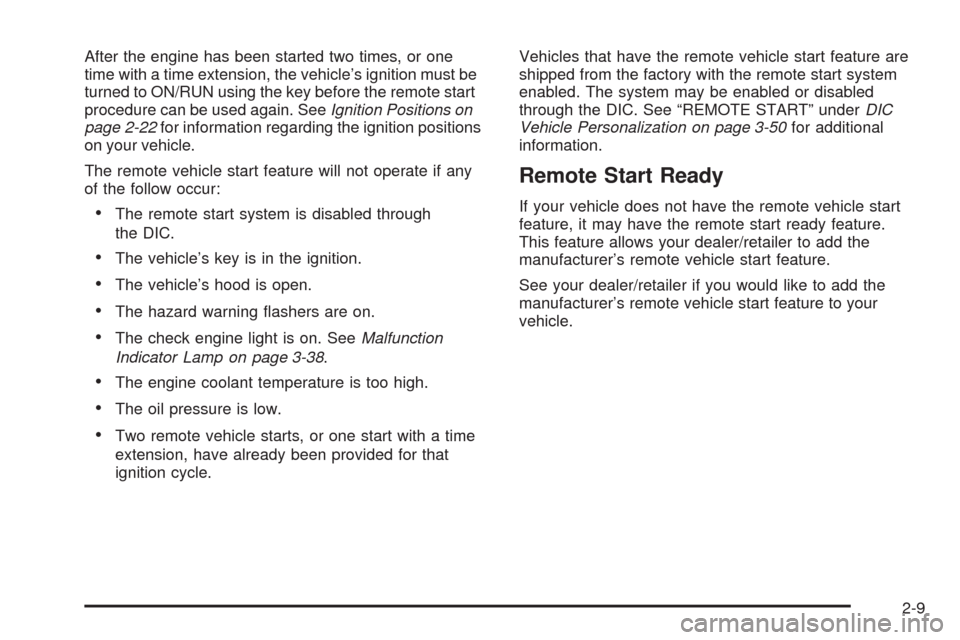
After the engine has been started two times, or one
time with a time extension, the vehicle’s ignition must be
turned to ON/RUN using the key before the remote start
procedure can be used again. SeeIgnition Positions on
page 2-22for information regarding the ignition positions
on your vehicle.
The remote vehicle start feature will not operate if any
of the follow occur:
The remote start system is disabled through
the DIC.
The vehicle’s key is in the ignition.
The vehicle’s hood is open.
The hazard warning �ashers are on.
The check engine light is on. SeeMalfunction
Indicator Lamp on page 3-38.
The engine coolant temperature is too high.
The oil pressure is low.
Two remote vehicle starts, or one start with a time
extension, have already been provided for that
ignition cycle.Vehicles that have the remote vehicle start feature are
shipped from the factory with the remote start system
enabled. The system may be enabled or disabled
through the DIC. See “REMOTE START” underDIC
Vehicle Personalization on page 3-50for additional
information.
Remote Start Ready
If your vehicle does not have the remote vehicle start
feature, it may have the remote start ready feature.
This feature allows your dealer/retailer to add the
manufacturer’s remote vehicle start feature.
See your dealer/retailer if you would like to add the
manufacturer’s remote vehicle start feature to your
vehicle.
2-9
Page 103 of 420
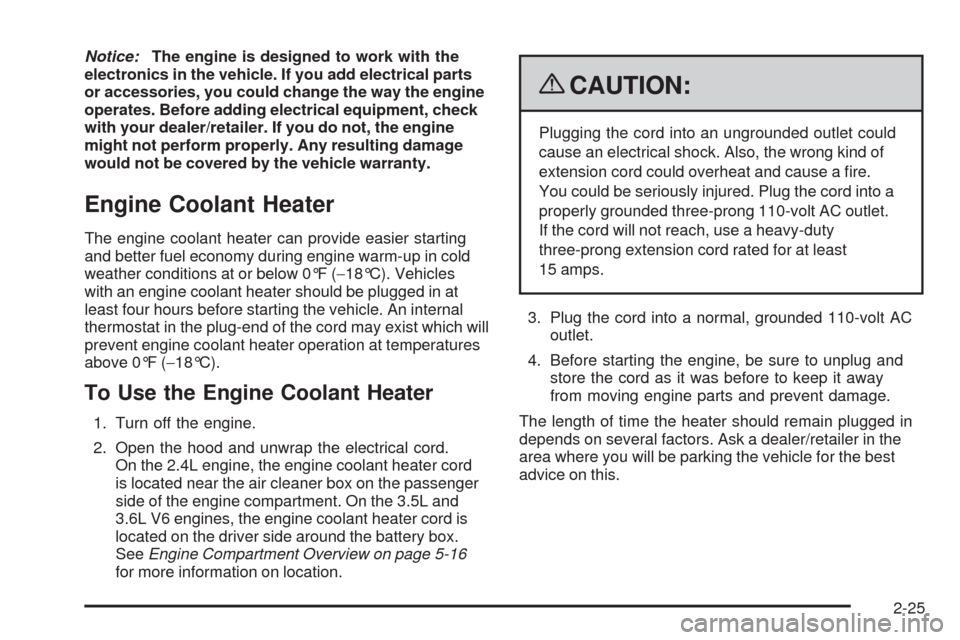
Notice:The engine is designed to work with the
electronics in the vehicle. If you add electrical parts
or accessories, you could change the way the engine
operates. Before adding electrical equipment, check
with your dealer/retailer. If you do not, the engine
might not perform properly. Any resulting damage
would not be covered by the vehicle warranty.
Engine Coolant Heater
The engine coolant heater can provide easier starting
and better fuel economy during engine warm-up in cold
weather conditions at or below 0°F (−18°C). Vehicles
with an engine coolant heater should be plugged in at
least four hours before starting the vehicle. An internal
thermostat in the plug-end of the cord may exist which will
prevent engine coolant heater operation at temperatures
above 0°F (−18°C).
To Use the Engine Coolant Heater
1. Turn off the engine.
2. Open the hood and unwrap the electrical cord.
On the 2.4L engine, the engine coolant heater cord
is located near the air cleaner box on the passenger
side of the engine compartment. On the 3.5L and
3.6L V6 engines, the engine coolant heater cord is
located on the driver side around the battery box.
SeeEngine Compartment Overview on page 5-16
for more information on location.
{CAUTION:
Plugging the cord into an ungrounded outlet could
cause an electrical shock. Also, the wrong kind of
extension cord could overheat and cause a �re.
You could be seriously injured. Plug the cord into a
properly grounded three-prong 110-volt AC outlet.
If the cord will not reach, use a heavy-duty
three-prong extension cord rated for at least
15 amps.
3. Plug the cord into a normal, grounded 110-volt AC
outlet.
4. Before starting the engine, be sure to unplug and
store the cord as it was before to keep it away
from moving engine parts and prevent damage.
The length of time the heater should remain plugged in
depends on several factors. Ask a dealer/retailer in the
area where you will be parking the vehicle for the best
advice on this.
2-25
Page 132 of 420
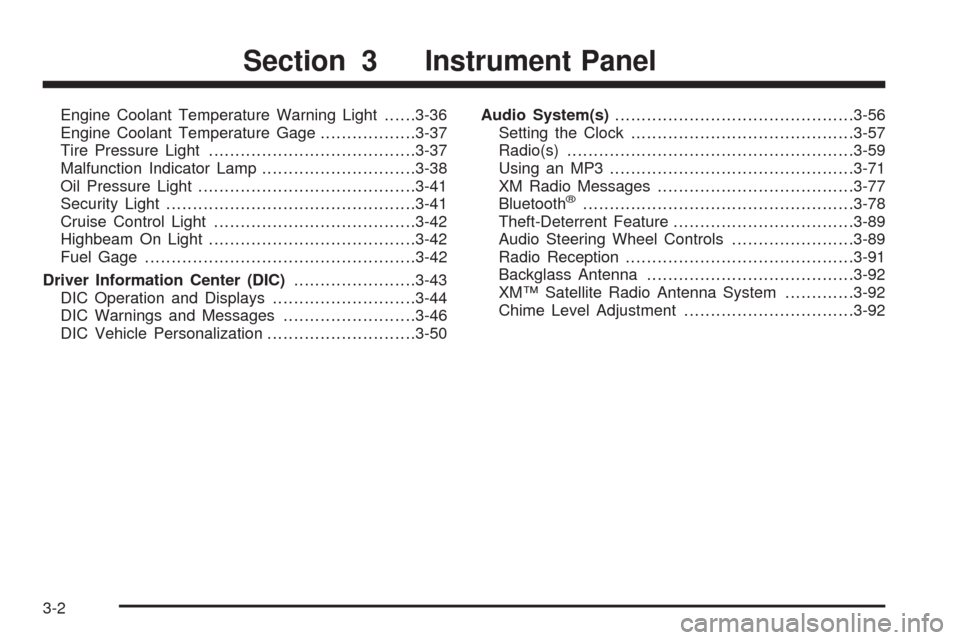
Engine Coolant Temperature Warning Light......3-36
Engine Coolant Temperature Gage..................3-37
Tire Pressure Light.......................................3-37
Malfunction Indicator Lamp.............................3-38
Oil Pressure Light.........................................3-41
Security Light...............................................3-41
Cruise Control Light......................................3-42
Highbeam On Light.......................................3-42
Fuel Gage...................................................3-42
Driver Information Center (DIC).......................3-43
DIC Operation and Displays...........................3-44
DIC Warnings and Messages.........................3-46
DIC Vehicle Personalization............................3-50Audio System(s).............................................3-56
Setting the Clock..........................................3-57
Radio(s)......................................................3-59
Using an MP3..............................................3-71
XM Radio Messages.....................................3-77
Bluetooth
®...................................................3-78
Theft-Deterrent Feature..................................3-89
Audio Steering Wheel Controls.......................3-89
Radio Reception...........................................3-91
Backglass Antenna.......................................3-92
XM™ Satellite Radio Antenna System.............3-92
Chime Level Adjustment................................3-92
Section 3 Instrument Panel
3-2
Page 151 of 420
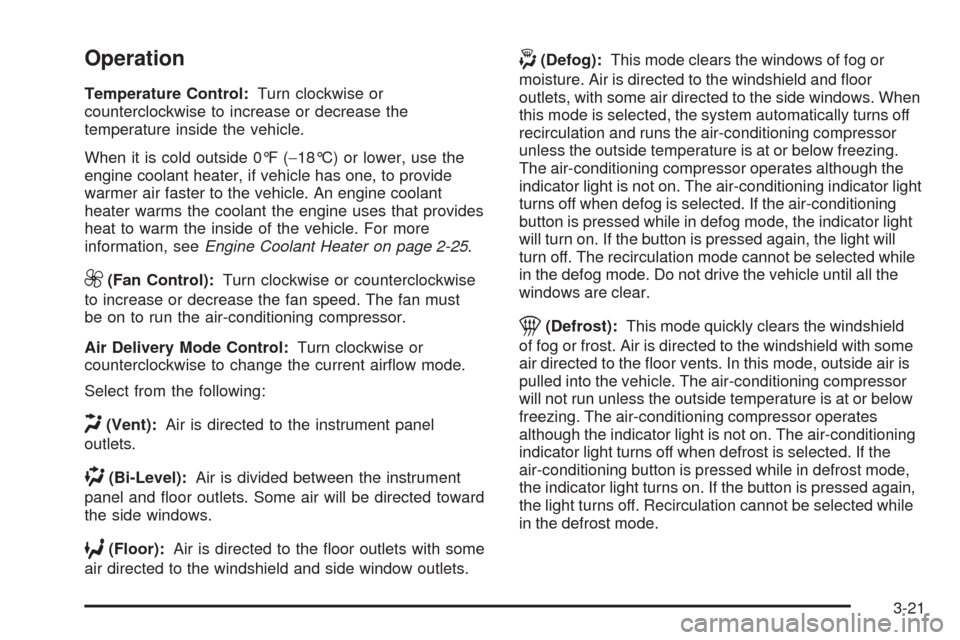
Operation
Temperature Control:Turn clockwise or
counterclockwise to increase or decrease the
temperature inside the vehicle.
When it is cold outside 0°F (−18°C) or lower, use the
engine coolant heater, if vehicle has one, to provide
warmer air faster to the vehicle. An engine coolant
heater warms the coolant the engine uses that provides
heat to warm the inside of the vehicle. For more
information, seeEngine Coolant Heater on page 2-25.
9(Fan Control):Turn clockwise or counterclockwise
to increase or decrease the fan speed. The fan must
be on to run the air-conditioning compressor.
Air Delivery Mode Control:Turn clockwise or
counterclockwise to change the current air�ow mode.
Select from the following:
H(Vent):Air is directed to the instrument panel
outlets.
)(Bi-Level):Air is divided between the instrument
panel and �oor outlets. Some air will be directed toward
the side windows.
6(Floor):Air is directed to the �oor outlets with some
air directed to the windshield and side window outlets.
-(Defog):This mode clears the windows of fog or
moisture. Air is directed to the windshield and �oor
outlets, with some air directed to the side windows. When
this mode is selected, the system automatically turns off
recirculation and runs the air-conditioning compressor
unless the outside temperature is at or below freezing.
The air-conditioning compressor operates although the
indicator light is not on. The air-conditioning indicator light
turns off when defog is selected. If the air-conditioning
button is pressed while in defog mode, the indicator light
will turn on. If the button is pressed again, the light will
turn off. The recirculation mode cannot be selected while
in the defog mode. Do not drive the vehicle until all the
windows are clear.
1(Defrost):This mode quickly clears the windshield
of fog or frost. Air is directed to the windshield with some
air directed to the �oor vents. In this mode, outside air is
pulled into the vehicle. The air-conditioning compressor
will not run unless the outside temperature is at or below
freezing. The air-conditioning compressor operates
although the indicator light is not on. The air-conditioning
indicator light turns off when defrost is selected. If the
air-conditioning button is pressed while in defrost mode,
the indicator light turns on. If the button is pressed again,
the light turns off. Recirculation cannot be selected while
in the defrost mode.
3-21
Page 155 of 420
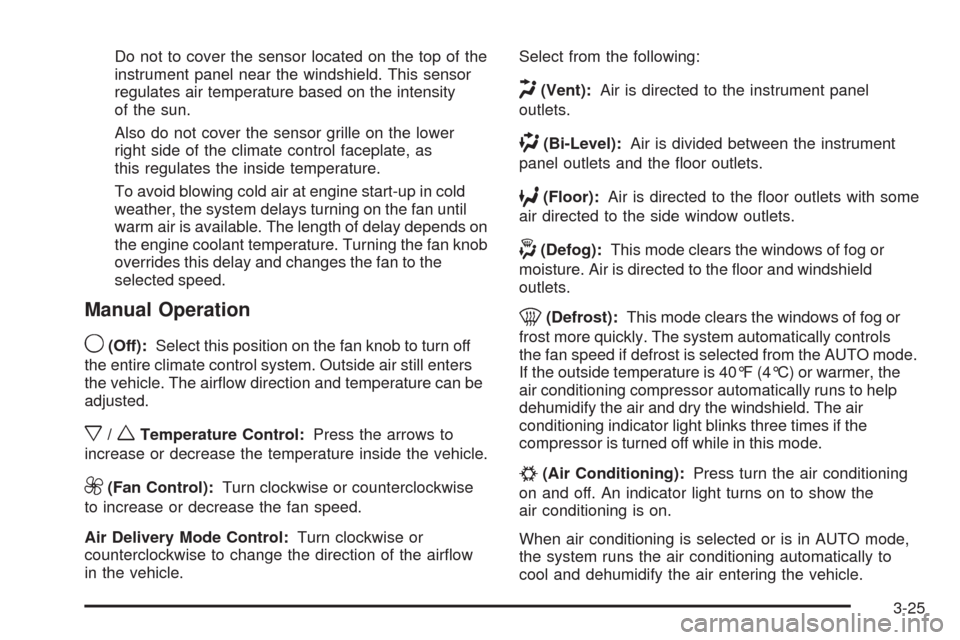
Do not to cover the sensor located on the top of the
instrument panel near the windshield. This sensor
regulates air temperature based on the intensity
of the sun.
Also do not cover the sensor grille on the lower
right side of the climate control faceplate, as
this regulates the inside temperature.
To avoid blowing cold air at engine start-up in cold
weather, the system delays turning on the fan until
warm air is available. The length of delay depends on
the engine coolant temperature. Turning the fan knob
overrides this delay and changes the fan to the
selected speed.
Manual Operation
9(Off):Select this position on the fan knob to turn off
the entire climate control system. Outside air still enters
the vehicle. The air�ow direction and temperature can be
adjusted.
x/wTemperature Control:Press the arrows to
increase or decrease the temperature inside the vehicle.
9(Fan Control):Turn clockwise or counterclockwise
to increase or decrease the fan speed.
Air Delivery Mode Control:Turn clockwise or
counterclockwise to change the direction of the air�ow
in the vehicle.Select from the following:
H(Vent):Air is directed to the instrument panel
outlets.
)(Bi-Level):Air is divided between the instrument
panel outlets and the �oor outlets.
6(Floor):Air is directed to the �oor outlets with some
air directed to the side window outlets.
-(Defog):This mode clears the windows of fog or
moisture. Air is directed to the �oor and windshield
outlets.
0(Defrost):This mode clears the windows of fog or
frost more quickly. The system automatically controls
the fan speed if defrost is selected from the AUTO mode.
If the outside temperature is 40°F (4°C) or warmer, the
air conditioning compressor automatically runs to help
dehumidify the air and dry the windshield. The air
conditioning indicator light blinks three times if the
compressor is turned off while in this mode.
#(Air Conditioning):Press turn the air conditioning
on and off. An indicator light turns on to show the
air conditioning is on.
When air conditioning is selected or is in AUTO mode,
the system runs the air conditioning automatically to
cool and dehumidify the air entering the vehicle.
3-25
Page 166 of 420
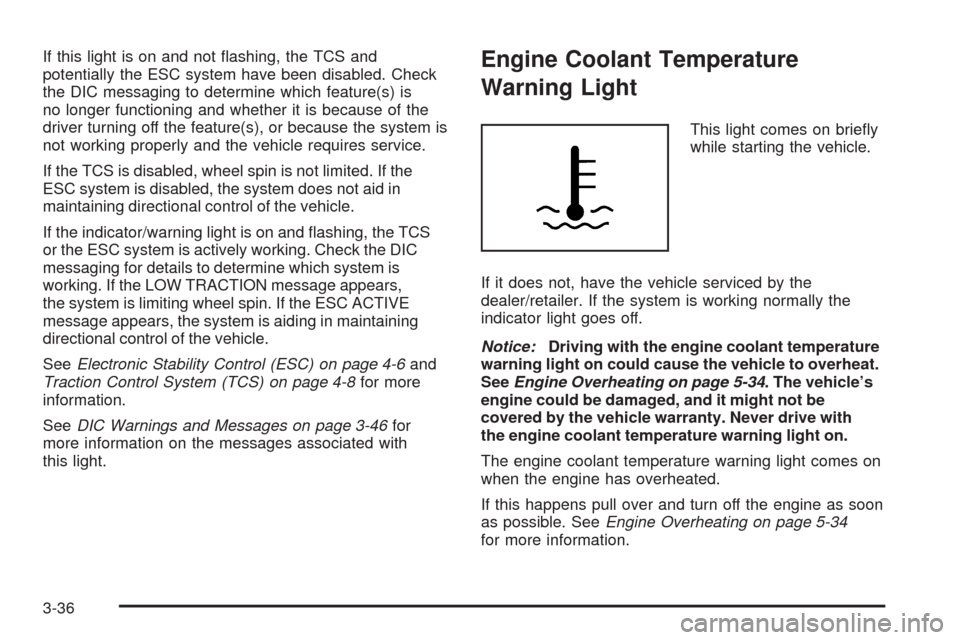
If this light is on and not �ashing, the TCS and
potentially the ESC system have been disabled. Check
the DIC messaging to determine which feature(s) is
no longer functioning and whether it is because of the
driver turning off the feature(s), or because the system is
not working properly and the vehicle requires service.
If the TCS is disabled, wheel spin is not limited. If the
ESC system is disabled, the system does not aid in
maintaining directional control of the vehicle.
If the indicator/warning light is on and �ashing, the TCS
or the ESC system is actively working. Check the DIC
messaging for details to determine which system is
working. If the LOW TRACTION message appears,
the system is limiting wheel spin. If the ESC ACTIVE
message appears, the system is aiding in maintaining
directional control of the vehicle.
SeeElectronic Stability Control (ESC) on page 4-6and
Traction Control System (TCS) on page 4-8for more
information.
SeeDIC Warnings and Messages on page 3-46for
more information on the messages associated with
this light.Engine Coolant Temperature
Warning Light
This light comes on brie�y
while starting the vehicle.
If it does not, have the vehicle serviced by the
dealer/retailer. If the system is working normally the
indicator light goes off.
Notice:Driving with the engine coolant temperature
warning light on could cause the vehicle to overheat.
SeeEngine Overheating on page 5-34. The vehicle’s
engine could be damaged, and it might not be
covered by the vehicle warranty. Never drive with
the engine coolant temperature warning light on.
The engine coolant temperature warning light comes on
when the engine has overheated.
If this happens pull over and turn off the engine as soon
as possible. SeeEngine Overheating on page 5-34
for more information.
3-36