2009 CHEVROLET IMPALA tow
[x] Cancel search: towPage 1 of 406

Seats and Restraint System............................. 1-1
Head Restraints
......................................... 1-2
Front Seats
............................................... 1-4
Rear Seats
..............................................1-10
Safety Belts
.............................................1-13
Child Restraints
.......................................1-34
Airbag System
.........................................1-57
Restraint System Check
............................1-73
Features and Controls..................................... 2-1
Keys
........................................................ 2-3
Doors and Locks
....................................... 2-9
Windows
.................................................2-14
Theft-Deterrent Systems
............................2-16
Starting and Operating Your Vehicle
...........2-19
Mirrors
....................................................2-32
OnStar
®System
......................................2-33
Universal Home Remote System
................2-36
Storage Areas
.........................................2-43
Sunroof
..................................................2-44
Instrument Panel............................................. 3-1
Instrument Panel Overview
.......................... 3-4
Climate Controls
......................................3-20
Warning Lights, Gages, and Indicators
........3-24Driver Information Center (DIC)
..................3-42
Audio System(s)
.......................................3-63
Driving Your Vehicle....................................... 4-1
Your Driving, the Road, and the Vehicle
....... 4-2
Towing
...................................................4-26
Service and Appearance Care.......................... 5-1
Service
..................................................... 5-3
Fuel
......................................................... 5-5
Checking Things Under the Hood
...............5-12
Headlamp Aiming
.....................................5-45
Bulb Replacement
....................................5-45
Windshield Wiper Blade Replacement
.........5-51
Tires
......................................................5-53
Appearance Care
.....................................5-89
Vehicle Identi�cation
.................................5-96
Electrical System
......................................5-96
Capacities and Speci�cations
...................5-101
Maintenance Schedule..................................... 6-1
Maintenance Schedule
................................ 6-2
Customer Assistance Information.................... 7-1
Customer Assistance and Information
........... 7-2
Reporting Safety Defects
...........................7-16
Vehicle Data Recording and Privacy
...........7-18
Index................................................................ 1
2009 Chevrolet Impala Owner ManualM
Page 16 of 406
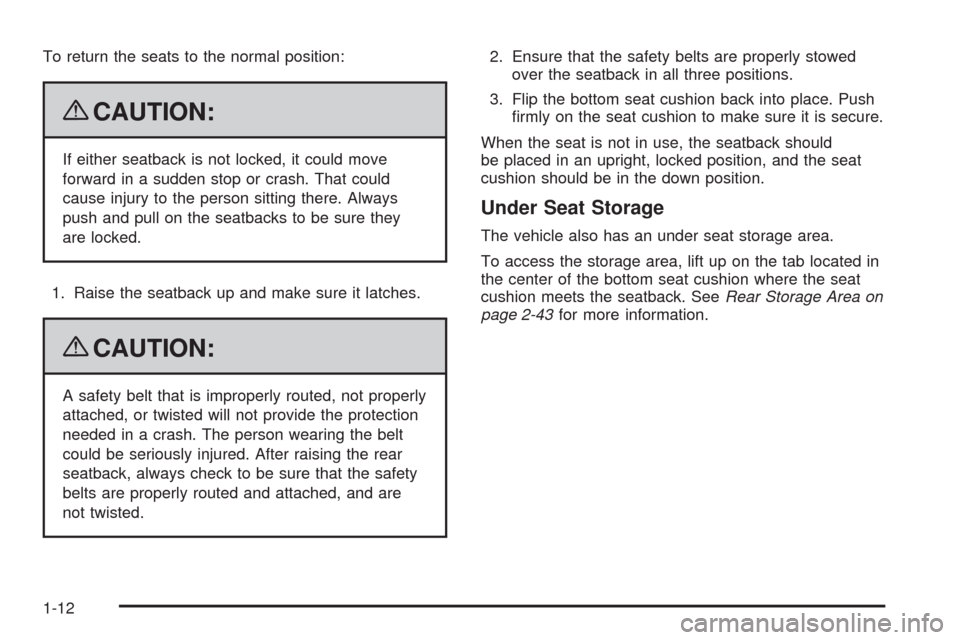
To return the seats to the normal position:
{CAUTION:
If either seatback is not locked, it could move
forward in a sudden stop or crash. That could
cause injury to the person sitting there. Always
push and pull on the seatbacks to be sure they
are locked.
1. Raise the seatback up and make sure it latches.
{CAUTION:
A safety belt that is improperly routed, not properly
attached, or twisted will not provide the protection
needed in a crash. The person wearing the belt
could be seriously injured. After raising the rear
seatback, always check to be sure that the safety
belts are properly routed and attached, and are
not twisted.2. Ensure that the safety belts are properly stowed
over the seatback in all three positions.
3. Flip the bottom seat cushion back into place. Push
�rmly on the seat cushion to make sure it is secure.
When the seat is not in use, the seatback should
be placed in an upright, locked position, and the seat
cushion should be in the down position.
Under Seat Storage
The vehicle also has an under seat storage area.
To access the storage area, lift up on the tab located in
the center of the bottom seat cushion where the seat
cushion meets the seatback. SeeRear Storage Area on
page 2-43for more information.
1-12
Page 32 of 406
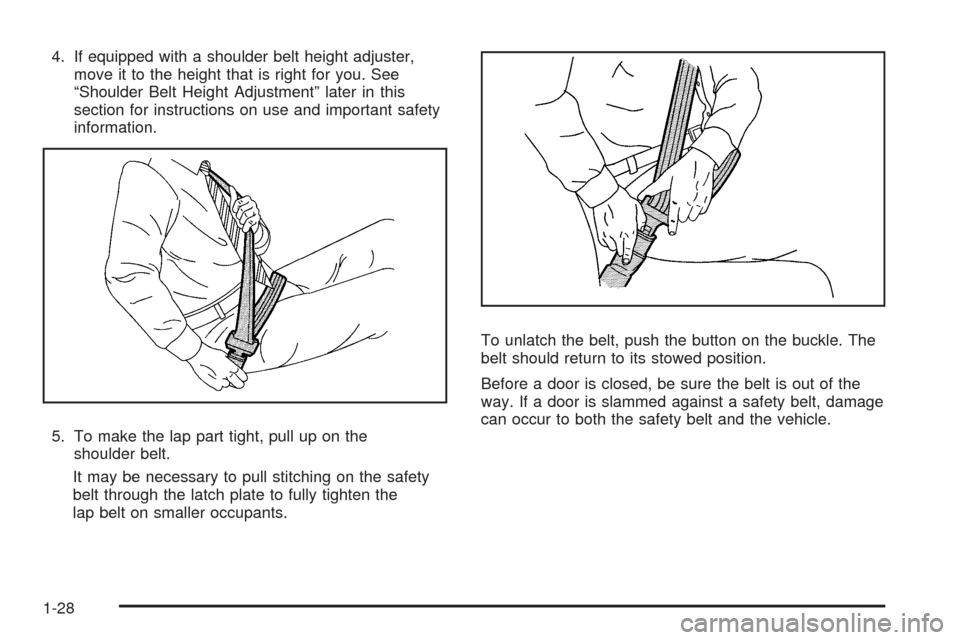
4. If equipped with a shoulder belt height adjuster,
move it to the height that is right for you. See
“Shoulder Belt Height Adjustment” later in this
section for instructions on use and important safety
information.
5. To make the lap part tight, pull up on the
shoulder belt.
It may be necessary to pull stitching on the safety
belt through the latch plate to fully tighten the
lap belt on smaller occupants.To unlatch the belt, push the button on the buckle. The
belt should return to its stowed position.
Before a door is closed, be sure the belt is out of the
way. If a door is slammed against a safety belt, damage
can occur to both the safety belt and the vehicle.
1-28
Page 53 of 406
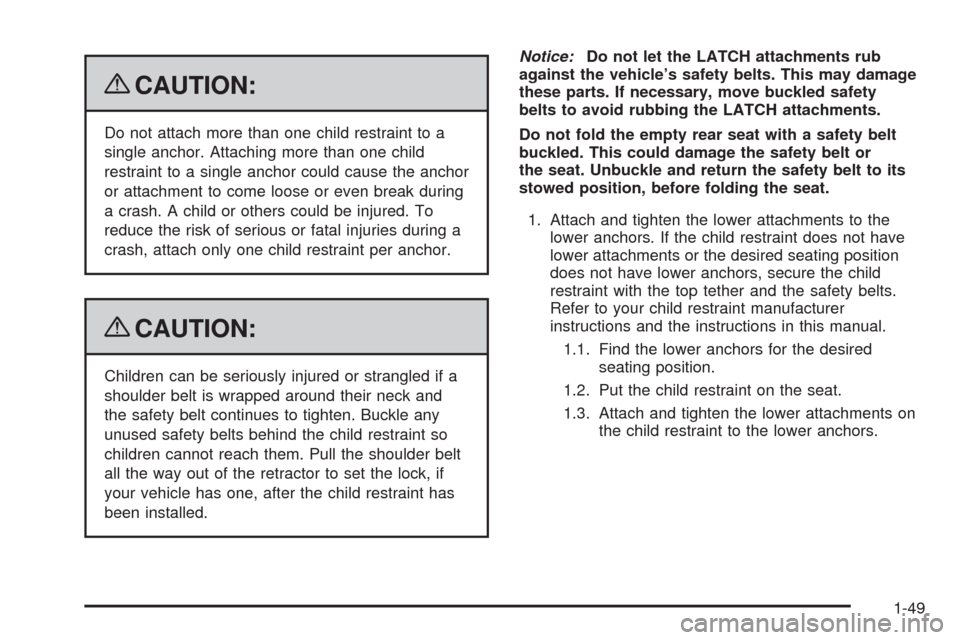
{CAUTION:
Do not attach more than one child restraint to a
single anchor. Attaching more than one child
restraint to a single anchor could cause the anchor
or attachment to come loose or even break during
a crash. A child or others could be injured. To
reduce the risk of serious or fatal injuries during a
crash, attach only one child restraint per anchor.
{CAUTION:
Children can be seriously injured or strangled if a
shoulder belt is wrapped around their neck and
the safety belt continues to tighten. Buckle any
unused safety belts behind the child restraint so
children cannot reach them. Pull the shoulder belt
all the way out of the retractor to set the lock, if
your vehicle has one, after the child restraint has
been installed.Notice:Do not let the LATCH attachments rub
against the vehicle’s safety belts. This may damage
these parts. If necessary, move buckled safety
belts to avoid rubbing the LATCH attachments.
Do not fold the empty rear seat with a safety belt
buckled. This could damage the safety belt or
the seat. Unbuckle and return the safety belt to its
stowed position, before folding the seat.
1. Attach and tighten the lower attachments to the
lower anchors. If the child restraint does not have
lower attachments or the desired seating position
does not have lower anchors, secure the child
restraint with the top tether and the safety belts.
Refer to your child restraint manufacturer
instructions and the instructions in this manual.
1.1. Find the lower anchors for the desired
seating position.
1.2. Put the child restraint on the seat.
1.3. Attach and tighten the lower attachments on
the child restraint to the lower anchors.
1-49
Page 57 of 406
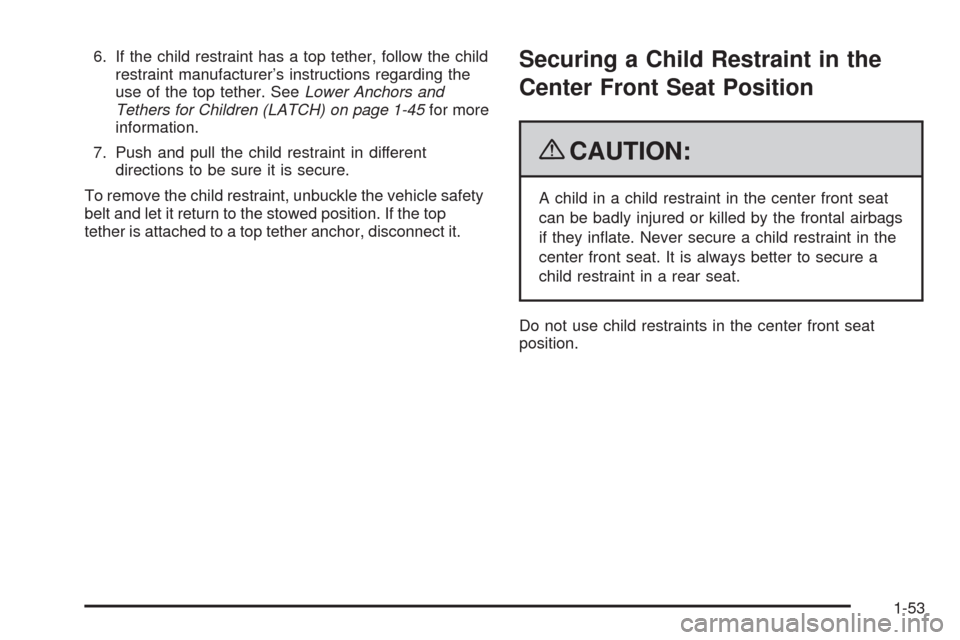
6. If the child restraint has a top tether, follow the child
restraint manufacturer’s instructions regarding the
use of the top tether. SeeLower Anchors and
Tethers for Children (LATCH) on page 1-45for more
information.
7. Push and pull the child restraint in different
directions to be sure it is secure.
To remove the child restraint, unbuckle the vehicle safety
belt and let it return to the stowed position. If the top
tether is attached to a top tether anchor, disconnect it.Securing a Child Restraint in the
Center Front Seat Position
{CAUTION:
A child in a child restraint in the center front seat
can be badly injured or killed by the frontal airbags
if they in�ate. Never secure a child restraint in the
center front seat. It is always better to secure a
child restraint in a rear seat.
Do not use child restraints in the center front seat
position.
1-53
Page 61 of 406
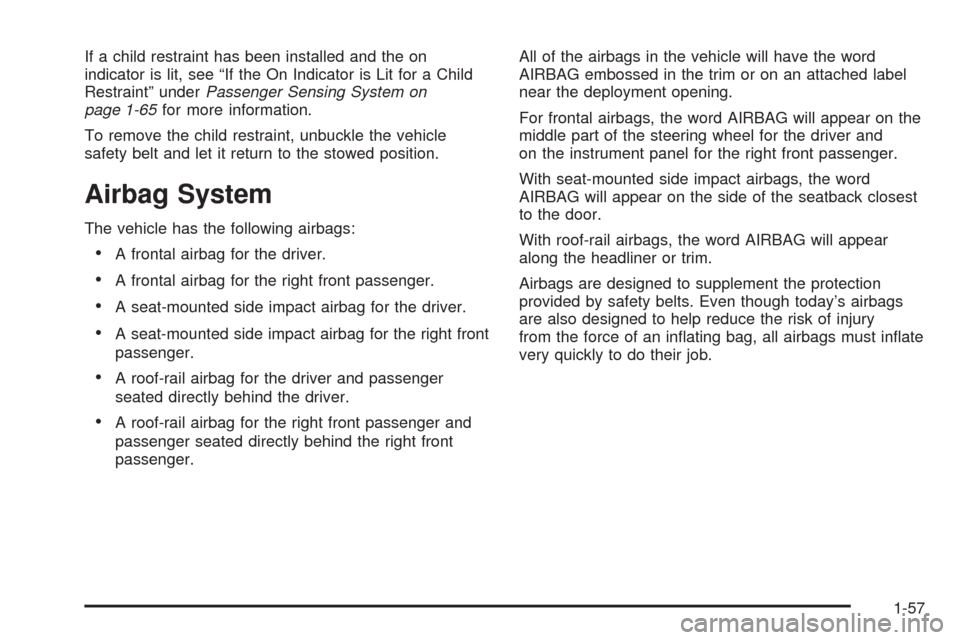
If a child restraint has been installed and the on
indicator is lit, see “If the On Indicator is Lit for a Child
Restraint” underPassenger Sensing System on
page 1-65for more information.
To remove the child restraint, unbuckle the vehicle
safety belt and let it return to the stowed position.
Airbag System
The vehicle has the following airbags:
A frontal airbag for the driver.
A frontal airbag for the right front passenger.
A seat-mounted side impact airbag for the driver.
A seat-mounted side impact airbag for the right front
passenger.
A roof-rail airbag for the driver and passenger
seated directly behind the driver.
A roof-rail airbag for the right front passenger and
passenger seated directly behind the right front
passenger.All of the airbags in the vehicle will have the word
AIRBAG embossed in the trim or on an attached label
near the deployment opening.
For frontal airbags, the word AIRBAG will appear on the
middle part of the steering wheel for the driver and
on the instrument panel for the right front passenger.
With seat-mounted side impact airbags, the word
AIRBAG will appear on the side of the seatback closest
to the door.
With roof-rail airbags, the word AIRBAG will appear
along the headliner or trim.
Airbags are designed to supplement the protection
provided by safety belts. Even though today’s airbags
are also designed to help reduce the risk of injury
from the force of an in�ating bag, all airbags must in�ate
very quickly to do their job.
1-57
Page 67 of 406

Roof-rail airbags are not intended to in�ate in rollovers
or rear impacts. A seat-mounted side impact airbag
is intended to deploy on the side of the vehicle that is
struck. Both roof-rail airbags will deploy when either side
of the vehicle is struck.
In any particular crash, no one can say whether an
airbag should have in�ated simply because of the
damage to a vehicle or because of what the repair costs
were. For frontal airbags, in�ation is determined by
what the vehicle hits, the angle of the impact, and how
quickly the vehicle slows down. For seat-mounted
side impact and roof-rail airbags, deployment is
determined by the location and severity of the side
impact.
What Makes an Airbag In�ate?
In a deployment event, the sensing system sends an
electrical signal triggering a release of gas from the
in�ator. Gas from the in�ator �lls the airbag causing the
bag to break out of the cover and deploy. The in�ator, the
airbag, and related hardware are all part of the airbag
module.
Frontal airbag modules are located inside the steering
wheel and instrument panel. For vehicles with
seat-mounted side impact airbags, there are airbag
modules in the side of the front seatbacks closest to thedoor. For vehicles with roof-rail airbags, there are airbag
modules in the ceiling of the vehicle, near the side
windows that have occupant seating positions.
How Does an Airbag Restrain?
In moderate to severe frontal or near frontal collisions,
even belted occupants can contact the steering wheel or
the instrument panel. In moderate to severe side
collisions, even belted occupants can contact the inside
of the vehicle.
Airbags supplement the protection provided by safety
belts. Frontal airbags distribute the force of the
impact more evenly over the occupant’s upper body,
stopping the occupant more gradually. Seat-mounted
side impact and roof-rail airbags distribute the force
of the impact more evenly over the occupant’s
upper body.
But airbags would not help in many types of collisions,
primarily because the occupant’s motion is not toward
those airbags. SeeWhen Should an Airbag Inflate? on
page 1-62for more information.
Airbags should never be regarded as anything more
than a supplement to safety belts.
1-63
Page 75 of 406
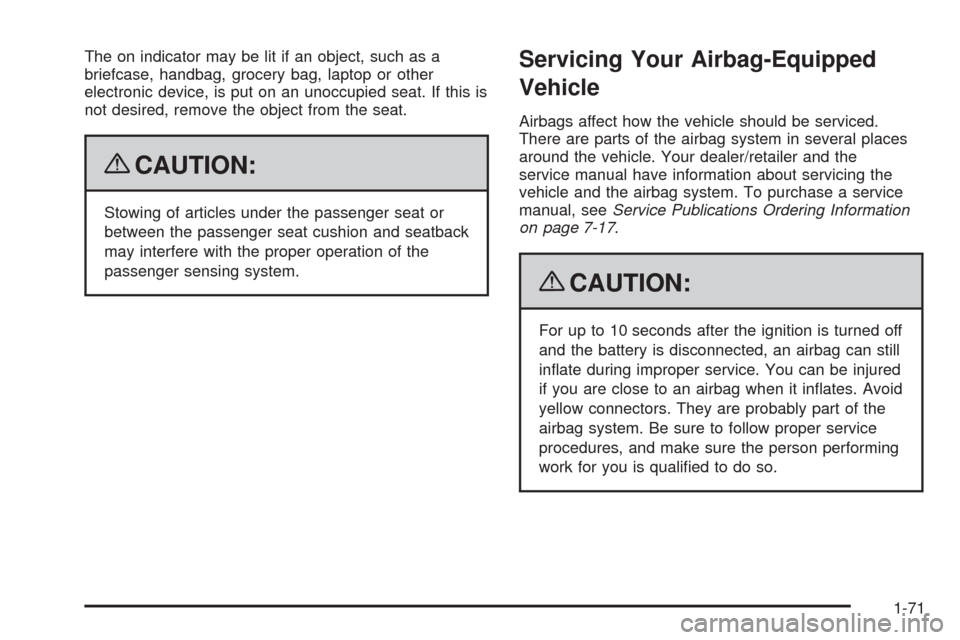
The on indicator may be lit if an object, such as a
briefcase, handbag, grocery bag, laptop or other
electronic device, is put on an unoccupied seat. If this is
not desired, remove the object from the seat.
{CAUTION:
Stowing of articles under the passenger seat or
between the passenger seat cushion and seatback
may interfere with the proper operation of the
passenger sensing system.
Servicing Your Airbag-Equipped
Vehicle
Airbags affect how the vehicle should be serviced.
There are parts of the airbag system in several places
around the vehicle. Your dealer/retailer and the
service manual have information about servicing the
vehicle and the airbag system. To purchase a service
manual, seeService Publications Ordering Information
on page 7-17.
{CAUTION:
For up to 10 seconds after the ignition is turned off
and the battery is disconnected, an airbag can still
in�ate during improper service. You can be injured
if you are close to an airbag when it in�ates. Avoid
yellow connectors. They are probably part of the
airbag system. Be sure to follow proper service
procedures, and make sure the person performing
work for you is quali�ed to do so.
1-71