2009 CHEVROLET IMPALA maintenance reset
[x] Cancel search: maintenance resetPage 167 of 406

If your vehicle has the Active Fuel Management™
feature, an Active Fuel Management™ indicator
will display on the right side of the DIC, while
INST ECONOMY displays on the left side. Active
Fuel Management™ allows the engine to operate
on either all or half of its cylinders, depending on
your driving demands.
For vehicles with a V8 engine, when Active Fuel
Management™ is active, 4CYL MODE will display.
When Active Fuel Management™ is inactive,
8CYL MODE will display.
SeeActive Fuel Management™ (5.3L V8 Engine) on
page 2-23for more information.
Average Speed
Press the trip/fuel button until AVERAGE SPEED
displays. This display shows the average speed of the
vehicle in miles per hour (mph) or kilometers per hour
(km/h). This average is calculated based on the various
vehicle speeds recorded since the last reset of this value.
To reset the value, press and hold the set/reset button.
The display will return to zero.
Blank Display
This display shows no information.
Vehicle Information Menu Items
T
(Vehicle Information):Press this button to scroll
through the following menu items:
Oil Life
Press the vehicle information button until OIL LIFE
REMAINING displays. This display shows an estimate of
the oil’s remaining useful life. If you see 99% OIL LIFE
REMAINING on the display, that means 99% of the
current oil life remains. The engine oil life system will alert
you to change the oil on a schedule consistent with your
driving conditions.
When the remaining oil life is low, the CHANGE
ENGINE OIL SOON message will appear on the
display. See “CHANGE ENGINE OIL SOON” under
DIC Warnings and Messages on page 3-49. You should
change the oil as soon as possible. SeeEngine Oil on
page 5-17. In addition to the engine oil life system
monitoring the oil life, additional maintenance is
recommended in the Maintenance Schedule in this
manual. SeeScheduled Maintenance on page 6-4
for more information.
3-45
Page 172 of 406
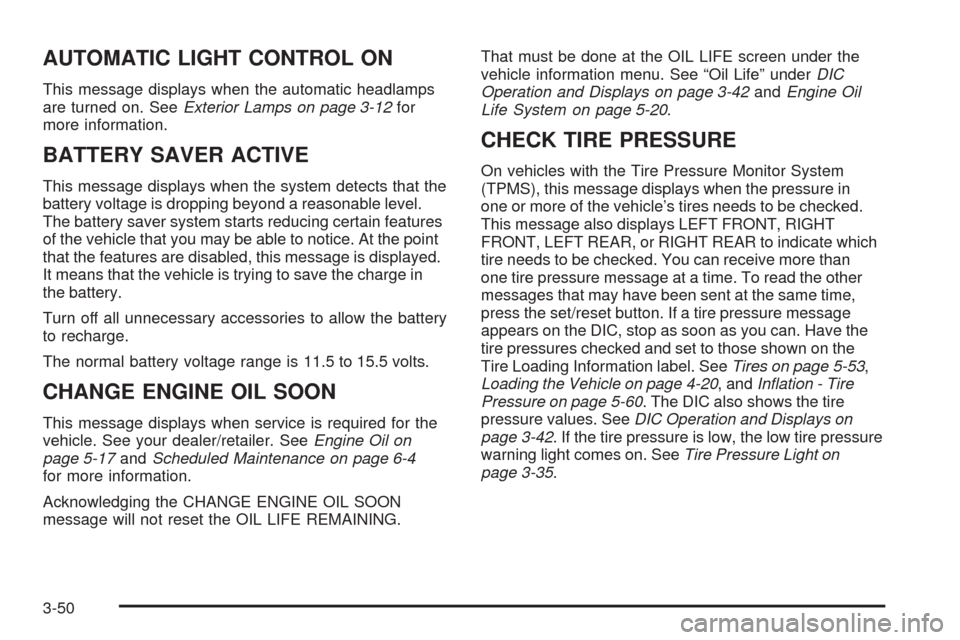
AUTOMATIC LIGHT CONTROL ON
This message displays when the automatic headlamps
are turned on. SeeExterior Lamps on page 3-12for
more information.
BATTERY SAVER ACTIVE
This message displays when the system detects that the
battery voltage is dropping beyond a reasonable level.
The battery saver system starts reducing certain features
of the vehicle that you may be able to notice. At the point
that the features are disabled, this message is displayed.
It means that the vehicle is trying to save the charge in
the battery.
Turn off all unnecessary accessories to allow the battery
to recharge.
The normal battery voltage range is 11.5 to 15.5 volts.
CHANGE ENGINE OIL SOON
This message displays when service is required for the
vehicle. See your dealer/retailer. SeeEngine Oil on
page 5-17andScheduled Maintenance on page 6-4
for more information.
Acknowledging the CHANGE ENGINE OIL SOON
message will not reset the OIL LIFE REMAINING.That must be done at the OIL LIFE screen under the
vehicle information menu. See “Oil Life” underDIC
Operation and Displays on page 3-42andEngine Oil
Life System on page 5-20.
CHECK TIRE PRESSURE
On vehicles with the Tire Pressure Monitor System
(TPMS), this message displays when the pressure in
one or more of the vehicle’s tires needs to be checked.
This message also displays LEFT FRONT, RIGHT
FRONT, LEFT REAR, or RIGHT REAR to indicate which
tire needs to be checked. You can receive more than
one tire pressure message at a time. To read the other
messages that may have been sent at the same time,
press the set/reset button. If a tire pressure message
appears on the DIC, stop as soon as you can. Have the
tire pressures checked and set to those shown on the
Tire Loading Information label. SeeTires on page 5-53,
Loading the Vehicle on page 4-20, andInflation - Tire
Pressure on page 5-60. The DIC also shows the tire
pressure values. SeeDIC Operation and Displays on
page 3-42. If the tire pressure is low, the low tire pressure
warning light comes on. SeeTire Pressure Light on
page 3-35.
3-50
Page 320 of 406
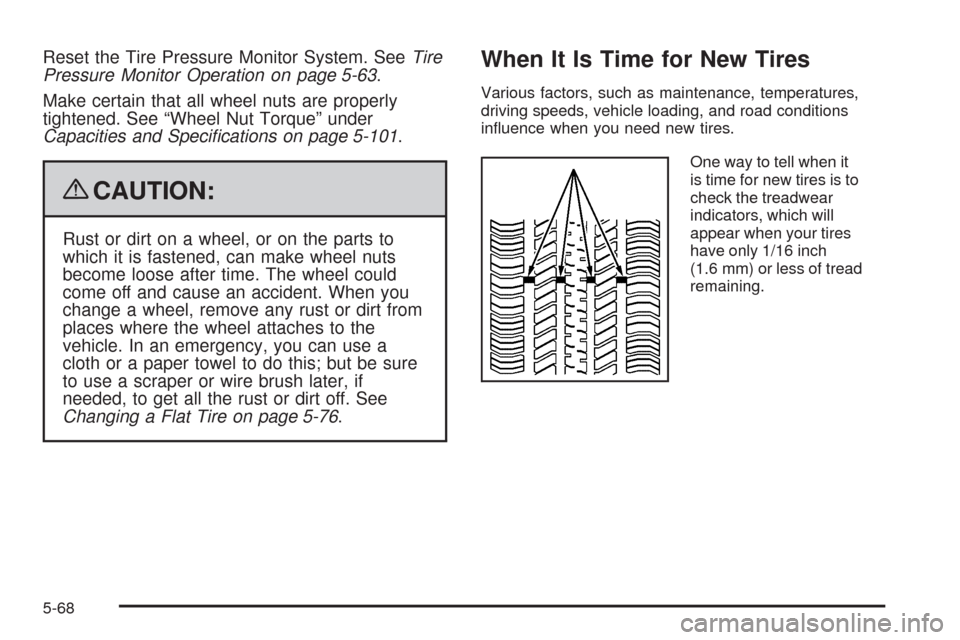
Reset the Tire Pressure Monitor System. SeeTire
Pressure Monitor Operation on page 5-63.
Make certain that all wheel nuts are properly
tightened. See “Wheel Nut Torque” under
Capacities and Specifications on page 5-101.
{CAUTION:
Rust or dirt on a wheel, or on the parts to
which it is fastened, can make wheel nuts
become loose after time. The wheel could
come off and cause an accident. When you
change a wheel, remove any rust or dirt from
places where the wheel attaches to the
vehicle. In an emergency, you can use a
cloth or a paper towel to do this; but be sure
to use a scraper or wire brush later, if
needed, to get all the rust or dirt off. See
Changing a Flat Tire on page 5-76.
When It Is Time for New Tires
Various factors, such as maintenance, temperatures,
driving speeds, vehicle loading, and road conditions
in�uence when you need new tires.
One way to tell when it
is time for new tires is to
check the treadwear
indicators, which will
appear when your tires
have only 1/16 inch
(1.6 mm) or less of tread
remaining.
5-68
Page 358 of 406
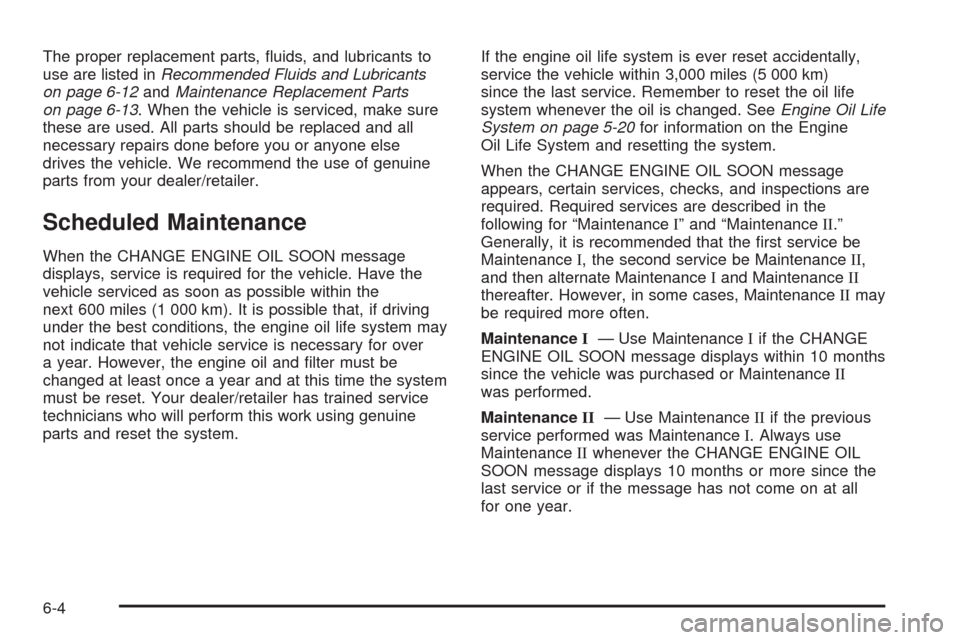
The proper replacement parts, �uids, and lubricants to
use are listed inRecommended Fluids and Lubricants
on page 6-12andMaintenance Replacement Parts
on page 6-13. When the vehicle is serviced, make sure
these are used. All parts should be replaced and all
necessary repairs done before you or anyone else
drives the vehicle. We recommend the use of genuine
parts from your dealer/retailer.
Scheduled Maintenance
When the CHANGE ENGINE OIL SOON message
displays, service is required for the vehicle. Have the
vehicle serviced as soon as possible within the
next 600 miles (1 000 km). It is possible that, if driving
under the best conditions, the engine oil life system may
not indicate that vehicle service is necessary for over
a year. However, the engine oil and �lter must be
changed at least once a year and at this time the system
must be reset. Your dealer/retailer has trained service
technicians who will perform this work using genuine
parts and reset the system.If the engine oil life system is ever reset accidentally,
service the vehicle within 3,000 miles (5 000 km)
since the last service. Remember to reset the oil life
system whenever the oil is changed. SeeEngine Oil Life
System on page 5-20for information on the Engine
Oil Life System and resetting the system.
When the CHANGE ENGINE OIL SOON message
appears, certain services, checks, and inspections are
required. Required services are described in the
following for “MaintenanceI” and “MaintenanceII.”
Generally, it is recommended that the �rst service be
MaintenanceI, the second service be MaintenanceII,
and then alternate MaintenanceIand MaintenanceII
thereafter. However, in some cases, MaintenanceIImay
be required more often.
MaintenanceI— Use MaintenanceIif the CHANGE
ENGINE OIL SOON message displays within 10 months
since the vehicle was purchased or MaintenanceII
was performed.
MaintenanceII— Use MaintenanceIIif the previous
service performed was MaintenanceI. Always use
MaintenanceIIwhenever the CHANGE ENGINE OIL
SOON message displays 10 months or more since the
last service or if the message has not come on at all
for one year.
6-4
Page 359 of 406
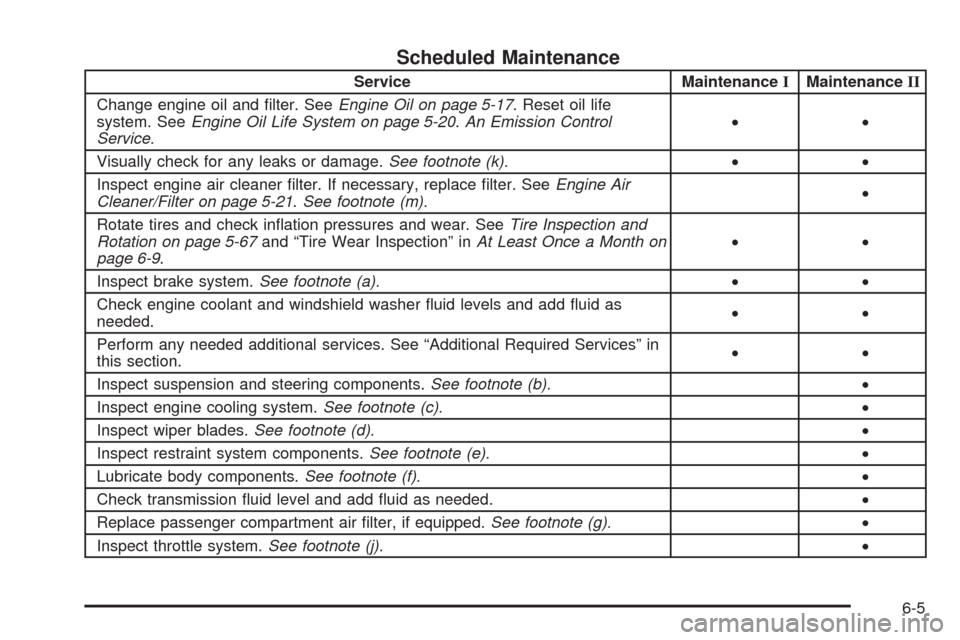
Scheduled Maintenance
Service MaintenanceIMaintenanceII
Change engine oil and �lter. SeeEngine Oil on page 5-17. Reset oil life
system. SeeEngine Oil Life System on page 5-20.An Emission Control
Service.••
Visually check for any leaks or damage.See footnote (k).••
Inspect engine air cleaner �lter. If necessary, replace �lter. SeeEngine Air
Cleaner/Filter on page 5-21.See footnote (m).•
Rotate tires and check in�ation pressures and wear. SeeTire Inspection and
Rotation on page 5-67and “Tire Wear Inspection” inAt Least Once a Month on
page 6-9.••
Inspect brake system.See footnote (a).••
Check engine coolant and windshield washer �uid levels and add �uid as
needed.••
Perform any needed additional services. See “Additional Required Services” in
this section.••
Inspect suspension and steering components.See footnote (b).•
Inspect engine cooling system.See footnote (c).•
Inspect wiper blades.See footnote (d).•
Inspect restraint system components.See footnote (e).•
Lubricate body components.See footnote (f).•
Check transmission �uid level and add �uid as needed.•
Replace passenger compartment air �lter, if equipped.See footnote (g).•
Inspect throttle system.See footnote (j).•
6-5