2009 CHEVROLET IMPALA engine
[x] Cancel search: enginePage 4 of 406
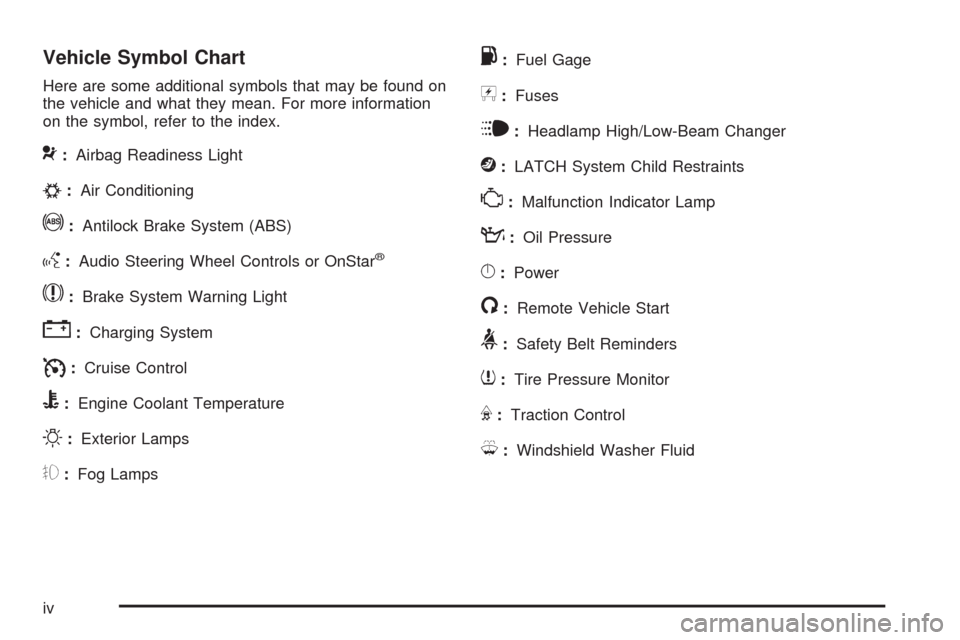
Vehicle Symbol Chart
Here are some additional symbols that may be found on
the vehicle and what they mean. For more information
on the symbol, refer to the index.
9:Airbag Readiness Light
#:Air Conditioning
!:Antilock Brake System (ABS)
g:Audio Steering Wheel Controls or OnStar®
$:Brake System Warning Light
":Charging System
I:Cruise Control
B:Engine Coolant Temperature
O:Exterior Lamps
#:Fog Lamps
.:Fuel Gage
+:Fuses
i:Headlamp High/Low-Beam Changer
j:LATCH System Child Restraints
*:Malfunction Indicator Lamp
::Oil Pressure
}:Power
/:Remote Vehicle Start
>:Safety Belt Reminders
7:Tire Pressure Monitor
F:Traction Control
M:Windshield Washer Fluid
iv
Page 79 of 406

Keys...............................................................2-3
Remote Keyless Entry (RKE) System................2-4
Remote Keyless Entry (RKE) System
Operation...................................................2-5
Remote Vehicle Start......................................2-7
Doors and Locks.............................................2-9
Door Locks....................................................2-9
Power Door Locks........................................2-10
Delayed Locking...........................................2-10
Automatic Door Lock.....................................2-10
Programmable Automatic Door Unlock.............2-11
Rear Door Security Locks..............................2-11
Lockout Protection........................................2-12
Trunk..........................................................2-12
Windows........................................................2-14
Power Windows............................................2-15
Sun Visors...................................................2-16
Theft-Deterrent Systems..................................2-16
Content Theft-Deterrent.................................2-16
PASS-Key
®III+ Electronic Immobilizer.............2-17
PASS-Key®III+ Electronic Immobilizer
Operation.................................................2-18Starting and Operating Your Vehicle................2-19
New Vehicle Break-In....................................2-19
Ignition Positions..........................................2-20
Retained Accessory Power (RAP)...................2-21
Starting the Engine.......................................2-21
Engine Coolant Heater..................................2-22
Active Fuel Management™ (5.3L V8 Engine). . . .2-23
Automatic Transmission Operation...................2-24
Parking Brake..............................................2-26
Shifting Into Park..........................................2-27
Shifting Out of Park......................................2-29
Parking Over Things That Burn.......................2-30
Engine Exhaust............................................2-30
Running the Vehicle While Parked..................2-31
Mirrors...........................................................2-32
Manual Rearview Mirror.................................2-32
Automatic Dimming Rearview Mirror................2-32
Outside Power Mirrors...................................2-32
Outside Convex Mirror...................................2-33
Outside Heated Mirrors..................................2-33
OnStar®System.............................................2-33
Section 2 Features and Controls
2-1
Page 83 of 406

Remote Keyless Entry (RKE)
System Operation
The Remote Keyless Entry (RKE) transmitter functions
work up to 195 feet (60 m) away from the vehicle.
There are other conditions which can affect the
performance of the transmitter. SeeRemote Keyless
Entry (RKE) System on page 2-4.
/(Remote Vehicle Start):For vehicles with this
feature, press to start the engine from outside the
vehicle using the RKE transmitter. SeeRemote Vehicle
Start on page 2-7for additional information.
Q(Lock):Press to lock all the doors. If enabled
through the Driver Information Center (DIC), the parking
lamps �ash once to indicate locking has occurred. If
enabled through the DIC, the horn chirps when
Q
is pressed again within �ve seconds. SeeDIC Vehicle
Customization on page 3-57for additional information.
Pressing
Qmay arm the content theft-deterrent system.
SeeContent Theft-Deterrent on page 2-16.
"(Unlock):Press once to unlock the driver door.
If
"is pressed again within �ve seconds, all remaining
doors unlock. The interior lamps come on and stay
on for 20 seconds or until the ignition is turned on. If
enabled through the DIC, the parking lamps �ash twice
to indicate unlocking has occurred. SeeDIC Vehicle
Customization on page 3-57.
Pressing
"on the RKE transmitter disarms the content
theft-deterrent system. SeeContent Theft-Deterrent
on page 2-16.
V(Remote Trunk Release):Press and hold for
about one second to unlock the trunk. The transmission
must be in P (Park). With Remote Start
Shown, Without Remote
Start Similar
2-5
Page 85 of 406

Remote Vehicle Start
Your vehicle may have a remote starting feature that
allows you to start the engine from outside the vehicle. It
may also start the vehicle’s heating or air conditioning
systems and rear window defogger. When the
remote start system is active and the vehicle has an
automatic climate control system, it will automatically
regulate the inside temperature. Normal operation
of these systems will return after the ignition key is
turned to ON/RUN.
Laws in some communities may restrict the use of
remote starters. For example, some laws may require a
person using remote start to have the vehicle in view
when doing so. Check local regulations for any
requirements on remote starting of vehicles.
Do not use the remote start feature if your vehicle is low
on fuel. Your vehicle may run out of fuel.
If your vehicle has the remote start feature, the RKE
transmitter functions will have an increased range
of operation. However, the range may be less while the
vehicle is running.There are other conditions which can affect the
performance of the transmitter, seeRemote Keyless
Entry (RKE) System on page 2-4
/(Remote Start):This button will be on the RKE
transmitter if you have remote start.
To start the vehicle using the remote start feature:
1. Aim the transmitter at the vehicle.
2. Press and release the transmitter’s lock button,
then immediately press and hold the transmitter’s
remote start button for two to four seconds or
until the vehicle’s turn signal lamps �ash. The doors
will lock.
When the vehicle starts, the parking lamps turn on
and remain on while the engine is running.
The remote start feature provides two separate starts
per ignition cycle, each with 10 minutes of engine
running time, or one start with a time extension. The
�rst start must expire or be canceled to get two separate
10 minute starts.
2-7
Page 86 of 406
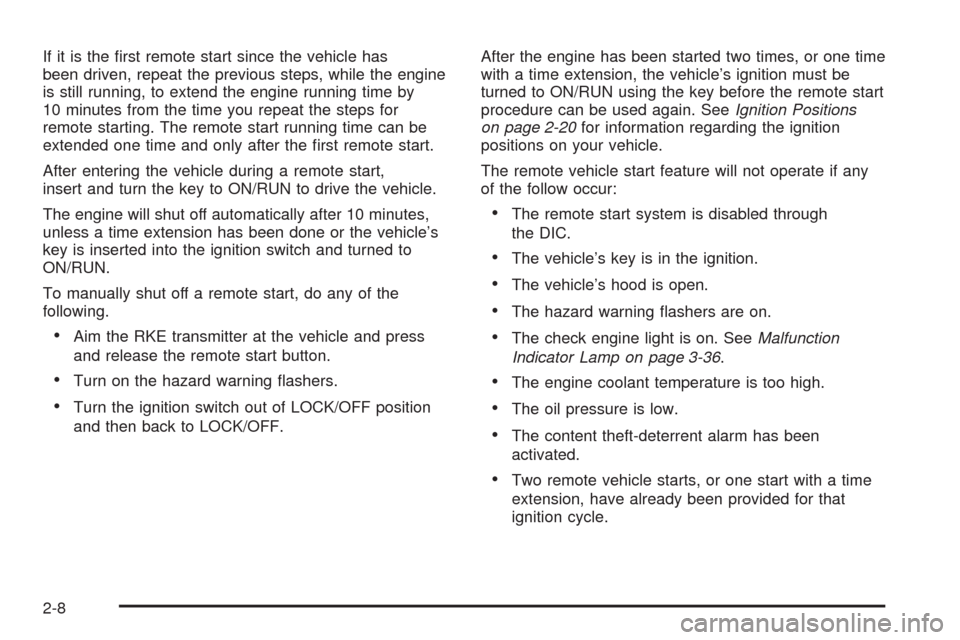
If it is the �rst remote start since the vehicle has
been driven, repeat the previous steps, while the engine
is still running, to extend the engine running time by
10 minutes from the time you repeat the steps for
remote starting. The remote start running time can be
extended one time and only after the �rst remote start.
After entering the vehicle during a remote start,
insert and turn the key to ON/RUN to drive the vehicle.
The engine will shut off automatically after 10 minutes,
unless a time extension has been done or the vehicle’s
key is inserted into the ignition switch and turned to
ON/RUN.
To manually shut off a remote start, do any of the
following.
Aim the RKE transmitter at the vehicle and press
and release the remote start button.
Turn on the hazard warning �ashers.
Turn the ignition switch out of LOCK/OFF position
and then back to LOCK/OFF.After the engine has been started two times, or one time
with a time extension, the vehicle’s ignition must be
turned to ON/RUN using the key before the remote start
procedure can be used again. SeeIgnition Positions
on page 2-20for information regarding the ignition
positions on your vehicle.
The remote vehicle start feature will not operate if any
of the follow occur:
The remote start system is disabled through
the DIC.
The vehicle’s key is in the ignition.
The vehicle’s hood is open.
The hazard warning �ashers are on.
The check engine light is on. SeeMalfunction
Indicator Lamp on page 3-36.
The engine coolant temperature is too high.
The oil pressure is low.
The content theft-deterrent alarm has been
activated.
Two remote vehicle starts, or one start with a time
extension, have already been provided for that
ignition cycle.
2-8
Page 89 of 406

Programmable Automatic Door
Unlock
The vehicle is programmed so that when the shift lever
is moved into P (Park) all doors will unlock.
With the vehicle stopped and the engine running, door
unlocking can be programmed through prompts
displayed on the Driver Information Center (DIC). These
prompts allow the driver to choose various unlock
settings. For programming information, seeDIC Vehicle
Customization on page 3-57.
Rear Door Security Locks
Rear door security locks prevent passengers from
opening the rear doors from the inside.
The rear door security locks are located on the inside
edge of each rear door. The rear doors must be opened
to access them.To assist in �nding the lock, the vehicle has the
following:
To use the lock:
1. Insert the key into the security lock slot and turn it
so the slot is in the horizontal position.
2. Close the door.
3. Do the same for the other rear door.
2-11
Page 90 of 406

To open a rear door when the security lock is on, do the
following:
1. Unlock the door using the Remote Keyless Entry
(RKE) transmitter, if the vehicle has one, the
power door lock switch, or by lifting the rear door
manual lock.
2. Open the door from the outside.
To cancel the rear door security lock:
1. Unlock the door and open it from the outside.
2. Insert the key into the security lock slot and turn it
so the slot is in the vertical position.
3. Do the same for the other rear door.
Lockout Protection
This feature helps prevent you from locking the doors
while the key is in the ignition. Always remember to take
your key with you when exiting the vehicle.
If the lock switch is pressed on the door that is open
and the key is in the ignition, all of the doors will
lock and then the open door will unlock. A chime sounds
continuously until the driver door is closed.
Trunk
{CAUTION:
Exhaust gases can enter the vehicle if it is driven
with the liftgate, trunk/hatch open, or with any
objects that pass through the seal between the
body and the trunk/hatch or liftgate. Engine
exhaust contains Carbon Monoxide (CO) which
cannot be seen or smelled. It can cause
unconsciousness and even death.
If the vehicle must be driven with the liftgate, or
trunk/hatch open:
Close all of the windows.
Fully open the air outlets on or under the
instrument panel.
Adjust the Climate Control system to a setting
that brings in only outside air and set the fan
speed to the highest setting. See Climate
Control System in the Index.
If the vehicle is equipped with a power liftgate,
disable the power liftgate function.
For more information about carbon monoxide, see
Engine Exhaust on page 2-30.
2-12
Page 96 of 406

This device complies with RSS-210 of Industry Canada.
Operation is subject to the following two conditions:
1. This device may not cause interference.
2. This device must accept any interference received,
including interference that may cause undesired
operation of the device.
Changes or modi�cations to this system by other than
an authorized service facility could void authorization to
use this equipment.
PASS-Key III+ uses a radio frequency transponder in
the key that matches a decoder in the vehicle.
PASS-Key®III+ Electronic
Immobilizer Operation
Your vehicle has PASS-Key®III+ (Personalized
Automotive Security System) theft-deterrent system.
PASS-Key
®III+ is a passive theft-deterrent system.
The system is automatically armed when the key
is removed from the ignition.
The system is automatically disarmed when the key is
turned to ON/RUN, ACC/ACCESSORY or START
from the LOCK/OFF position.
You do not have to manually arm or disarm the system.The security light will come on if there is a problem with
arming or disarming the theft-deterrent system.
When the PASS-Key
®III+ system senses that someone
is using the wrong key, it prevents the vehicle from
starting. Anyone using a trial-and-error method to start
the vehicle will be discouraged because of the high
number of electrical key codes.
If the engine does not start and the security light on the
instrument panel cluster comes on when trying to
start the vehicle, there may be a problem with your
theft-deterrent system. Turn the ignition off and try again.
If the engine still does not start, and the key appears
to be undamaged, try another ignition key. At this time,
you may also want to check the fuse, seeFuses
and Circuit Breakers on page 5-97. If the engine still
does not start with the other key, your vehicle needs
service. If your vehicle does start, the �rst key may be
faulty. See your dealer/retailer who can service the
PASS-Key
®III+ to have a new key made. In an
emergency, contact Roadside Assistance.
It is possible for the PASS-Key
®III+ decoder to learn
the transponder value of a new or replacement key. Up
to 10 keys may be programmed for the vehicle. The
following procedure is for programming additional keys
only. If all the currently programmed keys are lost or
do not operate, you must see your dealer/retailer
or a locksmith who can service PASS-Key
®III+ to have
keys made and programmed to the system.
2-18