2009 CHEVROLET IMPALA wheel
[x] Cancel search: wheelPage 132 of 406
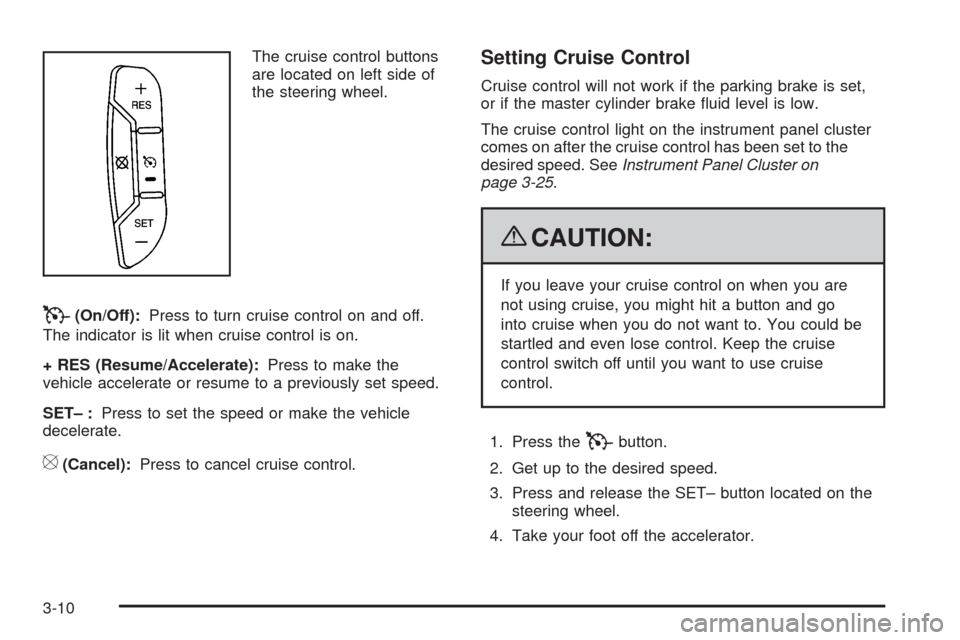
The cruise control buttons
are located on left side of
the steering wheel.
T(On/Off):Press to turn cruise control on and off.
The indicator is lit when cruise control is on.
+ RES (Resume/Accelerate):Press to make the
vehicle accelerate or resume to a previously set speed.
SET– :Press to set the speed or make the vehicle
decelerate.
[(Cancel):Press to cancel cruise control.
Setting Cruise Control
Cruise control will not work if the parking brake is set,
or if the master cylinder brake �uid level is low.
The cruise control light on the instrument panel cluster
comes on after the cruise control has been set to the
desired speed. SeeInstrument Panel Cluster on
page 3-25.
{CAUTION:
If you leave your cruise control on when you are
not using cruise, you might hit a button and go
into cruise when you do not want to. You could be
startled and even lose control. Keep the cruise
control switch off until you want to use cruise
control.
1. Press the
Tbutton.
2. Get up to the desired speed.
3. Press and release the SET– button located on the
steering wheel.
4. Take your foot off the accelerator.
3-10
Page 133 of 406
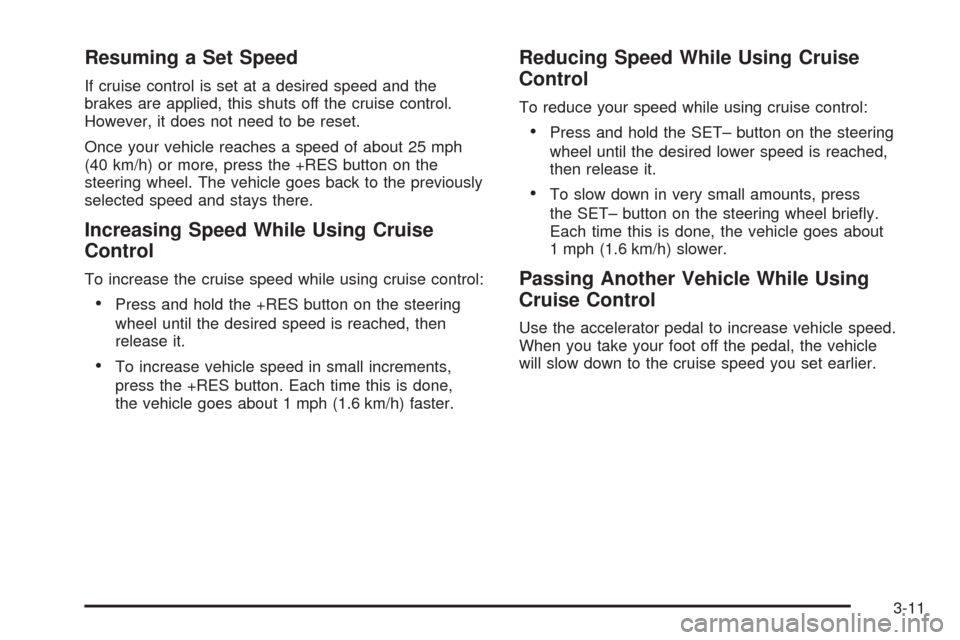
Resuming a Set Speed
If cruise control is set at a desired speed and the
brakes are applied, this shuts off the cruise control.
However, it does not need to be reset.
Once your vehicle reaches a speed of about 25 mph
(40 km/h) or more, press the +RES button on the
steering wheel. The vehicle goes back to the previously
selected speed and stays there.
Increasing Speed While Using Cruise
Control
To increase the cruise speed while using cruise control:
Press and hold the +RES button on the steering
wheel until the desired speed is reached, then
release it.
To increase vehicle speed in small increments,
press the +RES button. Each time this is done,
the vehicle goes about 1 mph (1.6 km/h) faster.
Reducing Speed While Using Cruise
Control
To reduce your speed while using cruise control:
Press and hold the SET– button on the steering
wheel until the desired lower speed is reached,
then release it.
To slow down in very small amounts, press
the SET– button on the steering wheel brie�y.
Each time this is done, the vehicle goes about
1 mph (1.6 km/h) slower.
Passing Another Vehicle While Using
Cruise Control
Use the accelerator pedal to increase vehicle speed.
When you take your foot off the pedal, the vehicle
will slow down to the cruise speed you set earlier.
3-11
Page 134 of 406
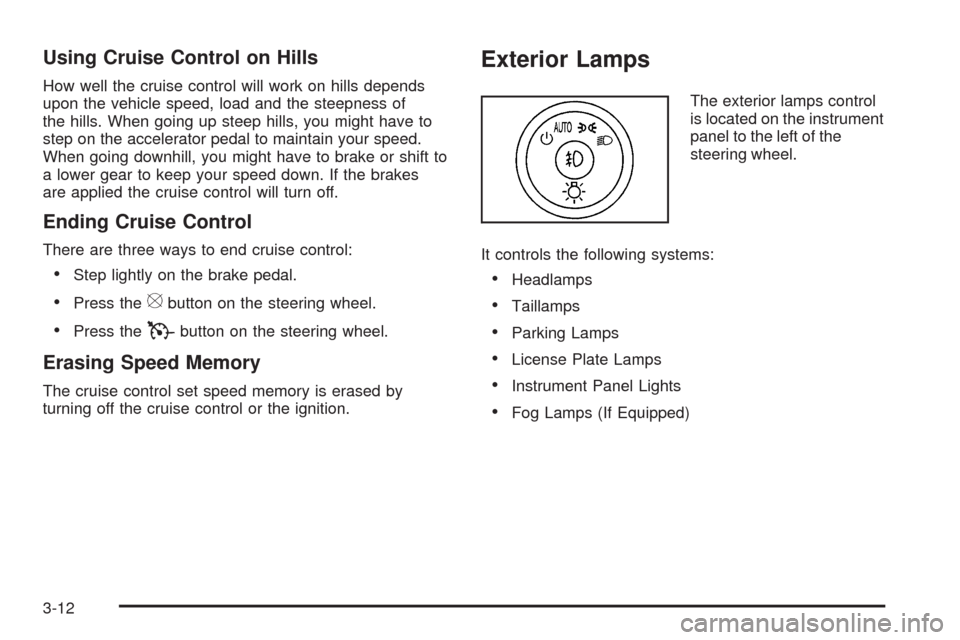
Using Cruise Control on Hills
How well the cruise control will work on hills depends
upon the vehicle speed, load and the steepness of
the hills. When going up steep hills, you might have to
step on the accelerator pedal to maintain your speed.
When going downhill, you might have to brake or shift to
a lower gear to keep your speed down. If the brakes
are applied the cruise control will turn off.
Ending Cruise Control
There are three ways to end cruise control:
Step lightly on the brake pedal.
Press the[button on the steering wheel.
Press theTbutton on the steering wheel.
Erasing Speed Memory
The cruise control set speed memory is erased by
turning off the cruise control or the ignition.
Exterior Lamps
The exterior lamps control
is located on the instrument
panel to the left of the
steering wheel.
It controls the following systems:
Headlamps
Taillamps
Parking Lamps
License Plate Lamps
Instrument Panel Lights
Fog Lamps (If Equipped)
3-12
Page 137 of 406
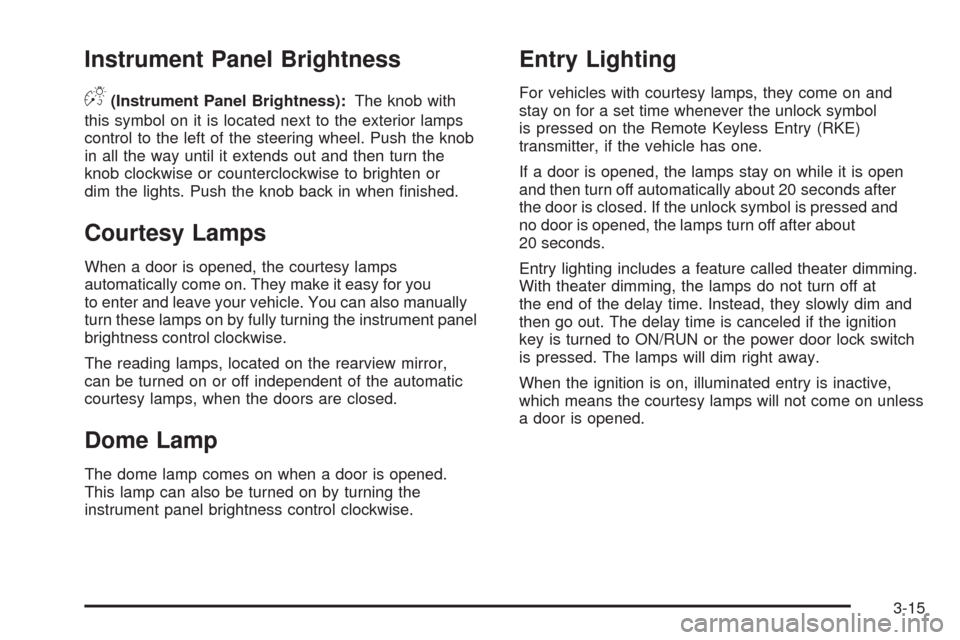
Instrument Panel Brightness
D(Instrument Panel Brightness):The knob with
this symbol on it is located next to the exterior lamps
control to the left of the steering wheel. Push the knob
in all the way until it extends out and then turn the
knob clockwise or counterclockwise to brighten or
dim the lights. Push the knob back in when �nished.
Courtesy Lamps
When a door is opened, the courtesy lamps
automatically come on. They make it easy for you
to enter and leave your vehicle. You can also manually
turn these lamps on by fully turning the instrument panel
brightness control clockwise.
The reading lamps, located on the rearview mirror,
can be turned on or off independent of the automatic
courtesy lamps, when the doors are closed.
Dome Lamp
The dome lamp comes on when a door is opened.
This lamp can also be turned on by turning the
instrument panel brightness control clockwise.
Entry Lighting
For vehicles with courtesy lamps, they come on and
stay on for a set time whenever the unlock symbol
is pressed on the Remote Keyless Entry (RKE)
transmitter, if the vehicle has one.
If a door is opened, the lamps stay on while it is open
and then turn off automatically about 20 seconds after
the door is closed. If the unlock symbol is pressed and
no door is opened, the lamps turn off after about
20 seconds.
Entry lighting includes a feature called theater dimming.
With theater dimming, the lamps do not turn off at
the end of the delay time. Instead, they slowly dim and
then go out. The delay time is canceled if the ignition
key is turned to ON/RUN or the power door lock switch
is pressed. The lamps will dim right away.
When the ignition is on, illuminated entry is inactive,
which means the courtesy lamps will not come on unless
a door is opened.
3-15
Page 142 of 406

Climate Controls
Climate Control System
The heating, cooling, defrost, defog and ventilation
can be controlled with this system. For vehicles
with heated seats, seeHeated Seats on page 1-6.
A. Fan Control
B. Outside Air
C. Recirculation
D. Air Delivery Mode
ControlE. Air Conditioning
F. Heated Seats
G. Driver and Passenger
Temperature Controls
H. Rear Window
DefoggerTemperature Control:Turn the thumbwheels up or
down to increase or decrease the temperature on
the driver’s side or the passenger side of the vehicle.
9(Fan Control):Turn clockwise or counterclockwise
to increase or decrease the fan speed. Positioning the
knob between two modes, can select a combination of
those modes.
If the air�ow seems low when the fan is at the highest
setting, the passenger compartment air �lter may need
to be replaced. There will be some air�ow noticeable
from the various outlets when driving, even with the fan
in the off position. For more information, seePassenger
Compartment Air Filter on page 3-23andScheduled
Maintenance on page 6-4.
Air Delivery Mode Control:Turn clockwise or
counterclockwise to change the direction of the air�ow
inside the vehicle.
To change the current mode, select one of the following:
H(Vent):Air is directed to the instrument panel outlets.
)(Bi-Level):Air is divided between the instrument
panel outlets and the �oor outlets.
3-20
Page 145 of 406
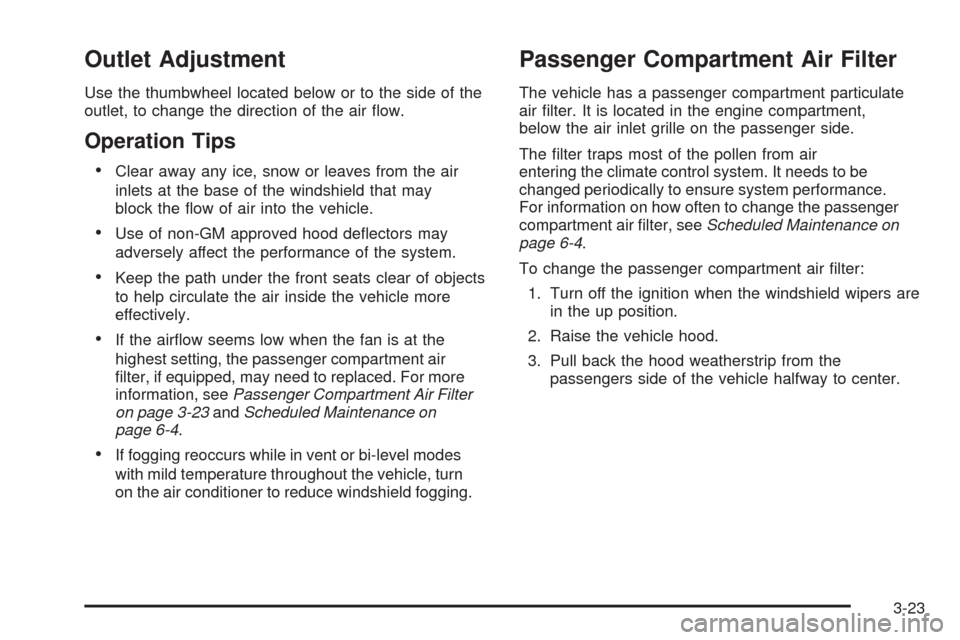
Outlet Adjustment
Use the thumbwheel located below or to the side of the
outlet, to change the direction of the air �ow.
Operation Tips
Clear away any ice, snow or leaves from the air
inlets at the base of the windshield that may
block the �ow of air into the vehicle.
Use of non-GM approved hood de�ectors may
adversely affect the performance of the system.
Keep the path under the front seats clear of objects
to help circulate the air inside the vehicle more
effectively.
If the air�ow seems low when the fan is at the
highest setting, the passenger compartment air
�lter, if equipped, may need to replaced. For more
information, seePassenger Compartment Air Filter
on page 3-23andScheduled Maintenance on
page 6-4.
If fogging reoccurs while in vent or bi-level modes
with mild temperature throughout the vehicle, turn
on the air conditioner to reduce windshield fogging.
Passenger Compartment Air Filter
The vehicle has a passenger compartment particulate
air �lter. It is located in the engine compartment,
below the air inlet grille on the passenger side.
The �lter traps most of the pollen from air
entering the climate control system. It needs to be
changed periodically to ensure system performance.
For information on how often to change the passenger
compartment air �lter, seeScheduled Maintenance on
page 6-4.
To change the passenger compartment air �lter:
1. Turn off the ignition when the windshield wipers are
in the up position.
2. Raise the vehicle hood.
3. Pull back the hood weatherstrip from the
passengers side of the vehicle halfway to center.
3-23
Page 154 of 406
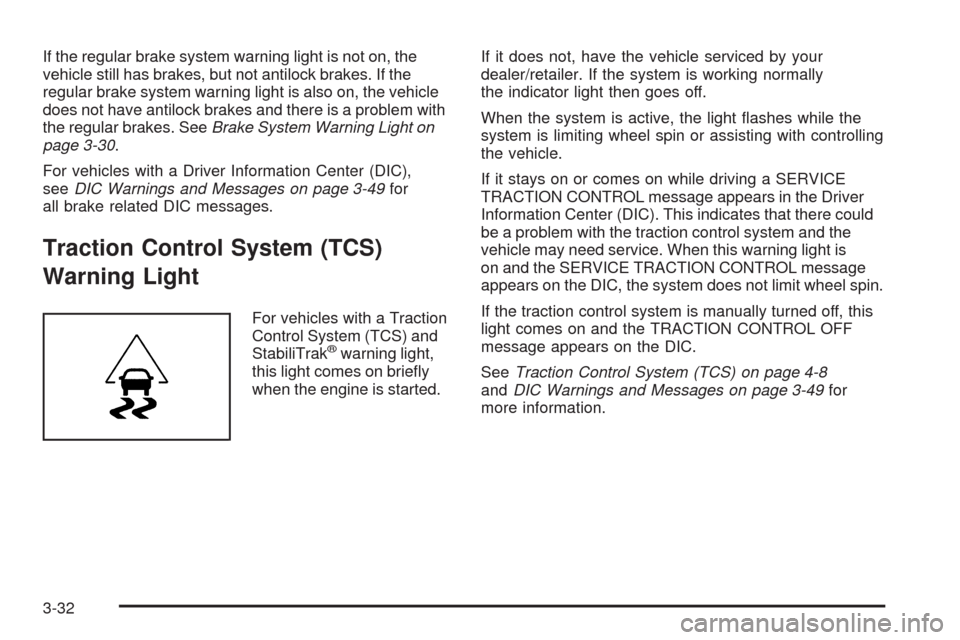
If the regular brake system warning light is not on, the
vehicle still has brakes, but not antilock brakes. If the
regular brake system warning light is also on, the vehicle
does not have antilock brakes and there is a problem with
the regular brakes. SeeBrake System Warning Light on
page 3-30.
For vehicles with a Driver Information Center (DIC),
seeDIC Warnings and Messages on page 3-49for
all brake related DIC messages.
Traction Control System (TCS)
Warning Light
For vehicles with a Traction
Control System (TCS) and
StabiliTrak
®warning light,
this light comes on brie�y
when the engine is started.If it does not, have the vehicle serviced by your
dealer/retailer. If the system is working normally
the indicator light then goes off.
When the system is active, the light �ashes while the
system is limiting wheel spin or assisting with controlling
the vehicle.
If it stays on or comes on while driving a SERVICE
TRACTION CONTROL message appears in the Driver
Information Center (DIC). This indicates that there could
be a problem with the traction control system and the
vehicle may need service. When this warning light is
on and the SERVICE TRACTION CONTROL message
appears on the DIC, the system does not limit wheel spin.
If the traction control system is manually turned off, this
light comes on and the TRACTION CONTROL OFF
message appears on the DIC.
SeeTraction Control System (TCS) on page 4-8
andDIC Warnings and Messages on page 3-49for
more information.
3-32
Page 190 of 406
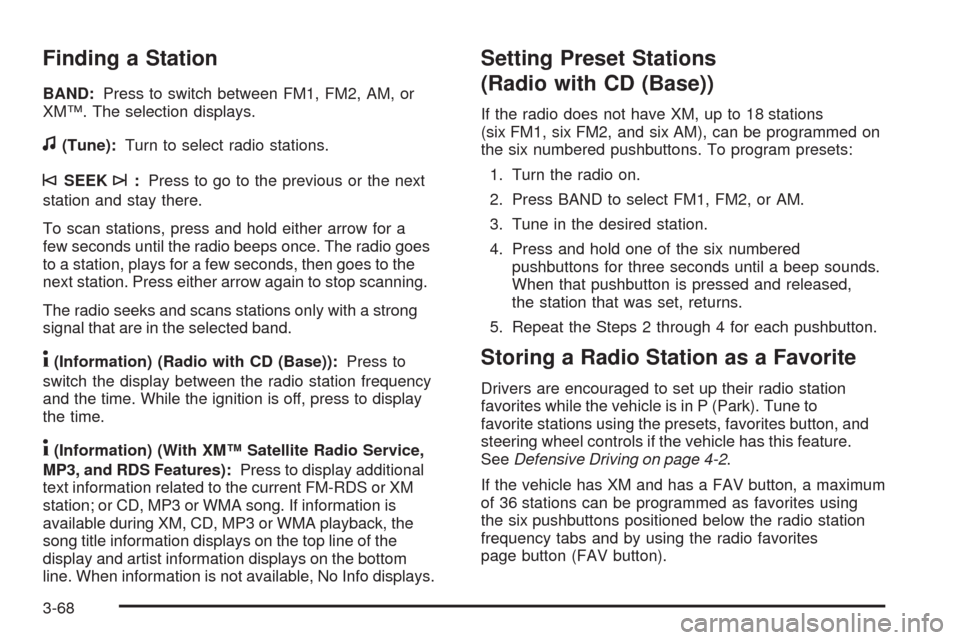
Finding a Station
BAND:Press to switch between FM1, FM2, AM, or
XM™. The selection displays.
f(Tune):Turn to select radio stations.
©SEEK¨:Press to go to the previous or the next
station and stay there.
To scan stations, press and hold either arrow for a
few seconds until the radio beeps once. The radio goes
to a station, plays for a few seconds, then goes to the
next station. Press either arrow again to stop scanning.
The radio seeks and scans stations only with a strong
signal that are in the selected band.
4(Information) (Radio with CD (Base)):Press to
switch the display between the radio station frequency
and the time. While the ignition is off, press to display
the time.
4(Information) (With XM™ Satellite Radio Service,
MP3, and RDS Features):Press to display additional
text information related to the current FM-RDS or XM
station; or CD, MP3 or WMA song. If information is
available during XM, CD, MP3 or WMA playback, the
song title information displays on the top line of the
display and artist information displays on the bottom
line. When information is not available, No Info displays.
Setting Preset Stations
(Radio with CD (Base))
If the radio does not have XM, up to 18 stations
(six FM1, six FM2, and six AM), can be programmed on
the six numbered pushbuttons. To program presets:
1. Turn the radio on.
2. Press BAND to select FM1, FM2, or AM.
3. Tune in the desired station.
4. Press and hold one of the six numbered
pushbuttons for three seconds until a beep sounds.
When that pushbutton is pressed and released,
the station that was set, returns.
5. Repeat the Steps 2 through 4 for each pushbutton.
Storing a Radio Station as a Favorite
Drivers are encouraged to set up their radio station
favorites while the vehicle is in P (Park). Tune to
favorite stations using the presets, favorites button, and
steering wheel controls if the vehicle has this feature.
SeeDefensive Driving on page 4-2.
If the vehicle has XM and has a FAV button, a maximum
of 36 stations can be programmed as favorites using
the six pushbuttons positioned below the radio station
frequency tabs and by using the radio favorites
page button (FAV button).
3-68