2009 CHEVROLET HHR door locks
[x] Cancel search: door locksPage 1 of 450

Seats and Restraint System............................. 1-1
Front Seats
............................................... 1-2
Rear Seats
..............................................1-10
Safety Belts
.............................................1-13
Child Restraints
.......................................1-32
Airbag System
.........................................1-58
Restraint System Check
............................1-79
Features and Controls..................................... 2-1
Keys
........................................................ 2-3
Doors and Locks
....................................... 2-9
Windows
.................................................2-16
Theft-Deterrent Systems
............................2-18
Starting and Operating Your Vehicle
...........2-22
Mirrors
....................................................2-39
Object Detection Systems
..........................2-44
OnStar
®System
......................................2-47
Storage Areas
.........................................2-51
Sunroof
..................................................2-56
Instrument Panel............................................. 3-1
Instrument Panel Overview
.......................... 3-4
Climate Controls
......................................3-21
Warning Lights, Gages, and Indicators
........3-26
Driver Information Center (DIC)
..................3-48
Audio System(s)
.......................................3-61Driving Your Vehicle....................................... 4-1
Your Driving, the Road, and the Vehicle
....... 4-2
Towing
...................................................4-31
Service and Appearance Care.......................... 5-1
Service
..................................................... 5-3
Fuel
......................................................... 5-5
Checking Things Under the Hood
...............5-12
Headlamp Aiming
.....................................5-44
Bulb Replacement
....................................5-47
Windshield Wiper Blade Replacement
.........5-52
Tires
......................................................5-53
Appearance Care
.....................................5-99
Vehicle Identi�cation
...............................5-107
Electrical System
....................................5-108
Capacities and Speci�cations
...................5-114
Maintenance Schedule..................................... 6-1
Maintenance Schedule
................................ 6-2
Customer Assistance Information.................... 7-1
Customer Assistance and Information
........... 7-2
Reporting Safety Defects
...........................7-16
Vehicle Data Recording and Privacy
...........7-18
Index................................................................ 1
2009 Chevrolet HHR Owner ManualM
Page 85 of 450
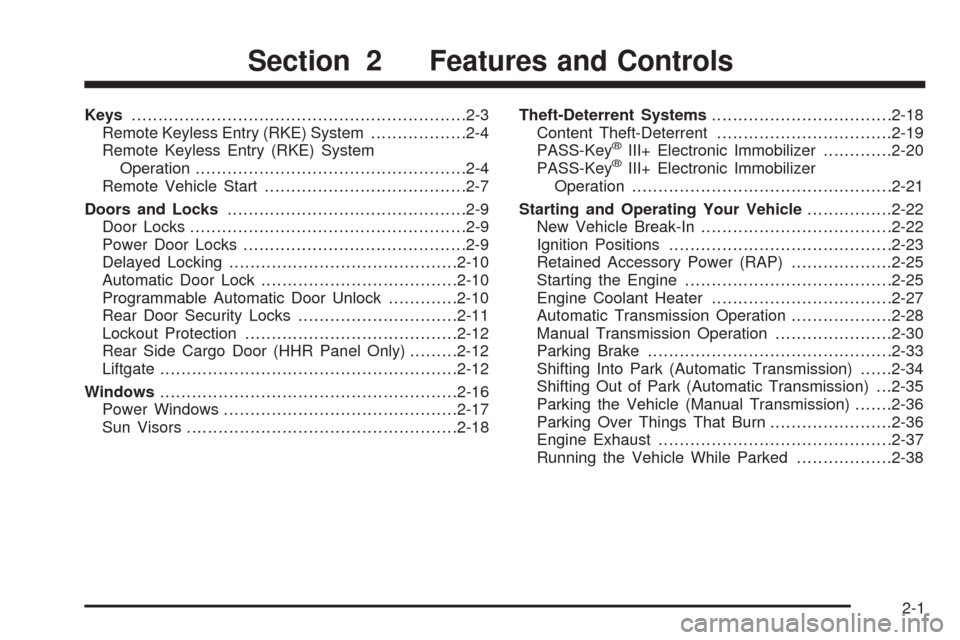
Keys...............................................................2-3
Remote Keyless Entry (RKE) System..................2-4
Remote Keyless Entry (RKE) System
Operation...................................................2-4
Remote Vehicle Start......................................2-7
Doors and Locks.............................................2-9
Door Locks....................................................2-9
Power Door Locks..........................................2-9
Delayed Locking...........................................2-10
Automatic Door Lock.....................................2-10
Programmable Automatic Door Unlock.............2-10
Rear Door Security Locks..............................2-11
Lockout Protection........................................2-12
Rear Side Cargo Door (HHR Panel Only).........2-12
Liftgate........................................................2-12
Windows........................................................2-16
Power Windows............................................2-17
Sun Visors...................................................2-18Theft-Deterrent Systems..................................2-18
Content Theft-Deterrent.................................2-19
PASS-Key
®III+ Electronic Immobilizer.............2-20
PASS-Key®III+ Electronic Immobilizer
Operation.................................................2-21
Starting and Operating Your Vehicle................2-22
New Vehicle Break-In....................................2-22
Ignition Positions..........................................2-23
Retained Accessory Power (RAP)...................2-25
Starting the Engine.......................................2-25
Engine Coolant Heater..................................2-27
Automatic Transmission Operation...................2-28
Manual Transmission Operation......................2-30
Parking Brake..............................................2-33
Shifting Into Park (Automatic Transmission)......2-34
Shifting Out of Park (Automatic Transmission) . . .2-35
Parking the Vehicle (Manual Transmission).......2-36
Parking Over Things That Burn.......................2-36
Engine Exhaust............................................2-37
Running the Vehicle While Parked..................2-38
Section 2 Features and Controls
2-1
Page 93 of 450
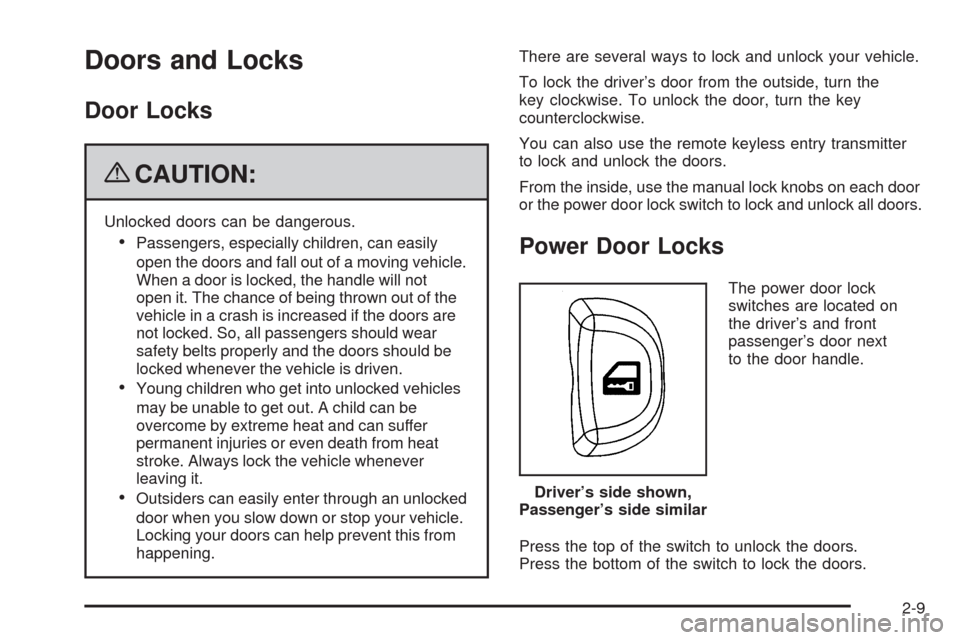
Doors and Locks
Door Locks
{CAUTION:
Unlocked doors can be dangerous.
Passengers, especially children, can easily
open the doors and fall out of a moving vehicle.
When a door is locked, the handle will not
open it. The chance of being thrown out of the
vehicle in a crash is increased if the doors are
not locked. So, all passengers should wear
safety belts properly and the doors should be
locked whenever the vehicle is driven.
Young children who get into unlocked vehicles
may be unable to get out. A child can be
overcome by extreme heat and can suffer
permanent injuries or even death from heat
stroke. Always lock the vehicle whenever
leaving it.
Outsiders can easily enter through an unlocked
door when you slow down or stop your vehicle.
Locking your doors can help prevent this from
happening.There are several ways to lock and unlock your vehicle.
To lock the driver’s door from the outside, turn the
key clockwise. To unlock the door, turn the key
counterclockwise.
You can also use the remote keyless entry transmitter
to lock and unlock the doors.
From the inside, use the manual lock knobs on each door
or the power door lock switch to lock and unlock all doors.
Power Door Locks
The power door lock
switches are located on
the driver’s and front
passenger’s door next
to the door handle.
Press the top of the switch to unlock the doors.
Press the bottom of the switch to lock the doors.Driver’s side shown,
Passenger’s side similar
2-9
Page 94 of 450
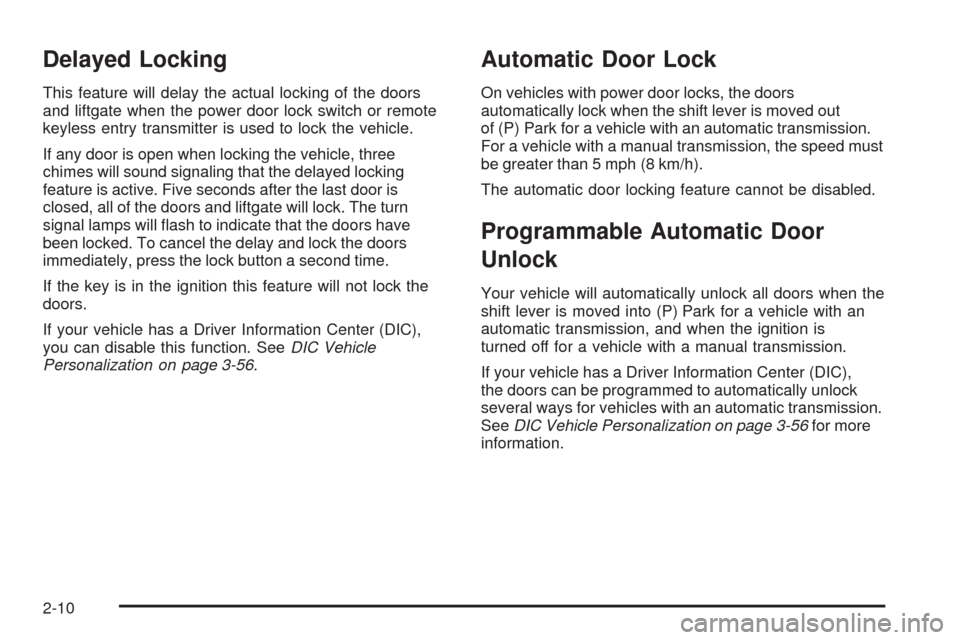
Delayed Locking
This feature will delay the actual locking of the doors
and liftgate when the power door lock switch or remote
keyless entry transmitter is used to lock the vehicle.
If any door is open when locking the vehicle, three
chimes will sound signaling that the delayed locking
feature is active. Five seconds after the last door is
closed, all of the doors and liftgate will lock. The turn
signal lamps will �ash to indicate that the doors have
been locked. To cancel the delay and lock the doors
immediately, press the lock button a second time.
If the key is in the ignition this feature will not lock the
doors.
If your vehicle has a Driver Information Center (DIC),
you can disable this function. SeeDIC Vehicle
Personalization on page 3-56.
Automatic Door Lock
On vehicles with power door locks, the doors
automatically lock when the shift lever is moved out
of (P) Park for a vehicle with an automatic transmission.
For a vehicle with a manual transmission, the speed must
be greater than 5 mph (8 km/h).
The automatic door locking feature cannot be disabled.
Programmable Automatic Door
Unlock
Your vehicle will automatically unlock all doors when the
shift lever is moved into (P) Park for a vehicle with an
automatic transmission, and when the ignition is
turned off for a vehicle with a manual transmission.
If your vehicle has a Driver Information Center (DIC),
the doors can be programmed to automatically unlock
several ways for vehicles with an automatic transmission.
SeeDIC Vehicle Personalization on page 3-56for more
information.
2-10
Page 95 of 450
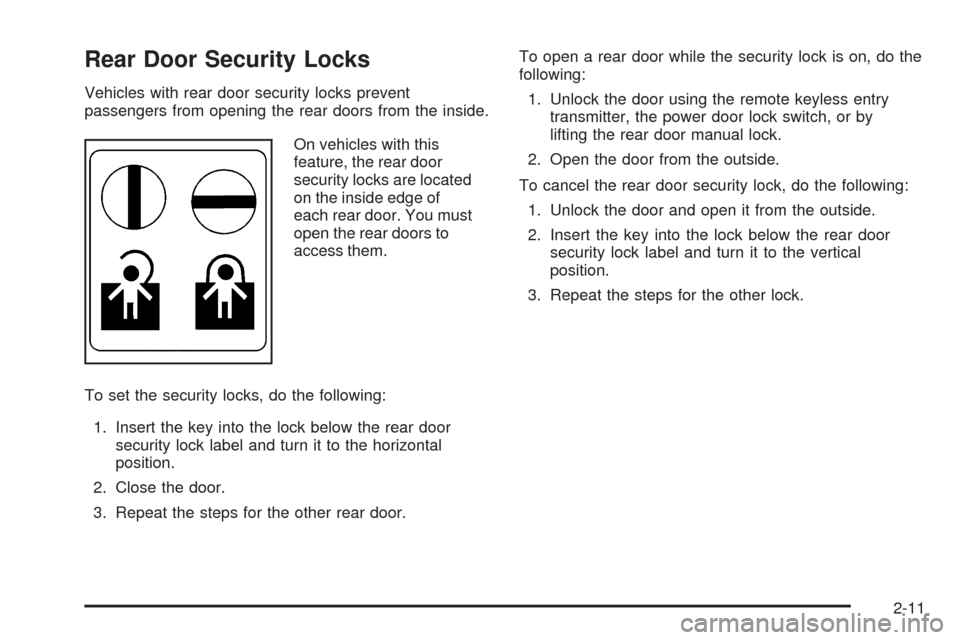
Rear Door Security Locks
Vehicles with rear door security locks prevent
passengers from opening the rear doors from the inside.
On vehicles with this
feature, the rear door
security locks are located
on the inside edge of
each rear door. You must
open the rear doors to
access them.
To set the security locks, do the following:
1. Insert the key into the lock below the rear door
security lock label and turn it to the horizontal
position.
2. Close the door.
3. Repeat the steps for the other rear door.To open a rear door while the security lock is on, do the
following:
1. Unlock the door using the remote keyless entry
transmitter, the power door lock switch, or by
lifting the rear door manual lock.
2. Open the door from the outside.
To cancel the rear door security lock, do the following:
1. Unlock the door and open it from the outside.
2. Insert the key into the lock below the rear door
security lock label and turn it to the vertical
position.
3. Repeat the steps for the other lock.
2-11
Page 199 of 450
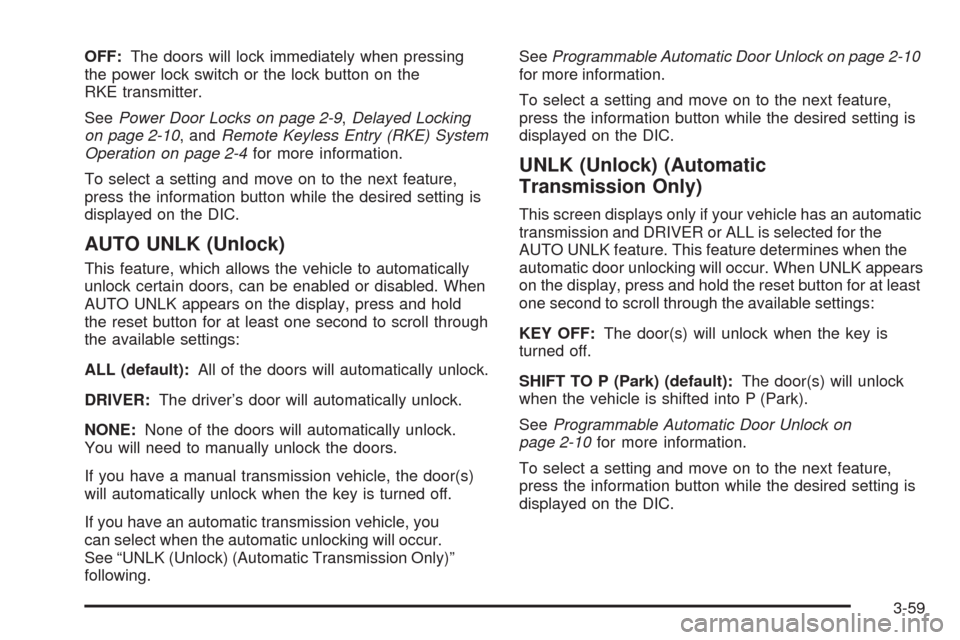
OFF:The doors will lock immediately when pressing
the power lock switch or the lock button on the
RKE transmitter.
SeePower Door Locks on page 2-9,Delayed Locking
on page 2-10, andRemote Keyless Entry (RKE) System
Operation on page 2-4for more information.
To select a setting and move on to the next feature,
press the information button while the desired setting is
displayed on the DIC.
AUTO UNLK (Unlock)
This feature, which allows the vehicle to automatically
unlock certain doors, can be enabled or disabled. When
AUTO UNLK appears on the display, press and hold
the reset button for at least one second to scroll through
the available settings:
ALL (default):All of the doors will automatically unlock.
DRIVER:The driver’s door will automatically unlock.
NONE:None of the doors will automatically unlock.
You will need to manually unlock the doors.
If you have a manual transmission vehicle, the door(s)
will automatically unlock when the key is turned off.
If you have an automatic transmission vehicle, you
can select when the automatic unlocking will occur.
See “UNLK (Unlock) (Automatic Transmission Only)”
following.SeeProgrammable Automatic Door Unlock on page 2-10
for more information.
To select a setting and move on to the next feature,
press the information button while the desired setting is
displayed on the DIC.
UNLK (Unlock) (Automatic
Transmission Only)
This screen displays only if your vehicle has an automatic
transmission and DRIVER or ALL is selected for the
AUTO UNLK feature. This feature determines when the
automatic door unlocking will occur. When UNLK appears
on the display, press and hold the reset button for at least
one second to scroll through the available settings:
KEY OFF:The door(s) will unlock when the key is
turned off.
SHIFT TO P (Park) (default):The door(s) will unlock
when the vehicle is shifted into P (Park).
SeeProgrammable Automatic Door Unlock on
page 2-10for more information.
To select a setting and move on to the next feature,
press the information button while the desired setting is
displayed on the DIC.
3-59
Page 389 of 450
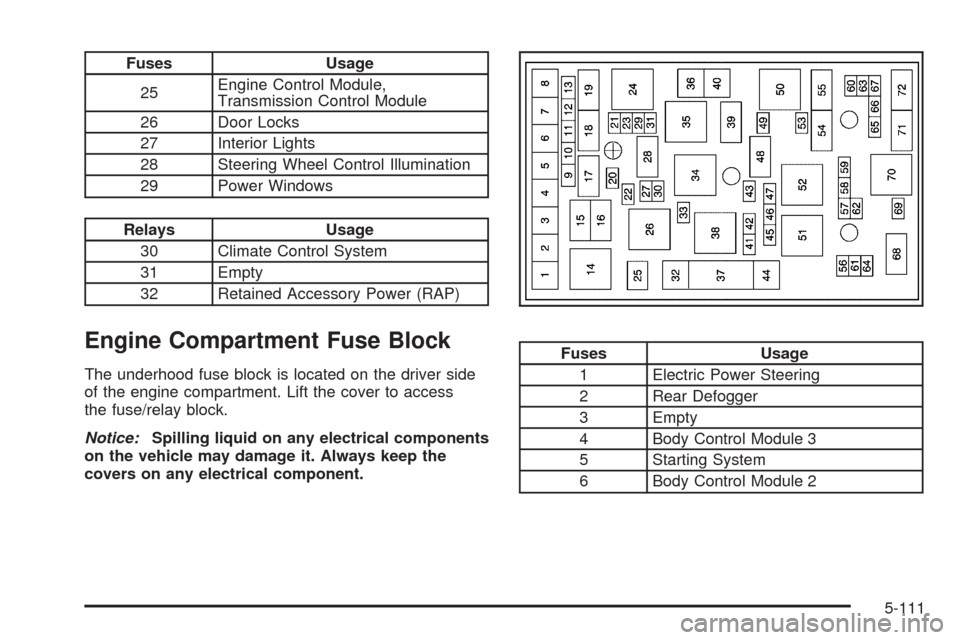
Fuses Usage
25Engine Control Module,
Transmission Control Module
26 Door Locks
27 Interior Lights
28 Steering Wheel Control Illumination
29 Power Windows
Relays Usage
30 Climate Control System
31 Empty
32 Retained Accessory Power (RAP)
Engine Compartment Fuse Block
The underhood fuse block is located on the driver side
of the engine compartment. Lift the cover to access
the fuse/relay block.
Notice:Spilling liquid on any electrical components
on the vehicle may damage it. Always keep the
covers on any electrical component.
Fuses Usage
1 Electric Power Steering
2 Rear Defogger
3 Empty
4 Body Control Module 3
5 Starting System
6 Body Control Module 2
5-111
Page 439 of 450
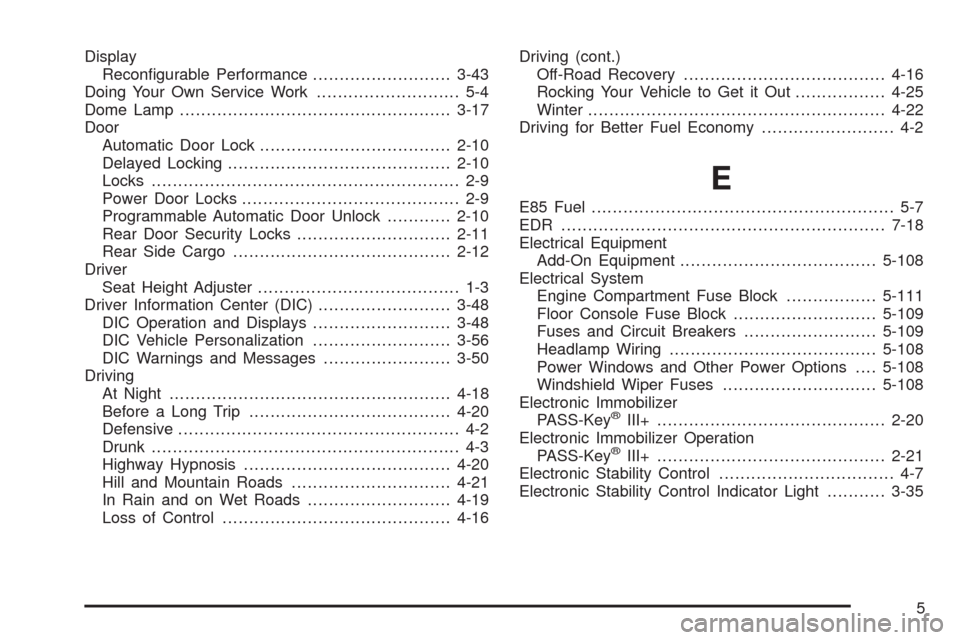
Display
Recon�gurable Performance..........................3-43
Doing Your Own Service Work........................... 5-4
Dome Lamp ...................................................3-17
Door
Automatic Door Lock....................................2-10
Delayed Locking..........................................2-10
Locks.......................................................... 2-9
Power Door Locks......................................... 2-9
Programmable Automatic Door Unlock............2-10
Rear Door Security Locks.............................2-11
Rear Side Cargo.........................................2-12
Driver
Seat Height Adjuster...................................... 1-3
Driver Information Center (DIC).........................3-48
DIC Operation and Displays..........................3-48
DIC Vehicle Personalization..........................3-56
DIC Warnings and Messages........................3-50
Driving
At Night.....................................................4-18
Before a Long Trip......................................4-20
Defensive..................................................... 4-2
Drunk.......................................................... 4-3
Highway Hypnosis.......................................4-20
Hill and Mountain Roads..............................4-21
In Rain and on Wet Roads...........................4-19
Loss of Control...........................................4-16Driving (cont.)
Off-Road Recovery......................................4-16
Rocking Your Vehicle to Get it Out.................4-25
Winter........................................................4-22
Driving for Better Fuel Economy......................... 4-2
E
E85 Fuel......................................................... 5-7
EDR .............................................................7-18
Electrical Equipment
Add-On Equipment.....................................5-108
Electrical System
Engine Compartment Fuse Block.................5-111
Floor Console Fuse Block...........................5-109
Fuses and Circuit Breakers.........................5-109
Headlamp Wiring.......................................5-108
Power Windows and Other Power Options....5-108
Windshield Wiper Fuses.............................5-108
Electronic Immobilizer
PASS-Key
®III+...........................................2-20
Electronic Immobilizer Operation
PASS-Key
®III+...........................................2-21
Electronic Stability Control................................. 4-7
Electronic Stability Control Indicator Light...........3-35
5