2009 CHEVROLET CORVETTE mirror controls
[x] Cancel search: mirror controlsPage 1 of 434

Seats and Restraint System............................. 1-1
Front Seats
............................................... 1-2
Safety Belts
.............................................. 1-8
Child Restraints
.......................................1-25
Airbag System
.........................................1-44
Restraint System Check
............................1-60
Features and Controls..................................... 2-1
Keys
........................................................ 2-3
Doors and Locks
......................................2-10
Windows
.................................................2-16
Theft-Deterrent Systems
............................2-18
Starting and Operating Your Vehicle
...........2-21
Mirrors
....................................................2-37
OnStar
®System
......................................2-40
Universal Home Remote System
................2-44
Storage Areas
.........................................2-51
Roof Panel
..............................................2-54
Convertible Top
.......................................2-59
Instrument Panel............................................. 3-1
Instrument Panel Overview
.......................... 3-4
Climate Controls
......................................3-24
Warning Lights, Gages, and Indicators
........3-31
Driver Information Center (DIC)
..................3-49
Audio System(s)
.......................................3-80Driving Your Vehicle....................................... 4-1
Your Driving, the Road, and the Vehicle
....... 4-2
Towing
...................................................4-28
Service and Appearance Care.......................... 5-1
Service
..................................................... 5-3
Fuel
......................................................... 5-6
Checking Things Under the Hood
...............5-12
Rear Axle
...............................................5-55
Headlamp Aiming
.....................................5-56
Bulb Replacement
....................................5-56
Windshield Replacement
...........................5-60
Windshield Wiper Blade Replacement
.........5-60
Tires
......................................................5-62
Appearance Care
.....................................5-91
Vehicle Identi�cation
...............................5-101
Electrical System
....................................5-102
Capacities and Speci�cations
...................5-110
Maintenance Schedule..................................... 6-1
Maintenance Schedule
................................ 6-2
Customer Assistance Information.................... 7-1
Customer Assistance and Information
........... 7-2
Reporting Safety Defects
...........................7-14
Vehicle Data Recording and Privacy
...........7-16
Index................................................................ 1
2009 Chevrolet Corvette Owner ManualM
Page 8 of 434
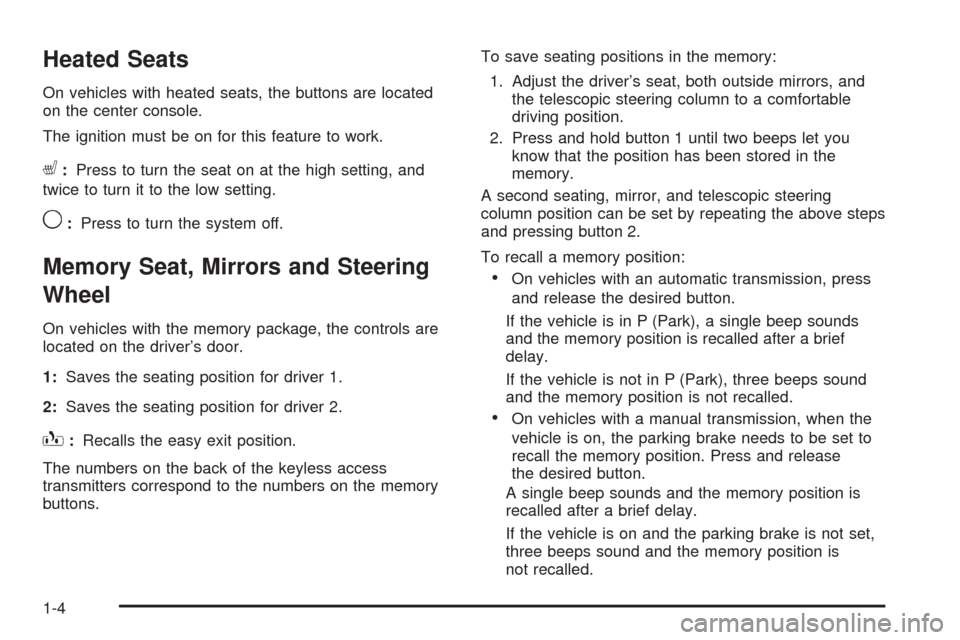
Heated Seats
On vehicles with heated seats, the buttons are located
on the center console.
The ignition must be on for this feature to work.
L:Press to turn the seat on at the high setting, and
twice to turn it to the low setting.
9:Press to turn the system off.
Memory Seat, Mirrors and Steering
Wheel
On vehicles with the memory package, the controls are
located on the driver’s door.
1:Saves the seating position for driver 1.
2:Saves the seating position for driver 2.
B:Recalls the easy exit position.
The numbers on the back of the keyless access
transmitters correspond to the numbers on the memory
buttons.To save seating positions in the memory:
1. Adjust the driver’s seat, both outside mirrors, and
the telescopic steering column to a comfortable
driving position.
2. Press and hold button 1 until two beeps let you
know that the position has been stored in the
memory.
A second seating, mirror, and telescopic steering
column position can be set by repeating the above steps
and pressing button 2.
To recall a memory position:
On vehicles with an automatic transmission, press
and release the desired button.
If the vehicle is in P (Park), a single beep sounds
and the memory position is recalled after a brief
delay.
If the vehicle is not in P (Park), three beeps sound
and the memory position is not recalled.
On vehicles with a manual transmission, when the
vehicle is on, the parking brake needs to be set to
recall the memory position. Press and release
the desired button.
A single beep sounds and the memory position is
recalled after a brief delay.
If the vehicle is on and the parking brake is not set,
three beeps sound and the memory position is
not recalled.
1-4
Page 9 of 434
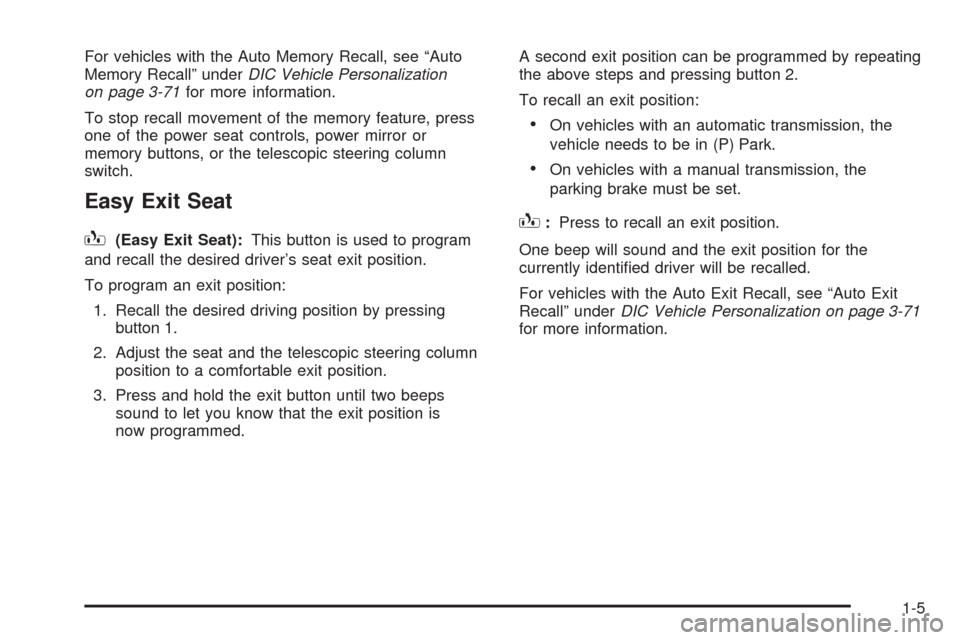
For vehicles with the Auto Memory Recall, see “Auto
Memory Recall” underDIC Vehicle Personalization
on page 3-71for more information.
To stop recall movement of the memory feature, press
one of the power seat controls, power mirror or
memory buttons, or the telescopic steering column
switch.
Easy Exit Seat
B
(Easy Exit Seat):This button is used to program
and recall the desired driver’s seat exit position.
To program an exit position:
1. Recall the desired driving position by pressing
button 1.
2. Adjust the seat and the telescopic steering column
position to a comfortable exit position.
3. Press and hold the exit button until two beeps
sound to let you know that the exit position is
now programmed.A second exit position can be programmed by repeating
the above steps and pressing button 2.
To recall an exit position:
On vehicles with an automatic transmission, the
vehicle needs to be in (P) Park.
On vehicles with a manual transmission, the
parking brake must be set.
B:Press to recall an exit position.
One beep will sound and the exit position for the
currently identi�ed driver will be recalled.
For vehicles with the Auto Exit Recall, see “Auto Exit
Recall” underDIC Vehicle Personalization on page 3-71
for more information.
1-5
Page 57 of 434
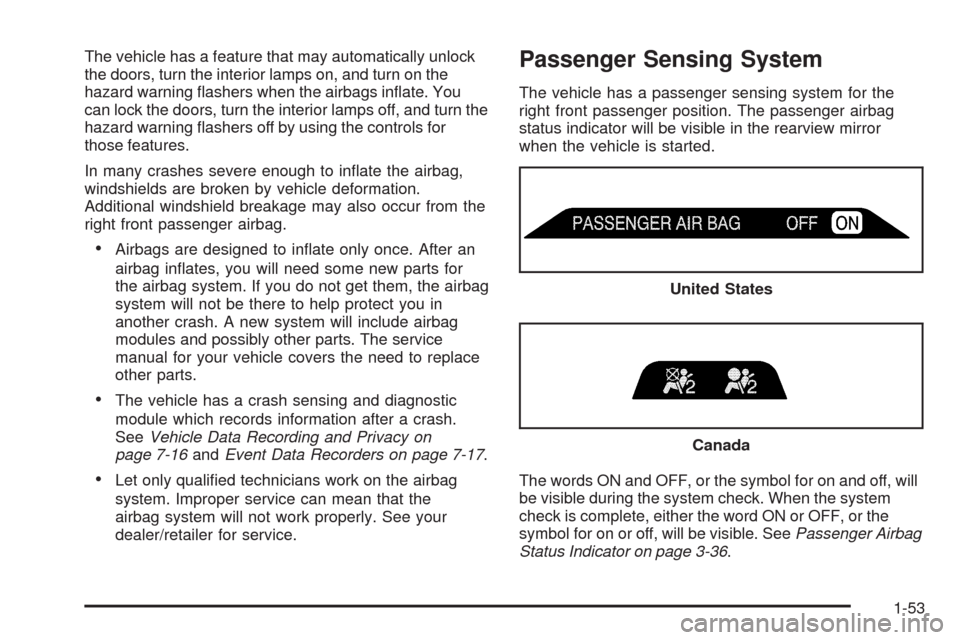
The vehicle has a feature that may automatically unlock
the doors, turn the interior lamps on, and turn on the
hazard warning �ashers when the airbags in�ate. You
can lock the doors, turn the interior lamps off, and turn the
hazard warning �ashers off by using the controls for
those features.
In many crashes severe enough to in�ate the airbag,
windshields are broken by vehicle deformation.
Additional windshield breakage may also occur from the
right front passenger airbag.
Airbags are designed to in�ate only once. After an
airbag in�ates, you will need some new parts for
the airbag system. If you do not get them, the airbag
system will not be there to help protect you in
another crash. A new system will include airbag
modules and possibly other parts. The service
manual for your vehicle covers the need to replace
other parts.
The vehicle has a crash sensing and diagnostic
module which records information after a crash.
SeeVehicle Data Recording and Privacy on
page 7-16andEvent Data Recorders on page 7-17.
Let only quali�ed technicians work on the airbag
system. Improper service can mean that the
airbag system will not work properly. See your
dealer/retailer for service.
Passenger Sensing System
The vehicle has a passenger sensing system for the
right front passenger position. The passenger airbag
status indicator will be visible in the rearview mirror
when the vehicle is started.
The words ON and OFF, or the symbol for on and off, will
be visible during the system check. When the system
check is complete, either the word ON or OFF, or the
symbol for on or off, will be visible. SeePassenger Airbag
Status Indicator on page 3-36. United States
Canada
1-53
Page 67 of 434

Keys...............................................................2-3
Keyless Access System...................................2-4
Keyless Access System Operation....................2-5
Doors and Locks............................................2-10
Door Locks..................................................2-10
Power Door Locks........................................2-12
Automatic Door Lock.....................................2-12
Programmable Automatic Door Unlock.............2-12
Lockout Protection........................................2-12
Hatch..........................................................2-13
Windows........................................................2-16
Power Windows............................................2-17
Sun Visors...................................................2-18
Theft-Deterrent Systems..................................2-18
Theft-Deterrent System..................................2-18
Immobilizer..................................................2-19
Immobilizer Operation....................................2-20
Starting and Operating Your Vehicle................2-21
New Vehicle Break-In....................................2-21
Front Air Dam..............................................2-21
Ignition Positions..........................................2-22Retained Accessory Power (RAP)...................2-23
Starting the Engine.......................................2-23
Automatic Transmission Operation...................2-26
Manual Transmission Operation......................2-30
Parking Brake..............................................2-32
Shifting Into Park (Automatic Transmission)......2-33
Shifting Out of Park......................................2-34
Parking the Vehicle (Manual Transmission).......2-34
Parking Over Things That Burn.......................2-35
Engine Exhaust............................................2-35
Running the Vehicle While Parked..................2-36
Mirrors...........................................................2-37
Automatic Dimming Rearview Mirror...............
.2-37
Compass.....................................................2-37
Outside Power Mirrors...................................2-39
Outside Automatic Dimming Mirror..................2-39
Outside Convex Mirror...................................2-40
Outside Heated Mirrors..................................2-40
OnStar
®System.............................................2-40
Universal Home Remote System......................2-44
Universal Home Remote System Operation......2-44
Section 2 Features and Controls
2-1
Page 105 of 434

Outside Power Mirrors
Controls for the outside power mirrors are located on
the driver door.
To adjust the mirrors:
1. Move the top selector control to the left or right to
select either the driver or passenger mirror.
2. Use the arrows located on the four-way control pad
to move the mirror in the desired direction.
3. Adjust each outside mirror so that a little of the
vehicle and the area behind it can be seen.Keep the control in the center position when not
adjusting either outside mirror.
If the vehicle has the memory feature, a preferred mirror
position can be stored. SeeMemory Seat, Mirrors
and Steering Wheel on page 1-4.
Manually fold the mirrors inward to prevent damage
when going through an automatic car wash. To fold, push
the mirror toward the vehicle. Push the mirror outward, to
return it to the original position.
Outside Automatic Dimming Mirror
If your vehicle has this feature, the driver side outside
mirror adjusts for the glare of headlamps behind you.
This feature is controlled by the on and off setting on
the inside rearview mirror.
2-39
Page 428 of 434
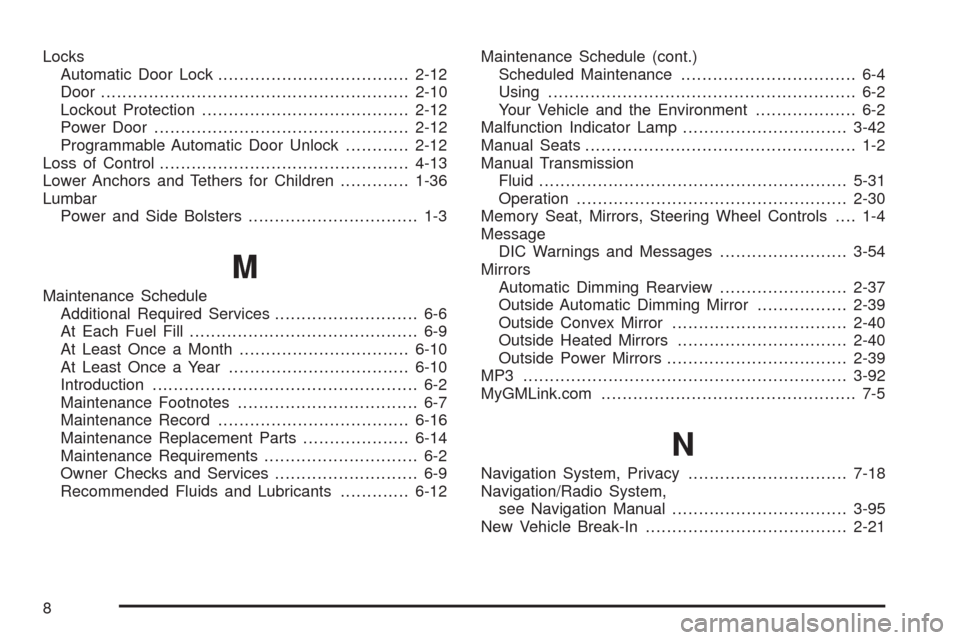
Locks
Automatic Door Lock....................................2-12
Door ..........................................................2-10
Lockout Protection.......................................2-12
Power Door ................................................2-12
Programmable Automatic Door Unlock............2-12
Loss of Control...............................................4-13
Lower Anchors and Tethers for Children.............1-36
Lumbar
Power and Side Bolsters................................ 1-3
M
Maintenance Schedule
Additional Required Services........................... 6-6
At Each Fuel Fill........................................... 6-9
At Least Once a Month................................6-10
At Least Once a Year..................................6-10
Introduction.................................................. 6-2
Maintenance Footnotes.................................. 6-7
Maintenance Record....................................6-16
Maintenance Replacement Parts....................6-14
Maintenance Requirements............................. 6-2
Owner Checks and Services........................... 6-9
Recommended Fluids and Lubricants.............6-12Maintenance Schedule (cont.)
Scheduled Maintenance................................. 6-4
Using.......................................................... 6-2
Your Vehicle and the Environment................... 6-2
Malfunction Indicator Lamp...............................3-42
Manual Seats................................................... 1-2
Manual Transmission
Fluid..........................................................5-31
Operation...................................................2-30
Memory Seat, Mirrors, Steering Wheel Controls.... 1-4
Message
DIC Warnings and Messages........................3-54
Mirrors
Automatic Dimming Rearview........................2-37
Outside Automatic Dimming Mirror.................2-39
Outside Convex Mirror.................................2-40
Outside Heated Mirrors................................2-40
Outside Power Mirrors..................................2-39
MP3 .............................................................3-92
MyGMLink.com................................................ 7-5
N
Navigation System, Privacy..............................7-18
Navigation/Radio System,
see Navigation Manual.................................3-95
New Vehicle Break-In......................................2-21
8
Page 431 of 434

S
Safety Belt Reminders.....................................3-34
Safety Belts
Care of ......................................................5-95
How to Wear Safety Belts Properly................1-14
Lap-Shoulder Belt........................................1-22
Safety Belt Extender....................................1-25
Safety Belt Use During Pregnancy.................1-24
Safety Belts Are for Everyone......................... 1-8
Safety Warnings and Symbols.............................. iii
Scheduled Maintenance..................................... 6-4
Seatback Latches............................................. 1-8
Seats
Heated Seats............................................... 1-4
Memory, Mirrors............................................ 1-4
Power Lumbar and Side Bolsters.................... 1-3
Power Seats................................................. 1-3
Reclining Seatbacks...................................... 1-6
Seatback Latches.......................................... 1-8
Securing a Child Restraint
Right Front Seat Position..............................1-40
Security Light.................................................3-47
Selective Ride Control.....................................4-10
Service........................................................... 5-3
Accessories and Modi�cations......................... 5-3
Adding Equipment to the Outside of the
Vehicle..................................................... 5-5Service (cont.)
California Perchlorate Materials Requirements . . . 5-4
California Proposition 65 Warning.................... 5-4
Doing Your Own Work................................... 5-5
Engine Soon Lamp......................................3-42
Publications Ordering Information...................7-15
Service, Scheduling Appointments.....................7-10
Servicing Your Airbag-Equipped Vehicle..............1-58
Setting the Clock............................................3-80
Shifting Into Park............................................2-33
Shifting Out of Park........................................2-34
Signals, Turn and Lane-Change.......................... 3-8
Speci�cations, Capacities...............................5-110
Speedometer..................................................3-34
Starting the Engine.........................................2-23
Steering........................................................4-11
Steering Wheel Controls, Audio.......................3-106
Steering Wheel Controls, Memory....................... 1-4
Steering Wheel, Tilt Wheel................................. 3-6
Storage Areas
Center Console Storage Area........................2-51
Convenience Net.........................................2-53
Cupholders.................................................2-51
Glove Box..................................................2-51
Rear Storage Area.......................................2-52
Storing the Roof Panel....................................2-57
Stuck in Sand, Mud, Ice, or Snow.....................4-21
Sun Visors.....................................................2-18
11