2009 CHEVROLET CORVETTE engine
[x] Cancel search: enginePage 183 of 434
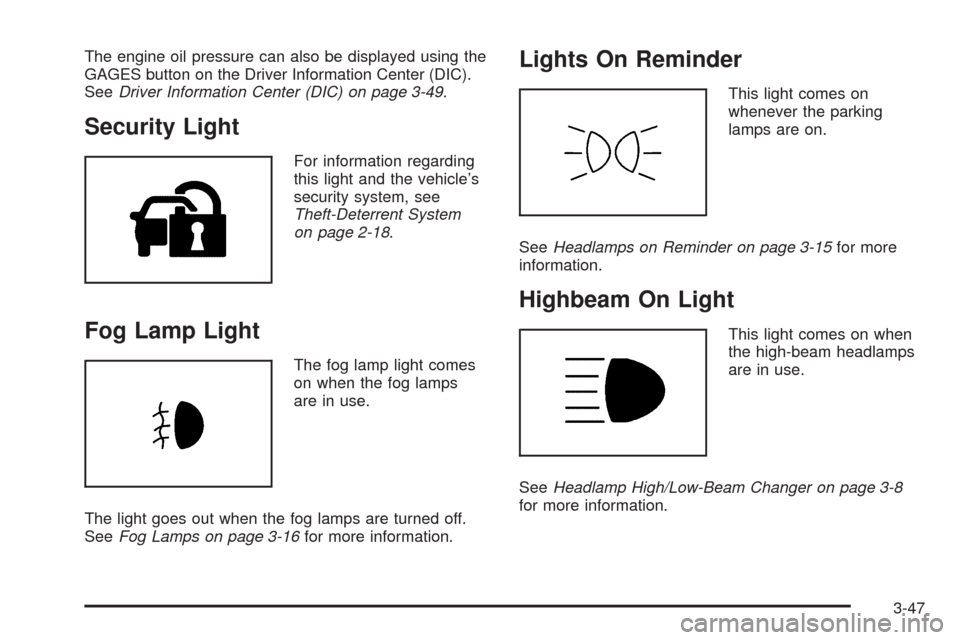
The engine oil pressure can also be displayed using the
GAGES button on the Driver Information Center (DIC).
SeeDriver Information Center (DIC) on page 3-49.
Security Light
For information regarding
this light and the vehicle’s
security system, see
Theft-Deterrent System
on page 2-18.
Fog Lamp Light
The fog lamp light comes
on when the fog lamps
are in use.
The light goes out when the fog lamps are turned off.
SeeFog Lamps on page 3-16for more information.
Lights On Reminder
This light comes on
whenever the parking
lamps are on.
SeeHeadlamps on Reminder on page 3-15for more
information.
Highbeam On Light
This light comes on when
the high-beam headlamps
are in use.
SeeHeadlamp High/Low-Beam Changer on page 3-8
for more information.
3-47
Page 184 of 434
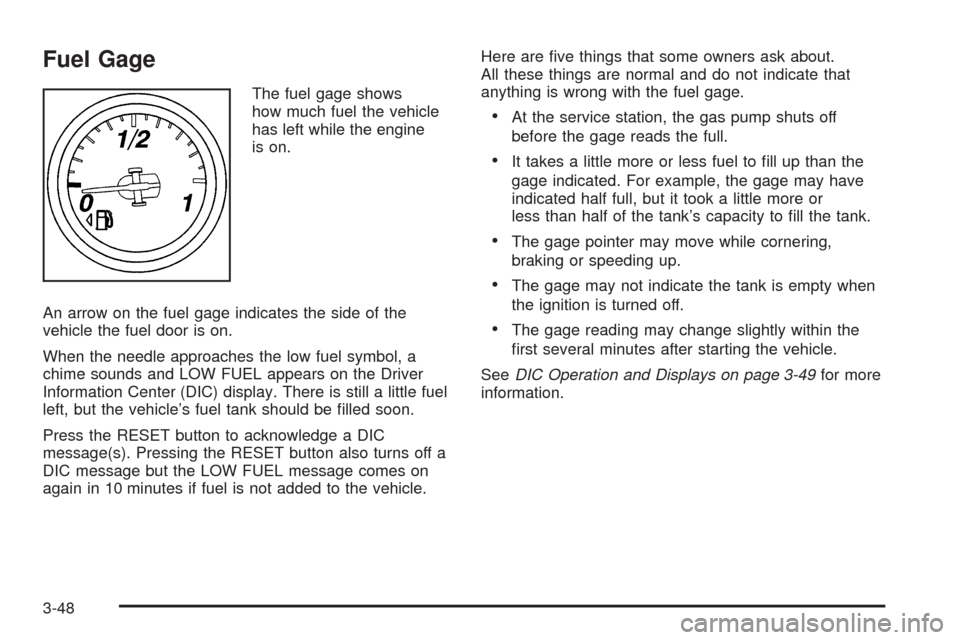
Fuel Gage
The fuel gage shows
how much fuel the vehicle
has left while the engine
is on.
An arrow on the fuel gage indicates the side of the
vehicle the fuel door is on.
When the needle approaches the low fuel symbol, a
chime sounds and LOW FUEL appears on the Driver
Information Center (DIC) display. There is still a little fuel
left, but the vehicle’s fuel tank should be �lled soon.
Press the RESET button to acknowledge a DIC
message(s). Pressing the RESET button also turns off a
DIC message but the LOW FUEL message comes on
again in 10 minutes if fuel is not added to the vehicle.Here are �ve things that some owners ask about.
All these things are normal and do not indicate that
anything is wrong with the fuel gage.
At the service station, the gas pump shuts off
before the gage reads the full.
It takes a little more or less fuel to �ll up than the
gage indicated. For example, the gage may have
indicated half full, but it took a little more or
less than half of the tank’s capacity to �ll the tank.
The gage pointer may move while cornering,
braking or speeding up.
The gage may not indicate the tank is empty when
the ignition is turned off.
The gage reading may change slightly within the
�rst several minutes after starting the vehicle.
SeeDIC Operation and Displays on page 3-49for more
information.
3-48
Page 185 of 434

Boost Gage (ZR1 Only)
For vehicles that have this gage, it is located near the
driver side of the instrument panel cluster.
This gage indicates vacuum during light to moderate
throttle and boost under heavier throttle.
It displays the air pressure level in the intake manifold
before it enters the engine’s combustion chamber.
The gage is automatically centered at zero every time
the engine is started. Actual vacuum or boost is
displayed from this zero point. Changes in ambient
pressure, such as driving in mountains and changing
weather, will slightly change the zero reading.
Driver Information Center (DIC)
The Driver Information Center (DIC) display is located
on the instrument panel cluster and shows driver
personalization features and warning/status messages.
The DIC buttons are located on the instrument panel,
to the right of the cluster.
The DIC comes on when the ignition is turned on.
After displaying CORVETTE BY CHEVROLET, the DIC
shows the information that was last displayed before
the engine was turned off.
If a problem is detected, a warning message appears
on the DIC display. SeeDIC Warnings and Messages
on page 3-54for more information.
DIC Operation and Displays
Depending on the features on the vehicle, the drive
gear may display on the DIC. See “Manual Paddle Shift”
underAutomatic Transmission Operation on page 2-26
and “Head-Up Display (HUD)” in the index of the
Navigation system manual for more information. United States
Canada
3-49
Page 186 of 434
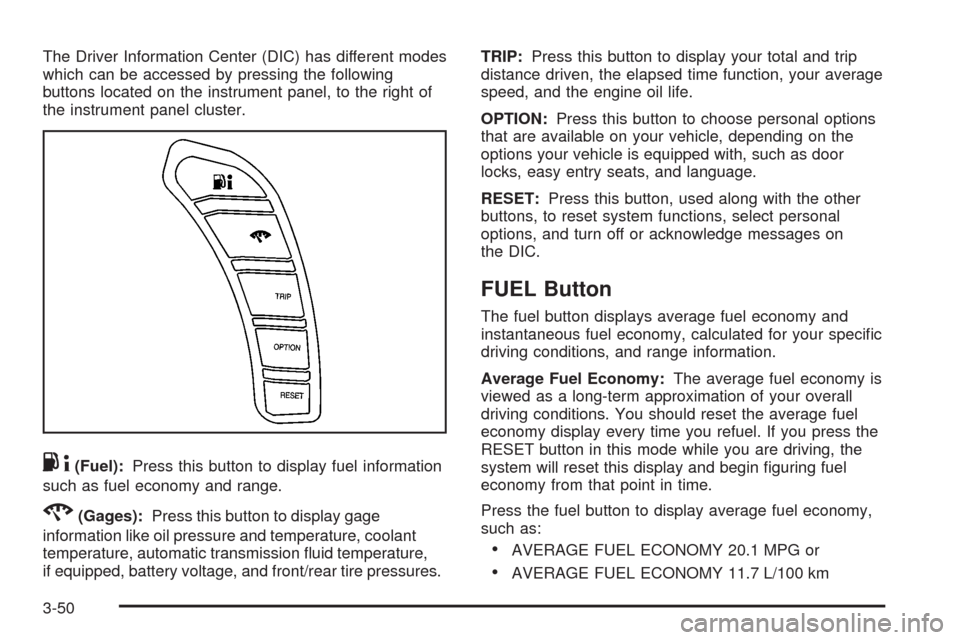
The Driver Information Center (DIC) has different modes
which can be accessed by pressing the following
buttons located on the instrument panel, to the right of
the instrument panel cluster.
.4(Fuel):Press this button to display fuel information
such as fuel economy and range.
2(Gages):Press this button to display gage
information like oil pressure and temperature, coolant
temperature, automatic transmission �uid temperature,
if equipped, battery voltage, and front/rear tire pressures.TRIP:Press this button to display your total and trip
distance driven, the elapsed time function, your average
speed, and the engine oil life.
OPTION:Press this button to choose personal options
that are available on your vehicle, depending on the
options your vehicle is equipped with, such as door
locks, easy entry seats, and language.
RESET:Press this button, used along with the other
buttons, to reset system functions, select personal
options, and turn off or acknowledge messages on
the DIC.
FUEL Button
The fuel button displays average fuel economy and
instantaneous fuel economy, calculated for your speci�c
driving conditions, and range information.
Average Fuel Economy:The average fuel economy is
viewed as a long-term approximation of your overall
driving conditions. You should reset the average fuel
economy display every time you refuel. If you press the
RESET button in this mode while you are driving, the
system will reset this display and begin �guring fuel
economy from that point in time.
Press the fuel button to display average fuel economy,
such as:
AVERAGE FUEL ECONOMY 20.1 MPG or
AVERAGE FUEL ECONOMY 11.7 L/100 km
3-50
Page 188 of 434
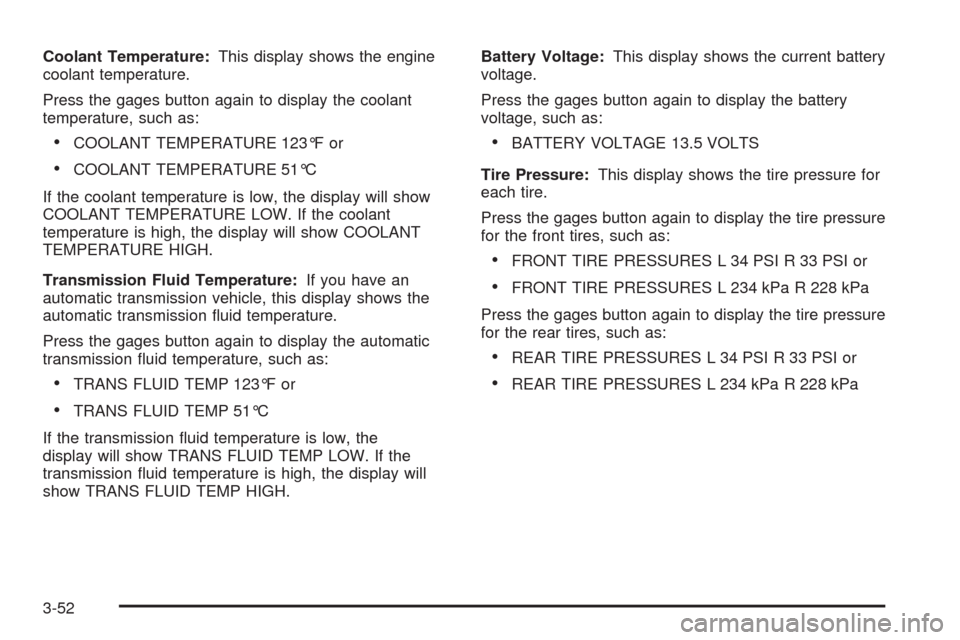
Coolant Temperature:This display shows the engine
coolant temperature.
Press the gages button again to display the coolant
temperature, such as:
COOLANT TEMPERATURE 123°F or
COOLANT TEMPERATURE 51°C
If the coolant temperature is low, the display will show
COOLANT TEMPERATURE LOW. If the coolant
temperature is high, the display will show COOLANT
TEMPERATURE HIGH.
Transmission Fluid Temperature:If you have an
automatic transmission vehicle, this display shows the
automatic transmission �uid temperature.
Press the gages button again to display the automatic
transmission �uid temperature, such as:
TRANS FLUID TEMP 123°F or
TRANS FLUID TEMP 51°C
If the transmission �uid temperature is low, the
display will show TRANS FLUID TEMP LOW. If the
transmission �uid temperature is high, the display will
show TRANS FLUID TEMP HIGH.Battery Voltage:This display shows the current battery
voltage.
Press the gages button again to display the battery
voltage, such as:
BATTERY VOLTAGE 13.5 VOLTS
Tire Pressure:This display shows the tire pressure for
each tire.
Press the gages button again to display the tire pressure
for the front tires, such as:
FRONT TIRE PRESSURES L 34 PSI R 33 PSI or
FRONT TIRE PRESSURES L 234 kPa R 228 kPa
Press the gages button again to display the tire pressure
for the rear tires, such as:
REAR TIRE PRESSURES L 34 PSI R 33 PSI or
REAR TIRE PRESSURES L 234 kPa R 228 kPa
3-52
Page 190 of 434
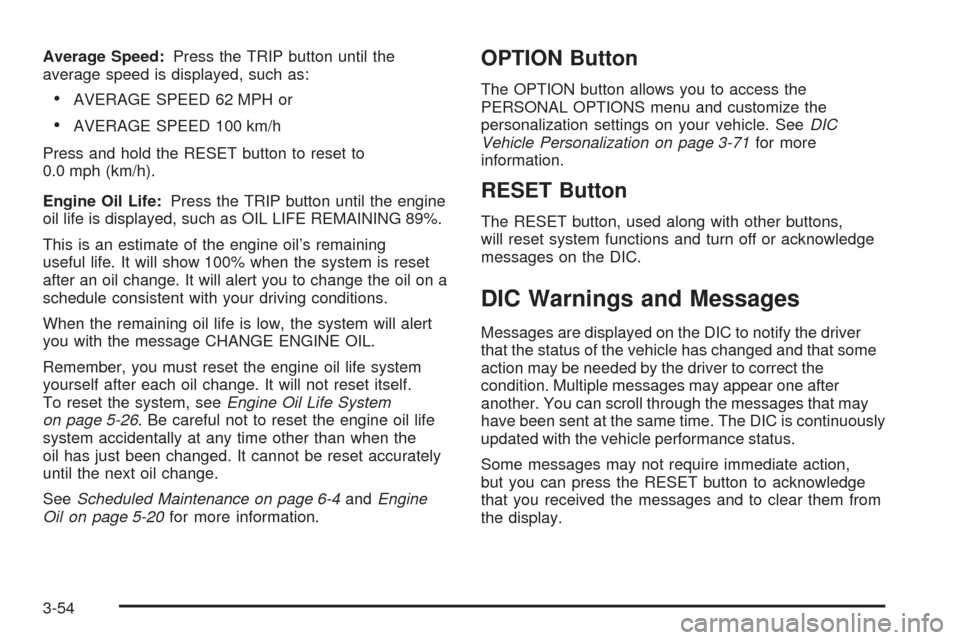
Average Speed:Press the TRIP button until the
average speed is displayed, such as:
AVERAGE SPEED 62 MPH or
AVERAGE SPEED 100 km/h
Press and hold the RESET button to reset to
0.0 mph (km/h).
Engine Oil Life:Press the TRIP button until the engine
oil life is displayed, such as OIL LIFE REMAINING 89%.
This is an estimate of the engine oil’s remaining
useful life. It will show 100% when the system is reset
after an oil change. It will alert you to change the oil on a
schedule consistent with your driving conditions.
When the remaining oil life is low, the system will alert
you with the message CHANGE ENGINE OIL.
Remember, you must reset the engine oil life system
yourself after each oil change. It will not reset itself.
To reset the system, seeEngine Oil Life System
on page 5-26. Be careful not to reset the engine oil life
system accidentally at any time other than when the
oil has just been changed. It cannot be reset accurately
until the next oil change.
SeeScheduled Maintenance on page 6-4andEngine
Oil on page 5-20for more information.
OPTION Button
The OPTION button allows you to access the
PERSONAL OPTIONS menu and customize the
personalization settings on your vehicle. SeeDIC
Vehicle Personalization on page 3-71for more
information.
RESET Button
The RESET button, used along with other buttons,
will reset system functions and turn off or acknowledge
messages on the DIC.
DIC Warnings and Messages
Messages are displayed on the DIC to notify the driver
that the status of the vehicle has changed and that some
action may be needed by the driver to correct the
condition. Multiple messages may appear one after
another. You can scroll through the messages that may
have been sent at the same time. The DIC is continuously
updated with the vehicle performance status.
Some messages may not require immediate action,
but you can press the RESET button to acknowledge
that you received the messages and to clear them from
the display.
3-54
Page 192 of 434

BUCKLE PASSENGER
This message reminds you to buckle the passenger’s
safety belt.
This message displays and a sound will be heard when
the ignition is on, the driver’s safety belt is buckled, the
passenger’s safety belt is unbuckled with the passenger
airbag enabled, and the vehicle is in motion. You should
have the passenger buckle their safety belt.
The reminder will be repeated if the ignition is on, the
vehicle is in motion, the driver is buckled and the
passenger is still unbuckled, and the passenger airbag
is enabled. If the passenger’s safety belt is already
buckled, this message will not come on.
BUCKLE SEATBELT
This message reminds you to buckle the driver’s
safety belt.
This message displays and a sound will be heard when
the ignition is on, the driver’s safety belt is unbuckled,
and the vehicle is in motion. You should buckle your
safety belt.
If the driver remains unbuckled when the ignition is on
and the vehicle is in motion, the reminder will be
repeated. If the driver’s safety belt is already buckled,
this message will not come on.This message is an additional reminder to the safety
belt reminder light in the instrument panel cluster.
SeeSafety Belt Reminders on page 3-34for more
information.
CHANGE BRAKE PADS
On vehicles with electronic brake pad wear sensors,
this message will be displayed when the pads are worn.
See your dealer/retailer for service.
CHANGE ENGINE OIL
This message displays when the life of the engine oil
has expired. SeeScheduled Maintenance on page 6-4.
After an oil change, the engine oil life system must
be reset. See “Engine Oil Life” underDIC Operation
and Displays on page 3-49. Also, seeEngine Oil
on page 5-20andEngine Oil Life System on page 5-26
for more information.
CHECK BRAKE FLUID
This message displays, a sound will be heard, and the
brake system warning light on the instrument panel
cluster turns on if the ignition is on to inform the driver
that the brake �uid level is low. SeeBrake System
Warning Light on page 3-38. Have the brake system
serviced by your dealer/retailer as soon as possible.
SeeBrakes on page 5-44.
3-56
Page 193 of 434
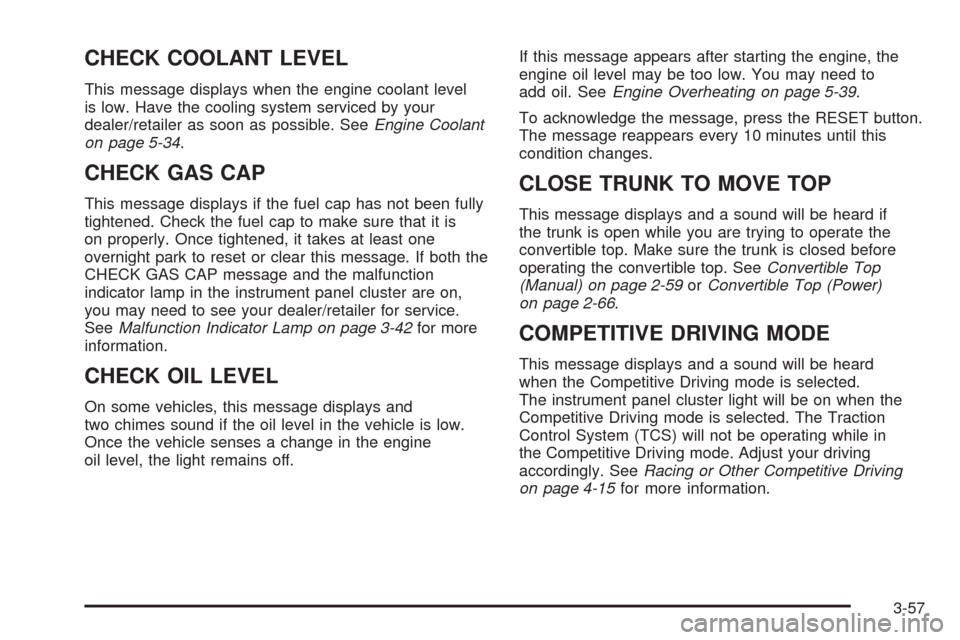
CHECK COOLANT LEVEL
This message displays when the engine coolant level
is low. Have the cooling system serviced by your
dealer/retailer as soon as possible. SeeEngine Coolant
on page 5-34.
CHECK GAS CAP
This message displays if the fuel cap has not been fully
tightened. Check the fuel cap to make sure that it is
on properly. Once tightened, it takes at least one
overnight park to reset or clear this message. If both the
CHECK GAS CAP message and the malfunction
indicator lamp in the instrument panel cluster are on,
you may need to see your dealer/retailer for service.
SeeMalfunction Indicator Lamp on page 3-42for more
information.
CHECK OIL LEVEL
On some vehicles, this message displays and
two chimes sound if the oil level in the vehicle is low.
Once the vehicle senses a change in the engine
oil level, the light remains off.If this message appears after starting the engine, the
engine oil level may be too low. You may need to
add oil. SeeEngine Overheating on page 5-39.
To acknowledge the message, press the RESET button.
The message reappears every 10 minutes until this
condition changes.
CLOSE TRUNK TO MOVE TOP
This message displays and a sound will be heard if
the trunk is open while you are trying to operate the
convertible top. Make sure the trunk is closed before
operating the convertible top. SeeConvertible Top
(Manual) on page 2-59orConvertible Top (Power)
on page 2-66.
COMPETITIVE DRIVING MODE
This message displays and a sound will be heard
when the Competitive Driving mode is selected.
The instrument panel cluster light will be on when the
Competitive Driving mode is selected. The Traction
Control System (TCS) will not be operating while in
the Competitive Driving mode. Adjust your driving
accordingly. SeeRacing or Other Competitive Driving
on page 4-15for more information.
3-57