2009 CHEVROLET COBALT instrument panel
[x] Cancel search: instrument panelPage 136 of 402

Climate Controls
Climate Control System
The heating, cooling, and ventilation for the vehicle can
be controlled with this system.
Operation
To change the current mode, select one of the following:
H(Vent):The air is directed though the instrument
panel outlets.
)(Bi-Level):The air is split between the instrument
panel outlets and the �oor outlets. Cooler air is
directed to the upper outlets and warmer air to the �oor
outlets.
6(Floor):Most of the air is directed through the �oor
outlets with some air directed to the windshield and
side windows.
The left knob can also be used to select defog or
defrost mode. Information on defogging and defrosting
can be found later in this section.
9(Fan):Turn the center knob clockwise or
counterclockwise to increase or decrease the fan speed.
In any setting other than off, the fan will run continuously
with the ignition on. The fan must be turned on to run
the air conditioning compressor.
9(Off):To turn the fan off, turn the knob all the way
counterclockwise to the off position. Vehicles with Air Conditioning shown,
without Air Conditioning similar
3-18
Page 142 of 402

Instrument Panel Cluster
Your instrument panel cluster is designed to let you know at a glance how your vehicle is running. You will know how
fast you are going, about how much fuel is left in the tank, and many other things you will need to drive safely and
economically.
United States Sport Cluster Manual Transmission shown, Canada, Base and Automatic Transmission similar
3-24
Page 145 of 402

Airbag Readiness Light
There is an airbag readiness light on the instrument
panel cluster, which shows the airbag symbol.
The system checks the airbag’s electrical system for
malfunctions. The light tells you if there is an electrical
problem. The system check includes the airbag
sensor, the pretensioners, the airbag modules, the
wiring and the crash sensing and diagnostic module.
For more information on the airbag system, seeAirbag
System on page 1-53.
This light will come on
when you start your
vehicle, and it will �ash for
a few seconds. The light
should go out and the
system is ready.
If the airbag readiness light stays on after you start the
vehicle or comes on when you are driving, your
airbag system may not work properly. Have your vehicle
serviced right away.{CAUTION:
If the airbag readiness light stays on after you
start your vehicle, it means the airbag system
may not be working properly. The airbags in
your vehicle may not in�ate in a crash, or they
could even in�ate without a crash. To help
avoid injury to yourself or others, have your
vehicle serviced right away if the airbag
readiness light stays on after you start your
vehicle.
The airbag readiness light should �ash for a few
seconds when you start the engine. If the light does not
come on then, have it �xed immediately. If there is a
problem with the airbag system, an airbag Driver
Information Center (DIC) message may also come on.
SeeDIC Warnings and Messages on page 3-43for
more information.
3-27
Page 146 of 402

Passenger Airbag Status Indicator
Your vehicle has the passenger sensing system.
Your instrument panel has a passenger airbag status
indicator.
When you start the vehicle, the passenger airbag status
indicator will light ON and OFF, or the symbol for on
and off, for several seconds as a system check. If you
use remote start to start your vehicle from a distance,
if equipped, you may not see the system check.
Then, after several more seconds, the status indicator
will light either ON or OFF, or either the on or off symbol
to let you know the status of the right front passenger’s
frontal airbag.If the word ON or the on symbol is lit on the passenger
airbag status indicator, it means that the right front
passenger’s frontal airbag is enabled (may in�ate).
{CAUTION:
If the on indicator comes on when you have a
rear-facing child restraint installed in the right
front passenger’s seat, it means that the
passenger sensing system has not turned off
the passenger’s frontal airbag. A child in a
rear-facing child restraint can be seriously
injured or killed if the right front passenger’s
airbag in�ates. This is because the back of the
rear-facing child restraint would be very close
to the in�ating airbag. Do not use a rear-facing
child restraint in the right front passenger’s
seat if the airbag is turned on. United States
Canada
3-28
Page 147 of 402

{CAUTION:
Even though the passenger sensing system
is designed to turn off the right front
passenger’s frontal airbag if the system
detects a rear-facing child restraint, no system
is fail-safe, and no one can guarantee that an
airbag will not deploy under some unusual
circumstance, even though it is turned off.
We recommend that rear-facing child restraints
be secured in the rear seat, even if the airbag
is off.
If the word OFF or the off symbol is lit on the airbag
status indicator, it means that the passenger sensing
system has turned off the right front passenger’s frontal
airbag. SeePassenger Sensing System on page 1-61
for more on this, including important safety information.If, after several seconds, both status indicator lights
remain on, or if there are no lights at all, there may be
a problem with the lights or the passenger sensing
system. See your dealer/retailer for service.
{CAUTION:
If the airbag readiness light in the instrument
panel cluster ever comes on and stays on, it
means that something may be wrong with
the airbag system. If this ever happens, have
the vehicle serviced promptly, because an
adult-size person sitting in the right front
passenger’s seat may not have the protection
of the airbag(s). SeeAirbag Readiness Light
on page 3-27for more on this, including
important safety information.
3-29
Page 151 of 402
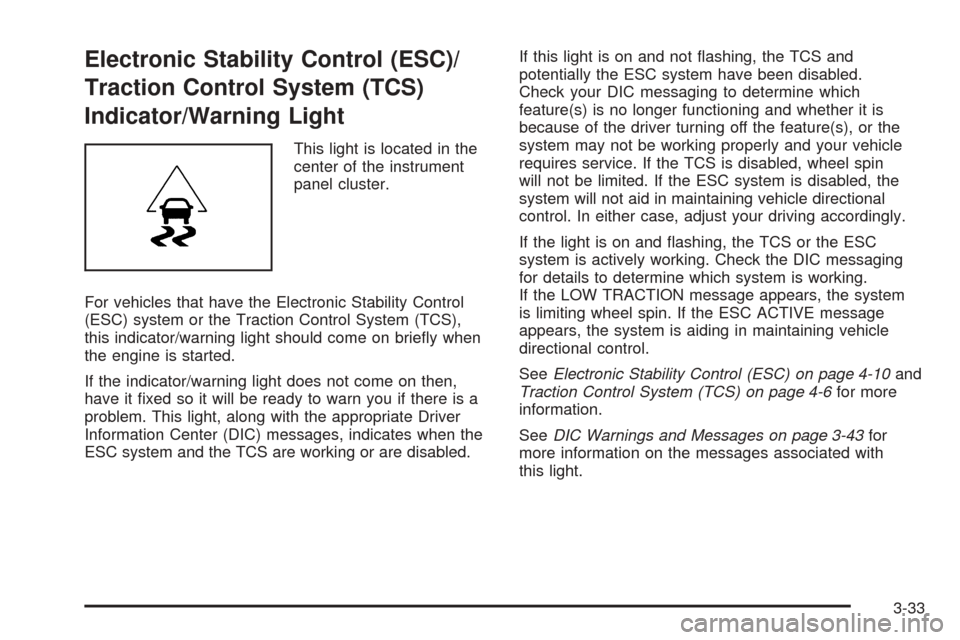
Electronic Stability Control (ESC)/
Traction Control System (TCS)
Indicator/Warning Light
This light is located in the
center of the instrument
panel cluster.
For vehicles that have the Electronic Stability Control
(ESC) system or the Traction Control System (TCS),
this indicator/warning light should come on brie�y when
the engine is started.
If the indicator/warning light does not come on then,
have it �xed so it will be ready to warn you if there is a
problem. This light, along with the appropriate Driver
Information Center (DIC) messages, indicates when the
ESC system and the TCS are working or are disabled.If this light is on and not �ashing, the TCS and
potentially the ESC system have been disabled.
Check your DIC messaging to determine which
feature(s) is no longer functioning and whether it is
because of the driver turning off the feature(s), or the
system may not be working properly and your vehicle
requires service. If the TCS is disabled, wheel spin
will not be limited. If the ESC system is disabled, the
system will not aid in maintaining vehicle directional
control. In either case, adjust your driving accordingly.
If the light is on and �ashing, the TCS or the ESC
system is actively working. Check the DIC messaging
for details to determine which system is working.
If the LOW TRACTION message appears, the system
is limiting wheel spin. If the ESC ACTIVE message
appears, the system is aiding in maintaining vehicle
directional control.
SeeElectronic Stability Control (ESC) on page 4-10and
Traction Control System (TCS) on page 4-6for more
information.
SeeDIC Warnings and Messages on page 3-43for
more information on the messages associated with
this light.
3-33
Page 158 of 402

Driver Information Center (DIC)
Your vehicle has a Driver Information Center (DIC).
The DIC display gives you the status of many of your
vehicle’s systems. The DIC is also used to display driver
personalization menu modes and warning/status
messages. All messages will appear in the DIC display,
located at the bottom of the instrument panel cluster.
The DIC buttons are
located on the left side of
the steering wheel.
INFO (Information):Press this button to scroll through
the vehicle information mode displays.
r(Reset):Press this button to reset some vehicle
information mode displays, select a personalization menu
mode setting, or acknowledge a warning message.
Press and hold the information and reset buttons at the
same time for one second, then release the buttons
to enter the personalization menu. SeeDIC Vehicle
Personalization on page 3-48for more information.
DIC Operation and Displays
The DIC comes on when the ignition is on. The DIC has
different modes which can be accessed by pressing
the DIC buttons. The button functions are detailed in
the following.
Information Modes
INFO (Information):Press this button to scroll through
the following vehicle information modes:
Outside Air Temperature and Odometer
Press the information button until the outside air
temperature and the odometer display. This mode shows
the temperature outside of the vehicle in either degrees
Fahrenheit (°F) or degrees Celsius (°C) and the total
distance the vehicle has been driven in either miles (mi)
or kilometers (km). The outside air temperature appears
on the left side of the DIC display and the odometer
appears on the right side of the display.
To change the DIC display to English or metric units,
see “UNITS” underDIC Vehicle Personalization on
page 3-48.
3-40
Page 161 of 402

DIC Warnings and Messages
These messages appear if there is a problem detected
in one of your vehicle’s systems.
A message clears when the vehicle’s condition is no
longer present. To acknowledge a message and clear it
from the display, press and hold any of the DIC buttons.
If the condition is still present, the warning message
comes back on the next time the vehicle is turned
off and back on. With most messages, a warning chime
sounds when the message displays. Your vehicle
may have other warning messages.
AUTO (Automatic) LIGHTS OFF
This message displays if the automatic headlamp
system is disabled with the headlamp switch.
AUTO (Automatic) LIGHTS ON
This message displays if the automatic headlamp
system is enabled with the headlamp switch.
BRAKE FLUID
This message displays, while the ignition is on, when
the brake �uid level is low. The brake system warning
light on the instrument panel cluster also comes on.
SeeBrake System Warning Light on page 3-31for more
information. Have the brake system serviced by your
dealer/retailer as soon as possible.
CHANGE OIL SOON
This message displays when the life of the engine oil
has expired and it should be changed.
When this message is acknowledged and cleared from
the display, the engine oil life system must still be
reset separately. SeeEngine Oil Life System on
page 5-16andScheduled Maintenance on page 6-4
for more information.
CHECK GAS CAP
This message displays if the fuel cap has not been fully
tightened. Recheck the fuel cap to make sure that it
is on properly. A few driving trips with the cap properly
installed should turn the message off.
CHECK TIRE PRESS (Pressure)
This message displays when the pressure in one or
more of the vehicle’s tires needs to be checked. If a tire
pressure message appears on the DIC, stop as soon
as you can. Have the tire pressures checked and set to
those shown on the Tire Loading Information label.
SeeTires on page 5-49,Loading Your Vehicle on
page 4-27, andInflation - Tire Pressure on page 5-56.
The DIC also shows the tire pressure values. See
DIC Operation and Displays on page 3-40. If the tire
pressure is low, the low tire pressure warning light
comes on. SeeTire Pressure Light on page 3-34.
3-43