2009 CHEVROLET AVALANCHE service
[x] Cancel search: servicePage 1 of 550

Seats and Restraint System............................. 1-1
Head Restraints
......................................... 1-2
Front Seats
............................................... 1-3
Rear Seats
..............................................1-13
Safety Belts
.............................................1-15
Child Restraints
.......................................1-37
Airbag System
.........................................1-62
Restraint System Check
............................1-78
Features and Controls..................................... 2-1
Keys
........................................................ 2-3
Doors and Locks
......................................2-10
Windows
.................................................2-25
Theft-Deterrent Systems
............................2-28
Starting and Operating Your Vehicle
...........2-32
Mirrors
....................................................2-55
Object Detection Systems
..........................2-58
OnStar
®System
......................................2-66
Universal Home Remote System
................2-69
Storage Areas
.........................................2-76
Sunroof
..................................................2-93Instrument Panel............................................. 3-1
Instrument Panel Overview
.......................... 3-4
Climate Controls
......................................3-20
Warning Lights, Gages, and Indicators
........3-29
Driver Information Center (DIC)
..................3-46
Audio System(s)
.......................................3-76
Driving Your Vehicle....................................... 4-1
Your Driving, the Road, and the Vehicle
....... 4-2
Towing
...................................................4-40
Service and Appearance Care.......................... 5-1
Service
..................................................... 5-3
Fuel
......................................................... 5-5
Checking Things Under the Hood
...............5-12
Rear Axle
...............................................5-45
Four-Wheel Drive
.....................................5-46
Front Axle
...............................................5-47
Headlamp Aiming
.....................................5-48
Bulb Replacement
....................................5-51
Windshield Wiper Blade Replacement
.........5-54
Tires
......................................................5-55
2009 Chevrolet Avalanche Owner ManualM
Page 4 of 550
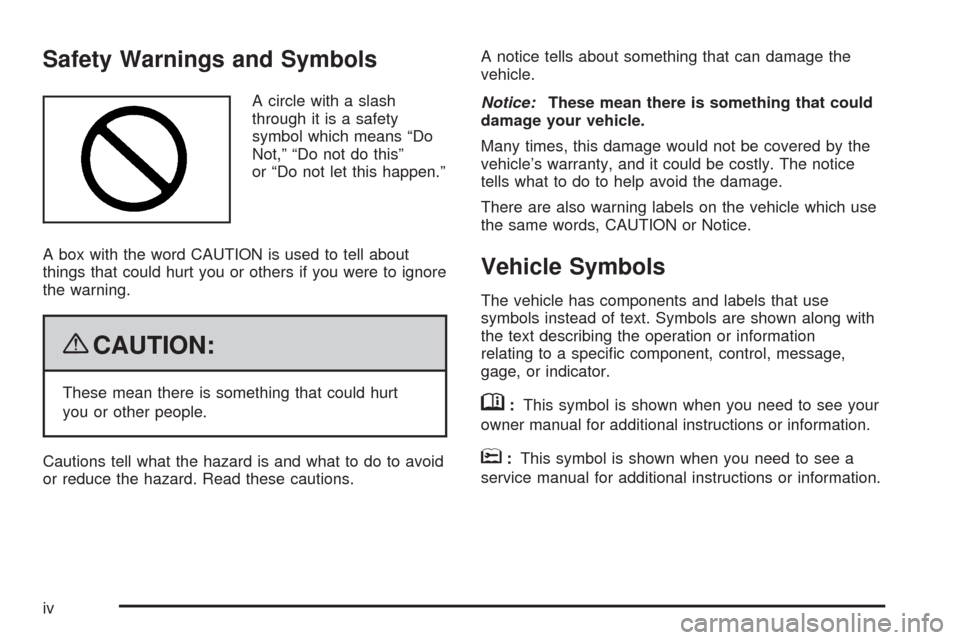
Safety Warnings and Symbols
A circle with a slash
through it is a safety
symbol which means “Do
Not,” “Do not do this”
or “Do not let this happen.”
A box with the word CAUTION is used to tell about
things that could hurt you or others if you were to ignore
the warning.
{CAUTION:
These mean there is something that could hurt
you or other people.
Cautions tell what the hazard is and what to do to avoid
or reduce the hazard. Read these cautions.A notice tells about something that can damage the
vehicle.
Notice:These mean there is something that could
damage your vehicle.
Many times, this damage would not be covered by the
vehicle’s warranty, and it could be costly. The notice
tells what to do to help avoid the damage.
There are also warning labels on the vehicle which use
the same words, CAUTION or Notice.
Vehicle Symbols
The vehicle has components and labels that use
symbols instead of text. Symbols are shown along with
the text describing the operation or information
relating to a speci�c component, control, message,
gage, or indicator.
M:This symbol is shown when you need to see your
owner manual for additional instructions or information.
*:This symbol is shown when you need to see a
service manual for additional instructions or information.
iv
Page 15 of 550
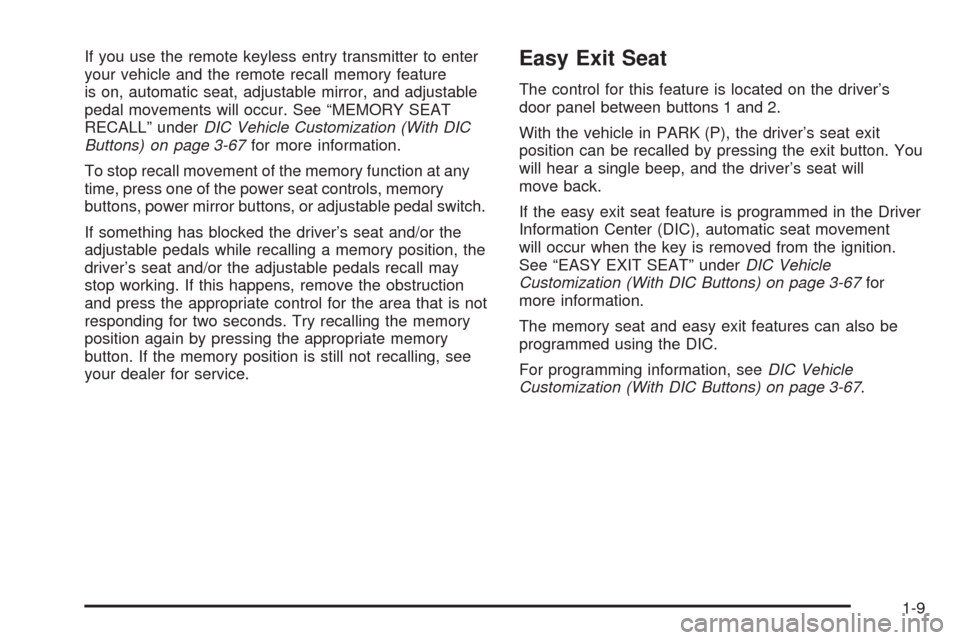
If you use the remote keyless entry transmitter to enter
your vehicle and the remote recall memory feature
is on, automatic seat, adjustable mirror, and adjustable
pedal movements will occur. See “MEMORY SEAT
RECALL” underDIC Vehicle Customization (With DIC
Buttons) on page 3-67for more information.
To stop recall movement of the memory function at any
time, press one of the power seat controls, memory
buttons, power mirror buttons, or adjustable pedal switch.
If something has blocked the driver’s seat and/or the
adjustable pedals while recalling a memory position, the
driver’s seat and/or the adjustable pedals recall may
stop working. If this happens, remove the obstruction
and press the appropriate control for the area that is not
responding for two seconds. Try recalling the memory
position again by pressing the appropriate memory
button. If the memory position is still not recalling, see
your dealer for service.Easy Exit Seat
The control for this feature is located on the driver’s
door panel between buttons 1 and 2.
With the vehicle in PARK (P), the driver’s seat exit
position can be recalled by pressing the exit button. You
will hear a single beep, and the driver’s seat will
move back.
If the easy exit seat feature is programmed in the Driver
Information Center (DIC), automatic seat movement
will occur when the key is removed from the ignition.
See “EASY EXIT SEAT” underDIC Vehicle
Customization (With DIC Buttons) on page 3-67for
more information.
The memory seat and easy exit features can also be
programmed using the DIC.
For programming information, seeDIC Vehicle
Customization (With DIC Buttons) on page 3-67.
1-9
Page 76 of 550
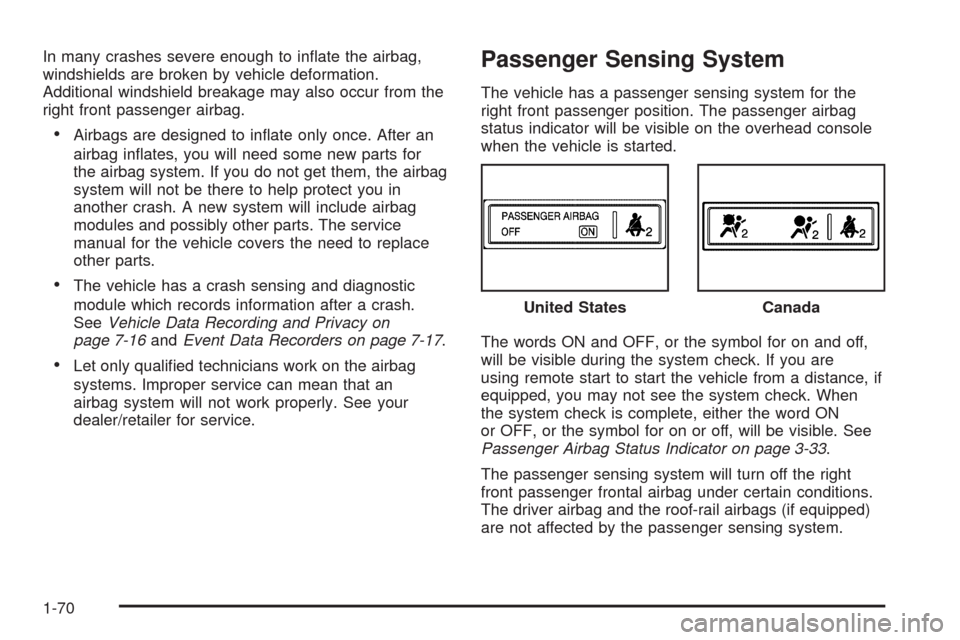
In many crashes severe enough to in�ate the airbag,
windshields are broken by vehicle deformation.
Additional windshield breakage may also occur from the
right front passenger airbag.
Airbags are designed to in�ate only once. After an
airbag in�ates, you will need some new parts for
the airbag system. If you do not get them, the airbag
system will not be there to help protect you in
another crash. A new system will include airbag
modules and possibly other parts. The service
manual for the vehicle covers the need to replace
other parts.
The vehicle has a crash sensing and diagnostic
module which records information after a crash.
SeeVehicle Data Recording and Privacy on
page 7-16andEvent Data Recorders on page 7-17.
Let only quali�ed technicians work on the airbag
systems. Improper service can mean that an
airbag system will not work properly. See your
dealer/retailer for service.
Passenger Sensing System
The vehicle has a passenger sensing system for the
right front passenger position. The passenger airbag
status indicator will be visible on the overhead console
when the vehicle is started.
The words ON and OFF, or the symbol for on and off,
will be visible during the system check. If you are
using remote start to start the vehicle from a distance, if
equipped, you may not see the system check. When
the system check is complete, either the word ON
or OFF, or the symbol for on or off, will be visible. See
Passenger Airbag Status Indicator on page 3-33.
The passenger sensing system will turn off the right
front passenger frontal airbag under certain conditions.
The driver airbag and the roof-rail airbags (if equipped)
are not affected by the passenger sensing system.United States
Canada
1-70
Page 78 of 550
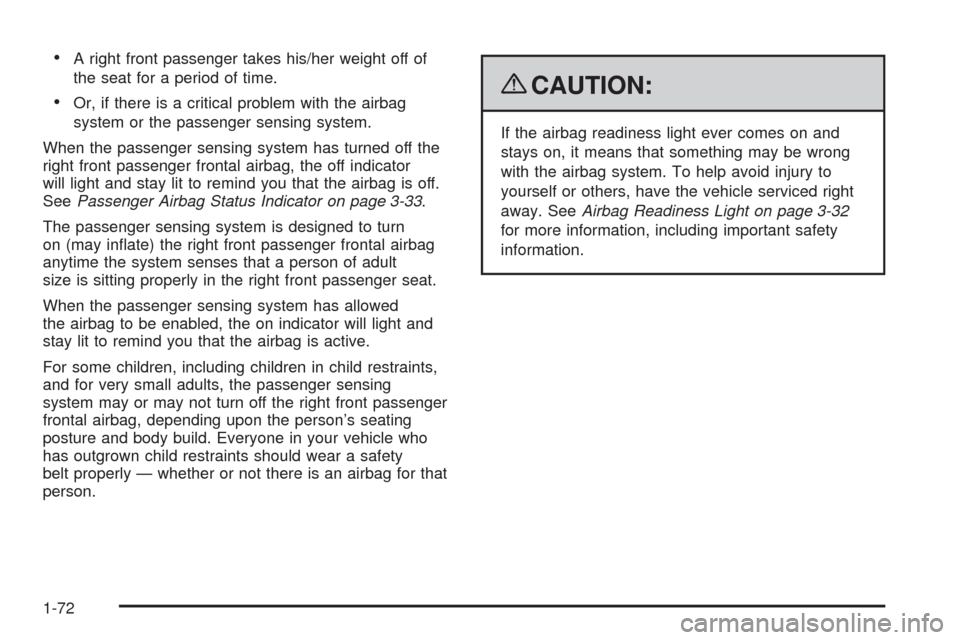
A right front passenger takes his/her weight off of
the seat for a period of time.
Or, if there is a critical problem with the airbag
system or the passenger sensing system.
When the passenger sensing system has turned off the
right front passenger frontal airbag, the off indicator
will light and stay lit to remind you that the airbag is off.
SeePassenger Airbag Status Indicator on page 3-33.
The passenger sensing system is designed to turn
on (may in�ate) the right front passenger frontal airbag
anytime the system senses that a person of adult
size is sitting properly in the right front passenger seat.
When the passenger sensing system has allowed
the airbag to be enabled, the on indicator will light and
stay lit to remind you that the airbag is active.
For some children, including children in child restraints,
and for very small adults, the passenger sensing
system may or may not turn off the right front passenger
frontal airbag, depending upon the person’s seating
posture and body build. Everyone in your vehicle who
has outgrown child restraints should wear a safety
belt properly — whether or not there is an airbag for that
person.{CAUTION:
If the airbag readiness light ever comes on and
stays on, it means that something may be wrong
with the airbag system. To help avoid injury to
yourself or others, have the vehicle serviced right
away. SeeAirbag Readiness Light on page 3-32
for more information, including important safety
information.
1-72
Page 82 of 550
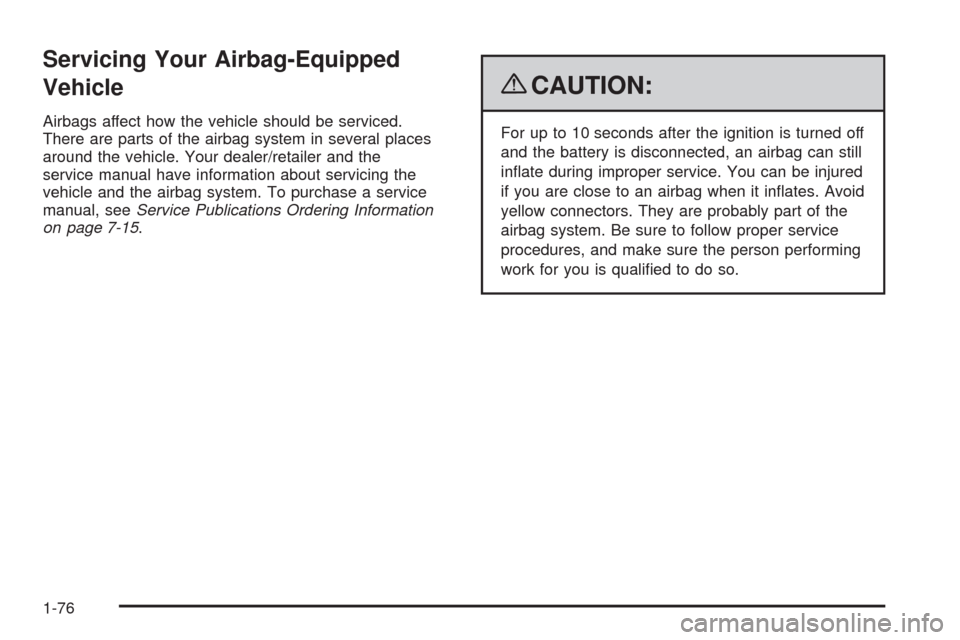
Servicing Your Airbag-Equipped
Vehicle
Airbags affect how the vehicle should be serviced.
There are parts of the airbag system in several places
around the vehicle. Your dealer/retailer and the
service manual have information about servicing the
vehicle and the airbag system. To purchase a service
manual, seeService Publications Ordering Information
on page 7-15.
{CAUTION:
For up to 10 seconds after the ignition is turned off
and the battery is disconnected, an airbag can still
in�ate during improper service. You can be injured
if you are close to an airbag when it in�ates. Avoid
yellow connectors. They are probably part of the
airbag system. Be sure to follow proper service
procedures, and make sure the person performing
work for you is quali�ed to do so.
1-76
Page 83 of 550

Adding Equipment to Your
Airbag-Equipped Vehicle
Q:Is there anything I might add to or change
about the vehicle that could keep the airbags
from working properly?
A:Yes. If you add things that change the vehicle’s
frame, bumper system, height, front end or side
sheet metal, they may keep the airbag system from
working properly. Changing or moving any parts
of the front seats, safety belts, the airbag sensing
and diagnostic module, steering wheel, instrument
panel, roof-rail airbag modules, ceiling headliner
or pillar garnish trim, overhead console, front
sensors, side impact sensors, rollover sensor
module, or airbag wiring can affect the operation of
the airbag system.
In addition, the vehicle has a passenger sensing
system for the right front passenger position, which
includes sensors that are part of the passenger
seat. The passenger sensing system may not
operate properly if the original seat trim is replaced
with non-GM covers, upholstery or trim, or with
GM covers, upholstery or trim designed for a
different vehicle. Any object, such as an aftermarket
seat heater or a comfort enhancing pad or device,installed under or on top of the seat fabric, could
also interfere with the operation of the passenger
sensing system. This could either prevent
proper deployment of the passenger airbag(s) or
prevent the passenger sensing system from
properly turning off the passenger airbag(s). See
Passenger Sensing System on page 1-70.
If you have any questions, call Customer
Assistance. The phone numbers and addresses for
Customer Assistance are in Step Two of the
Customer Satisfaction Procedure in this manual.
SeeCustomer Satisfaction Procedure on page 7-2.
If the vehicle has rollover roof-rail airbags, see
Different Size Tires and Wheels on page 5-73for
additional important information.
Q:Because I have a disability, I have to get my
vehicle modi�ed. How can I �nd out whether
this will affect my airbag system?
A:If you have questions, call Customer Assistance.
The phone numbers and addresses for Customer
Assistance are in Step Two of the Customer
Satisfaction Procedure in this manual. See
Customer Satisfaction Procedure on page 7-2.
In addition, your dealer/retailer and the service manual
have information about the location of the airbag
sensors, sensing and diagnostic module and airbag
wiring.
1-77
Page 84 of 550
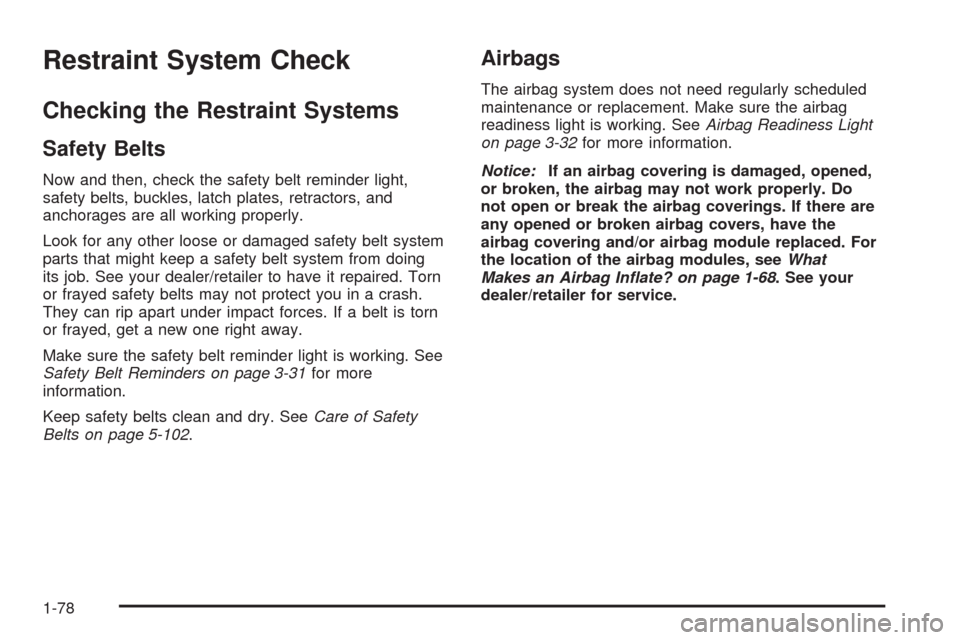
Restraint System Check
Checking the Restraint Systems
Safety Belts
Now and then, check the safety belt reminder light,
safety belts, buckles, latch plates, retractors, and
anchorages are all working properly.
Look for any other loose or damaged safety belt system
parts that might keep a safety belt system from doing
its job. See your dealer/retailer to have it repaired. Torn
or frayed safety belts may not protect you in a crash.
They can rip apart under impact forces. If a belt is torn
or frayed, get a new one right away.
Make sure the safety belt reminder light is working. See
Safety Belt Reminders on page 3-31for more
information.
Keep safety belts clean and dry. SeeCare of Safety
Belts on page 5-102.
Airbags
The airbag system does not need regularly scheduled
maintenance or replacement. Make sure the airbag
readiness light is working. SeeAirbag Readiness Light
on page 3-32for more information.
Notice:If an airbag covering is damaged, opened,
or broken, the airbag may not work properly. Do
not open or break the airbag coverings. If there are
any opened or broken airbag covers, have the
airbag covering and/or airbag module replaced. For
the location of the airbag modules, seeWhat
Makes an Airbag Inflate? on page 1-68. See your
dealer/retailer for service.
1-78