Page 1210 of 1903
Downloaded from www.Manualslib.com manuals search engine 12. Remove the selector cable clamps (1) and bracketretaining bolts (2).
13. Remove the gear selector & shifter assembly.
14. Installation is in the reverse order of removal.
NOTE :
Selector cable can be adjusted with the adjusting bolt (1). Adjust bolts as needed to obtain proper cable adjustment.
Disassembly
1. Drive out the locking selector finger (1) pin follow- ing the direction as shown in the diagram.
2. Drive out the locking pin (2) reverse gear lock assembly pin.
3. Remove all of the components from shaft.
4. Thoroughly clean and check all parts, replace any worn parts as necessary.
ON-VEHICLE SERVICE
VISM080006
LTSM080180
LTSM080094
08
08–267Chery Automobile Co., Ltd.
Page 1687 of 1903
Downloaded from www.Manualslib.com manuals search engine Power Window Motor Inspection
1. Using the following table, apply battery voltage to the specified connector terminals.
2. Verify that the motor operates smoothly when voltage is applied in each direction.
3. If the test results are not as specified, replace the motor.
MEASURING CONDITIONOPERATIONAL
DIRECTION INSPECTION DIAGRAM
Battery positive (+) to terminal – 1
Battery negative (-) to terminal – 2 Clockwise rotation
Battery positive (+) to
terminal – 2
Battery negative (-) to terminal – 1 Counterclockwise rotation
POWER WINDOW
15
15–103Chery Automobile Co., Ltd.
Page 1828 of 1903
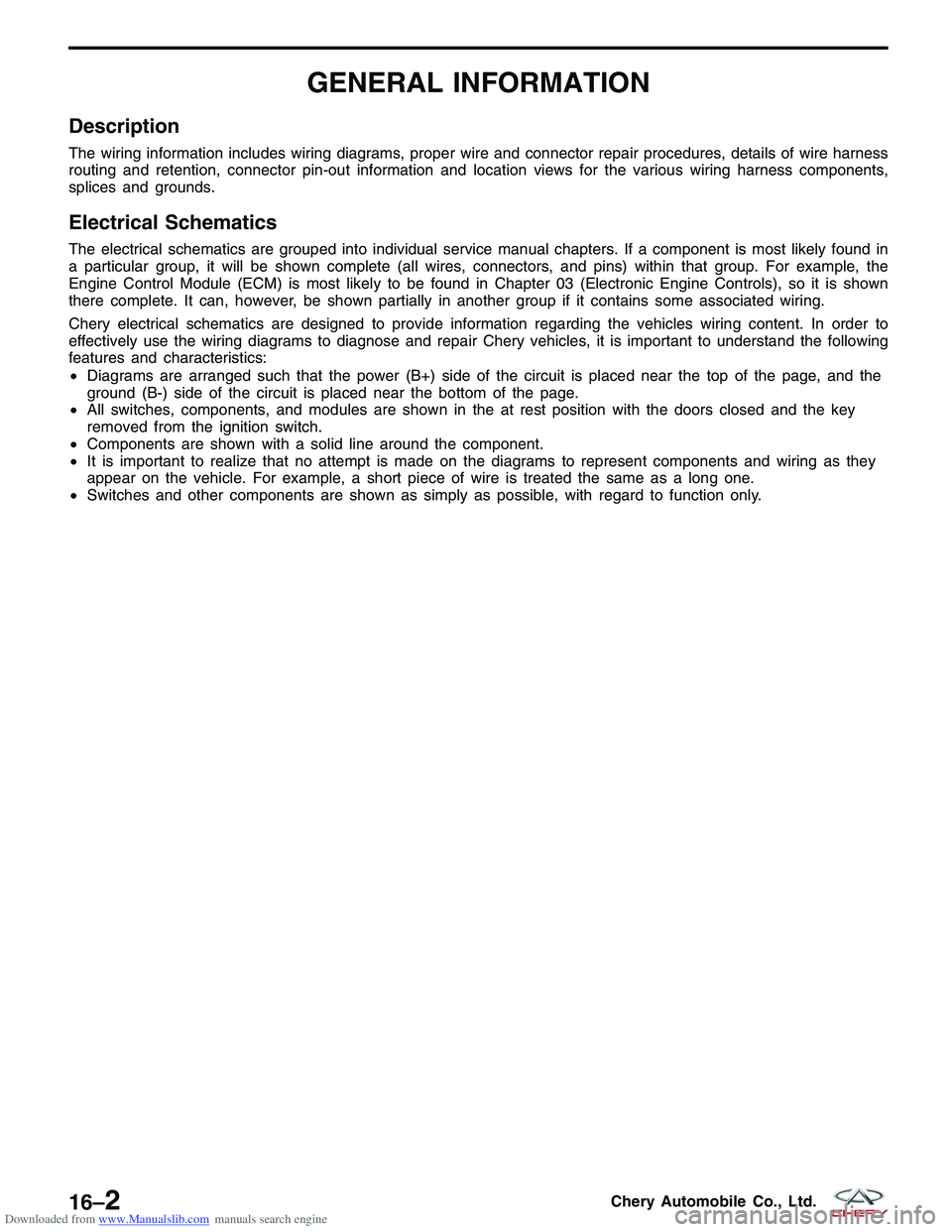
Downloaded from www.Manualslib.com manuals search engine GENERAL INFORMATION
Description
The wiring information includes wiring diagrams, proper wire and connector repair procedures, details of wire harness
routing and retention, connector pin-out information and location views for the various wiring harness components,
splices and grounds.
Electrical Schematics
The electrical schematics are grouped into individual service manual chapters. If a component is most likely found in
a particular group, it will be shown complete (all wires, connectors, and pins) within that group. For example, the
Engine Control Module (ECM) is most likely to be found in Chapter 03 (Electronic Engine Controls), so it is shown
there complete. It can, however, be shown partially in another group if it contains some associated wiring.
Chery electrical schematics are designed to provide information regarding the vehicles wiring content. In order to
effectively use the wiring diagrams to diagnose and repair Chery vehicles, it is important to understand the following
features and characteristics:
•Diagrams are arranged such that the power (B+) side of the circuit is placed near the top of the page, and the
ground (B-) side of the circuit is placed near the bottom of the page.
• All switches, components, and modules are shown in the at rest position with the doors closed and the key
removed from the ignition switch.
• Components are shown with a solid line around the component.
• It is important to realize that no attempt is made on the diagrams to represent components and wiring as they
appear on the vehicle. For example, a short piece of wire is treated the same as a long one.
• Switches and other components are shown as simply as possible, with regard to function only.
16–2Chery Automobile Co., Ltd.
Page 1829 of 1903
Downloaded from www.Manualslib.com manuals search engine International Symbols
International symbols are used throughout the wiring diagrams. These symbols are consistent with those being used
around the world. See How to Read Electrical Schematics in Section 01 General Information.
GENERAL INFORMATION
BESMW010001T
16
16–3Chery Automobile Co., Ltd.
Page 1831 of 1903
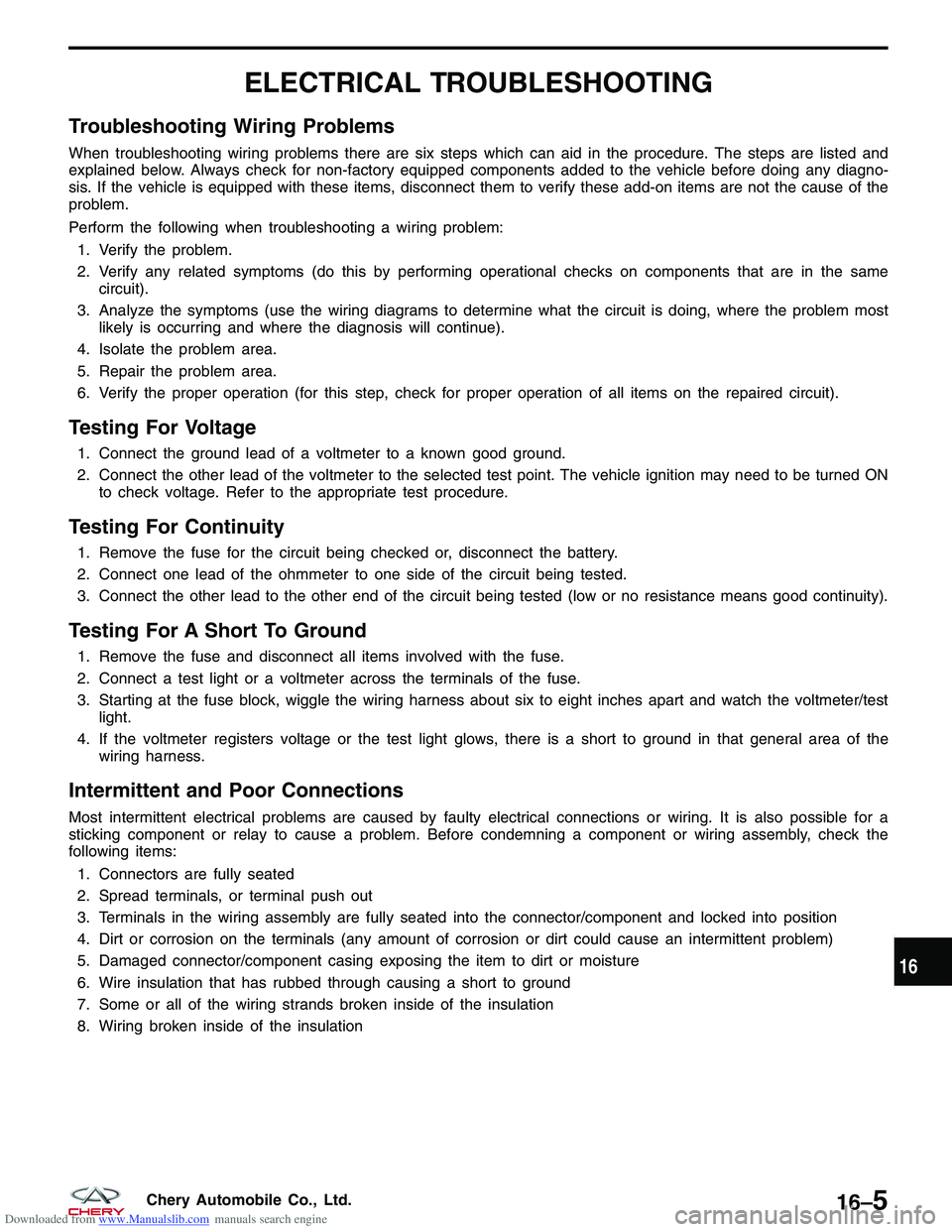
Downloaded from www.Manualslib.com manuals search engine ELECTRICAL TROUBLESHOOTING
Troubleshooting Wiring Problems
When troubleshooting wiring problems there are six steps which can aid in the procedure. The steps are listed and
explained below. Always check for non-factory equipped components added to the vehicle before doing any diagno-
sis. If the vehicle is equipped with these items, disconnect them to verify these add-on items are not the cause of the
problem.
Perform the following when troubleshooting a wiring problem:1. Verify the problem.
2. Verify any related symptoms (do this by performing operational checks on components that are in the same circuit).
3. Analyze the symptoms (use the wiring diagrams to determine what the circuit is doing, where the problem most likely is occurring and where the diagnosis will continue).
4. Isolate the problem area.
5. Repair the problem area.
6. Verify the proper operation (for this step, check for proper operation of all items on the repaired circuit).
Testing For Voltage
1. Connect the ground lead of a voltmeter to a known good ground.
2. Connect the other lead of the voltmeter to the selected test point. The vehicle ignition may need to be turned ON to check voltage. Refer to the appropriate test procedure.
Testing For Continuity
1. Remove the fuse for the circuit being checked or, disconnect the battery.
2. Connect one lead of the ohmmeter to one side of the circuit being tested.
3. Connect the other lead to the other end of the circuit being tested (low or no resistance means good continuity).
Testing For A Short To Ground
1. Remove the fuse and disconnect all items involved with the fuse.
2. Connect a test light or a voltmeter across the terminals of the fuse.
3. Starting at the fuse block, wiggle the wiring harness about six to eight inches apart and watch the voltmeter/testlight.
4. If the voltmeter registers voltage or the test light glows, there is a short to ground in that general area of the wiring harness.
Intermittent and Poor Connections
Most intermittent electrical problems are caused by faulty electrical connections or wiring. It is also possible for a
sticking component or relay to cause a problem. Before condemning a component or wiring assembly, check the
following items:
1. Connectors are fully seated
2. Spread terminals, or terminal push out
3. Terminals in the wiring assembly are fully seated into the connector/component and locked into position
4. Dirt or corrosion on the terminals (any amount of corrosion or dirt could cause an intermittent problem)
5. Damaged connector/component casing exposing the item to dirt or moisture
6. Wire insulation that has rubbed through causing a short to ground
7. Some or all of the wiring strands broken inside of the insulation
8. Wiring broken inside of the insulation
16
16–5Chery Automobile Co., Ltd.
Page 1870 of 1903
Downloaded from www.Manualslib.com manuals search engine VEHICLE WIRING HARNESS LAYOUT
GENERAL INFORMATION16-45
Description 16-45
Operation 16-45
How To Read Harness Layout Diagrams 16-45
VEHICLE HARNESS ROUTING MAPS16-46
Vehicle Harness Layout 16-46
Engine Control Harness - With 1.6L &
1.8L Engine 16-48
Engine Control Harness - With ACTECO
2.0L Engine 16-51
Engine Control Harness - With
MITSUBISHI 2.4L Engine 16-53 Engine Room Harness - With 2.0L & 2.4L
Engine 16-55
Main Harness 16-58
Body Harness 16-61
Roof Harness 16-63
Front Door LH Harness 16-64
Front Door RH Harness 16-65
Rear Door LH Harness 16-66
Rear Door RH Harness 16-67
Back Door Harness 16-68
Restraints Harness 16-69
16–44Chery Automobile Co., Ltd.
Page 1871 of 1903
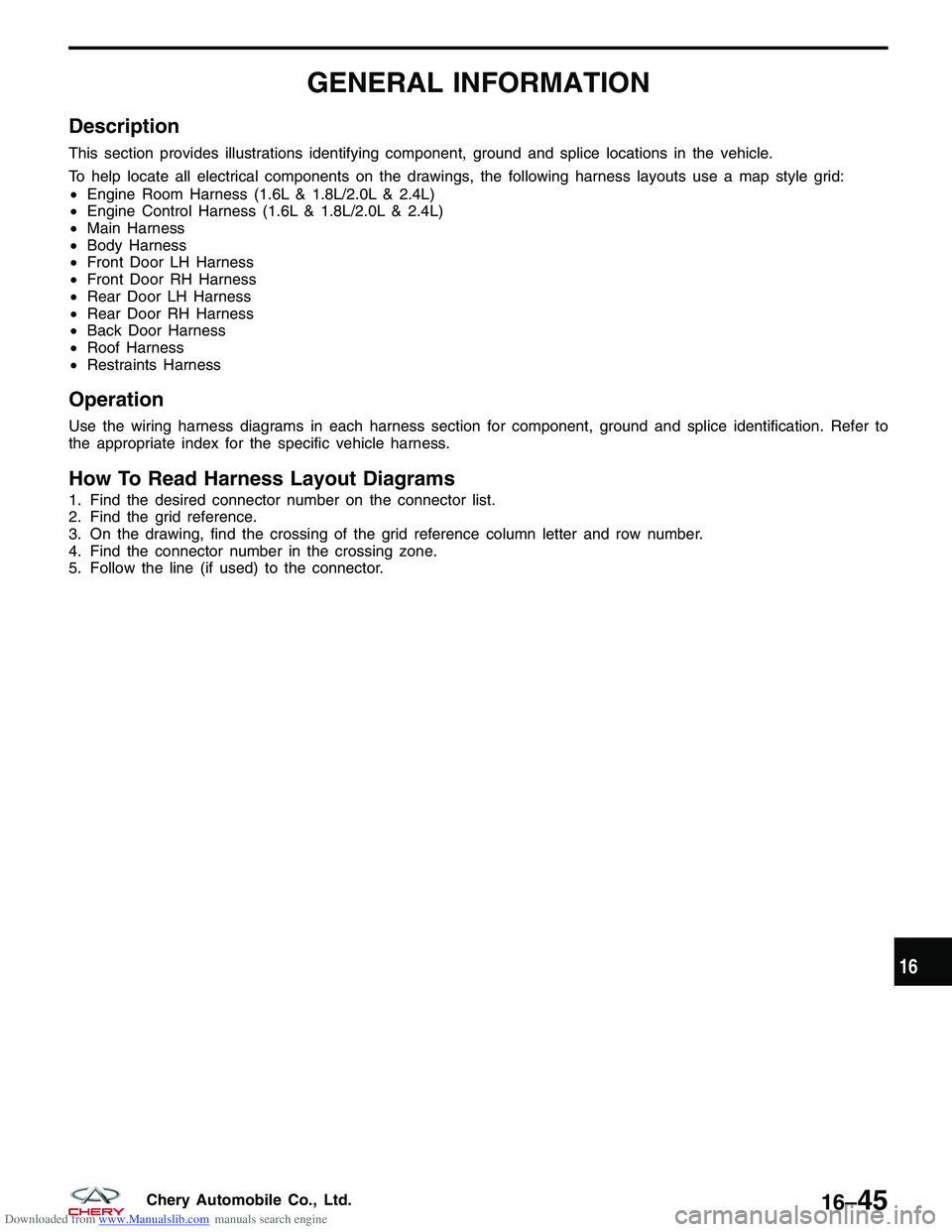
Downloaded from www.Manualslib.com manuals search engine GENERAL INFORMATION
Description
This section provides illustrations identifying component, ground and splice locations in the vehicle.
To help locate all electrical components on the drawings, the following harness layouts use a map style grid:
•Engine Room Harness (1.6L & 1.8L/2.0L & 2.4L)
• Engine Control Harness (1.6L & 1.8L/2.0L & 2.4L)
• Main Harness
• Body Harness
• Front Door LH Harness
• Front Door RH Harness
• Rear Door LH Harness
• Rear Door RH Harness
• Back Door Harness
• Roof Harness
• Restraints Harness
Operation
Use the wiring harness diagrams in each harness section for component, ground and splice identification. Refer to
the appropriate index for the specific vehicle harness.
How To Read Harness Layout Diagrams
1. Find the desired connector number on the connector list.
2. Find the grid reference.
3. On the drawing, find the crossing of the grid reference column letter and row number.
4. Find the connector number in the crossing zone.
5. Follow the line (if used) to the connector.
16
16–45Chery Automobile Co., Ltd.