2009 CADILLAC XLR window
[x] Cancel search: windowPage 160 of 462

To change the current mode, select one of the following:
H(Vent):Air is directed to the instrument panel
outlets.
%(Bi-Level):Air is divided between the instrument
panel and �oor outlets. In automatic operation, cooler air
is directed to the upper outlets and warmer air to the
�oor outlets.
6(Floor):Air is directed to the �oor outlets, with
some air directed to the windshield and side window
outlets.
-(Floor/Defog):This mode clears windows of fog or
moisture. Air is directed to the windshield, �oor
outlets and side windows. In this mode, the system
turns off recirculation and runs the air conditioning
compressor unless the outside temperature is near or
below freezing.
1(Defrost):This mode removes fog or frost from the
windshield more quickly. Press to direct air to the
windshield, with some air directed to the side windows.In this mode, the system automatically turns off the
recirculation and runs the air conditioning compressor,
unless the outside temperature is near or below freezing.
Do not drive the vehicle until all the windows are clear.
A/C OFF (Air Conditioning):Press to turn off the air
conditioning compressor. Press AUTO to return to
automatic operation. The compressor cannot be turned
off in either the defrost or �oor/defog mode.
?(Recirculation):Press to turn the recirculation
mode on or off. The air conditioning compressor
also comes on.
This mode recirculates and helps to quickly cool the
air inside the vehicle. It can be used to help prevent
outside air and odors from entering the vehicle.
Recirculation is not available in defrost or �oor/defog
modes.
Using recirculation for long periods of time may cause
the air inside the vehicle to become too dry. To prevent
this from happening, after the air in the vehicle has
cooled, turn the recirculation mode off.
3-38
Page 161 of 462

Rear Window Defogger
The rear window defogger uses a warming grid to
remove fog or frost from the rear window.
The rear window defogger only works when the engine
is running.
=(Rear Window Defogger):Press to turn the rear
window defogger on or off. Clear as much snow from the
rear window as possible.
The rear window defogger will turn off about 10 minutes
after the button is pressed when traveling less than
30 mph (48 km/h). If turned on again, the defogger
only runs for about �ve minutes before turning off.
The defogger can also be turned off by turning off
the engine.
The heated outside rearview mirrors will heat to help
clear fog or frost from the surface of the mirrors
when the rear window defogger is on.
The rear window defogger and heated mirrors are
automatically disabled when the retractable hardtop
is moving or down.Notice:Do not use anything sharp on the inside of
the rear window. If you do, you could cut or damage
the warming grid, and the repairs would not be
covered by the vehicle warranty. Do not attach a
temporary vehicle license, tape, a decal or anything
similar to the defogger grid.((Heated/Cooled Seat):Press to turn the feature on.
It automatically turns off when the vehicle is turned
off. SeeHeated and Cooled Seats on page 1-3for
more information.
Sensors
There are several sensors on the vehicle that measure
the temperature and the sun’s effect on passenger
comfort.
The solar sensor is located on top of the instrument panel
near the windshield. It monitors the solar heat then uses
the information to maintain the selected temperature
when operating in AUTO mode by initiating needed
adjustments to the temperature, the fan speed and the air
delivery system. The system may also supply cooler air to
the side of the vehicle facing the sun. The recirculation
mode will also be activated, as necessary. Do not cover
the sensor or the system will not work properly.
3-39
Page 184 of 462

DRIVER NO. X (1 OR 2)
This message displays when the vehicle is started or
when there is a change of driver. The message
shows which driver is activating the personalization
feature. It will only stay on for �ve seconds.
ENGINE HOT, STOP ENGINE
This message displays when the engine has overheated.
Stop and turn the engine off immediately to avoid
severe engine damage. SeeEngine Overheating on
page 6-27. A multiple chime also sounds when
this message displays.
ENGINE PROTECTION REDUCE
ENGINE RPM
If this message displays, the control system has
determined that continued operation at the existing
engine speed may lead to engine overheating. Lower
the engine speed by upshifting the transmission or drive
at a lower speed.
HEADLAMPS SUGGESTED
This message displays if it is dark enough outside and
the headlamps and Twilight Sentinel®controls are
off. This message informs the driver that turning on theexterior lamps is recommended. It has become dark
enough outside to require the headlamps and/or other
exterior lamps. This message also displays if the
optional Rainsense™ wiping feature is on and the
Twilight Sentinel is off.
HIGH TRANS (Transmission) TEMP
(Temperature)
This message displays when the transmission �uid in
the vehicle is too hot. Stop and allow the vehicle to idle
until it cools down or until this message is removed.
HIGH VOLTAGE
This message displays when the electrical charging
system is overcharging. To avoid being stranded, have
the electrical system checked by your dealer/retailer.
You can reduce the charging overload by using
the accessories. Turn on the lamps and radio, set the
climate control on AUTO and the fan speed on HI,
and turn the rear window defogger on. You can monitor
battery voltage on the DIC by pressing the information
button. The normal range is 11.5 to 15.5 volts when the
engine is running.
3-62
Page 234 of 462

Editing Memory Points
This feature allows you to edit the contents stored in
memory. The following options are available:
Icon Editing of a Memory Point
Each memory point is displayed with a default icon.
To edit an icon:
1. Select the category of the memory point.
2. Select the item to be edited.
3. Touch the icon. The EDIT MEMORY POINT icon
screen appears.
4. Touch the icon you would like to use. The system
then returns to the EDIT MEMORY POINT menu.
5. Touch Return to go back to the previous screen.
The new memory point icon displays on the map.
Choose from 18 different icons, three of which are sound
icons. The same icon may be used for other memory
points as well.
Name Editing of a Memory Point
To modify the name of a stored memory point:
1. Select the category of the memory point.
2. Select the item to be edited.
3. Touch the NAME screen button and use the alpha
keypad to edit the name. Names may contain up to
15 alpha and/or numeric characters.
4. Touch Return to go to the previous screen.
Moving Memory Points
To move a memory point from one category to another:
1. Select the category of the memory point.
2. Select the memory point to be edited.
3. Touch CATEGORY. A list of categories appear.
The current category for the item will be highlighted
and cannot be selected.
4. Touch the screen button for the category you want
the memory point placed in. A pop-up window
appears displaying the change in category.
5. Touch Return to go back to the previous screen.
4-20
Page 235 of 462

Adjusting a Memory Point
To relocate a memory point’s location:
1. Select the category of the memory point.
2. Select the memory point to be edited.
3. Touch POSITION. A map screen with the position
of this memory point appears.
4. Touch anywhere on the screen to activate the scroll
feature and relocate the memory point. SeeMaps
on page 4-38.
5. Touch Enter to save the memory point’s new
location.
6. Touch Return to go back to the previous screen.
Changing the Phone Number of a
Memory Point
To edit or add the phone number of a memory point:
1. Select the category of the memory point.
2. Select the memory point to be edited.
3. Touch PHONE and use the numeric keypad to edit
or add the number.
4. Touch the RETURN button to take you back to the
previous screen when �nished.
Deleting Single Memory Points
To delete a single memory point:
1. Press the ROUTE key.
2. Touch EDIT MEMORY POINT.
3. Select the category of the memory point.
4. Touch DELETE.
5. Select the memory point to be deleted.
A con�rmation window appears.
6. Touch YES to delete the memory point or NO to
return to the previous menu.
7. Touch Return to go back to the previous screen.
Deleting All Memory Points
To delete all of the memory points in a category:
1. Press the ROUTE key.
2. Touch EDIT MEMORY POINT.
3. Select the desired category.
4. Touch the DELETE ALL screen button.
A con�rmation window appears.
5. Touch YES to delete the memory points or NO to
return to the previous menu.
6. Touch Return to go back to the previous screen.
4-21
Page 238 of 462

List:Touch to view the waypoint on the map or to
change the order of the waypoints and �nal destination.
To change the order, touch CHG ORDER, then touch
the blank screen button next to the destination to select
the order of the waypoints and �nal destination. Press
the MAP key to view the destination and waypoints
on the map screen.Delete:Touch to delete a waypoint or the �nal
destination. A con�rmation window appears. Touch YES
to delete the point or NO to return to the previous screen.
Delete All:Touch to delete all of the waypoints and the
�nal destination. A con�rmation window appears.
Touch YES to delete all waypoints or NO to return to
the previous screen.
Change:Touch Change to change the �nal destination.
Enter a destination. SeeEnter Destination on page 4-27.
Add:Touch to add additional waypoints. Refer to the
steps for adding a waypoint listed previously in this
section.
Calculate:Touch to begin route calculation.
This feature is only available if the �nal destination
has been set.
4-24
Page 239 of 462

Editing a Waypoint
This feature allows editing of waypoints that have
already been set. To edit a waypoint:
1. Touch Edit Waypoint.
2. Touch the MAP key to view the destination location
on the map screen.
3. Touch CHANGE ORDER to change the order of the
waypoints and the �nal destination.
The map scroll can be used to change a waypoint
from one location to another.
Deleting a Waypoint
To delete a waypoint from the route:
1. Touch Delete Waypoint.
2. Select the waypoint to be deleted. A con�rmation
window appears.
3. Touch YES to delete the waypoint or NO to return
to the previous menu.
Edit Avoid Point/Area
From this menu you can register, edit, and delete an
area to be avoided while planning a route. These areas
can also be saved so the system can automatically
avoid them when planning a route.
To access the AVOID POINT/AREA menu:
1. Press the ROUTE key.
2. Touch Edit Avoid Point/Area.
4-25
Page 241 of 462
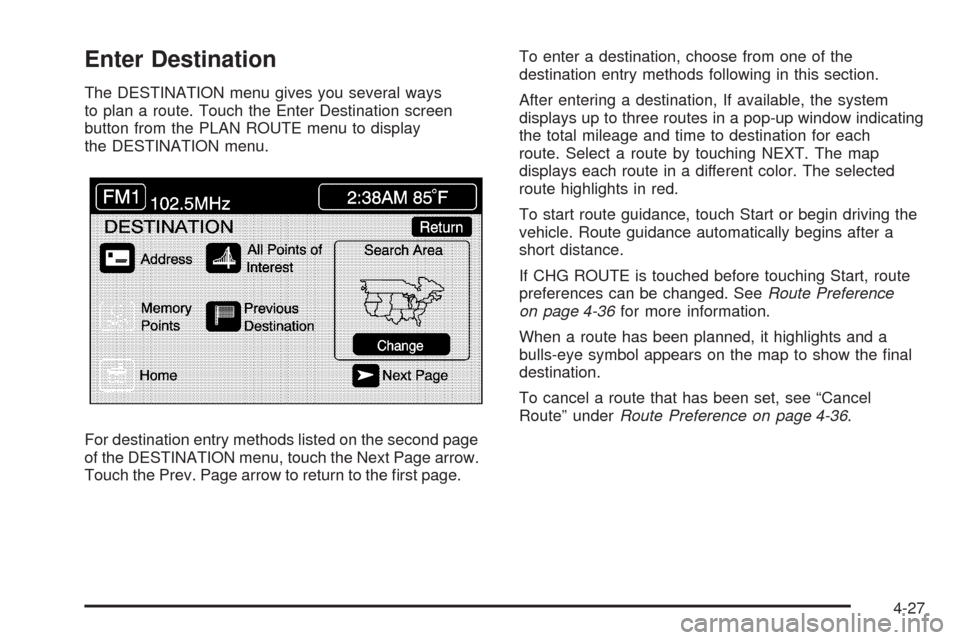
Enter Destination
The DESTINATION menu gives you several ways
to plan a route. Touch the Enter Destination screen
button from the PLAN ROUTE menu to display
the DESTINATION menu.
For destination entry methods listed on the second page
of the DESTINATION menu, touch the Next Page arrow.
Touch the Prev. Page arrow to return to the �rst page.To enter a destination, choose from one of the
destination entry methods following in this section.
After entering a destination, If available, the system
displays up to three routes in a pop-up window indicating
the total mileage and time to destination for each
route. Select a route by touching NEXT. The map
displays each route in a different color. The selected
route highlights in red.
To start route guidance, touch Start or begin driving the
vehicle. Route guidance automatically begins after a
short distance.
If CHG ROUTE is touched before touching Start, route
preferences can be changed. SeeRoute Preference
on page 4-36for more information.
When a route has been planned, it highlights and a
bulls-eye symbol appears on the map to show the �nal
destination.
To cancel a route that has been set, see “Cancel
Route” underRoute Preference on page 4-36.
4-27