2009 CADILLAC STS trunk
[x] Cancel search: trunkPage 94 of 514

To arm the system:
Press the lock button on the keyless access
transmitter. If the door is closed when the lock button
is pressed, the security light will stay illuminated
for 30 seconds. After the security light goes off, the
theft-deterrent system is armed. Pressing the lock
button twice will arm the system immediately.
If the vehicle is locked using the keyless access
transmitter and the trunk lid, hood or a door is open
or not closed completely, the security light will �ash
for 60 seconds and then turn off. The theft-deterrent
system is armed but the alarm will not sound if
the trunk lid, hood or door that was not closed
completely is tampered with or opened. The alarm
will sound for the trunk lid, hood or a door that was
completely closed at the time the vehicle was locked
using the keyless access transmitter.
Exit the vehicle and lock the door with the power
door lock switch or lock button on the keyless access
transmitter. The security light should �ash. Close the
door. The security light will stop �ashing and stay
on. After 30 seconds the light should turn off, the
theft-deterrent system is armed.
If Passive Arming is activated through the vehicle
personalization feature, the system will arm
automatically after you close the door and take at
least one keyless access transmitter with you. The
security light will turn on. After 60 seconds the light
should turn off. The theft-deterrent system is armed.
SeeVehicle Personalization on page 2-61.
If a door, hood, or the trunk is opened without the
keyless access transmitter, the horn will sound for
30 seconds and the lamps will �ash for two minutes.
The vehicle cannot be started without a keyless access
transmitter.
The Theft-Deterrent system will not arm if:
The key is used to turn the key cylinder to the lock
position.
The driver’s door is locked using the power door
lock switch after the doors are closed.
The vehicle can be programmed to automatically unlock
the doors and disarm the theft-deterrent system when
you approach the vehicle and the keyless access
transmitter is with you. SeeVehicle Personalization
on page 2-61.
Pressing the unlock button on the keyless access
transmitter or using the key to unlock the driver’s door
disarms the theft-deterrent system. Unlocking a door
any other way while the system is armed will activate
the alarm.
2-22
Page 95 of 514

Testing the Alarm
1. From inside the vehicle, roll down the window, then
get out of the vehicle, keeping the door open.
2. From outside of the vehicle, with the door open,
lock the vehicle using the power door lock switch
or the keyless access transmitter and close the
door. Wait about 30 seconds until the security light
goes off.
3. Reach in and open the door using the inside door
handle. The horn will sound and the exterior lamps
will �ash.
You can turn off the alarm by pressing the unlock button
on the keyless access transmitter or by starting the car.
If the alarm does not sound when it should, check to
see if the horn works. The horn fuse may be blown.
To replace the fuse, seeFuses and Circuit Breakers on
page 5-123. If the fuse does not need to be replaced,
you may need to have your vehicle serviced.
To reduce the possibility of theft, always arm the
Theft-Deterrent system when leaving your vehicle.
Do not leave the key or device that disarms or
deactivates the theft deterrent system in the vehicle.
Valet Lockout Switch
The valet lockout switch
is located inside the
glove box.
9(Off):Press to turn the lockout feature off and allow
the trunk to be opened with either the keyless access
transmitter or the trunk release button located on
the driver’s door.
R(On):Press to turn the lockout feature on. The trunk
cannot be unlocked or opened. When the valet lockout
feature is on, the remote start feature and the Universal
Home Remote transmitter will be disabled
Lock the glove box with the key to further secure the
vehicle.
SeeKeyless Access System Operation on page 2-5and
Trunk on page 2-15for additional information.
2-23
Page 115 of 514
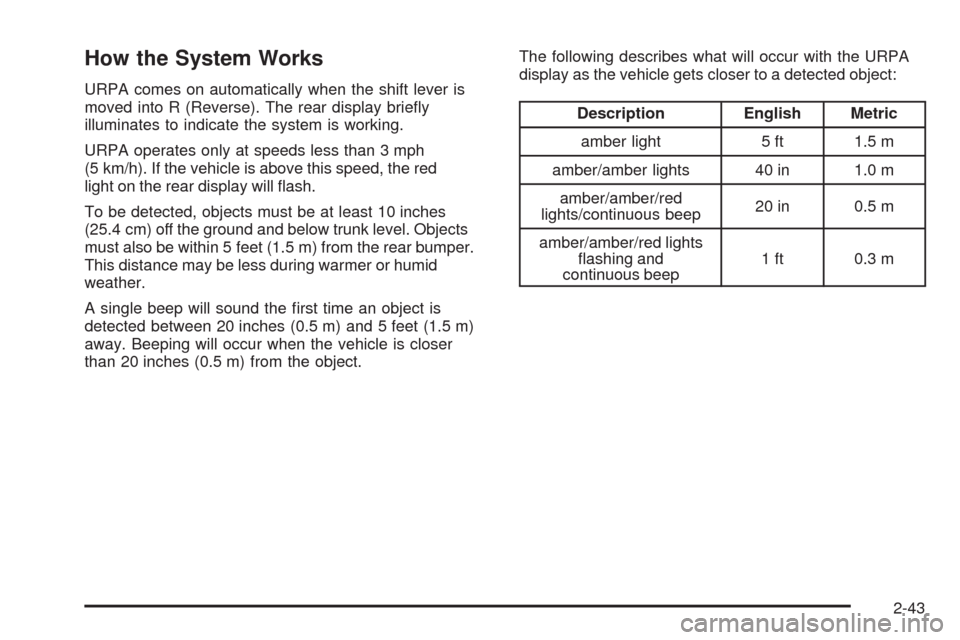
How the System Works
URPA comes on automatically when the shift lever is
moved into R (Reverse). The rear display brie�y
illuminates to indicate the system is working.
URPA operates only at speeds less than 3 mph
(5 km/h). If the vehicle is above this speed, the red
light on the rear display will �ash.
To be detected, objects must be at least 10 inches
(25.4 cm) off the ground and below trunk level. Objects
must also be within 5 feet (1.5 m) from the rear bumper.
This distance may be less during warmer or humid
weather.
A single beep will sound the �rst time an object is
detected between 20 inches (0.5 m) and 5 feet (1.5 m)
away. Beeping will occur when the vehicle is closer
than 20 inches (0.5 m) from the object.The following describes what will occur with the URPA
display as the vehicle gets closer to a detected object:
Description English Metric
amber light 5 ft 1.5 m
amber/amber lights 40 in 1.0 m
amber/amber/red
lights/continuous beep20 in 0.5 m
amber/amber/red lights
�ashing and
continuous beep1 ft 0.3 m
2-43
Page 116 of 514

When the System Does Not Seem to
Work Properly
If the URPA system will not activate due to a temporary
condition a red light will be shown on the rear URPA
display when the shift lever is moved into R (Reverse).
This occurs under the following conditions:
The ultrasonic sensors are not clean. Keep your
rear bumper free of mud, dirt, snow, ice and slush.
For cleaning instructions, seeWashing Your Vehicle
on page 5-118.
The ultrasonic sensors are not clean. Keep the
vehicle’s rear bumper free of mud, dirt, snow,
ice and slush. For cleaning instructions, see
Washing Your Vehicle on page 5-118.
A trailer was attached to the vehicle, or a bicycle or
an object was hanging out of the trunk during the
last drive cycle, the red light may illuminate in the
rear display. Once the attached object is removed,
URPA will return to normal operation.
The vehicle’s bumper is damaged. Take the vehicle
to your dealer/retailer to repair the system.
Other conditions may affect system performance,
such as vibrations from a jackhammer or the
compression of air brakes on a very large truck.
If the system is still disabled, after driving forward at
least 15 mph (25 km/h), take the vehicle to your
dealer/retailer.
Side Blind Zone Alert (SBZA)
For vehicles with the SBZA system. Read this entire
section before using the system.
The SBZA system operates on a radio frequency
subject to Federal Communications Commission (FCC)
Rules and with Industry Canada.
This device complies with Part 15 of the FCC Rules.
Operation is subject to the following two conditions:
1. This device may not cause harmful interference.
2. This device must accept any interference received,
including interference that may cause undesired
operation.
This device complies with RSS-310 of Industry Canada.
Operation is subject to the following two conditions:
1. This device may not cause harmful interference.
2. This device must accept any interference received,
including interference that may cause undesired
operation.
Frequency of operation: 24.05GHz – 24.25GHz
Field Strength: Not greater than 2.5V/m peak
(0.25V/m average) at a distance of 3m
The manufacturer is not responsible for any radio or TV
interference caused by unauthorized modi�cations to
this equipment. Such modi�cations could void the user’s
authority to operate the equipment.
2-44
Page 196 of 514

Electric Power Management
The vehicle has Electric Power Management (EPM) that
estimates the battery’s temperature and state of charge.
It then adjusts the voltage for best performance and
extended life of the battery.
When the battery’s state of charge is low, the voltage is
raised slightly to quickly bring the charge back up. When
the state of charge is high, the voltage is lowered slightly
to prevent overcharging. If the vehicle has a voltmeter
gage or a voltage display on the Driver Information
Center (DIC), you may see the voltage move up or
down. This is normal. If there is a problem, an alert
will be displayed.
The battery can be discharged at idle if the electrical
loads are very high. This is true for all vehicles. This is
because the generator (alternator) may not be spinning
fast enough at idle to produce all the power that is
needed for very high electrical loads.
A high electrical load occurs when several of the
following are on: headlamps, high beams, fog lamps,
rear window defogger, climate control fan at high speed,
heated seats, engine cooling fans, trailer loads, and
loads plugged into accessory power outlets.EPM works to prevent excessive discharge of the
battery. It does this by balancing the generator’s output
and the vehicle’s electrical needs. It can increase
engine idle speed to generate more power, whenever
needed. It can temporarily reduce the power demands
of some accessories.
Normally, these actions occur in steps or levels, without
being noticeable. In rare cases at the highest levels of
corrective action, this action may be noticeable to the
driver. If so, a Driver Information Center (DIC) message
might be displayed, such as Battery Saver Active or
Service Battery Charging System. If this message is
displayed, it is recommended that the driver reduce the
electrical loads as much as possible. SeeDIC Warnings
and Messages on page 3-79.
Inadvertent Power Battery Saver
This feature is designed to protect the vehicle’s battery
against drainage from the interior lamps, trunk lamp,
glove box lamp, or the garage door opener. When the
ignition is turned off, the power to these features will
automatically turn off after 10 minutes (three minutes
if a new car has 15 miles (24 km) or less). Power will
be restored for an additional 10 minutes if any door
is opened, the trunk is opened or the courtesy lamp
switch is turned on.
3-42
Page 250 of 514

TRUNK OPEN
This symbol appears with
this message.
This message displays when the trunk is not closed
completely. Make sure that the trunk is closed
completely.
TURN SIGNAL ON
This message displays and a chime sounds if a turn
signal is left on for about 1 mile (1.6 km). Turn off
the turn signal.
Other Messages
Here are more messages that you can receive on your
Driver Information Center (DIC). To acknowledge a
message and read another message that may have
come on at the same time, press the reset button.
ACCESSORY ACTIVE
SeeIgnition Positions on page 2-26.
KNOWN FOB
See “Matching Transmitter(s) to Your Vehicle” under
Keyless Access System Operation on page 2-5.
MAX # FOBS LEARNED
See “Matching Transmitter(s) to Your Vehicle” under
Keyless Access System Operation on page 2-5.
OFF/ACC (Accessory) TO LEARN
See “Matching Transmitter(s) to Your Vehicle” under
Keyless Access System Operation on page 2-5.
READY FOR FOB X
See “Matching Transmitter(s) to Your Vehicle” under
Keyless Access System Operation on page 2-5.
SHIFT TO PARK
SeeStarting the Engine on page 2-27andShifting
Into Park on page 2-34.
WAIT XX MIN (Minutes)
See “Matching Transmitter(s) to Your Vehicle” under
Keyless Access System Operation on page 2-5.
3-96
Page 317 of 514

{CAUTION:
Things you put inside the vehicle can strike
and injure people in a sudden stop or turn,
or in a crash.
Put things in the trunk of your vehicle.
In a trunk, put them as far forward as you
can. Try to spread the weight evenly.
Never stack heavier things, like
suitcases, inside the vehicle so that some
of them are above the tops of the seats.
Do not leave an unsecured child restraint
in the vehicle.
When you carry something inside the
vehicle, secure it whenever you can.
Do not leave a seat folded down unless
you need to.
Towing
Towing Your Vehicle
Consult your dealer/retailer or a professional towing
service if the disabled vehicle needs to be towed.
SeeRoadside Service on page 7-7.
To tow the vehicle behind another vehicle for
recreational purposes (such as behind a motorhome),
see Recreational Vehicle Towing following.
Recreational Vehicle Towing
Recreational vehicle towing means towing the vehicle
behind another vehicle – such as behind a motorhome.
The two most common types of recreational vehicle
towing are known as “dinghy towing” — towing the
vehicle with all four wheels on the ground, and “dolly
towing” — towing the vehicle with two wheels on the
ground and two wheels up on a device known as
a “dolly”.
4-29
Page 323 of 514

Total Weight on the Vehicle’s Tires
Be sure the vehicle’s tires are in�ated to the upper limit
for cold tires. These numbers can be found on the
Certi�cation label or seeLoading the Vehicle on
page 4-24. Make sure not to go over the GVW limit for
the vehicle, or the GAWR, including the weight of
the trailer tongue.
Hitches
It is important to have the correct hitch equipment.
Crosswinds, large trucks going by and rough roads
are a few reasons why the right hitch is needed.
The rear bumper on the vehicle is not intended for
hitches. Do not attach rental hitches or other
bumper-type hitches to it. Use only a frame-mounted
hitch that does not attach to the bumper.
Will any holes be made in the body of the vehicle
when the trailer hitch is installed? If so, be sure to
seal the holes when the hitch is removed. If they are
not sealed, deadly carbon monoxide (CO) from the
engine’s exhaust can get into the vehicle. See
Engine Exhaust on page 2-36. Sealing the holes will
also prevent dirt and water from entering the vehicle.
Safety Chains
Always attach chains between the vehicle and the
trailer. Cross the safety chains under the tongue of
the trailer to help prevent the tongue from contacting
the road if it becomes separated from the hitch.
Instructions about safety chains may be provided by
the hitch manufacturer or by the trailer manufacturer.
Follow the manufacturer’s recommendation for attaching
safety chains and do not attach them to the bumper.
Always leave just enough slack so the rig can turn.
Never allow safety chains to drag on the ground.
Trailer Brakes
Does the trailer have its own brakes? Be sure to read
and follow the instructions for the trailer brakes so
they are installed, adjusted and maintained properly.
Because the vehicle has StabiliTrak
®, do not try to tap
into the vehicle’s hydraulic brake system. If you do,
both brake systems will not work well, or at all.
Trailer Wiring Harness
All of the electrical circuits required for the trailer lighting
system can be accessed at the driver side rear lamp
connector. This connector is located under the carpet
on the rear corner of the trunk compartment.
4-35