2009 CADILLAC SRX radio controls
[x] Cancel search: radio controlsPage 140 of 442

Oil Pressure Light.........................................3-42
Security Light...............................................3-43
Fog Lamp Light............................................3-43
Lights On Reminder......................................3-43
Cruise Control Light......................................3-44
Highbeam On Light.......................................3-44
Tow/Haul Mode Light....................................3-44
Fuel Gage...................................................3-44
Driver Information Center (DIC).......................3-45
DIC Operation and Displays...........................3-46
DIC Warnings and Messages.........................3-51
DIC Vehicle Customization.............................3-60Audio System(s).............................................3-68
Setting the Clock..........................................3-69
Radio(s)......................................................3-72
Using an MP3..............................................3-81
XM Radio Messages.....................................3-87
Navigation/Radio System...............................3-88
Rear Seat Entertainment (RSE) System...........3-88
Rear Seat Audio (RSA).................................3-88
Theft-Deterrent Feature..................................3-90
Audio Steering Wheel Controls.......................3-90
Radio Reception...........................................3-91
Rear Side Window Antenna...........................3-92
XM™ Satellite Radio Antenna System.............3-92
Section 3 Instrument Panel
3-2
Page 206 of 442

FACTORY SETTINGS
This feature allows you to set all of the customization
features back to their factory default settings.
Press the customization button until FACTORY
SETTINGS appears on the DIC display. Press the
set/reset button to access the settings for this feature.
Then press the menu up/down button to scroll through
the following settings:
RESTORE ALL (default):The customization features
will be set to their factory default settings.
DO NOT RESTORE:The customization features will
not be set to their factory default settings.
To select a setting, press the set/reset button while the
desired setting is displayed on the DIC.
Exiting the Feature Settings Menu
The feature settings menu will be exited when any of
the following occurs:
The vehicle is shifted out of P (Park).
The ignition is no longer in ON/RUN.
The trip/fuel or vehicle information DIC buttons
are pressed.
The end of the feature settings menu is reached.
A 40 second time period has elapsed with no
selection made.
Audio System(s)
Determine which radio the vehicle has and read the
following pages to become familiar with its features.
{CAUTION:
Taking your eyes off the road for extended periods
could cause a crash resulting in injury or death to
you or others. Do not give extended attention to
entertainment tasks while driving.
This system provides access to many audio and non
audio listings.
To minimize taking your eyes off the road while driving,
do the following while the vehicle is parked:
Become familiar with the operation and controls of
the audio system.
Set up the tone, speaker adjustments, and preset
radio stations.
For more information, seeDefensive Driving on
page 4-2.
3-68
Page 212 of 442

Storing a Radio Station as a Favorite
Drivers are encouraged to set up their radio station
favorites while the vehicle is stopped. Tune to your
favorite stations using the presets, favorites button, and
steering wheel controls, if your vehicle has this
feature. SeeDefensive Driving on page 4-2.
FAV (Favorites):A maximum of 36 stations can be
programmed as favorites using the six pushbuttons
positioned below the radio station frequency labels and
by using the radio favorites page button. Press the
FAV button to go through up to six pages of favorites,
each having six favorite stations available per page.
Each page of favorites can contain any combination of
AM, FM, or XM stations. To store a station as a
favorite, perform the following steps:
1. Tune to the desired radio station.
2. Press the FAV button to display the page where
you want the station stored.
3. Press and hold one of the six pushbuttons until a
beep sounds. When that pushbutton is pressed
and released, the station that was set, returns.
4. Repeat the steps for each pushbutton radio station
you want stored as a favorite.The number of favorites pages can be setup using
the MENU button. To setup the number of favorites
pages:
1. Press the MENU button to display the radio
setup menu.
2. Press the pushbutton located below the
FAV 1-6 label.
3. Select the desired number of favorites pages by
pressing the pushbutton located below the
displayed page numbers.
4. Press the FAV button, or let the menu time out, to
return to the original main radio screen showing the
radio station frequency labels and to begin the
process of programming your favorites for the
chosen amount of numbered pages.
3-74
Page 227 of 442

P(Power):Press this button to turn the RSA on or off.
Volume:Turn this knob to increase or to decrease the
volume of the wired headphones. The left knob
controls the left headphones and the right knob controls
the right headphones.
SRCE (Source):Press this button to switch between
the radio (AM/FM), XM™ (if equipped), CD, and if
your vehicle has these features, DVD, front auxiliary,
and rear auxiliary.
©¨(Seek):When listening to FM, AM, or XM™
(if equipped), press the seek arrows to go to the
previous or to the next station or channels and stay
there. This function is inactive, with some radios, if the
front seat passengers are listening to the radio.
Press and hold either seek arrow until the display
�ashes, to tune to an individual station. The display
stops �ashing after the buttons have not been pushed
for more than two seconds. This function is inactive, with
some radios, if the front seat passengers are listening
to the radio.
While listening to a CD, press the left seek arrow to
go back to the start of the current track (if more than
ten seconds have played) or press the right seek arrow
to hear the next track on the CD.. This function is
inactive, with some radios, if the front seat passengers
are listening to the radio.
When a DVD video menu is being displayed, press
either seek arrow to perform a cursor up or down on the
menu. Hold the seek arrows to perform a cursor left
or right on the menu.
3-89
Page 228 of 442
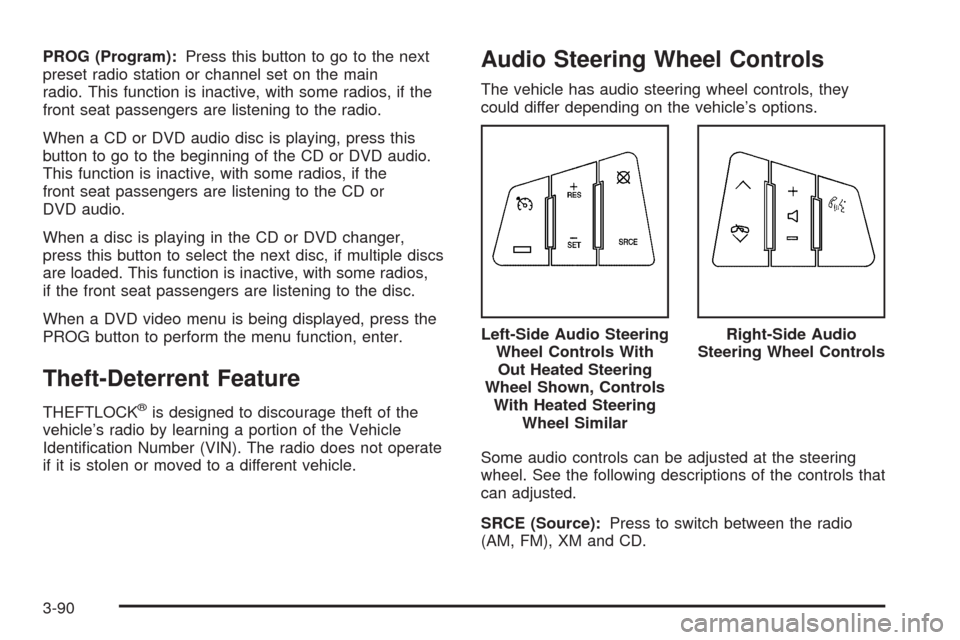
PROG (Program):Press this button to go to the next
preset radio station or channel set on the main
radio. This function is inactive, with some radios, if the
front seat passengers are listening to the radio.
When a CD or DVD audio disc is playing, press this
button to go to the beginning of the CD or DVD audio.
This function is inactive, with some radios, if the
front seat passengers are listening to the CD or
DVD audio.
When a disc is playing in the CD or DVD changer,
press this button to select the next disc, if multiple discs
are loaded. This function is inactive, with some radios,
if the front seat passengers are listening to the disc.
When a DVD video menu is being displayed, press the
PROG button to perform the menu function, enter.
Theft-Deterrent Feature
THEFTLOCK®is designed to discourage theft of the
vehicle’s radio by learning a portion of the Vehicle
Identi�cation Number (VIN). The radio does not operate
if it is stolen or moved to a different vehicle.
Audio Steering Wheel Controls
The vehicle has audio steering wheel controls, they
could differ depending on the vehicle’s options.
Some audio controls can be adjusted at the steering
wheel. See the following descriptions of the controls that
can adjusted.
SRCE (Source):Press to switch between the radio
(AM, FM), XM and CD.Left-Side Audio Steering
Wheel Controls With
Out Heated Steering
Wheel Shown, Controls
With Heated Steering
Wheel Similar
Right-Side Audio
Steering Wheel Controls
3-90
Page 385 of 442

Relays Usage
SPARE Spare
SPARE Spare
STOP Not Used
Mini Fuses Usage
3RD ROW
SW/RFAFlip Fold Seat Switches, Remote
Keyless Entry System Module
AMP Audio Ampli�er
AUX PWR
OUTLETRear Auxiliary Power Outlet
DRIVER
DR MDLDriver Door Module (Locks, Outside
Rearview Mirror, Window Switches)
LH/PRK POS
LAMPSLeft Side Taillamp, Left Side Front
Park Lamps, Sidemarker Lamps
MRK LAMP License Lamps
MSM/RPAMemory Seat Module, Ultrasonic
Rear Parking Assist (URPA) Module
ONSTAR
TV/XMOnStar
®Module, XM™ Radio
PRK LAMP
LH/POS RLYParking Lamp Relay
Mini Fuses Usage
REAR SEAT
MDLRear Seat Module, Flip/Fold Motors
REAR/FOG
LAMPNot Used
RH/POS LAMP Not Used
RH/PRK
LAMPSRight Side Taillamp, Right Side
Front Park Lamps, Sidemarker
Lamps
RSA/RSERear Seat Entertainment,
Rear Seat Audio
SPARE Spare
SPARE Spare
SPARE Spare
STOP LAMPS Not Used
STR/WHL/
CNTRLSteering Wheel Controls
TRLR PRK
LAMPSTrailer Park Lamps
5-105
Page 430 of 442

Audio System.................................................3-68
Audio Steering Wheel Controls......................3-90
Navigation/Radio System,
see Navigation Manual..............................3-88
Radio Reception..........................................3-91
Rear Seat Audio (RSA)................................3-88
Setting the Clock.........................................3-69
Theft-Deterrent Feature................................3-90
XM™ Satellite Radio Antenna System............3-92
Audio System(s).............................................3-72
Rear Side Window Antenna..........................3-92
Automatic Transmission
Fluid..........................................................5-22
Operation...................................................2-27
B
Battery..........................................................5-37
Electric Power Management..........................3-19
Exterior Lighting Battery Saver......................3-18
Brake
Emergencies................................................ 4-5
Brake Fluid....................................................5-34
Brakes..........................................................5-34
System Warning Light..................................3-36
Braking........................................................... 4-3
Braking in Emergencies..................................... 4-5Break-In, New Vehicle.....................................2-22
Bulb Replacement...........................................5-45
Halogen Bulbs............................................5-46
Headlamp Aiming........................................5-45
High Intensity Discharge (HID) Lighting...........5-46
Buying New Tires...........................................5-66
C
Calibration.....................................................2-38
California Fuel.................................................. 5-6
California Perchlorate Materials Requirements....... 5-4
California Proposition 65 Warning....................... 5-4
Canadian Owners............................................... iii
Capacities and Speci�cations..........................5-109
Carbon Monoxide...........................2-12, 2-36, 4-27
Care of
Safety Belts................................................5-92
Cargo Cover..................................................2-55
Cargo Management System.............................2-55
CD, MP3 .......................................................3-81
Center Console Storage Area...........................2-54
Chains, Tire...................................................5-72
Charging System Light....................................3-35
Check
Engine Lamp..............................................3-39
Checking Things Under the Hood......................5-10
2
Page 436 of 442

Locks
Central Door Unlocking System....................... 2-9
Delayed Locking..........................................2-10
Door ........................................................... 2-9
Lockout Protection.......................................2-11
Power Door ................................................2-10
Programmable Automatic Door Locks.............2-10
Rear Door Security Locks.............................2-11
Loss of Control...............................................4-10
Lower Anchors and Tethers for Children.............1-43
Luggage Carrier..............................................2-54
Lumbar
Power Controls............................................. 1-4
M
Magnetic Ride Control....................................... 4-8
Maintenance Schedule
Additional Required Services........................... 6-6
At Each Fuel Fill.........................................6-10
At Least Once a Month................................6-10
At Least Once a Year..................................6-11
Introduction.................................................. 6-2
Maintenance Footnotes.................................. 6-8
Maintenance Record....................................6-17
Maintenance Replacement Parts....................6-15
Maintenance Requirements............................. 6-2Maintenance Schedule (cont.)
Owner Checks and Services........................... 6-9
Recommended Fluids and Lubricants.............6-13
Scheduled Maintenance................................. 6-4
Using.......................................................... 6-3
Your Vehicle and the Environment................... 6-2
Malfunction Indicator Lamp...............................3-39
Manual Seats................................................... 1-2
Memory Seat and Mirrors.................................. 1-5
Message
DIC Warnings and Messages........................3-51
Mirrors
Automatic Dimming Rearview........................2-38
Outside Automatic Dimming Mirror.................2-40
Outside Convex Mirror.................................2-40
Outside Heated Mirrors................................2-40
Outside Power Mirrors..................................2-39
Park Tilt.....................................................2-40
MP3 .............................................................3-81
MyGMLink.com................................................ 7-5
N
Navigation System, Privacy..............................7-18
Navigation/Radio System,
see Navigation Manual.................................3-88
New Vehicle Break-In......................................2-22
8