2009 CADILLAC SRX brake
[x] Cancel search: brakePage 236 of 442

StabiliTrak®System
The vehicle is equipped with a vehicle stability
enhancement system called StabiliTrak. It is an advanced
computer controlled system that assists with directional
control of the vehicle in difficult driving conditions.
StabiliTrak activates when the computer senses a
discrepancy between the intended path and the direction
the vehicle is actually traveling. StabiliTrak selectively
applies braking pressure at any one of the vehicle’s
brakes to help steer the vehicle in the intended direction.
When the stability control system activates, the Traction
Control System (TCS)/StabiliTrak light will �ash on the
instrument panel. This also occurs when traction control
is activated. A noise may be heard or vibration may be
felt in the brake pedal. This is normal. Continue to steer
the vehicle in the intended direction.
If there is a problem detected with StabiliTrak, a
SERVICE STABILITRAK message will be displayed on
the Driver Information Center (DIC). SeeDIC Warnings
and Messages on page 3-51. When this message is
displayed, the system is not operational. Driving should
be adjusted accordingly.
StabiliTrak comes on automatically whenever the vehicle
is started. To assist with directional control of the vehicle,
the system should always be left on. StabiliTrak canbe turned off if needed by pressing and holding the
TCS/StabiliTrak button until the TCS/StabiliTrak light
comes on the instrument panel and STABILITRAK OFF
appears in the DIC. For information on turning TCS off
and on, see Traction Control System (TCS) following.
If cruise control is being used when StabiliTrak activates,
the cruise control will automatically disengage. Cruise
control may be reengaged when road conditions allow.
SeeCruise Control on page 3-12for more information.
Traction Control System (TCS)
The vehicle has a traction control system that limits wheel
spin. This is especially useful in slippery road conditions.
On a rear-wheel-drive vehicle, the system operates if it
senses that one or both of the rear wheels are spinning or
beginning to lose traction. On an All-Wheel-Drive (AWD)
vehicle, the system will operate if it senses that any of the
wheels are spinning or beginning to lose traction. When
this happens, the system brakes the spinning wheel(s)
and/or reduces engine power to limit wheel spin.
The system may be heard or felt while it is working, but
this is normal.
The TCS warning light will also �ash to indicate that the
traction control system is active.
4-6
Page 237 of 442

This warning light comes
on if there is a problem
with the traction control
system.
SeeTraction Control System (TCS) Warning Light on
page 3-37. When this warning light is on, the system will
not limit wheel spin. Adjust your driving accordingly.
TCS automatically comes on whenever the vehicle
is started. To limit wheel spin, especially in slippery
road conditions, the system should always be left on.
But, TCS can be turned off if needed.
Notice:Do not repeatedly brake or accelerate
heavily when TCS is off. The vehicle’s driveline
could be damaged.
When TCS is switched off on AWD vehicles, the system
may still make noise. This is normal and necessary
with the AWD hardware on the vehicle.It may be necessary to turn the system off if the vehicle
ever gets stuck in sand, mud or snow and rocking the
vehicle is required. SeeRocking Your Vehicle to Get It
Out on page 4-30andIf Your Vehicle is Stuck in Sand,
Mud, Ice, or Snow on page 4-29for more information.
See alsoWinter Driving on page 4-27for information on
using TCS when driving in snowy or icy conditions.
To turn the system off,
press the TCS/StabiliTrak
®
button located on the
console under the climate
controls.
Press and release the TCS/StabiliTrak button and the
traction control system will turn off and the traction
control system warning light will come on. Press
the button again to turn the system back on.
For information on turning StabiliTrak off and on,
see StabiliTrak System previously.
Adding non-GM accessories can affect the vehicle’s
performance. SeeAccessories and Modifications
on page 5-3for more information.
4-7
Page 239 of 442

Steering in Emergencies
There are times when steering can be more effective than
braking. For example, you come over a hill and �nd a
truck stopped in your lane, or a car suddenly pulls out
from nowhere, or a child darts out from between parked
cars and stops right in front of you. You can avoid these
problems by braking — if you can stop in time. But
sometimes you cannot; there is not room. That is the time
for evasive action — steering around the problem.
Your vehicle can perform very well in emergencies like
these. First apply the brakes. SeeBraking on page 4-3.
It is better to remove as much speed as you can from a
possible collision. Then steer around the problem, to the
left or right depending on the space available.
An emergency like this requires close attention and a
quick decision. If you are holding the steering wheel at
the recommended 9 and 3 o’clock positions, you can turn
it a full 180 degrees very quickly without removing either
hand. But you have to act fast, steer quickly, and just as
quickly straighten the wheel once you have avoided the
object.
The fact that such emergency situations are always
possible is a good reason to practice defensive driving
at all times and wear safety belts properly.
4-9
Page 240 of 442

Off-Road Recovery
The vehicle’s right wheels can drop off the edge of a
road onto the shoulder while driving.
If the level of the shoulder is only slightly below the
pavement, recovery should be fairly easy. Ease off the
accelerator and then, if there is nothing in the way, steer
so that your vehicle straddles the edge of the pavement.
Turn the steering wheel 3 to 5 inches, 8 to 13 cm, (about
one-eighth turn) until the right front tire contacts the
pavement edge. Then turn the steering wheel to go
straight down the roadway.
Passing
Passing another vehicle on a two-lane road can be
dangerous. To reduce the risk of danger while passing:
Look down the road, to the sides, and to crossroads
for situations that might affect a successful pass.
If in doubt, wait.
Watch for traffic signs, pavement markings, and
lines that could indicate a turn or an intersection.
Never cross a solid or double-solid line on your side
of the lane.
Do not get too close to the vehicle you want to
pass. Doing so can reduce your visibility.
Wait your turn to pass a slow vehicle.
When you are being passed, ease to the right.
Loss of Control
Let us review what driving experts say about what
happens when the three control systems — brakes,
steering, and acceleration — do not have enough friction
where the tires meet the road to do what the driver has
asked.
In any emergency, do not give up. Keep trying to steer
and constantly seek an escape route or area of less
danger.
4-10
Page 241 of 442

Skidding
In a skid, a driver can lose control of the vehicle.
Defensive drivers avoid most skids by taking reasonable
care suited to existing conditions, and by not overdriving
those conditions. But skids are always possible.
The three types of skids correspond to your vehicle’s
three control systems. In the braking skid, the wheels are
not rolling. In the steering or cornering skid, too much
speed or steering in a curve causes tires to slip and lose
cornering force. And in the acceleration skid, too much
throttle causes the driving wheels to spin.
Remember: Any traction control system helps avoid only
the acceleration skid. If your traction control system is
off, then an acceleration skid is best handled by
easing your foot off the accelerator pedal.
If your vehicle starts to slide, ease your foot off the
accelerator pedal and quickly steer the way you want the
vehicle to go. If you start steering quickly enough, your
vehicle may straighten out. Always be ready for a second
skid if it occurs.
Of course, traction is reduced when water, snow, ice,
gravel, or other material is on the road. For safety, you
will want to slow down and adjust your driving to these
conditions. It is important to slow down on slippery
surfaces because stopping distance will be longer and
vehicle control more limited.While driving on a surface with reduced traction, try
your best to avoid sudden steering, acceleration, or
braking, including reducing vehicle speed by shifting to a
lower gear. Any sudden changes could cause the tires to
slide. You may not realize the surface is slippery until
your vehicle is skidding. Learn to recognize warning
clues — such as enough water, ice, or packed snow on
the road to make a mirrored surface — and slow down
when you have any doubt.
Remember: Any Antilock Brake System (ABS) helps
avoid only the braking skid.
Off-Road Driving
Vehicles with all-wheel drive can be used for off-road
driving. Vehicles without all-wheel drive should not
be driven off-road except on a level, solid surface.
Many of the vehicle design features that help make the
vehicle more responsive on paved roads during poor
weather conditions also help make it better suited for
off-road use than conventional passenger vehicles.
The vehicle does not have features usually thought to
be necessary for extended or severe off-road use such
as special underbody shielding and transfer case low
gear range.
4-11
Page 249 of 442
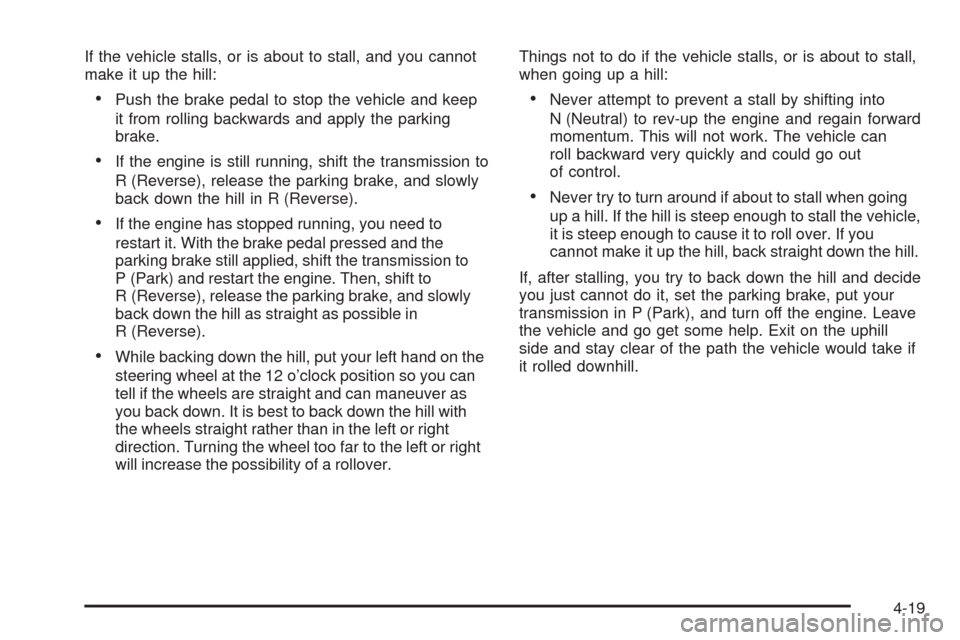
If the vehicle stalls, or is about to stall, and you cannot
make it up the hill:
Push the brake pedal to stop the vehicle and keep
it from rolling backwards and apply the parking
brake.
If the engine is still running, shift the transmission to
R (Reverse), release the parking brake, and slowly
back down the hill in R (Reverse).
If the engine has stopped running, you need to
restart it. With the brake pedal pressed and the
parking brake still applied, shift the transmission to
P (Park) and restart the engine. Then, shift to
R (Reverse), release the parking brake, and slowly
back down the hill as straight as possible in
R (Reverse).
While backing down the hill, put your left hand on the
steering wheel at the 12 o’clock position so you can
tell if the wheels are straight and can maneuver as
you back down. It is best to back down the hill with
the wheels straight rather than in the left or right
direction. Turning the wheel too far to the left or right
will increase the possibility of a rollover.Things not to do if the vehicle stalls, or is about to stall,
when going up a hill:
Never attempt to prevent a stall by shifting into
N (Neutral) to rev-up the engine and regain forward
momentum. This will not work. The vehicle can
roll backward very quickly and could go out
of control.
Never try to turn around if about to stall when going
up a hill. If the hill is steep enough to stall the vehicle,
it is steep enough to cause it to roll over. If you
cannot make it up the hill, back straight down the hill.
If, after stalling, you try to back down the hill and decide
you just cannot do it, set the parking brake, put your
transmission in P (Park), and turn off the engine. Leave
the vehicle and go get some help. Exit on the uphill
side and stay clear of the path the vehicle would take if
it rolled downhill.
4-19
Page 250 of 442

Driving Downhill
When off-roading takes you downhill, consider:
How steep is the downhill? Will I be able to maintain
vehicle control?
What is the surface like? Smooth? Rough?
Slippery? Hard-packed dirt? Gravel?
Are there hidden surface obstacles? Ruts? Logs?
Boulders?
What is at the bottom of the hill? Is there a hidden
creek bank or even a river bottom with large rocks?
If you decide you can go down a hill safely, try to keep
the vehicle headed straight down. Use a low gear
so engine drag can help the brakes so they do not
have to do all the work. Descend slowly, keeping the
vehicle under control at all times.
{CAUTION:
Heavy braking when going down a hill can cause
your brakes to overheat and fade. This could cause
loss of control and a serious accident. Apply the
brakes lightly when descending a hill and use a low
gear to keep vehicle speed under control.Things not to do when driving down a hill:
When driving downhill, avoid turns that take you
across the incline of the hill. A hill that is not too
steep to drive down might be too steep to drive
across. The vehicle could roll over.
Never go downhill with the transmission in
N (Neutral), called free-wheeling. The brakes
will have to do all the work and could overheat
and fade.
Vehicles are much more likely to stall when going uphill,
but if it happens when going downhill:
1. Stop the vehicle by applying the regular brakes and
apply the parking brake.
2. Shift to P (Park) and, while still braking, restart the
engine.
3. Shift back to a low gear, release the parking brake,
and drive straight down.
4. If the engine will not start, get out and get help.
4-20
Page 253 of 442

Driving in Water
{CAUTION:
Driving through rushing water can be dangerous.
Deep water can sweep your vehicle downstream
and you and your passengers could drown. If it is
only shallow water, it can still wash away the
ground from under your tires, and you could lose
traction and roll the vehicle over. Do not drive
through rushing water.
Heavy rain can mean �ash �ooding, and �ood waters
demand extreme caution.
Find out how deep the water is before driving through it.
Do not try it if it is deep enough to cover the wheel
hubs, axles, or exhaust pipe — you probably will not get
through. Deep water can damage the axle and other
vehicle parts.If the water is not too deep, drive slowly through it. At
faster speeds, water splashes on the ignition system and
the vehicle can stall. Stalling can also occur if you get the
tailpipe under water. If the tailpipe is under water, you will
never be able to start the engine. When going through
water, remember that when the brakes get wet, it might
take longer to stop. SeeDriving in Rain and on Wet
Roads on page 4-25.
After Off-Road Driving
Remove any brush or debris that has collected on the
underbody, chassis, or under the hood. These
accumulations can be a �re hazard.
After operation in mud or sand, have the brake linings
cleaned and checked. These substances can cause
glazing and uneven braking. Check the body structure,
steering, suspension, wheels, tires, and exhaust system
for damage and check the fuel lines and cooling system
for any leakage.
The vehicle requires more frequent service due to
off-road use. Refer to the Maintenance Schedule for
additional information.
4-23