2009 CADILLAC SRX audio
[x] Cancel search: audioPage 222 of 442

File System and Naming
The song name that displays is the song name that is
contained in the ID3 tag. If the song name is not present
in the ID3 tag, then the radio displays the �le name
without the extension (such as .mp3) as the track name.
Track names longer than 32 characters or four pages
are shortened. Parts of words on the last page of
text and the extension of the �lename does not display.
Preprogrammed Playlists
Preprogrammed playlists that were created using
WinAmp™, MusicMatch™, or Real Jukebox™ software
can be accessed, however, they cannot be edited
using the radio. These playlists are treated as special
folders containing compressed audio song �les. Playlists
must have a �le extension of PLS, M3U, or WPL.
Playlists can be changed by using the
ScandcT
folder buttons, theaknob, or the SEEK arrows.
Tracks cannot be changed. Songs are played
sequentially; press the
sREV or\FWD to reverse
or advance through the currently playing song.
Playing an MP3/WMA
Insert a CD-R or CD-RW partway into the slot (Single
CD Player), or press the load button and wait for
the message to insert disc (Six-Disc CD Player), label
side up. The player pulls it in, and the CD-R or CD-RW
should begin playing.
Z(Eject):Press this button to eject CD-R(s) or
CD-RW(s). To eject the CD-R or CD-RW that is currently
playing, press and release this button. A beep sounds
and Ejecting Disc displays. Once the disc is ejected,
Remove Disc displays. The CD-R or CD-RW can
be removed. If it is not removed, after several seconds,
the CD-R or CD-RW automatically pulls back into
the player and begins playing.
For the Six-Disc CD player, press and hold this button
for two seconds to eject all discs.
a(Tune):Turn this knob to select MP3/WMA �les on
the CD-R currently playing.
3-84
Page 224 of 442
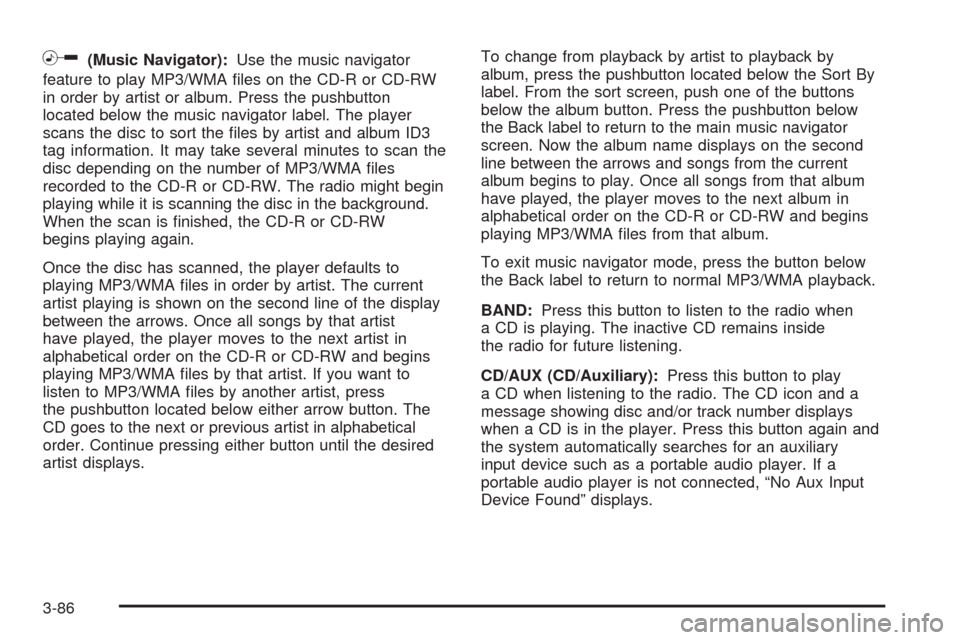
h(Music Navigator):Use the music navigator
feature to play MP3/WMA �les on the CD-R or CD-RW
in order by artist or album. Press the pushbutton
located below the music navigator label. The player
scans the disc to sort the �les by artist and album ID3
tag information. It may take several minutes to scan the
disc depending on the number of MP3/WMA �les
recorded to the CD-R or CD-RW. The radio might begin
playing while it is scanning the disc in the background.
When the scan is �nished, the CD-R or CD-RW
begins playing again.
Once the disc has scanned, the player defaults to
playing MP3/WMA �les in order by artist. The current
artist playing is shown on the second line of the display
between the arrows. Once all songs by that artist
have played, the player moves to the next artist in
alphabetical order on the CD-R or CD-RW and begins
playing MP3/WMA �les by that artist. If you want to
listen to MP3/WMA �les by another artist, press
the pushbutton located below either arrow button. The
CD goes to the next or previous artist in alphabetical
order. Continue pressing either button until the desired
artist displays.To change from playback by artist to playback by
album, press the pushbutton located below the Sort By
label. From the sort screen, push one of the buttons
below the album button. Press the pushbutton below
the Back label to return to the main music navigator
screen. Now the album name displays on the second
line between the arrows and songs from the current
album begins to play. Once all songs from that album
have played, the player moves to the next album in
alphabetical order on the CD-R or CD-RW and begins
playing MP3/WMA �les from that album.
To exit music navigator mode, press the button below
the Back label to return to normal MP3/WMA playback.
BAND:Press this button to listen to the radio when
a CD is playing. The inactive CD remains inside
the radio for future listening.
CD/AUX (CD/Auxiliary):Press this button to play
a CD when listening to the radio. The CD icon and a
message showing disc and/or track number displays
when a CD is in the player. Press this button again and
the system automatically searches for an auxiliary
input device such as a portable audio player. If a
portable audio player is not connected, “No Aux Input
Device Found” displays.
3-86
Page 225 of 442

XM Radio Messages
XL (Explicit Language Channels):These channels, or
any others, can be blocked at a customer’s request,
by calling 1-800-852-XMXM (9696).
XM Updating:The encryption code in the receiver is
being updated, and no action is required. This process
should take no longer than 30 seconds.
No XM Signal:The system is functioning correctly, but
the vehicle is in a location that is blocking the XM™
signal. When the vehicle is moved into an open area,
the signal should return.
Loading XM:The audio system is acquiring and
processing audio and text data. No action is needed.
This message should disappear shortly.
Channel Off Air:This channel is not currently in service.
Tune in to another channel.
Channel Unauth:This channel is blocked or cannot be
received with your XM Subscription package.
Channel Unavail:This previously assigned channel is
no longer assigned. Tune to another station. If this
station was one of the presets, choose another station
for that preset button.
No Artist Info:No artist information is available at this
time on this channel. The system is working properly.No Title Info:No song title information is available at
this time on this channel. The system is working properly.
No CAT Info:No category information is available at this
time on this channel. The system is working properly.
No Information:No text or informational messages are
available at this time on this channel. The system is
working properly.
CAT Not Found:There are no channels available for
the selected category. The system is working properly.
XM Theftlocked:The XM™ receiver in your vehicle
could have previously been in another vehicle. For
security purposes, XM™ receivers cannot be swapped
between vehicles. If this message is received after having
your vehicle serviced, check with your dealer/retailer.
XM Radio ID:If tuned to channel 0, this message
alternates with the XM™ Radio 8 digit radio ID label.
This label is needed to activate the service.
Unknown:If this message is received when tuned to
channel 0, there could be a receiver fault. Consult with
your dealer/retailer.
Check XM Receivr:If this message does not clear
within a short period of time, the receiver could have a
fault. Consult with your dealer/retailer.
XM Not Available:If this message does not clear
within a short period of time, the receiver could have a
fault. Consult with your dealer/retailer.
3-87
Page 226 of 442

Navigation/Radio System
For vehicles with a navigation radio system, see the
separate Navigation System manual.
Rear Seat Entertainment (RSE)
System
If the vehicle has a navigation radio system, it could
have the Rear Seat Entertainment (RSE) system.
For more information on how to use the RSE system,
see “Rear Seat Entertainment System” in the Navigation
System manual.
Rear Seat Audio (RSA)
This feature lets rear seat passengers listen to and
control any of the music sources: radio, CDs, DVDs,
or other auxiliary sources. However, the rear seat
passengers can only control the music sources the front
seat passengers are not listening to (except on some
radios where dual control is allowed). For example,
rear seat passengers can control a CD and listen to itthrough the headphones, while the driver listens to
the radio through the front speakers. The rear seat
passengers have control of the volume for each set of
headphones.
You can operate the Rear Seat Audio (RSA) functions
even when the main radio is off. The front audio system
will display the headphone icon when the RSA is on,
and will disappear from the display when it is off.
Audio can be heard through wired headphones
(not included) plugged into the jacks on the RSA.
If your vehicle has this feature, audio can also be
heard on Channel 2 of the wireless headphones.
Depending on the audio system, the rear speakers can
continue to play even when the RSA audio is active
through the headphones.
To listen to an iPod or portable audio device through
the RSA, attach the iPod or portable audio device to the
front auxiliary input (if available), located on the front
audio system. Turn the iPod on, then choose the
front auxiliary input with the RSA SRCE button.
3-88
Page 228 of 442
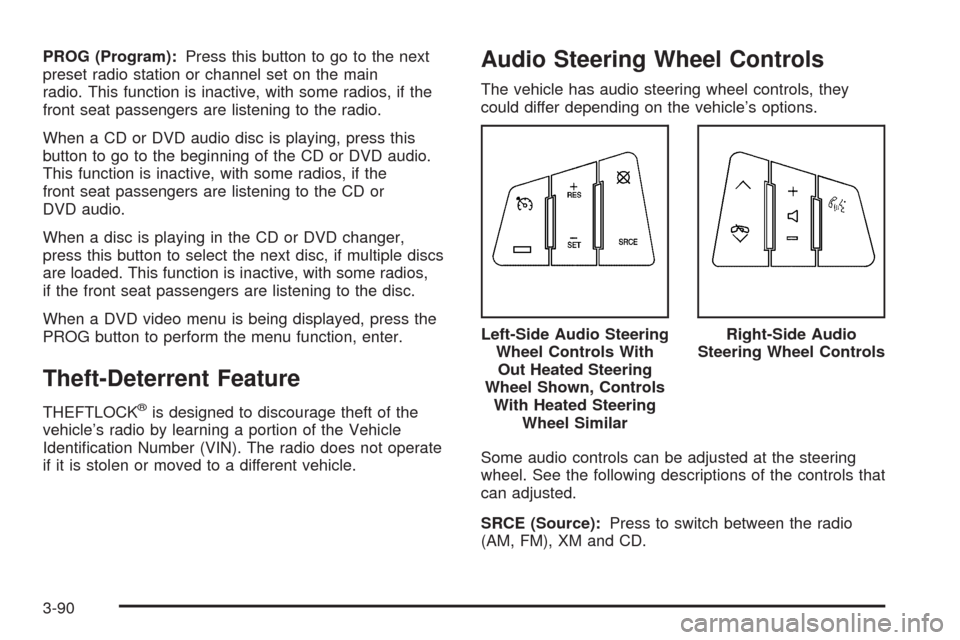
PROG (Program):Press this button to go to the next
preset radio station or channel set on the main
radio. This function is inactive, with some radios, if the
front seat passengers are listening to the radio.
When a CD or DVD audio disc is playing, press this
button to go to the beginning of the CD or DVD audio.
This function is inactive, with some radios, if the
front seat passengers are listening to the CD or
DVD audio.
When a disc is playing in the CD or DVD changer,
press this button to select the next disc, if multiple discs
are loaded. This function is inactive, with some radios,
if the front seat passengers are listening to the disc.
When a DVD video menu is being displayed, press the
PROG button to perform the menu function, enter.
Theft-Deterrent Feature
THEFTLOCK®is designed to discourage theft of the
vehicle’s radio by learning a portion of the Vehicle
Identi�cation Number (VIN). The radio does not operate
if it is stolen or moved to a different vehicle.
Audio Steering Wheel Controls
The vehicle has audio steering wheel controls, they
could differ depending on the vehicle’s options.
Some audio controls can be adjusted at the steering
wheel. See the following descriptions of the controls that
can adjusted.
SRCE (Source):Press to switch between the radio
(AM, FM), XM and CD.Left-Side Audio Steering
Wheel Controls With
Out Heated Steering
Wheel Shown, Controls
With Heated Steering
Wheel Similar
Right-Side Audio
Steering Wheel Controls
3-90
Page 229 of 442

y/cz(Previous/Next):Press to go to the
previous or the next radio station stored as a favorite.
When a CD is playing, press either arrow to go to
the previous or to the next track.
Press
czto end an OnStar Hands-Free Call.
+
e−e(Volume):Press to increase or to decrease
the radio volume.
bg(Mute/Voice Recognition):Press and release to
silence the vehicle speakers only. The audio of the
wireless and wired headphones, if the vehicle has these
features, does not mute. Press and release this button
again, to turn the sound on.
If the vehicle has the navigation system, press and hold
this button for longer than one second to initiate
voice recognition. See “Voice Recognition” in the
Navigation System manual for more information.
If the vehicle has OnStar
®, press and hold this button
for longer than one second to interact with the OnStar®
system. If your vehicle also has the navigation system,
press and hold this button for longer than one second to
initiate voice recognition and say “OnStar” to enter
OnStar
®mode. See theOnStar®System on page 2-43.
Radio Reception
Frequency interference and static can occur during
normal radio reception if items such as cell phone
chargers, vehicle convenience accessories, and external
electronic devices are plugged into the accessory
power outlet. If there is interference or static, unplug the
item from the accessory power outlet.
AM
The range for most AM stations is greater than for FM,
especially at night. The longer range can cause
station frequencies to interfere with each other.
For better radio reception, most AM radio stations
boost the power levels during the day, and then reduce
these levels during the night. Static can also occur
when things like storms and power lines interfere with
radio reception. When this happens, try reducing the
treble on the radio.
FM Stereo
FM signals only reach about 10 to 40 miles
(16 to 65 km). Although the radio has a built-in electronic
circuit that automatically works to reduce interference,
some static can occur, especially around tall buildings or
hills, causing the sound to fade in and out.
3-91
Page 385 of 442

Relays Usage
SPARE Spare
SPARE Spare
STOP Not Used
Mini Fuses Usage
3RD ROW
SW/RFAFlip Fold Seat Switches, Remote
Keyless Entry System Module
AMP Audio Ampli�er
AUX PWR
OUTLETRear Auxiliary Power Outlet
DRIVER
DR MDLDriver Door Module (Locks, Outside
Rearview Mirror, Window Switches)
LH/PRK POS
LAMPSLeft Side Taillamp, Left Side Front
Park Lamps, Sidemarker Lamps
MRK LAMP License Lamps
MSM/RPAMemory Seat Module, Ultrasonic
Rear Parking Assist (URPA) Module
ONSTAR
TV/XMOnStar
®Module, XM™ Radio
PRK LAMP
LH/POS RLYParking Lamp Relay
Mini Fuses Usage
REAR SEAT
MDLRear Seat Module, Flip/Fold Motors
REAR/FOG
LAMPNot Used
RH/POS LAMP Not Used
RH/PRK
LAMPSRight Side Taillamp, Right Side
Front Park Lamps, Sidemarker
Lamps
RSA/RSERear Seat Entertainment,
Rear Seat Audio
SPARE Spare
SPARE Spare
SPARE Spare
STOP LAMPS Not Used
STR/WHL/
CNTRLSteering Wheel Controls
TRLR PRK
LAMPSTrailer Park Lamps
5-105
Page 430 of 442

Audio System.................................................3-68
Audio Steering Wheel Controls......................3-90
Navigation/Radio System,
see Navigation Manual..............................3-88
Radio Reception..........................................3-91
Rear Seat Audio (RSA)................................3-88
Setting the Clock.........................................3-69
Theft-Deterrent Feature................................3-90
XM™ Satellite Radio Antenna System............3-92
Audio System(s).............................................3-72
Rear Side Window Antenna..........................3-92
Automatic Transmission
Fluid..........................................................5-22
Operation...................................................2-27
B
Battery..........................................................5-37
Electric Power Management..........................3-19
Exterior Lighting Battery Saver......................3-18
Brake
Emergencies................................................ 4-5
Brake Fluid....................................................5-34
Brakes..........................................................5-34
System Warning Light..................................3-36
Braking........................................................... 4-3
Braking in Emergencies..................................... 4-5Break-In, New Vehicle.....................................2-22
Bulb Replacement...........................................5-45
Halogen Bulbs............................................5-46
Headlamp Aiming........................................5-45
High Intensity Discharge (HID) Lighting...........5-46
Buying New Tires...........................................5-66
C
Calibration.....................................................2-38
California Fuel.................................................. 5-6
California Perchlorate Materials Requirements....... 5-4
California Proposition 65 Warning....................... 5-4
Canadian Owners............................................... iii
Capacities and Speci�cations..........................5-109
Carbon Monoxide...........................2-12, 2-36, 4-27
Care of
Safety Belts................................................5-92
Cargo Cover..................................................2-55
Cargo Management System.............................2-55
CD, MP3 .......................................................3-81
Center Console Storage Area...........................2-54
Chains, Tire...................................................5-72
Charging System Light....................................3-35
Check
Engine Lamp..............................................3-39
Checking Things Under the Hood......................5-10
2