2009 CADILLAC SRX automatic transmission
[x] Cancel search: automatic transmissionPage 183 of 442
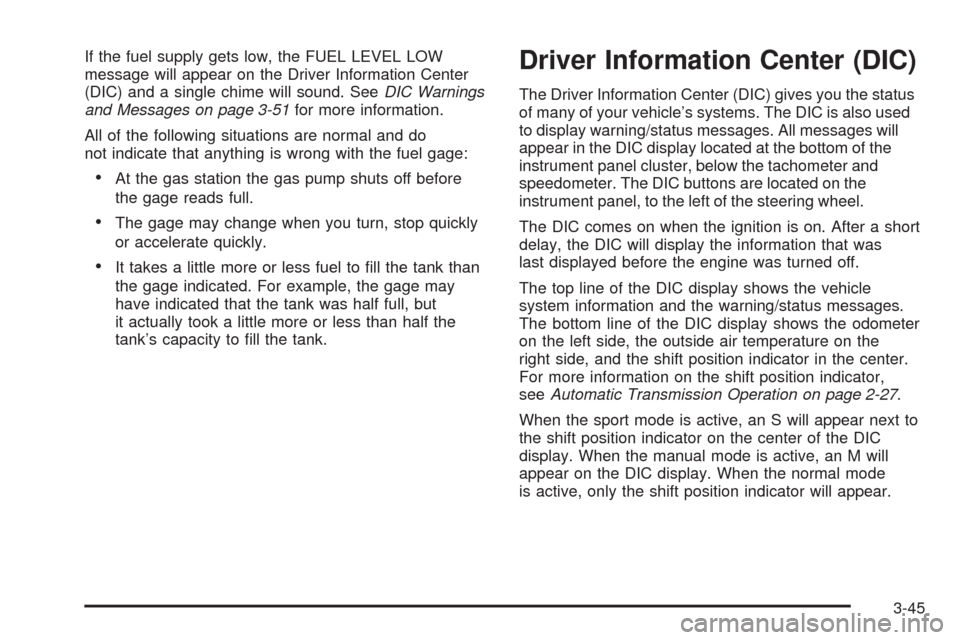
If the fuel supply gets low, the FUEL LEVEL LOW
message will appear on the Driver Information Center
(DIC) and a single chime will sound. SeeDIC Warnings
and Messages on page 3-51for more information.
All of the following situations are normal and do
not indicate that anything is wrong with the fuel gage:
At the gas station the gas pump shuts off before
the gage reads full.
The gage may change when you turn, stop quickly
or accelerate quickly.
It takes a little more or less fuel to �ll the tank than
the gage indicated. For example, the gage may
have indicated that the tank was half full, but
it actually took a little more or less than half the
tank’s capacity to �ll the tank.
Driver Information Center (DIC)
The Driver Information Center (DIC) gives you the status
of many of your vehicle’s systems. The DIC is also used
to display warning/status messages. All messages will
appear in the DIC display located at the bottom of the
instrument panel cluster, below the tachometer and
speedometer. The DIC buttons are located on the
instrument panel, to the left of the steering wheel.
The DIC comes on when the ignition is on. After a short
delay, the DIC will display the information that was
last displayed before the engine was turned off.
The top line of the DIC display shows the vehicle
system information and the warning/status messages.
The bottom line of the DIC display shows the odometer
on the left side, the outside air temperature on the
right side, and the shift position indicator in the center.
For more information on the shift position indicator,
seeAutomatic Transmission Operation on page 2-27.
When the sport mode is active, an S will appear next to
the shift position indicator on the center of the DIC
display. When the manual mode is active, an M will
appear on the DIC display. When the normal mode
is active, only the shift position indicator will appear.
3-45
Page 184 of 442

While the Driver Shift Control (DSC) feature is active,
the DIC will change to show the selected gear.
See “Driver Shift Control (DSC)” underAutomatic
Transmission Operation on page 2-27for more
information.
If a problem is detected, a warning message will appear
on the display. Be sure to take any message that
appears on the display seriously and remember that
clearing the message will only make the message
disappear, not correct the problem.
DIC Operation and Displays
The Driver Information
Center (DIC) has different
displays which can be
accessed by pressing the
DIC buttons located on
the instrument panel, to the
left of the steering wheel.
3Trip/Fuel:Press this button to scroll through the
trip and fuel displays. See “Trip/Fuel Display Menu
Items” following for more information on these displays.
TVehicle Information:Press this button to scroll
through the vehicle information displays. See “Vehicle
Information Display Menu Items” following for more
information on these displays.
UCustomization:Press this button to scroll through
each of the customization features. SeeDIC Vehicle
Customization on page 3-60for more information on the
customization features.
VSet/Reset:Press this button to reset certain DIC
features and to acknowledge DIC warning messages
and clear them from the DIC display.
yzMenu Up/Down:Press this button to scroll up
and down the menu items.
3-46
Page 195 of 442

back on again while you are driving, your vehicle
needs service. Have the StabiliTrak®system
inspected by your dealer/retailer as soon as possible.
SeeStabiliTrak
®System on page 4-6for more
information.
SERVICE SUSPENSION SYS (System)
This message displays when the magnetic ride
control or automatic leveling control system is not
operating properly. Have your vehicle serviced by your
dealer/retailer.
SERVICE THEFT DETERRENT SYSTEM
This message displays when there is a problem with
the theft-deterrent system programmed in the key.
A fault has been detected in the system which means
that the system is disabled and it is not protecting
the vehicle. The vehicle usually restarts; however, you
may want to take the vehicle to your dealer/retailer
before turning off the engine. SeePASS-Key
®III+
Electronic Immobilizer Operation on page 2-21for
more information.
SERVICE TIRE MONITOR SYSTEM
This message displays if a part on the Tire Pressure
Monitor System (TPMS) is not working properly. The tire
pressure light also �ashes and then remains on during
the same ignition cycle. SeeTire Pressure Light on
page 3-39. Several conditions may cause this message
to appear. SeeTire Pressure Monitor Operation on
page 5-60for more information. If the warning comes on
and stays on, there may be a problem with the TPMS.
See your dealer/retailer.
SERVICE TRACTION CONTROL
This message displays when there is a problem with the
Traction Control System (TCS). When this message
displays, the system will not limit wheel spin. Adjust your
driving accordingly. See your dealer/retailer for service.
SeeTraction Control System (TCS) on page 4-6for
more information.
SERVICE TRANSMISSION
This message displays when there is a problem with the
vehicle’s transmission. Have your vehicle serviced by
your dealer/retailer.
3-57
Page 268 of 442
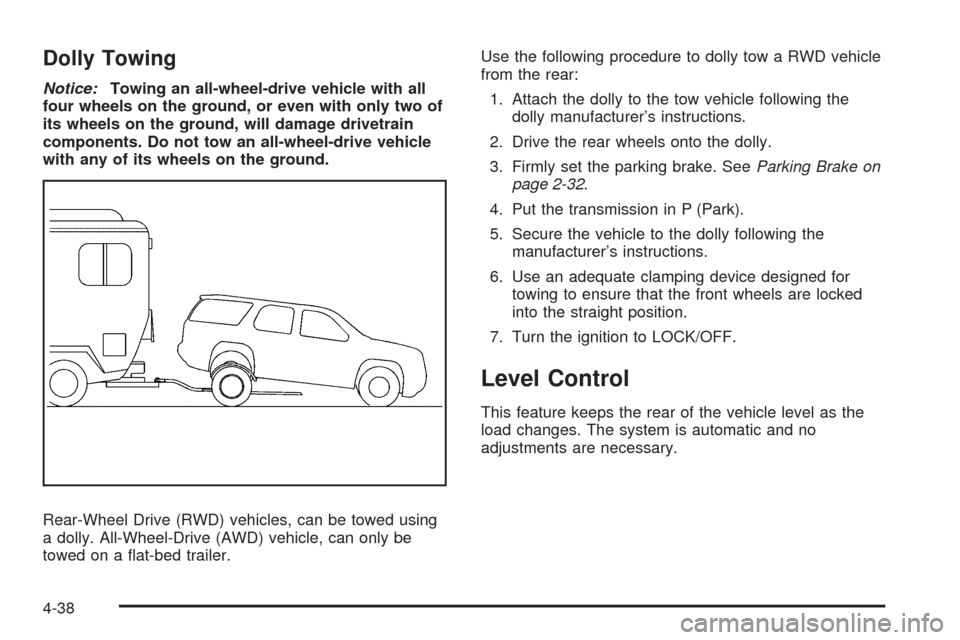
Dolly Towing
Notice:Towing an all-wheel-drive vehicle with all
four wheels on the ground, or even with only two of
its wheels on the ground, will damage drivetrain
components. Do not tow an all-wheel-drive vehicle
with any of its wheels on the ground.
Rear-Wheel Drive (RWD) vehicles, can be towed using
a dolly. All-Wheel-Drive (AWD) vehicle, can only be
towed on a �at-bed trailer.Use the following procedure to dolly tow a RWD vehicle
from the rear:
1. Attach the dolly to the tow vehicle following the
dolly manufacturer’s instructions.
2. Drive the rear wheels onto the dolly.
3. Firmly set the parking brake. SeeParking Brake on
page 2-32.
4. Put the transmission in P (Park).
5. Secure the vehicle to the dolly following the
manufacturer’s instructions.
6. Use an adequate clamping device designed for
towing to ensure that the front wheels are locked
into the straight position.
7. Turn the ignition to LOCK/OFF.
Level Control
This feature keeps the rear of the vehicle level as the
load changes. The system is automatic and no
adjustments are necessary.
4-38
Page 278 of 442

Driving on Grades
Reduce speed and shift to a lower gearbeforestarting
down a long or steep downgrade. If the transmission is
not shifted down, the brakes might have to be used so
much that they would get hot and no longer work well.
On a long uphill grade, shift down and reduce the
vehicle’s speed to around 45 mph (70 km/h) to reduce
the possibility of the engine and the transmission
overheating.
Vehicles can tow in D (Drive). Shift the transmission to
a lower gear if the transmission shifts too often under
heavy loads and/or hilly conditions.
The tow/haul mode may be used if the transmission
shifts too often. See Tow/Haul Mode previously.
When towing at high altitude on steep uphill grades,
consider the following: Engine coolant will boil at a lower
temperature than at normal altitudes. If the engine is
turned off immediately after towing at high altitude on
steep uphill grades, the vehicle may show signs similar to
engine overheating. To avoid this, let the engine run while
parked, preferably on level ground, with the automatic
transmission in P (Park) for a few minutes before turning
the engine off. If the overheat warning comes on, see
Engine Overheating on page 5-29.
Parking on Hills
{CAUTION:
Parking the vehicle on a hill with the trailer
attached can be dangerous. If something goes
wrong, the rig could start to move. People can be
injured, and both the vehicle and the trailer can be
damaged. When possible, always park the rig on a
�at surface.
If parking the rig on a hill:
1. Press the brake pedal, but do not shift into P (Park)
yet. Turn the wheels into the curb if facing downhill
or into traffic if facing uphill.
2. Have someone place chocks under the trailer
wheels.
3. When the wheel chocks are in place, release the
regular brakes until the chocks absorb the load.
4. Reapply the brake pedal. Then apply the parking
brake and shift into P (Park).
5. Release the brake pedal.
4-48
Page 279 of 442

Leaving After Parking on a Hill
1. Apply and hold the brake pedal while you:
Start the engine
Shift into a gear
Release the parking brake
2. Let up on the brake pedal.
3. Drive slowly until the trailer is clear of the
chocks.
4. Stop and have someone pick up and store
the chocks.
Maintenance When Trailer Towing
The vehicle needs service more often when pulling a
trailer. See this manual’s Maintenance Schedule or Index
for more information. Things that are especially important
in trailer operation are automatic transmission �uid,
engine oil, axle lubricant, belts, cooling system and brake
system. It is a good idea to inspect these before and
during the trip.
Check periodically to see that all hitch nuts and bolts
are tight.
Engine Cooling When Trailer Towing
The cooling system may temporarily overheat during
severe operating conditions. SeeEngine Overheating on
page 5-29.
4-49
Page 281 of 442

Service............................................................5-3
Accessories and Modi�cations..........................5-3
California Proposition 65 Warning.....................5-4
California Perchlorate Materials Requirements.....5-4
Doing Your Own Service Work.........................5-4
Adding Equipment to the Outside of
the Vehicle.................................................5-5
Fuel................................................................5-5
Gasoline Octane............................................5-5
Gasoline Speci�cations....................................5-6
California Fuel...............................................5-6
Additives.......................................................5-7
Fuels in Foreign Countries...............................5-7
Filling the Tank..............................................5-8
Filling a Portable Fuel Container.....................5-10
Checking Things Under the Hood....................5-10
Hood Release..............................................5-11
Engine Compartment Overview.......................5-12
Engine Oil...................................................5-16
Engine Oil Life System..................................5-19
Engine Air Cleaner/Filter................................5-20
Automatic Transmission Fluid.........................5-22
Cooling System............................................5-22
Engine Coolant.............................................5-23
Coolant Surge Tank Pressure Cap..................5-29
Engine Overheating.......................................5-29Overheated Engine Protection
Operating Mode.........................................5-31
Power Steering Fluid.....................................5-31
Windshield Washer Fluid................................5-32
Brakes........................................................5-34
Battery........................................................5-37
Jump Starting...............................................5-38
All-Wheel Drive..............................................5-42
Rear Axle.......................................................5-43
Front Axle......................................................5-44
Headlamp Aiming...........................................5-45
Bulb Replacement..........................................5-45
High Intensity Discharge (HID) Lighting............5-46
Halogen Bulbs..............................................5-46
Windshield Wiper Blade Replacement..............5-46
Tires..............................................................5-48
Winter Tires.................................................5-49
Tire Sidewall Labeling...................................5-50
Tire Terminology and De�nitions.....................5-53
In�ation - Tire Pressure.................................5-56
High-Speed Operation...................................5-58
Tire Pressure Monitor System.........................5-59
Tire Pressure Monitor Operation.....................5-60
Tire Inspection and Rotation...........................5-64
When It Is Time for New Tires.......................5-65
Section 5 Service and Appearance Care
5-1
Page 302 of 442

Automatic Transmission Fluid
How to Check Automatic Transmission
Fluid
It is not necessary to check the transmission �uid level.
A transmission �uid leak is the only reason for �uid loss.
If a leak occurs, take the vehicle to the dealer/retailer
service department and have it repaired as soon as
possible.
There is a special procedure for checking and changing
the transmission �uid. Because this procedure is difficult,
you should have this done at the dealer/retailer service
department. Contact your dealer/retailer for additional
information or the procedure can be found in the service
manual. To purchase a service manual, seeService
Publications Ordering Information on page 7-15.
Notice:Use of the incorrect automatic transmission
�uid may damage the vehicle, and the damages
may not be covered by the vehicle’s warranty.
Always use the automatic transmission �uid listed in
Recommended Fluids and Lubricants on page 6-13.
Change the �uid and �lter at the intervals listed in
Additional Required Services on page 6-6, and be sure
to use the �uid listed inRecommended Fluids and
Lubricants on page 6-13.
Cooling System
The cooling system allows the engine to maintain the
correct working temperature.
A. Electric Engine Cooling Fan(s) (Out of view)
B. Mechanical Engine Cooling Fan (If equipped)
(Out of view)
C. Coolant Surge Tank and Pressure Cap
Some vehicles may be equipped with an engine
driven fan, as well as the electric pusher fans (A)
which are located behind the vehicle’s grille.3.6L V6 shown, 4.6L V8 similar
5-22