2009 CADILLAC ESCALADE ESP
[x] Cancel search: ESPPage 13 of 586

Memory Features
Your vehicle has the memory package.
The controls for this feature
are located on the driver’s
door, and are used to
program and recall memory
settings for the driver’s
seat, outside mirrors,
steering wheel position,
and the adjustable throttle
and brake pedal feature, if
your vehicle has it.
To save your positions in memory, do the following:
1. Adjust the driver’s seat, including the seatback
recliner and lumbar, both outside mirrors, steering
wheel, and the throttle and brake pedals to a
comfortable position.
SeeOutside Power Foldaway Mirrors on page 2-40
andAdjustable Throttle and Brake Pedal on
page 2-27for more information.
Not all mirrors will have the ability to save and
recall the mirror positions.
2. Press and hold button 1 until two beeps let you
know that the position has been stored.A second seating, mirror, steering wheel position, and
throttle and brake pedal position can be programmed by
repeating the above steps and pressing button 2.
To recall the memory positions, the vehicle must be in
P (Park). Press and release either button 1 or button 2
corresponding to the desired driving position. The
seat, outside mirrors, steering wheel position, and
adjustable throttle and brake pedals will move to the
position previously stored. You will hear a single beep.
If you use the remote keyless entry transmitter to
enter your vehicle and the remote recall memory feature
is on, automatic seat, mirror, steering wheel position,
and adjustable pedal movement will occur. See
“MEMORY SEAT RECALL” underDIC Vehicle
Customization on page 3-62for more information.
To stop recall movement of the memory feature at any
time, press one of the power seat controls, memory
buttons, power mirror buttons, power tilt wheel control,
or adjustable pedal switch.
If something has blocked the driver’s seat and/or the
adjustable pedals while recalling a memory position, the
driver’s seat and/or the adjustable pedals recall may
stop working. If this happens, remove the obstruction
and press the appropriate function control for two
seconds. Then try recalling the memory position again
by pressing the appropriate memory button. If the
memory position is still not recalling, see your
dealer/retailer for service.
1-7
Page 38 of 586

Questions and Answers About
Safety Belts
Q:Will I be trapped in the vehicle after a crash if I
am wearing a safety belt?
A:Youcouldbe — whether you are wearing a safety
belt or not. But your chance of being conscious
during and after an accident, so youcanunbuckle
and get out, ismuchgreater if you are belted.
And you can unbuckle a safety belt, even if you are
upside down.
Q:If my vehicle has airbags, why should I have to
wear safety belts?
A:Airbags are supplemental systems only; so they
workwithsafety belts — not instead of them.
Whether or not an airbag is provided, all occupants
still have to buckle up to get the most protection.
That is true not only in frontal collisions, but
especially in side and other collisions.
Q:If I am a good driver, and I never drive far from
home, why should I wear safety belts?
A:You may be an excellent driver, but if you are in a
crash — even one that is not your fault — you and
your passenger(s) can be hurt. Being a good
driver does not protect you from things beyond your
control, such as bad drivers.
Most accidents occur within 25 miles (40 km) of
home. And the greatest number of serious injuries
and deaths occur at speeds of less than 40 mph
(65 km/h).
Safety belts are for everyone.
1-32
Page 106 of 586

PressingKon the RKE transmitter disarms the content
theft-deterrent system. SeeContent Theft-Deterrent
on page 2-21.
/(Remote Vehicle Start):For vehicles with this
feature, press
/to start the engine from outside the
vehicle using the RKE transmitter. SeeRemote Vehicle
Start on page 2-8for additional information.
&(Power Liftgate):Press and hold to open and
close the liftgate. The taillamps �ash and a chime
sounds to indicate when the liftgate is opening and
closing.
m(Liftglass):Press and hold to open the liftglass.
L(Vehicle Locator/Panic Alarm):Press and release
to locate the vehicle. The turn signal lamps �ash and
the horn sounds three times.
Press and hold
Lfor more than two seconds to
activate the panic alarm. The turn signal lamps �ash
and the horn sounds repeatedly for 30 seconds.
The alarm turns off when the ignition is moved to
ON/RUN or
Lis pressed again. The ignition must be
in LOCK/OFF for the panic alarm to work.The vehicle comes with two transmitters. Each
transmitter will have a number on top of it, “1” or “2”.
These numbers correspond to the driver of the vehicle.
For example, the memory seat position for driver 1
will be recalled when using the transmitter labeled “1”, if
enabled through the DIC. SeeMemory Features on
page 1-7andDIC Vehicle Customization on page 3-62
for more information.
Programming Transmitters to the
Vehicle
Only RKE transmitters programmed to this vehicle will
work. If a transmitter is lost or stolen, a replacement can
be purchased and programmed through your dealer/
retailer. When the replacement transmitter is
programmed to this vehicle, all remaining transmitters
must also be reprogrammed. Any lost or stolen
transmitters will no longer work once the new transmitter
is programmed. Each vehicle can have up to eight
transmitters programmed to it. See “Relearn Remote
Key” underDIC Operation and Displays on page 3-46for
instructions on how to match RKE transmitters to the
vehicle.
2-6
Page 110 of 586
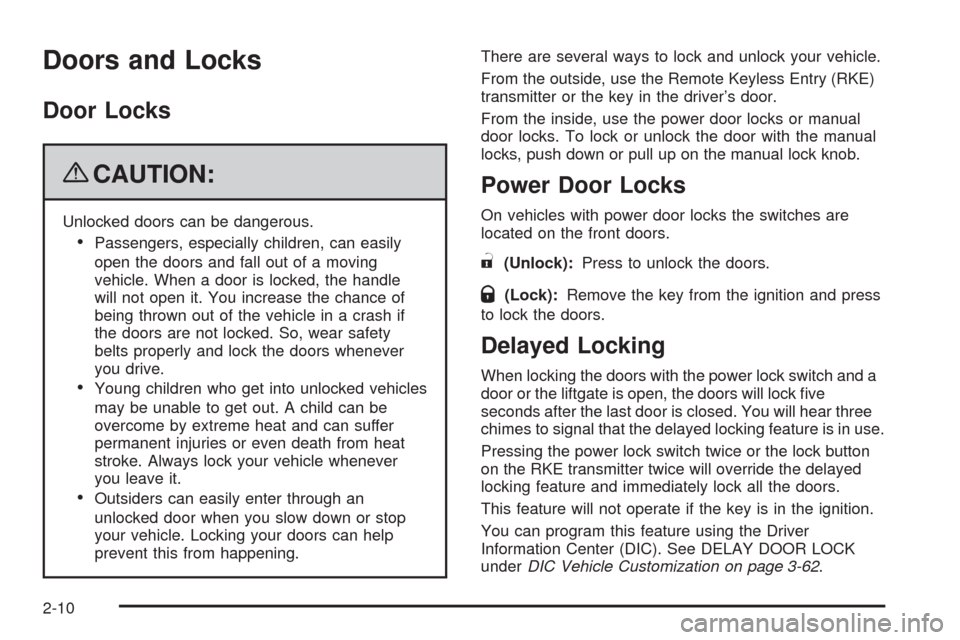
Doors and Locks
Door Locks
{CAUTION:
Unlocked doors can be dangerous.
Passengers, especially children, can easily
open the doors and fall out of a moving
vehicle. When a door is locked, the handle
will not open it. You increase the chance of
being thrown out of the vehicle in a crash if
the doors are not locked. So, wear safety
belts properly and lock the doors whenever
you drive.
Young children who get into unlocked vehicles
may be unable to get out. A child can be
overcome by extreme heat and can suffer
permanent injuries or even death from heat
stroke. Always lock your vehicle whenever
you leave it.
Outsiders can easily enter through an
unlocked door when you slow down or stop
your vehicle. Locking your doors can help
prevent this from happening.There are several ways to lock and unlock your vehicle.
From the outside, use the Remote Keyless Entry (RKE)
transmitter or the key in the driver’s door.
From the inside, use the power door locks or manual
door locks. To lock or unlock the door with the manual
locks, push down or pull up on the manual lock knob.
Power Door Locks
On vehicles with power door locks the switches are
located on the front doors.
"(Unlock):Press to unlock the doors.
Q(Lock):Remove the key from the ignition and press
to lock the doors.
Delayed Locking
When locking the doors with the power lock switch and a
door or the liftgate is open, the doors will lock �ve
seconds after the last door is closed. You will hear three
chimes to signal that the delayed locking feature is in use.
Pressing the power lock switch twice or the lock button
on the RKE transmitter twice will override the delayed
locking feature and immediately lock all the doors.
This feature will not operate if the key is in the ignition.
You can program this feature using the Driver
Information Center (DIC). See DELAY DOOR LOCK
underDIC Vehicle Customization on page 3-62.
2-10
Page 117 of 586

Windows
{CAUTION:
Leaving children, helpless adults, or pets in a
vehicle with the windows closed is dangerous.
They can be overcome by the extreme heat and
suffer permanent injuries or even death from heat
stroke. Never leave a child, a helpless adult, or a
pet alone in a vehicle, especially with the windows
closed in warm or hot weather.
2-17
Page 120 of 586

Programming the Power Windows
If the battery on the vehicle has been recharged,
disconnected, or is not working, you will need to
reprogram each front power window for the express-up
feature to work. Before reprogramming, replace or
recharge the vehicle’s battery.
To program each front window, follow these steps:
1. With the ignition in ACC/ACCESSORY, ON/RUN, or
when Retained Accessory Power (RAP) is active,
close all doors.
2. Press and hold the power window switch until the
window is fully open.
3. Pull the power window switch up until the window is
fully closed.
4. Continue holding the switch up for approximately
two seconds after the window is completely closed.
The window is now reprogrammed. Repeat the process
for the other windows.
Window Lockout
o
(Window Lockout):The rear window lockout
button is located on the driver door near the window
switches.Press the right side of the button to disable the rear
window controls. The light on the button will illuminate,
indicating the feature is in use. The rear windows
still can be raised or lowered using the driver window
switches when the lockout feature is active.
To restore power to the rear windows, press the button
again. The light on the button will go out.
Sun Visors
Pull the sun visor down to block glare. Detach the sun
visor from the center mount and slide it along the
rod from side-to-side to cover the driver or passenger
side of the front window. Swing the sun visor to the side
to cover the side window. It can be moved along the
rod from side-to-side in this position also.
Lighted Visor Vanity Mirror
Your vehicle has lighted visor vanity mirrors on both the
driver’s and passenger’s sun visors. Pull the sun
visor down and lift the mirror cover to turn the lamps on.
Theft-Deterrent Systems
Vehicle theft is big business, especially in some cities.
This vehicle has theft-deterrent features, however,
they do not make it impossible to steal.
2-20
Page 127 of 586

2. If the engine does not start after 5-10 seconds,
especially in very cold weather (below 0°F or−18°C),
it could be �ooded with too much gasoline. Try
pushing the accelerator pedal all the way to the �oor
and holding it there as you hold the key in START for
up to a maximum of 15 seconds. Wait at least
15 seconds between each try, to allow the cranking
motor to cool down. When the engine starts, let go of
the key and accelerator. If the vehicle starts brie�y
but then stops again, do the same thing. This clears
the extra gasoline from the engine. Do not race the
engine immediately after starting it. Operate the
engine and transmission gently until the oil warms
up and lubricates all moving parts.
Notice:The engine is designed to work with the
electronics in the vehicle. If you add electrical parts
or accessories, you could change the way the
engine operates. Before adding electrical equipment,
check with your dealer/retailer. If you do not, the
engine might not perform properly. Any resulting
damage would not be covered by the vehicle
warranty.Adjustable Throttle and Brake Pedal
The vehicle has adjustable throttle and brake pedals
that allow you change their positions.
The feature will not operate when the vehicle is in
R (Reverse) or while using the cruise control.
The switch used to adjust the pedals is located on the
center console below the climate control system.
Press the right and left arrows to move the pedals either
closer or further from your body.
Before you start driving, fully press the brake pedal to
con�rm the adjustment is right for you. While driving,
make only small adjustments.
The vehicle has a memory function which allows the
pedal positions to be saved and recalled. SeeMemory
Features on page 1-7for more information.
2-27
Page 129 of 586

Automatic Transmission Operation
If the vehicle is a Two-mode Hybrid, see the Two-mode
Hybrid manual for more information.
The vehicle has a Hydra-Matic
®6L80 automatic
transmission, and has an electronic shift position
indicator within the instrument panel cluster. The
electronic shift position indicator displays when the shift
lever is moved out of P (Park).
There are several different positions for the shift lever.
P (Park):This position locks the rear wheels. It is the
best position to use when you start the engine because
the vehicle cannot move easily.When parked on a hill, especially when the vehicle has
a heavy load, you may notice an increase in the
effort to shift out of P (Park). See Torque Lock
(Automatic Transmission) underShifting Into Park on
page 2-36for more information.
{CAUTION:
It is dangerous to get out of the vehicle if the shift
lever is not fully in P (Park) with the parking brake
�rmly set. The vehicle can roll.
Do not leave the vehicle when the engine is
running unless you have to. If you have left the
engine running, the vehicle can move suddenly.
You or others could be injured. To be sure the
vehicle will not move, even when you are on fairly
level ground, always set the parking brake and
move the shift lever to P (Park). SeeShifting Into
Park on page 2-36. If you are pulling a trailer, see
Towing a Trailer on page 5-42.
2-29