2009 CADILLAC DTS ABS
[x] Cancel search: ABSPage 4 of 462

Vehicle Symbol Chart
Here are some additional symbols that may be found on
the vehicle and what they mean. For more information
on the symbol, refer to the index.
9:Airbag Readiness Light
#:Air Conditioning
!:Antilock Brake System (ABS)
g:Audio Steering Wheel Controls or OnStar®
$:Brake System Warning Light
":Charging System
I:Cruise Control
B:Engine Coolant Temperature
O:Exterior Lamps
#:Fog Lamps
.:Fuel Gage
+:Fuses
i:Headlamp High/Low-Beam Changer
j:LATCH System Child Restraints
*:Malfunction Indicator Lamp
::Oil Pressure
g:Outside Power Foldaway Mirrors
}:Power
/:Remote Vehicle Start
>:Safety Belt Reminders
7:Tire Pressure Monitor
F:Traction Control
M:Windshield Washer Fluid
iv
Page 142 of 462

Brake System Warning Light..........................3-56
Antilock Brake System (ABS) Warning Light.....3-57
Traction Control System (TCS) Warning Light . . .3-58
StabiliTrak
®Indicator Light.............................3-58
Lane Departure Warning (LDW) Light..............3-59
Engine Coolant Temperature Warning Light......3-59
Engine Coolant Temperature Gage..................3-60
Tire Pressure Light.......................................3-60
Malfunction Indicator Lamp.............................3-61
Oil Pressure Light.........................................3-64
Security Light...............................................3-65
Fog Lamp Light............................................3-65
Lights On Reminder......................................3-65
Cruise Control Light......................................3-66
Highbeam On Light.......................................3-66
Fuel Gage...................................................3-66Driver Information Center (DIC).......................3-67
DIC Operation and Displays...........................3-68
DIC Warnings and Messages.........................3-73
DIC Vehicle Customization.............................3-86
Audio System(s).............................................3-95
Setting the Clock..........................................3-96
Radio(s) (MP3).............................................3-99
Using an MP3............................................3-110
XM Radio Messages...................................3-115
Navigation/Radio System..............................3-116
Bluetooth
®.................................................3-116
Theft-Deterrent Feature................................3-127
Audio Steering Wheel Controls......................3-127
Radio Reception.........................................3-128
Backglass Antenna......................................3-129
XM™ Satellite Radio Antenna System............3-129
Section 3 Instrument Panel
3-2
Page 189 of 462
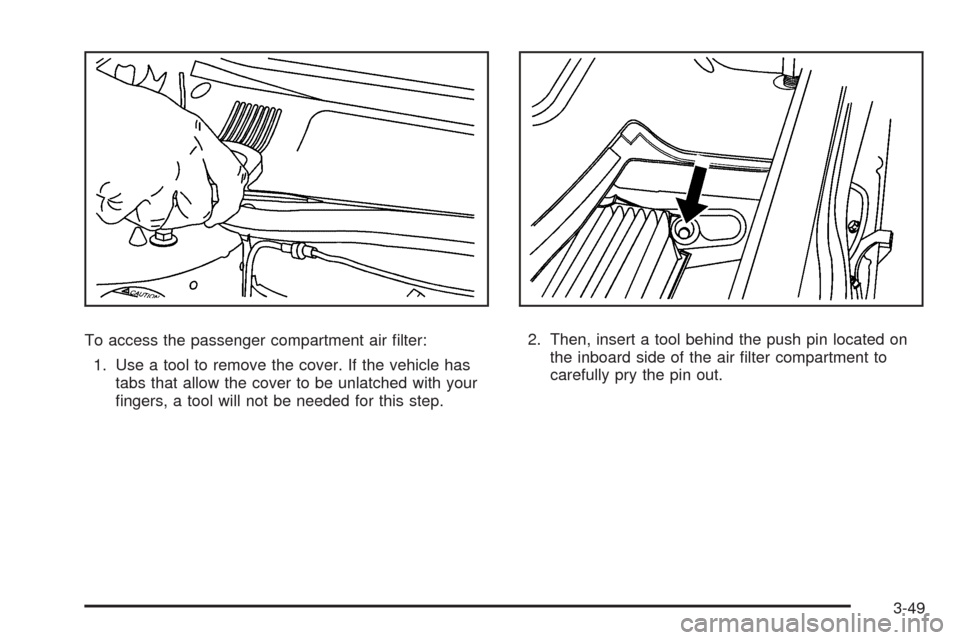
To access the passenger compartment air �lter:
1. Use a tool to remove the cover. If the vehicle has
tabs that allow the cover to be unlatched with your
�ngers, a tool will not be needed for this step.2. Then, insert a tool behind the push pin located on
the inboard side of the air �lter compartment to
carefully pry the pin out.
3-49
Page 197 of 462

When the ignition is on, the brake system warning
light also comes on when the parking brake is set.
The light will stay on if the parking brake does
not release fully. If it stays on after the parking brake
is fully released, it means there is a brake problem.
If the light comes on while driving, pull off the road
and stop carefully. The pedal may be harder to push,
or the pedal may go closer to the �oor. It may take longer
to stop. If the light is still on, have the vehicle towed for
service. SeeTowing Your Vehicle on page 4-26.
{CAUTION:
The brake system might not be working properly if
the brake system warning light is on. Driving with
the brake system warning light on can lead to a
crash. If the light is still on after the vehicle has
been pulled off the road and carefully stopped,
have the vehicle towed for service.
Antilock Brake System (ABS)
Warning Light
For vehicles with
the Antilock Brake
System (ABS), this light
comes on brie�y when
the engine is started.
If it does not, have the vehicle serviced by your
dealer/retailer. If the system is working normally the
indicator light then goes off.
If the ABS light stays on, turn the ignition off. If the
light comes on while driving, stop as soon as it is safely
possible and turn the ignition off. Then start the engine
again to reset the system. If the ABS light stays on, or
comes on again while driving, the vehicle needs service.
If the regular brake system warning light is not on, the
vehicle still has brakes, but not antilock brakes. If the
regular brake system warning light is also on, the vehicle
does not have antilock brakes and there is a problem with
the regular brakes. SeeBrake System Warning Light on
page 3-56.
For vehicles with a Driver Information Center (DIC),
seeDIC Warnings and Messages on page 3-73for
all brake related DIC messages.
3-57
Page 220 of 462

SERVICE A/C SYSTEM
This message displays when the air delivery mode door
or the electronic sensors that control the air conditioning
and heating systems are no longer working. Have the
climate control system serviced by your dealer/retailer
if you notice a drop in heating and air conditioning
efficiency.
SERVICE BATTERY CHARGING
SYSTEM
This message displays when a problem with the
charging system has been detected. The charging
system light also displays on the instrument panel
cluster. SeeCharging System Light on page 3-56
for more information. Have your vehicle serviced by
your dealer/retailer.
SERVICE BRAKE ASSIST
This message displays if there is a problem with the
brake system. The brake system warning light and
the antilock brake system warning light may also be
displayed on the instrument panel cluster. SeeBrake
System Warning Light on page 3-56andAntilock BrakeSystem (ABS) Warning Light on page 3-57for more
information. If this happens, stop as soon as possible and
turn off the vehicle. Restart the vehicle and check for the
message on the DIC display. If the message is displayed
or appears again when you begin driving, the brake
system needs service. See your dealer/retailer as soon
as possible. SeeBrakes on page 5-33for more
information.
SERVICE BRAKE SYSTEM
This message displays if the ignition is on to inform the
driver that the brake �uid level is low. Have the brake
system serviced by your dealer/retailer as soon as
possible.
SERVICE LANE DEPARTURE SYSTEM
If your vehicle has the Lane Departure Warning (LDW)
system, this message may display to indicate that the
LDW system is not working properly. If this message
remains on after continued driving, the system needs
service. See your dealer/retailer. SeeLane Departure
Warning (LDW) on page 2-49for more information.
3-80
Page 237 of 462

For a Six-Disc CD Player
To turn the radio clock display on or off:
1. Turn the radio on.
2. Press the MENU button until
His displayed
3. Press the pushbutton located under
Huntil the
clock and date settings appear.
4. Press the pushbutton located under the forward
arrow tab until the menu for default clock and
date settings appear.
5. Press the pushbutton located under the currently
displayed status of either ON or OFF. The ON
display indicates the radio clock display is disabled
and the OFF display indicates the radio clock display
is enabled. Press this pushbutton to toggle the radio
clock display on or off.
If the radio clock display is turned on, the screen
displays Radio Clock ON for 10 seconds, then
returns to the original clock display menu.
If the radio clock display is turned off, the
screen displays Radio Clock OFF for 10 seconds.
The menus for clock and date settings are removed,
and ON displays as a current status indicating that
the clock display can be turned on, if desired.
Setting the Time and Date
For the Single CD Player
This type of radio has aHbutton for setting the time
and date. To set the time and date:
1. Turn the radio on.
2. Press
Hand HR, MIN, MM, DD, YYYY
(hour, minute, month, day, and year) displays.
3. Press the pushbutton located under any one of
the tabs that you want to change. Every time the
pushbutton is pressed again, the time or the date
if selected, increases by one.
Another way to increase the time or date, is to
press the right SEEK arrow or the
\FWD
button.
To decrease the time or date, press the left SEEK
arrow or the
sREV button. You can also turn
the
aknob, located on the upper right side of the
radio faceplate, to adjust the selected setting.
3-97
Page 238 of 462

For a Six-Disc CD Player
This type of radio has a MENU button for setting the
time and date. To set the time and date:
1. Turn the radio on.
2. Press the MENU button until
Hoption is displayed.
3. Press the pushbutton located under
Hand the
HR, MIN, MM, DD, YYYY (hour, minute, month,
day, and year) displays.
4. Press the pushbutton located under any one of
the tabs that you want to change. Every time the
pushbutton is pressed again, the time or the date
if selected, increases by one.
Another way to increase the time or date, is to
press the right SEEK arrow or the
\FWD
button.
To decrease the time or date, press the left SEEK
arrow or the
sREV button. You can also turn
the
aknob, located on the upper right side of the
radio faceplate, to adjust the selected setting.
Changing the Time and Date Default
Setting
For the Single CD Player
To change the time and date default setting:
1. Change the time default setting from 12 hour to
24 hour or the date default setting from month/day/
year to day/month/year, by pressing the
Hbutton.
2. Once the clock and date settings display along with
the forward arrow tab, press the pushbutton located
under the forward arrow tab until the time 12H and
24H, and the date MM/DD/YYYY (month, day, and
year) and DD/MM/YYYY (day, month, and year)
displays.
3. Press the pushbutton located under the desired
option, then press the
Hbutton again to apply
the selected default, or let the screen time out.
3-98
Page 241 of 462

Finding a Station
BAND:Press to switch between AM, FM, or XM™.
The selection displays.
a(Tune):Turn to select radio stations.
©SEEK¨:Press the arrows to go to the next or to
the previous station and stay there.
To scan stations, press and hold either arrow for
three seconds until a beep sounds. The radio goes
to a station, plays for a few seconds, then goes to the
next station. Press either arrow again to stop scanning.
The radio only seeks and scans stations with a
strong signal that are in the selected band.
4(Information) (XM™ Satellite Radio Service,
MP3/WMA, and RDS Features):Press this button to
display additional text information related to the current
FM-RDS or XM station, or MP3/WMA song. A choice of
additional information such as: Channel, Song, Artist,
CAT (category) can display. Continue pressing the
information button to highlight the desired label, or press
the pushbutton positioned under any one of the tabs and
the information about that tab displays.
When information is not available, No Info displays.
Storing a Radio Station as a Favorite
Drivers are encouraged to set up their radio station
favorites while the vehicle is in P (Park). Tune to
favorite stations using the presets, favorites button,
and steering wheel controls, if the vehicle has this
feature. SeeDefensive Driving on page 4-2.
FAV (Favorites):A maximum of 36 stations can be
programmed as favorites using the six pushbuttons
positioned below the radio station frequency tabs and
by using the radio favorites page button. Press the
FAV button to go through up to six pages of favorites,
each having six favorite stations available per page.
Each page of favorites can contain any combination of
AM, FM, or XM stations. To store a station as a favorite:
1. Tune to the desired radio station.
2. Press the FAV button to display the page where
you want the station stored.
3. Press and hold one of the six pushbuttons until a
beep sounds. When that pushbutton is pressed
and released, the station that was set, returns.
4. Repeat the steps for each pushbutton radio station
you want stored as a favorite.
3-101