2009 CADILLAC DTS climate control
[x] Cancel search: climate controlPage 186 of 462

Outlet Adjustment
For the front outlets, use the thumbwheel located below
each outlet to change the direction of the air�ow. Use the
thumbwheel located next to the outlets to shut the air�ow
or to open the outlets and re-direct the air.
For the rear outlets, slide the lever left or right and up or
down to change the direction of the air�ow.
Operation Tips
Clear away any ice, snow or leaves from the air
inlets at the base of the windshield that may
block the �ow of air into your vehicle.
Use of non-GM approved hood de�ectors may
adversely affect the performance of the system.
Keep the path under the front seats clear of objects
to help circulate the air inside of your vehicle more
effectively.
Rear Climate Control System
For vehicles with a rear climate control system, the rear
seat passengers can adjust the direction of the air�ow,
fan speed and temperature for the rear seating area.
This system also works with the main climate control
system in the vehicle.
The rear climate control system is located on the back
of the center console.
A. Display
B. Fan ControlC. Temperature Control
D. Air Delivery Mode
Control
3-46
Page 187 of 462

AUX (Auxiliary):Press the AUX button located on
the front climate control panel to turn the rear climate
control system on or off. When turned on the rear system
operates in automatic mode and the temperature settings
selected for the front climate control panel will also be
selected for the rear passengers.
To adjust the rear climate control system, the rear
passenger can select a different temperature, mode
or fan speed. Whenever the rear passengers have
adjusted settings on the rear climate control system,
the AUX light is lit on the front climate control system.
When the front climate control system is turned off
or in defrost mode, the rear climate control system is
turned off. The rear system will turn back on once
another front mode is selected.
For more information on how to use the front climate
control system, seeDual Climate Control System
on page 3-40. For more information on the air outlets,
seeOutlet Adjustment on page 3-46.Automatic Operation
«A ª(Fan Control):Press until AUTO appears on
the display to place the system in automatic mode. When
automatic operation is active, the system automatically
controls the fan speed. If in auto fan mode, pressing the
up arrow button will cancel automatic operation and
places the system in manual mode. If in auto mode,
pressing the down arrow will turn the rear climate
control system off.
«Nª(Air Delivery Mode Control):Press until
AUTO appears on the display to place the system
in automatic mode. When automatic operation is
active, the system controls the air delivery mode.
3-47
Page 188 of 462

Manual Operation
«A ª(Fan Control):Press to increase or decrease
the fan speed.
«bª(Temperature Control):Press to increase or
decrease the temperature for the rear seat passengers.
Once the rear temperature setting is changed from
following the front temperature setting, it will no longer
follow changes to the front temperature setting until
the front climate control AUX button resets it.
«Nª(Air Delivery Mode Control):Press these
buttons to change the air delivery mode. If in AUTO
air delivery mode, pressing the up arrow button will
cancel automatic operation and place the system in
manual mode.
Y(Vent):Air is directed to the upper outlets.
%(Bi-Level):Air is divided between the upper outlets
and the �oor outlets.
[(Floor):Air is directed to the �oor outlets.
Passenger Compartment Air Filter
The passenger compartment air �lter traps most of the
pollen from the air entering the vehicle. The �lter may
need to be changed periodically. For how often to change
the passenger compartment air �lter, seeScheduled
Maintenance on page 6-4.
The access panel for the passenger compartment air
�lter is located under the hood near the windshield,
on the passenger’s side of the vehicle.
3-48
Page 220 of 462

SERVICE A/C SYSTEM
This message displays when the air delivery mode door
or the electronic sensors that control the air conditioning
and heating systems are no longer working. Have the
climate control system serviced by your dealer/retailer
if you notice a drop in heating and air conditioning
efficiency.
SERVICE BATTERY CHARGING
SYSTEM
This message displays when a problem with the
charging system has been detected. The charging
system light also displays on the instrument panel
cluster. SeeCharging System Light on page 3-56
for more information. Have your vehicle serviced by
your dealer/retailer.
SERVICE BRAKE ASSIST
This message displays if there is a problem with the
brake system. The brake system warning light and
the antilock brake system warning light may also be
displayed on the instrument panel cluster. SeeBrake
System Warning Light on page 3-56andAntilock BrakeSystem (ABS) Warning Light on page 3-57for more
information. If this happens, stop as soon as possible and
turn off the vehicle. Restart the vehicle and check for the
message on the DIC display. If the message is displayed
or appears again when you begin driving, the brake
system needs service. See your dealer/retailer as soon
as possible. SeeBrakes on page 5-33for more
information.
SERVICE BRAKE SYSTEM
This message displays if the ignition is on to inform the
driver that the brake �uid level is low. Have the brake
system serviced by your dealer/retailer as soon as
possible.
SERVICE LANE DEPARTURE SYSTEM
If your vehicle has the Lane Departure Warning (LDW)
system, this message may display to indicate that the
LDW system is not working properly. If this message
remains on after continued driving, the system needs
service. See your dealer/retailer. SeeLane Departure
Warning (LDW) on page 2-49for more information.
3-80
Page 287 of 462

{CAUTION:
Snow can trap engine exhaust under the vehicle.
This may cause exhaust gases to get inside.
Engine exhaust contains carbon monoxide (CO)
which cannot be seen or smelled. It can cause
unconsciousness and even death.
If the vehicle is stuck in the snow:
Clear away snow from around the base of
your vehicle, especially any that is blocking
the exhaust pipe.
Check again from time to time to be sure
snow does not collect there.
Open a window about two inches (5 cm) on
the side of the vehicle that is away from the
wind to bring in fresh air.
Fully open the air outlets on or under the
instrument panel.
Adjust the Climate Control system to a setting
that circulates the air inside the vehicle and
set the fan speed to the highest setting.
See Climate Control System in the Index.
CAUTION: (Continued)
CAUTION: (Continued)
For more information about carbon monoxide, see
Engine Exhaust on page 2-36.
Snow can trap exhaust gases under your vehicle.
This can cause deadly CO (carbon monoxide) gas
to get inside. CO could overcome you and kill you.
You cannot see it or smell it, so you might not know
it is in your vehicle. Clear away snow from around
the base of your vehicle, especially any that is
blocking the exhaust.
Run the engine for short periods only as needed to keep
warm, but be careful.
To save fuel, run the engine for only short periods as
needed to warm the vehicle and then shut the engine off
and close the window most of the way to save heat.
Repeat this until help arrives but only when you feel really
uncomfortable from the cold. Moving about to keep warm
also helps.
If it takes some time for help to arrive, now and then when
you run the engine, push the accelerator pedal slightly so
the engine runs faster than the idle speed. This keeps the
battery charged to restart the vehicle and to signal for
help with the headlamps. Do this as little as possible to
save fuel.
4-17
Page 374 of 462

Uniform Tire Quality Grading
Quality grades can be found where applicable on
the tire sidewall between tread shoulder and
maximum section width. For example:
Treadwear 200 Traction AA
Temperature A
The following information relates to the
system developed by the United States National
Highway Traffic Safety Administration (NHTSA),
which grades tires by treadwear, traction, and
temperature performance. This applies only to
vehicles sold in the United States. The grades are
molded on the sidewalls of most passenger car
tires. The Uniform Tire Quality Grading (UTQG)
system does not apply to deep tread, winter-type
snow tires, space-saver, or temporary use spare
tires, tires with nominal rim diameters of
10 to 12 inches (25 to 30 cm), or to some
limited-production tires.
While the tires available on General Motors
passenger cars and light trucks may vary with
respect to these grades, they must also conform
to federal safety requirements and additional
General Motors Tire Performance Criteria (TPC)
standards.
Treadwear
The treadwear grade is a comparative rating based
on the wear rate of the tire when tested under
controlled conditions on a speci�ed government
test course. For example, a tire graded 150 would
wear one and a half (1.5) times as well on the
government course as a tire graded 100. The
relative performance of tires depends upon the
actual conditions of their use, however, and may
depart signi�cantly from the norm due to variations
in driving habits, service practices, and differences
in road characteristics and climate.
Traction – AA, A, B, C
The traction grades, from highest to lowest, are
AA, A, B, and C. Those grades represent the tire’s
ability to stop on wet pavement as measured under
controlled conditions on speci�ed government test
surfaces of asphalt and concrete. A tire marked C
may have poor traction performance.
5-70
Page 401 of 462

Fuses Usage
6 Oxygen Sensor
7 Emission Device
8 Transmission, Ignition 1
9Engine Control Module (ECM),
Powertrain Control Module (PCM)
10Climate Control System, Instrument
Panel Cluster Ignition 1
11 Airbag System
12 Horn
13 Windshield Wiper
14 Fog Lamps
15 Right High-Beam Headlamp
16 Left High-Beam Headlamp
17 Left Low-Beam Headlamp
18 Right Low-Beam Headlamp
19 Windshield Washer Pump Motor
20 Left Front Cornering Lamp
21 Right Front Cornering Lamp
22 Air Pump (J-Case)Fuses Usage
23Antilock Brake System (ABS)
(J-Case)
24 Starter (J-Case)
25Antilock Brake System (ABS) Motor
(J-Case)
26 Cooling Fan 2 (J-Case)
27 Cooling Fan 1 (J-Case)
28 Windshield Washer Heater (J-Case)
Relays Usage
29 Powertrain
30 Starter
31 Cooling Fan 2
32 Cooling Fan 3
33 Cooling Fan 1
34 Air Conditioning Clutch
35 Air Injection Reactor (AIR) Solenoid
36 Ignition
37 Air Pump
5-97
Page 449 of 462
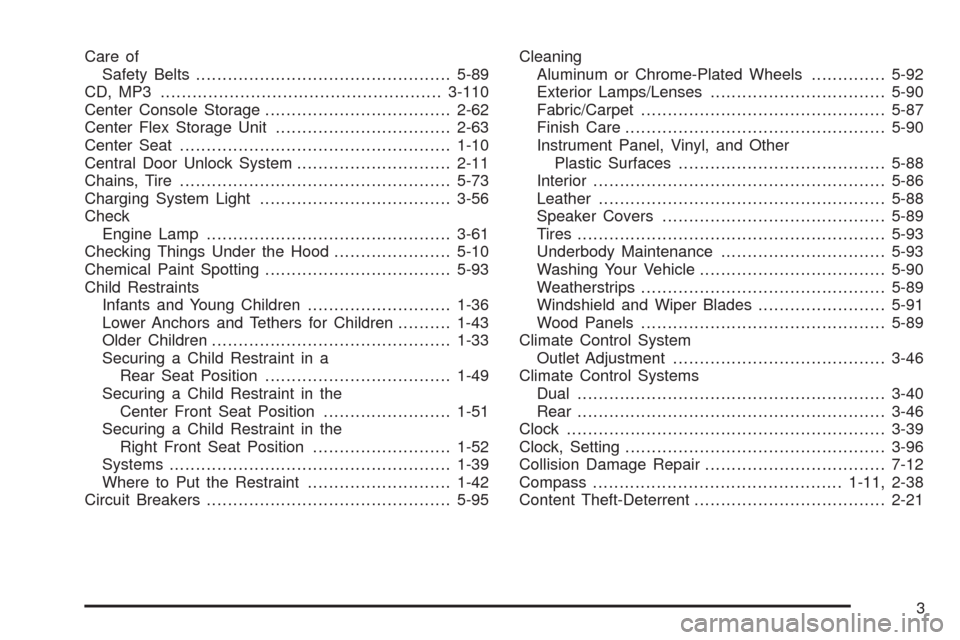
Care of
Safety Belts................................................5-89
CD, MP3 .....................................................3-110
Center Console Storage...................................2-62
Center Flex Storage Unit.................................2-63
Center Seat...................................................1-10
Central Door Unlock System.............................2-11
Chains, Tire...................................................5-73
Charging System Light....................................3-56
Check
Engine Lamp..............................................3-61
Checking Things Under the Hood......................5-10
Chemical Paint Spotting...................................5-93
Child Restraints
Infants and Young Children...........................1-36
Lower Anchors and Tethers for Children..........1-43
Older Children.............................................1-33
Securing a Child Restraint in a
Rear Seat Position...................................1-49
Securing a Child Restraint in the
Center Front Seat Position........................1-51
Securing a Child Restraint in the
Right Front Seat Position..........................1-52
Systems.....................................................1-39
Where to Put the Restraint...........................1-42
Circuit Breakers..............................................5-95Cleaning
Aluminum or Chrome-Plated Wheels..............5-92
Exterior Lamps/Lenses.................................5-90
Fabric/Carpet..............................................5-87
Finish Care.................................................5-90
Instrument Panel, Vinyl, and Other
Plastic Surfaces.......................................5-88
Interior.......................................................5-86
Leather......................................................5-88
Speaker Covers..........................................5-89
Tires..........................................................5-93
Underbody Maintenance...............................5-93
Washing Your Vehicle...................................5-90
Weatherstrips
..............................................5-89
Windshield and Wiper Blades........................5-91
Wood Panels..............................................5-89
Climate Control System
Outlet Adjustment........................................3-46
Climate Control Systems
Dual ..........................................................3-40
Rear ..........................................................3-46
Clock............................................................3-39
Clock, Setting.................................................3-96
Collision Damage Repair..................................7-12
Compass...............................................1-11, 2-38
Content Theft-Deterrent....................................2-21
3