2009 CADILLAC DTS ESP
[x] Cancel search: ESPPage 130 of 462

How OnStar Service Works
The OnStar system can record and transmit vehicle
information. This information is automatically sent to
an OnStar Call Center when the OnStar button is
pressed, the emergency button is pressed, or if the
airbags or AACN system deploy. This information usually
includes the vehicle’s GPS location and, in the event of
a crash, additional information regarding the crash that
the vehicle was involved in (e.g. the direction from which
the vehicle was hit). When the Virtual Advisor feature of
OnStar Hands-Free Calling is used, the vehicle also
sends OnStar the vehicle’s GPS location so they can
provide services where it is located.
OnStar service cannot work unless the vehicle is in a
place where OnStar has an agreement with a wireless
service provider for service in that area. OnStar service
also cannot work unless the vehicle is in a place where
the wireless service provider OnStar has hired for that
area has coverage, network capacity and reception when
the service is needed, and technology that is compatible
with the OnStar service. Not all services are available
everywhere, particularly in remote or enclosed areas,
or at all times.Location information about the vehicle is only available
if the GPS satellite signals are unobstructed and
available.
The vehicle must have a working electrical system,
including adequate battery power, for the OnStar
equipment to operate. There are other problems OnStar
cannot control that may prevent OnStar from providing
OnStar service at any particular time or place. Some
examples are damage to important parts of the vehicle
in a crash, hills, tall buildings, tunnels, weather or
wireless phone network congestion.
Your Responsibility
Increase the volume of the radio if the OnStar advisor
cannot be heard. If the light next to the OnStar buttons
is red, the system may not be functioning properly.
Press the OnStar button and request a vehicle
diagnostic. If the light appears clear (no light is
appearing), your OnStar subscription has expired and
all services have been deactivated. Press the OnStar
button to con�rm that the OnStar equipment is active.
2-54
Page 152 of 462

Detecting the Vehicle Ahead
The vehicle ahead symbol, located next to the FCA
symbol, will only appear when a vehicle ahead of you is
detected in your path. If this symbol does not appear,
or disappears brie�y, FCA will not respond to vehicles
you may see ahead. The symbol may disappear on
curves, highway exit ramps, or hills. Also, when another
vehicle enters the same lane as you, the FCA system
will not detect the vehicle until it is completely in your
driving lane.
{CAUTION:
When the Adaptive Cruise Control radar is blocked
by snow, ice, or dirt, it may not detect a vehicle
ahead. FCA may not help you avoid a collision
under these conditions. Do not use FCA when the
radar is blocked by snow, ice, or dirt. Keep your
radar clean. See “Cleaning the System” under
Adaptive Cruise Control on page 3-19.
{CAUTION:
FCA may not detect and warn soon enough to
stationary or slow-moving vehicles or other objects
ahead of you. You could crash into an object ahead
of you. Do not rely on FCA when approaching
stationary or slow-moving vehicles or other objects.
Unnecessary Alerts
FCA may occasionally provide alerts that you consider
unnecessary. It could respond to a turning vehicle
ahead of you, guard rails, signs, and other stationary
objects. This is normal operation, your vehicle does not
need service.
3-12
Page 160 of 462

ACC uses radar to detect a vehicle directly ahead
in your path, within a distance of 330 ft (100 m), and
operates at speeds above 25 mph (40 km/h). When it
is engaged by the driver, the system can apply limited
braking or acceleration of the vehicle automatically
to maintain a selected follow distance to the vehicle
ahead. Braking is limited to 0.25 g’s (2.45 m/sec2)
of deceleration, which is comparable to moderate
application of the vehicle’s brakes. To disengage ACC,
apply the brake. If no vehicle is in your path, the vehicle
will react like traditional cruise control.
{CAUTION:
Adaptive Cruise Control will not apply hard braking
or bring the vehicle to a complete stop. It will not
respond to stopped vehicles, pedestrians or
animals. When you are approaching a vehicle or
object, Adaptive Cruise Control may not have time
to slow your vehicle enough to avoid a collision.
Your complete attention is always required while
driving and you should be ready to take action
and apply the brakes. For more information,
seeDefensive Driving on page 4-2.
{CAUTION:
On winding roads, Adaptive Cruise Control
may not detect a vehicle ahead. You could
crash into a vehicle ahead of you. Do not use
Adaptive Cruise Control on winding roads.
Adaptive Cruise Control may not have time
to slow your vehicle enough to avoid a crash
when you are driving in conditions where
vehicles may suddenly slow or stop ahead of
you, enter your lane, or cross your vehicle’s
path. If you are driving in these conditions, do
not use Adaptive Cruise Control. The warning
beep and alert symbol may indicate that you
are driving in conditions where Adaptive Cruise
Control should not be used. See “Alerting the
Driver” in this section.
On slippery roads, fast changes in tire traction
can cause needless wheel spinning, and you
could lose control. Do not use cruise control on
slippery roads.
CAUTION: (Continued)
3-20
Page 164 of 462

Alerting the Driver
The ACC alert symbol is
located on the display at
the top of the instrument
panel to the right of the
driver.
The alert symbol �ashes and a warning beep sounds
when driver action may be required. If ACC is engaged,
the alert symbol will �ash when:
ACC cannot apply sufficient braking because you
are approaching a vehicle too rapidly.
The vehicle speed drops below about
20 mph (32 km/h).
A temporary condition prohibits ACC from operating.
SeeDIC Warnings and Messages on page 3-73for
more information.
A malfunction is detected in the system. SeeDIC
Warnings and Messages on page 3-73for more
information.
SeeDefensive Driving on page 4-2.
{CAUTION:
Adaptive Cruise Control has only limited braking
ability to slow your vehicle. In some cases, Adaptive
Cruise Control may not have time to slow your
vehicle enough to avoid a collision. Be ready to
take action and apply the brakes yourself.
SeeDefensive Driving on page 4-2.
Approaching and Following a Vehicle
The vehicle ahead symbol
is located on the top of the
instrument panel to the
right of the driver.
The vehicle ahead symbol only appears when a vehicle
is detected in your path.
If this symbol does not appear, or disappears brie�y,
ACC will not respond to vehicles you may see ahead.
3-24
Page 166 of 462

Low-Speed Deactivation
If your vehicle speed falls below 20 mph (32 km/h) while
following a vehicle ahead, ACC will begin to disengage.
The Driver Alert symbol will �ash and the warning beep
will sound. The driver must take action since ACC will not
slow the vehicle to a stop.
Passing a Vehicle/ACC Override
To increase speed to pass a vehicle, use the
accelerator pedal. While you are doing this, the system
will not automatically apply the brakes. A message will
appear on the DIC. SeeDIC Warnings and Messages
on page 3-73. Once you remove your foot from the
accelerator pedal, ACC will return to normal operation
and be able to apply the brakes, if needed.
{CAUTION:
If you rest your foot on the accelerator pedal,
the system will not automatically apply the brakes.
You could crash into a vehicle ahead of you.
Do not rest your foot on the accelerator pedal
when using Adaptive Cruise Control.
Curves in the Road
{CAUTION:
Due to Adaptive Cruise Control limitations in
curves, it may respond to a vehicle in another
lane, or may not have time to react to a vehicle in
your lane. You could crash into a vehicle ahead
of you, or lose control of your vehicle. Give extra
attention in curves and be ready to use the brakes
if necessary. Select an appropriate speed while
driving in curves.
ACC may operate differently in a sharp curve. It may
reduce your vehicle speed if the curve is too sharp.
3-26
Page 167 of 462

When following a vehicle and entering a curve, ACC
could lose track of the vehicle in your lane and accelerate
your vehicle. When this happens the Vehicle Ahead
symbol will not appear.ACC may detect a vehicle that is not in your lane and
apply the brakes.
ACC may, occasionally, provide a driver alert and/or
braking that you consider unnecessary. It could respond
to signs, guardrails, and other stationary objects when
entering or exiting a curve. This is normal operation.
Your vehicle does not need service.
3-27
Page 168 of 462
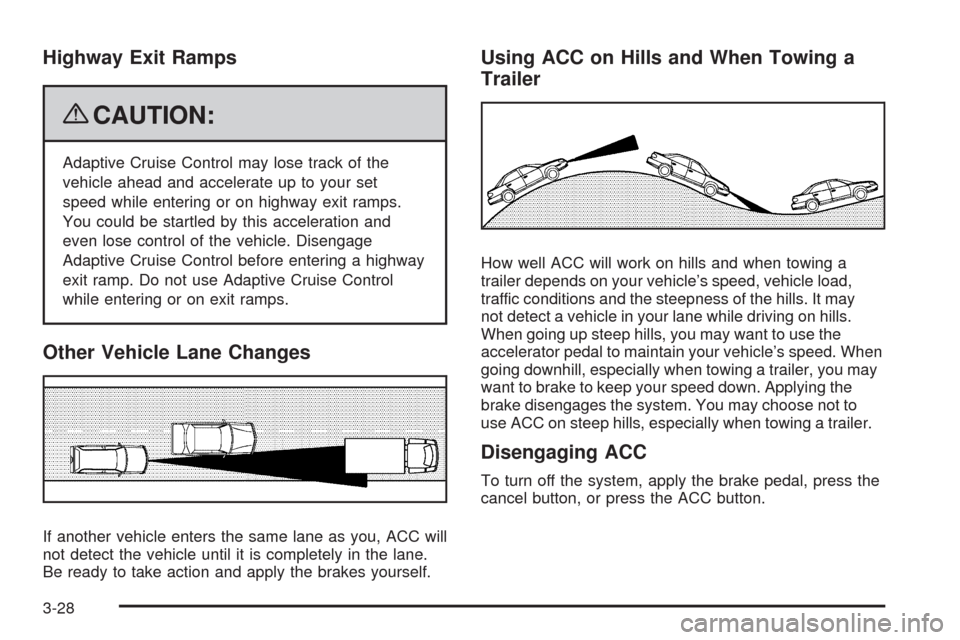
Highway Exit Ramps
{CAUTION:
Adaptive Cruise Control may lose track of the
vehicle ahead and accelerate up to your set
speed while entering or on highway exit ramps.
You could be startled by this acceleration and
even lose control of the vehicle. Disengage
Adaptive Cruise Control before entering a highway
exit ramp. Do not use Adaptive Cruise Control
while entering or on exit ramps.
Other Vehicle Lane Changes
If another vehicle enters the same lane as you, ACC will
not detect the vehicle until it is completely in the lane.
Be ready to take action and apply the brakes yourself.
Using ACC on Hills and When Towing a
Trailer
How well ACC will work on hills and when towing a
trailer depends on your vehicle’s speed, vehicle load,
traffic conditions and the steepness of the hills. It may
not detect a vehicle in your lane while driving on hills.
When going up steep hills, you may want to use the
accelerator pedal to maintain your vehicle’s speed. When
going downhill, especially when towing a trailer, you may
want to brake to keep your speed down. Applying the
brake disengages the system. You may choose not to
use ACC on steep hills, especially when towing a trailer.
Disengaging ACC
To turn off the system, apply the brake pedal, press the
cancel button, or press the ACC button.
3-28
Page 227 of 462

DISPLAY LANGUAGE
This feature allows you to select the language in which
the DIC messages will appear.
Press the customization button until the DISPLAY
LANGUAGE screen appears on the DIC display.
Press the set/reset button once to access the settings
for this feature. Then press the menu up/down button
to scroll through the following settings:
ENGLISH (default):All messages will appear in
English.
DEUTSCH:All messages will appear in German.
FRANCAIS:All messages will appear in French.
ESPANOL:All messages will appear in Spanish.
JAPANESE:All messages will appear in Japanese.
ARABIC:All messages will appear in Arabic.
NO CHANGE:No change will be made to this feature.
The current setting will remain.
To select a setting, press the set/reset button while the
desired setting is displayed on the DIC.
AUTO DOOR LOCK
This feature allows you to select when the vehicle’s
doors will automatically lock. SeeProgrammable
Automatic Door Locks on page 2-11for more
information.
Press the customization button until AUTO DOOR LOCK
appears on the DIC display. Press the set/reset button
once to access the settings for this feature. Then press
the menu up/down button to scroll through the following
settings:
SHIFT OUT OF PARK (default):The doors
automatically lock when the doors are closed and
the vehicle is shifted out of P (Park).
AT VEHICLE SPEED:The doors automatically lock
when the vehicle speed is above 5 mph (8 km/h)
for three seconds.
NO CHANGE:No change will be made to this feature.
The current setting will remain.
To select a setting, press the set/reset button while the
desired setting is displayed on the DIC.
3-87