2009 BUICK ENCLAVE ignition
[x] Cancel search: ignitionPage 187 of 412

FM-RDS station, the station name
or call letters display. In rare
cases, a radio station could
broadcast incorrect information that
causes the radio features to
work improperly. If this happens,
contact the radio station.
Playing the Radio
O(Power/Volume):Press to turn
the system on and off. Turn to
increase or decrease the volume.
For vehicles with a Rear
Entertainment System (RSE), press
and hold for more than two seconds
to turn off the entire radio and
RSE system and to start the
parental control feature. Parental
control prevents the rear seat
occupant from operating the Rear
Seat Audio (RSA) system or remote
control.
A lock symbol displays next to the
clock display while the parental
control feature is being used. The
feature remains on until
Oispressed and held for more than
two seconds, or the driver turns the
ignition off and exits the vehicle.
4(Information):Press to switch
the display between the radio station
frequency and the time. When the
ignition is in the OFF position, press
4to display the time. For vehicles
with XM, MP3, WMA or RDS
features, press
4to display
additional text information related to
the current FM-RDS or XM
station; or CD, MP3 or WMA song.
If information is available during
XM, CD, MP3 or WMA playback, the
song title information displays on
the top line of the display and artist
information displays on the
bottom line. When information is not
available, “NO INFO” is displayed.
Speed Compensated Volume
(SCV):The Speed Compensated
Volume (SCV) feature automatically
adjusts the radio volume to
compensate for road and wind noise
as the vehicle speeds up or slowsdown, so that the volume level is
consistent.
To activate SCV:
1. Set the radio volume to the
desired level.
2. Press the MENU button to
display the radio setup menu.
3. Press the pushbutton under the
AUTO VOLUM (automatic
volume) label on the radio
display.
4. Press the pushbutton under the
desired Speed Compensated
Volume setting (OFF, Low, Med,
or High) to select the level of
radio volume compensation.
Press the pushbutton located
below the BACK label on
the MENU SETUP display or let
the display time out after
approximately 10 seconds. Each
higher setting allows for more
radio volume compensation
at faster vehicle speeds.
Instrument Panel 3-69
Page 192 of 412

Radio Messages for XM Only
SeeXM Radio Messages on
page 3-91later in this section for
further detail.
Playing a CD (Single CD
Player)
Insert a CD partway into the slot,
label side up. The player pulls
it in and the CD should begin
playing.
Playing a CD (In Either the
DVD or CD Slot)
Insert a CD partway into the slot,
label side up. The player pulls
it in and the CD should begin
playing (loading a disc into the
system, depending on media
type and format ranges from
5 to 20 seconds for a CD, and up to
30 seconds for a DVD to begin
playing).
If the ignition or radio is turned off,
while a CD is in the player, it
stays in the player. When the
ignition or radio is turned on, the CDstarts playing where it stopped, if it
was the last selected audio
source. The CD is controlled by the
buttons on the radio faceplate or
by the RSA unit. SeeRear
Seat Audio (RSA) on page 3-111for
more information. The DVD/CD
decks, (upper slot is the DVD deck
and the lower slot is the CD
deck) of the radio are compatible
with most audio CDs, CD-R,
CD-RW, and MP3/WMAs.
When a CD is inserted, the text
label DVD or CD symbol displays on
the left side of the radio display.
As each new track starts to play, the
track number displays.
Care of CDs and DVDs
If playing a CD-R, the sound quality
can be reduced due to CD-R or
CD-RW quality, the method
of recording, the quality of the music
that has been recorded, and the
way the CD-R or CD-RW has been
handled. Handle them carefully.
Store CD-R(s) or CD-RW(s) in their
original cases or other protectivecases and away from direct sunlight
and dust. The CD or DVD player
scans the bottom surface of the disc.
If the surface of a CD is damaged,
such as cracked, broken, or
scratched, the CD does not play
properly or not at all. Do not touch
the bottom side of a CD while
handling it; this could damage the
surface. Pick up CDs by grasping
the outer edges or the edge of
the hole and the outer edge.
If the surface of a CD is soiled, take
a soft, lint free cloth or dampen a
clean, soft cloth in a mild, neutral
detergent solution mixed with water,
and clean it. Make sure the wiping
process starts from the center to
the edge.
Care of the CD and DVD Player
Do not add any label to a CD,
it could get caught in the CD or DVD
player. If a CD is recorded on a
personal computer and a description
label is needed, try labeling the
top of the recorded CD with
a marking pen.
3-74 Instrument Panel
Page 206 of 412

Order of Play
Tracks recorded to the CD-R or
CD-RW disc are played in the
following order:
Play begins from the �rst track in
the �rst playlist and continues
sequentially through all tracks in
each playlist. When the last
track of the last playlist has
played, play continues from the
�rst track of the �rst playlist.
Play begins from the �rst track in
the �rst folder and continues
sequentially through all tracks in
each folder. When the last
track of the last folder has played,
play continues from the �rst
track of the �rst folder.
When play enters a new folder, the
display does not automatically
show the new folder name unless
the folder mode has been chosen as
the default display. The new track
name displays.File System and Naming
The song name that is displayed is
the song name that is contained
in the ID3 tag. If the song name is
not present in the ID3 tag, then
the radio displays the �le name
without the extension (such as .mp3)
as the track name.
Track names longer than
32 characters or four pages are
shortened. Parts of words on the last
page of text and the extension of
the �lename displays.
Preprogrammed Playlists
Preprogrammed playlists that
were created using WinAmp™,
MusicMatch™, or Real Jukebox™
software can be accessed, however,
they cannot be edited using the
radio. These playlists are treated as
special folders containing
compressed audio song �les.Playing an MP3/WMA (In Either
the DVD or CD Slot)
Insert a CD-R or CD-RW disc
partway into either the top or bottom
slot, label side up. The player
pulls it in, and the CD-R or CD-RW
should begin playing.
Depending on the format of the
disc, a softkey menu appears and
allows navigation of the disc.
The menu reads left to right as RDM
(Randomize song play order), a
Folder icon with left and right arrows
(to move up or down through
available folders), a PL tag if the
disc has a Playlist available, and a
Music Navigator tag. If a Playlist
tag is shown, toggling this key brings
up a Folder softkey only or the
menu as previously described.
If the ignition or radio is turned off
with a CD-R or CD-RW disc in the
player it stays in the player. When
the ignition or radio is turned back
on, the CD-R or CD-RW starts to
play where it stopped, if it was the
last selected audio source.
3-88 Instrument Panel
Page 227 of 412

ProblemRecommended Action
No power. The ignition might not be turned
ON/RUN or in ACC/ACCESSORY.
The picture does not �ll the screen.
There are black borders on the top
and bottom or on both sides or it
looks stretched out. Check the display mode settings in
the setup menu by pressing the
display menu button on the remote
control.
In auxiliary mode, the picture moves
or scrolls. Check the auxiliary input
connections at both devices.
The remote control does not work. Check to make sure there is no obstruction between the remote
control and the transmitter window.
Check the batteries to make sure
they are not dead or installed
incorrectly.
After stopping the player, I push
Play but sometimes the DVD starts
where I left off and sometimes at
the beginning. If the stop button was pressed
one time, the DVD player resumes
playing where the DVD was
stopped. If the stop button was
pressed two times the DVD player
begins to play from the beginning of
the DVD.
The auxiliary source is running but
there is no picture or sound. Check that the RSE video screen is
in the auxiliary source mode.
Check the auxiliary input
connections at both devices.
Instrument Panel 3-109
Page 247 of 412

Hill and Mountain Roads
Driving on steep hills or through
mountains is different than driving
on �at or rolling terrain. Tips for
driving in these conditions include:
Keep the vehicle serviced
and in good shape.
Check all �uid levels and brakes,
tires, cooling system, and
transmission.
Going down steep or long hills,
shift to a lower gear.
{CAUTION
If you do not shift down, the
brakes could get so hot that they
would not work well. You would
then have poor braking or even
none going down a hill. You could
crash. Shift down to let the engine
assist the brakes on a steep
downhill slope.
{CAUTION
Coasting downhill in N (Neutral)
or with the ignition off is
dangerous. The brakes will have
to do all the work of slowing down
and they could get so hot that
they would not work well. You
would then have poor braking or
even none going down a hill. You
could crash. Always have the
engine running and the vehicle in
gear when going downhill.
Stay in your own lane. Do not
swing wide or cut across the
center of the road. Drive at
speeds that let you stay in your
own lane.
Top of hills: Be alert — something
could be in your lane (stalled car,
accident).
Pay attention to special road
signs (falling rocks area, winding
roads, long grades, passing or
no-passing zones) and take
appropriate action.
Winter Driving
Driving on Snow or Ice
Drive carefully when there is snow or
ice between the tires and the road,
creating less traction or grip. Wet ice
can occur at about 32°F (0°C) when
freezing rain begins to fall, resulting
in even less traction. Avoid driving on
wet ice or in freezing rain until roads
can be treated with salt or sand.
Drive with caution, whatever the
condition. Accelerate gently
so traction is not lost. Accelerating
too quickly causes the wheels
to spin and makes the surface under
the tires slick, so there is even
less traction.
Driving Your Vehicle 4-13
Page 256 of 412
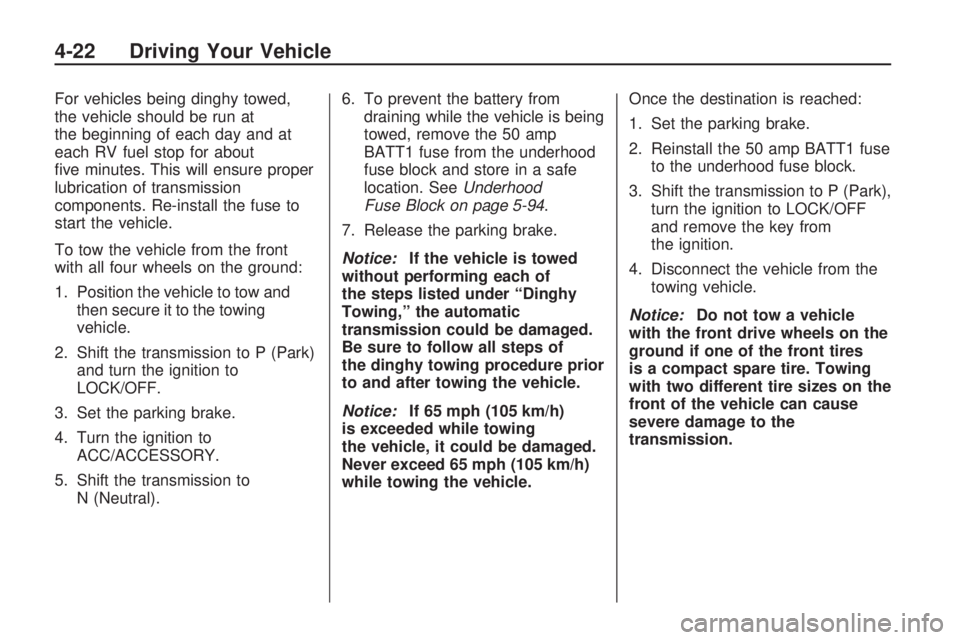
For vehicles being dinghy towed,
the vehicle should be run at
the beginning of each day and at
each RV fuel stop for about
�ve minutes. This will ensure proper
lubrication of transmission
components. Re-install the fuse to
start the vehicle.
To tow the vehicle from the front
with all four wheels on the ground:
1. Position the vehicle to tow and
then secure it to the towing
vehicle.
2. Shift the transmission to P (Park)
and turn the ignition to
LOCK/OFF.
3. Set the parking brake.
4. Turn the ignition to
ACC/ACCESSORY.
5. Shift the transmission to
N (Neutral).6. To prevent the battery from
draining while the vehicle is being
towed, remove the 50 amp
BATT1 fuse from the underhood
fuse block and store in a safe
location. SeeUnderhood
Fuse Block on page 5-94.
7. Release the parking brake.
Notice:If the vehicle is towed
without performing each of
the steps listed under “Dinghy
Towing,” the automatic
transmission could be damaged.
Be sure to follow all steps of
the dinghy towing procedure prior
to and after towing the vehicle.
Notice:If 65 mph (105 km/h)
is exceeded while towing
the vehicle, it could be damaged.
Never exceed 65 mph (105 km/h)
while towing the vehicle.Once the destination is reached:
1. Set the parking brake.
2. Reinstall the 50 amp BATT1 fuse
to the underhood fuse block.
3. Shift the transmission to P (Park),
turn the ignition to LOCK/OFF
and remove the key from
the ignition.
4. Disconnect the vehicle from the
towing vehicle.
Notice:Do not tow a vehicle
with the front drive wheels on the
ground if one of the front tires
is a compact spare tire. Towing
with two different tire sizes on the
front of the vehicle can cause
severe damage to the
transmission.
4-22 Driving Your Vehicle
Page 257 of 412

Dolly Towing (All-Wheel-Drive
Vehicles)
All-wheel-drive vehicles must not
be towed with two wheels on the
ground. To properly tow these
vehicles, they should be placed on a
platform trailer with all four wheels off
of the ground or dinghy towed from
the front.
Dolly Towing
(Front-Wheel-Drive
Vehicles Only)
To tow a front-wheel-drive vehicle
from the front with two wheels
on the ground:
1. Put the front wheels on a dolly.
2. Move the shift lever to P (Park).3. Set the parking brake.
4. Clamp the steering wheel in a
straight-ahead position with a
clamping device designed
for towing.
5. Remove the key from the
ignition.
6. Secure the vehicle to the dolly.
7. Release the parking brake.
Driving Your Vehicle 4-23
Page 282 of 412

How to Reset the Engine Oil
Life System
The Engine Oil Life System
calculates when to change the
engine oil and �lter based on vehicle
use. Whenever the oil is changed,
reset the system so it can calculate
when the next oil change is required.
If a situation occurs where you
change the oil prior to a CHANGE
ENGINE OIL SOON message being
turned on, reset the system.
To reset the Engine Oil Life System:
1. Turn the ignition to ON/RUN,
with the engine off.
2. Press the vehicle information
button until OIL LIFE
REMAINING displays.
3. Press and hold the set/reset
button until 100% is displayed.
You will hear three chimes
and the CHANGE ENGINE OIL
SOON message will go off.
4. Turn the key to LOCK/OFF.If the CHANGE ENGINE OIL SOON
message comes back on when
you start the vehicle, the engine oil
life system has not reset. Repeat
the procedure.
What to Do with Used Oil
Used engine oil contains certain
elements that can be unhealthy for
your skin and could even cause
cancer. Do not let used oil stay on
your skin for very long. Clean your
skin and nails with soap and water,
or a good hand cleaner. Wash or
properly dispose of clothing or rags
containing used engine oil. See the
manufacturer’s warnings about the
use and disposal of oil products.
Used oil can be a threat to the
environment. If you change your own
oil, be sure to drain all the oil from the
�lter before disposal. Never dispose
of oil by putting it in the trash, pouring
it on the ground, into sewers, or into
streams or bodies of water. Recycle
it by taking it to a place that collects
used oil.
Engine Air Cleaner/Filter
When to Inspect the Engine
Air Cleaner/Filter
Inspect the air cleaner/�lter at the
MaintenanceIIintervals and replace
it at the �rst oil change after each
50,000 mile (80 000 km) interval.
SeeScheduled Maintenance
on page 6-3for more information.
If you are driving in dusty/dirty
conditions, inspect the �lter at each
engine oil change.
SeeEngine Compartment Overview
on page 5-10for the location of
the engine air cleaner/�lter.
How to Inspect the Engine Air
Cleaner/Filter
To inspect the air cleaner/�lter,
remove the �lter from the vehicle and
lightly shake the �lter (away from
vehicle) to release loose dust and
dirt. If the �lter remains caked with
dirt, a new �lter is required.
5-14 Service and Appearance Care