2009 BMW Z4 SDRIVE30I door lock
[x] Cancel search: door lockPage 190 of 248
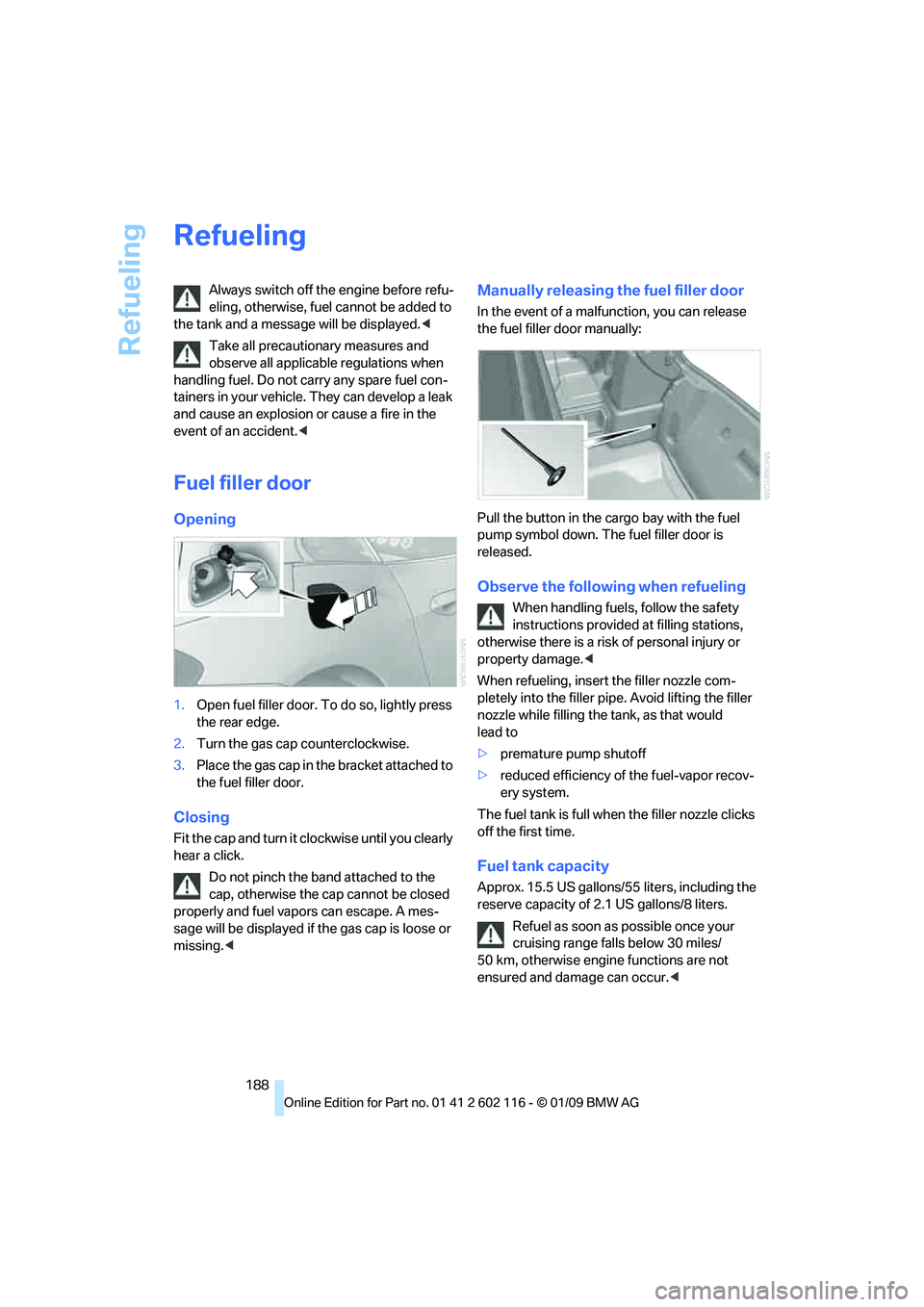
Refueling
188
Refueling
Always switch off the engine before refu-
eling, otherwise, fuel cannot be added to
the tank and a messag e will be displayed.<
Take all precautionary measures and
observe all applicable regulations when
handling fuel. Do not carry any spare fuel con-
tainers in your vehicle. They can develop a leak
and cause an explosion or cause a fire in the
event of an accident. <
Fuel filler door
Opening
1.Open fuel filler door. To do so, lightly press
the rear edge.
2. Turn the gas cap counterclockwise.
3. Place the gas cap in th e bracket attached to
the fuel filler door.
Closing
Fit the cap and turn it cl ockwise until you clearly
hear a click.
Do not pinch the band attached to the
cap, otherwise the cap cannot be closed
properly and fuel vapors can escape. A mes-
sage will be displayed if the gas cap is loose or
missing. <
Manually releasing the fuel filler door
In the event of a malfunction, you can release
the fuel filler door manually:
Pull the button in the cargo bay with the fuel
pump symbol down. The fuel filler door is
released.
Observe the following when refueling
When handling fuels, follow the safety
instructions provided at filling stations,
otherwise there is a risk of personal injury or
property damage. <
When refueling, insert the filler nozzle com-
pletely into the filler pipe. Avoid lifting the filler
nozzle while filling the tank, as that would
lead to
> premature pump shutoff
> reduced efficiency of the fuel-vapor recov-
ery system.
The fuel tank is full when the filler nozzle clicks
off the first time.
Fuel tank capacity
Approx. 15.5 US gallons/5 5 liters, including the
reserve capacity of 2.1 US gallons/8 liters.
Refuel as soon as possible once your
cruising range falls below 30 miles/
50 km, otherwise engine functions are not
ensured and damage can occur. <
Page 206 of 248
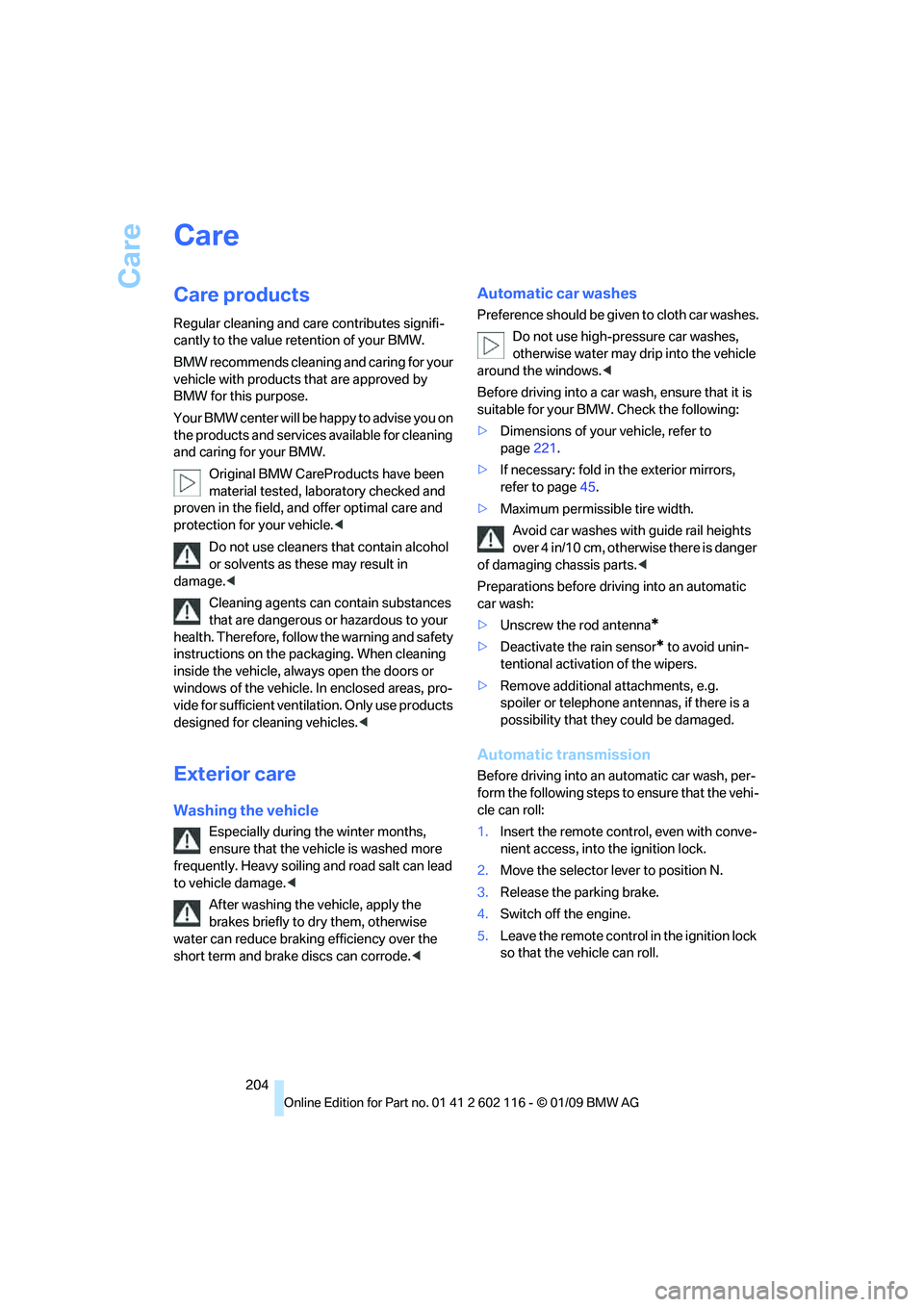
Care
204
Care
Care products
Regular cleaning and care contributes signifi-
cantly to the value retention of your BMW.
BMW recommends cleaning and caring for your
vehicle with products that are approved by
BMW for this purpose.
Your BMW center will be happy to advise you on
the products and services available for cleaning
and caring for your BMW.
Original BMW CareProducts have been
material tested, labo ratory checked and
proven in the field, and offer optimal care and
protection for your vehicle. <
Do not use cleaners that contain alcohol
or solvents as these may result in
damage. <
Cleaning agents can contain substances
that are dangerous or hazardous to your
health. Therefore, follow the warning and safety
instructions on the packaging. When cleaning
inside the vehicle, always open the doors or
windows of the vehicle. In enclosed areas, pro-
vide for sufficient ventilation. Only use products
designed for cleaning vehicles. <
Exterior care
Washing the vehicle
Especially during the winter months,
ensure that the vehicle is washed more
frequently. Heavy soiling and road salt can lead
to vehicle damage. <
After washing the vehicle, apply the
brakes briefly to dry them, otherwise
water can reduce braking efficiency over the
short term and brake discs can corrode. <
Automatic car washes
Preference should be given to cloth car washes.
Do not use high-pressure car washes,
otherwise water may drip into the vehicle
around the windows. <
Before driving into a car wash, ensure that it is
suitable for your BMW. Check the following:
> Dimensions of your vehicle, refer to
page 221.
> If necessary: fold in the exterior mirrors,
refer to page 45.
> Maximum permissible tire width.
Avoid car washes with guide rail heights
over 4 in/10 cm, otherwise there is danger
of damaging chassis parts. <
Preparations before driv ing into an automatic
car wash:
> Unscrew the rod antenna
*
>Deactivate the rain sensor* to avoid unin-
tentional activation of the wipers.
> Remove additional attachments, e.g.
spoiler or telephone an tennas, if there is a
possibility that they could be damaged.
Automatic transmission
Before driving into an automatic car wash, per-
form the following steps to ensure that the vehi-
cle can roll:
1. Insert the remote cont rol, even with conve-
nient access, into the ignition lock.
2. Move the selector lever to position N.
3. Release the parking brake.
4. Switch off the engine.
5. Leave the remote control in the ignition lock
so that the vehicle can roll.
Page 230 of 248
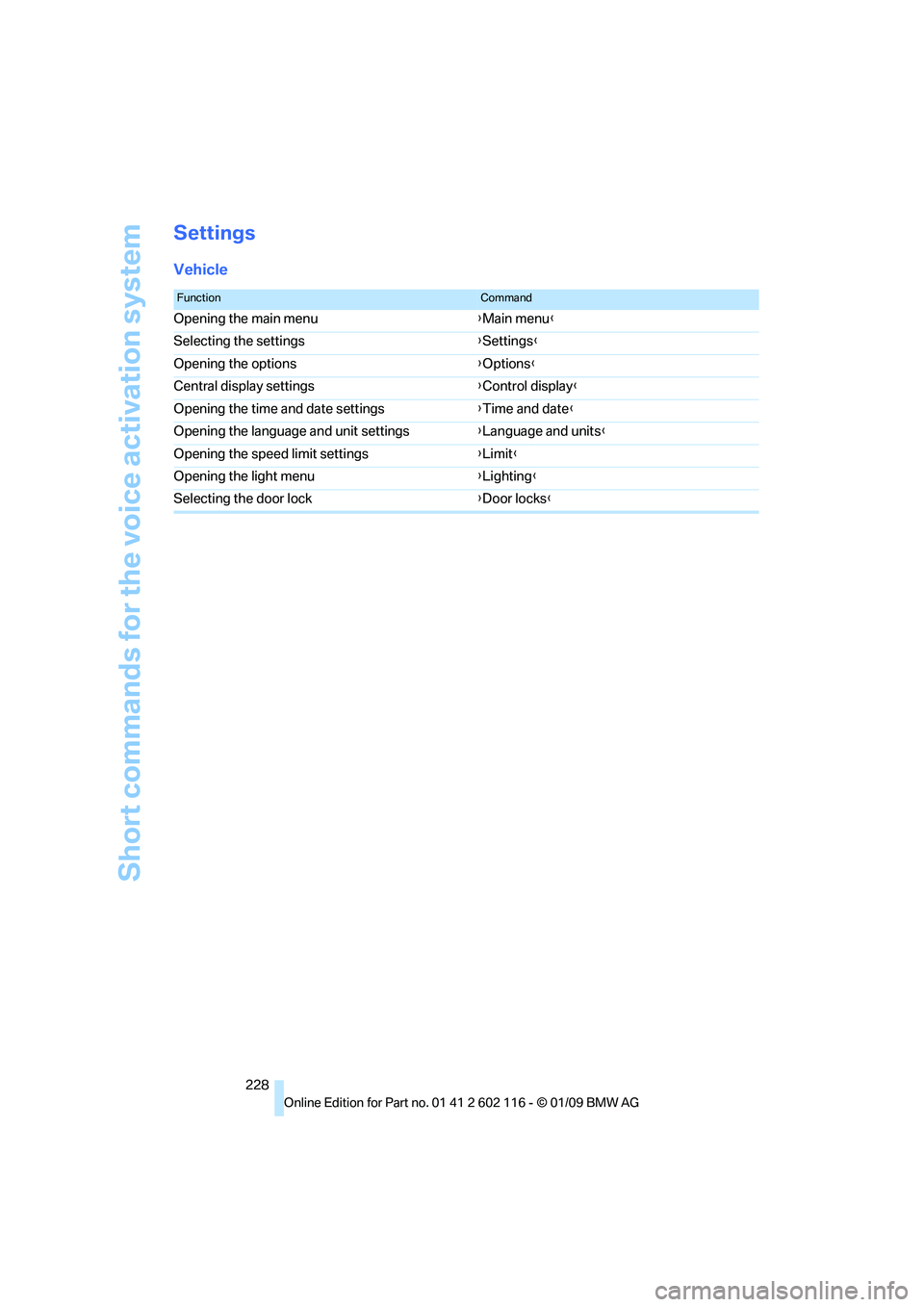
Short commands for the voice activation system
228
Settings
Vehicle
FunctionCommand
Opening the main menu {Main menu }
Selecting the settings {Settings }
Opening the options {Options }
Central display settings {Control display }
Opening the time and date settings {Time and date }
Opening the language and unit settings {Language and units }
Opening the speed limit settings {Limit }
Opening the light menu {Lighting }
Selecting the door lock {Door locks }
Page 235 of 248

Reference 233
At a glance
Controls
Driving tips
Communications
Navigation
Entertainment
Mobility
Congestion
– refer to Route, bypassing sections 129
Connecting vacuum cleaner, refer to Connecting
electrical appliances 104
Consumption, refer to Average consumption 66
Consumption display
– average consumption 66
Contacts 176
Control Center, refer to iDrive 16
Control Display, refer to iDrive
– adjusting brightness 76
Control Display, refer to
iDrive 16
Controller, refer to iDrive 16
controls and displays 10
Control unit, refer to iDrive 16
Convenient access 35
– replacing the battery 36
– what to observe before entering a car wash 36
Convenient loading 30
Convenient operation 31
– retractable hardtop 30
– windows 30
Convertible
– enlarging cargo bay 38,105
Coolant 200
– checking level 201
Coolant temperature 65
Cooling, maximum 96
Cooling fluid, refer to Coolant 200
Cooling system, refer to
Coolant 200
Copyright 2
Corner-illuminating lamps,
refer to Adaptive
Head Light 89
Cornering lamps, refer to
Adaptive Head Light 89
Correct tires 195
Country codes DVD 148
Courtesy lamps, refer to Interior lamps 90 Criteria for route
128
Cross-hairs in navigation 124
Cruise control 61
– malfunction 63
Cruising range 65
Cup holders 103
Curb weight, refer to Weights 222
Current playback
– external devices 160
– music collection 155
Current position, displayin
g134
Customer Relations 183
D
Dashboard, refer to
Cockpit 10
Dashboard, refer to Instrument cluster 12
Dashboard lighting, refer to
Instrument lighting 90
Data, technical 220
– dimensions 221
– engine 220
– weights 222
Data recorders 203
Data transfer 184
Date
– date format 73
– setting 72
Daytime running lamps 89
DBC Dynamic Brake
Control 78
DCC, refer to Cruise control 61
Deactivating passenger airbags 86
Deadlocking, refer to
Locking 30
Defect
– door lock 32
– fuel filler door 188
Defogging windows 94
Defrosting windows 94
Defrost position, refer to Defrosting windows 94Destination for navigation
– entering by voice
125
– entry 119
– home address 122
– manual entry 119
– selecting via map 124
Destination guidance 128
– bypassing a
route section 129
– changing specified route 128
– continuing 128
– starting 128
– voice instructions 129
– volume of voice instructions 130
Destination state/province, entering for navigation 119
Destination town/city,
entering for navigation 119
Digital clock 64
Digital compass 100
Digital radio, refer to High Definition Radio 142
Dimensions 221
Directional indicators, refer to Turn signals 59
Direction instructions, refer to
Voice instructions 129
Directory for navigation, refer to Address book 121
Displace
ment, refer to Engine
data 220
Display, refer to iDrive
controls 16
Display lighting, refer to Instrument lighting 90
Displays
– on the Control Display 16
Displays, refer to Instrument
cluster 12
Displays and controls 10
Disposal
– coolant 200
– remote control battery 36
– vehicle battery 212
Distance remaining to service, refer to Service
requirements 69
Page 236 of 248

Everything from A to Z
234
Distance warning, refer to
Park Distance Control
PDC 77
Door key, refer to Remote control with integrated
key 28
Door lock 31
Doors, emergency
operation 32
DOT Quality Grades 193
Draft-free ventilation 94,97
Drinks holders, refer to Cup holders 103
Drive mode 57
Drive-off assistance, refer to Dynamic Stability Control
DSC 78
Drive-off assistant 80
Driving lamps, refer to Parking
lamps/low beams 88
Driving notes 110
Driving off on hills, refer to
Drive-off assistant 80
Driving position, engaging, refer to Transmission
positions 56
Driving stability control systems 78,79
Driving through water 112
Driving tips, refer to Driving notes 110
DSC Dynamic Stability Control 78
Dual clutch transmission 55
– kick-down 57
DVD
– country codes 148
– settings 149
– video playback 148
DVD changer
– malfunctions 151
DVD menu 149
DVD video 148
Dynamic Brake Control DBC 78
Dynamic Driving Control 79
E
Eject button, refer to Buttons
on the CD/DVD player 138
Electrical malfunction
– door lock 32
– driver's door 32
– fuel filler door 188
– M dual clutch transmission with Drivelogic 58
Electric seat adjustment 42
Electric steering wheel lock
– with convenient access 35
Electronic brake-force distribution EBV 78
Electronic oil level check 198
Electronic Stability Program ESP, refer to Dynamic
Stability Control DSC 78
Emergency actuation, automatic transmission,
refer to Overriding selector
lever lock 55
Emergency operation
– fuel filler door, manual
release 188
Emergency operation, refer to Manual operation
– door lock 32
Emergency release
– luggage compartment lid
from inside 33
Emergency Request 213
Emergency services, refer to
Roadside Assistance 213
Energy, saving
– saving fuel 110
Engine
– breaking in 110
– data 220
– overheated, refer to Coolant temperature 65
– speed 220
– starting 51
– starting, convenient access 35
– switching off 52
Engine compartment 198Engine coolant, refer to
Coolant 200
Engine oil
– adding 200
– BMW Maintenance
System 202
– capacity 222
– checking level 198
– intervals between changes, refer to Service
requirements 69
Engine output, refer to Engine data 220
Engine speed, refer to Engine data 220
Engine starting, refer to
Starting the engine 51
Entering the address 119
Entry lamps, refer to Interior
lamps 90
Entry map for destination 124
Equalizer, tone setting 139
Error messages, refer to Check C
ontrol73
Exhaust system, refer to Hot
exhaust system 111
Exterior mirrors 45
– adjusting 45
– automatic dimming feature 46
– automatic heating 46
– folding in and out 45
External audio device 102
Eyes
– for tow-starting and towing away 215
– for tying down loads 114
F
Failure messages, refer to
Check Control 73
Failure of an electrical
consumer 212
False alarm
– avoiding unintentional
alarm 34
– switching off an alarm 34
Page 237 of 248
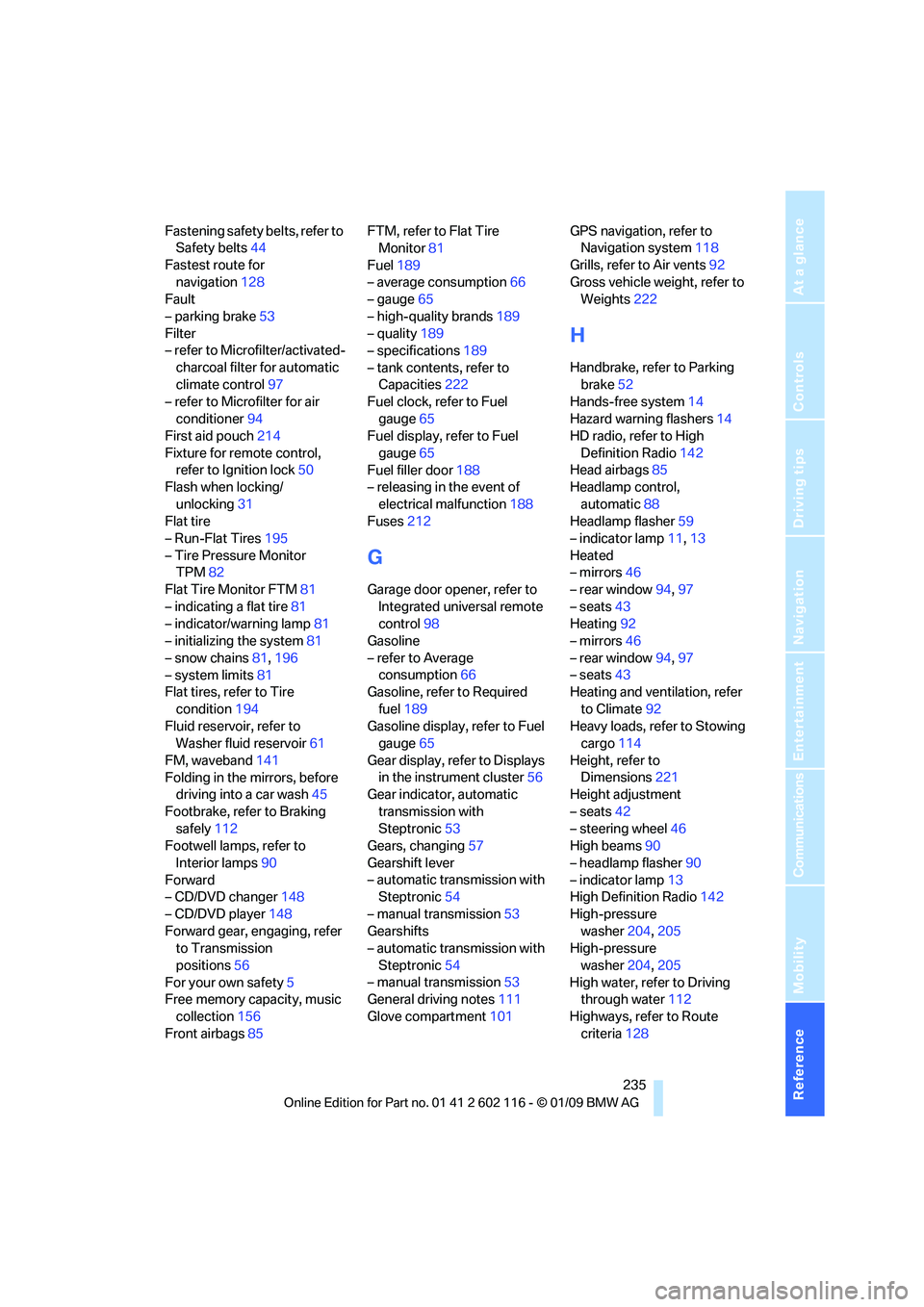
Reference 235
At a glance
Controls
Driving tips
Communications
Navigation
Entertainment
Mobility
Fastening safety belts, refer to Safety belts 44
Fastest route for navigation 128
Fault
– parking brake 53
Filter
– refer to Microfilter/activated-
charcoal filter for automatic
climate control 97
– refer to Microfilter for air
conditioner 94
First aid pouch 214
Fixture for remote control, refer to Ignition lock 50
Flash when locking/
unlocking 31
Flat tire
– Run-Flat Tires 195
– Tire Pressure Monitor TPM 82
Flat Tire Monitor FTM 81
– indicating a flat tire 81
– indicator/warning lamp 81
– initializing the system 81
– snow chains 81,196
– system limits 81
Flat tires, refer to Tire
condition 194
Fluid reservoir, refer to Washer fluid reservoir 61
FM, waveband 141
Folding in the mirrors, before driving into a car wash 45
Footbrake, refer to Braking safely 112
Footwell lamps, refer to
Interior lamps 90
Forward
– CD/DVD changer 148
– CD/DVD player 148
Forward gear, engaging, refer to Transmission
positions 56
For your own safety 5
Free memory capacity, music
collection 156
Front airbags 85 FTM, refer to Flat Tire
Monitor 81
Fuel 189
– average consumption 66
– gauge 65
– high-quality brands 189
– quality 189
– specifications 189
– tank contents, refer to Capacities 222
Fuel clock, refer to Fuel
gauge 65
Fuel display, refer to Fuel
gauge 65
Fuel filler door 188
– releasing in the event of
electrical malfunction 18
8
Fuses 212
G
Garage door opener, refer to
Integrated universal remote
control 98
Gasoline
– refer to Average consumption 66
Gasoline, refer to Required
fuel 189
Gasoline display, refer to Fuel gauge 65
Gear display, refer to Displays in the instrument cluster 56
Gear indicator, automatic
transmission with
Steptronic 53
Gears, changing 57
Gearshift lever
– automatic transmission with Steptronic 54
– manual transmission 53
Gearshifts
– automatic transmission with
Steptronic 54
– manual transmission 53
General driving notes 111
Glove compartment 101GPS navigation, refer to
Navigation system 118
Grills, refer to Air vents 92
Gross vehicle weight, refer to Weights 222
H
Handbrake, refer to Parking
brake 52
Hands-free system 14
Hazard warning flashers 14
HD radio, refer to High
Definition Radio 142
Head airbags 85
Headlamp control,
automatic 88
Headlamp flasher 59
– indicator lamp 11,13
Heated
– mirrors 46
– rear window 94,97
– seats 43
Heating 92
– mirrors 46
– rear window 94,97
– seats 43
Heating and ventilation, refer
to Climate 92
Heavy loads, refer to Stowing cargo 114
Height, refer to Dimensions 221
Height adjustment
– seats 42
– steering wheel 46
High beams 90
– headlamp flasher 90
– indicator lamp 13
High Definition Radio 142
High-pressure washer 204,205
High-pressure
washer 204,205
High water, refer to Driving through water 112
Highways, refer to Route criteria 128
Page 239 of 248

Reference 237
At a glance
Controls
Driving tips
Communications
Navigation
Entertainment
Mobility
Launch Control58
Leather care 206
LED Light-emitting diodes 208
Length, refer to
Dimensions 221
License plate lamp, replacing bulb 211
Light-alloy wheels 206
Light-emitting diodes LED 208
Lighter 104
– connecting electrical
appliances 104
Lighting
– instruments 90
– lamps and bulbs 208
– vehicle, refer to Lamps 88
Light switch 88
Limit, refer to Speed limit 74
Load securing equipment, refer to Securing cargo 114
Lockable lug bolts, refer to Lug bolt lock 211
Lock buttons, doors, refer to
Locking 32
Locking
– adjusting confirmation
signal 31
– from inside 32
– from outside 30
– without remote control, refer to Convenient access 35
Locking and unlocking doors
– confirmation signals 31
– from inside 32
– from outside 29
Low-beam headlamps 88
– automatic 88
Lower back support, refer to
Lumbar support 43
Lug bolt lock 211
Luggage compartment lid 32
– convenient access 35
– emergency release 33
– opening from inside 33
– opening from outside 33
– remote control 30
Lumbar support 43 LW, waveband
141
M
M+S tires, refer to Winter
tires 196
Maintenance, refer to Service Booklet
Maintenance system 202
Malfunction
– automatic transmission with
Steptronic 55
– tires 81
Malfunction warnings, refer to Check Control 73
Managing music 156
Manual air distribution 93
Manual car wash 205
Manual mode, automatic
transmission with
Steptronic 54
Manual operation
– door lock 32
– driver's door 32
– fuel filler door 188
– transmission lock 58
– transmission lock, automatic transmission 55
Manual transmission 53
Map display 130
Map for navigation
– changing scale 130
– entering destination 124
– interactive map 124
Master key, refer to Remote control with integrated
key 28
Maximum cooling 96
Maximum speed
– with winter tires 196M dual clutch transmission
with Drivelogic
– Launch Control 58
– manually releasing transmission lock 58
– neutral 57
– reverse gear 57
Measurements, refer to
Dimensions 221
Memory, refer to Seat and mirror memory 43
MENU button 16
Menus, refer to iDrive 16
Messages 170
Microfilter
– BMW Maintenance
System 202
– for air conditioner 94
– for automatic climate
control 97
Microfilter/activated-charcoal filter
– BMW Maintenance System 202
Mirror dimming feature 46
Mirrors 45
– automatic curb monitor 46
– exterior mirrors 45
– heating 46
– interior rearview mirror 46
–
memory, refer to Seat and
mirror memory 43
Mobile phone
– adjusting volume 167
– connecting, refer to Mobile phone, pairing 164
– installation location, refer to
Center armrest 102
– operation via iDrive 167
– pairing 164
– refer to separate Owner's Manual
Mobile phone, installation
location, refer to Center
armrest 102
Mobile phone, refer to
Telephone 164
Page 240 of 248

Everything from A to Z
238
Mobile phone, refer to the
separate Owner's Manual
Modifications, te chnical, refer
to For your own safety 5
Monitor, refer to iDrive
controls 16
Monitoring system for tire pressures, refer to Flat Tire
Monitor 81
MP3 player, connecting, refer to AUX-IN port 158
MP3 player, connecting, refer to USB-audio interface 158
Multifunctional steering wheel, refer to Buttons on
the steering wheel 11
Multifunction switch
– refer to Turn signals/ headlamp flasher 59
– refer to Wiper system 60
Multimedia screen, refer to iDrive 16
Music, playing 154
Music collection 153
– backup 156
– importing 157
Music player, connecting, refer to AUX-IN port 158
Music player, connecting, refer to USB-audio
interface 158
Music search 154
My Info 171
N
Navigation announcements,
refer to Switching voice
instructions on/off 129
Navigation data 118
Navigation drive, location 118
Navigation DVD 118 Navigation system
118
– address book 121
– bypassing a route section 129
– continuing destination
guidance 128
– destination entry 119
– displaying current
position 134
– entering a destination by voice 125
– entering a destination manually 119
– route list 129
– selecting destination via map 124
– selecting route criteria 128
– selecting the split screen 131
– special destinations 122
– starting destination guidance 128
– terminating destination guidance 128
– trip planner 126
– voice instructions 129
– volume adjustment 130
Nets, refer to Storage
compartments 102
Neutral 57
New tires 195
NORMAL program, Dynamic Driving Control 79,80
North-facing map 130
Number of cylinders, refer to Engine data 220
Nylon rope, refer to Tow
rope 216
O
OBD socket, refer to Socket
for On-Board Diagnosis 202
Octane ratings, refer to Fuel specifications 189
Odometer 64
Oil, refer to Engine oil 198Oil consumption
198
Oil level 198
Old batteries, refer to Disposal 212
Onboard tool kit 208
Opening and closing
– convenient access 35
– from inside 32
– from outside 29
– using the door lock 31
– via the remote control 29
Options, selecting for navigation 128
Outlets
– refer to Ventilation 94,97
Outlets, refer to Air vents 92
Output, refer to Engine data 220
Outside-air mode
– automatic climate control 97
Outside-temperature display
– changing units of
measure 68
– in computer 68
Outside-temperature
display 64
Outside temperature warning 64
Overheated engine, refer to Coolant temperature 65
Overriding selector lever
lock 55
Overview
– radio control 138
P
Paintwork care 205
Park assistant, refer to Park Distance Control 77
Park Distance Control PDC 77
Parking
– vehicle 52
Parking aid, refer to Park Distance Control PDC 77
Parking brake 52
Parking lamps 88