2009 BMW 650I CONVERTIBLE change language
[x] Cancel search: change languagePage 88 of 272

Everything under control
86 5.Change to upper field if necessary. Turn the
controller until "Brightness" is selected and
press the controller.
6.If necessary, move the controller to the right
to select "Display".
7.Turn the controller until the desired setting
is selected.
The setting is stored for the remote control cur-
rently in use.
Units of measure
You can change the units of measure for con-
sumption, distances, temperature and pres-
sure.
iDrive, for operating principle refer to page16.
1.Press the button.
This opens the start menu.
2.Press the controller to open the menu.
3.Select "Settings" and press the controller.
4.Select "Language / Units" and press the
controller.
5.Change to upper field if necessary. Turn the
controller until "Units" is selected and press
the controller.
6.Select the menu item to be set.
7.Press the controller.8.Select the desired unit of measure and
press the controller.
The settings are stored for the remote key cur-
rently in use.
Language on Control Display
You can change the language of the text dis-
plays.
iDrive, for operating principle refer to page16.
1.Press the button.
This opens the start menu.
2.Press the controller to open the menu.
3.Select "Settings" and press the controller.
4.Select "Language / Units" and press the
controller.
5.Change to upper field if necessary. Turn the
controller until "Languages" is selected and
press the controller.
6.Select "Text language" and press the con-
troller.
7.Select and activate the desired language by
pressing the controller.
The setting is stored for the remote control cur-
rently in use.
Page 137 of 272
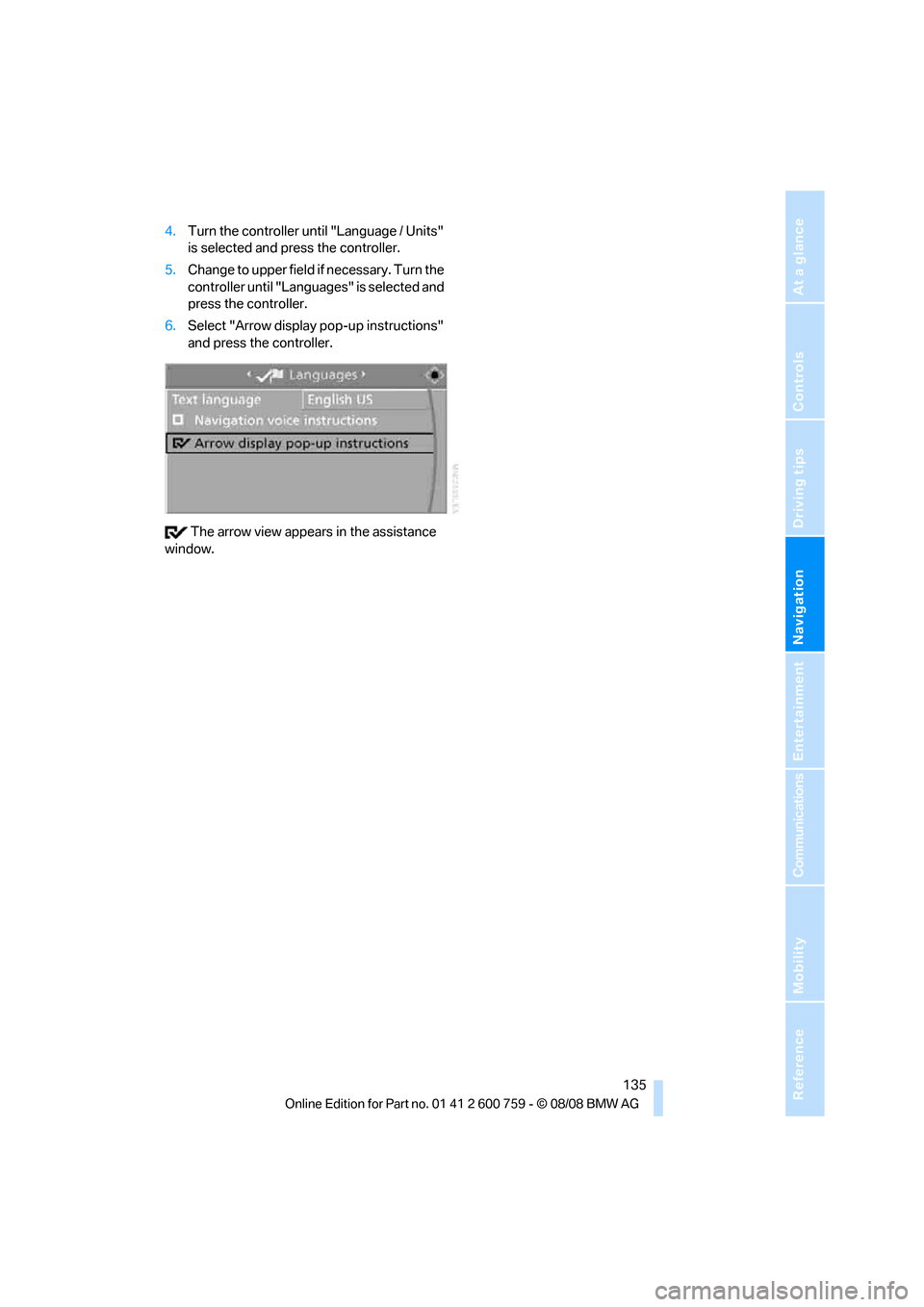
Navigation
Driving tips
135Reference
At a glance
Controls
Communications
Entertainment
Mobility
4.Turn the controller until "Language / Units"
is selected and press the controller.
5.Change to upper field if necessary. Turn the
controller until "Languages" is selected and
press the controller.
6.Select "Arrow display pop-up instructions"
and press the controller.
The arrow view appears in the assistance
window.
Page 141 of 272
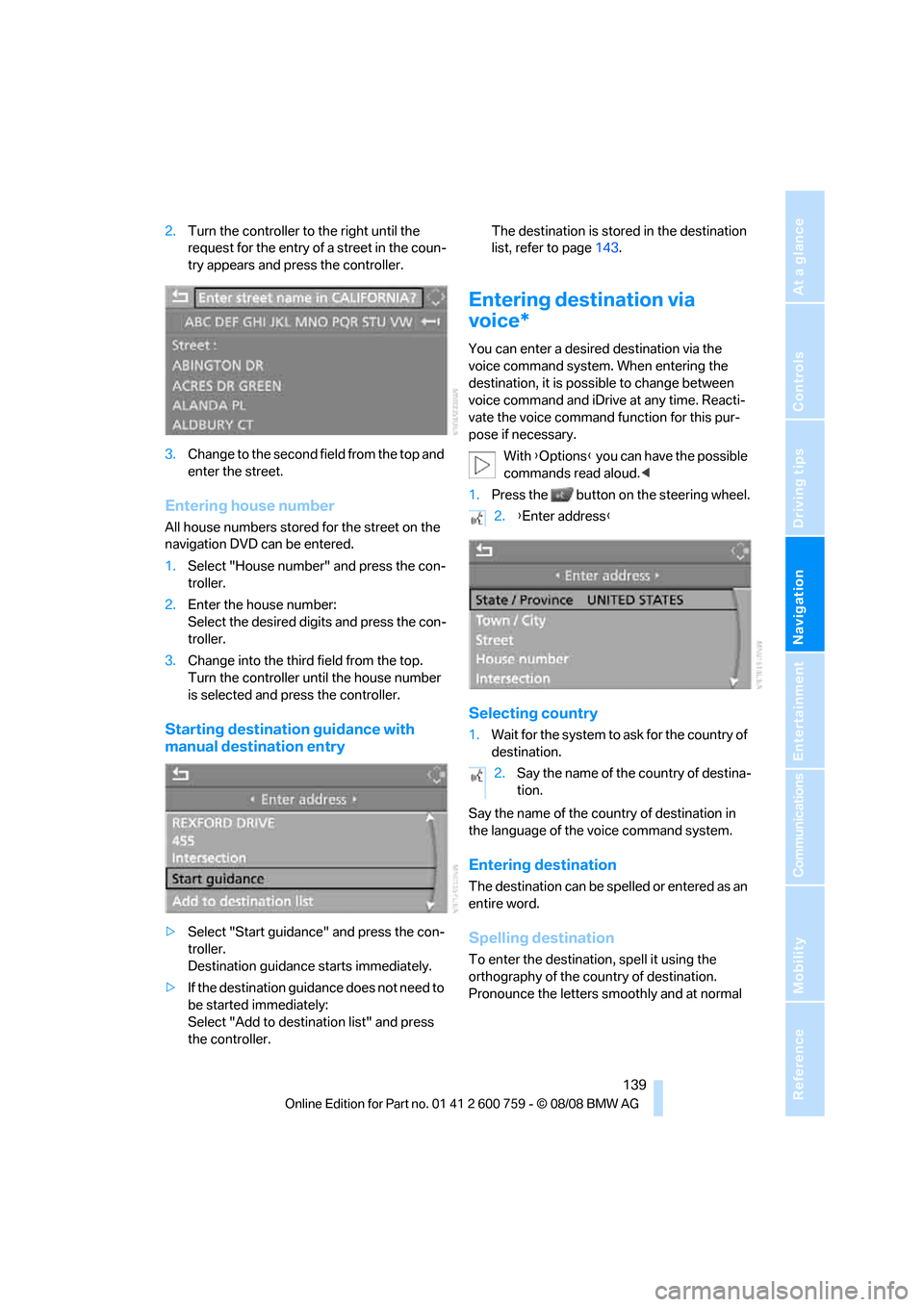
Navigation
Driving tips
139Reference
At a glance
Controls
Communications
Entertainment
Mobility
2.Turn the controller to the right until the
request for the entry of a street in the coun-
try appears and press the controller.
3.Change to the second field from the top and
enter the street.
Entering house number
All house numbers stored for the street on the
navigation DVD can be entered.
1.Select "House number" and press the con-
troller.
2.Enter the house number:
Select the desired digits and press the con-
troller.
3.Change into the third field from the top.
Turn the controller until the house number
is selected and press the controller.
Starting destination guidance with
manual destination entry
>Select "Start guidance" and press the con-
troller.
Destination guidance starts immediately.
>If the destination guidance does not need to
be started immediately:
Select "Add to destination list" and press
the controller.The destination is stored in the destination
list, refer to page143.
Entering destination via
voice*
You can enter a desired destination via the
voice command system. When entering the
destination, it is possible to change between
voice command and iDrive at any time. Reacti-
vate the voice command function for this pur-
pose if necessary.
With {Options} you can have the possible
commands read aloud.<
1.Press the button on the steering wheel.
Selecting country
1.Wait for the system to ask for the country of
destination.
Say the name of the country of destination in
the language of the voice command system.
Entering destination
The destination can be spelled or entered as an
entire word.
Spelling destination
To enter the destination, spell it using the
orthography of the country of destination.
Pronounce the letters smoothly and at normal
2.{Enter address}
2.Say the name of the country of destina-
tion.
Page 153 of 272

Navigation
Driving tips
151Reference
At a glance
Controls
Communications
Entertainment
Mobility
Displaying streets and towns/cities of
route
You can have the roads and towns along the
route displayed during destination guidance.
The distances remaining to be traveled on each
individual road are also displayed.
1.Select "Navigation" and press the control-
ler.
2.Change into the third field from the top.
Turn the controller until "Route list" is
selected and press the controller.
To exit the menu:
Select the arrow and press the controller.
Destination guidance via
voice instructions
Switching voice instructions on/off
During destination guidance, voice instructions
can be switched on or off in the arrow or map
view:
Select the symbol and press the controller.To switch the voice instructions on and off at
any time:
1.Press the button.
This opens the start menu.
2.Press the controller to open the menu.
3.Turn the controller until "Settings" is
selected and press the controller.
4.Turn the controller until "Language / Units"
is selected and press the controller.
5.Change to upper field if necessary. Turn the
controller until "Languages" is selected and
press the controller.
6.Select "Navigation voice instructions" and
press the controller.
The voice instructions are switched on.
The setting is stored for the remote control cur-
rently in use
*.
Page 255 of 272
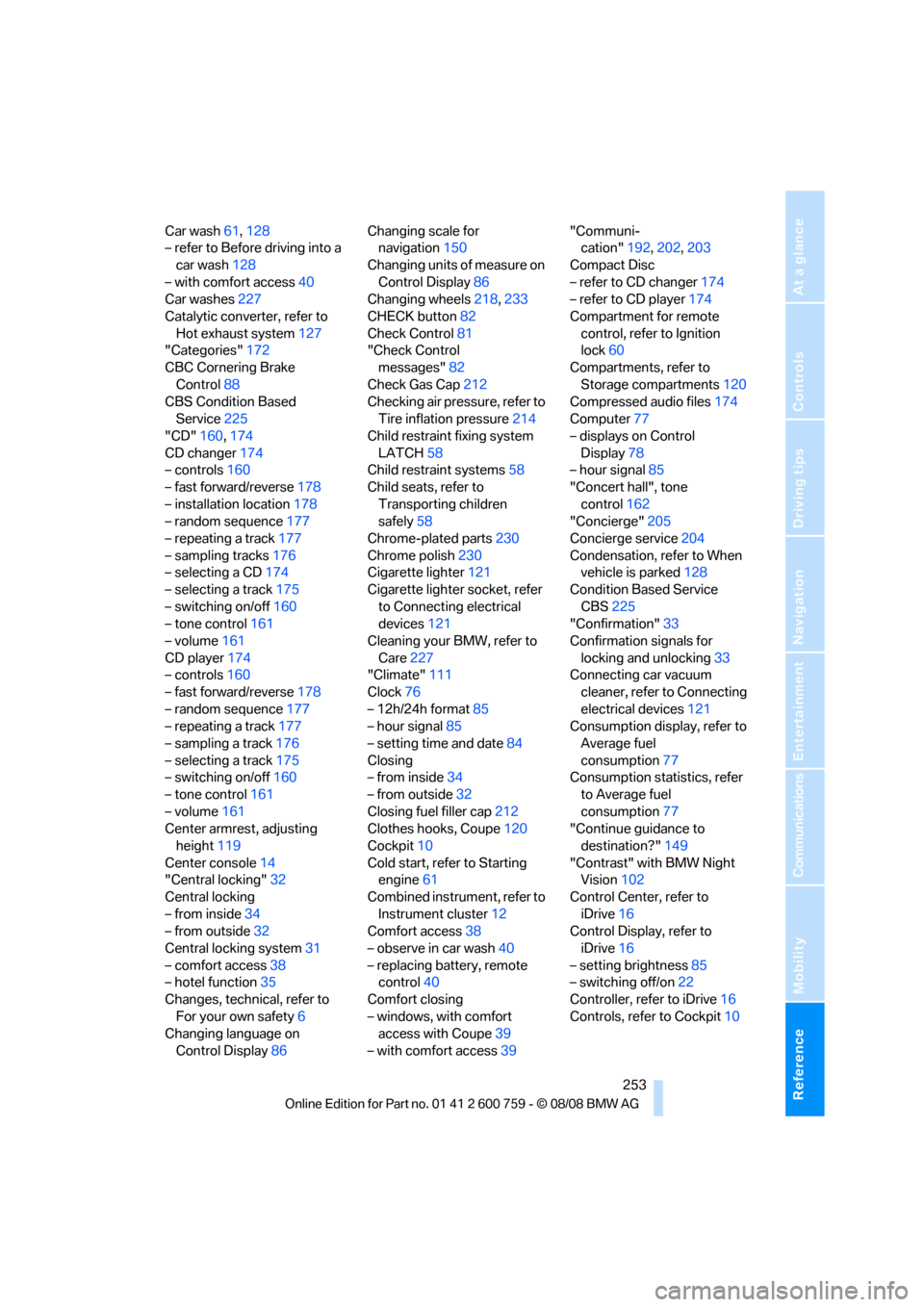
Reference 253
At a glance
Controls
Driving tips
Communications
Navigation
Entertainment
Mobility
Car wash61,128
– refer to Before driving into a
car wash128
– with comfort access40
Car washes227
Catalytic converter, refer to
Hot exhaust system127
"Categories"172
CBC Cornering Brake
Control88
CBS Condition Based
Service225
"CD"160,174
CD changer174
– controls160
– fast forward/reverse178
– installation location178
– random sequence177
– repeating a track177
– sampling tracks176
– selecting a CD174
– selecting a track175
– switching on/off160
– tone control161
– volume161
CD player174
– controls160
– fast forward/reverse178
– random sequence177
– repeating a track177
– sampling a track176
– selecting a track175
– switching on/off160
– tone control161
– volume161
Center armrest, adjusting
height119
Center console14
"Central locking"32
Central locking
– from inside34
– from outside32
Central locking system31
– comfort access38
– hotel function35
Changes, technical, refer to
For your own safety6
Changing language on
Control Display86Changing scale for
navigation150
Changing units of measure on
Control Display86
Changing wheels
218,233
CHECK button82
Check Control81
"Check Control
messages"82
Check Gas Cap212
Checking air pressure, refer to
Tire inflation pressure214
Child restraint fixing system
LATCH58
Child restraint systems58
Child seats, refer to
Transporting children
safely58
Chrome-plated parts230
Chrome polish230
Cigarette lighter121
Cigarette lighter socket, refer
to Connecting electrical
devices121
Cleaning your BMW, refer to
Care227
"Climate"111
Clock76
– 12h/24h format85
– hour signal85
– setting time and date84
Closing
– from inside34
– from outside32
Closing fuel filler cap212
Clothes hooks, Coupe120
Cockpit10
Cold start, refer to Starting
engine61
Combined instrument, refer to
Instrument cluster12
Comfort access38
– observe in car wash40
– replacing battery, remote
control40
Comfort closing
– windows, with comfort
access with Coupe39
– with comfort access39"Communi-
cation"192,202,203
Compact Disc
– refer to CD changer174
– refer to CD player174
Compartment for remote
control, refer to Ignition
lock60
Compartments, refer to
Storage compartments120
Compressed audio files174
Computer77
– displays on Control
Display
78
– hour signal85
"Concert hall", tone
control162
"Concierge"205
Concierge service204
Condensation, refer to When
vehicle is parked128
Condition Based Service
CBS225
"Confirmation"33
Confirmation signals for
locking and unlocking33
Connecting car vacuum
cleaner, refer to Connecting
electrical devices121
Consumption display, refer to
Average fuel
consumption77
Consumption statistics, refer
to Average fuel
consumption77
"Continue guidance to
destination?"149
"Contrast" with BMW Night
Vision102
Control Center, refer to
iDrive16
Control Display, refer to
iDrive16
– setting brightness85
– switching off/on22
Controller, refer to iDrive16
Controls, refer to Cockpit10
Page 260 of 272

Everything from A to Z
258
I
IBOC, refer to High Definition
Radio168
Ice on roads, refer to Outside
temperature warning76
ID3 tag, refer to Information on
track176
Identification mark
– recommended tire
brands219
– run-flat tires218
– tire coding216
iDrive16
– assistance window21
– changing date and time84
– changing language86
– changing menu page20
– changing settings84
– changing units of measure
and display type86
– confirming selection or
entry20
– controller16
– controls16
– displays, menus18
– operating principle18
– selecting menu item20
– setting brightness85
– start menu18
– status information21
– symbols19
Ignition60
– switched off61
– switched on60
Ignition key, refer to Keys/
remote control30
Ignition key position 1, refer to
Radio readiness60
Ignition key position 2, refer to
Ignition on60
Ignition lock60
– starting engine with comfort
access39
i menu18
Imprint2Indicator/warning lamps
– ABS Antilock Brake
System90
– active steering95
– airbags97
– brake system90
– DSC13,89
– DTC13,90
– Flat Tire Monitor92
– fog lamps13,108
– handbrake13,62
– safety belt warning54
– TPM Tire Pressure
Monitor93
Indicator and warning lamps
– overview13
Indicator lighting, refer to
Instrument lighting108
Inflation pressure, refer to Tire
inflation pressure214
Inflation pressure monitoring,
refer to Flat Tire Monitor90
Inflation pressure monitoring,
refer to Tire Pressure
Monitor92
Info menu18
Information
– on another location142
– on current position142
– on destination location142
"Information" in
navigation142
Information menu, refer to
imenu18
"Information on
destination"144
"Info sources"79
Initializing
– Flat Tire Monitor91
– radio, refer to Storing
stations166
– refer to Power failure233
– seat, mirror and steering
wheel memory51
– time and date84
"Input map"141
Installation location
– CD changer178
– drive for navigation DVD134Instructions for navigation
system, refer to Voice
instructions151
Instrument cluster12
Instrument lighting108
Instrument panel, refer to
Cockpit10
Integrated key30
Integrated universal remote
control117
Interesting destination for
navigation142
"Interim time"84
Interior lamps108
– switching on with remote
control33
Interior motion sensor38
– switching off38
Interior rearview mirror,
automatic dimming
feature56
Intermittent mode of the
wipers66
J
Jacking points233
Joystick, refer to iDrive16
Jumpering, refer to Jump
starting236
Jump starting236
K
Keyless-Go, refer to Comfort
access38
Keyless opening and closing,
refer to Comfort access38
Key Memory, refer to Personal
Profile30
"Keypad"196
Keys30
– key-related settings, refer to
Personal Profile30
– spare key30
Kick-down, Sport automatic
transmission63
Knee airbags95
Knock control213
Page 266 of 272

Everything from A to Z
264 "Set" on trip computer79
"Set service date"80
"Set time"85
Setting button, refer to
Controls, controller16
Settings207
– BMW Night Vision102
– changing on Control
Display84
– clock, 12h/24h mode85
– configuring, refer to
Personal Profile30
– date85
– language86
– units of measure86
"Settings" in unlocking32
Settings menu, refer to
imenu18
"Settings" with BMW
Assist206
Setting time, refer to
Preselecting activation
time115
Shifting, Sport automatic
transmission63
Short commands of voice
command system246
"Short route" in
navigation147
Short route in navigation, refer
to Selecting route146
"Show current position"142
"Show destination
position"142
Shuffled, refer to Random
– CD changer177
– CD player177
Side airbags95
Side-mounted turn signals,
replacing bulbs232
Signal horn, refer to Horn10
Sill panel lighting, refer to
Interior lamps108
Sitting safely49
– with airbags49
– with head restraint49
– with safety belts49
Ski bag121Sliding/tilt roof, refer to Glass
sunroof, electric with raise
function42
Slope assistant, refer to
Starting assistant90
Snap-in adapter
– mounting/removing199
– using186
Snow chains219
Socket, refer to Connecting
electrical devices121
Socket for Onboard
Diagnostics interface
226
Socket for remote control,
refer to Ignition lock60
Soft closure aid, refer to
Automatic soft closing35
Song search on CD, refer to
Sampling tracks176
SOS, refer to Initiating an
emergency request235
Sound distribution in audio
mode
– front/rear fader162
– right/left balance162
Spare
– adapter for spare key30
– fuses234
– key30
Special oils, refer to Approved
engine oils223
Specified oil grades, refer to
Approved engine oils223
Speed-dependent
volume162
Speed dial, refer to
Speedometer12
Speed limit warning, refer to
Speed limit83
Speedometer12
"Speed volume", tone
control162
Speed with winter tires219Sport automatic
transmission62
– Dynamic Driving Control64
– kick-down63
– releasing transmission
lock64
– towing238,239
– with comfort access40
Sport program in the Sport
automatic transmission63
Stability control, refer to
Driving stability control
systems88
"Star button"57
Start/Stop button60
– starting the engine61
– switching off the engine61
"Start" for stopwatch84
"Start guidance"139,148
Starting, refer to Starting
engine61
Starting assistance, refer to
Jump starting236
Starting assistant90
Starting difficulties, refer to
Jump starting236
Starting off on slopes, refer to
Starting assistant90
Start menu, iDrive18
"Start route guidance"142
"Start service"202
"Start service" with BMW
Assist205
"State / Province" in
destination entry137
"State inspection"80
Station, refer to Radio164
"Status"80
Status information on Control
Display21
Status of this Owner's Manual
at time of printing5
Steam cleaners227,228
Page 267 of 272

Reference 265
At a glance
Controls
Driving tips
Communications
Navigation
Entertainment
Mobility
Steering wheel
– adjustment56
– automatic adjustment, refer
to Easy entry/exit56
– automatic adjustment, refer
to Steering wheel
memory51
– buttons on steering
wheel11
– heating56
– lock, refer to Ignition lock60
– memory51
– programmable buttons57
"Steering wheel buttons"57
Steering with variable ratio,
refer to Active steering95
Steptronic, refer to Sport
automatic transmission62
"Stop" for stopwatch84
"Stopwatch"84
Stopwatch83
Storage compartments120
"Store in address book" in
navigation144
"Store" in radio
mode167,172
Storing230
Storing current position144
Storing radio stations166
Storing sitting position, refer
to Seat, mirror and steering
wheel memory51
Storing tires219
Storing your vehicle230
"Street" in destination
entry138
Summer tires, refer to Wheels
and tires214
"Surround Settings", tone
control162
SW, waveband164
Switches, refer to Cockpit10
Switching automatically
between high beams and
low beams, refer to High-
beam assistant106
Switching off
– engine61Switching on
– audio160
– CD changer160
– CD player160
– radio160
Switching on hour signal85
Swiveling headlamps, refer to
Adaptive Head Light106
Symbols4
– indicator/warning lamps13
– navigation system154
– status information21
– traffic information with
navigation system152
T
Tachometer76
Tail lamps232
– replacing bulbs232
Tank capacity
– also refer to Capacities245
– fuel tank capacity212
Target cursor for
navigation141
Technical alterations, refer to
For your own safety6
Technical data242
– capacities245
– dimensions243
Telematics, refer to
BMW Assist201
Telephone
– installation location, refer to
Center armrest119
– refer to Mobile phone186
– refer to separate operating
instructions
"Telephone list"57
Temperature
– adjusting in upper body
region112
– adjusting with automatic
climate control111
– changing units of
measure86
– refer to Coolant
temperature76Temperature display
– changing units of
measure86
– outside temperature76
– outside temperature
warning76
Temperature gauge
– engine oil77
Tempomat, refer to Cruise
control67
"Text language"86
"Theater", tone control162
The individual vehicle5
Tilt alarm sensor38
– switching off38
Tilting down of passenger-
side mirror56
"Time"85
"Time / Date"84
"Time format"85
Timer, refer to Preselecting
activation times115
"Timer 2" for parked-car
ventilation115
"Timer 1" for parked-car
ventilation115
Tire inflation pressure214
Tire pressure
– loss92,93
Tire Pressure Monitor
TPM92
Tire Quality Grading
216
Tire replacement
– new wheels and tires218