2009 BMW 650I CONVERTIBLE open hood
[x] Cancel search: open hoodPage 5 of 272

Reference
At a glance
Controls
Driving tips
Communications
Navigation
Entertainment
Mobility
Contents
The fastest way to find specific topics is to use
the index, refer to page250.
Using this Owner's Manual
4Notes
7Reporting safety defects
At a glance
10Cockpit
16iDrive
24Voice command system
Controls
30Opening and closing
49Adjusting
58Transporting children safely
60Driving
76Everything under control
87Technology for comfort, convenience
and safety
104Lamps
110Climate
117Practical interior accessories
Driving tips
126Things to remember when driving
Navigation
134Starting navigation system
136Destination entry
148Destination guidance
157What to do if …
Entertainment
160On/off and tone
164Radio
171Satellite radio
174CD player and CD changer
180AUX-IN connection
181USB-audio interface/mobile phone audio
interface
Communications
186Telephoning
201BMW Assist
Mobility
212Refueling
214Wheels and tires
220Under the hood
225Maintenance
227Care
231Replacing components
235Giving and receiving assistance
Reference
242Technical data
246Short commands of voice command
system
250Everything from A to Z
Page 13 of 272
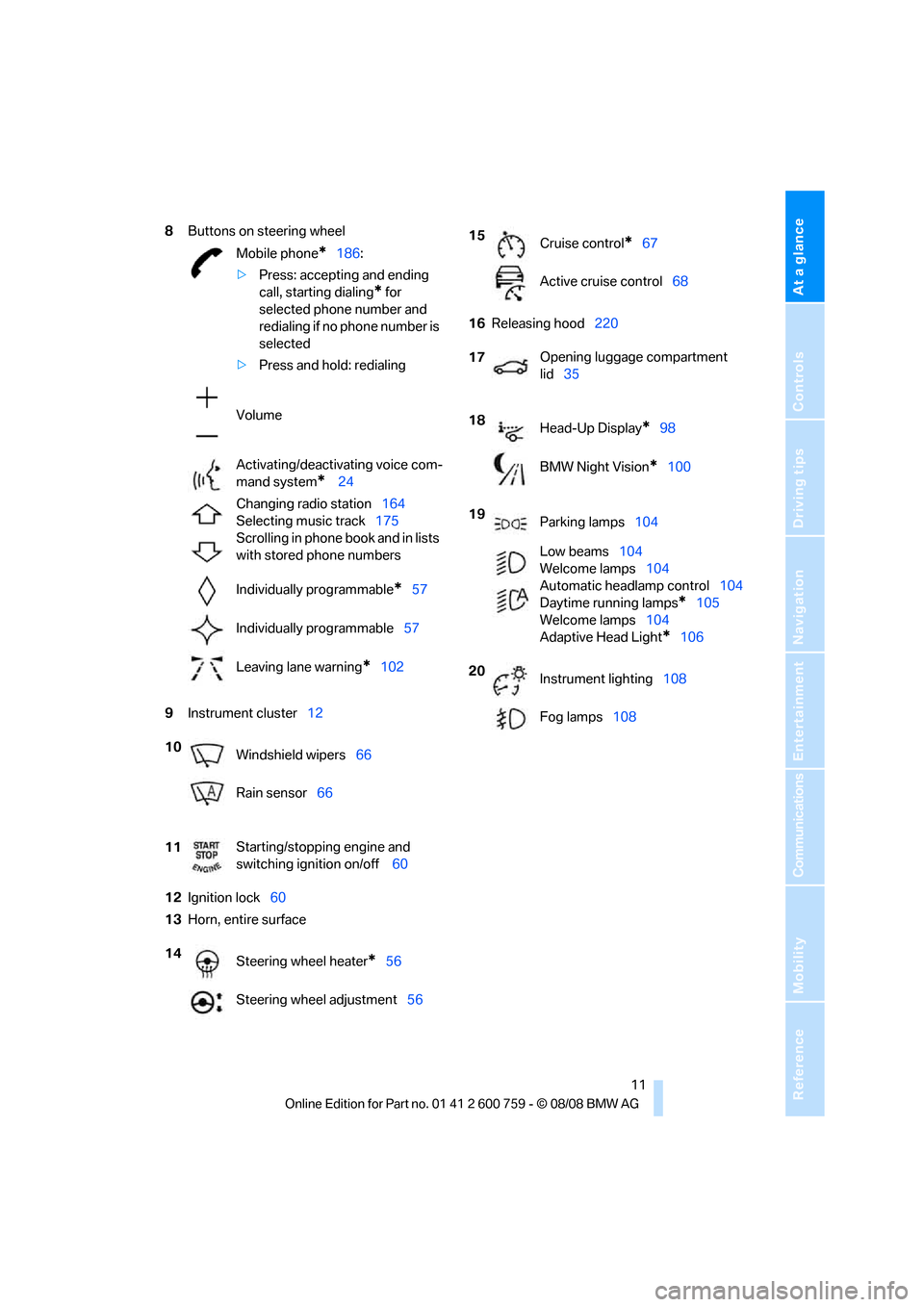
At a glance
11Reference
Controls
Driving tips
Communications
Navigation
Entertainment
Mobility
8Buttons on steering wheel
9Instrument cluster12
12Ignition lock60
13Horn, entire surface16Releasing hood220 Mobile phone
*186:
>Press: accepting and ending
call, starting dialing
* for
selected phone number and
redialing if no phone number is
selected
>Press and hold: redialing
Volume
Activating/deactivating voice com-
mand system
* 24
Changing radio station164
Selecting music track175
Scrolling in phone book and in lists
with stored phone numbers
Individually programmable
*57
Individually programmable57
Leaving lane warning
*102
10
Windshield wipers66
Rain sensor66
11Starting/stopping engine and
switching ignition on/off 60
14
Steering wheel heater
*56
Steering wheel adjustment56
15
Cruise control*67
Active cruise control68
17Opening luggage compartment
lid35
18
Head-Up Display
*98
BMW Night Vision
*100
19
Parking lamps104
Low beams104
Welcome lamps104
Automatic headlamp control104
Daytime running lamps
*105
Welcome lamps104
Adaptive Head Light
*106
20
Instrument lighting108
Fog lamps108
Page 39 of 272

Controls
37Reference
At a glance
Driving tips
Communications
Navigation
Entertainment
Mobility
Emergency release
Pull the lever in the cargo bay. The luggage
compartment lid is unlocked.
Luggage compartment
There are four lashing eyes on the inner corners
of the luggage compartment for securing lug-
gage nets
* or securing straps to fix luggage in
position.
Also refer to Securing cargo, page130.
Convertible: increasing luggage
compartment capacity
With the convertible top closed, you can
increase the luggage compartment capacity:
To do so, unfold the handle and press it down-
ward in the direction of travel, refer to arrow.
This moves the convertible top compartment
floor into the raised position.
Before opening the convertible top, carry out
this procedure in reverse order.
The convertible top cannot be opened if
the convertible top compartment floor is
in the raised position.<
Alarm system
The concept
The vehicle alarm system responds:
>To the opening of a door, the hood, or the
luggage compartment lid
>To movements in the vehicle interior: inte-
rior motion sensor, refer to page38
>To changes in the vehicle's tilt if someone
attempts to steal the wheels or tow the
vehicle
>To interruptions in battery voltage
Unauthorized operations are briefly signaled by
the alarm system:
>with an acoustic alarm
>by switching on
the hazard warning flashers
>by flashing the high beams
Arming and disarming alarm system
When you lock or unlock the vehicle, either with
the remote control or at the door lock, the alarm
system is armed or disarmed at the same time.
You can open the luggage compartment lid,
even with the system armed, by using the
button of the remote control, refer to
page33. When the luggage compartment lid is
closed, it is once again locked and monitored.
Switching off alarm
>Unlock the vehicle using the remote control,
refer to page32, or
>insert the remote control all the way into the
ignition lock.
Page 40 of 272

Opening and closing
38
Indicator lamp displays
>The indicator lamp below the interior rear-
view mirror flashes continuously: the sys-
tem is armed.
>The indicator lamp flashes after locking: the
doors, hood or luggage compartment lid are
not properly closed. Even if you do not close
the alerted area, the system begins to mon-
itor the remaining areas, and the indicator
lamp flashes continuously after approx.
10 seconds. However, the interior motion
sensor is not activated.
>The indicator lamp goes out after unlocking:
your vehicle has not been disturbed while
you were away.
>The indicator lamp flashes after unlocking
until the remote control is inserted into the
ignition lock, however for a maximum of
approx. 5 minutes: your vehicle has been
disturbed while you were away.
Tilt alarm sensor
The tilt of the vehicle is monitored. The alarm
system reacts, e.g. in case of an attempted
wheel theft or towing.
Interior motion sensor
Coupe:
In order for the interior motion sensor to func-
tion properly, the windows and glass sunroof
*
must be completely closed.
Convertible:
Monitors the interior up to the height of the seat
cushions. This means that the alarm system,
including the interior motion sensor, is armed
even if the convertible top is open. Falling objects, e.g. leaves, can trigger false alarms,
refer to Avoiding unintentional alarms.
Avoiding unintentional alarms
The tilt alarm sensor and interior motion sensor
may be switched off at the same time. This pre-
vents unintentional alarms, e.g. in the following
situations:
>In two-level garages
>When transporting on car-carrying trains,
by sea or on a trailer
>When animals are to remain in the vehicle
Switching off tilt alarm sensor and
interior motion sensor
Press the button on the remote control
again as soon as the vehicle is locked.
The indicator lamp lights up briefly and then
flashes continuously. The tilt alarm sensor and
the interior motion sensor are switched off until
the next time the vehicle is unlocked and subse-
quently locked again.
Comfort access*
Comfort access allows you to access your vehi-
cle without having to hold the remote control in
your hand. It is sufficient to carry the remote
control with you, e.g. in your jacket pocket. The
vehicle automatically detects the associated
remote control in the immediate vicinity or in
the interior.
Comfort access supports the following func-
tions:
>Unlocking/locking vehicle
>Comfort closing with Coupe
>Opening luggage compartment lid sepa-
rately
>Starting engine
Functional requirement
>The vehicle or the luggage compartment lid
can only be locked if the vehicle detects that
the remote control you are carrying is out-
side the vehicle.
Page 222 of 272
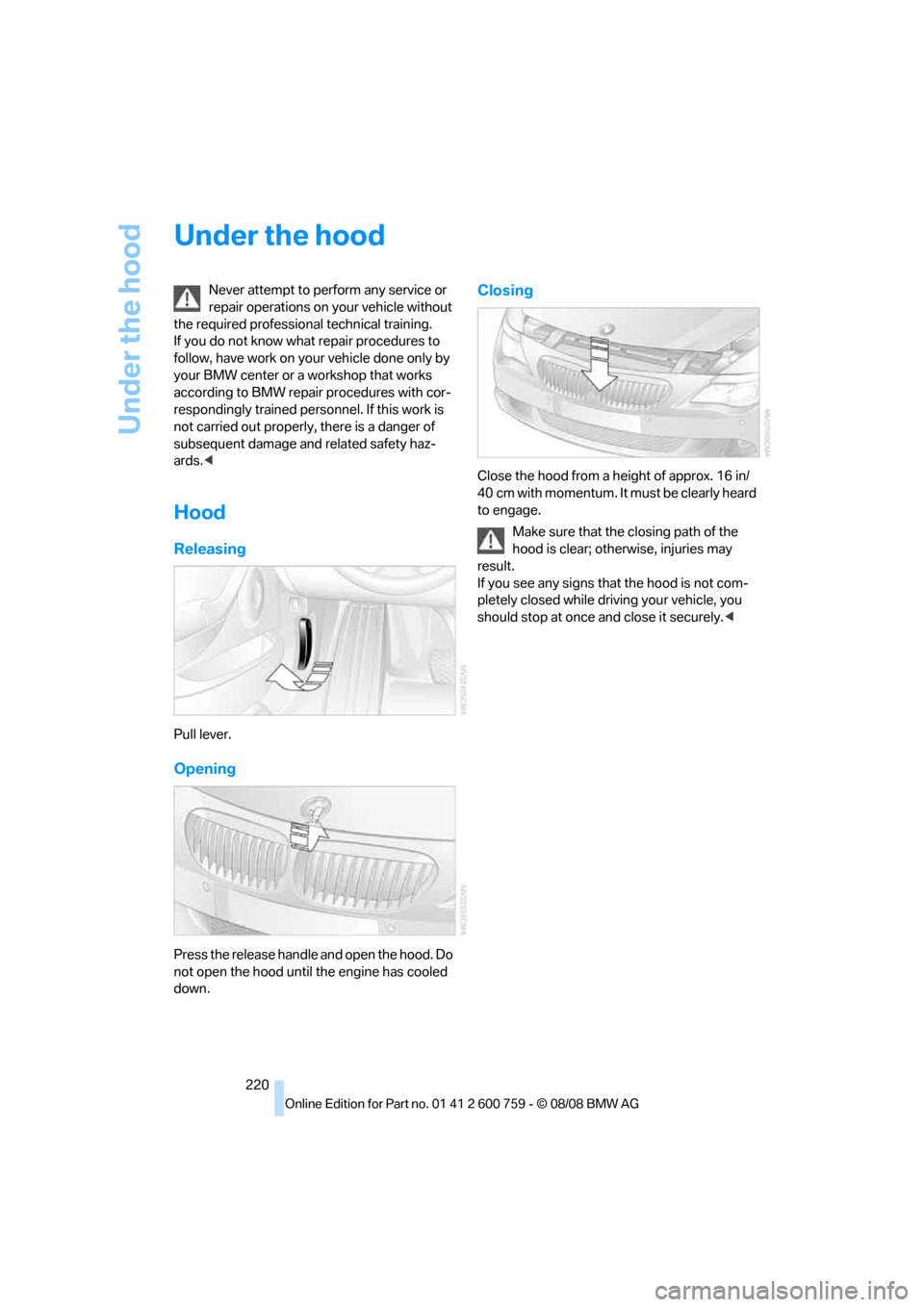
Under the hood
220
Under the hood
Never attempt to perform any service or
repair operations on your vehicle without
the required professional technical training.
If you do not know what repair procedures to
follow, have work on your vehicle done only by
your BMW center or a workshop that works
according to BMW repair procedures with cor-
respondingly trained personnel. If this work is
not carried out properly, there is a danger of
subsequent damage and related safety haz-
ards.<
Hood
Releasing
Pull lever.
Opening
Press the release handle and open the hood. Do
not open the hood until the engine has cooled
down.
Closing
Close the hood from a height of approx. 16 in/
4 0 c m w i t h m o m e n t um . I t m u st b e c l e a r l y h e a r d
to engage.
Make sure that the closing path of the
hood is clear; otherwise, injuries may
result.
If you see any signs that the hood is not com-
pletely closed while driving your vehicle, you
should stop at once and close it securely.<
Page 224 of 272
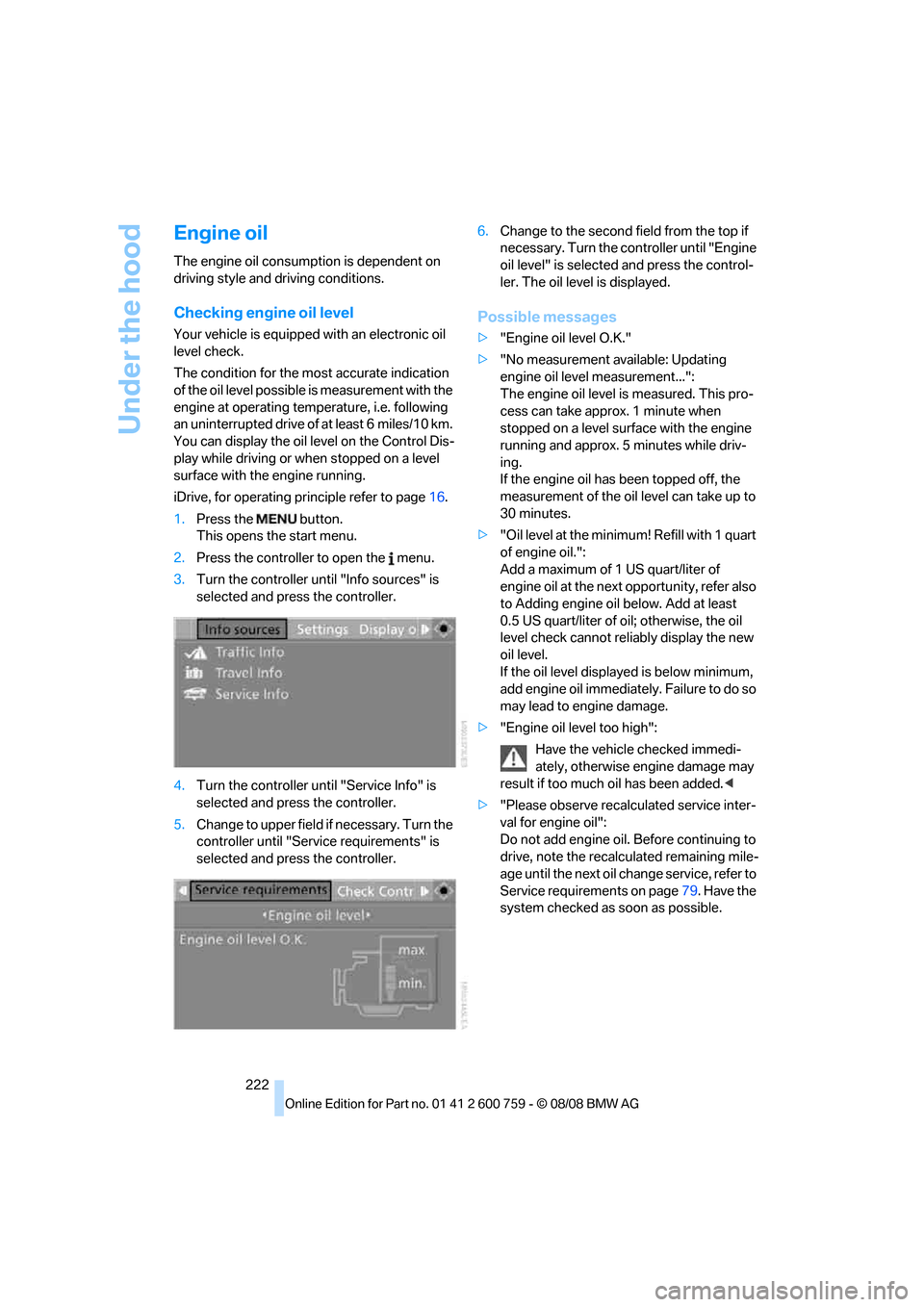
Under the hood
222
Engine oil
The engine oil consumption is dependent on
driving style and driving conditions.
Checking engine oil level
Your vehicle is equipped with an electronic oil
level check.
The condition for the most accurate indication
of the oil level possible is measurement with the
engine at operating temperature, i.e. following
an uninterrupted drive of at least 6 miles/10 km.
You can display the oil level on the Control Dis-
play while driving or when stopped on a level
surface with the engine running.
iDrive, for operating principle refer to page16.
1.Press the button.
This opens the start menu.
2.Press the controller to open the menu.
3.Turn the controller until "Info sources" is
selected and press the controller.
4.Turn the controller until "Service Info" is
selected and press the controller.
5.Change to upper field if necessary. Turn the
controller until "Service requirements" is
selected and press the controller.6.Change to the second field from the top if
necessary. Turn the controller until "Engine
oil level" is selected and press the control-
ler. The oil level is displayed.
Possible messages
>"Engine oil level O.K."
>"No measurement available: Updating
engine oil level measurement...":
The engine oil level is measured. This pro-
cess can take approx. 1 minute when
stopped on a level surface with the engine
running and approx. 5 minutes while driv-
ing.
If the engine oil has been topped off, the
measurement of the oil level can take up to
30 minutes.
>"Oil level at the minimum! Refill with 1 quart
of engine oil.":
Add a maximum of 1 US quart/liter of
engine oil at the next opportunity, refer also
to Adding engine oil below. Add at least
0.5 US quart/liter of oil; otherwise, the oil
level check cannot reliably display the new
oil level.
If the oil level displayed is below minimum,
add engine oil immediately. Failure to do so
may lead to engine damage.
>"Engine oil level too high":
Have the vehicle checked immedi-
ately, otherwise engine damage may
result if too much oil has been added.<
>"Please observe recalculated service inter-
val for engine oil":
Do not add engine oil. Before continuing to
drive, note the recalculated remaining mile-
age until the next oil change service, refer to
Service requirements on page79. Have the
system checked as soon as possible.
Page 226 of 272

Under the hood
224
Checking coolant level
1.Do not open the hood until the engine has
cooled down.
2.Turn the cap of the expansion tank counter-
clockwise to allow any accumulated pres-
sure to escape, then continue turning to
open.
3.The coolant level is correct when the cool-
ant level is between the MIN and MAX
marks, refer to the diagram adjacent to the
filler neck.
4.If the coolant is low, slowly add coolant up to
the specified level – do not overfill.
5.Turn the cap until it clicks.
6.Have the reason for the coolant loss elimi-
nated as soon as possible.
Page 259 of 272

Reference 257
At a glance
Controls
Driving tips
Communications
Navigation
Entertainment
Mobility
FTM, refer to Flat Tire
Monitor90
Fuel
– average consumption77
– display77
– fuel specifications213
– high-quality brands213
– quality213
– refer to Average fuel
consumption77
– specifications213
– tank contents, refer to
Capacities245
Fuel clock, refer to Fuel
gauge77
Fuel display, refer to Fuel
gauge77
Fuel-efficient driving
– refer to Saving fuel126
Fuel filler door212
– releasing in the event of
electrical malfunction212
Full mobile phone preparation
package186
Full screen display, refer to
Switching assistance
window off21
"Full screen" with BMW Night
Vision102
Fuses234
G
Garage door opener, refer to
Integrated universal remote
control117
Gasoline, refer to Fuel
specifications213
Gasoline, refer to Required
fuel213
Gasoline display, refer to Fuel
gauge77
Gearshift lever
– manual transmission62
General driving
notes126,127Glass sunroof, electric with
raise function42
– convenient operation34
– convenient operation with
comfort access39
– moving manually43
– remote control32
Glove compartment118
GPS navigation, refer to
Navigation system134
Grills, refer to Ventilation114
Gross vehicle weight, refer to
Weights245
H
Handbrake62
– indicator lamp13,62
Hands-free system, refer to
Microphone14
Hand washing228
Hazard warning flashers15
"HD radio"168
HD radio, refer to High
Definition Radio168
Head airbags95
Headlamp
– cleaning tank, refer to
Capacities245
Headlamp control,
automatic104
Headlamp flasher65
Headlamps
– cleaning, refer to Wiper
system66
– filler neck for washer
fluid221
– replacing bulbs231
Head Light, refer to Adaptive
Head Light106
Head restraints
– active front head
restraints52
– front52
– sitting safely49
Head-Up Display98,99Heated
– mirrors55
– rear window112
– seats55
– steering wheel56
Heating111
– exterior mirrors55
– interior110
– rear window112
– residual heat114
– seats55
– steering wheel56
Heating with engine switched
off, refer to Residual
heat114
Heavy cargo, refer to Securing
cargo130
Height, refer to
Dimensions243
Height adjustment
– seats50
– steering wheel56
High-beam assistant106
High beams106
– headlamp flasher106
– indicator lamp13
High Definition Radio168
High-pressure cleaning
jets
227,228
High water, refer to Driving
through water128
Hills128
Holder for cups120
"Home address" in
navigation146
Homepage of BMW4
Hood220
Horn10
Hotel function35
– unlocking manually35
Hot exhaust system127
"Hour memo"85
"House number" in
destination entry139
Hydraulic brake assist, refer to
Brake assist88
Hydroplaning127
– also refer to Minimum tread
depth217