2009 BMW 335I XDRIVE remote control
[x] Cancel search: remote controlPage 178 of 268
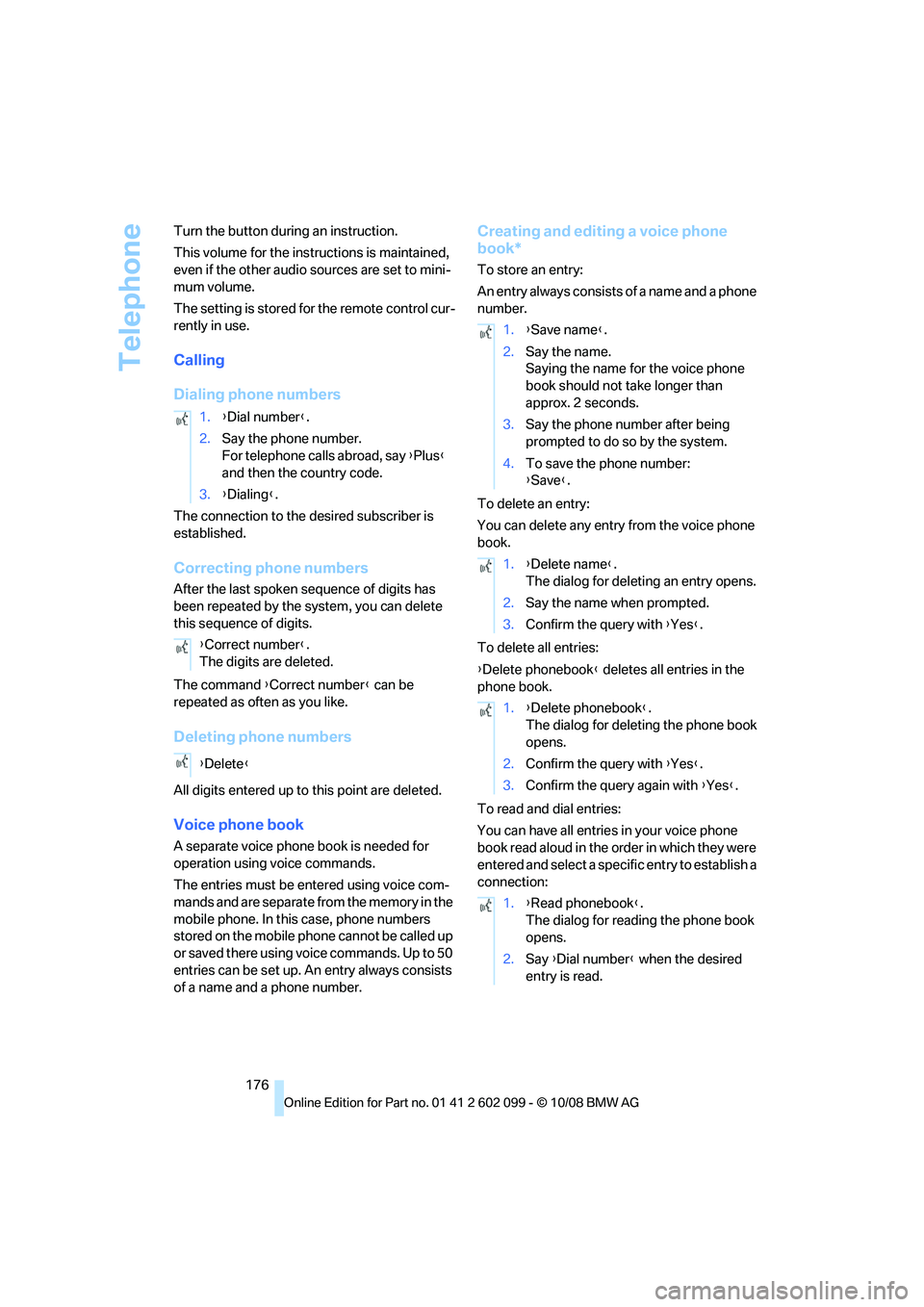
Telephone
176
Turn the button during an instruction.
This volume for the inst
ructions is maintained,
even if the other audio sources are set to mini-
mum volume.
The setting is stored fo r the remote control cur-
rently in use.
Calling
Dialing phone numbers
The connection to the desired subscriber is
established.
Correcting phone numbers
After the last spoken sequence of digits has
been repeated by the system, you can delete
this sequence of digits.
The command {Correct number } can be
repeated as often as you like.
Deleting phone numbers
All digits entered up to this point are deleted.
Voice phone book
A separate voice phone book is needed for
operation using voice commands.
The entries must be en tered using voice com-
mands and are separate from the memory in the
mobile phone. In this case, phone numbers
stored on the mobile phone cannot be called up
or saved there using voice commands. Up to 50
entries can be set up. An entry always consists
of a name and a phone number.
Creating and editing a voice phone
book*
To store an entry:
An entry always consists of a name and a phone
number.
To delete an entry:
You can delete any entr y from the voice phone
book.
To delete all entries:
{ Delete phonebook } deletes all entries in the
phone book.
To read and dial entries:
You can have all entrie s in your voice phone
book read aloud in the order in which they were
entered and select a specific entry to establish a
connection:
1.
{Dial number }.
2. Say the phone number.
For telephone calls abroad, say {Plus }
and then the country code.
3. {Dialing}.
{ Correct number }.
The digits are deleted.
{ Delete }
1.{Save name }.
2. Say the name.
Saying the name for the voice phone
book should not ta ke longer than
approx. 2 seconds.
3. Say the phone number after being
prompted to do so by the system.
4. To save the phone number:
{Save }.
1. {Delete name }.
The dialog for deleting an entry opens.
2. Say the name when prompted.
3. Confirm the query with { Yes}.
1. {Delete phonebook }.
The dialog for deleting the phone book
opens.
2. Confirm the query with { Yes}.
3. Confirm the query again with { Yes}.
1. {Read phonebook}.
The dialog for reading the phone book
opens.
2. Say {Dial number } when the desired
entry is read.
ba8_E9091_cic.book Seite 176 Mittwoch, 29. Oktober 2008 2:59 14
Page 218 of 268

Maintenance
216
Maintenance
BMW Maintenance System
The BMW Maintenance System supports the
preservation of the traffic and operating safety
of your BMW. The objective is to optimize
efforts with respect to minimal vehicle mainte-
nance costs.
If and when you come to sell your BMW, a com-
prehensive record of servicing will prove a sig-
nificant benefit.
Condition Based Service CBS
Sensors and special algo rithms take the differ-
ent driving conditions of your BMW into
account. Condition Based Service uses this to
determine the current and future service
requirements. By letting you define a service
and maintenance regimen that reflects your
own individual requirem ents, the system builds
the basis for trouble-free driving.
On the Control Displa y, you can have the
remaining times or distan ces for selected main-
tenance tasks and any le gally prescribed dates
displayed, refer to page 71:
> Engine oil
> Brake pads: separately for front and rear
> Brake fluid
> Vehicle check
> Legally mandated in spections depending
on local regulations
> Diesel particulate filter
*
Service data in the remote control
Your vehicle continuo usly stores service-
requirement information in the remote control
while you are driving. Your BMW Service Advi-
sor can read out this da ta from the remote con-
trol unit, and propose an optimized mainte-
nance approach. Whenever you take your car in
for servicing you should therefore hand your
BMW Service Advisor the remote control unit
that you last used.
Make sure that the date is always set cor-
rectly, refer to page 74; otherwise the
effectiveness of Condit ion Based Service CBS
is not assured. <
Service and Warranty Information
Booklet for US models and Warranty
and Service Guide Booklet for
Canadian models
Please consult your Service and Warranty Infor-
mation Booklet for US models and Warranty
and Service Guide Booklet for Canadian models
for additional information on service require-
ments.
BMW recommends that you have service
and repair operations performed at your
BMW center.
Take the time to ensure that these service pro-
cedures are confirmed by entries in your vehi-
cle's Service and Warranty Information Booklet
for US models and Warranty and Service Guide
Booklet for Canadian models. These entries
verify that your vehicle has received the speci-
fied regular maintenance. <
ba8_E9091_cic.book Seite 216 Mittwoch, 29. Oktober 2008 2:59 14
Page 220 of 268

Care
218
Care
Care products
Regular cleaning and care contributes signifi-
cantly to the value retention of your BMW.
BMW recommends cleaning and caring for your
vehicle with products that are approved by
BMW for this purpose.
Your BMW center will be happy to advise you on
the products and services available for cleaning
and caring for your BMW.
Original BMW CareProducts have been
material tested, labo ratory checked and
proven in the field, and offer optimal care and
protection for your vehicle. <
Do not use cleaners that contain alcohol
or solvents as these may result in dam-
age.<
Cleaning agents can contain substances
that are dangerous or hazardous to your
health. Therefore, follow the warning and safety
instructions on the packaging. When cleaning
inside the vehicle, always open the doors or
windows of the vehicle. In enclosed areas, pro-
vide for sufficient ventilation. Only use products
designed for cleaning vehicles. <
Exterior care
Washing the vehicle
Especially during the winter months,
ensure that the vehicle is washed more
frequently. Heavy soiling and road salt can lead
to vehicle damage. <
After washing the vehicle, apply the
brakes briefly to dry them, otherwise
water can reduce braking efficiency over the
short term and the brake discs can corrode. <
Automatic car washes
Preference should be given to cloth car washes.
Before driving into a car wash, ensure that it is
suitable for your BMW. Check the following: >
Dimensions of your vehicle, refer to
page 239
> If necessary: fold in the exterior mirrors,
refer to page 47
> Maximum permissible tire width
Preparations before driv ing into an automatic
car wash:
> Unscrew the rod antenna
*.
> Deactivate the rain sensor
* to prevent unin-
tentional wiping.
> Sports Wagon: deactivate the rear window
wiper and protect it against damage. If nec-
essary, ask the operator of the car wash
about protective measures you should take.
> Remove additional attachments, e.g.
spoiler or telephone an tennas, if there is a
possibility that they could be damaged.
Automatic transmission
Before driving into an automatic car wash, per-
form the following steps to ensure that the vehi-
cle can roll:
1. Insert the remote cont rol, even with conve-
nient access, into the ignition lock.
2. Move the selector lever to position N.
3. Release the parking brake.
4. Switch off the engine.
5. Leave the remote control in the ignition lock
so that the vehicle can roll.
Steam jets / high -pressure washers
When using steam jets or high-pressure
washers, ensure that you maintain suffi-
cient clearance to the vehicle and do not exceed
a temperature of 140 7/60 6.
Insufficient clearance or excessive pressure or
temperature can lead to component damage or
water penetration. Follow the operating instruc-
tions of the high-pressure washer. <
When using high-pressure washers, do
not spray against the sensors and cam-
ba8_E9091_cic.book Seite 218 Mittwoch, 29. Oktober 2008 2:59 14
Page 226 of 268
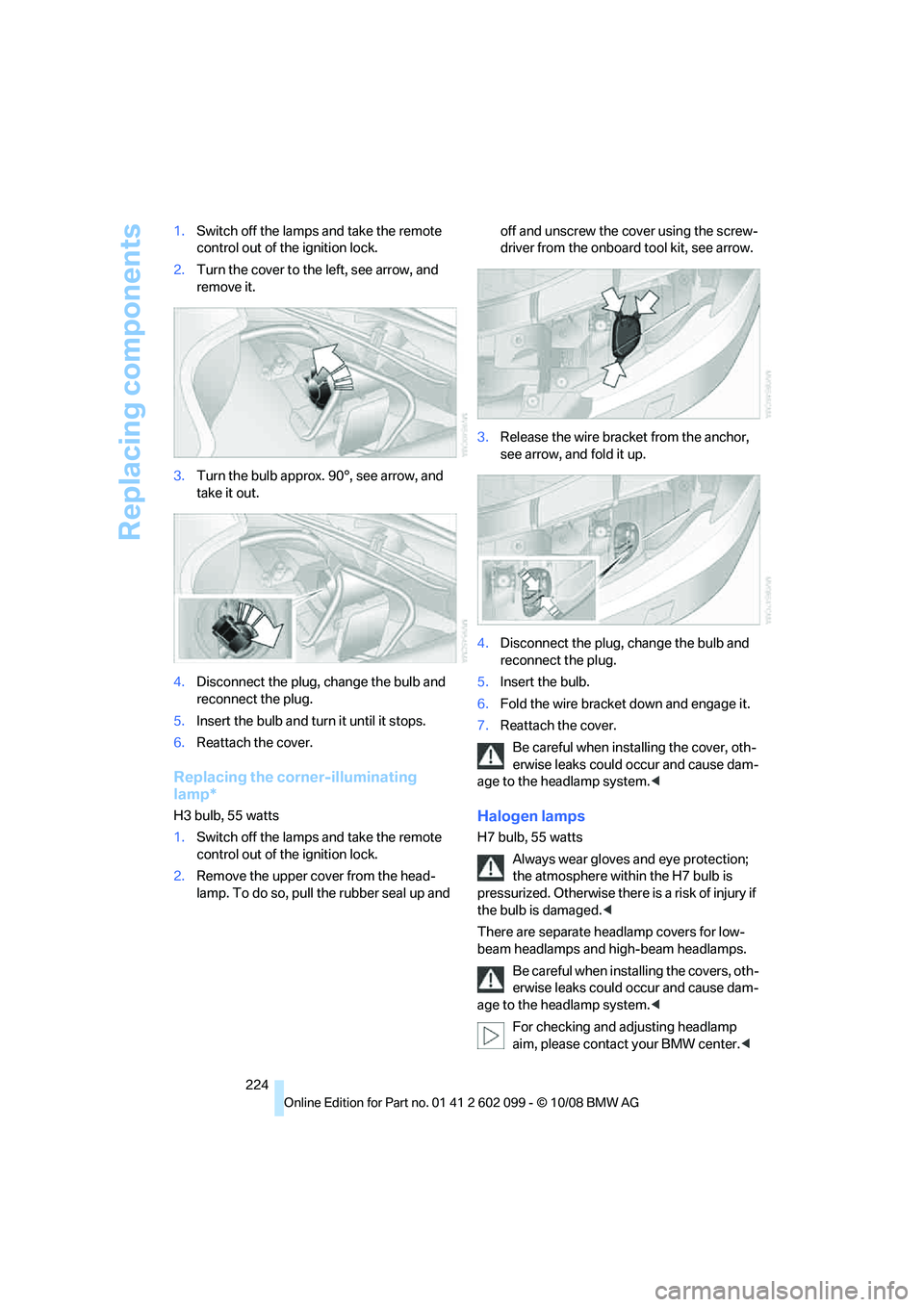
Replacing components
224
1.
Switch off the lamps and take the remote
control out of the ignition lock.
2. Turn the cover to the left, see arrow, and
remove it.
3. Turn the bulb approx. 90°, see arrow, and
take it out.
4. Disconnect the plug, change the bulb and
reconnect the plug.
5. Insert the bulb and turn it until it stops.
6. Reattach the cover.
Replacing the corner-illuminating
lamp*
H3 bulb, 55 watts
1.Switch off the lamps and take the remote
control out of the ignition lock.
2. Remove the upper cover from the head-
lamp. To do so, pull the rubber seal up and off and unscrew the cover using the screw-
driver from the onboar
d tool kit, see arrow.
3. Release the wire bracket from the anchor,
see arrow, and fold it up.
4. Disconnect the plug, change the bulb and
reconnect the plug.
5. Insert the bulb.
6. Fold the wire bracket down and engage it.
7. Reattach the cover.
Be careful when installing the cover, oth-
erwise leaks could occur and cause dam-
age to the headlamp system.
Always wear gloves and eye protection;
the atmosphere within the H7 bulb is
pressurized. Otherwise there is a risk of injury if
the bulb is damaged. <
There are separate headlamp covers for low-
beam headlamps and high-beam headlamps.
Be careful when inst alling the covers, oth-
erwise leaks could occur and cause dam-
age to the headlamp system. <
For checking and adjusting headlamp
aim, please contact your BMW center. <
ba8_E9091_cic.book Seite 224 Mittwoch, 29. Oktober 2008 2:59 14
Page 253 of 268
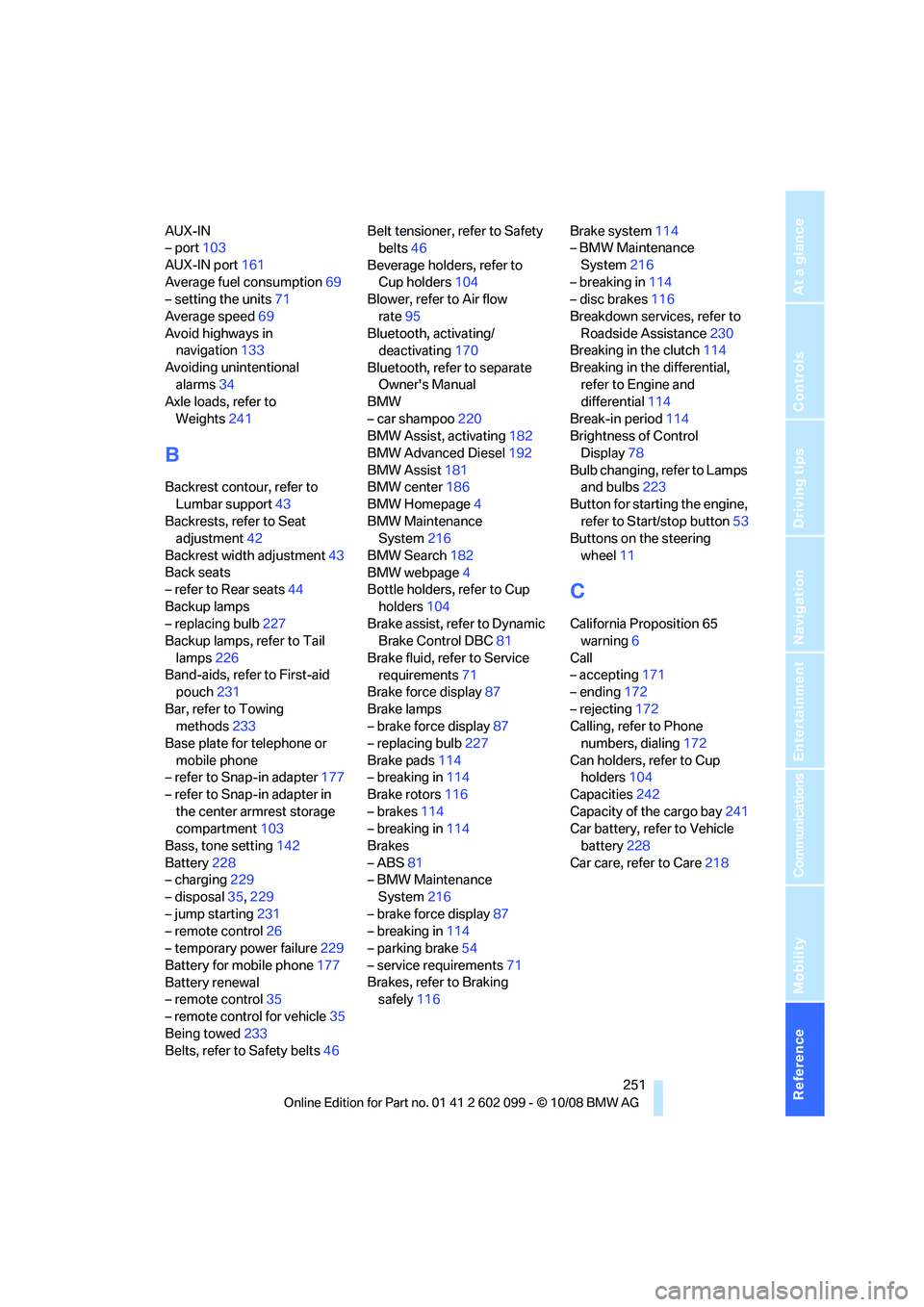
Reference 251
At a glance
Controls
Driving tips
Communications
Navigation
Entertainment
Mobility
AUX-IN
– port103
AUX-IN port 161
Average fuel consumption 69
– setting the units 71
Average speed 69
Avoid highways in navigation 133
Avoiding unintentional alarms 34
Axle loads, refer to
Weights 241
B
Backrest contour, refer to
Lumbar support 43
Backrests, refer to Seat adjustment 42
Backrest width adjustment 43
Back seats
– refer to Rear seats 44
Backup lamps
– replacing bulb 227
Backup lamps, refer to Tail
lamps 226
Band-aids, refer to First-aid pouch 231
Bar, refer to Towing methods 233
Base plate for telephone or
mobile phone
– refer to Snap-in adapter 177
– refer to Snap-in adapter in
the center armrest storage
compartment 103
Bass, tone setting 142
Battery 228
– charging 229
– disposal 35,229
– jump starting 231
– remote control 26
– temporary power failure 229
Battery for mobile phone 177
Battery renewal
– remote control 35
– remote control for vehicle 35
Being towed 233
Belts, refer to Safety belts 46Belt tensioner,
refer to Safety
belts 46
Beverage holders, refer to Cup holders 104
Blower, refer to Air flow
rate 95
Bluetooth, activating/ deactivating 170
Bluetooth, refer to separate Owner's Manual
BMW
– car shampoo 220
BMW Assist, activating 182
BMW Advanced Diesel 192
BMW Assist 181
BMW center 186
BMW Homepage 4
BMW Maintenance System 216
BMW Search 182
BMW webpage 4
Bottle holders, refer to Cup
holders 104
Brake assist, refer to Dynamic Brake Control DBC 81
Brake fluid, refer to Service requirements 71
Brake force display 87
Br
ake lamps
– brake force display 87
– replacing bulb 227
Brake pads 114
– breaking in 114
Brake rotors 116
– brakes 114
– breaking in 114
Brakes
– ABS 81
– BMW Maintenance System 216
– brake force display 87
– breaking in 114
– parking brake 54
– service requirements 71
Brakes, refer to Braking safely 116 Brake system
114
– BMW Maintenance
System 216
– breaking in 114
– disc brakes 116
Breakdown services, refer to Roadside Assistance 230
Breaking in the clutch 114
Breaking in the differential, refer to Engine and
differential 114
Break-in period 114
Brightness of Control
Display 78
Bulb changing, refer to Lamps and bulbs 223
Button for starting the engine, refer to Start/stop button 53
Buttons on the steering
wheel 11
C
California Proposition 65
warning 6
Call
– accepting 171
– ending 172
– rejecting 172
Calling, refer to Phone numbers, dialing 172
Can holders, refer to Cup holders 104
Capacities 242
Capacity of the cargo bay 241
Car battery, refer to Vehicle battery 228
Car care, refer to Care 218
ba8_E9091_cic.book Seite 251 Mittwoch, 29. Oktober 2008 2:59 14
Page 254 of 268

Everything from A - Z
252
Care
218
– automatic car washes 218
– care products 218
– carpets 220
– CD/DVD drives 221
– chrome parts 219
– displays 220
– exterior 218
– fine wood parts 220
– headlamps 219
– high-pressure washer 218
– interior 220
– leather 220
– light-alloy wheels 219
– paintwork 219
– plastic parts 220
– rubber seals 219
– safety belts 220
– sensors and cameras 220
– upholstery and cloth trim 220
– washing the car
manually 219
– windows 219
– wiper blades 219
Cargo, securing 118
Cargo bay 107
– capacity 241
– convenient access 35
– folding up the floor panel 109
– lamp, refer to Interior lamps 93
– opening from inside 30
– opening from outside 31
– partition net 107
– roll-up cover 107
Cargo bay lid, refer to Luggage compartment lid/
tailgate 30
Cargo bay net, refer to Partition net 107
Cargo loading 117
– securing cargo 118
– stowing cargo 118
– vehicle 117
Car jack
– jacking points 228 Car key, refer to Integrated
key/remote control 26
Car phone
– installation location, refer to Center armrest 103
– refer to separate Owner's Manual
Car phone, refer to
Telephone 168
Car radio, refer to Radio 145
Car s
hampoo 220
Car wash 117
Catalytic converter, refer to
Hot exhaust system 115
CBS Condition Based Service 216
CD, audio playback 150
CD changer 150
– controls 142
– fast forward/reverse 152
– installation location 154
– random play sequence 151
– selecting a track 150
– switching on/off 142
– tone control 142
– volume 142
CD player 150
– controls 142
– fast forward/reverse 152
– random play sequence 151
– selecting a track 150
– switching on/off 142
– tone control 142
– volume 142
Center armrest 103
Center brake lamp
– replacing bulb 228
Center console, refer to Around the center
console 14
Central locking
– from inside 30
– from outside 27
Central locking system 27
– convenient access 34
– hotel function 32
– setting unlocking characteristics 27 Changes, technical, refer to
For your own safety 5
Changing bulbs, refer to Lamps and bulbs 223
Changing the measurement
units on the Control
Display 71
Changing wheels 228
Chassis number, refer to Engine compartment 212
Check Control 75
Check Gas Cap 190
Child-restraint fixing system
LATCH 50
Child-restraint systems 49
Child-safety lock 52
Child seats, refer to Transporting children
safely 49
Chrome parts 220
Chrome polish 220
Cigarette lighter, refer to
Ligh
ter104
Cleaning headlamps 58
– washer fluid 59
Cleaning your BMW, refer to Care 218
Clock 67
– 12h/24h mode 74
– setting the time and date 74
– setting time 73
Closing
– from inside 30
– from outside 27
Clothes hooks 103
Cockpit 10
Cold start, refer to Starting the
engine 53
Combined instrument, refer to Instrument cluster 12
Comfort access, refer to Convenient access 34
Comfort area, refer to Around
the center console 14
Compartment for remote control, refer to Ignition
lock 53
Compass 101
ba8_E9091_cic.book Seite 252 Mittwoch, 29. Oktober 2008 2:59 14
Page 256 of 268

Everything from A - Z
254
Display lighting, refer to
Instrument lighting 92
Displays
– on the Control Display 16
Displays, refer to Instrument
cluster 12
Displays and controls 10
Disposal
– coolant 215
– remote control battery 35
– vehicle battery 229
Distance control, refer to Active cruise control 61
Distance remainin g to service,
refer to Service
requirements 71
Distance warning, refer to Park Distance Control
PDC 80
Door key, refer to Remote control with integrated
key 26
Door lock 29
Doors, emergency operation 29
DOT Quality Grades 207
Draft-free ventilation 97
Drinks holders, refer to Cup
holders 104
Drive-off assistance, refer to Dynamic Stability Control
DSC 81
Drive-off assistant 83
Driving lamps, refer to Parking
lamps/low beams 90
Driving notes 114
Driving off on hills, refer to
Drive-off assistant 83
Driving stability control systems 81
Driving through water 116
Driving tips, refer to Driving notes 114
Dry air, refer to Cooling function 96
DSC Dynamic Stability
Control 81 DTC Dynamic Traction
Control 81
– indicator/warning lamp 81
DVD
– country codes 152
– settings 153
– video playback 152
DVD menu 153
DVD video 152
Dynamic Brake Control DBC 81
Dynamic Stability Control DSC
– indicator/warning lamp 81
Dynamic Traction Control DTC
– indicator/warning lamp 82
E
Eject button, refer to Buttons
on the CD player 142
Electrical malfunction
– door lock 29
– driver's door 29
– fuel filler door 190
– glass roof 37
– luggage compartment lid 31
– panorama glass roof 39
Electric seat adjustment 42
Electric steering wheel lock
– with convenient access 34
Electronic brake-force distribution EBV 81
Electronic oil level check 213
Electronic Stability Program ESP, refer to Dynamic
Stability Control DSC 81
Emergency actuation, automatic transmission,
refer to Overriding selector
lever lock 57
Emergency operation
– fuel filler door, manual release 190
Emergency operation, refer to
Closing manually
– glass roof 37
– panorama glass roof 39Emergency operation, refer to
Manual operation
– door lock 29
Emergency release
– luggage compartment lid
from inside 32
Emergency Request 230
Emergency services, refer to
Roadside Assistance 230
Energy, saving
– saving fuel 114
Energy-conscious driving, refer to Energy Control 68
Energy Control 68
Engine
– breaking in 114
– data 238
– overheated, refer to Coolant temperature 68
– speed 238
– starting 53
– starting, convenient
access 34
– switching off 54
Engine compartment 212
Engine coolant, refer to Coolant 215
Engine oil
– adding 214
– alternative oil types 215
– BMW Maintenance
System 216
– capacity 242
– checking level 212
– dipstick 212
– intervals between changes, refer to Service
re
quirements 71
Engine output, refer to Engine data 238
Engine speed, refer to Engine data 238
Engine starting, refer to
Starting the engine 53
Entry lamps, refer to Interior lamps 93
Entry map for destination 128
ba8_E9091_cic.book Seite 254 Mittwoch, 29. Oktober 2008 2:59 14
Page 257 of 268
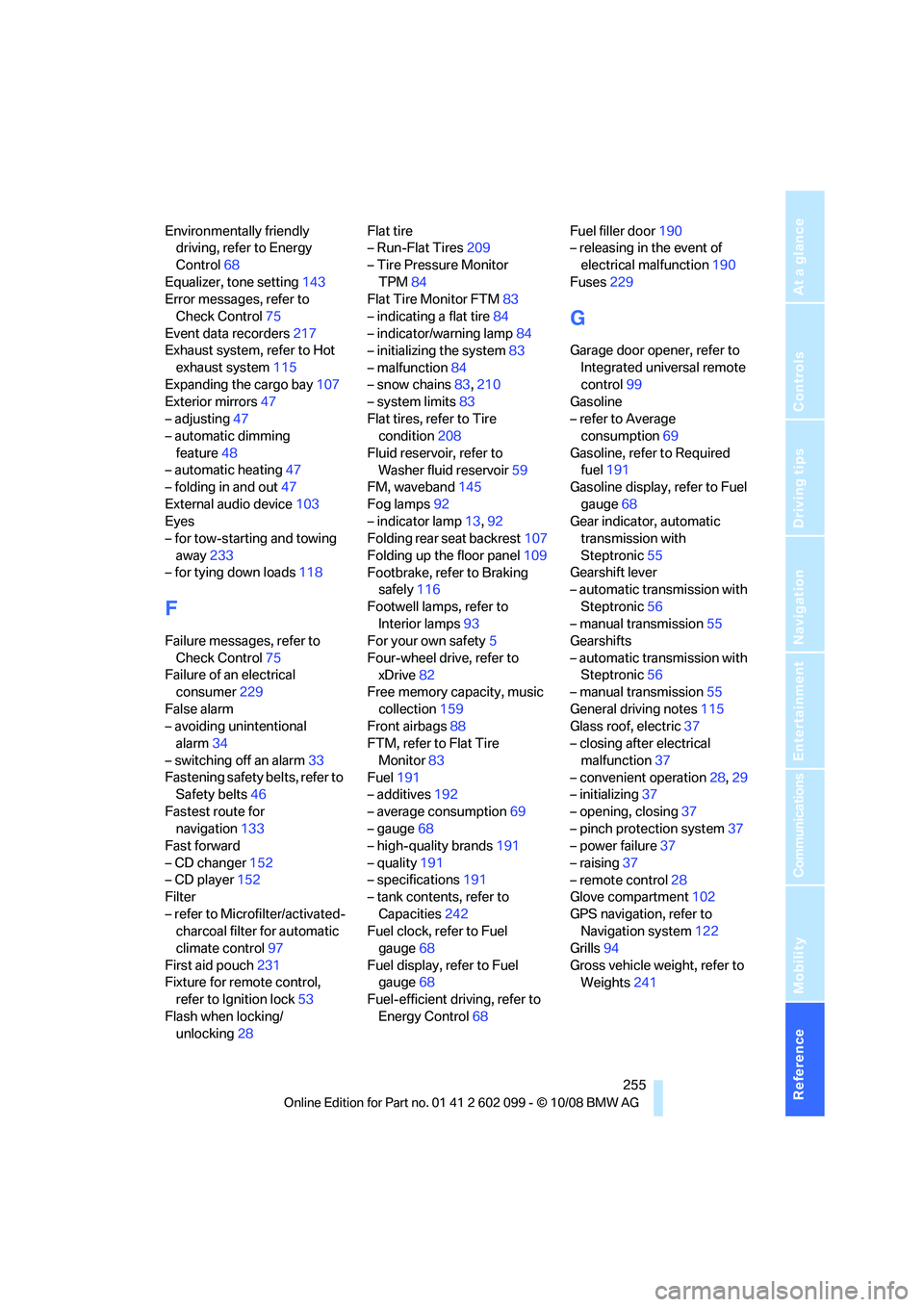
Reference 255
At a glance
Controls
Driving tips
Communications
Navigation
Entertainment
Mobility
Environmentally friendly driving, refer to Energy
Control 68
Equalizer, tone setting 143
Error messages, refer to
Check Control 75
Event data recorders 217
Exhaust system, refer to Hot
exhaust system 115
Expanding the cargo bay 107
Exterior mirrors 47
– adjusting 47
– automatic dimming
feature 48
– automatic heating 47
– folding in and out 47
External audio device 103
Eyes
– for tow-starting and towing
away 233
– for tying down loads 118
F
Failure messages, refer to
Check Control 75
Failure of an electrical consumer 229
False alarm
– avoiding unintentional alarm 34
– switching off an alarm 33
Fastening safety belts, refer to Safety belts 46
Fastest route for navigation 133
Fast forward
– CD changer 152
– CD player 152
Filter
– refer to Microfilter/activated- charcoal filter for automatic
climate control 97
First aid pouch 231
Fixture for remote control, refer to Ignition lock 53
Flash when locking/ unlocking 28 Flat tire
– Run-Flat Tires
209
– Tire Pressure Monitor TPM 84
Flat Tire Monitor FTM 83
– indicating a flat tire 84
– indicator/warning lamp 84
– initializing the system 83
– malfunction 84
– snow chains 83,210
– system limits 83
Flat tires, refer to Tire condition 208
Fluid reservoir, refer to Washer fluid reservoir 59
FM, waveband 145
Fog lamps 92
– indicator lamp 13,92
Folding rear seat backrest 107
Folding up the floor panel 109
Footbrake, refer to Braking safely 116
Footwell lamps, refer to Interior lamps 93
For your own safety 5
Four-wheel drive, refer to xDrive 82
Free memory capacity, music
collection 159
Front airbags 88
FTM, refer to Flat Tire
Monitor 83
Fuel 191
– additives 192
– average consumption 69
– gauge 68
– high-qu
ality brands 191
– quality 191
– specifications 191
– tank contents, refer to
Capacities 242
Fuel clock, refer to Fuel gauge 68
Fuel display, refer to Fuel gauge 68
Fuel-efficient driving, refer to
Energy Control 68 Fuel filler door
190
– releasing in the event of
electrical malfunction 190
Fuses 229
G
Garage door opener, refer to
Integrated universal remote
control 99
Gasoline
– refer to Average consumption 69
Gasoline, refer to Required
fuel 191
Gasoline display, refer to Fuel
gauge 68
Gear indicator, automatic transmission with
Steptronic 55
Gearshift lever
– automatic transmission with
Steptronic 56
– manual transmission 55
Gearshifts
– automatic transmission with Steptronic 56
– manual transmission 55
General driving notes 115
Glass roof, electric 37
– closing after electrical
malfunction 37
– convenient operation 28,29
– initializing 37
– opening, closing 37
– pinch protection system 37
– power failure 37
– raising 37
– remote control 28
Glove compartment 102
GPS navigation, refer to Navigation system 122
Grills 94
Gross vehicle weight, refer to Weights 241
ba8_E9091_cic.book Seite 255 Mittwoch, 29. Oktober 2008 2:59 14