2009 BMW 330D mirror controls
[x] Cancel search: mirror controlsPage 12 of 268
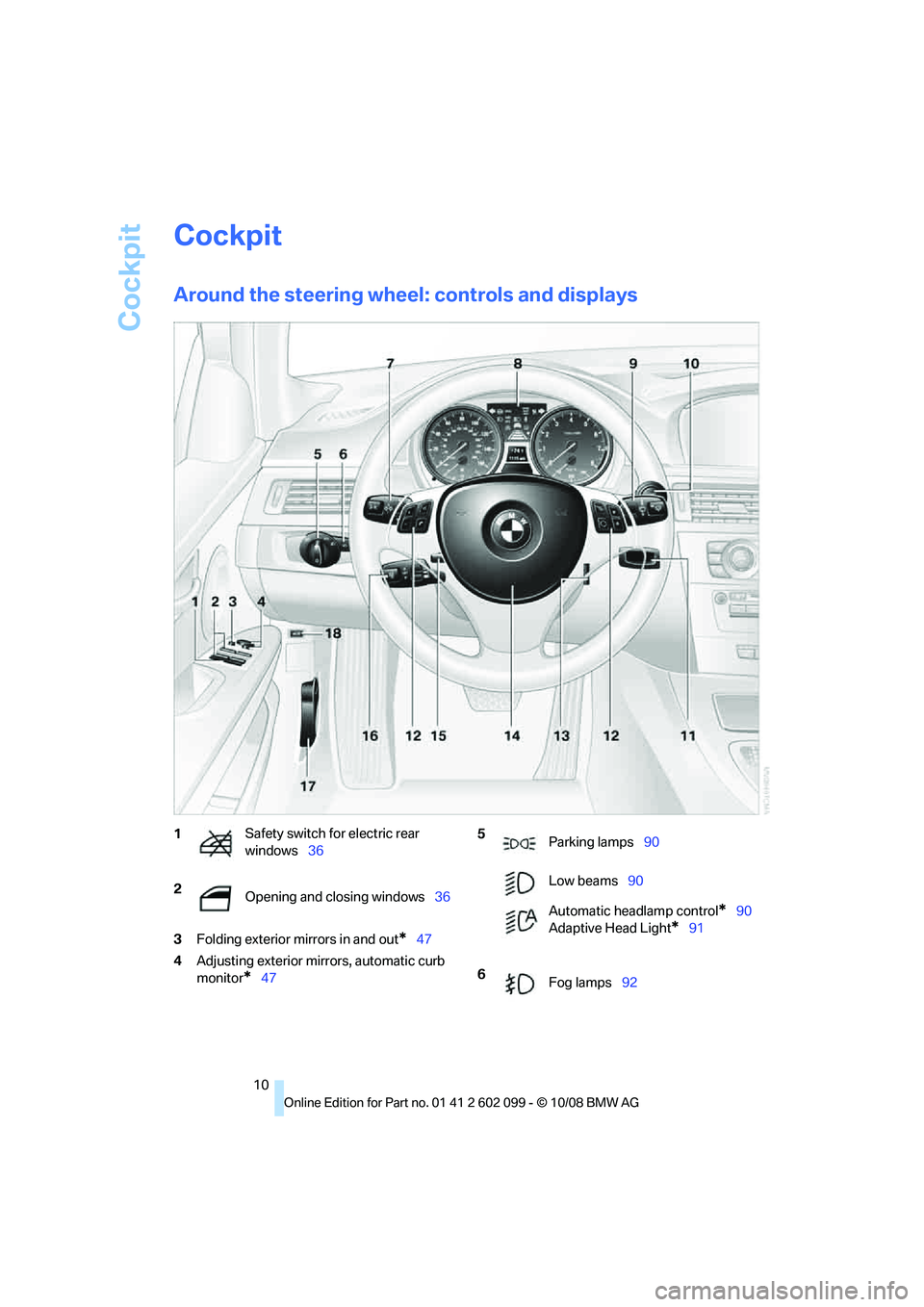
Cockpit
10
Cockpit
Around the steering wheel: controls and displays
3Folding exterior mirrors in and out*47
4 Adjusting exterior mirrors, automatic curb
monitor
*47
1 Safety switch for electric rear
windows
36
2 Opening and closing windows 36 5
Parking lamps 90
Low beams 90
Automatic headlamp control
*90
Adaptive Head Light
*91
6 Fog lamps 92
ba8_E9091_cic.book Seite 10 Mittwoch, 29. Oktober 2008 2:59 14
Page 35 of 268

Controls
33Reference
At a glance
Driving tips
Communications
Navigation
Entertainment
Mobility
Press the window shut to close it.Make sure that the corners of any pointed
or sharp-edged cargo are padded if they
could bump against the rear window while the
vehicle is in motion, otherwise the heating ele-
ments of the rear window could be damaged. <
Alarm system*
The concept
The vehicle alarm system responds:
>When a door, the hood or the luggage com-
partment lid/tailgate is opened
> To movements inside the vehicle: Interior
motion sensor, refer to page 33
> When the car's inclination changes, for
instance if an attempt is made to jack it up
and steal the wheels or to raise it prior to
towing away
> When there is an interruption in the power
supply from the battery
The alarm system signals unauthorized entry
attempts for a short time by means of:
> An acoustic alarm
> Switching on the haza rd warning flashers
> Flashing the high beams
Arming and disarming
When you lock or unlock the vehicle, either with
the remote control or at the door lock, the alarm
system is armed or disarmed at the same time.
You can open the luggage compartment lid/tail-
gate even when the alarm system is armed, by
pressing the button on the remote control,
refer to page 28. The lid is locked and moni-
tored again as soon as you close it.
Panic mode*
You can trigger the alarm system if you find
yourself in a dangerous situation:
Press the button for at least three seconds.
To switch off the alarm: press any button.
Switching off an alarm
> Unlock the car with the remote control, refer
to page 27.
> Insert the remote control all the way into the
ignition lock.
Indicator lamp displays
>The indicator lamp un der the inside rear-
view mirror flashes continuously: the sys-
tem is armed.
> The indicator lamp flashes after locking:
doors, hood, luggage compartment lid/tail-
gate or rear window are not properly closed.
Even if you do not close the alerted area, the
system begins to monitor the remaining
areas, and the indicator lamp flashes con-
tinuously after approx. 10 seconds. The
interior motion sensor and the tilt alarm
sensor are not activated.
> The indicator lamp goes out after unlocking:
your vehicle has not been disturbed while
you were away.
> If the indicator lamp flashes after unlocking
until the remote control is inserted in the
ignition, but for no longer than approx.
5 minutes: your vehicle has been disturbed
while you were away.
Tilt alarm sensor
The tilt of the vehicle is monitored. The alarm
system reacts, e.g. to attempts to steal a wheel
or tow the vehicle.
Interior motion sensor
In order for the interior motion sensor to func-
tion properly, the windows and glass roof must
be completely closed
*.
ba8_E9091_cic.book Seite 33 Mittwoch, 29. Oktober 2008 2:59 14
Page 47 of 268

Controls
45Reference
At a glance
Driving tips
Communications
Navigation
Entertainment
Mobility
Heated seats*
Press once for each temperature level.
Three LEDs indicate the highest temperature.
To switch off:
Press button longer.
If you continue driving within approx. the next
15 minutes, the seat he ating is automatically
activated at the previously set temperature.
The temperature is lowered or the heating is
switched off entirely to save on battery power.
The LEDs stay lit.
Seat and mirror memory*
You can store and call up two different combi-
nations of driver's-seat and exterior-mirror
positions.
Settings for the backrest width and lumbar sup-
port are not stored in memory.
Storing
1. Switch on radio readiness or the ignition,
refer to page 53.
2. Adjust the seat and ex terior mirrors to the
desired positions. 3.
Press the button.
The LED in the button lights up.
4. Press the desired memory button 1 or 2: the
LED goes out.
The driver's seat and exterior mirror posi-
tions are stored for the remote control cur-
rently in use.
Call-up
Do not call up memory while you are driv-
ing, otherwise unexpected seat move-
ment could result in an accident. <
Convenience mode
1.Unlock and open the driver's door or switch
on radio readiness, refer to page 53.
2. Briefly press the de sired memory button 1
or 2.
The adjusting procedure is halted immediately
when you touch a seat adjustment switch or
one of the memory buttons.
Safety feature
1. Close the driver's door and switch the igni-
tion on or off, refer to page 53.
2. Press the desired memory button 1 or 2
and keep it pressed until the adjustment
process has been completed.
If the button was pr essed accidentally:
Press the button again; the LED goes out.
Call-up with the remote control
The driver's seat position last stored is stored
for the remote contro l currently in use.
You can select the occasion on which the seat is
reset to that position.
> Call-up when the vehicle is unlocked.
> Call-up when the driver's door is opened.
When this Personal Profile function is
used, first make sure that the footwell
behind the driver's seat is free of obstacles.
Failure to do so could cause injury to persons or
damage to objects as a result of a rearward
movement of the seat. <
ba8_E9091_cic.book Seite 45 Mittwoch, 29. Oktober 2008 2:59 14
Page 49 of 268
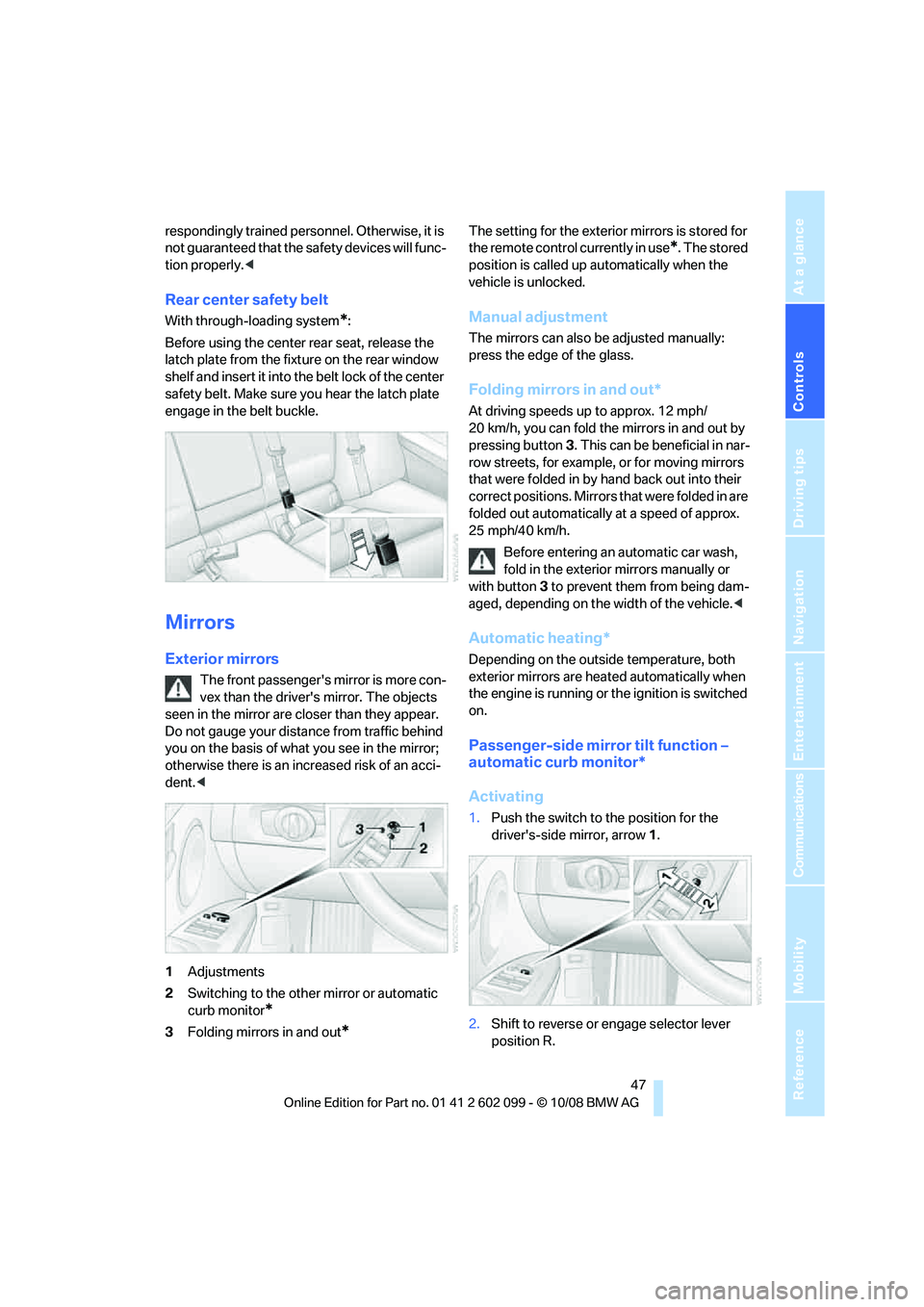
Controls
47Reference
At a glance
Driving tips
Communications
Navigation
Entertainment
Mobility
respondingly trained personnel. Otherwise, it is
not guaranteed that the safety devices will func-
tion properly. <
Rear center safety belt
With through- loading system*:
Before using the center rear seat, release the
latch plate from the fixt ure on the rear window
shelf and insert it into the belt lock of the center
safety belt. Make sure you hear the latch plate
engage in the belt buckle.
Mirrors
Exterior mirrors
The front passenger's mirror is more con-
vex than the driver's mirror. The objects
seen in the mirror are closer than they appear.
Do not gauge your distan ce from traffic behind
you on the basis of what you see in the mirror;
otherwise there is an incr eased risk of an acci-
dent. <
1 Adjustments
2 Switching to the other mirror or automatic
curb monitor
*
3Folding mirrors in and out*
The setting for the exterior mirrors is stored for
the remote control currently in use
*. The stored
position is called up automatically when the
vehicle is unlocked.
Manual adjustment
The mirrors can also be adjusted manually:
press the edge of the glass.
Folding mirrors in and out*
At driving speeds up to approx. 12 mph/
20 km/h, you can fold the mirrors in and out by
pressing button 3. This can be beneficial in nar-
row streets, for example, or for moving mirrors
that were folded in by hand back out into their
correct positions. Mirrors that were folded in are
folded out automatically at a speed of approx.
25 mph/40 km/h.
Before entering an automatic car wash,
fold in the exterior mirrors manually or
with button 3 to prevent them from being dam-
aged, depending on the width of the vehicle. <
Automatic heating*
Depending on the outside temperature, both
exterior mirrors are heated automatically when
the engine is running or the ignition is switched
on.
Passenger-side mirror tilt function –
automatic curb monitor*
Activating
1.Push the switch to the position for the
driver's-side mirror, arrow 1.
2. Shift to reverse or engage selector lever
position R.
ba8_E9091_cic.book Seite 47 Mittwoch, 29. Oktober 2008 2:59 14
Page 221 of 268

Mobility
219Reference
At a glance
Controls
Driving tips
Communications
Navigation
Entertainment
eras, e.g. of the Park Distance Control or Rear
View Camera, for an extended period and main-
tain a distance of at least 12 in/30 cm.<
Manual car wash
When washing the vehicle by hand, use large
quantities of water and car shampoo if neces-
sary. Clean the vehicle with a sponge or wash-
ing brush, applying light pressure only.
Before cleaning the windshield, deacti-
vate the rain sensor or switch off the igni-
tion to prevent unintent ional activation of the
wipers. <
Observe local regulations pertaining to
washing vehicles by hand. <
Headlamps
Do not rub them dry and do not use abrasive or
corrosive cleaning agents.
Remove contamination, such as insects, by
soaking with shampoo or insect remover and
then rinsing with plenty of water.
Thaw ice with a windshield de-icer and do not
use an ice scraper.
Windows
Clean the inside and outside surfaces of the
windows and the mirrors with window cleaner.
Do not clean the mirrors with cleaners
containing quartz. <
Wiper blades
Clean with soapy water and replace regularly to
avoid streaking.
Wax and preservative residue and con-
tamination on the wi ndow can lead to
streaking when operating the windshield wip-
ers, leading to premature wear of the wiper
blades and causing the ra in sensor to malfunc-
tion. <
Paintwork care
Regular care contributes to value retention and
protects the paintwork against the long-term
effects of damaging substances. Region-specific environmental influences can
damage the vehicle paintwork. Therefore, it is
important to adapt the frequency and scope of
car care accordingly.
Immediately remove ve
ry aggressive sub-
stances, e.g. spilled fuel, oil, grease, tree resin
or bird droppings, to prevent damage to the
paintwork.
Repairing paintwork damage
Immediately repair scratches or similar
damage, such as that caused by stones
hitting the vehicle, wher e necessary to prevent
rusting. <
BMW recommends having paintwork damage
repaired by a profession al paint repair work-
shop according to BMW specifications using
original BMW paint materials.
Preservation
A preservation treatmen t is necessary when
water no longer beads off of the clean paintwork
surface. Only use products for paintwork pres-
ervation that contain carnauba or synthetic
waxes.
Rubber seals
Treat only with water or rubber care products.
Do not use silicon-containing care prod-
ucts on rubber seals, otherwise noise and
damage could occur. <
Chrome parts
Carefully clean vehicle parts, such as the radia-
tor grill, door handles or window frames, with
copious quantities of water and a shampoo
additive. For additional treatment, use a chrome
polish.
Light-alloy wheels
For technical reasons, du st is generated during
braking that is deposi ted on the light-alloy
wheels. Remove the dust regularly using acid-
free rim cleaner.
Do not use aggressive, acidic, strongly
alkaline and abrasive cleaning agents or
ba8_E9091_cic.book Seite 219 Mittwoch, 29. Oktober 2008 2:59 14
Page 231 of 268

Mobility
229Reference
At a glance
Controls
Driving tips
Communications
Navigation
Entertainment
Charging the battery
Only charge the battery in the vehicle via the
terminals in the engine compartment with the
engine off. Connections, refer to Jump starting
on page 231.
Disposal
Have old batteries disposed of by your
BMW center or hand them in to a recy-
cling center. Maintain the battery in an upright
position for transport and storage. Always
secure the battery agains t tipping over during
transport.<
Power failure
After a temporary power loss, the functioning of
some equipment may be limited and require
reinitialization. Individual settings may likewise
have been lost and will have to be programmed:
> Time and date
These values must be updated, refer to
page 73.
> Radio
In some cases, stations may have to be
stored again, refer to page 145.
> Navigation system
Operability must be waited for, refer to
page 122.
> Glass roof
It may happen that the roof can only be
raised. The system must be initialized.
Please contact your BMW center.
> Panorama glass roof
It may happen that the roof can only be
raised. The system must be initialized.
Please contact your BMW center.
> Seat and mirror memory
The positions must be stored again, refer to
page 45.
> Inside rearview mirror with digital compass
The system must be calibrated, refer to
page 101.
Fuses
Never attempt to repa ir a blown fuse and
do not replace a defective fuse with a sub-
stitute of another color or amperage rating, oth-
erwise this could lead to a circuit overload, ulti-
mately resulting in a fire in the vehicle.<
Open the cover in the glove compartment and
remove it.
Spare fuses and a pair of plastic forceps are set
in holders on the distributor box.
See the rear of the cover for information on fuse
assignment.
ba8_E9091_cic.book Seite 229 Mittwoch, 29. Oktober 2008 2:59 14
Page 257 of 268

Reference 255
At a glance
Controls
Driving tips
Communications
Navigation
Entertainment
Mobility
Environmentally friendly driving, refer to Energy
Control 68
Equalizer, tone setting 143
Error messages, refer to
Check Control 75
Event data recorders 217
Exhaust system, refer to Hot
exhaust system 115
Expanding the cargo bay 107
Exterior mirrors 47
– adjusting 47
– automatic dimming
feature 48
– automatic heating 47
– folding in and out 47
External audio device 103
Eyes
– for tow-starting and towing
away 233
– for tying down loads 118
F
Failure messages, refer to
Check Control 75
Failure of an electrical consumer 229
False alarm
– avoiding unintentional alarm 34
– switching off an alarm 33
Fastening safety belts, refer to Safety belts 46
Fastest route for navigation 133
Fast forward
– CD changer 152
– CD player 152
Filter
– refer to Microfilter/activated- charcoal filter for automatic
climate control 97
First aid pouch 231
Fixture for remote control, refer to Ignition lock 53
Flash when locking/ unlocking 28 Flat tire
– Run-Flat Tires
209
– Tire Pressure Monitor TPM 84
Flat Tire Monitor FTM 83
– indicating a flat tire 84
– indicator/warning lamp 84
– initializing the system 83
– malfunction 84
– snow chains 83,210
– system limits 83
Flat tires, refer to Tire condition 208
Fluid reservoir, refer to Washer fluid reservoir 59
FM, waveband 145
Fog lamps 92
– indicator lamp 13,92
Folding rear seat backrest 107
Folding up the floor panel 109
Footbrake, refer to Braking safely 116
Footwell lamps, refer to Interior lamps 93
For your own safety 5
Four-wheel drive, refer to xDrive 82
Free memory capacity, music
collection 159
Front airbags 88
FTM, refer to Flat Tire
Monitor 83
Fuel 191
– additives 192
– average consumption 69
– gauge 68
– high-qu
ality brands 191
– quality 191
– specifications 191
– tank contents, refer to
Capacities 242
Fuel clock, refer to Fuel gauge 68
Fuel display, refer to Fuel gauge 68
Fuel-efficient driving, refer to
Energy Control 68 Fuel filler door
190
– releasing in the event of
electrical malfunction 190
Fuses 229
G
Garage door opener, refer to
Integrated universal remote
control 99
Gasoline
– refer to Average consumption 69
Gasoline, refer to Required
fuel 191
Gasoline display, refer to Fuel
gauge 68
Gear indicator, automatic transmission with
Steptronic 55
Gearshift lever
– automatic transmission with
Steptronic 56
– manual transmission 55
Gearshifts
– automatic transmission with Steptronic 56
– manual transmission 55
General driving notes 115
Glass roof, electric 37
– closing after electrical
malfunction 37
– convenient operation 28,29
– initializing 37
– opening, closing 37
– pinch protection system 37
– power failure 37
– raising 37
– remote control 28
Glove compartment 102
GPS navigation, refer to Navigation system 122
Grills 94
Gross vehicle weight, refer to Weights 241
ba8_E9091_cic.book Seite 255 Mittwoch, 29. Oktober 2008 2:59 14
Page 258 of 268

Everything from A - Z
256
H
Halogen lamps
– replacing bulbs224
Handbrake, refer to Parking
brake 54
Hands-free system 14
Hazard warning flashers 14
HDC Hill Descent Control 82
HD radio, refer to High Definition Radio 146
Head airbags 88
Headlamp control,
automatic 90
Headlamp cover 224
Headlamp flasher 57
– indicator lamp 11,13
Headlamps
– replacing bulbs 224
Head restraints 43
– rear, removing 44
– sitting safely 41
Heated
– mirrors 47
– rear window 97
– seats 45
Heating
– mirrors 47
– rear window 97
– residual heat 96
– seats 45
– steering wheel 48
Heating and ventilation, refer to Climate 94
Heating while at a standstill, refer to Using residual
heat 96
Heavy loads, refer to Stowing cargo 118
Height, refer to
Dimensions 239
Height adjustment
– seats 42
– steering wheel 48
High beams 92
– headlamp flasher 92
– indicator lamp 13
– replacing bulbs 224
High Definition Radio 146High-pressure
washer 218,219
High water, refer to Driving through water 116
Highways, refer to Route
criteria 133
Hill Descent Control HDC 82
Hills 116
Holders for cups 104
Homepage BMW 4
Hood 211
Hooks for shopping bags 108
Ho
rn 10, 11
Hotel function, refer to Locking or unlocking
separately 32
Hot exhaust system 115
Hydraulic brake assist, refer to Dynamic Brake Control
DBC 81
Hydroplaning 116
I
IBOC, refer to High Definition
Radio 146
Ice warning, refer to Outside temperature
warning 67
ID3 tag, refer to Information about the track 151
Identification marks
– Run-Flat Tires 209
– tire coding 207
iDrive 16
– adjusting brightness 78
– changing language 78
– changing settings 78
– changing units of measure and display format 71
– controls 16
– menu guidance 17
– operating principle 16
– overview 16
– setting the date and time 74
– start menu 17
– status information 19
iDrive operating principle 16Ignition
53
– switched off 53
– switched on 53
Ignition key, refer to Remote control with integrated
key 26
Ignition key position 1, refer to Radio readiness 53
Ignition key position 2, refer to Ignition on 53
Ignition lock 53
Imprint 2
Indicator and warning
lamps 13
– Tire Pressure Monitor TPM 86
Inflation pressure, refer to Tire inflation pressure 195
Inflation pressure monitoring,
refer to Tire Pressure
Monitor TPM 84
Initializing
– after power failure 229
– compass, refer to Calibrating 101
– Flat Tire Monitor FTM 83
– glass roof 37
– panorama glass roof 39
– radio, refer to Station, storing 145
– refer to Setting the time and
date 74
Installation location
– CD changer 154
– navigation DVD drive 122
– telephone 103
Instructions for navigation
system, refer to Voice
instr
uctions 134
Instrument cluster 12
Instrument lighting 92
Instrument panel, refer to Cockpit 10
Integrated key 26
Integrated universal remote control 99
Interior lamps 93
– remote control 28
Interior motion sensor 33
ba8_E9091_cic.book Seite 256 Mittwoch, 29. Oktober 2008 2:59 14