2009 AUDI TT COUPE start stop button
[x] Cancel search: start stop buttonPage 15 of 316
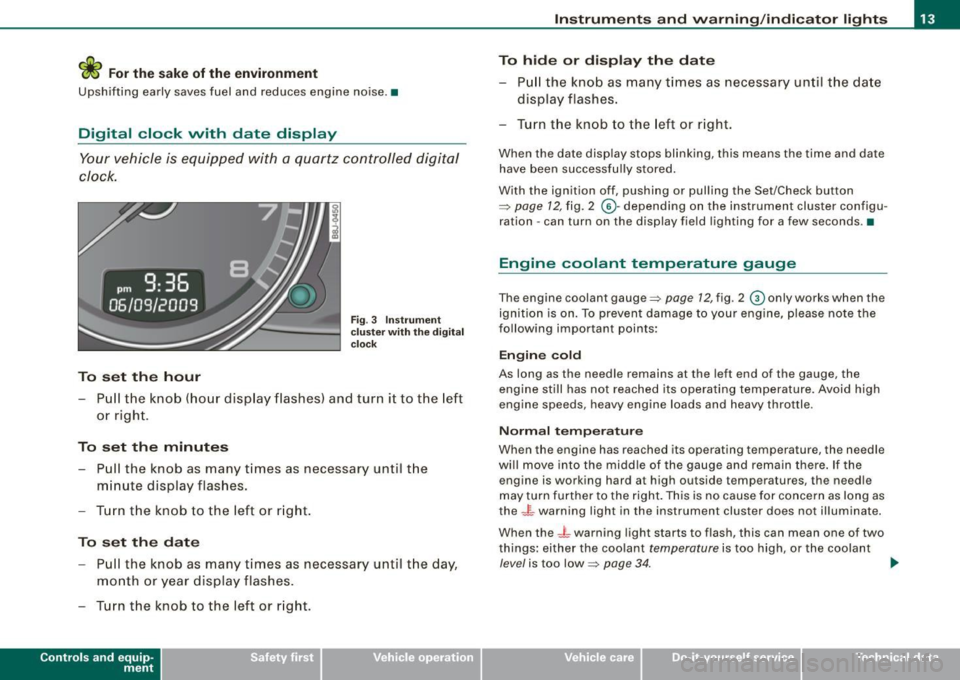
<£> For the sake of the environment
Upshifting early saves fuel and reduces engine noise. •
Digital clock with date display
Your vehicle is equipped with a quartz controlled digital
clock.
To set the hour
Fig. 3 Instrument
c luste r with the digital
c lock
- Pull the knob (hour display flashes) and turn it to the left
or right.
To set the minutes
- Pull the knob as many times as necessa ry until the
m in ute display flashes.
- Turn the knob to the left or right.
To set the date
-Pull the knob as many times as necessary until the day,
month or year display flashes.
- Turn the knob to the left or right.
Con tro ls and eq uip
ment
Instruments and warning /indicator lights
To hide or display the date
- Pull the knob as many times as necessary until the date
display flashes .
- Turn the knob to the left or right.
When the date display stops blinking, this means the time and date
have been successfully stored.
With the ignition off, pushing or pulling the Set/Check button
~ page 12, fig. 2 ©-depending on the instrument cluster configu
ration - can turn on the display field lighting for a few seconds .•
Engine coolant temperature gauge
The engine coolant gauge~ page 12, fig. 2 © only works when the
ignition is on. To preven t damage to your engine, please note the
following important points:
Engine cold
As long as the needle remains at the left end of the gauge, the
engine still has not reached its operating temperature . Avoid high
engine speeds, heavy engine loads and heavy throttle.
Normal temperature
When the engine has reached its operating temperature, the needle
will move into the middle of the gauge and remain there. If the
engine is working hard at high outside temperatures, the needle
may turn further to the right. This is no cause for concern as long as
the -~- warning light in the instrument cluster does not illuminate.
When the
_J _ warning light starts to flash, this can mean one of two
things: either the coolant
temperature is too high , or the coolant
level is too low~ page 34. ~
Vehicle care I I irechnical data
Page 104 of 316

• ..__T_ ra_ n_s_ m_ i_ s _s_ i_ o _ n ___________________________________________________ _
Applies t o vehi cles: with S tr oni c®
Driving Notes
The forward gears are shifted up or down automatically.
Starting from stop
-Step on and hold the brake pedal.
Fig. 87 Section from
center console:
Selector lever with
release button
- Hold the release button (button in selector lever) down,
move the selector lever to the desired position, for
example D =:>
page 100, and release the button.
- Release the brake pedal and accelerate =:>& .
Stopping temporarily
Bring the vehicle to a full stop with the brake, e.g. at
traffic signals.
Do not accelerate.
Parking
-Step on and hold the brake pedal =:> & .
Apply the parking brake firmly.
- Hold the release button down, move the selector lever to
P and release the button.
Stopping on an incline
-Always hold the vehicle with the footbrake or parking
brake in order to prevent "rollback"=:>& . Do
not try to
prevent the vehicle from rolling back by rewing the
engine while it is in gear.
Starting on a hill
- Apply the hand brake firmly.
- With the engine in gear, gradually accelerate and release
the hand brake.
The engine can only be started with the selector lever in P or N
=> page 93. At low ambient temperatures (14 °F /-1 O °C), it is only
possible to start the engine with the selector lever in P.
When parking on level ground, it is sufficient to place the selector
lever in P. On a steeply sloping road , you should first apply the
parking brake firmly and then place the selector lever in P. This way,
you do not overload the pawl mechanism and it is easier to move
the selector lever out of P.
& WARNING
• Never leave your vehicle with the engine running while in gear.
If you must leave your vehicle with the engine running, set the
parking brake and engage the park lock.
• When the engine is running and the transmission is in gear (D,
S or R) or in "tiptronic" mode, it is essential that you stop the
vehicle with the footbrake. When idling, the transmission of power
does not stop completely -the vehicle "creeps".
• Do not accelerate when you change the selector lever position
with the vehicle stationary and the engine running -risk of an acci
dent!
• Never place the selector lever in the R or N position while the
vehicle is moving -risk of an accident!
~
Page 305 of 316

______________________________________________ A_ l_,_ p _h_ a_ b_e _ t_i c_ a_l _in _ d_e _ x __ lllll
Daytime running lights .. ..... .. .... ... 53
Daytime running lights (Canada) . .... .. 53
Declaration of compliance Cell phone package ............... 296
Electronic immob ilizer . .... ... .... 296
Homelink® universal remote control 296
Remote control key . ... .. .... .... . 296
Tire pressure monitoring sys tem ... 296
de f
What does this mean when it appears in
the trip odometer display? .. ....... 14
Defect ive light bulb warning ...... .... . 36
Defrosting the windows .. .......... ... 88
Determining correct load lim it ... ... .. 243
Digital clock .... .... .... .... ... .... .. 13
Setting the time ................... 13
D igital compass . ...... ... ...... .... .. 67
Dimensions ... .. .... .... ... .... .... 290
Dipstick Reading the dipstick properly
Di rect Shift Gearbox 221
Emergency release . . . . . . . . . . . . . . . 106
Distance .. ...... .... .... ... .... .... . 26
Driver information ..... ... .. .... ..... . 33
Driver information system
Gearshift indicator ... .... .... .... .. 23
Menu button ..................... 28
Menu display . ... .... ...... .... ... 27
Open door or front lid warning ...... 22
Outside temperature display ....... . 22
Red symbols .. .... .... ... ... ... .. . 32
Service interval disp lay .... .... ..... 23
Setting .......................... 29
Controls and equip
ment Safety first
Sound system display
.... .. ..... .. . 22 Emergency starting . ... .. .... .... .... 279
Trip computer ............ ..... .. . 25
Emerge ncy towing ...... .... .... ... . 282
yellow symbo ls ................... 32
Engine
Driver seat Cecking and fil ling locations .. .... . 219
See Seating position .. ..... .... ... 116
Checking and fi lling locations .. ... . 218
Dr iving Coolant ...... .... ... .... .... .... 224
Run-flat tires ..... ... .. ...... .... . 259 Hood .. ...... .... .... ... .... .. .. 216
Dr iving safely .......... ............ . 114 Start
ing ...... .... .... ... .... .. 92, 93
Duplicate key .... ...... ... .. .... .... . 38 Start
ing with jumper cables .... .... 279
Dust filter ........................... 86 Stopping
...... .... ... .... .... .... 93
Engine compart ment .. ...... .... .... 218
E Safety instruc tions .. ...... .... ... . 217
Working in the engine compa rtment . 217
Elapsed time .... .... ........ ....... . 26
Engine coolant system ......... ...... 224
Electro -mecha n ica I power assist .. .. 20, 188 Adding coo
lant ..... ........ ...... 225
Electron ic different ial lock (EDU Check
ing the eng ine coolant level ... 225
How the sys te m works .. ...... .... 184 Radiator fan ..
.... ....... .... .... 226
Warning/indicator lights ...... ...... 20 Te
mpe rature gauge ...... .... .... .. 13
Electronic immobilizer .... ..... .. .. 14, 40 Engine cooling system
Electronic power cont ro l Malfunction
............ ... .. ..... 34
EPC warning/indicator light ......... 17 Engine data
... .. .... .... .... .... ... 29 1
E lectron ic speed limiter . ...... .... .... 25 E
ngine hood
Electronic Stability Program .. .... .... 182 Closing
... .... .... ... .... ...... . 217
Electronic stabilization program (ESP) How to release
the hood . ...... .... 216
Warning/indicator lights .. .... .... .. 17 Engine oil
..... .. .......... ... .. .... 219
Emergency flasher Warning/indicator lights ...... .... .. 18
Emergency flashers .................. 57
Emergency locking .. .... ........ ... .. 45
Emergency operation Adding
......... .... ........ ..... 222
Additives .. .... .... ......... ..... 222
Changing . ..... ... .... .... ... ... . 223
Checking the eng ine oi l leve l ....... 221
Indica tions and condit ions requiring ext ra
checking ....................... 221
Rear lid ...... ... .... .... .... .... . 46
Oil consumption ... ... ...... ...... 221
Emergency release for selector lever ... 106
Oil grades .... .... .... ..... .. .... 2 19
Vehicle operation Vehicle care Do-it-yourself service Technical data