2009 AUDI TT COUPE display
[x] Cancel search: displayPage 4 of 316

Table of contents
Table of contents
Vehicle literature ........ .
About this Owner's Manual .............. ...... . .
Controls and
equipment .. .. ... . .. ... ... . .
Cockpi t ... .......... ...... ..... .
Genera l ill ustration ............. .
Instruments and
warning/indica tor lig hts ....... .
Instruments .............. ..... .
Warning/indicator lights ........ .
Driver informa tion system ..... .
Introduction ............... .. .. .
Gearshift recommendation ...... .
Service interval d isplay .... ..... .
On -Boa rd Diag nos tic sys tem (OBD)
Trip computer ..... ... .. ..... .. .
Menu display ............•......
Speed war ning system ....... .. .
Warnings and symbo ls .... ... .. .
O pening and closing .......... .
Keys .......................... .
Powe r loc king system ......... . . 5 Rear
lid/trunk lid .............. .
45
Transmission . . . . . . . . . . . . . . . . . . . 9 9
Anti-theft a larm system ..... ... .
47 Manua l transmiss ion . . . . . . . . . . . . 99
Power w indows ...... ... .... . .
48 S tronic transmission . . . . . . . . . . . 99
Clear vision ................ ... .
6 Lights ........................ . 51
Home
link® . . . . . . . . . . . . . . . . . . . . . 107
51 Universa I remote control . . . . . . . . 107
9
11
11
1 2
12
1 5
22
2 2
23
23
24
25
27
30
32
38
38
41 In
ter io r ligh ts . . . . . . . . . . . . . . . . . . 59
Vis ion . . . . . . . . . . . . . . . . . . . . . . . . . 59
W iper and washer system . . . . . . . 60
M irrors . . . . . . . . . . . . . . . . . . . . . . . . 64
Digi tal compass . . . . . . . . . . . . . . . . 67
Seats and sto rage . . . . . . . . . . . . . 69
Genera l recommendat ions . . . . . . 69
Adjust ing front sea ts manua lly . . 70
Power seats ........ ......... . .
Lumbar support ............... .
Head restraints ........ ..... .. .
Rear sea ts . ... ... . .. ... ... .. .. .
Luggage compar tment ........ .
Roof rack ..... .......... ....• ..
Cup ho lder ... ... ...... ... .. .. .
Asht ray ................ .... .. .
Cigarette ligh ter /socke t ........ .
Storage ............ ....... ... .
Warm and cold .............. . .
Climate cont ro ls ........... ... .
Rear window defogger
Qiil ...•. ..
Heated seats ................. .
On t he road ... .• ..... .... ... ...
Steering ... ... ... ...... ... ... . .
Ignition lock and ignition switch .
Sta rting and stopping the engine
Par king bra ke ... ... ... .. .. .... .
Acoustic parking system ... .. .. .
Cruise control ................. .
Audi magnetic ride ......... ... . 71
Safety first
................ .
74
74 Driving Safe ly .... ............. .
75 General no tes ................. .
76 Proper occupant seating pos itions
79 D river and passenger side fo otwel l
81 Peda l area .................... .
81 Stow ing luggage .............. .
8 2 Report ing Safety Defects ...... . .
83 Sa fety belts ..... ... ... ....... . .
8 5 General no tes ................. .
85 Why safety be lts? .............. .
89 Safety bel ts ..... ... ... ... ... .. .
90 Safety belt pretensioners ....... .
91
Ai rbag system . ...... .......... .
91 Importa nt t hings to know ...... .
92 Fro nt airbags ................. .
93 Monitoring the Advanced Airbag
94 System ....................... .
95 Knee airbags ..... ............. .
96 Side airbags ... ... ............ .
98 1
13
1 14
1 14
116
120
1 2 0
121
123
125
125
126
129
133
135
13 5
139
146
151
154
Page 6 of 316

Table of contents
Displaying Vehicle Iden tifica tion
Number in the Dr iver Info rmat ion
display . . . . . . . . . . . . . . . . . . . . . . . . 289
Weig hts . . . . . . . . . . . . . . . . . . . . . . . . 289
Dimens ion s . . . . . . . . . . . . . . . . . . . . 290
Data . . . . . . . . . . . . . . . . . . . . . . . . . . . . 291
200 hp, 2.0 liter 4-cyl. tu rbo eng ine 291
250 hp, 3.2 lite r 6-cyl. engine . . . . . 292
Consumer Information . . . . . . . . . 293
Wa rran ty cove rages . . . . . . . . . . . . . 293
Opera ting your ve hic le outs ide the
U.S.A. or C anada . . . . . . . . . . . . . . . . 293
Au di Se rv ice Rep air Manual s and
Li ter ature . . . . . . . . . . . . . . . . . . . . . . 293
Main tenance . . . . . . . . . . . . . . . . . . . 293
Addit ional accessor ies,
mod if ic atio ns and part s
rep lacement . . . . . . . . . . . . . . . . . . . . 295
De clara tion of Co mpliance,
Telecommunic atio ns and E lectronic
Sys tems . . . . . . . . . . . . . . . . . . . . . . . 296
Alphabetical index ...... 299
Page 8 of 316

About this Own er's M anu al
About this Owner's Manual
This owner's manual contains important information, tips, sugges
tions, and warnings for the use of your vehicle.
Make sure that this owner's manual is always located in the vehicle .
This is especial ly important if you allow other people to drive the
veh ic le, or if you sell it.
This owner's manua l describes the
equ ip m ent r an ge specified for
this model at the editorial deadline date. Some of the equipment
descr ibed here will only be availab le at a later date, or only in
specific markets.
Some sections in this owner's manual do not apply to all veh icles.
In that case, the
range of appl icability is giv en at the beginning of
the section, e.g . "Appl ies to veh icles : with Audi Parking System". In
addition, optional equipment is indicated by an asterisk" *".
The deta ils in the
illu strations may be different from those in your
veh ic le, and are intended to be viewed as a bas ic guide .
You wil l find a
table of content s at the beginning of this book, which
displays all topics descr ibed in this manua l in order of appearance .
You wil l find an alphabetical
inde x at the end of this book.
All
dir ection s, such as "left", "right", "front", "back", are re lative to
the direction of trave l.
* optiona l equipment
.,. This section continues on the next page .
a Indicates the end of a section .
® Registered tradema rks are identified with a®. If this symbol is
m issing, it is no guarantee that the terms can be used freely.
=> &. Cross -reference to a "WARN ING! " within a section . For indi
cation with a page number, the corresponding "WARN ING!" can be
found outside of the section .
& WARNING
Text w ith thi s symbol cont ains impo rtant inform ation on saf ety
and how to reduce the ri sk of personal injury or death .
0 Note
Text with this symbol draws your attention to potent ial sources of
damage to your veh ic le.
W For th e sake of the environment
Text with this symbol contains in fo rmation about the environment
and how you can he lp protect it.
[ i ] Tips
Text with this symbol contains specia l tips and other information
about getting the most out of your vehicle and i ts features .•
Page 14 of 316

Inst rum ent s a nd warning /indi cato r li ghts
Instruments and warning/indicator lights
Instruments
Instrument cluster and controls
The instrument cluster is your central source of informa
tion .
6
Fig . 2 Ove rv iew of the ins trum ent cluster
0
0
0
©
©
©
G)
©
Tachometer with time and date display ......•.....
Warning/indicator lights .. ... ..... ... ........ .. .
Coolant temperature gaug e .... ... ...... ...... .. .
Fuel gauge .. .... ... .. ...... .... ... ..... ... ... .
Speedome ter with odometer ..... .... ... .. .. ... .
Set/Chec k button ..... ... ..... ..... ... ........ .
Driver information display
Reset but ton for
~
"' N 9
i
12 , 13
15
13
14
14
13, 33
22
- trip odometer
- Service indicator
[ i ] Tip s
14
23
The illumination for the instrument cluster lights up whenever you
switch on the ign ition with the
ve hicle hea dlight s off. As the
daylight fades, the instrument cluster illumination likewise dims
automatically and wil l go out completely when the outside light is
very low. This feature is meant to remind you to switch on th e head
lights when outside light conditions become poor. •
Tachometer (engine rev counter)
The tachometer indicates the engine RPM (revolutions per
minutes) .
The tachometer 0 ~ fig. 2 is the left of the two large c lock -type
displays.
The engine turns at a speed
1,000 times the single digit in the
display, e.g . if th e ne edle is pointing a t the
"2" the engine is turning
at 2,000 RPM .
If engine RPM drops below 1,500, you should downshif t to the next
lower gear . The red ar ea at the end of th e scale indica tes maximum
permissible engine RPM after the break- in period. Before reaching
th is area , shift into the next higher gear (manua l transmission),
move the selec tor lever to position "D (Drive)" (automatic) or ease
your foot off the accelerator pedal.
0 Note
T he tachometer need le should not move into the red range . If it
does, then on ly for a very short period of time . You could damage
your engine by driving a t high RPM. ...
Page 15 of 316
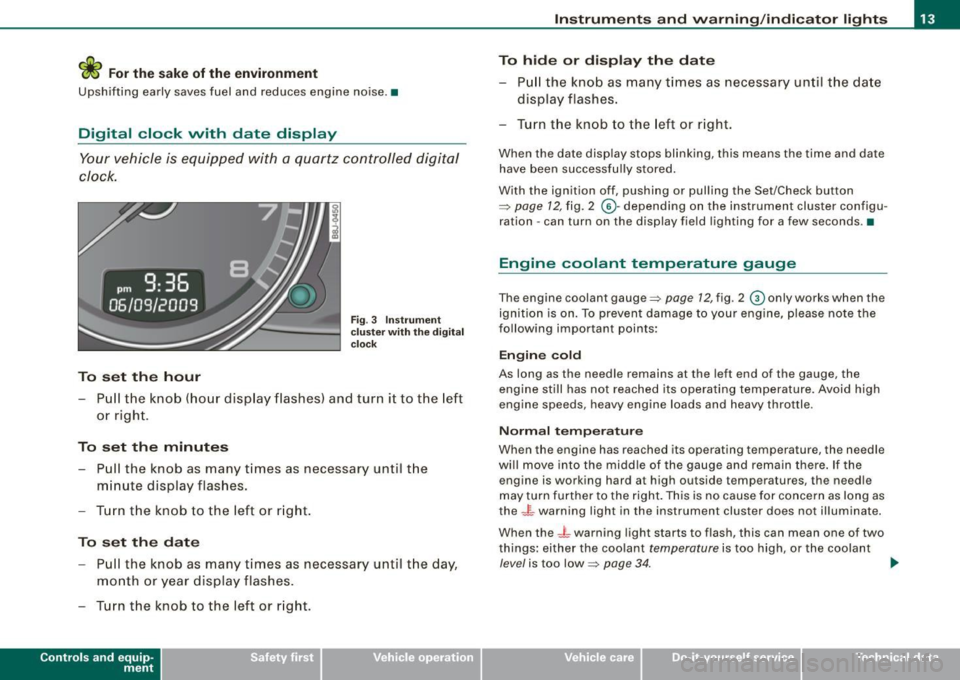
<£> For the sake of the environment
Upshifting early saves fuel and reduces engine noise. •
Digital clock with date display
Your vehicle is equipped with a quartz controlled digital
clock.
To set the hour
Fig. 3 Instrument
c luste r with the digital
c lock
- Pull the knob (hour display flashes) and turn it to the left
or right.
To set the minutes
- Pull the knob as many times as necessa ry until the
m in ute display flashes.
- Turn the knob to the left or right.
To set the date
-Pull the knob as many times as necessary until the day,
month or year display flashes.
- Turn the knob to the left or right.
Con tro ls and eq uip
ment
Instruments and warning /indicator lights
To hide or display the date
- Pull the knob as many times as necessary until the date
display flashes .
- Turn the knob to the left or right.
When the date display stops blinking, this means the time and date
have been successfully stored.
With the ignition off, pushing or pulling the Set/Check button
~ page 12, fig. 2 ©-depending on the instrument cluster configu
ration - can turn on the display field lighting for a few seconds .•
Engine coolant temperature gauge
The engine coolant gauge~ page 12, fig. 2 © only works when the
ignition is on. To preven t damage to your engine, please note the
following important points:
Engine cold
As long as the needle remains at the left end of the gauge, the
engine still has not reached its operating temperature . Avoid high
engine speeds, heavy engine loads and heavy throttle.
Normal temperature
When the engine has reached its operating temperature, the needle
will move into the middle of the gauge and remain there. If the
engine is working hard at high outside temperatures, the needle
may turn further to the right. This is no cause for concern as long as
the -~- warning light in the instrument cluster does not illuminate.
When the
_J _ warning light starts to flash, this can mean one of two
things: either the coolant
temperature is too high , or the coolant
level is too low~ page 34. ~
Vehicle care I I irechnical data
Page 17 of 316

With the ignition off, pushing of the Set/Check button=> page 12,
fig. 2 © can turn on the display field lighting for a few seconds .
Malfunction message
If there is a malfunction somewhere in the instrument cluster,
dEF
will appear in the trip odometer and will stay on. Contact your
authorized Audi dealer to have the problem corrected.
Immobilizer
When the ignition is switched on, the data on the ignition key are
scanned automatically.
If an unauthorized key was used,
SAFE is displayed continuously in
the odometer display field . The vehicle cannot be operated
=> page 40.
[ i ] Tips
• The digital c lock and the odometer are turned on for about 30
seconds when the driver's door is opened .
• When the ignition is turned off, the odometer reading and the
digital clock with date display can be switched on for about
30 seconds by pressing the Set/Check button =>
page 12, fig. 2 @ . •
Con tro ls and eq uip
ment
Instruments and warning /indicator lights
Warning /indicator lights
Overview
The warning/indicator lights indicate different functions
or a possible malfunction.
Fig. 5 Instrument cluster with warning/indicator lights
Audi magnetic ride => page 16
Tire pressure too low => page 17
Electronic power control => page 17
-Electronic Stabilization Program (ESP) => page 17
USA models : => page 17
Malfunction Indicator Lamp (MIU
Vehicle care I I irechnical data
Page 18 of 316

Instruments and warning/indicator lights
Canada models :M alfunct ion lndica -=> page 17
tor Lamp (MIU
D H ig h beam => page 18
Re ar s po iler => page 18
¢ L ef t tu rn s ignal => page 18
Q
Right turn signal => page 18
CRUISE
USA models: => page 18
Cruise con tro l ac tiva ted
0
Canada models: => page 18
Cr uise con trol activate d
AIR USA models : => page 18
BAG Airbag system
.o. Canada models : => page 18 v-q Airb ag system
0 Generat or => page 18
4
Safety belt => page 19
BRAKE
USA models : Brake system , parking => page 19
b rake se t
CCD> Canada models : Brake syst em, pa rk -=> pa ge 19
in g b rake set
USA models : anti -lo ck b rake s ystem => page 20
(A BS) defect ive
Canada models : anti- lock brake sys -=> page 20
tern (ABS) de fecti ve
/ ~ E
lectro-mechanica l po wer assist
=> page 20
-
-
-
-
& WARNING
• Failure to heed warning lights and other important vehicle
information may result in serious personal injury or vehicle
damage .
• Whenever stalled or stopped for repair, move the vehi cle a safe
distan ce off the road, stop the engine , and turn on the emergen cy
flasher
=> page 57.
• The engine compartment of any motor veh icle is a potentially
hazardous area. Before you check anything in the engine compart
ment , stop the engine and let it cool down . Always exer cise
extreme caution when working under the hood
=> page 209 ,
"Engine compartment "
[ i ] Tips
• When a yellow warn ing symbo l appears, one warning tone
so unds . C heck the function displayed as soon as possible.
• When a red symbol appears,
three warn ing tones sound in a row.
T he symbol contin ues t o flash until the faul t has been co rrec ted .•
Ap plies t o vehi cles: w it h Au di m agn etic r ide
Audi magnetic ride
Th e indi cato r lig ht monitor s vehicle dampin g.
The ind icator light; illuminates when the ignition is switched on as
a function check.
[ i ] Tips
If the indicator lamp i lluminate s while you are d riving, there is a
mal funct ion in the veh ic le da mpin g. Th e c hass is s hou ld b e
inspected immed iately by an authorized Audi dea ler. •
Page 24 of 316

Driver inf ormation sy ste m
Driver information system
Introduction
The Driver information display inside the instrument
cluster provides you, the driver, with importan t informa
tion.
C enter d ispl ay
Fi g. 6 Inst rum ent
c lu ster: cen te r d is p lay
Fi g.
7 Wipe r lever :
co ntrol s for t he m enu
di sp la y
With the ignition on, the display in th e Driver Information System
shows the fo llowing information :
• CD* inser ted or Radio * station se t
• Outside temperature*: At temperatures below 41 °F ( +5 °C), a
snowflake symbol appears in front of the tempe rature display=> &. •
Warning: front lid, door or eng ine compartment lid open: The
d isplay appears i f the door, the engine compartment lid or front lid
is not closed .
• Warning : close fuel tank cap: The Driver information display indi
cates when the filler cap is not secured or missing =>
page 213.
Additional fun ction s
You can open the following functions in the Driver Information
System display by pressing the
I RESET] button => fig. 7 one or more
times :
Trip computer =>
page25
Digital speedometer*
Menu display =>
page 27
The speed warning system is also displayed in the Driver Informa
tion System . You can read how to set it in=>
page 30.
Auto Ch eck Con tro l
Some functions and vehic le componen ts a re scanned for their oper
ating status when you switch the ignition on and while you are
driving. Malfunctions or required service procedures are signa led
audibly and indicated by red and yellow illuminated symbols and
rem inders in the display=>
page 32 .
& WARNING
• Never rel y excl usive ly on the out sid e temperature di spl ay to
determine if a ro ad surface is icy or not. Keep in m ind that road
s urface s, esp ec ially bridg es and ove rpass es, c ould be i ce c ove re d
and slippery
even a t an out sid e te mperature above 41 °F (+5 ° C ). _..