2009 AUDI TT COUPE service
[x] Cancel search: servicePage 27 of 316

In order to connect the special diagnostic equipment, push the plug
into the Data Link Connector (DLC). The DLC is located to the right of
the hood release =>
page 24, fig. 10.
Your authorized Audi dealer or a qualified service station can inter
pret the code and perform the necessary repair. •
Malfunction Indicator Lamp (MIL)
The Malfunction Indicator Lamp (MIU in the instrument cluster
=>
page 15, fig. 5 is part of the On -Board Diagnostic (OBD II) system.
The warning/indicator light illuminates when the ignition is
switched on and goes out after the engine starts and the idle has
stabilized. This indicates that the MIL is working properly.
If the light does not go out after the engine is started, or illuminates
while you are driving, a malfunction may exist in the engine system.
If the light starts flashing, the catalytic converter could be damaged .
Continue driving
with reduced power (avoiding sustained high
speeds and/or rapid accelerations) and have the condition
corrected. Contact your authorized Audi dealer .
If the light illuminates, the electronic speed limiter may also be
malfunctioning . For more information=>
page 25, "Electronic speed
limiter".
An improperly closed fuel filler cap may also cause the MIL light to
illuminate =>
page 213. •
Electronic speed limiter
Your vehicle may be factory equipped with tires that are rated for a
maximum speed of 130 mph (210 km/h). This is less than the
maximum speed of your vehicle . To reduce the risk of sudden tire
failure and loss of control if the vehicle is operated at excessive
speeds, your vehicle also has an electronic speed limiter. The elec-
Controls and equip
ment
Driver information system
tronic speed limiter prevents your vehicle from going faster than the
tire speed rating. For more information =>
page 246.
If the engine control unit receives faulty vehicle road speed signals,
the Malfunction Indicator Light (MIU•"" will illuminate. If this
occurs, contact the nearest authorized Audi dealer for assistance.
& WARNING
Always observe the posted speed limits and adjust your speed to
suit prevailing road, traffic and weather conditions. Never drive
your vehicle faster than the maximum speed rating of the tires installed. •
Trip computer
Introduction
The trip computer gives you information on current and
average fuel mileage, average speed, fuel range and
driving time.
Fig . 11 Trip computer
1
You can switch between the trip computer 1 and 2 by pressing the
! Reset! button®=>
page 26, fig. 12. .,,_
I • •
Page 30 of 316

Driver inf ormation sy ste m
The Sta rt m enu shows you the different disp lay types:
Se t
Check
M enu off
Each display type in the Start menu contains a submenu with addi
tional options.
S et
Ch eck
Clock ~ page29
Lighting* ~ page 53~ page 55
Computer ~ page29
Acoustic park assist* ~ page95
Speed alarm (speed ~ page 37
warning)
Language (6 languages)
~ page29
Units (distance, fuel con -~ page29
sumption, temperature)
Wiper (service position)
~ page 62
Window ~ page 49
Doors (Auto-lock) ~ page 41
Service
Chassis number* ~ page23
~ page288
Navigating the menu
Use the rocker switch on the windshield wiper lever and
the[Reset) button to operate the menu and carry out
inquiries and selec tions.
-A
N
"' cc
Fig . 15 Wiper leve r:
Con trols fo r th e m enu
d is pla y
Fig . 16 Disp lay: Start
menu
Engine oil temperature* ___ __, [Reset] button ® an d rock er swit ch @ => fig. 15 functions:
Menu off
Registered keys ~ page 38
All of the messages shown in vehicles without
menu display appear on the display screen. To open the menu
• -Press the [Reset ) button ® unt il the menu display
=> fig. 16 appears
Page 37 of 316

Engine oil pressure malfunction 9=;r;
The red engine oil pressure warning symbol requires
immediate service or repair.
If the ~ symbol appears in the display and flashes, the oil
pressure is too low. In addition to the symbol, the following
message also appears in the display:
Switch off engine and check oil level
- Pull off the road and stop the vehicle .
- Shut the engine down.
- Check the engine oil level~
page 221.
-Contact your authorized Audi dealer for assistance if
necessary .
Engine oil level too low
If the engine oil level is too low, top off oil to the proper level
=>
page 222.
Engine oil level OK
If the ~ symbol starts flashing again ev en though the engine oil
level checks OK on the dipstick,
do not start driving again and do not
let the engine run at idle .
Instead, contact your authorized Audi
dealer for assistance .
[ i J Tips
• The engine oil pressure symbol ~ is not an indicator for a low
engine oil level. Do not rely on it. Instead, check the oil level in your
engine at regular intervals, preferably each time you refuel, and
always before going on a long trip.
• The yellow oil level warning indication _ requires oil refill or
workshop service without delay. Do not wait until the red oil pres sure warning symbol
~ starts to flash before you respond to the
Controls and equip
ment
Driver information system
low oil level warning = . By then, your engine may already have
suffered serious damage. •
Fuel supply too low Jl
When the L symbol illuminates, this means there are about 2.6
gallons
(10 liters) of fuel left in the fuel tank . Time to refuel!
=>
page 212.
If the symbol lights up , even when there is ample fuel in the tank,
and the text
Tank system malfunction! Please contact workshop
appears in the display, there is a fault in the system. Contact a qual
ified workshop to have the fault rectified. •
Checking the engine oil level .d'" ..
Please add max. 1 qt of engine oil!
If the symbol comes on, add 1 quart (1 liter) of oil at the next
opportunity=>
page 222. •
Checking the engine oil level -1.
When the _ symbol illuminates, check the engine oil level as soon
as possible =>
page 221. Top off the oil at your earliest opportunity
=>
page 222. •
Engine oil sensor defective • ...
If the symbol illuminates, contact your authorized Audi dealer
and have the oil sensor inspected. •
I • •
Page 39 of 316
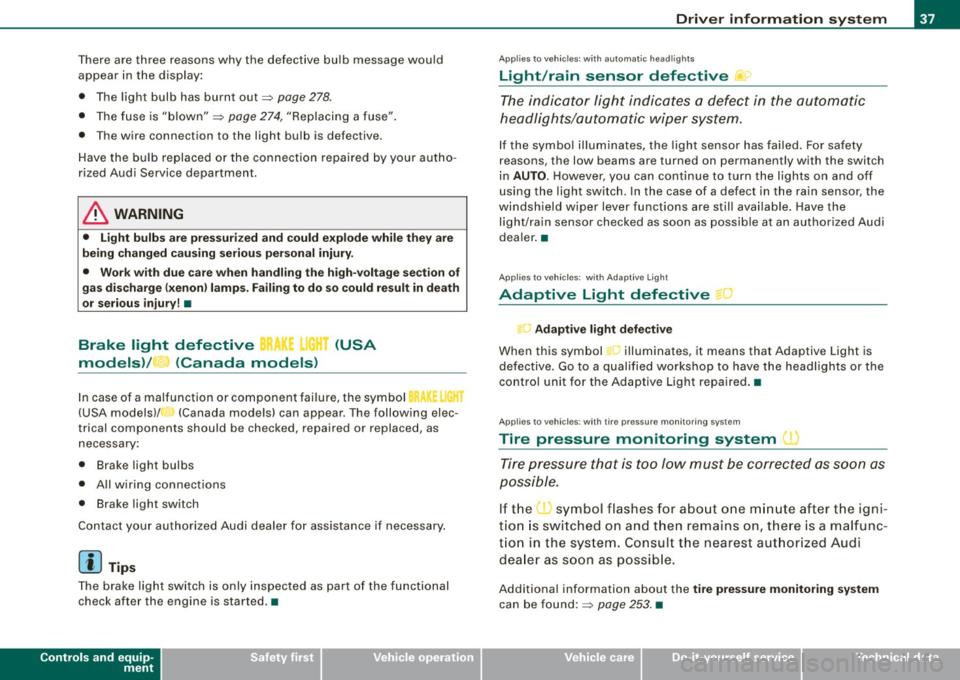
There are three reasons why the defective bulb message would
appear in the display:
• The light bulb has burnt out=>
page 278.
• The fuse is "blown"=> page 274, "Replacing a fuse".
• The wire connection to the light bulb is defective.
Have the bulb replaced or the connection repaired by your autho
rized Audi Service department.
& WARNING
• Light bulbs are pressurized and could explode while they are
being changed causing serious personal injury.
• Work with due care when handling the high-voltage section of
gas discharge (xenon) lamps. Failing to do so could result in death
or serious injury! •
Brake light defective i( r (USA
models)/ (Canada models)
In case of a malfunction or component failure, the symbol
(USA models)/ (Canada models) can appear . The following elec
trical components should be checked, repaired or replaced, as
necessary:
• Brake light bulbs
• All wiring connections
• Brake light switch
Contact your authorized Audi dealer for assistance if necessary.
[ i] Tips
The brake light switch is only inspected as part of the functional
check after the engine is started .•
Controls and equip
ment
Driver information system
Ap plies to veh ic les : w it h auto matic headli ghts
Light/rain sensor defective U
The indicator light indicates a defect in the automatic
headlights/automatic wiper system.
If the symbol illuminates, the light sensor has failed. For safety
reasons , the low beams are turned on permanently with the switch
in
AUTO. However, you can continue to turn the lights on and off
using the light switch . In the case of a defect in the rain sensor, the
windshield wiper lever functions are still available. Have the
light/rain sensor checked as soon as possible at an authorized Audi
dealer. •
Applies to v ehi cle s : with Ad aptive Light
Adaptive Light defective " )
Adaptive light defective
When this symbol l-illuminates, it means that Adaptive Light is
defective. Go to a qualified workshop to have the headlights or the
control unit for the Adaptive Light repaired. •
Applies to veh ic les : wi th tir e pr essu re m on it o ring sys tem
Tire pressure monitoring system
Tire pressure that is too low must be corrected as soon as
possible.
If the O symbol flashes for about one minute after the igni
tion is switched on and then remains on, there is a malfunc
tion in the system. Consult the nearest authorized Audi
dealer as soon as possible.
Additional information about the tire pressure monitoring system
can be found:=> page 253. •
I • •
Page 64 of 316

Clear vision
Service position The wiper blades can be changed more easily in the
service position .
Fig . 51 Wiper lever
It is only possible to change wiper blades if you move the
w iper arms to the service position. On vehicles with the
Driver Information System , the wiper blades can only be
moved to the service or parked position via t he menu
display =>
page 27. In order to use the windshield wipers,
the hood must be completely closed.
Moving wiper blades to the service position
-When there is a risk of frost, make sure that the wiper
blades are not frozen to the windshield .
- Switch the ignition on .
- Switch the ignition off again and move the wiper lever
~ fig. 51 from position Oto 1 within 10 seconds . The
wiper arms now move into the field of view in the wind
shie ld.
Moving wiper blades to park position
-Make certain that the wiper arms are lying against the
windshield .
- Switch the ignition on and move the wiper lever~ fig . 51
from position Oto
1. The w iper arms w ill move back to the
park position.
I t is much easier to chang e wiper blad es if you mov e th e wiper arms
to the service position. You wil l also avoid paint damage to the hood
when working on the wip ers when they are in the service position .
0 Note
Never drive your vehicle when the windshield wiper arms are in the
service position and pulled away from the windshield . When you
drive faster than 4 mph (6 km/h) , the wiper arms automatica lly
return back to the park position and could cause paint damage to
the engine hood!
[ i ] Tips
• You can also turn on the service position, for example, if you
want to protect the windshield from icing by using a cover.
• The service position moves to
off automatically when you
operate the windshield wiper lever, or speed exceeds
4 mph
(6 km/hl. •
Page 65 of 316

Replacing front wiper blades
Wiper blades in good condition help keep the windshield
clear.
Removing the wiper blade
Fig . 52 Unlatching
wiper blades
Fig . 53 Removing
wiper blades
- Move the wipers to the service position ~ page 62
~ page 62, fig. 51.
- Fold the windshield wiper arm away from the glass.
- On the upper end of the wiper arm at the corrugation,
squeeze the plastic retainer together on both sides in the
direction of the arrow~ fig. 52.
Contro ls and eq uip
ment
Clear vision
- Rotate the wiper blade in the direction of the arrow@
~ fig. 53 away from the wiper arm.
- Lift the wiper blade off in the d irection of the arrow @.
Attaching the wiper blade
- Place the rounded end of the wiper onto the end of the
wiper arm in the
opposite direction to the arrow @
~ fig. 53.
- Swing the wiper in the
opposite direction to the arrow @
onto the wiper arm.
- Squeeze t he cor rugation on the wiper until you hear it
click in the wiper arm.
- Fold the wiper arm back onto the windshield.
Switch the ignit ion on and move the wiper lever down
briefly ~
page 62, fig. 51. The wiper will move back to the
park position .
The front wiper blades measure left side 23.20 in. (590 mm ) and
right side 18 .50 in . (470 mm) in length,
Clean your wiper b lades regularly with a windshield washer solution
to prevent streaking. If the blades are
very dirty, for example with
insects, carefully clean the b lades w ith a sponge or a soft brush.
If the wiper blades begin to streak the windshield , this could be
caused by residue left on the windshield by automatic car washes .
Fill the windshield washe r container with a special solution avail
able at your authorized Audi dealer to
remove the residue.
Be sure to inspect the condition of your wiper blades regular ly . For
safety reasons, rep lace your wiper blades once or twice a year if
necessary. See your authorized Audi dealer for replacement blades . .,
Vehicle care I I Technical data
Page 66 of 316

Clear vision
& WARNING
• Clea n your wiper blade s regu larly w ith a w indshi eld w asher
s oluti on t o prev ent stre aking . If the wiper blade s are very dirt y, for
exa mpl e wit h inse cts, c arefull y cle an th e wi per blades w ith a
sponge or a soft bru sh .
• For yo ur safety , you should rep lac e th e w iper b lade s on ce or
twi ce a ye ar. S ee y our auth orized Audi de aler f or replacement
b lad es.
0 Note
• The wiper blades may on ly be changed=> page 62 in service
posit ion! Otherwise, you risk damaging the paint on the hood or the
windshield wiper motor .
• To prevent damage to the wiper system:
-Always loosen blades which are fro zen to the windshield
before operating wipers.
- Do not use gasoline , kerosene , paint th inner , or other solvents
on or near the wiper blades .
- Do not attempt to move the wipers by hand.
[ i ] Tip s
Commercial hot waxes applied by automatic car washes affect the
cleanab ility of the g lass surface .
• The front wiper blades are different lengths; the blade on th e
driver's side is longer. •
Mirrors
Manual glare dimming
Standard setting
- Move the small leve r !located on the bottom edge of t he
m irror) to the front.
Anti -glare setting
Move the small lever (located on the bottom edge of t he
m irror) to the rear. •
Applies to vehic les: wit h autom atically dimm in g inside rearview mirro r
Automatically dimming inside mirror
The automatic dimming function can be turned on and off
if required.
Disabling auto dimming
F ig . 5 4 In sid e rea rview
mir ror, d ig ital co m pa ss
activate d: au to
d imm in g on /off butt on
an d in dicator light
Press button @ briefly, -the green indicator light@
goes out.
Page 88 of 316

Warm and cold
Functions are set by turning the rotary knob or switched on and off
b y tap ping the buttons . The LED in the bu ttons illuminates when the
function is active .
Button(sl
Rotary knob G)
Rotary knob 0@
Rotary knob©
I- .;+ I
Pollutant filter Meaning
Temperature selection
Switch air conditioning
on/off Fan
Air distribution
Rear window de fogger
Heated seat* driver/pas
senger side
Recirculation
-Switch on coo ling sys -
tem Page
=> page 86
=> page 87
=> page 87
=> page 88
=> page 89
=> page 90
=> page 88
=> page89
The pollutant filter (particle filter) ensures that contaminants in the
outside air (such as dus t or p ollen) are greatly reduced or stopped.
The air is also filtered in recirculation mode.
T he pollutan t fil te r element must be changed accord ing to the inter
vals specified in the maintenance schedule so that the air condi
tioning system's performance is not adversely affected.
If the filter's effectiveness is weakened by driv ing t he vehic le in
areas with heavi ly polluted outside air, the filter element should also
be changed in between the listed services .
& WARNING
For safety re ason s, it is impo rtant that all window s are free of i ce ,
snow, and condensat ion . Onl y then is good visibility ensured .
Plea se familiari ze your self with the correct operation of the air
conditioning and how to dehumidify /defrost the windows .
0 Note
• If you suspect that the climate controls have been damaged,
switch the system off to avoid damag ing it, and have it inspected by
an author ized Audi dealer.
• Audi climate control system repairs require special expertise and
t he proper tools. You shou ld contact an authorized Audi dealer in
the event o f malfunctions.
[ i ] Tips
• To avo id adverse ly affecting heating and cooling performance
and to prevent condensation on the windows, the air intake in front
of the windsh ield must be free of ice, snow, and leaves.
• The air coming from the vents and circulating through the entire
inter ior is extracted through the outlet slots in the side panels in the
luggage compartment. Make sure that the outlet slots are not
covered by clo th ing, etc.
• Climate control works most effectively if the windows are closed .
H owever, if the interior of a parked vehicle is extremely hot from the
sun's rays, briefly opening the windows can speed up the cooling
process. •
Setting temperature
Tur n th e rota ry kno b G) ~ page 85, fig. 7 6 to t he des ired
t e mperature sett ing .
~