2009 AUDI TT COUPE check engine
[x] Cancel search: check enginePage 35 of 316

Light/rain sensor defective (auto-~ page 37
matic headlights)* defective
Ad aptiv e Li ght* def ective
~ page37
Tire pressure monitoring system*
~ page 37
When a yel low symbol appears, a warning tone wil l sound once.
Check the displayed function as soon as possible . If more than one
malfunction is detected, all symbols wil l appear one after the other
for about two seconds .•
Driver info rmation
In addition to the warning/indicator lights and the
symbols in the instrument cluster display, driver informa tion is displayed.
F ig . 21 S ectio n of
instrum en t c luster :
Set/C hec k butt on
Driver information appears in the display when a defective light
bulb is reported by the defective light bulb warning ~ page 36,
when the brake pads are worn and before you engage a gear on
vehicles with S tronic .
In addition, driver information may appear when a red symbol
flashes in the driver disp lay .
Con tro ls and eq uip
ment
Dri ver in form ati on syst em
To d is pl ay Driver inf orm ati on
As an example, the
t he display :
Switch off engine and che ck oil level
The driver message in the display goes out after about 5 seconds.
You can display the driver message again by br iefly pressing the
button. •
Brake system malfunction
BRAKE (USA models) /((D) (Canada models )
The indicator light flashes if the brake fluid level is t oo
low, if there is a malfunction in the ABS system or when the parking brake is engaged .
If the BRAKE /
s y stem. In addition to the symbol , one of two messages
appears in the display:
STOP Vehicle and check brake fluid
ABS FAULT! SEE OWNER'S MANUAL
- Pull off the ro ad an d stop the vehicle.
- Obtain professional assistance.
USA models: if there is a malfunction in the ABS system, the
warning/indicator light i llumina tes along with the BRAKE system
malfunction warning/indicator light~&.
Canada models: if there is a malfunction in the ABS system, the
warning/indicator light i llumina tes together with the CCD> brake
system malfunction warning/indicator light~& .
Vehicle care I I irechnical data
Page 36 of 316

Driver information system
Parking brake set
The parking brake warning light Brake /((D) (Canada models) illumi
nates when the parking brake is set. In addition , a warning tone will
sound after you have driven for longer than 3 seconds and faster
than 3 mph (5 km/h).
L1}. WARNING
• Always observe the warnings in => page 209, "Engine compart
ment", before opening the engine hood and checking the brake
fluid.
• Driving with low brake fluid is a safety hazard! Stop the car and
get professional assistance.
• If the brake system warning/indicator light illuminates
together with the ABS warning/indicator light, then the ABS system is malfunctioning. The rear wheels could quickly lock up
when you apply the brakes. This could lead to loss of control and
your vehicle could slide! Drive carefully to the nearest authorized
Audi dealer and have the malfunction corrected. •
Engine cooling system malfunction ¾
A malfunction in the engine cooling system must be
repaired as soon as possible.
When the _t symbol in the display flashes, then either the
engine coolant
temperature is too high, or the coolant level
is too low. In addition to the symbol, the following message
also appears in the display:
Switch off engine and check coolant level
-Pull off the road and stop the vehicle.
- Turn off the engine.
- Check coolant level
~ page 225.
-Add coolant if necessary ~ page 225.
-Continue driving only after the engine coolant
warning/indicator light goes out.
- Contact your authorized Audi dealer for assistance if
necessary .
If t he engine coolant lev el is correct, then th e radia tor fan may be
the cause of the malfunction.
If the gene rator warning/indicator light should also illuminate
=> page 18, then the fan belt may be damaged.
L1}. WARNING
• If your vehicle should break down for mechanical or other
reasons, park at a safe distance from moving traffic, turn off the
engine and turn on the hazard warning lights
=> page 57, "Emer
gency flasher A" .
• Never open the hood if you see or hear steam or coolant
escaping from the engine compartment -you risk being scalded.
Wait until you can no longer see or hear steam or coolant escaping.
• The engine compartment of any vehicle is a dangerous area.
Before you perform any work in the engine compartment, turn off
the engine and allow it to cool. Follow the warning stickers
=> page 209, "Engine compartment" .
0 Note
Do not continue driving if the-~- symbol illuminates. There is a
malfunction in the engine cooling system -you could damage your
engine .•
Page 37 of 316

Engine oil pressure malfunction 9=;r;
The red engine oil pressure warning symbol requires
immediate service or repair.
If the ~ symbol appears in the display and flashes, the oil
pressure is too low. In addition to the symbol, the following
message also appears in the display:
Switch off engine and check oil level
- Pull off the road and stop the vehicle .
- Shut the engine down.
- Check the engine oil level~
page 221.
-Contact your authorized Audi dealer for assistance if
necessary .
Engine oil level too low
If the engine oil level is too low, top off oil to the proper level
=>
page 222.
Engine oil level OK
If the ~ symbol starts flashing again ev en though the engine oil
level checks OK on the dipstick,
do not start driving again and do not
let the engine run at idle .
Instead, contact your authorized Audi
dealer for assistance .
[ i J Tips
• The engine oil pressure symbol ~ is not an indicator for a low
engine oil level. Do not rely on it. Instead, check the oil level in your
engine at regular intervals, preferably each time you refuel, and
always before going on a long trip.
• The yellow oil level warning indication _ requires oil refill or
workshop service without delay. Do not wait until the red oil pres sure warning symbol
~ starts to flash before you respond to the
Controls and equip
ment
Driver information system
low oil level warning = . By then, your engine may already have
suffered serious damage. •
Fuel supply too low Jl
When the L symbol illuminates, this means there are about 2.6
gallons
(10 liters) of fuel left in the fuel tank . Time to refuel!
=>
page 212.
If the symbol lights up , even when there is ample fuel in the tank,
and the text
Tank system malfunction! Please contact workshop
appears in the display, there is a fault in the system. Contact a qual
ified workshop to have the fault rectified. •
Checking the engine oil level .d'" ..
Please add max. 1 qt of engine oil!
If the symbol comes on, add 1 quart (1 liter) of oil at the next
opportunity=>
page 222. •
Checking the engine oil level -1.
When the _ symbol illuminates, check the engine oil level as soon
as possible =>
page 221. Top off the oil at your earliest opportunity
=>
page 222. •
Engine oil sensor defective • ...
If the symbol illuminates, contact your authorized Audi dealer
and have the oil sensor inspected. •
I • •
Page 39 of 316
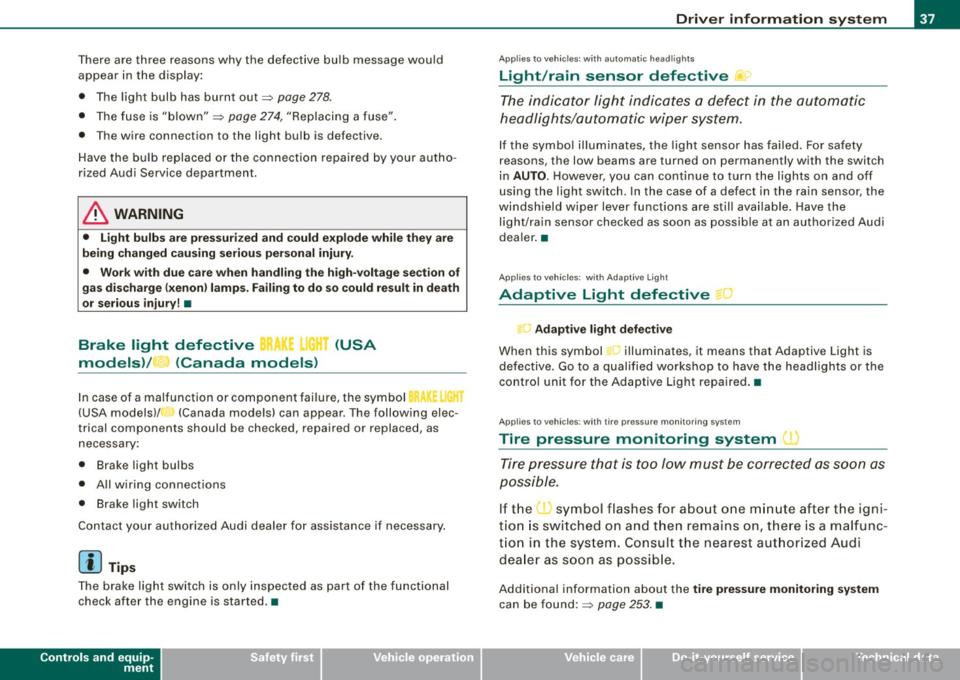
There are three reasons why the defective bulb message would
appear in the display:
• The light bulb has burnt out=>
page 278.
• The fuse is "blown"=> page 274, "Replacing a fuse".
• The wire connection to the light bulb is defective.
Have the bulb replaced or the connection repaired by your autho
rized Audi Service department.
& WARNING
• Light bulbs are pressurized and could explode while they are
being changed causing serious personal injury.
• Work with due care when handling the high-voltage section of
gas discharge (xenon) lamps. Failing to do so could result in death
or serious injury! •
Brake light defective i( r (USA
models)/ (Canada models)
In case of a malfunction or component failure, the symbol
(USA models)/ (Canada models) can appear . The following elec
trical components should be checked, repaired or replaced, as
necessary:
• Brake light bulbs
• All wiring connections
• Brake light switch
Contact your authorized Audi dealer for assistance if necessary.
[ i] Tips
The brake light switch is only inspected as part of the functional
check after the engine is started .•
Controls and equip
ment
Driver information system
Ap plies to veh ic les : w it h auto matic headli ghts
Light/rain sensor defective U
The indicator light indicates a defect in the automatic
headlights/automatic wiper system.
If the symbol illuminates, the light sensor has failed. For safety
reasons , the low beams are turned on permanently with the switch
in
AUTO. However, you can continue to turn the lights on and off
using the light switch . In the case of a defect in the rain sensor, the
windshield wiper lever functions are still available. Have the
light/rain sensor checked as soon as possible at an authorized Audi
dealer. •
Applies to v ehi cle s : with Ad aptive Light
Adaptive Light defective " )
Adaptive light defective
When this symbol l-illuminates, it means that Adaptive Light is
defective. Go to a qualified workshop to have the headlights or the
control unit for the Adaptive Light repaired. •
Applies to veh ic les : wi th tir e pr essu re m on it o ring sys tem
Tire pressure monitoring system
Tire pressure that is too low must be corrected as soon as
possible.
If the O symbol flashes for about one minute after the igni
tion is switched on and then remains on, there is a malfunc
tion in the system. Consult the nearest authorized Audi
dealer as soon as possible.
Additional information about the tire pressure monitoring system
can be found:=> page 253. •
I • •
Page 40 of 316

Opening and closing
Opening and closing
Keys
Key set
@ Ma ster key wi th remote control
Fig . 22 Key set
You can centrally lock and unlock your vehicle and start the engine
with the master key with remote control.
@ Valet k ey
The valet key only fits the lock in the d river's door and the ignition
lock . If you have to leave the key with somebody else, you are well
advised to turn over the valet key only.
Be aware that the rear lid and glove compartment can be opened
from inside the vehicle using the release buttons.
© Em erg en cy k ey
The emergency key is on ly for temporary use if the vehicle key
should be lost or misplaced=> &.
Key replacement
If you lose a key, contact your authorized Audi dealer immediately
to have the
lost key disa bled. Be sure to bring all your keys with you .
Registered k ey s
You can check to find out how many keys have been registered to
your veh ic le . Therefore, when buying a used vehicle, make sure to
get a ll of the keys that belong to
it.
Calling up the registered keys=> page 27.
& WARNING
• Do not leave your vehi cle unattended with the key in the igni
tion lock . Entry by unauthorized per sons co uld endanger you or
result in theft or damage the vehicle . Alw ays lock all doors and
take th e key.
• Do not leave children unattended
in the vehicle, especially with
acces s to vehi cle key s. Unguarded a ccess to the ke ys prov ides
childr en the opportunity to sta rt the engine and /or a ctivate vehicle
s y stems such as the po wer wind ows etc. Un supe rvis ed op eration
of an y vehicle sy stem b y childre n can result in seriou s injur y.
[ i ] Tips
• I f you open the driver's door with t he key lef t in the ignit ion lock,
a chime wi ll sound . Th is is your reminder to remove the key and lock
t he door.
• For security reasons, replacement keys are on ly available from
Audi dea lers .•
Page 50 of 316

Opening and closing
H ow is th e a nti-th eft alarm swit ch ed off when
trigger ed?
The alarm system is switched off when you unlock the vehicle using
the remote -con trol key or when the ignition is switched on . The
alarm wi ll also switch itse lf off when it comes to the end of its cycle.
Em ergenc y flasher
The emergency flasher will blink brief ly when the doors, engine
hood and rear lid are properly closed .
If the emergency flashers do not blink, check the doors, engine hood
and rear lid to make sure they are properly closed. If you close a
door, the hood or the rear lid with the anti-theft alarm switched on,
the emergency flashers will blink only after you have closed the
door or lid.
[ i ] Tips
• For the anti -theft a larm system to function p roperly, make sure
a ll vehicle doors and windows are closed before leav ing the vehicle .
• When you open the vehicle fr om the driver's door using the key,
the central locking switch will work only after you have switched on
the ignition . •
Power windows
Controls
The driver can ope rate all windows.
Fi g. 36 D riv er's door:
powe r window
sw itch es
Fig . 37 Passenge r's
doo r: p ower window
sw itch
If the respective switch is pushed or pulled the window will
open or c lose. The power window switches have a
two -posi
tion function :
Opening the windows
Press the sw itch and hold it down until the window has
reached the des ired position.
Page 51 of 316

-Press the switch briefly to open the window automat i
cally. By briefly pressing the switch again, the downward
travel of the window can be stopped in any position
=> & .
Closing the windows
-Pull the sw itch and hold it until the window has reached
the des ired pos ition.
- Pull the switch
briefly to close the window automatically .
By briefly pressing the sw itch again, the upward travel of
the window can be stopped in any position=>& .
Switch @~ page 48 , fig. 36 operates the window in the driver's
door.
Switch @ operates the window in the front passenger 's door .
& WARNING
• Do not leave children unattended in the vehicle, especially with
access to vehicle keys. Unsupervised use of the keys can result in
starting of the engine and use of vehicle systems such as power
windows, etc. which could result in serious injury.
• Remember -you can still open or close the power windows for
about ten minutes after the ignition is switched off. Only when
either of the front doors are opened are the power windows
switched off.
• Be careful when closing the windows . Check to see that no one
is in the way, or serious injury could result!
• Always remove the ignition key whenever you leave your
vehicle.
• If you lock your vehicle from the outside, no one, especially chil
dren, should remain in the vehicle.
• Do not stick anything on the windows or the windshield that
may interfere with the driver's field of vision.
Controls and equip
ment
Opening and closing
[ i] Tips
• When the doors are opened, the windows are automatically
lowered 10 mm.
• The windows can st ill be opened and closed for abou t ten
minutes after the ignition has been turned off. The power windows
are not shut off until one of the front doors is opened. •
Convenience close/open feature
You can close or open the windows from outside when
you lock or unlock your car with the key.
Closing the windows
Fig. 38 Key turns for
opening and closing
- Insert the key into the lock of the driver's door.
- Make sure that the windows are not blocked => & .
- Turn and hold the key in the lock position@=> fig. 38
until the w indows are completely closed.
Opening the windows
- Insert the key into the lock of the driver's door.
- Turn and hold the key in the open posit ion
@ .
I • •
Page 63 of 316

& WARNING
• Wiper blades are crucial for safe driving! Only when they are in
good condition are they able to clear the windows properly to
provide uncompromising visibility. Worn or damaged wiper blades
are a safety hazard~
page 63, "Replacing front wiper blades"!
• The light/rain sensor* is only designed to assist and support
the driver. It remains entirely the driver's responsibility to monitor outside weather conditions and to manually activate the wipers as
soon as rain or drizzle reduces visibility through the windshield.
• The windshield must not be treated with water-repellent mate
rials. They can increase glare under poor visibility conditions such
as wetness, darkness, or when the sun is low on the horizon. In
addition, they can cause the windshield wipers to chatter.
0 Note
In freezing or near freezing conditions:
• Always check that the wiper blades are not frozen to the glass
before you turn the wipers on. Loosen a wiper blade which is frozen
in place before operating the wipers to prevent damage to the wiper
blade or the wiper motor.
• Do not use the wipers to clear a frosted window . Using the
wipers as a convenient ice scraper will destroy the wiper blades.
• Before you take your vehicle to an automatic car wash, make sure
you have the windshield wiper system switched off (lever in position
0), otherwise the windshield wiper system could get damaged in the
car wash if it should suddenly come on.
[ i] Tips
• The rain sensor is part of the interval wiping system. Turning off
the ignition will also deactivate the rain sensor . To reactivate the
sensor, switch off the interval wiping function, then switch it back
on again.
Controls and equip
ment
Clear vision
• Worn or dirty windshield wiper blades cause smearing, which
can affect the operation of the light/rain sensor*. Check the condi
tion of your windshield wiper blades regularly.
• Applies to vehicles with light/rain sensor: When the wipers are
switched on manually and in rain conditions, the automatic head
lights* turn on~
page 52, "Sensor activated head and tail light
control" or off during the day when the wipers are no longer oper
ating. The automatic headlights * function is available in this case
only when the light switch is in the "AUTO" position~
page 52,
fig. 40.
• Make sure the washer fluid reservoir in the engine compartment
is topped off before going on a long trip. Look up~
page 233 for
checking and filling the washer container .
• The wipers only operate with the hood completely closed. •
Applie s to v ehi cles: with he adli gh t wash er syst em
Headlight washer system
The headlight washer system cleans the headlights.
Operate the windshield wiper/washer system=> page 60,
fig. 50 ® with the headlights turned on by holding the
lever for longer than one second.
The washer jets extend forward out of the front bumper driven by
water pressure to spray the front headlights with water .
You should inspect the headlights regularly (for example when refu
eling) and clean off any solid dirt or insects from the lenses.
To ensure the system works properly in winter, keep the washer jets
free of snow and remove any ice using a de -icing spray. •
I • •