2009 AUDI S8 door lock
[x] Cancel search: door lockPage 77 of 408

- Press the (D button to turn on the interior lights. If you
press the button a second time, the interior lights in the
rear are also turned on.
Reading lights ~
- Press the switch to turn the right or left reading light on
or off=>
page 74, fig. 64.
With the door contact circuit, 00 the interior lights turn on as soon
as you unlock the vehicle or open the doors. The interior lights are
also turned on when the ignition key is removed. The light goes out
about 2 minutes after the doors are closed. When the vehicle is
locked or when the ignition is turned on , the interior lights are
turned off.
When a door is open, the interior lights are turned off after about 10
minutes to prevent draining the battery .
[ i) Tips
The interior lights can be dimmed by holding the (D switch pressed
down. If the interior lights in the rear were turned on by pressing the
switch twice, the rear interior lights are also dimmed .•
Con tro ls and eq uip
ment
Clear vision
Rear Interior Lights
The rear interior lights also contain reading lights for
rear-seat passengers.
Fig . 65 Rooflining:
Rear interior lights
4
Fig. 66 Rooflining:
Rear reading lights
Interior lights
- Press the@) button to turn off the interior lights
=> fig. 65.
- Press the
(ID button to turn on the door contact circuit.
- Press the
(D button to turn on the interior lights.
Vehicle care I I irechnical data
Page 78 of 408

Clear vision
Reading lights
~
- Press one of the switches to turn the right or left reading
l ight on or off~
page 75, fig. 66.
With the door contact circuit, (ID the interior lights turn on as soon
as you unlock the vehicle or open the doors. The interior lights are
also turned on when the ignition key is removed . The light goes out
about 2 minutes after the doors are closed. When the vehicle is
locked or when the ignition is turned on, the interior lights are
turned off.
When a door is open, the interior lights are turned off after about 10
minutes to prevent draining the battery .
[ i J Tips
• By pressing the safety switch ©~ page 61, fig. 48 , the function
of some switches in the rear can be turned off. If the symbol in
the safety switch illuminates, the window regulators in the rear
doors, the switches for the interior lights and the switch for the elec
tric sun shade* are inoperative .
• The interior lights can be dimmed by holding the
(I] switch
pressed dow n.•
A pp lies to veh ic les : w ith back groun d lig ht in g
Background lighting
Four different lighting profiles for the interior lighting can
be selected and dimmed through the MM/ .
1t® ~i=-=
1111111
1
~ 111 111111
0 -- 0
Fig. 67 MMI display :
Background lighting
Fig. 68 Roof module
cutout: Light profile
switch
- Press the Systems control button in the car menu.
- Select
Background lighting .
-Select a lighting profile~ fig . 67 or select Off to deacti-
vate the lighting profile.
- Press the control knob to activate the desired lighting
profile .
Page 79 of 408

- Rotate the control knob clockwise to increase the bright
ness, and
- Rotate the control knob
counterclockwise to reduce the
brightness.
When the vehicle is unlocked, the standard lighting turns on auto
matically and dims after approx. 2 minutes, and when the ignition is
turned on it switches off immediate ly.
A background lighting profile can be switched on manually using
the light profile switch ~
page 76, fig. 68. This wi ll turn off automat
ica lly after 30 minutes when the ignition is off. To reactivate, press
the lighting profile switch.
Lighting profiles that were selected while driving remain active
during the course of travel.
The following lighting profiles can be adjusted and
dimmed in the MMI:
Highway City
Driver's side footwel l X
Passenger's side foot -
X X
well
Rear footwell X X
X X X
Rear door trim panel X X X X
Front interior lighting
X X
Rear interior lighting
X X
[ i ] Tips
Lighting profiles are stored on the remote control key being used. •
Contro ls and eq uip
ment
Clear vision
Vision
Sun visors
Using the sun visors makes driving safer.
j !
J_~---~~::Jli
WAAN!NO ..
~(S) :;.......= ~ -=.:
=-....:=-..: (D- ·, - ~~ ,.. __ ., .. _ ~-
-----·-.., _____ ---
-J,
L--------.=.:.t.-:::Jti
W,\RNINO ATTENTION
-- -- -
_____ .., ..
--·--·· ------··----
_____ .., __ ,... ____ .., ___ ... _
---------
___ .., .. ____ _
Fig . 69 Sun visor
Fig . 70 Sun visor with
two-part vanity mirror
The sun visors for the driver and front passenger can be removed
from their center mountings and moved toward the door windows
G) ~ fig. 69 to protect against side glare. After you have moved the
sun visors so that they are parallel to the door windows, you can pull
out the extensions.
Between the visors for the driver and the passenger there is a
folding visor which can be used to cover the space above the rear
view mirror.
Vehicle care I I Technical data
Page 96 of 408
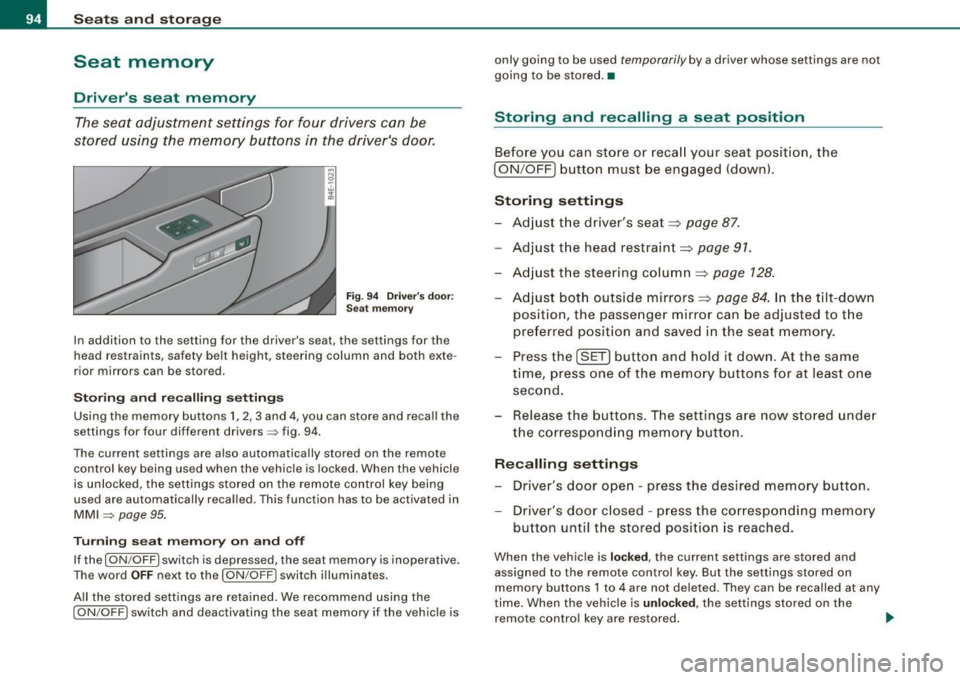
Seats and storage
Seat memory
Driver's seat memory
The seat adjustment settings for four drivers can be
stored using the memory buttons in the driver's door .
Fig. 94 Driver's door:
Seat memory
In addition to the setting for the driver's seat, the settings for the
head restraints, safety belt height, steering column and both exte
rior mirrors can be stored .
Storing and recalling settings
Using the memory buttons 1, 2 , 3 and 4, you can store and recall the
settings for four different drivers=> fig. 94.
The current settings are also automatically stored on the remote control key being used when the vehicle is locked. When th e vehicle
is unlocked, the settings stored on the remote control key being
used are automatically recalled . Th is function has to be activated in
MMI => page 95.
Turning seat memory on and off
If the [ ON /OFF I switch is depressed, the seat memory is inoperative.
The word
OFF next to the [ON /OFF ! switch illuminates.
All the stored settings are retained. We recommend using the
[ ON /OFF! switch and deactivating the seat memory if the vehicle is only going to be used
temporar
ily by a driver whose settings are not
going to be stored. •
Storing and recalling a seat position
Before you can store or recall your seat position, the
[ ON /OFF] button must be engaged (down) .
Storing settings
- Adjust the driver's seat=>
page 87.
-Adjust the head restraint=> page 91.
-Adjust the steering column=> page 128.
-Adjust both outside mirrors=> page 84. In the tilt-down
position, the passenger mirror can be adjusted to the
preferred position and saved in the seat memory.
- Press the [SET] button and hold it down. At the same
time, press one of the memory buttons for at least one
second.
- Release the buttons. The settings are now stored under
the corresponding memory button.
Recalling settings
- Driver's door open - press the desired memory button .
- Driver's door closed - press the corresponding memory
button until the stored position is reached.
When the vehicle is locked, the current settings are stored and
assigned to the remote control key. But the settings stored on
memory buttons 1 to 4 are not deleted. They can be recalled at any
time. When the vehicle is
unlocked , the settings stored on the
remote control key are restored. .,_
Page 97 of 408

If your vehicle is driven by other persons using your remote control
key, you should save your individual seat position on one of the
memory buttons . You can recall your settings again simply and
conveniently by pressing the corresponding memory button. When
the vehicle is locked, these settings are automatically re-assigned to the remote control key and stored.
& WARNING
• For safety reasons, the seat setting can only be recalled when
the vehicle is stationary -otherwise you risk having an accident.
• In an emergency, the recall operation can be stopped by
pressing the
I ON /OFF ) button or by briefly pressing any given
memory button. •
Activating remote control key memory
To be able to recall the stored settings with the remote
control key, the function has to be activated in
MM! .
:~d '
Driver's seat
'
• Remote contro l key
I
1 2 :QQ AM
- Select Systems in the CAR menu.
Select Seat adjustment .
- Select Driver's seat.
Controls and eq uip
ment
I
Fig . 95 MMI display : ,, Drivers' seat
Seats and storage
Select Remote control key on to activate the remote
control key memory ::::;,
fig. 95.
Passenger's seat memory
Using the memory buttons in the passenger's door, you
can store and recall four seat settings.
Storing and recalling settings
Fig. 96 Passenger's
door : seat memory
Using the memory buttons 1, 2 , 3 and 4, you can store and recall the
settings for four different passengers=:> fig. 96.
Turning seat memory on and off
If the [ ON /OFF ) switch is depressed, the seat memory is inoperative.
The word
OFF next to the I ON /OFF ) switch illuminates .
All the stored settings are retained. Now the seat can only be adjusted electrically in the normal way. •
Vehicle care I I irechnical data
Page 111 of 408
![AUDI S8 2009 Owners Manual ________________________________________________ S_ e_ a _ t_ s _a_ n_d _ s_t _o _ r_ a...: g==-- e __ llffllJI
0 Note
To avoid damaging the socket, only use plugs that fit properly.
[ i] AUDI S8 2009 Owners Manual ________________________________________________ S_ e_ a _ t_ s _a_ n_d _ s_t _o _ r_ a...: g==-- e __ llffllJI
0 Note
To avoid damaging the socket, only use plugs that fit properly.
[ i]](/manual-img/6/57618/w960_57618-110.png)
________________________________________________ S_ e_ a _ t_ s _a_ n_d _ s_t _o _ r_ a...: g==-- e __ llffllJI
0 Note
To avoid damaging the socket, only use plugs that fit properly.
[ i] Tips
When the engine is off and accessories are still plugged in and are
on, the vehicle battery can still be drained. •
Storage
General overview
There are numerous places to store items in your vehicle.
Glove compartment
Storage compartment
Pockets in the front seats*
Compartments in the door trim panels
Compartments in the rear doors* :::::,
page 109
=:> page 11 O
=:> page 110
=:> page 111
Left side storage compartment in the :::::, page 112
trunk
- -Right side storage compartment in the :::::, page 113
trunk
Emergency warning triangle
Umbrella holder
& WARNING
=:> page 350
• Always remove objects from the instrument panel. Any items
not stored could slide around inside the vehicle while driving or
Controls and equip
ment
& WARNING (continued)
when accelerating or when applying the brakes or when driving
around a corner.
• When you are driving make sure that anything you may have
placed in the center console or other storage locations cannot fall
out into the footwells. In case of sudden braking you would not be
able to brake or accelerate.
• Any articles of clothing that you have hung up must not inter
fere with the driver's view. The coat hooks are designed only for lightweight clothing . Never hang any clothing with hard, pointed
or heavy objects in the pockets on the coat hooks. During sudden
braking or in an accident -especially if the airbag is deployed -
these objects could injure any passengers inside the vehicle. •
Glove compartment
Your Owner's Literature and the media player are stored
in the lockable glove compartment.
t--------------. l
i
I • •
Fig. 117 Glove
compartment
Page 132 of 408

• ..__O_ n_ t_h _ e_ r_ o_ a_ d ____________________________________________________ _
[ i J Tip s
• If you release the ignition key in positions G) , @ or G), the key
automat ically returns to pos ition @.
• If you open the driver 's door when the ignition is switched on , a
buzzer sounds and the message
Ignition i s on appears in the instru
ment cluster display. Please switch the ignition off .•
Ignition key safety lock
The igni tion key can only be remove d when the selector
lever is in the "P" (Park) posi tion.
After turning off the ignition , the igni tion key can only be removed
from the ignition lock when the selector lever is in the "P" (Park)
position . Af ter you have removed the key, the selector lever is locked
and cannot be moved .•
Starting and stopping the engine
Starting the engine
The engine ca n only be started with your original Audi
key.
Fig. 145 Ignitio n ke y
po sitions
Ste p on the brake.
- Move t he selector lever into P or N
~ &.
Turn the ign ition key to position 0 ~ fig . 145 -do not
depress the gas pedal when s tarting the engine .
A cold engine may sound loud after it has been started . This is due
to the hydrau lic valves building up oil pressure. This is normal and
is not a need fo r concern .
I f the engine does not start immediately, stop t rying after 10
seconds and then try to restart the engine about 30 seconds later .
& WARNING
Never sta rt or let the engine run in a confined or en clo sed are a.
Exhaust fumes from the engine contain carbon monoxide, a color
less and odorle ss gas. Carbon mono xide can be fatal if inhaled.
• Never leave the engine idling unattended. An unattended
vehicle with a running engine po ses a d ange r of person al injury or
theft.
0 Note
• Avoid high e ngine speeds, fast acceleration or heavy eng ine
loads while the engine is still cold. This could damage the engine.
• The eng ine cannot be s tarted by push ing or towi ng the vehicle.
c£> For the sake of the environment
To avoid unnecessary engine wear and to reduce exhaust emis
sions, do not let your vehic le stand and warm up. Be ready to drive
off im mediately after starting your vehicle . Maintain moderate
speed until the engine is completely warm . Remember , the engine
performs best at operating temperature. •
Page 134 of 408

-On th
e roa d --------------------
When s tarting a cold engine, the engine may be a bit noisy for a
s h or t while. This is because the hydraulic valves are working to
bring up the oil pressure. This is norma l and no cause for concern .
If the engine does not start immediately, stop cranking the engine
af ter 10 seconds . Wa it 30 seconds, then try to restart the eng ine .
& WARNING
Ne ver sta rt the en gine in an en clos ed area su ch a s in your gar age
with th e garage door clo sed . The exhau st fum es are poisonous!
0 Note
• Avoid high engine speeds, full gas or heavy engine loads if the
eng ine has not warmed up to its operating temperature. You cou ld
damage the engine.
• Do not try to start the engine by pulling or pushing .
<£> For the sake of the environment
Do not let your veh ic le stand and warm up . Be ready to drive off
right away. This way, you prevent unnecessary exhaust emissions .
[ i J Tip s
If you open th e driver 's door when the ignition is switched on , a
buzzer sounds and the message
Ignition i s on appears in the instru
ment clust er display. Pl eas e switch the ign ition off .•
Ap plies to vehicles: w it h C onve nience key
Stopping the engine using the [STOP] button
0
0
- Bring t he vehicle to a complete stop.
Fi g. 14 7 Co nve nie nce
key: S TOP butt on
Move t he s elect or in to the P or N posi tion .
Press the [STO P) button ~ fig. 147 .
Pressing the [ STOP) but ton once sw itches off the engine and the
ignition . If you press the [
STOP] button again for approximately 2
seco nds, the steering wi ll be locked, provided that the selector lever
is in the P position
=> & .
Emergen cy OFF fun cti on
I f necessary , th e engine can be switched off with the selector lever
in the R, Dor S pos it ions . To do so, step on the foot brake and press
and hold the [
ST OP] button (vehicle speed must be be low 6 mph/
10 km/h) .
& WARNING
• Never stop the engine until the vehi cle h as c ome to a c omplete
stop .
• The bra ke booster and the se rv otronic only work when the
engine i s running .
If you turn off the engine , more force will be