2009 AUDI S8 wheel
[x] Cancel search: wheelPage 45 of 408

Applies to vehi cle s: w ith nr e pressu re monitoring syst em
Significant loss of air pressure '
The yellow symbol appears in the event of a significant
loss of air pressure.
Fig. 25 Display: yellow
sy mbol with message
Fig . 26 Display: yellow
sy mbol without
mess age
If the ' ' warning light in the instrument cluster=:> page 20
illuminates and then the symbol appears in the display
=:> fig. 25 or=:> fig. 26, this means the tire pressure is too low
in one or several tires (including spare tire* with se nsor).
- Stop driving as soon as possible without endangering
yourself or other drivers on the road.
- Inspect the t ire or tires .
Contro ls and eq uip
ment
Driver information display
-Chang e the tire i f necessary =:> page 353.
The warning light in the instrument cluster comes on when the
tire is significantly underinflated.
In addition, the tire symbol appears in the display together with
the message
Please check tire pressure=> fig. 25.
After a few seconds, the message disappears again=> fig. 26 . If you
would like to show the message again, press the [ CH ECK] button.
[ i ] Tips
• In the case of an intentional loss of air pressure, for example,
when re -adjusting tire pressure, this has to be stored again after
wards =>
page 44.
• Current information about tire pressures and temperatures can
be scanned in MMI
~ page 44.
• Tire pressure must only be adjusted when the temperature of the
tires is about the same as ambient air temperature.
• The yellow symbol disappears, when the tire pressure is
corrected and the new pressure is stored in the system~
page 44.
• After changing a wheel you have to adjust the t ire pressures on
al l whee ls. In addition, you must then initialize the new tire pres
sures in the tire pressure monitoring system~
page 45.
• If your vehicle is equipped with a spare tire* with a wheel sensor,
the tire will be monitored and the display symbols~ fig. 25 or
~ fig. 26 will appear if the pressure is too low. •
Vehicle care I I irechnical data
Page 47 of 408

-Adjust air pressure as needed in acco rdance with the
informat io n on the label located either on the driver's
side B -pillar (visible w hen the door is open), inside the
fuel filler flap and addi tionally in t he manua l.
Saving tir e pres sur es
- Tur n on the ignition.
- Press the
I CAR I funct ion button.
- Select
Systems in the CAR menu .
Selec t
Tire p ressure monitoring.
-Select Store curr. tire pres sures :::} page 44, fig. 27 .
All pressure warning indicators in the display will be canceled .
Following each intentional change in specified pressures, tire pres
sures must be resaved .
After the pressures are saved, the tire pressure monitoring system measures the current tire pressures and saves them as the new
specified pressures.
[ i ] Tip s
• T he t ire pressure is shown on the tire pressure label. On USA
vehic les, the tire pressure label is located on the driver's side 8 -
pillar. On Canada vehicles , the tire pressure labe l is located e ither on
the driver's side 8 -pillar or inside the fuel filler flap. The tire pressure
label lists the recommended cold tire inflation pressures for the
vehicle at its maximum capacity weight and the tires that were on
your vehicle at the time it was manufactured . For recommended tire
pressures for normal load conditions, please see chapter
=> page 330 .
• The tire pressure mon itoring system he lps the driver to keep an
eye on tire pressures. But the driver still has the responsibility for
maintaining the correct tire pressure.
Controls and equip
ment
Dr ive r informat ion di spl ay
• I f your vehic le is equipped with a standard spare tire *, it must be
inflated to the maximum pressure specified for the veh icle. •
Applie s to veh ic le s : with T ire pressur e mo nitoring sys tem
Changing a wheel
When you change a wheel, the new tire must be initial
ized.
- Turn on the ignition .
Press the
I CAR] function button.
Select
Systems in the CAR menu.
- Selec t
Tire pre ssure monitoring .
Select Initialize wh eel s:::} page 44, fig. 27.
Programming is necessary:
• After the tires have been rotated on the vehicle (inc luding use of
the spare tire*),
• I f tires with new wheel sensors are used.
A ll pressure warning and system ma lfunction indicators in the
display will be canceled.
I f a wheel change has been made, it is necessary to complete the
Initi aliz e w heel s function.
The tire pressure monitoring system is not available during the programming process and no pressure and temperature values are
displayed on the MMI display.
After you have selected the function, the new whee ls are
programmed and the actual pressures are stored. This learning
phase can take up to 20 minutes driving time. •
I • •
Page 48 of 408

Driver informati on displ ay
Ap plies to vehicles : w ith n,e pre ss ure monito ring syst em
Malfunctions
A malfunction can have various causes.
Fi g. 2 9 Dis p lay :
S ystem m alfun ction
If the l · warning light in the instrument cluster flashes for approxi
mately one minute and then remain continuously il luminated and
additional ly the
-r J ~ fig . 29 symbo l appears in the display, the
tire pressure monitoring system is not ava ilable . Th is can have
various causes.
• If the message appears at the end of the learning process, the
system cannot recognize the wheels installed on the vehicle. This
can be because one or more wheels without a wheel sensor were
installed.
• A wheel sensor or other componen t may have failed.
• The system has detected more than 5 whe els with wheel sensors
in the vehicle, for example when carrying snow tires.
• A tire was changed but the
Initiali ze wheels function was not
activated
=:> page 45.
• Audi replacemen t parts were not used .
• If snow chains are being used, system function can be compro
mised due to the shielding properties of the chains.
• The tire pressure monitoring system may not be available
because of a radio malfunction . • T
ransmitters with the same frequency, such as radio head
phones in the vehicle or radio equipment, can cause a temporary
disruption of the system through excessive electromagnetic fields .
• Eliminate the interference i f possible/if you can and then re-start
the
I n itia lize w heel s function . If the warning light comes on again,
you shou ld contact your authorized Audi dealer immediately to have
the problem corrected .
• Do not use commercial ly availab le tire sealants . Otherwise, the
electrical components of the tire pressure monitoring system will
n o l onger work properly and the sensor for the tire p ressure moni
toring system wi ll have to be replaced by a qua lified workshop .•
Page 74 of 408

Clear vision
0 Note
The rear fog lights can distract drivers behind you, so, they should
be turned on
only in conditions of very poor visibility. Always
observe local regulations when using the rear fog lights.
[ i J Tips
With the switch in AUTO front fog lights and rear fog lights cannot
be turned on in addition. •
Applies to vehic les : wi th Ad aptive Li ght
Adaptive Light
When making a turn or driving around tight corners, the
relevant area of the road is better illuminated.
Adaptive Light (making turns)
Fig. 60 Adaptive Light
when turning and
driving through curves
An additional bulb in the headlight provides a cornering light@ in
addition to the low beam @=> fig.
60. Adaptive Light is switched on
and off automatical ly depending on driving conditions .
When you activate the turn signal lever, the Adaptive Light for the
same side is switched on. Please note that the turn signal lever must
engage. Adaptive Light is not switched on if you only move the turn signal
lever to the point of resistance to signal a lane change =>
page 73,
"Turn signal¢ c:> and high beam 110 lever".
When driving around bends, Adaptive Light is controlled according
to steering wheel angle .
• It is switched on in tight corners .
• It is not switched on in long, open bends.
Adaptive Light (in curves)
When driving through curves , the low beams @are automatically
controlled depending on driving speed and the steering wheel
angle.
The two main beams pivot at different angles so that there is no
unilluminated area in front of the vehic le .
[ i J Tips
• The system works up to a speed of about 43 mph (70 km/h). If the
speed is higher, it is not activated .
• Adaptive Light (in curves) functions at a speed of about 6 mph
(10 km/h) and is deactivated at speeds below about 4 mph
(6 km/h). •
Page 76 of 408

Clear vision
High beam
~D
-Push the lever forward 0 to switch on the high beam.
Pull the lever back towards you to switch off the high
beam.
Headlight flasher ~D
- Pull the lever toward the steering wheel © to use the
headlight flasher.
Notes on these features
• The turn signals only work with the ignition turned on. The indi
cator lights ¢ or¢ in the instrument cluster~ page 16 also blink.
• After you have turned a corner, the turn signal switches off auto
matically.
• The high beam works only when the headlights are on. The indi
cator light ~D in the instrument cluster illuminates when the high
beams are on.
• The headlight flasher works only as long as you hold the lever -
even if there are no lights turned on. The indicator light [Din the
instrument cluster illuminates when you use the headlight flasher.
• With the switch in the
AUTO position, the high beams can only
be turned on if the function is switched on in MMI
~ page 70.
0 Note
Do not use the high beam or headlight flasher if you know that these
could blind oncoming traffic. •
Interior lights
Front interior lights
The interior lights include reading lights for both the
driver and the front passenger.
--
1111
~ . ~D
ro,:q
111111111
0
Interior lights
111111111
111111111
0 Fig. 63 Rooflining:
Front interior lights
Fig. 64 Rooflining:
Front reading lights ;
- Press the @J button to turn off the interior lights
~ fig. 63. If you press the button a second time, the inte
rior lights in the rear are also turned off.
- Press the
(ID button to turn on the door contact circuit.
Press the button a second time to turn on the door
contact circuit for the rear doors.
Page 82 of 408

Clear vision
Fig. 75 Left rear roof.
lining: Vanity mirror
folded down
- To fold down, tap the rear edge of the mirror as indicated
by arrow~
page 79, fig. 74.
As the mirror folds down, it automatically illuminates. •
Wiper and washer system
Windshield wiper ~
The windshield wiper lever controls both the windshield
wipers and the washer system.
0
"' M
Fig. 76 Windshield
wiper lever
The windshield wiper lever~ fig. 76 has the following posi
tions:
Intermittent wiping "91 (activating rain sensor)
Move the lever up to position G).
- Move switch @ up or down, to adjust the sensitivity of
the rain sensor.
Low wiper speed
- Move the lever up to position @.
High wiper speed
- Move the lever up to position G).
One-touch wiping
- Move the lever to pos ition ©, when you want to wipe the
windshield
briefly.
Automatic wiper/washer
- Pull the lever to position© {toward the steering wheel)
and hold.
- Release the lever. The washer stops and the wipers keep
going for about four seconds.
Turning off the wipers
- Move the lever back to position @.
The windshield wipers and washer only work when the ignition is
turned on.
The rain sensor is only activated with the wiper leve r set to position
G) . When it starts to rain, the rain sensor will automatically activate
the intermittent wiping mode.
To reduce the sensitivity of the sensor, move switch
@ down. To
increase the sensitivity, move the switch up. The higher you adjust
the sensitivity, the faster the sensor will react when it senses mois- .,_
Page 88 of 408
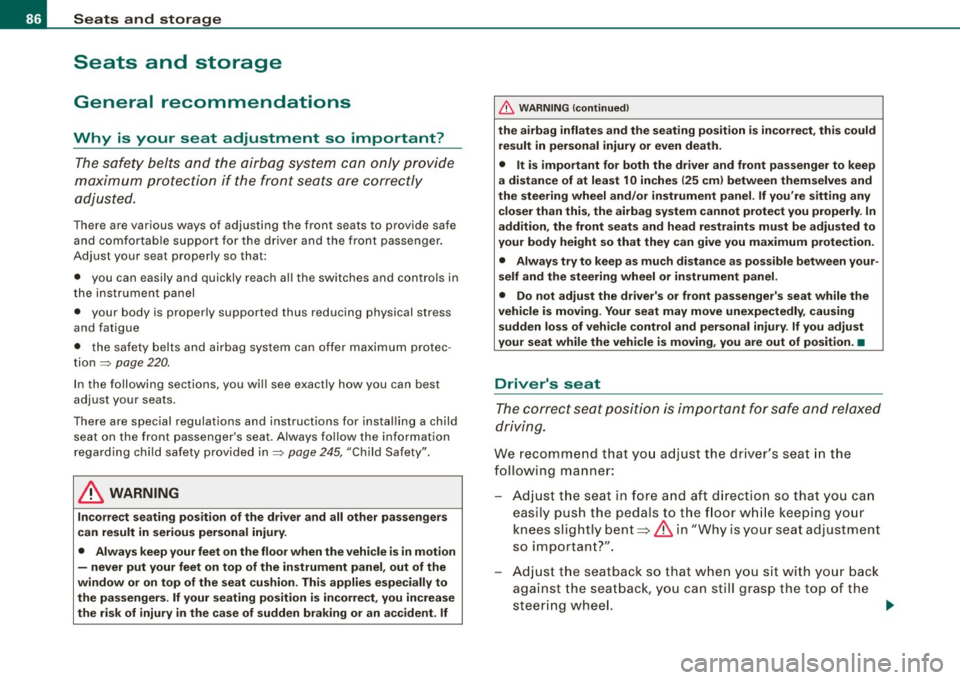
Seats and storage
Seats and storage
General recommendations
Why is your seat adjustment so important?
The safety belts and the airbag system can only provide
maximum protection if the front seats are correctly
adjusted.
There are various ways of adjusting the front seats to provide safe
and comfortable support for the driver and the front passenger.
Adjust your seat properly so that :
• you can easily and quickly reach all the switches and controls in
the instrument panel
• your body is properly supported thus reducing physical stress
and fatigue
• the safety belts and airbag system can offer maximum protec
tion =>
page 220.
In the following sections , you will see exactly how you can best
adjust your seats.
There are special regulations and instructions for installing a child seat on the front passenger's seat. Always follow the information
regarding child safety provided in=>
page 245, "Child Safety".
L1}. WARNING
Incorrect seating position of the driver and all other passengers
can result in serious personal injury.
• Always keep your feet on the floor when the vehicle is in motion
- never put your feet on top of the instrument panel, out of the
window or on top of the seat cushion. This applies especially to
the passengers. If your seating position is incorrect, you increase
the risk of injury in the case of sudden braking or an accident. If
& WARNING (continued)
the airbag inflates and the seating position is incorrect, this could
result in personal injury or even death.
• It is important for both the driver and front passenger to keep
a distance of at least 10 inches (25 cm) between themselves and
the steering wheel and/or instrument panel. If you're sitting any closer than this, the airbag system cannot protect you properly. In
addition, the front seats and head restraints must be adjusted to
your body height so that they can give you maximum protection.
• Always try to keep as much distance as possible between your
self and the steering wheel or instrument panel.
• Do not adjust the driver's or front passenger's seat while the
vehicle is moving. Your seat may move unexpectedly, causing
sudden loss of vehicle control and personal injury.
If you adjust
your seat while the vehicle is moving, you are out of position. •
Driver's seat
The correct seat position is important for safe and relaxed
driving.
We recommend that you adjust the driver's seat in the
following manner:
- Adjust the seat in fore and aft direction so that you can
easily push the pedals to the floor while keeping your
knees slightly bent=>
& in "Why is your seat adjustment
so important?".
Adjust the seatback so that when you sit with your back
against the seatback, you can still grasp the top of the
steering wheel. _..
Page 121 of 408

_________________________________________________ W_ a_ r_ m __ a_n_ d_ c_ o_ld _ __. 1111111
Ap plies to vehicles: with heated rear se ats
Heated rear seats
The seat cushions and seat backs of the two outer rear
seats can be heated electrically.
' ' ' 1 · ' ' --
------ ------~ ~
I I I I I I
Fig . 133 Center
console rear : Heated
seats
- Rotate the thumb wheel @ to turn on and adjust the
heating for the left rear seat.
- Rotate the thumb wheel
® to turn on and adjust the
heating for the right rear seat.
With the thumb wheel in the O position, heating for the seats is
turned off . The range of adjustment is from 1 to 6.
The rear seat heating operates only when the seats are occupied. If
there is no one sitting in the rear, you should switch off the seat
heating .
0 Note
To avoid damage to the heating elements in the seats , do not kneel
on the seats or place heavy loads on a small area of the seat. •
Contro ls and eq uip
ment
Ap plies to vehicle s: with ste erin g w heel heatin g
Steering wheel heating @
The steering wheel can be heated electrically.
Fig . 134 Multifunction
steering wheel: Button
for steering wheel
heating
Press the[@!] button to turn the steer ing wheel heating on
and off~ fig. 134. The message
Steering wheel heating on ! or
Steering wheel heating off! appears in the instrument
cluster display.
When the steering wheel heating is switched on , the steering wheel
is heated to about 82°F (28°C) and held there.
The last setting selected for the steering wheel heating (on or off) is
automatically saved when the vehicle is shut off and is assigned to
the remote key. •
Vehicle care I I irechnical data