2009 AUDI S6 turn signal
[x] Cancel search: turn signalPage 174 of 398
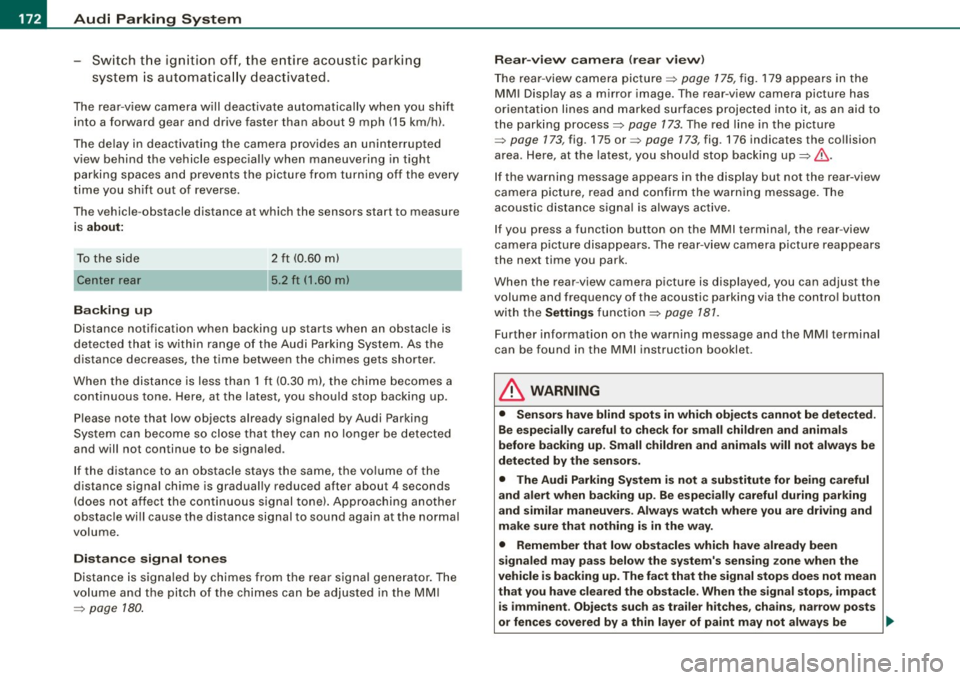
-Audi Parking System -------=-=---------------
-
Switch the ignition off, the entire acoustic parking
system is automatically deactivated.
The rear-view camera will deactivate automatically when you shift
into a forward gear and drive faster than about 9 mph (15 km/h) .
The delay in deactivating the camera provides an uninterrupted
view behind the vehicle especially when maneuvering in tight parking spaces and prevents the picture from turning off the every
time you shift out of reverse.
The vehicle -obstacle distance at which the sensors start to measure
is
about:
To the side 2 ft (0.60 m)
Center rear 5.2 ft (1.60 ml
Backing up
Distance notification when backing up starts when an obstacle is
detected that is within range of the Audi Parking System. As the
distance decreases, the time between the chimes gets shorter .
When the distance is less than
1 ft (0.30 m), the chime becomes a
continuous tone. Here, at the latest, you should stop backing up.
Please note that low objects already signaled by Audi Parking
System can become so close that they can no longer be detected
and will not continue to be signaled .
If the distance to an obstacle stays the same, the volume of the
distance signal chime is gradually reduced after about
4 seconds
(does not affect the continuous signal tone). Approaching another
obstacle will cause the distance signal to sound again at the normal
volume.
Distance signal tones
Distance is signaled by chimes from the rear signal generator. The
volume and the pitch of the chimes can be adjusted in the MMI
=>
page 180.
Rear-view camera (rear view)
The rear -view camera picture ~ page 175, fig. 179 appears in the
MMI Display as a mirror image . The rear-view camera picture has
orientation lines and marked surfaces projected into it, as an aid to
the parking process=>
page 173. The red line in the picture
=>
page 173, fig. 175 or=> page 173, fig. 176 indicates the collision
area . Here , at the latest, you should stop backing up~&.
If the warning message appears in the display but not the rear-view
camera picture, read and confirm the warning message. The
acoustic distance signal is always active.
If you press a function button on the MMI terminal, the rear -view
camera picture disappears. The rear-view camera picture reappears
the next time you park.
When the rear -view camera picture is displayed, you can adjust the
volume and frequency of the acoustic parking via the control button
with the
Settings function ~ page 181.
Further information on the warning message and the MMI terminal
can be found in the MMI instruction booklet.
& WARNING
• Sensors have blind spots in which objects cannot be detected.
Be especially careful to check for small children and animals
before backing up. Small children and animals will not always be
detected by the sensors.
• The Audi Parking System is not a substitute for being careful
and alert when backing up. Be especially careful during parking
and similar maneuvers. Always watch where you are driving and
make sure that nothing is in the way.
• Remember that low obstacles which have already been
signaled may pass below the system's sensing zone when the
vehicle is backing up. The fact that the signal stops does not mean
that you have cleared the obstacle. When the signal stops, impact is imminent . Objects such as trailer hitches, chains, narrow posts
or fences covered by a thin layer of paint may not always be
~
Page 180 of 398

• .___A_ u_d_ i _P _a_ r_ k_ i_ n ..:g=-- S_ y=-- s_t _ e _m _____________________________________________ _
When the turn signal is switched on, only the necessary surfaces
and curves are shown. To change the side that is shown, simply
change the turn signal.
The displayed light blue® or dark blue © curved line identifies the
turn-around point when maneuvering to park. If the curved line
touches the curb, the steering wheel turn -around point has been
reached =>
page 177, fig. 182.
The distance from the rear bumper © to the red line@ is approxi
mately
1.3 ft (40 cm). Here, at the latest, you should stop backing up
=>
page 179.
& WARNING
Please note that objects not touching the ground can appear to be
further away than they really are (for example, the bumper of a parked vehicle, a trailer hitch, or the rear of a truck).
In this case,
you should not use the guide help lines to measure distance -
danger of accident!
0 Note
In the MMI Display, the direction of travel of the vehicle rear is repre
sented depending on the steering wheel angle. The vehicle front
swings out more than the vehicle rear .
[ i] Tips
• In order for the rear-view camera to function properly, the
camera lens=>
page 171, fig. 174 must be kept clean, and free of
snow and ice. Please follow the additional notes on=>
page 182.
• The positions of the orientation lines/ surfaces are displaced up
or down if the parking process is carried out with the rear-view
camera in Adaptive Air Suspension*=>
page 20 dynamic, off -road,
or lift mode. Therefore, the accuracy is reduced. •
Special parking situations
Applies to vehicles : with Audi Parkin g System (rea r) and rear-view camera
Parking next to obstacles
When parking next to an obstacle, enough distance must
left on the side.
=
Fig. 183 Top view:
Parking next
to a brick
wall
With "parking mode 2", you can park very closely to a sidewalk curb
with your vehicle=>
page 173, fig. 176.
However, when parking next to an obstacle, such as a brick wall, a
larger side distance must be selected in order to prevent collision
damage to the vehicle. Position the long side of the marked blue
surface so that there is enough distance from the curb; the surface
must not touch the curb=> fig.
183 .
Also, the turning process has to occur considerably sooner. This
means that the corresponding blue curved line=>
page 177, fig. 182
must not touch the curb, but should rather be at a distance far
enough from the curb=>&.
& WARNING
• Keep plenty of distance from an obstacle, so that your outside
mirror or a corner of your vehicle does not collide with any obsta-
cles -danger of accident! ..
Page 183 of 398

______________________________________________ A_ u_d_ i _ P_a _ r_ k_ i_n -=g:a.- S_ y=--- s_t _ e _m _ ___._
Ap plies to vehicles: with Audi Par king System (r ear) and rea r-vie w came ra
Adjusting the chimes -option 2
The menu for adjusting signal sounds can also be called
up via the control button with the "settings" function.
Fig. 187 MMI Display:
Rear-view camera
picture
Fig . 188 MMI Display:
Audi Parking System
- Activate the Audi Parking System=> page 171. The rear
view camera picture appears in the MMI Display.
- Select
Settings => fig. 187. The menu for adjusting Rear
volume
and Rear frequency appears in the MMI Display
=>fig,
188.
Select Rear volume if you want to change the volume of
the chimes from the rear signal generator.
Contro ls and eq uip
ment
Select Rear frequency when you want to change the
frequency of the chimes from the rear signal generator.
Select
Settings => fig. 188, or
Press the [RETURN] button . T he rear-v iew camera picture
appears in the MMI Display again.
When adjusting the volume and frequency , the new setting will
sound for about 2 seconds from each audible signal generator. The
volume and frequency settings are automatically stored and
assigned to the master key with remote control.
& WARNING
Always make sure that the volume and frequency of the chimes is
adjusted so that you can easily hear the acoustic distance signal
even if the radio is playing, the air-conditioner blower is on High or
there is a high level of outside noise. Check the settings whenever
someone else has driven the vehicle before you. •
Safety tips
Applies to vehic les: with Audi Par king System {rear) and rea r-v iew came ra
Acoustic parking system error message
If a warning tone is audible for about five seconds when you turn on
the ignition, there is a malfunction in the system. Have the problem
corrected by your authorized Audi dealer.
Keep the sensors in the rear bumper clean and free from ice so that
the acoustic park assist system can function properly.•
Vehicle care I I irechnical data
Page 242 of 398

-Child Safety -----<------------------------------
restraints and for the different models of the same kind of child
restraint offered by child restraint manufacturers.
The weight ranges for the individual types, makes and models of
child restraints that the NHTSA has specified in the Safety Standard
together with the weight ranges of typical infants and typical 1 year old child have been stored in the control unit of the Advanced
Airbag System. When a child restraint is being used on the front passenger seat with a typical 1 year-old child, the Advanced Airbag
System compares the weight measured by the weight sensing mat
with the information stored in the electronic control unit.
The electronic control unit also registers the tension on the front
passenger safety belt. The tension on the safety belt for the front
passenger seat will be different for an adult who is properly using
the safety belt as compared to the tension on the belt when it is
used to attach a child restraint to the seat. The sensor below the
latch for the safety belt for the front seat passenger measures the
tension on the belt . Th e input from this sensor is then used with the
weight to "decide" , whether there is a chi ld restraint with a typica l 1
year-old child on the front passenger seat and whether or not the
airbag must be turned off.•
Child restraints and Advanced Airbags
Regard less of the child restraint that you use, make sure that it has
been certified to meet United States Federal Motor Vehicle Safety
Standards and has been certified by its manufacturer for use with
an airbag. Always be sure that the child restraint is properly
installed at one of the rear seating positions. If in exceptional
circumstances you must use it on the front passenger seat, carefully read all of the information on child safety and Advanced Airbags
and heed all of the applicable WARNINGS. Make certain that the
child restraint is correctly recognized by the weight -sensing mat
inside the front passenger seat, that the front passenger airbag is
turned off and that the airbag status is always correctly signaled by
the
PASSENGER AIR BAG OFF light . Many
types and models of child restraints have been available over
the years, new mode ls are introduced regularly incorporating new
and improved designs and older models are taken out of produc
tion. Child restraints are not standardized. Child restraints of the
same type typically have different weights and sizes and different
'footprints,' the size and shape of the bottom of the child restraint
that sits on the seat, when they are installed on a vehicle seat. These
differences make it virtually impossible to certify compliance with
the requirements for advanced airbags with each and every child
restraint that has ever been sold in the past or will be sold over the
course of the usefu l life of your vehicle.
For this reason, the United States National Highway Traffic Safety
Administration has pub lished a list of specific type, makes and
models of child restraints that must be used to certify compliance
of the Advanced Airbag System in your vehicle with the suppression
requirements of Federal Motor Vehicle Safety Standard 208. These
child restraints are:
A. Car beds, manufactured on or after September 1,
2004:
• Cosco Dream Ride 02-719
B. Rear facing child restraint systems, manufactured
on or after September 1, 2004:
(When the restraint system comes equipped with a removable base,
compliance has to be certified with or without the basel.
• Britax Handle with Care 191
• Century Assura 4553
• Century Smart Fit 4543
• Cosco Arriva 02727
• Evenflo Discovery Adjust Right 212
• Evenflo First Choice 204
• Graco Infant 8457
Page 265 of 398

The direction in which the driver wishes to travel is determined with
t he aid of the steering angle and vehicle speed and is continua lly
compared with the actual behavior of the vehicle. If the two do not
match, for example, when the vehic le starts hydrop laning on a wet
road, ESP will automatically brake the appropriate whee l to correct
the prob lem.
The vehicle is then stab ilized by the forces acting on the whee l
during braking. If the vehicle is
oversteering (rear tends to skid out
of the turn), the brakes are mainly app lied on the wheel that is on
the outside of the curve. In the case of a vehicle that is
understeering
(tendency to sl ide out of the curve), the brakes are applied at the
rear wheel that is on the inside of the curve . An acoustic signal indi
cates when ESP brake application cuts in
~ & .
The system operates across the entire speed range in combination
with the ABS system
~ page 266 . If the Anti -Lock Brake System
(ABS) malfunctions, the ESP wi ll be out of action as well.
Ac tivat ing
When you turn on the eng ine, ESP will automatically be activated
and will perform a se lf -test . As soon as the test is comp leted, the
system is in norma l operating mode.
You can activate a deactivated ESP or deactivated ESP/ASR if required by pressing the~
page 262, fig. 232 button . When they are
activated, the message
E S P/AS R on appears briefly in the display.
D eactiv ating
The ESP should normally be activated al l the time . If necessary, you
can deactivate An ti- Slip Regulation (ASR) or the E lectronic Stabiliza
tion Program (ESP) by pressing the button~
page 262, fig. 232 .
• Dea ct iv at ing A SR: Tap the button . In certain exceptional situa
tions (e.g. driving with t ire chains) , the Anti-Sl ip Regulation (ASR)
can be deactivated ~
page 264. The message ASR off appears in the
display as we ll.
• Dea ctiv at ing E SP/ASR Press the button for more than 3 seconds.
With the ESP/ASR deactivated, the ESP check light comes on, see
Controls and equip
ment Safety first Vehicle operation
In
te llig ent tec hn olo gy
~ page 18 . The message ES P sw itched off appears in the disp lay as
we ll.
& WARNING
The Electroni c Stabili zation Program i s never thele ss subject to the
la ws o f physics . It is p articularl y import ant t o pay a ttent ion t o th is
f a ct on wet and slippery road s. It is ther efore important tha t y ou
a lw ays a dapt your dr iving to the c ondit ion of th e ro ad and t raffi c
c ondition s. Do n ot allow the inc rea sed safety pro vided b y th e Elec
tr on ic S ta bili zatio n Pr ogram sys tem to lull you in to acc epting
add iti onal safet y risk s. C
Electronic differential tock (EDL)
The electronic differential lock monitors the rotational
speed of the drive wheels.
Gener al note s
The electronic differential lock (EDU helps the car to start moving,
accelerate and c limb a gradient on surfaces providing poor or
almost no grip . Without EDL, this would be difficult, if not impos
sib le .
How th e sys te m wo rk s
The EDL operates automatical ly . It monitors the rotational speed of
the drive wheels on an axle with the he lp of the ABS sensors
~ page 266 . If a noticeable difference in rotational speed between
the drive wheels on one axle is detected (e.g. on slippery ground
on
one side),
the spinning wheel is braked, thereby transferring power
to the other drive wheel or whee ls (a ll -whee l drive) . Th is is done up
to a speed of about 60 mph ( 100 km/h). Noises from the brake
system signal that wheel spin is being control led .
Dr iving off
When driving off , always be sure to keep road conditions in mind as
you accelerate. If one drive wheel spins because it is on a surface
Iii>
Vehicle care Do-it-yourself service Technical data
Page 389 of 398

______________________________________________ A_ l_,_ p _h_ a_ b_e _t_i c_ a _ l _in _ d_e _ x __ lll
Instrument cluster indicator light ... 143
MMI settings .... .... ....... .... . 144
Notes on instrument cluster disp lay . 143
LATC H .... .... ... .. .... ...... .... .. 253
Description ...................... 253
Guidance fixtures for lower anchorages .
254
Installing a child restraint ........ .. 256
Location ... ... .... .... .... .... .. 253
Mounting and releasing the anchorage hook ... ............... ........ 257
Leather . ...... .. ........... ...... .. 290
Cleaning . ..... ... .... ..... .. .... 29 1
Leve l adjustment
See Adaptive Air Suspension . .... .. 184
Lifting jack . .... ... .... .... .... ..... 347
Lifting vehicle ... ... ............... . 362
Light
Exterior lighting in the mirror housing 66
leaving home ...... ... .. .... .... .. 66
Light sensor defective ................ 34
Lighting in the mirror housing ......... 66
Lights ........ .... .... .... .......... 63
Coming home ... .... .... .......... 64
Daytime running lights . .... .... .... 64
Emergency flashers . ... .. .... .... .. 67
Exterior lights ... .... .... ....... ... 64
Front fog lights .... .... .... .... ... 65
Headlights ....................... 63
High beam ... .... ....... .... .. 63, 67
High beam warning/indicator light ... 20
Leaving home ..................... 64
Rear fog lights ... .... .... ... .... .. 65
Controls and equip
ment Safety first
Side marker lights .
..... .. ... ..... . 63
Turn signals .. ... .... ... ... .. .... . 67
Xenon headlights .................. 63
Loading the luggage compartment .... 201
Loading the roof rack ................. 94
Lockable backrest ...... .... ... .. ... .. 88
Locking Power locking switch ....... .... ... 49
Rear lid/trunk lid ........... .. ... .. 50
Remote control key .... .... ....... . 46
Using the key . ............ ....... . 47
Lower anchorage locator button . .... .. 253
Lower universal anchorage bars (Canada) .. 253
Lower universal anchorages (Canada) . . 253
Luggage Stowing .. .... .... .... .... .... ... 20 1
Luggage compartment . .... .... .... ... 88
Cargo net .... ...... .... .... .... .. 90
DVD player for navigation system . ... 91
Expanding ... ....... .... .... ... .. . 88
Fastening eyelets ... .... ....... .... 90
Side Compartment ................ 91
Ski sack .......................... 92
See also Loading the luggage
compartment ...... .... ... .. .... 201
Lumbar support .. ......... ...... .... . 83
M
Maintenance .... ... ... .. .... .... ... 372
Malfunction Indicator Lamp (MIU .. .. 19, 27 Master key .
... .. .... .... ...... ... .. . 42
Battery replacement ... ... .... .... . 43
Check light ....................... 43
Mi leage
Average ... ... .... .... ... ..... ... . 38
Instantaneous .... .... .... .... .... . 38
Mirrors Activating the digital compass ... .. .. 78
Adjusting the anti -glare . ...... ..... 75
Automatic dimming for the outside mirrors .. ........... ........ .... 77
Automatical ly dimming inside mirror . 75
Inside day -night mirror .... .... ..... 75
Interior mirror ... .. .... ...... .... .. 75
Outs ide mirrors . ...... ...... .... .. 76
Recalling position of outside mirrors . 84
Storing position of outside mirrors ... 84
Monitoring the Advanced Airbag System ..
226
multitronic® ... .. .... .... ...... .... . 161
Automatic Shift Lock (ASL) ... .... .. 164
Driving the multitronic® . ...... .... 162
Dynamic shift program .. .... .... .. 165
Fail -safe mode .. .... ... .. .... .... 167
Kick -down ....................... 165
Manual shift program ..... .... ... . 166
Selector lever . ..... .. .... .... ... . 163
Steering wheel with tiptronic® ..... 167
tiptronic ...... .... .... ... ... ... .. 166 N
Natural leather . .......... .. .... .... . 290
New tires and wheels ... .... .... .... . 329
Vehicle operation Vehicle care Do-it-yourself service Technical data
Page 394 of 398

___ A_ l..:,. p _ h_ a_ b_e _t_ic _ a_l _in _ d_e_ x ____________________________________________ _
Trip odometer .... ...... .. ... ..... ... 14
What does it mean when dEF appears in the trip odometer display? ........ 14
Trunk
See Rear lid ...................... 50
Trunk escape handle ...... ...... .... 342
Turn signals ............. .... .... ... 67
Warning/indicator lights ........... 19
u
Undercoating . . . . . . . . . . . . . . . . . . . . . . 288
Unfastening safety belts .. .... ..... .. 212
Unidirectional tires .................. 317
Uniform tire quality grading .......... 332
Unlocking
Power locking switch . . . . . . . . . . . . . . 49
Rear lid/trunk lid .. ........ .... .... 50
Remote control key . . . . . . . . . . . . . . . . 46
Using the key ... .. .... .... ...... .. 47
V
Valet key function
Activating and deactivating .. ..... .. 44
Vanity mirror ........................ 69
Vehic le Identification Number (VIN) .... 366
Vehicle jack .. ........ ... .... ... 342, 347
Vehicle literature ..................... 5
Vehic le-care products . . . . . . . . . . . . . . . 282
w What should I do after changing a wheel?
324
Warning lights 16 What should I do after replacing whee ls?
Warning/indicator lights ... ..... .. .... 12 324
Adaptive Air Suspension . . . . . . . . . . . 20 Wheel bo lts
Adaptive Cruise Control . . . . . . . . . . . 135 Torque ..... ...... .... .......... 335
Airbag system . . . . . . . . . . . . . . . . . . . . 18 Wheels ............................ 317
Anti-lock brake system (ABS) .. ... ... 21 Cast alloy ... ... .. ... ... .. .... ... 287
Brake system .. ... .... ...... ...... 22 Checking tire pressure .. ........ .. 323
Cruise contro l ... ..... ........ .... 20 Co ld tire inflation pressure ........ 321
Electromechanica l parking brake .... 21 General notes .................. .. 317
Electronic power control .. ..... ... . 18 G lossary of tire and loading terminology .
Electronic stabilization program (ESP) 18 318
High beam . . . . . . . . . . . . . . . . . . . . . . . 20 New tires and wheels ............. 329
Malfunction Indicator Lamp (MIU . ... 19 Tires and vehicle load limits ....... 325
Safety belt . . . . . . . . . . . . . . . . . . . . . . . 19 When must a safety belt be replaced? . . 208
Tire pressure monitoring system .... 19
Turn signals ...................... 19
Warranty coverages ...... .... .... ... 372
Washer reservoir .................... 316 When must the airbag system be inspected?
226
When should I adjust the tire pressures?
324
Washing ........ ....... ...... .... .. 282 When should I check the tire pressures? 324
Automatic car wash .............. 283 Where can I find the tire pressures for my
by hand ...... ..... ............. 283 car? ... .. .... .................. 323
General information .............. 282 Why safety belts? .. ...... .... ... 205, 206
with a power washer ... ........ ... 284 Windows
Wax ing ........... ................. 285 Cleaning ........................ 286
Wear indicator .... ....... ...... .... .
Weatherstrips ... ....... ...... .... . .
Weights ..... ........ .... ......... . 327
287
367 Convenience close/open feature
..... 57
Defogging ...... ..... .... .... ... 107
Defrosting . . . . . . . . . . . . . . . . . . . . . . 107
Rapid defrosting/defogg ing ........ 108
What happens if you wear your safety belt too
loose? .. ... .. .... .... .... .... .. 21
o Windshield washer fluid
What happens to unbelted occupants? . 207 Low
level .............. .... ... .... 34
What impairs driving safety? ..... ..... 195