2009 AUDI S6 automatic transmission
[x] Cancel search: automatic transmissionPage 169 of 398
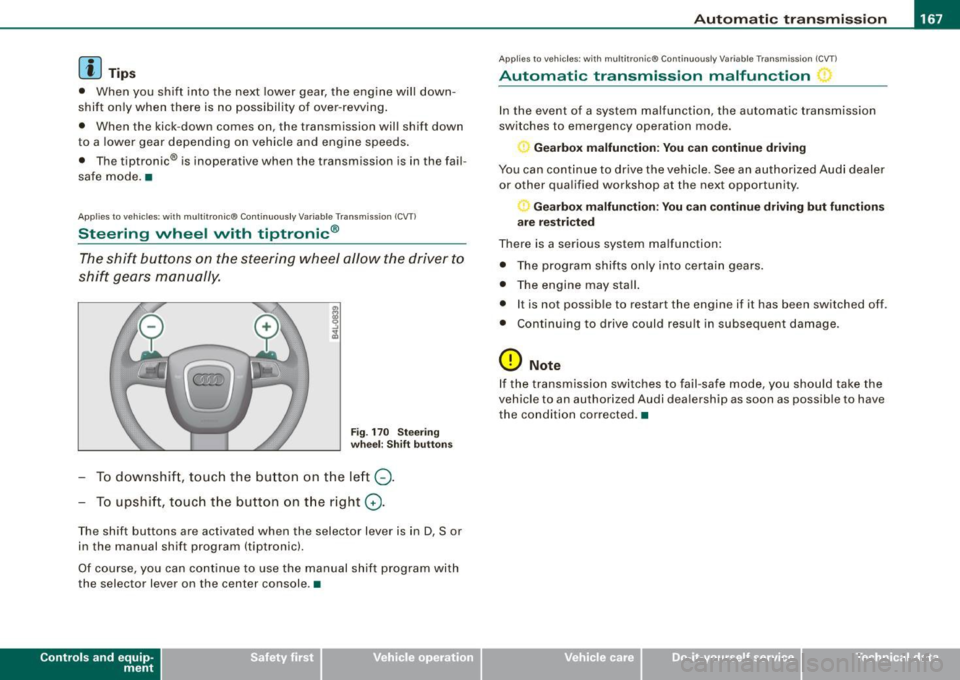
_______________________________________________ A_ u_t _o _m_ a_ t_ i_ c _ t_r _ a _n _s_ m_ i_ s _ s_ i_ o _ n _ ___._
[ i J Tips
• When you shift into the next lower gear, the engine will down
shift only when there is no possibility of over -revv ing.
• When the kick-down comes on , the transmission will shif t down
to a lower gear depending on vehicle and engine speeds.
• The tiptronic® is inopera tive when the t ransmission is in the fail
safe mode .•
Ap plies t o vehi cles: w it h mu lt it ro nic® Co ntin uou sly Va ria ble Tra nsm iss io n (CVT )
Steering wheel with tiptronic ®
The shift buttons on the steering wheel allow the driver to
shift gears manually.
Fig . 170 Steering
wheel: Shift buttons
To downshift , touch the button on the left Q.
To upshift, touch the button on the right G).
The shift buttons are activated when the selector lever is in D, Sor
in the manual shift program (tiptron ic).
Of course, you can continue to use the manual shift program with
the selec tor lever on the center console .•
Con tro ls and eq uip
ment
A pp lies to vehicles: w it h muh it r on ic® Cont inuous ly Variable Transm iss ion ( CVT)
Automatic transmission malfunction
In the event of a system malfunction, the automatic transmission
switches to emergency operation mode.
Gearbox malfunction: You can continue driving
You can continue to drive the vehicle . See an authorized Audi dealer
or other qualified workshop at the next opportunity .
Gearbox malfunction: You can continue driving but functions
are restricted
There is a serious system malfunction:
• The program shifts only into certain gears.
• The engine may stall.
• It is not possible to res tar t t he engine i f it has been switched off .
• Continuing to drive could result in subsequent damage .
0 Note
If the transmission switches to fail -safe mode , you should take the
vehicle to an authorized Audi deale rship as soon as possible to have
the condition corrected .•
Vehicle care I I irechnical data
Page 281 of 398

-Wit h chocks i n place, slowly release the brakes until the
wheel chocks absorb the load .
- Turn the wheels towards the curb.
- Apply the parking brake.
- Move the selector lever to
P.
Wh en r est arting aft er parking :
-Apply the foot brake.
- Start the engine.
- Move the selector lever to
D .
- Release the parking brake and slowly pull out and away
f rom the whee l chocks.
- Stop and have someone retrieve the wheel chocks .
[ i ) Tip s
If you move the selector lever of the automatic transmission to P
befor e applying th e parking brake and before blocking th e wheels ,
you may have to use more force later to move the lever out of the
P
position .
Controls and equip ment Safety first Vehicle operation
Tr
aile r t owing
Vehicle care Do-it-yourself service Technical data
Page 320 of 398
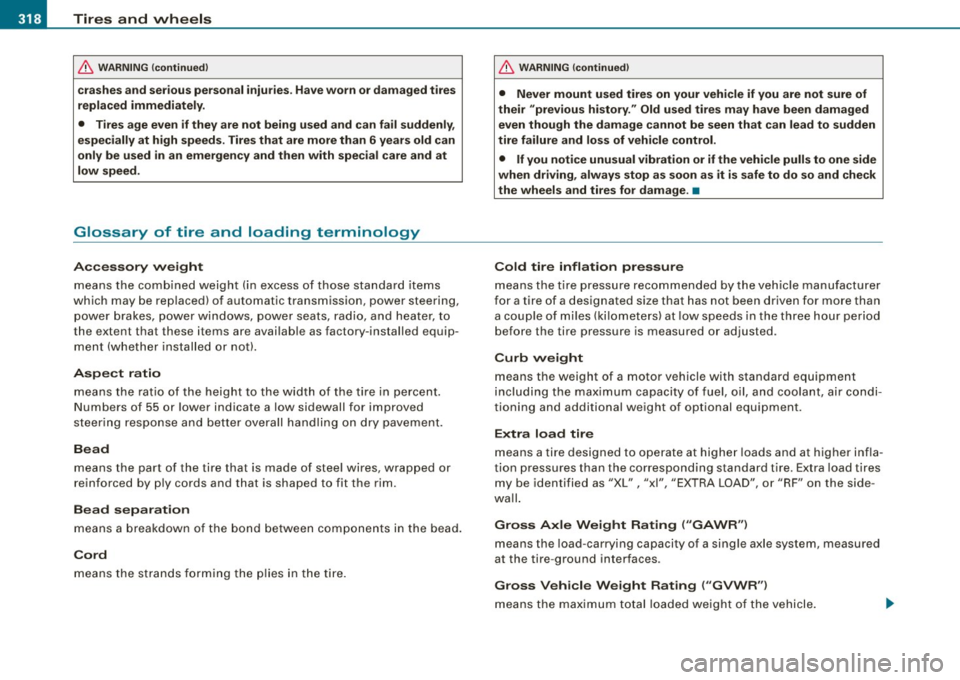
-~_T_ ir_e_ s_ a_ n_d _ w_ h_ e_e _l_s _________________________________________________ _
& WARNING (continued)
crashes and serious personal injuries . Have worn or damaged tires
replaced immediately.
• Tires age even if they are not being used and can fail suddenly,
especially at high speeds. Tires that are more than 6 years old can
only be used in an emergency and then with special care and at
low speed.
Glossary of tire and loading terminology
Accessory weight
means the combined weight (in excess of those standard items
which may be replaced) of automatic transmission, power steering,
power brakes, power windows, power seats, radio, and heater, to
the extent that these items are available as factory-installed equip
ment (whether installed or not).
Aspect ratio means the ratio of the height to the width of the tire in percent.
Numb ers of 55 or lower indicate a low sidewall for improved
steering response and better overall handling on dry pavement.
Bead
means the part of the tire that is made of steel wires, wrapped or reinforced by ply cords and that is shaped to fit the rim.
Bead separation means a breakdown of the bond between components in the bead.
Cord
means the strands forming the plies in the tire.
& WARNING (continued)
• Never mount used tires on your vehicle if you are not sure of
their "previous history." Old used tires may have been damaged
even though the damage cannot be seen that can lead to sudden
tire failure and loss of vehicle control.
• If you notice unusual vibration or if the vehicle pulls to one side
when driving, always stop as soon as it is safe to do so and check
the wheels and tires for damage . •
Cold tire inflation pressure
means the tire pressure recommended by the vehicle manufacturer
for a tire of a designated size that has not been driven for more than
a couple of miles (kilometers) at low speeds in the three hour period
before the tire pressure is measured or adjusted .
Curb weight means the weight of a motor vehicle with standard equipment
including the maximum capacity of fuel, oil, and coolant, air condi
tioning and additional weight of optional equipment.
Extra load tire
means a tire designed to operate at higher loads and at higher infla
tion pressures than the corresponding standard tire . Extra load tires
my be identified as "XL",
"xi", "EXTRA LOAD", or "RF" on the side
wall.
Gross Axle Weight Rating ("GAWR")
means the load-carrying capacity of a single axle system, measured
at the tire -ground interfaces .
Gross Vehicle Weight Rating ("GVWR"l
means the maximum total loaded weight of the vehicle.
Page 356 of 398

IIJII Fuses and bulbs ..._ ____ .;__...;_;,;_ _______________________________ _
No. Equipment
8 A/C controls
9 Heated seats, front
10 MMI
11 Seat adjustment (passenger)
12 Communication
Fuse holder (brown)
1
2
3
4
5
6
7
8
9
10
11
12
Electric fuel pump
Adaptive Air Suspension Lane assist
Audi side assist
Adaptive Air Suspension Shift gate automatic transmission/clutch
switch
Acoustic Parking System Control module Gateway
Automatic headlight range control (auxiliary driving lights), headlight electronics, right-side
Airbag
Heated rear seats
Telephone Amps
10
30
7,5
10
5
20/30
15
10
5
5
5
-
5
5
5
5
5
5
•
Fuse Location, Luggage Compartment right
Fig. 269 Fuse panel
layout
No. Equipment Amps
Fuse holder (black)
-
1 Digital Signal Processing (DSP)/ 30 BOSE ampl ifier
2 Communication, Antenna amplifier 5
3
Electromechanical parking brake, left 30
4 Electromechanical parking brake, right 30
5
Luggage compartment power outlet 20
6 Battery energy management 5
7 Intelligent power module rear 20 (lights right -side)
8 Intelligent power module (comfort) 5
9 Intelligent power module rear 30 (lights left -side)
10 Powe r window opener (right-side) 35
11
Acoustic Parking System 5
12 Cigarette lighter rear 20
Page 360 of 398

lll'I.___E_ m_ e_r -=g "-e_ n _ c-=y _ s_ i_t _u _a _t_ i_o _n_ s _______________________________________________ _
& WARN ING (c ontinu ed )
• Bef ore you chec k anything in the engin e compartment , always
re ad and h eed all W ARNINGS =>
page 293, "Engine compa rtment".
0 Note
• Applying a higher voltage booster battery wil l cause expensive
damage to sensitive electronic components, such as contro l units,
relays, radio, e tc.
• There must be no electrical contact between the vehicles as
otherwise current could already start to flow as soon as the positive
( + ) terminals are connected .
[ i ] Tip s
• The discharged battery must be properly connected to the
vehic le's e lectrical system. When jump starting or charging the
battery, never connect the negative ground cable to the battery
negative pos t because the battery manager system must be ab le to
detect the battery's state of charge . Always connect the negative
ground cable to the negat ive ground post of the battery manager
control unit. •
Use of jumper cables
Make sure to connect the jumper c able clamps in exac tly
the order described below!
F ig . 27 0 Engin e
co mpartm ent : Co nnec
to rs for ju mp er ca ble s
and cha rger
F ig . 2 71 Jump starti ng
w ith th e battery of
anot her veh icle: A -
d isc harg ed veh ic le
b att ery, B -boost er
batt ery
The proced ure descr ibed below fo r connecti ng jumper
cables is int ended to prov ide a j ump start f or y our vehicle .
Vehicle with dis charg ed battery:
- Turn off lights and accessories, move lever of automatic
transmission to
N (Neutral) or P (Par k) and set parking
brake .
~
Page 376 of 398
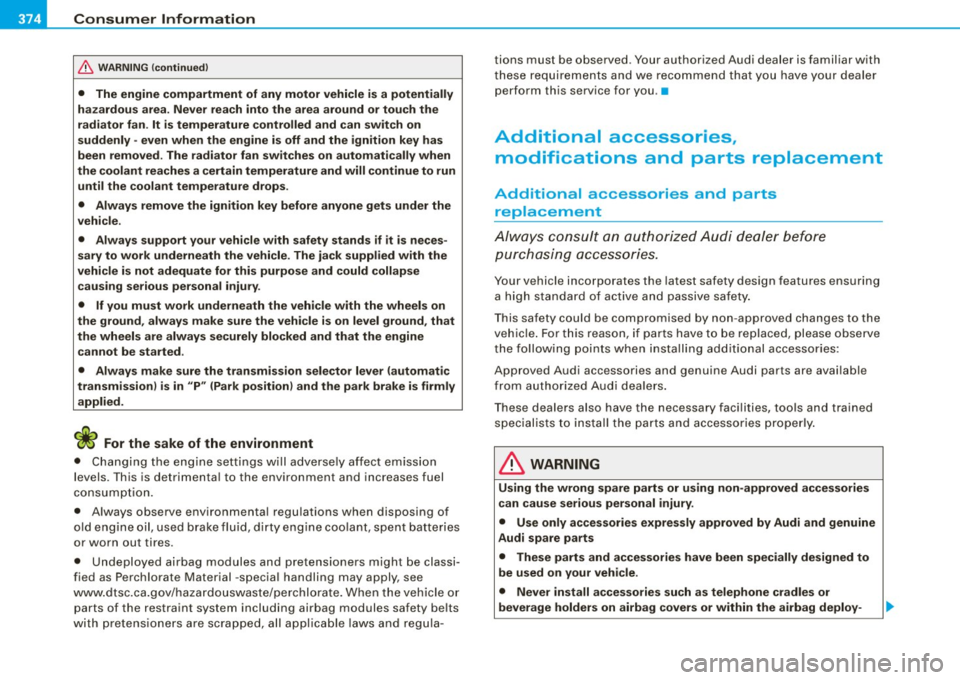
___ C_ o_n_ s_ u_m _ e_ r_ ln_ f_o _r_m _ a_ t_ i_o _n ______________________________________________ _
& WARN ING (continued )
• The engine compartment of any motor vehicle is a potentially
hazardous area . Never rea ch into the area around or to uch the
radiator fan . It is temperature controlled and can sw itch on
suddenly -even when the engine is off and the ignition key has
been removed . The radiator fan switches on automatically when
the coolant reaches a certain temperature and will continue to run until the coolant tempe rature drops .
• Always remove the ignition key before anyone gets under the
vehi cle .
• Always support your vehicle with safety stands if it is neces
sary to work underneath the vehicle . The jack suppl ied with the
vehicle is not adequate for this purpose and could collap se
causing serious personal injury .
• If you must work underneath the vehicle with the wheels on
the ground, always make sure the veh icle is on level ground , that
the wheels are always securely blocked and that the engine
cannot be sta rted .
• Always make sure the tr ansmission selector lever (automatic
transmission) is in "P" (Park position ) and the p ark brake is firmly
applied.
W For the sake of the environment
• Cha ng ing the e ngin e sett ings will a dverse ly aff ect em iss ion
levels. This is detrimenta l to the environment and increases fuel
co nsump tion .
• Always observe environmenta l regu lations when disposing of
o ld eng ine oil, u sed bra ke flu id, d irty eng ine coo la nt, spent batter ies
or worn out tires.
• Undeployed airbag modul es and pretensioners might be classi
fied as Perchlorate Material -specia l handling may apply, see
www .d tsc.ca .gov/ hazardouswaste/pe rc h lora te . W hen t he vehicle or
parts of the restraint s ystem including airbag modules safety be lts
with pre tensio ners are sc ra p pe d, a ll ap pl ica ble laws and reg ula- tions must be observed. Your authorized Audi dea
ler is familiar with
t hese requi reme nts and we reco mmend th at you h ave your dealer
perform th is serv ice for you. •
Additional accessories,
modifications and parts replacement
Additional accessories and parts
replacement
A lways consult an author ized Audi dea ler before
pur chasin g access orie s.
Y our vehicle incorporates the latest safety design featu res ensuring
a hi gh standa rd of active a nd passive sa fety .
T his saf ety could be com promised by non -approved changes to th e
vehic le . Fo r thi s reason, i f parts have to be replaced, p lease obse rve
th e fo llow ing po ints wh en insta lling add it io na l acc essories:
Approved Audi accessories and genuine Audi parts are avai lable
from autho rized Audi dea lers .
T hese dealers also have the necessary faci lities, tools and trained
spec ia lists to ins tal l the part s and accessorie s prope rly.
& WARNING
Using the wrong spare parts or using non -approved accessories
can cause serious personal injury.
• Use only accessorie s expressly approved by Audi and genuine
Audi spare parts
• These parts and accessories have been specially designed to
be used on your vehicle .
• Never install accessories such as telephone cradles or
beverage holders on airbag covers or within the airbag deploy-
Page 383 of 398

Alphab eti ca l ind ex 111111
-------------------------------------=--------
Ashtray
Fron t . ..... ... .. .... .... ..... .. .. 96
Rear . ...... .. ..... ... ... .... ... .. 97
ASR How th e Anti -Slip Regulation Syst em
works ... .. ... .... .... ... .... .. 264
Ast erisk
What does it mean when something is marked with an asterisk? ... .. ...... 6
Audi Parking System Acoustic parking system tips .. .... . 181
Adjusting the chimes -option 1 ..... 180
Adjusting the chimes -option 2 . ... . 181
General Information . ..... .. .... .. 169
Notes on distance information ..... 179
Parking next to obstacles .... . ... .. 178
rear ..... .. .... .... .... .... .... . 169
rear , with rear -vi ew camera ... .... . 171
Rear -vi ew camera -parking mode 1 175
Rear-view camera -parking mode 2 . 177
Rear-view camera (Rear View) ...... 173
Rear-view camera coverage area .... 175
Rear-view camera tips .......... ... 182
Specia l parking situations . ... .... . 178
Audi Parking Syst em (rear)
Adjusting the chimes .... .... .... . 170
Audi Service Repair Manuals and Literature 372
AUTO mode AC climate controls ... .... ... .... . 105
Auto Safety Hotline ... .. .... .... .... . 203
Auto -Ch eck Control . ...... .. .... .... .. 28
Automatic belt retractor .... .... .... .. 209
Controls and equip ment Safety first Automatic car wash
See Washing ..
... .... ...... ...... 283
Automatic Shift Lock (ASU ...... .. 157, 164
Automatic transmission 6-speed automatic transmission .... 155
Automatic Shift Lock (ASU .. .. . 157, 164
Driving ....... .. ... .. ... .... .... . 155
Dynamic shift program ...... ...... 158
Emergency release for selector lever 161
Emergency release for selector lever (multitronic®) .. .... .... .... .... 168
Fail-safe mode ... .... .... .... 160,167
Ignition key safety lock .. .... ..... . 117
Kick -down .... ....... .... ... . .... 158
Manual shift program ... .... .... .. 159
multitronic® .... .... ...... .. ... .. 161
Selector lever .. .. .. . ... ... .. . 156, 163
Sh ift buttons . ... ..... ... .... 160 , 167
Steering wh eel with t iptronic® . 160, 167
Average speed .. ....... .... .... .... .. 38
Avoid damaging the vehicle ... ..... ... 273
B
Battery . .... .... ..... .. ... ... .. ... . 311
Battery location inside the luggage compartment .. . .. .. .... .... .... 312
Charging . ...... ........ ..... .... 314
Important warnings when working on the battery ..... ...... .. ...... .... . 312
Jump star ting ... ... ... ..... .. .... 357
Low ... .. .... .. . .. .. .... .. .... .. 269
Replacing the battery ...... .. ... .. 315
State of charge . .... .. ...... .. .... 269 Voltage
.... ... .. .. .. .... .... .. . .. 35
Winter opera tion . .... .... .... .... 311
Working on the battery .... ... ... .. 312
Before driving ... .... .... .. . ... .... . 195
Blended gasoline . ...... ...... .... ... 295
Body cavity sealing ... .. ... ..... ... .. 288
Booster seats ... .. .. .... .... ...... .. 246
How do I properly install a booster seat in my veh icle? . .... .... ... ... ... .. 246
Safety instructions .... .... .... ... . 246
Brake assistant .. .. ... ... .... ...... . 267
Brake booster .. .. ... ... .... . ... ..... 266
Brake fluid Changing the brake fluid ... .... .... 311
Checking the brake fluid level .. ... . 310
Reservoir .. .... .... ... .... .... ... 310
What is the correct brake fluid level? 310
What should I do if the brake fluid warning
light comes on? . .... .... .... ... . 310
Brake light Defective ... .. .... .... .... ... .. .. . 25
Brake system .... ... ..... ... .... .... 310
Anti-lock brake system . .. . .. .. ... .. 21
Brake fluid . ... .. .. .... .. . ... ... .. 310
Brake f luid specifications for refill and
replacement . .... .... ...... .... . 311
Brake pads ..... .. .... ...... ..... 272
Electromechanical parking brake .... 121
General information .. .... .... ... . 265
How does moisture or road salt affect the brak es? . ........ ........ ...... . 265
Malfunction . .... .... .... .... ..... 30
Vehicle operation Vehicle care Do-it-yourself service Technical data
Page 385 of 398

______________________________________________ A_ l_,_ p _h_ a_ b_e _t_i c_ a _ l _in _ d_e _ x __ lllll
Climate controls
Air distribution ... .... .... ........ 107
Air outlets ..... .. .... .... .... .... 108
Air outlets (rear) .... ...... ... ..... 109
Air recirculation .. .... .... ... .... . 107
AU TO (standard setting) ........ .. . 105
Basic se ttings ... .. ... .... .. .. .... 111
Center ai r vent .... .... ... ... ..... 112
Contro ls ..... .... ... .. .... .. .... 104
Defrosting/defogging ..... ... .... . 107
Descr iption ... ... .... .... ...... .. 102
ECON operation .. ..... .. .... .... . 112
Fan . .... ...... .. .... ..... .. ... .. 106
Heated seats , front ..... .. ...... .. 110
Key coded set ting ................ 102
Recircu lation mode (automatic) ..... 112
Recommended settings ... ... .... . 102
Residual heat .... .... .... ...... .. 105
Setting the temperature ..... . .... . 106
SETUP . ......... .... .... ... .... . 112
Solar operat ion ...... .... .. . .... . 113
Switching on and off ...... .. . .... . 105
Synchronization ...... .... ... .... . 112
Using climate contro l economically . 109
Clock ... .... .... .... .... ... .... .... . 13
Closing Pow er sunroof .... ... ... ... .. ..... 59
Coat hooks . . . . . . . . . . . . . . . . . . . . . . . . . 101
Co ld tire inflation pressure .... ...... . 321
Compass m irror . .... .... ... .... .... . 78
Comp liance ... .. ........ ... .. ...... 375
Consumer Information .. ........ . 203, 372
Contacting NHTSA ....... ... .. .. .... 203
Controls and equip
ment Safety first
Continuously Variable
Transmission (CVTJ D
See multitronic® . ........... ..... 16 1
Conven ience key ... .. .... .... ... .... . 52 Damping
Driver messages ...... .... .... ... 1 20
See Adaptive Air Suspension ...... . 184
Locking vehicle ... .... .... .... .... . 53 Data .. ... .... .... .... ... .... .... ... 369
STAR T button . ..... ........ ...... 118
Data reco rder . ... .... .... .. . .... .. .. 262
Star ting engine .. ... .... ... .. .... 118
Date display ....... .... ........ ... ... 13
STO P button ... .. .... ..... .. ..... 1 19
Switching engine off . ....... .... .. 119
Switching on ignition . ...... .. .... 118
Un lock ing vehic le ........ .... .... . 53 Dayti
me runn ing lights ... .... .... .. 63, 64
Dec laration of compliance
Adaptive Cruise Control .... ....... 375
Audi side ass ist ... .... ...... ... .. 375
Convertible chi ld s eats
Cell phone package ... .... .... .. . . 375
How do I prop erly install a convertible
chi ld sea t in my vehicle? .. ...... . 244 Conve
nience key ...... ... .... .. .. 375
E lec tronic immobil izer . ... .... .. .. 375
Safety instruct ions ... .. ....... .... 244
Homelink® universal remote control 375
Conver tible locking re trac tor
Activating .... ...... .... ..... .... 250 Remote control key ..
.... . .... .. .. 375
de f
Deactivati ng . .... ... .... .... .... . 251
Using to secure a chi ld sa fety seat . 248,
250
Co olan t system ..... .. .. .... .... .... 307
Coo ling System
E xpans ion tank .... ..... .. .... .... 308
Cru ise control What does this mean when it appea
rs in
t he trip odomet er disp lay? .. ... .... 14
De fect ive light bu lb warning ...... ... .. 25
D efrosting/defogging the windows ... . 107
Defrosting /defogging windows ....... . 108
Dete rmin ing cor rec t load li mit .. ...... . 3 26
Changing sp eed .. .... ...... ... ... 125
P resetting your speed ....... .... .. 125 Digita
l clock ...... ..... .... .... ...... 13
Digi ta l compass ... .. .... .... .... .. .. . 78
Switching off .................... 125 D
igita l speedometer . ...... .. .... ..... 25
Switching on .... ... .... ... .. .... 124 D
imensions .. .... .... ... .... .... ... 368
Warning/indicato r lights .. .... .... .. 20 Dipstick
See also Adaptive Cruise Control ..
.. 127 Readi
ng th e dipstick p roper ly ..... . 305
Cruising range ... .... .... .... .... ... . 38 Distance control sys
tem
Cupholder ...... ..... .. .... .... .. 95, 96
See Adaptive C ru ise Contro l ..... ... 127
Vehicle operation Vehicle care Do-it-yourself service Technical data