2009 AUDI S4 CABRIOLET warning
[x] Cancel search: warningPage 131 of 340

_______________________________________________________ T_ ra_ n_s_ m __ is_s_ io_ n ____ llJIII
- Tur n t he ignition on.
- Step on the brake pedal.
At the same time press and hold
the interlock butto n on the side of the gear selector knob
=> page 128, fig. 141 with your thumb until you have
moved the selector lever to the desi red posi tion .
Autom atic s elect or l ever l ock 53
The se lector lever is locked in the
P and N positions when the igni
tion is turned on. To move the lever from these positions the driver must depress the brake pedal. As a reminder to the driver, the
f ollow ing warning appears in the instrument c luster display when
the selector is in
P and N :
When sta tionary apply footbr ake whil e selecting gear
In addition, the symbol 53 will light up on the shift gate at the base
of the selector lever.
A time delay e lement prevents the selecto r lever from locking when
it is moved through the
N position (going from R to Dl. The locking
element will lock the selector lever if the lever is left in N (Neutral)
for more than approx imately 1 second, without the brake pedal
being pressed .
At speeds above about 3 mph (5 km/h) t he Automatic Shif t Lock is
automatically deactivated in the
N position.
Int erlock button
The lock button on the selector lever prevents the lever from be ing
accidentally shifted into certain positions . Pressing this bu tton
deactivates the selector lever lock . Depending on the direction of
the shift, the se lec tor lever locks at different posi tions. The positions
are highlighted in the illustration~
page 128, fig. 141 .
Ignition key safety int erlo ck
The key cannot be removed from the ignition un less the selector
lever is in the
P park position. When the ignitio n key is re moved, the
selector lever wil l be locked in the
P position. •
Controls and equip
ment
App lies to veh icles: with 6-speed automatic transmission
Kick-down
T he kick-down feature allows the vehicle to generate
ma ximum acceler ati on.
When you press the accelerator peda l beyond the resistance point
that is reached at ful l throttle, the transmission will select a lower
gear ratio based o n vehicle speed and engine RPM. The engine RP M
wil l be control led to produce maximum vehicle acceleration as long
as you continue to press the acce lerato r pedal beyond this resis
tance point.
& WARNING
Be care ful when using the ki ck-down feature on slippery road s.
Rapid acceleration may cause the vehicle to skid . •
App lies to vehicles: with 6-speed automatic transm iss ion
Dynamic shift program (DSP)
T he aut omatic transmission is electronically controlle d.
The transmission is se lf adapting and will auto matically se lect the
best sh ift program suited to the driving conditions and driving style.
The transmission wil l select one of the
e conomy programs when
you drive at a steady speed or a gradually changing speed without
heavy acceleration. This achieves optimum fuel efficiency, with early
upshifting and delayed downshifting.
The transmiss ion w ill automatically select the
s porty shift programs
when you drive at higher speeds, or with heavy acceleration and
frequently changing speeds . Upshifts are delayed to make full use
of engine power. Downshifting takes place at higher engine speeds
than in the economy p rog rams . _,.
Page 135 of 340

Tra nsmission -
----------------
Your vehicle is equipped with a starting assis t that a llows for easier
starting on inclines. The system is activated when the brake pedal is
depressed for a few sec onds. After releasing the brake pedal, the
brake power is he ld for a moment to prevent the vehicle from rol ling
back when starting .
The se lector lever must be in Nor
P. If one of the driv ing positions
is engaged a safety switch will prevent the eng ine from being
star ted. See also=>
page 120.
Before you move the selector lever from the P position, you must
a lways apply the brake peda l before and while depressing the
button in the handle of the selecto r lever.
& WARNING
• Unint ended vehicle movement can cau se seriou s injury.
- When the select or lever i s
in a dri ving p osition , th e vehi cle
may cre ep , even at idle speed . Ther efore do not release the
parking br ake or foot br ake until you are r eady to move ,
because powe r is tran smitted to the wheel s as soon as a
driving po sition i s engaged.
- Do not acce lerate while sele cting a driving po sition. At thi s
time th e engine mu st be at idle spe ed so th at undu e stre ss is
not pla ced on the c lut che s in the transmis sion .
- Remember : - even when stopp ed briefly with the automatic
tran smi ssion in "D ", "S " or "R ", eng ine power is being tran s
mitted to the wheel s. Your vehicle could "creep " forw ard or
b ac kw ard . Wh en stopped , keep th e brake pedal full y depre ssed
a nd u se the parking br ake if nece ssary to keep the vehicle from
rolling.
- If the selector lev er i s unintentionally moved into N while you
are dr iv ing , take your foot off the accelerator ped al and wait for
the eng ine to return to idle speed before selecting a driving
p osition .
- Never shift into "R " or ''P " when the vehicle is in motion .
- Never get out of the dr iver 's seat when the engine is running.
Controls and equip
ment
& WAR NING (conti nued )
- If yo u mu st get out of the vehicle , move the selector lever
s ecurel y into the P po sition and apply the pa rking br ake fir mly.
- If the engine mu st remain running , never have any driving
po sition eng aged when che cking under the h ood. M ake sure
t he selector lever ha s secure ly engaged and i s lo cked in "P "
w ith the parkin g brake firmly set =>
page 242, "Engine
c ompartment ". Otherwise , any incre ase in eng ine speed may
s et the vehicle in motion , e ven with the parking brake
a ppl ied.•
Ap plies to vehic les : wit h mu lt itro nic® Conti nuous ly Va riab le Tra nsmissi on (CVT )
Selector lever positions
This section describes the selector lever positi ons and
drivi ng r anges.
Fig . 1 46 Dis pl ay in th e
in strum ent c lust er:
s el ector le ver in po si
tion P
The se lector lever posit ion engaged appears next to the se lector
lever as w ell as in the instrum ent clust er display .
P -Pa rk
In this selector lever position the transmission is mechanica lly
locked .
Page 136 of 340
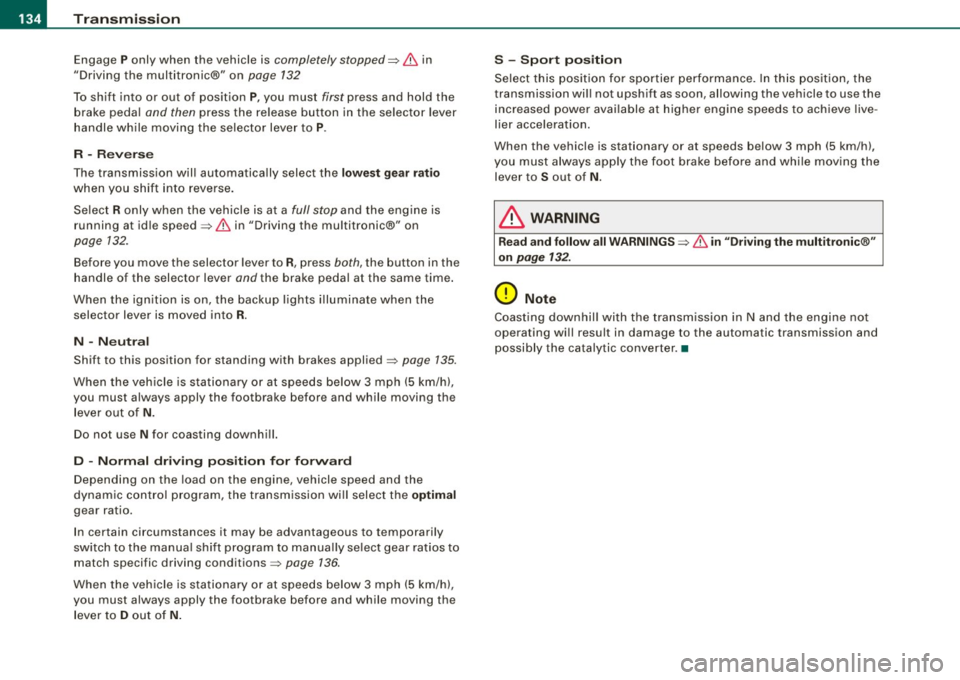
....... _T _r_a _ n_ s_m _ i_s _s _i_o _n ______________________________________________________ _
Engage P only when the vehicle is completely stopped=> & in
"Driving the multitronic®" on
page 132
To shift into or out of position P, you must first press and hold the
brake pedal
and then press the release button in the selector lever
handle while moving the selector lever to
P.
R -Reverse
The transmission will automatically select the lowest gear ratio
when you shift into reverse.
Select R only when the vehicle is at a
full stop and the engine is
running at idle speed=>
& in "Driving the multitronic®" on
page 132.
Before you move the selector lever to R, press both, the button in the
handle of the selector lever
and the brake pedal at the same time.
When the ignition is on, the backup lights illuminate when the
selector lever is moved into
R.
N -Neutral
Shift to this position for standing with brakes applied=> page 135.
When the vehicle is stationary or at speeds below 3 mph (5 km/h),
you must always apply the footbrake before and while moving the
lever out of
N.
Do not use N for coasting downhill.
D -Normal driving position for forward
Depending on the load on the engine, vehicle speed and the
dynamic control program, the transmission will select the
optimal
gear ratio.
In certain circumstances it may be advantageous to temporarily
switch to the manual shift program to manually select gear ratios to
match specific driving conditions=>
page 136.
When the vehicle is stationary or at speeds below 3 mph (5 km/h),
you must always apply the footbrake before and while moving the lever to
D out of N.
S -Sport position
Select this position for sportier performance. In this position, the
transmission will not upshift as soon, allowing the vehicle to use the increased power available at higher engine speeds to achieve live
lier acceleration.
When the vehicle is stationary or at speeds below 3 mph (5 km/h),
you must always apply the foot brake before and while moving the
lever to
S out of N.
& WARNING
Read and follow all WARNINGS=> & in "Driving the multitronic®"
on
page 132.
0 Note
Coasting downhill with the transmission in N and the engine not
operating will result in damage to the automatic transmission and
possibly the catalytic converter. •
Page 137 of 340

Transmission -
----------------
Applies to vehi cles : wit h m ultit r o ni c® Con tin uous ly Variab le Tra nsmi ssion (CVTl
Automatic Shift Lock (ASL)
The Automatic Shift Lock safeguards you against acciden
tally shifting into a forward or the reverse gear and
causing the vehicle to move unintentionally.
Fig. 147 Shift gate:
selector lever lock
positions and interlock
button highlighted
The selector lever lock is released as follows:
-Turn the ignition on.
- Step on the brake pedal.
At the same time press and hold
the interlock button on the side of the gear selector knob
=> page 128, fig. 141 with your thumb until you have
moved the selector lever to the desired position.
Automatic selector lever lock CS,
The selector lever is lock ed in the P and N positions when the igni
tion is turned on. To move the lever from these positions the driver
must depress the brake pedal. As a reminder to the driver, the
following warning appears in the instrument cluster display when
the selec tor is in
P and N :
When stationary apply footbrake while selecting gear
In addition, the symbol~ will light up on the shift gate at the base
of the selector l ever.
Controls and equip
ment
A time delay element prevents the selector lever from locking when
it is moved through the
N position (going from R to D). The locking
element will lock the selector lever if the lever is left in N (Neutral)
for more than approximately 1 second, without the brake pedal
being p ressed .
At speeds above about 3 mph (5 km/h) the Automatic Shift Lock is
automatically deactivated in the
N position.
Interlock button
The lock button on the selecto r lever prevents the lever from being
acc identally sh ifted into certain positions. Pressing this button
deactivates the selector lever lock. Depending on the direction of
the shift, the sel ector lever locks at different positions . Th e positions
are highlighted in the illustration=> fig. 147.
Ignition key safety interlock
The key cannot be removed from the ignition unless the selector
lever is in the
P park posit ion . Wh en the ignition key is removed , th e
selector lever will be locked in the P position. •
Applies to vehicl es : wit h mu lt itro nic® Co nti nuous ly V ariab le Tra nsmi ssion ( CVTl
Kick-down
The kick-down feature allows the vehicle to generate
maximum acceleration.
Wh en you press the accel erator pedal beyond the res istance point
that is reached at full throttle , the transmission will select a lower
gear ra tio based on veh icle speed and engin e RPM . The eng ine RPM
will be controlled to produce maximum vehicle acceleration as long as you cont inu e to press the accelerator pedal beyond this resis
tance point.
& WARNING
Be careful when using the kick-down feature on slippery roads.
Rapid acceleration may cause the vehicle to skid . •
Page 141 of 340

___________________________________________________ H_ o_m_ e_ L_ i_ n _ k_ ® ____ l'III
HomeLink®
Universal remote control
Ap plies to vehicles : with Home link ® unive rsa l remote cont ro l
General information
The Homelink® fea ture c an le arn u p to thr ee r ad io
frequency codes for mos t cu rrent transmi tters used for
operating gar age doors, es tate gates, home or ou tdoor
ligh tin g sy stems, an d other de vices .
You m ust first pr ogra m the Hom eLin k® trans mitte r befo re y ou can
use the system=> page 140, "Programm ing the HomeLink® tra ns
mi tter".
I n ord er to program the HomeLink® tra nsmitter fo r devices uti lizing
ro lling code, a second person on a ladder who can safe ly reach the
gara ge doo r ope ner moto r is r eco mmended. It is also necessa ry to
locate the "learn" button on your garage door opener motor . Refer
t o th e ope rati ng in stru ction s f or the opener, as the loca tion and
color of th is button may vary b y manufacturer.
Yo u ca n st ill u se the origina l re mote cont ro l f or the device a t any
tim e.
& WARNING
• Never use the Homelink'"' transmitter with any garage door
opener that does have not the safety stop and reverse feature as
required by federal safety standards . This includes any garage
door opener model manufactured before April 1 , 1982 .
• A garage door opener whi ch cannot detect an object , signaling
the door to stop and reverse does not meet current federal safety standards . Using a garage door opener without these features
increases risk of serious injury or death .
Controls and equip
ment
& WARNING (continued)
• For safety reasons never release the parking brake or start the
engine while anyone is standing in front of the vehicle .
• A garage door or an estate gate may sometimes be set
in
motion when the Homelink ® remote control is being
programmed . If the device is repeatedly activated , this can over
strain motor and damage its electrical components -an over
heated motor is a fire hazard!
• To avoid possible injuries or property damage , please always
make absolutely certain that no persons or objects are located in
the range of motion of any equipment being operated.
[ i ] Tips
• If you wou ld lik e m ore informa tion on H om eli nk®, wh ere to
purchase the HomeLink ® compatib le products, or would lik e to
p urc h ase the H omeLink® Hom e Ligh ting Package , p lease ca ll to ll
fre e: 1- 80 0-355 -3515.
• Fo r D ec lara tion of Co mplian ce to Unite d S tate s FCC and I ndustry
C anada regulat ions => page
320 . •
Page 148 of 340
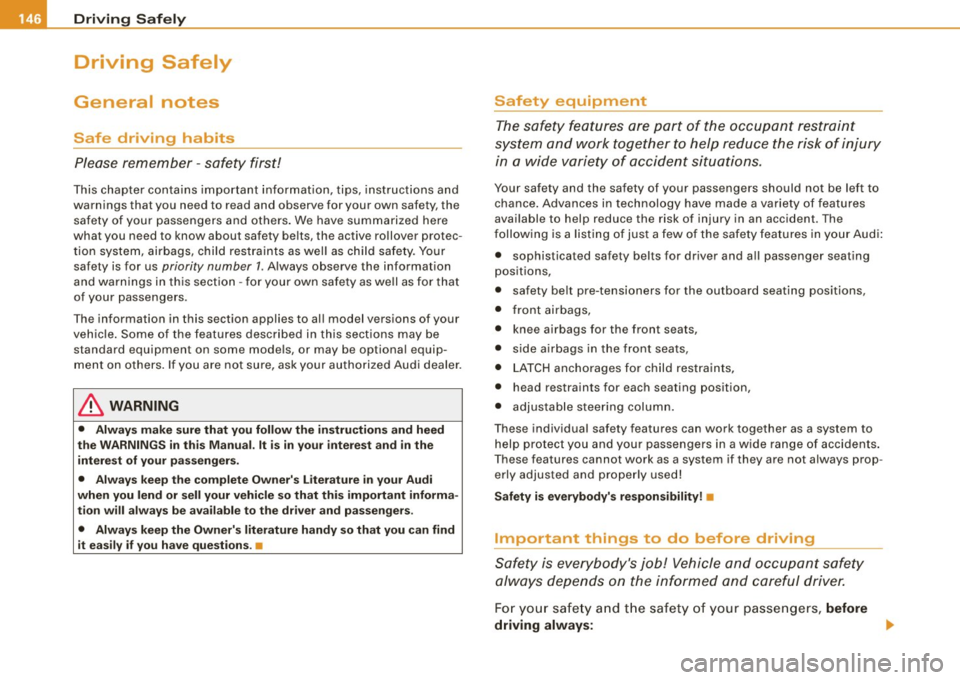
___ D_ ri_v _i_n ..;;:g::;,._ S_ a_ f _e__, ly'-- -------------------------------------------------
Driving Safely
General notes
Safe driving habits
Please remember -safety first!
This chapter contains important information, tips, instructions and
warnings that you need to read and observe for your own safety, the
safety of your passengers and others. We have summarized here
what you need to know about safety belts, the active rollover protec
tion system, airbags, child restraints as well as child safety. Your
safety is for us priority number 1 . Always observe the information
and warnings in this section -for your own safety as well as for that
of your passengers .
The information in this section applies to all model versions of your
vehicle. Some of the features described in this sections may be
standard equipment on some models, or may be optional equip
ment on others. If you are not sure, ask your authorized Audi dealer.
& WARNING
• Always make sure that you follow the instructions and heed
the WARNINGS in this Manual. It is in your interest and in the
interest of your passengers.
• Always keep the complete Owner's Literature in your Audi
when you lend or sell your vehicle so that this important informa
tion will always be available to the driver and passengers.
• Always keep the Owner's literature handy so that you can find
it easily if you have questions .•
Safety equipment
The safety features are part of the occupant restraint
system and work together to help reduce the risk of injury
in a wide variety of accident situations.
Your safety and the safety of your passengers should not be left to
chance. Advances in technology have made a variety of features
available to help reduce the risk of injury in an accident. The
following is a listing of just a few of the safety features in your Audi:
• sophisticated safety belts for driver and all passenger seating
positions,
• safety belt pre-tensioners for the outboard seating positions,
• front airbags,
• knee airbags for the front seats,
• side airbags in the front seats,
• LATCH anchorages for child restraints,
• head restraints for each seating position,
• adjustable steering column.
These individual safety features can work together as a system to
help protect you and your passengers in a wide range of accidents.
These features cannot work as a system if they are not always prop erly adjusted and properly used!
Safety is everybody's responsibility! •
Important things to do before driving
Safety is everybody's job! Vehicle and occupant safety
always depends on the informed and careful driver.
For your safety and the safety of your passengers, before
driving always: ..,
Page 149 of 340

________________________________________________ D_r_iv _ i _n...: g=--- S_ a_ fe--= ly'---------"'
- Make sure that all lights and signals are operating
correctly.
- Make sure that the tire pressure is correct.
- Make sure that all windows are clean and afford good
visibility to the outside.
- Secure all luggage and other items carefully~
page 107.
-Make sure that nothing can interfere with the pedals.
- Adjust front seat, head restraint and mirrors correctly for
your height.
- Instruct passengers to adjust the head restraints
according to their height.
- Make sure to use the right child restraint correctly to
protect children~
page 190, "Child Safety".
- Sit properly in your seat and make sure that your passen
gers do the same
~ page 92, "General recommenda
t ions" .
- Fasten your safety belt and wear it properly. Also instruct
your passengers to fasten their safety belts properly
~ page 159. •
What impairs driving safety?
Safe driving is directly related to the condition of the
vehicle, the driver as well as the driver's ability to concen
trate on the road without being distracted.
The driver is responsible for the safety of the vehicle and all
of its occupants. If your ability to drive is impaired, safety
risks for everybody in the vehicle increase and you also
Controls and equip
ment Safety first Vehicle operation
become a
hazard to everyone else on the road ~& .There
fore:
- Do not let yourself be distracted by passengers or by
using a cellular telephone.
- NEVER drive when your driving ability is impaired (by
medications, alcohol, drugs, etc.I.
- Observe all traffic laws, rules of the road and speed limits
and plain common sense.
- ALWAYS adjust your speed to road, traffic and weather
conditions.
- Take frequent breaks on long trips. Do not drive for more
than two hours at a stretch.
- Do NOT drive when you are tired, under pressure or when
you are stressed.
& WARNING
Impaired driving safety increases the risk of serious personal
injury and death whenever a vehicle is being used. •
Vehicle care Do-it-yourself service Technical data
Page 150 of 340
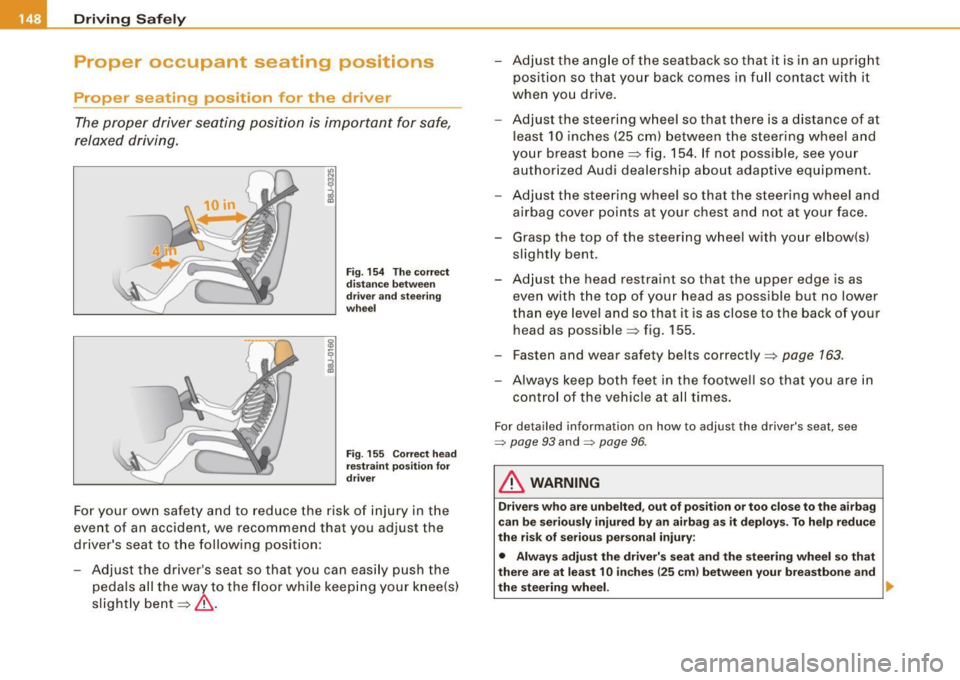
___ D_ r_ i_v _in -= g'- S _ a_f _e _ly.:,._ ______________________________________________ _
Proper occupant seating positi·ons
Proper seating position for the driver
The proper driver seating position is important for safe,
relaxed driving.
Fig. 154 The correct
distance between
driver and steering
wheel
Fig . 155 Correct head
restraint position for
driver
For your own safety and to reduce the risk of injury in the
event of an accident, we recommend that you adjust the
driver's seat to the following position:
- Adjust the driver's seat so that you can easily push the
pedals all the way to the floor while keeping your knee(s)
slightly bent=:>& . - Adjust the angle of the seatback so that
it is in an upright
position so that your back comes in full contact with it
when you drive.
- Adjust the steering wheel so that there is a distance of at
least 10 inches (25 cm) between the steering wheel and
your breast bone=:> fig. 154. If not possible, see your
authorized Audi dealership about adaptive equipment.
- Adjust the steering wheel so that the steering wheel and
airbag cover points at your chest and not at your face.
- Grasp the top of the steering wheel with your elbow(s)
slightly bent.
- Adjust the head restraint so that the upper edge is as
even with the top of your head as possible but no lower
than eye level and so that it is as close to the back of your
head as possible =:> fig. 155.
- Fasten and wear safety belts correctly=:>
page 163.
- Always keep both feet in the footwell so that you are in
control of the vehicle at all times.
For detailed information on how to adjust the driver's seat, see
=> page 93 and :::::, page 96 .
& WARNING
Drivers who are unbelted, out of position or too close to the airbag
can be seriously injured by an airbag as it deploys. To help reduce
the risk of serious personal injury:
• Always adjust the driver's seat and the steering wheel so that
there are at least 10 inches
125 cm) between your breastbone and
the steering wheel. ...