2009 AUDI S3 reset
[x] Cancel search: resetPage 29 of 324

Setting speed warning 1 ~ page 27.
Speed warning 2 ,,. / (Canada models)
Storing warning 2 is recommended if you always want to be
reminded of a certain speed, for example when you are traveling in
a country that has a general maximum speed limit, or if you do not
want to exceed a specified speed for winter tires.
The speed warning 2 symbol, /
,J. (Canada models) appears in the
display when you exceed the stored speed limit. Unlike warning 1,
it will not go out until the vehicle speed drops below the stored
speed limit.
Setting speed warning 2
~ page 27.
[ i ] Tips
Even though your vehicle is equipped with a speed warning system,
you should still watch the speedometer to make sure you are not
driving faster than the speed limit. •
Speed warning 1: setting a speed limit
Warning threshold 1 is set by the button.
Storing the maximum speed
-Drive at the desired maximum speed .
Contro ls and eq uip
ment
Fig . 19 Section of
instrument cluster:
Set/Check button
Driver information display
- Press the knob button~ fig. 19 until the~ page 26,
fig. 18 symbol appears.
Resetting the maximum speed
- Drive the vehicle at a speed of at least 3 mph (5 km/h)
- Press the knob for more than 2 seconds.
The speed warning symbol·-(USA models) /- (Canada models) will
appear briefly in the display when you release the button to indicate
that the maximum speed has been stored successfully.
The maximum speed remains stored until it is changed by pressing
the button again briefly or until it is deleted by a lengthy push on the
button. •
Speed warning 2: setting a speed limit
Switches in the wiper arm are used to operate warning
threshold 2.
To store maximum speed
- Turn off the ignition.
Vehicle care I I
Fig. 20 Wiper lever:
Trip computer controls
irechnical data
Page 42 of 324
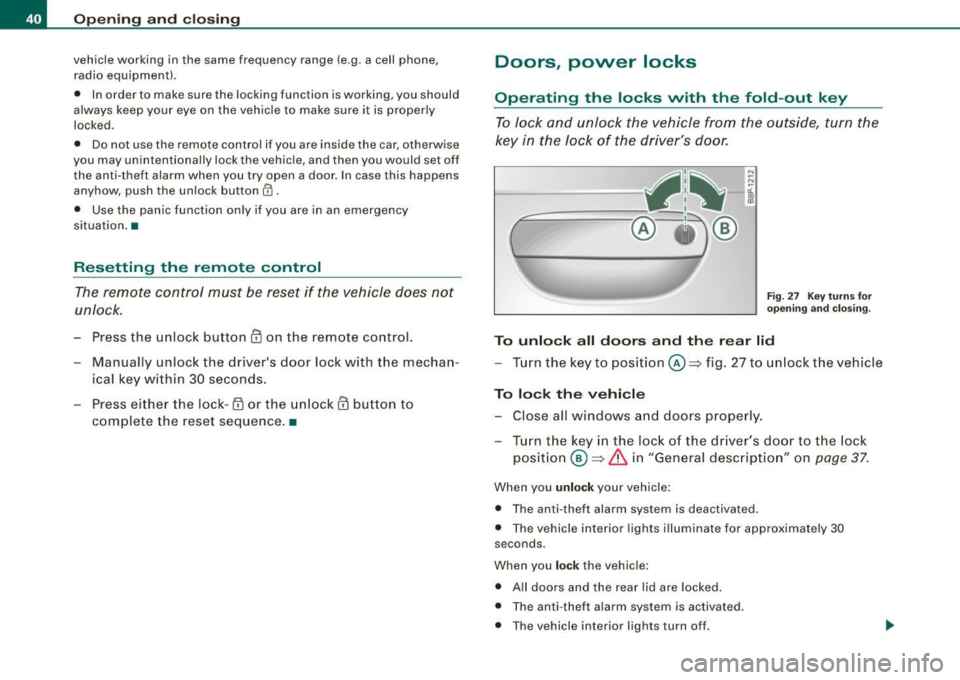
Opening and closing
vehicle working in the same frequency range (e.g. a cell phone,
radio equipment).
• In order to make sure the locking function is working, you should
a lways keep your eye on the vehicle to make sure it is properly
locked .
• Do not use the remote control if you are inside the car, otherwise
you may unintentionally lock the vehicle, and then you would set off
the anti-theft alarm when you try open a door. In case this happens
anyhow, push the unlock button@.
• Use the panic function only if you are in an emergency
situation. •
Resetting the remote control
The remote control must be reset if the vehicle does not
unlock.
- Press the unlock button III on the remote control.
- Manually unlock the driver's door lock with the mechan-
ical key within 30 seconds .
- Press either the lock-
m or the unlock III button to
complete the reset sequence .•
Doors, power locks
Operating the locks with the fold-out key
To lock and unlock the vehicle from the outside, turn the
key in the lock of the driver 's door.
N
-N
-ci. gi
Fig. 27 Key turn s for
ope ning and closing.
To unlock all doors and the rear lid
-Turn the key to position©=> fig. 27 to unlock the vehicle
To lock the vehicle
-Close all windows and doors properly.
- Turn the key in the lock of the driver's door to the lock
position @~
& in "General description" on page 37.
When you unlock your vehicle :
• The anti-theft alarm system is deactivated .
• The vehicle interior lights illuminate for approximate ly 30
seconds .
When you
lock the vehicle :
• All doors and the rear lid are locked.
• The anti -theft alarm system is activated .
• The vehicle interior lights turn off.
Page 107 of 324

___________________________________________________ W_ a_ r_m _ a_ n_d_ c_ o_ ld _ __.lffllll
<£> For the s ake of th e envir onm ent
By reducing the amount of fue l you use, you a lso reduce the amount
of pollutants emitted into the air. •
Key coded settings
When the ignition is switched on, the air conditioner
settings are automatically assigned to the key being used.
The air conditioner settings selected are automatically stored and
assigned to the key being used. When the vehicle is started, the air
conditioner automatical ly selects the settings assigned to that key .
This way every driver will maintain his/her own personal settings and does not have to reset them manually.
[ i ] Tip s
If a different driver uses your key and changes the air conditioner
sett ings, the latest adjustments wil l erase and replace the settings
you hav e stored. •
Rear vvindovv defogger QiP
The rear window defogger clears the rear window of
condensation.
Con tro ls and eq uip
ment
F ig . 11 O Sw itch for
rear window defogge r
w ith air-co nditionin g
-Press the CiiP switch to switch the rear wind ow defogger
on a nd off.
The defogger works only with the engine runn ing. When the
defogger is switched on, an indicator light in the switch comes on .
The rear window defogger switches off automatically after about 20 minutes.
<£> For the sake of the environment
Turn the defogger off when the rear window is c lear . When you save
electricity, you save fuel. •
Applies to vehi cles : with elec trica lly heated fr ont se ats
Electrically heated front seats
With the ignition on, the seat cushion and backrest of the
fr ont seats can be heated.
Fig. 111 Cen ter
co nso le: th umbwhee ls
for fro nt seat heat ing
Use the thumbwhee ls in the center console~ fig . 111 to
turn on and adjust front seat heating. An infinite range of
positions are possible .
~
Vehicle care I I irechnical data
Page 116 of 324

• .___O_ n_ t_h _e _ r_o _a_ d __________________________________________________ _
CRUISE (US model)/ r,,f (Canadian model) will also light up in the
instrument cluster.
& WARNING
• Always pay attention to traffic even when the cruise control is
switched on. You are always responsible for your speed and the
distance between your vehicle and other vehicles.
• For safety reasons, the cruise control should not be used in the
city, in stop-and-go traffic, on twisting roads and when road condi
tions are poor (such as ice, fog, gravel, heavy rain and hydro
planing) -risk of accident.
• Turn off the cruise control temporarily when entering turn
lanes, highway exit lanes or in construction zones.
• Please note that inadvertently "resting" your foot on the accel
erator pedal causes the cruise control not to brake. This is because
the cruise control is overridden by the driver's acceleration.
[ i J Tips
• Vehicles with manual transmission : You can attain the set speed
only if the currently engaged gear allows it and the engine is not
stressed. Shifting to a higher or lower gear promptly will allow the
engine to run smoothly.
• The cruise control cannot maintain a constant speed when
driving downhill. The vehicle will accelerate under its own weight.
Downshift to a lower gear or use the brakes to slow down. •
Changing speed
- Press lever in the 0 or Q direction~ page 113, fig. 116
to increase or decrease your speed.
Release the lever to save that speed .
Change speed in increments of 1 mph (1 km/h) by lightly pressing
the lever. If you keep the lever pressed down, you will alter your
speed in 5 mph (10 km/h) increments.
You can also press the accelerator pedal down to increase your
speed, e .g. if you want to pass someone. The speed you saved
earlier will resume as soon as you release the accelerator pedal.
If, however, you exceed your saved speed by 5 mph (10 km/h) for
longer than 5 minutes, the cruise control will turn off temporarily.
The symbol will go out but the saved speed will be retained. •
Presetting your sp eed
You can preset your desired speed while the vehicle is not
moving.
- Turn on the ignition.
Pull lever into position
G) ~ page 113, fig. 116.
Press the lever in the
0 or Q direction to increase or
decrease your speed.
- Release the lever to save that speed.
This function makes it possible, for example, to save the speed you
want before driving on the highway. Once on the highway, activate
the cruise control by pulling the lever toward
G) . •
Switching th e system off
Temporary deactivation
Press the brake pedal, or
- Keep the clutch pedal pressed down
longer, or
Press the lever into position
0 (not clicked into place)
~ page 113, fig. 116, or ._
Page 283 of 324

_________________________________________________ F_ u_ s_ e_s _ a_n _d_ b_ u _ lb_ s _ __._
The various electrical circuits are protected by fuses. The fuses are
clustered in a centralized unit. The unit is located behind the face
panel at the end of the instrument panel. The crank for operating
the sunroof in case of a power failure is a lso stored behind the face
panel
~ page 49.
Two spare fuses and a sticker identifying the fuses are located on
the inside of the fuse box cover.
You are well advised to keep a supply of spare fuses in your vehicle .
Fuses with the proper ampere ratings are available at your autho
rized Audi dealer.
& WARNING
Never replace a fuse with one that has a higher amperage rating.
• A fuse with a too high amperage could damage the electrical
part and cause a fire .
0 Note
• On no accoun t should fuses be repaired (e.g . patched up with tin
foil or wire) as this may cause serious damage elsewhere in the elec
trical circuit or cause fire.
• If a fuse blows repeatedly, do not keep replacing it. Instead, have
the cause for the repeated short circuit or overload tracked and
fixed. •
Fuse Location , Instrument Panel left
Fus es which can be replaced.
Fig . 201 Fuse carrier
behind the instrument
panel end face, cover
removed
Note that the following table is accurate at the time of going to
press and is subject to change. In the event of discrepancies , the
label on the inside of the cover always takes precedence .
The power seats are protected by circuit breakers, which automati
cally reset after a few seconds after the overload has been reme -
died. .._
Vehicle care Do-it-yourself service irechnical data
Page 285 of 324

_________________________________________________ F_ u_ s_ e_s _ a_n _d_ b_ u _ lb_ s _ __.ffllll
No . Equipm ent
37 Heated seats, front
38 Passe nger s ide power window, front
39 Special function interface
Starter
41 Rear window wiper
42 Windshield wiper (washer pump)
43 Convenience electronics (control module)
44 Trailer control module
45 Trailer control module
Not used
47 Cell phone package (VOA interface)
48 Not used
49 Not used
Au tom atic cir cuit br eake rs: Amps
20
30
5
40
15
15
20
20
15
5
The electric power windows and the electric seat adjusters are protected with circuit breakers which reset automatically after the
circu it overload has been corrected.
[ i J Tip s
• Whenever replacing a fuse, always consult the sticker on the
inside of the fuse panel cover. It contains the most up-to-date infor
mation regarding the fuse arrangement. If in doubt, ask your autho
rized Audi Service advisor.
• Some of the equipment items listed are optiona l or on ly avail
able on certain model configurations. •
Fuse location , left side of engine
compartment
N M N
~ (X) 0)
Fig . 202 F use ass ign
m ent in th e e ngin e
co mpar tment in th e
e xampl e wit h
54 p lu g
in fu ses
Please check your car's fuse layout, there are two different layouts.
Check the fuse layout with the fuse panel cover removed
~ page 280, "Fuse cover in engine compartment" .
Some of the equipment items listed are optional or on ly available on
certain model configurations.
Please note that the preceding table was accurate at the time of
printing and is subject to change . In the event of discrepancies, the
label on the inside of the cover a lways takes precedence.
V ariation (1 ) with 30 Plu g-in F uses
No . Equipm ent
F1 Not used
Engine components
F3 Battery voltage
F4 ESP v alves, Anti -lock brake system (ABS) valves
F5 Transmission control module
Vehicle care Do-it-yourself service
Amps
20
5
20/30
15
Technical data
Page 313 of 324

Alphab eti ca l ind ex -
-------------=----
Convenience close/open feature
Windows . .... .... .... ... ... ..... . 47
Convertible child safety seats
How do I properly install a convertible
ch ild seat in my vehicle? . ...... .. 175
Safety instructions .. ... .... ... .. . 175
Convertible locking retrac tor
Activating ... ... ... .. ... ... .. .... 181
Deactivating .. .... .... ... ... ..... 182
Using to secure a child safety seat 179, 181
Coolant system . .... .... .... .... ... . 232
Cooling System Expansion tank ... ................ 233
Cornering light .... .... .... .... .... .. 55
Cruise contro l ...................... 113
Changing speed .................. 114
Presetting your speed ... .... .... .. 114
Swi tching off .. ...... .... ... .... . 114
Swi tch ing on .. ...... .... ....... . 113
Warning/indicator lights . ... .. .... .. 14
Cup holder .......................... 92
Cup holders front ......... ...... ...... ..... .. 91
Current fuel mileage .... .... ... .. .. .. . 22
D
Damping
See Audi magnetic ride .. .... .. .... 115
Data .. .... ... ... .. .... .... ... .... . 300
Data recorder ....................... 190
Date display ... .. ... ... .... ... .... .... 9
Controls and equip
ment Safety first
Daytime running lights
.. ... .... .... .. . 54 Driver information system
Daytime running lights (Canada) .. .. ... . 55 Gearshift indicator
..... .. .... .... .. 19
Dec laration of compliance Menu button ..
........ .... ...... .. 25
Ce ll phone package ............... 307 Open door or front lid warning .
.... . 18
Electronic immobilizer ............ 307 Outside temperature display
.... .... 18
Home link® universal remote control 307 Red symbols
...... .... .. . .. .. .... . 28
Remote control key ...... .. .. .... . 307 Setting
... .... .... .... ... .... ..... 26
Tire pressure monit oring system . ... 307 Sound system disp
lay ........ ... .. . 18
Dec laration of conform ity ... .... .... . 268 Trip compu
ter ... .. .... ... .... .... . 22
def yellow symbols .
...... .... .... ..... 29
What does this mean when it appears in Dr
iver seat
t he trip odometer d isplay? .. ...... . 10
See Seating position ... ... .... .... 128
Defective light bulb warning . .......... 33 Driving safely
....................... 126
Defogg ing the windows ... .. .... .... . 10 1 Dup
lica te key . ...... .... ... .... .... .. 35
D efrosting the windows .. ... ..... ... . 101
Defrosting/defogging windows .... .... 104
E
Determining correct load limit . ...... . 252
Elapsed time .. ...... .... ... .... .... . 22
Digita l clock ..... .. .... .... .... ...... . 9
Setting the time ............. ... .. .. 9
Digita l compass . .... ... .... .... .... .. 72 Electrically heated front seats
......... 105
Electro -mechanical power assist . ... 16, 195
Electronic differential lock
Dimensions . ..... ... .... .... .... ... 299
Warning/indica tor lights .... .... .... 16
Dipstick Electronic differential lock (EDU
Reading the dipstick properly ..... . 229
How the system works .... .... .... 191
Direct Shift Gearbox
Emergency release ... .... .... .... 1 23
Distance . .... ... ...... ...... .... .... 23 Elect
ronic immobilizer . ...... .... .. 10, 37
Electro nic power contr ol
EPC warning/indicator light ... .... .. 13
Doors, power locks .. ... .... ..... ... .. 40
Electronic speed limiter ............... 21
Driver information ...... .. .... .... ... . 29
Driver Information System
Menu display . ...... .. .... ..... .. . 23 Electronic Stability Program
...... ... . 190
Electron ic stabil ization program (ESP)
Warning/ind icator lights .... .... .... 13
Emergency flasher Warning/indicator lights .... ...... .. 14
Vehicle operation Vehicle care Do-it-yourself service Technical data
Page 318 of 324

___ A_l.:,. p _h_ a_ b_e _t _ic _ a_l _in _ d_e _x ____________________________________________ _
Passive safety system . . . . . . . . . . . . . . . 126
Pedals . .... ... .. .... .... .... ...... 132
Physical p rinciples of a frontal collision 138
Polish ing ... ... ... .. ... .... .... .... 209
Power locking switch .. ... .... ...... .. 41
Rear center console ... ........ .... 42
Power locking system . . . . . . . . . . . . . . . . 37
Convenience close/open feature .. ... 47
Locking and unlocking the vehicle from inside ... .... ... .... .... ..... .. . 41
Opening and closing the windows .. . 47
Operating locks from with k ey . ..... 40
Rear lid .. .. .. .. .. .... .... ...... .. 42
Remo te control . . . . . . . . . . . . . . . . 36, 39
Un locking and locking vehicle .. ... .. 39
Power outlets . . . . . . . . . . . . . . . . . . . . . . . 93
Power seat Adjusting the seatback ..... ........ 77
Adjustment . ...... .... .... ... .... 76
Power steering
See Electro-mechanical power assist . 16 ,
195
Power sunroof
See panoramic sliding sunroof .... .. 48
Power window switches . . . . . . . . . . . . . . 46
In the driver's door ................ 46
Reactivating the system . . . . . . . . . . . . 48
Pregnant wom en
Special considerations when wearing a safety belt . . . . . . . . . . . . . . . . . . . . . 143
Proper occupant sea ting posi tions .... 128
Proper safety belt position . . . . . . . . . . . 142 Proper seating position
Front passenger . . . . . . . . . . . . . . . . . 129
Occupants .... ...... .... ... .. ... 128
Rear passengers 130
a
Quartz clock ...... ..... .. .... .... .... . 9
quattro®
See All Wheel Drive . . . . . . . . . . . . . . . 196
Question
R
What happens to unbelted occupants? ..
139
Why safety belts? . . . . . . . . . . . . . . . . 137
Radiato r fan . .... .... ...... .... .... . 235
Radio Replacing . .... ... .... .... .... ... 306
Rain sensor defective ... ... .... ... .... 34
Reading light
Rea r ..... ..... ...... .... .... .... . 61
Reading lights
Front ..... ..... ... .... ... .... .... 60
Rea r ... ... .... ... ... .. ...... ..... 60
Rear armrest .... ... .. .... .. .. ... .... 82
Rea r ashtray . .... ...... .... ... .. .... 93
Rear lid
Emergency release .... .... .... .... 43
Lock ing/unlocking . ... .. ....... ... . 42
Rear light defective . . . . . . . . . . . . . . . . . . 33
Rear power locking switch ... .... .... . 42 Rear seat bottom
...... .. .... .... .. . . 83
Rear view mirror
Inside rear view mirror ............ . 69
Rear window defogger with air-conditioning ... ... .. ..... 105
Refuelling ....... .... .... ...... ..... 221
Release lever for engine hood ..... .... 224
Remo te con trol . ...... .. .. ... ..... .. . 36
Resetting remote control ... .... .... 40
Un locking and locking . .... .... ... . 39
Remote mast er key
Ba ttery replacement ............... 36
Check light .... .... .... ..... .. ... . 36
Repair manuals ... .... ... .... .... .. . 303
Repairs Airbag system .... .... .... .... ... 161
Replacing Wheel rims . ... .... .... .... .. 255, 257
Replacing a fuse ... ... ....... .... ... 280
Replacing a sound system . .... .... ... 306
Replacing light bulbs . ...... .. .... ... 285
Replacing tires and wheels ........... 256
Reporting Safety Defects .. ....... 135, 136
Reset but ton . . . . . . . . . . . . . . . . . . . . . . . . 10
Resetting remote control ...... .... .... 40
Retractor . . . . . . . . . . . . . . . . . . . . . . . . . . 141
Reverse Automatic transmission .... .... .. . 117
Reversible cargo area floo r ........ .... 87