2009 AUDI S3 key battery
[x] Cancel search: key batteryPage 38 of 324

Opening and closing
[ i J Tips
• If you open the driver's door with the key left in the ignition lock,
a chime will sound. This is your reminder to remove the key and lock
the door.
• For security reasons, replacement keys are only available from
authorized Audi dealers. •
Master key vvith remote control
The remote control allows you to Jock or unlock the
vehicle electronically.
Fig . 23 Fold-up master
key with remote
control
To fold the key out and back in place, press the release
button
=> fig. 23.
The transmitter and battery are located in the head of the remote control. The receiver is located inside the vehicle. The maximum
effective range depends on several things. Remember, if the battery
is weak, the effective range decreases.
If you need to replace the remote control, or if you need to have it
repaired, you must see your authorized Audi dealer. On ly then can
you use the key again.
[ i J Tips
• If the ignition is switched on, the remote control system is deac
tivated.
• The remote control system can be affected by other systems
operating in the same frequency range close to the vehicle, such as
mobile telephones, television broadcasting stations, etc.
• For Declaration of Compliance to United States FCC and Industry
Canada regulations~
page 307. •
Check light in remote master key
The check light in the remote master key indicates the
state of charge of the battery.
State of master key battery
Fig. 24 Check light in
the master key
When a button is pressed, the check light flashes~ fig . 24 (arrow).
If the check light does not come on or flash, the battery is dead and
has to be replaced.
Battery replacement
~ page 37. •
Page 39 of 324

Master key battery replacement
Each master key contains a battery housed under the
cover.
Fig . 25 Master key:
o peni ng the cover
We recommend having the battery cha nged by a qualified
workshop. H owever, if y ou wish to replace the dead ba ttery
yo urse lf, pr oceed as fol lows:
- Pry apart the base => fig. 25
@ and the cover@ carefully
with a coin.
- Remove the cove r (arrow) .
- Remove the dead battery from the cover .
- I nsta ll the new battery . Pl eas e mak e ce rtain t hat the" +"
sign on the batte ry faces down . Correct po la rity is shown
on t he cover .
- Place the cover w ith the new bat tery on t he key base and
press both parts together .
For the sake of the environment
Dispose of dead batteries proper ly so as not to pol lute the environ
men t.
Con tro ls and eq uip
ment
Op ening and clo sing
[ i ] Tip s
The replacement battery must be the same specification as the
origina l.•
Electronic immobilizer
The immobilizer prevents your vehicle from being started
by unauthorized persons.
A computer chip inside your key automatically deactivates the elec
tronic immobilizer when you insert the key in the ignition lock.
When you remove the key from the ign ition lock, the e lectronic
immobil izer is automatically activated once again.
If an unauthorized key was used ,
SA FE is displayed continuously in
the odometer display field .
[ i ] Tips
• Your engine can only be started using the fac tory -equipped key .
• You may no t be ab le to start your vehicle i f an ignition key of a
different vehicle make is a lso located on your set of keys .
• For Dec laration of Compliance to United States FCC and Industry
Canada regulations ~
page 307. •
Power locking system
General description
The power locking system locks or unlocks all doors and
the rear lid simultaneously.
The power locking system in your vehicle incorporates the following
func tions :
• Central locking function
Vehicle care
I I Technical data
Page 41 of 324

• You are well advised not to keep valuables inside an unattended
vehic le, visible or no t. Even a properly locked vehicle cannot provide
the security of a safe! •
Unlocking and locking the vehicle with the
remote control
How the remote control works.
Fig. 2 6 Remo te
c on tro l: fu ncti on
bu ttons
To unlock the v ehi cle doors and rear lid CD
- Press button @ once to un lock driver' door.
- Press b utton @twice to unlock all doors and the rea r lid .
To lo ck th e vehicl e doors and rear lid
rn
- Press butto n @ => ,& in "General description" o n
page 37.
-Watch that a ll turn signal lights flash once.
To op en r ear lid only
e::5
- Press button @ for approx imately one seco nd.
Con tro ls and eq uip
ment
Op ening and clo sing
PANIC Button
- Push the red butto n@ to ac tivate the panic function . T he
horn sounds and the t urn signa ls flash.
- P ush the button @again to deact ivate the panic func-
t ion.
The remote controls allows you to :
• lock or unlock the vehicle
• selectively un lock the rear lid.
The turn signals will f lash briefly whenever yo u lock or unlock the
vehicle. A lso, the interior light will come on or go off whenever you
open or close the driver's door .
The transmitter and battery are located in the head o f the remote
control. The receiver is located inside the vehicle. The maximum
effective range depends on several things . Remember, if the battery
is weak, th e effective range decreases.
The remote -c o ntro l key c ontains a fold -out key tha t you can use to
manually lock or unlock the vehicle and to start the engine.
If you need to replace the remote control, or if you need to have it
repai red , you mus t see your authorized Audi dealer . Only the n can
you use the key again .
& WARNING
Read and follo w all WARNINGS => & in "General de scr iption " on
page
3 7.
[ i ] Tip s
• The remote control key is automatically deactivated when the
ign ition is switched on.
• The operation of the remote control key can be temporarily
disrupted by interference from transmitters in the vicinity of the ..,
Vehicle care I I irechnical data
Page 47 of 324
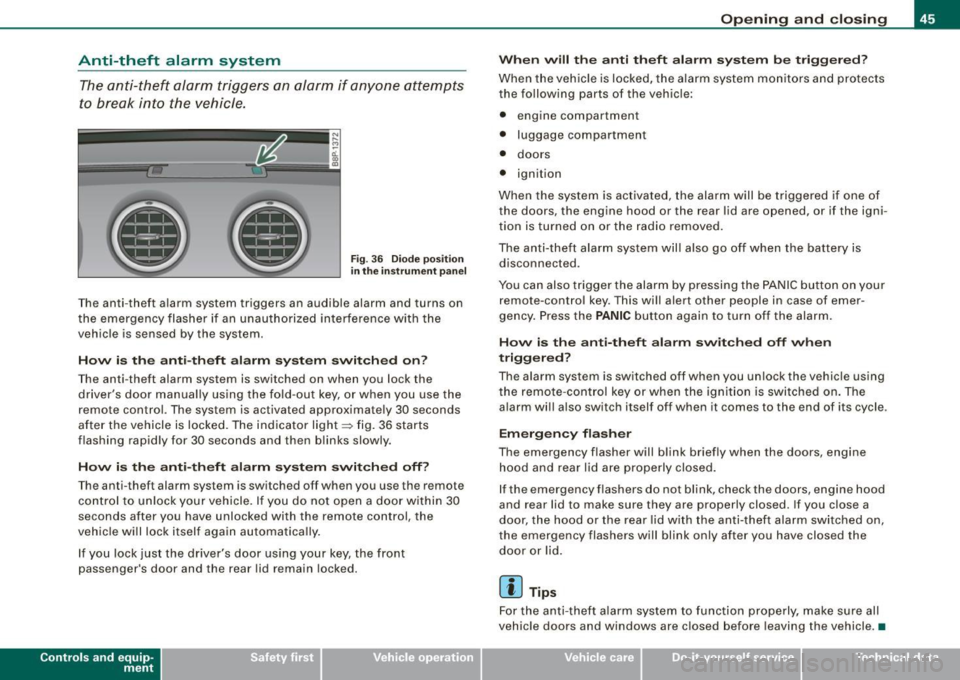
Anti-theft alarm system
The anti-theft alarm triggers an alarm if anyone attempts
to break into the vehicle.
F ig . 3 6 D iod e posi tion
in th e instrum ent p an el
T he anti-theft alarm system triggers an audible alarm and turns on
the emergency flasher if an unau thorized interference with the
vehicle is sensed by the system .
How is the anti -theft alarm sy ste m switched on ?
The anti -theft alarm system is switched on when you lock the
driver's door manually using the fold -out key, or when you use the
remote control. The system is activated approximate ly 30 seconds
after the vehicle is locked. The indicator light~ fig. 36 starts
flashing rapid ly for 30 seconds and then b links slowly .
How i s the anti -theft alarm s yste m switch ed off?
The anti-theft alarm system is switched off when you use the remote
co ntrol to un lock your vehicle. I f you do not open a d oor within 30
seconds after you have unlocked with the remote control, the
vehicle will lock itself again automatically.
I f you lock just the driver's door using your key, the front
passenger's door and the rear lid remain locked.
Con tro ls and eq uip
ment
Op ening and clo sing
When will th e anti th eft alarm sy ste m b e trigg ere d ?
When the vehic le is locked, the a larm system monitors a nd protects
the following parts of the vehic le:
• engine compartment
• luggage compartment
• doors
• ignition
When the system is ac tivated, the alarm will be trigge red if one of
the doors, the engine hood or the rear lid are opened, or if the igni
t ion is turned on or the radio removed.
The anti-theft alarm sys tem will also go off when the battery is
disconnected .
You can also trigger the alarm by pressing the PA NIC button on your
remote-contro l key. This will alert other people in case of emer
gency. Press the
PANIC button again to turn off the alarm.
How is th e anti-th eft alarm sw itched off when
triggered ?
The alarm system is switched off when you unlock the vehic le using
the remote -cont rol key or when the ignition is switched on . The
alarm wi ll also switch itself off when it comes to the end of its cycle .
Emergency flasher
The emergency flasher will blink briefly when the doors, engine
h o od and rear lid are properly closed.
If the emergency flashers do not blink, check the doors, engine hood
and rear lid to make sure they are properly closed. If you close a
door, the hood or the rear lid with the anti -theft alarm switched on,
the emergency flashers will blink only after you have closed the
door or lid.
[ i ] Tips
For the anti -theft a larm sys tem to func tion properly, make su re all
vehicle doors and windows are closed before leaving the vehicle . •
Vehicle care I I irechnical data
Page 110 of 324

• ..__O_ n_ t_h _ e_ r_ o_ a_ d ____________________________________________________ _
Ignition lock and ignition switch
Ignition lock
The engine can be s tar ted or tu rned off with the ignition
key.
Ignition off ®
Fig . 11 3 Ignit ion lock
po sition s
In position => fig. 113 ® both the ignit ion and engine are off, and
the steering is locked .
To
lo ck the stee ring after you have removed the ignition key, turn
t he steering whee l in either direction until you hear i t lock into
place . You should always lock the steering whenever you leave your
vehic le . This makes a vehicle theft even more difficult => & .
Ignition on G)
If it is difficult to turn the key af ter you have inserted i t into the igni
tion lock, turn the steering wheel back and forth . This will take the
load off the steering lock mechanism and you wil l be able to turn the
key freely and start the engine .
Starting the engine @
In this position the engine starts . Whi le the engine is starting, the
power supply to the headlights and o ther elec trical consumers is
temporari ly interrupted to conserve battery power . After the engine
has started, release the key and it will return to position
G).
Before the starter can be operated again the key must be turned
back to posi tion
G) . The non -repeat lock prevents you from
damaging the starter when the engine is running.
& WARNING
• Never remove the key from the ign ition lo ck w hile the veh icle is
moving. The steering wheel will lo ck causing lo ss of control .
• If you h ave to leave your vehicle -even for just a minute -
alway s remove the ignition key and take it w ith you . Thi s is es pe
c ially important if you are going to leave ch ildren behind in the
vehicle. The children could start the engine or u se other vehi cle
c ontrol s. Unsupervi sed u se of veh icle cont rol s ( for e xamp le , powe r
window s) can cau se serious per sonal injurie s.
[ i ] Tips
If the veh icle battery has been disconnected and then reconnected,
then you must leave the key in position
G) for about 5 seconds
before you can start the engine .•
Ap plies to ve hicl es: w ith a utom at ic tra nsmi ss io n
Ignition key safety lock
The ign ition key can only be rem oved when the selec tor
le ver i s in the "P" (Par k) p osition.
Place the selector lever in the "P" position before switching off the
engine .
After switching off the ignition, the ignition key can only be
removed from the ignition lock when the se lector lever is in the "P"
(Park) position. A fter you have removed the key , the selector lever is
locked and cannot be moved .•
Page 227 of 324

Checking and filling -
--------------~-
•
Closing the engine hood
-Pull the hood dow n until the pressure fro m t he s trut is
r edu ce d .
- Let the hood
drop dow n and latch in p lace . Do not try to
pus h it shut ;
it ma y fail to enga ge => & .
& WARNING
A hood that is not completely latched could fly up and block your
view while driving.
• When you close the engine hood, check it to make sure the
safety catch has properly engaged. The hood should be flush with
the surrounding vehicle body parts .
• If you notice while driving that the hood is not secured prop
erly , stop at on ce and close it. •
Working in the engine compartment
B e e speci ally ca reful wh ene ver you work in th e e ng in e
co mpartmen t!
Whenever you must perform any work in the engine compartment ,
for example checking and filling different fluids , there is a ri sk of
injury , burns and accidents . To prevent personal injury always
observe the following WARNINGS . The engine compartment of any
vehicle is a hazardous area!
~ &
& WARNING
To help avoid injury , before you check anything under the hood :
• Turn off the engine.
• Remove the ignition key .
• Set the parking brake fully .
& WARNING (continued )
• Move selector lever of automatic transmission to "P" (Park) ;
put manual transmission in Neutral .
• Always let the engine cool down . Hot components will burn
skin on contact.
• To reduce the risk of being burned , never open the hood if you
see or hear steam or coolant escaping from the engine compart
ment . Wait until no steam or coolant can be seen or heard before
carefully opening the hood .
• Keep children away from the engine compartment .
• Never spill fluids on hot engine components . They can cause a
fire.
• Never touch the radiator fan. The auxiliary electric fan is
temperature controlled and can switch on suddenly.
• Never open the coolant reservoir cap when the engine is still
warm . The coolant system is pressurized and hot coolant could
spray out!
• Protect your face , hands and arm from steam or hot engine
coolant by placing a thick rag over the cap when you open the
coolant reservoir .
• If work on the fuel system or the electri cal system is necessary :
- Always disconnect the battery .
- Never smoke or work near heaters or open flames . Fluids in
the engine compartment could start a fire .
- Keep an approved fire extinguisher immediately available.
• To avoid electrical shock and personal injury while the engine
is running or being started , never touch :
- Ignition cables
- Other components of the high voltage electronic ignition
system .
• If you must perform a check or repair with the engine running : ..,
Vehicle care
I t •
Page 311 of 324

______________________________________________ A_ l_,_ p _h_ a_ b_e _t_i c_ a _ l _in _ d_e _ x __ lll
Asterisk
What does it mean when something is marked with an asterisk? ... .. .. .. .. 5
Audi magnet ic ride .. .... .... ..... 12, 115
Description ...................... 115
Ind icator light .. ...... .... .... .... . 12
Audi parking system ................. 112
Audi Service Repair Manuals and Literature 303
AUTO Climate controls ...... .... ... .... . 101
Switching on .................... 101
When should I use AU TO? . ....... . 10 1
Au to Safety Ho tline ... .. .... .... .... . 135
Automatic air recircu lation ........... 102
A utomatic belt retracto r ...... .... .... 1 41
Automa tic car wash
See Washing ...... .... ... .. .. .... 207
Automatic headlight control ....... .... 53
Automat ic headlights
defective ... .. .... .... ... .... .... . 34
Automat ic Transmission
Au tomatic Transmission . ...... .... 120
Automatic transmission . ............. 117
Driving Notes . . . . . . . . . . . . . . . . . . . . 119
Emergency program . ........... .. 123
Emergency release . . . . . . . . . . . . . . . 123
I gn ition key safety lock ....... .... . 108
Kick-down ... .... .... .... ... .... . 122
L aunch Co ntrol Program ...... ..... 122
Se lector lever lock .. ...... ...... .. 1 18
Se lecto r lever posi tions .. ...... ... 11 7
Controls and equip
ment Safety first
T
iptronic ... .... . .. .. ... ... .. .... 121
Tiptronic controls on the steering whee l
122
Average fuel mileage ................ . 22
Average speed ... .... ..... ... .... ... . 22
Avo id damagi ng the v ehicle ...... .... . 199
B
Battery ... .. .... ... .... .... .... .... 236
charg ing (4-cy lind er engine) . ....... 240
c harging (6 -cy li n der engine) ... ..... 241
Disconnecting and c onnecting .. ... 237
I mpo rtant warnings when working on the
battery . .... .... .... .... .... ... 238
Replaci ng the battery .. ... .... .... 237
Winter operation ... .. .... .... .... 237
Working on the battery .. ...... .... 238
Battery voltage ...................... 33
Before driving . ....... .. .... .... .... 127
Bi -Xenon headlights .. ........ .... ... . 58
Blended gasoline . ... ... ..... .... .... 219
Body cavity sealing ...... ...... ... .. . 212
Booster seats .... .... .... .... .... ... 177
How do I properly install a booster seat i n
my vehicle? .. ... .... .... .... ... 177
Safety instructions ................ 177
Brake assistan t ..... .... .... .... .... 195
Brake booster .......... ...... ..... .. 194
Brake fluid Changing the brake fluid .. ........ 236
Checking the brake fluid leve l .. .... 235
Reservoir ........................ 235 What is
the correct brake fluid leve l? 235
What should I do if the brake fluid warning
light c omes on? ... .. .... .... .... 235
Brake pads ... ... .... ....... .... ... . 198
Brake system ....................... 235
Anti -lock brake system (ABS) .. .... .. 16
Brake fluid ....................... 235
Brake f luid specifications for refi ll and
r eplacement ... .. .... .... ...... . 236
Brake light defective . ........ .... .. 33
General information .. .... .... .... 193
How does moisture or road salt affect the
b rakes? .. ............... .... ... 193
Ma lfunct io n . .... .... .... .... ..... 30
Warning/indica tor lights .... .... .... 15
Worn brake pads symbo l ...... .... . 32
Break -in period ...... .... .... .... ... 197
Brake pads ....... ........ ....... 198
Tires ... .. .... .... .... ... .... .... 197
Bu lbs .... .... .... .... ... ....... .... 285
C
California Proposition 65 Warning . .... 226
Battery specific ...... ... .. ... ..... 239
Capac it ies . .... ... ... .... ... .... .... 300
Car care . .... ........ ....... .... .... 206
In ter ior . ...... .... .... ... .... .... 213
P last ic a nd vinyl . ...... .... .... ... 210
Weatherstrips ... .. .... ...... ... .. 211
Care of exterior .... ... .. .... .... .... 206
Ca rgo area
See Loading the luggage compartment
133
Vehicle operation Vehicle care Do-it-yourself service Technical data
Page 314 of 324

-Al
phab eti ca l ind ex
_.:_.__ ____ _...::.:...::..;.:___ ________________ _
Emergency flashers . . . . . . . . . . . . . . . . . . 58
Eme rgency operation
panoramic sliding sunroof . .... ..... 49
Rear lid . .... ... .. .... .... ...... .. 43
Emergency release for selector lever . . . 123
Emergency starting . . . . . . . . . . . . . . . . . 287
Emergency towing . . . . . . . . . . . . . . . . . . 292
Engine 4-cylinder (200 hp) ..... ... .... ... 226
6 -cylinder (250 hp) ............... 227
Coolant .......... .... ....... .... 232
Hood .... ... .. ...... .... ... .... . 224
Starting .... .... .... .... .... 108, 109
Starting with jumper cables ...... . 287
Stopping ... .... .... .... ........ 109
E . ngine compartment . .... .... .... .. .
Safety instructions ...... .... .... .
226
225
Working in the engine compar tment 225
Engine coolant system .............. 232
Adding coolant .... .... .......... 234
Checking coolant level .... .... .... 233
Checking the engine coolant leve l .. 233
Radiator fan . . . . . . . . . . . . . . . . . . . . . 235
Engine coolant temperature
Gauge .............. .............. 9
Engine cooling system
Malfunction ...... .... ....... .... . 30
E . d ngine ata ...... .... ........... .. . 300
Engine hood Closing ......................... 225
Release lever . ............... .... 224
R I . d . e easing an opening .... ... ... .. 224 Engine
oil .... ...... ........ ... .... . 227
Adding ...... ... .. .... .... ...... 230
Additives ....................... 230
Changing .. ............. ........ 231
Check ing the engine oil level .... ... 229
Indications and conditions requiring extra checking .......... ...... ...... 229
Oil consumption ................. 229
Oil grades . .... ...... ... .. .... ... 227
Recommended oil check intervals .. 229
Specification and viscosity ........ 227
Engine oil level ... ..... .. ...... ...... 32
Engine oil pressure (malfunction) ... .. . 31
Engine oil sensor defective ............ 32
Engine speed limitation .. .... .... .... . 32
Environment
B k. . d
rea -in peno .... .... .... .... . . 197
Catalytic converter . . . . . . . . . . . . . . . 198
Disposing of your vehic le battery ... 237
Driving at high speeds . . . . . . . . . . . . 199
Driving to minimize pollution and noise .
199
Fuel ............................ 221
Fuel economy . . . . . . . . . . . . . . . . . . . 199
Leaks under your vehicle . .... ..... 225
Letting the vehicle stand and warm up ..
200
Proper disposal of drained brake fluid
236
Proper disposa l of
di ra ined engine
coo lant .. .... ... .... .... .... ... 234
Proper disposa l of drained engine oil
230,231
Recycling used engine oil .. .... ... 230 Unleaded fuel
...... ... .. ... .... . 219
What should I do with an old battery?
237
EPC
See Electronic power control . . . . . . . . 13
ESP
See Electronic Stability Program .... 190
Event Data Recorder (EDR) ... .... .... . 190
Expans ion tank 233
F
Fahrenheit
Switching between Fahrenheit and Centigrade . .... .. ... ... .... .... 103
Fan Adjusting the fan speed .. .... .. .. . 103
Cl imate controls ...... ...... .... . 103
Radiator .... .... .... ... .. .... .. . 235
Fastening eyes ... ........ .... .... ... 84
Flat tire Changing ....................... 272
Floor mats . ....... ..... ... .... .... . 132
Fog lights, front ...... .... ... ... ... .. 56
Folding master key with remote control . 35
Foot pedals . ... .. .... .... ...... .... 132
For the sake of the environment
Gasoline fumes and the environment 221
Letting your engine warm up . ..... . 109
Reducing engine noise by upshifting
early ... .. .... .... ... .... .... .. 8, 9
Refueling .. ........... ........ .. 221