2009 AUDI S3 check engine
[x] Cancel search: check enginePage 31 of 324

Yellow symbols
A yellow symbol means WARNING.
Contro ls and eq uip
ment
Low fuel level
Check engine oil level Engine oil sensor malfunction
E ng ine spee d limitation
Worn brake pads
USA mode ls:
Speed warning 1
Can ada m od els:
Speed warning 1
USA mod els:
Speed wa rning 2
C ana da m odels:
Speed warning 2
Dynamic headlight range con-
trol* defective
Windshield washer fluid leve l low
Ba ttery voltage too high or too
low
Defective light bulb
USA m odel s:
Defective brake light
=> page 32
=> page32
-
=> page32
=> page32
=> page32
=> page33
=> page33
=> page33
=> page33
=> page33
=> page33
=> page33
=> page 33
=> page33
-
-
Dri ver inf orm atio n di spl ay
Ca nad a m ode ls: => page33
Defective brake light
Light/rain sensor defect ive (auto-
=> page 34
matic headlights)* defective
Adapt ive Light* defective
=> page 34
Ti re pressure monitoring system* => page 34
When a yellow symbol appears, a warning tone will sound once .
Check the displayed function as soon as possible. If more than one
malfunction is detected, all symbols will appear one after the other
for about two seconds. •
Driver information
In addition to the warning/indicator lights and the
symbols in the instrument cluster display, driver informa tion is displayed.
Fi g. 2 1 Section of
in stru ment cl uster:
Set/C hec k b utto n
Driver information appears in the display when a defective light
bulb is reported by the defective light bulb warning=>
page 33,
when the brake pads are worn and before you engage a gear on
vehicles with S tronic.
Vehicle care I I irechnical data
Page 33 of 324

-Turn off the engine.
- Check coolant level => page
233 .
-Add coolant if necessary => page 234 .
-Continue driving only after the engine coolant
warning/indicator light goes out.
- Contact your authorized Audi dealer for assistance if
necessary.
If the engine coolant level is correct, then the radiator fan may be
the cause of the malfunction.
If the generator warning/indicator light should also illuminate
=> page 14, then the fan belt may be damaged .
& WARNING
• If your vehicle should break down for mechanical or other
reasons, park at a safe distance from moving traffic, turn off the
engine and turn on the hazard warning lights
=> page 58, "Emer
gency flasher
A".
• Never open the hood if you see or hear steam or coolant
escaping from the engine compartment -you risk being scalded.
Wait until you can no longer see or hear steam or coolant
escaping.
• The engine compartment of any vehicle is a dangerous area.
Before you perform any work in the engine compartment, turn off
the engine and allow it to cool . Follow the warning stickers
=> page 217, "Engine compartment" .
0 Note
Do not continue driving if the -IL symbol illuminates. There is a
malfunction in the engine cooling system -you could damage your
engine. •
Controls and equip
ment
Driver information display
Engine oil pressure malfunction 'l=;:f.
The red engine oil pressure warning symbol requires
immediate service or repair.
If the 'l=::7-: symbol appears in the display and flashes, the oil
pressure is too low. In addition to the symbol, the following
message also appears in the display:
Switch off engine and check oil level
-Pull off the road and stop the vehicle.
Shut the engine down.
Check the engine oil level=> page
229.
Contact your authorized Audi dealer for assistance if
necessary.
Engine oil level too low
If the engine oil level is too low, top off oil to the proper level
=> page 230.
Engine oil level OK
If the ~ symbol star ts flashing again even though the engine oil
level checks OK on the dipstick,
do not start driving again and do not
let the engine run at idle .
Instead, contact your authorized Audi
dealer for assistance.
[ i] Tips
• The engine oil pressure symbol ~ is not an indicator for a low
engine oil level. Do not rely on it. Instead, check the oil level in your
engine at regular intervals, preferably each time you refuel, and
always before going on a long trip.
• The yellow oil level warning indication requires oil refill or
workshop service without delay. Do not wait until the red oil pres
sure warning symbol
~ starts to flash before you respond to the ...
I • •
Page 34 of 324

Driver information display
low oil level warning . By then , your engine may alre ady have
suffered seriou s damage. •
Applies to vehic les: w ith eng in e spee d lim itat ion
Engine speed limitation 1<
Engine speed ma ximum XX.XX RPM
The J symbo l illuminate s when there is an engine cont rol malfunc
tion . T he indicator l ight
..J., in the instrument cluster also illum i
nates. The engine speed is limited to the speed displayed in the
d river in for mation system. Keep in mind tha t the engine speed w ill
not exceed the va lue displayed in the driver information system, for
example when downshifting.
Please go to an authorized Audi dealer or other qua lified workshop
to have the ma lf u nct ion re paired. •
Fuel supply too low
When th e L symbol illuminates, this mea ns th ere are about 2 .6
gallons (10 liters) of fuel left in the fuel tank . Time to refuel!
~ p age 220 .
If the symbol l ights up, eve n when there is ample fuel in the tank,
and the text
Tank system malfunction! Please contact workshop
appears i n the d is pl ay, ther e is a fau lt in the syste m. C ontac t a qual
ified workshop to have the fault rectified. •
Checking the engine oil level .2'..
~ Please add max. 1 qt of engine oil!
If th e sy mbol co mes o n, a dd 1 q uart (1 lit er) of oil a t the next
opportunity~
page 230 . •
Checking the engine oil level ~
When the symbol illuminates, c heck the engine oil level as soon
as po ssi ble~
page 22 9. Top off t he o il at your ear liest o pp o rt un ity
~ page 230 . •
Engine oil sensor defective ...
If the -symbol illuminates, contact your authorized Audi dea ler
an d h ave the oil se nso r ins pected. •
Worn brake pads
-Brake pads!
If the warn ing light illuminates, immediate ly contact your autho
riz ed Aud i dea ler o r qua lifi ed worksh op to have all bra ke pads
inspected. On USA models the warning light comes on together
with the wa rning ligh t
BRAKE . Both sets of brake pads on an ax le m ust
a lways be replaced at the same time .
& WARNING
Driving with bad brakes can cause a collision and serious personal
injury.
• If the warning light
C. and the warning l ight BRAKE1l with the
message Brake pads! comes on in the in strument cluster display ,
immediately conta ct your authorized Audi dealer or qualified
workshop to have all brake pads checked or replaced if necessary .•
1 1 BRAK£ : USA mod els only
Page 36 of 324

Driver inf ormati on displ ay
trical components should be checked, repaired or replaced, as
necessary:
• Brake light bulbs
• All wiring connections
• Brake light switch
Contact your authorized Audi dealer for assistance if necessary.
[ i ] Tip s
The brake light switch is only inspected as part of the functional
check after the engine is started .•
A pplies to v ehicles : with automat ic headlights
Light /rain sensor defective .,
The indicator light indicates a defect in the automatic
headlights/automatic wiper system.
If the symbol illuminates, the light sensor has failed . For safety
reasons , the low beams are turned on permanently with the switch
in
AUTO . However, you can continue to turn the lights on and off
using the light switch . In the case of a defect in the rain sensor, the
windshield wiper lever functions are still availab le . H ave the
light/ra in sensor checked as soon as possib le at an authorized Audi
dea ler. •
Ap plies to vehicles: with Adapt ive Light
Adaptive Light defective -)
D Adaptiv e lig ht de fectiv e
When this symbol illuminates, it means that Adaptive Light is
defective. Go to a qua lified workshop to have the headligh ts or the
control unit for the Adaptive Light repaired. •
Applies to vehic les: wit h tire pressure monito ring sy stem
Tire pressure monitoring system J.)
Tire pressure that is too low must be corrected as soon as
possible .
If the I symbol flashes for about one min ute after the igni
tion is switched on and then remains on, t here is a malfunc
tion in the system. Consu lt the nearest authorized Audi
dealer as soon as possible .
Additional information about the tir e p ress ure m onit or in g sy stem
can be found:=> page 264. •
Page 37 of 324

Opening and closing
Keys
Key set
®
The key set for your vehicle includes:
Fig. 22 Key s et
@ two master keys (press the release button ~ page 36,
fig . 23 to fo ld and unfold the master key)
@ one va let key
@ M as ter key with rem ote control
You can centrally lock and unlock your vehicle and start the engine
with the master key with remote control. The rear lid can be
unlocked with the remote control un lock button
o;:::::::5 on the master
key.
@ Valet key
The va let key fits only the driver's door and the ignition lock. If you
have to leave the key with somebody else, you are well -advised to
turn over the valet key only .
Be aware that the rear lid can be opened from inside the vehic le with
the remote rear lid release
o;:::::::5 located in the driver's door.
Controls and equip
ment
Opening and clo sing
K ey repla cement
If you lose a key, contact your authorized Audi dea ler immediately
t o have the /ostkey disab led . Be sure to bring all your keys wi th you.
Registered keys
You can check to find out how many remote keys have been regis
tered to your vehic le. Therefore, when buying a used vehicle, make
su re to get a ll of the remote keys that belong to it .
Calling up the registered remote keys~
page 23.
An example of a possib le display: 3/2. The first digit indicates how
many keys have been coded for your vehicle . The second digit indi
cates the current number of remote keys that are registered . For our
exa mple, this wou ld mean that
2 keys have been enab led for your
vehicle, and that, for examp le, one key has been lost.
I f one key has been lost, co ntact an authorized Aud i dea lership to
have the function locked for
this key. Also inform your insurance
company that this key is lost .
& WARNING
• Do not leave your vehicle unattended with the key in the igni
tion lock . Ent ry b y unauth oriz ed persons could endanger you or
re sult in theft or damage the vehi cle . Always lock all door s and
t ak e the k ey.
• Do not leave children unattended in the vehicle , especially with
acce ss to veh icle key s. Unguarded a ccess to the key s pro vide s
c hildren the opportunity to sta rt the engine and /or a ctivate vehicle
sy stem s suc h a s the po wer window s. Un supervised operation of
any vehicle system by children can result in serious injury . ..,.
I • •
Page 47 of 324
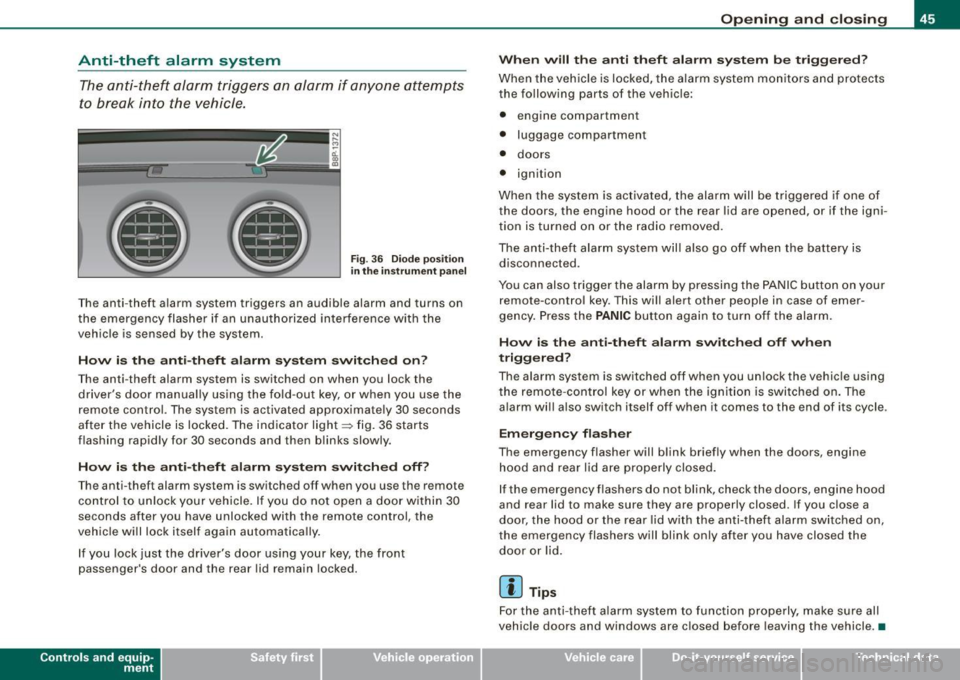
Anti-theft alarm system
The anti-theft alarm triggers an alarm if anyone attempts
to break into the vehicle.
F ig . 3 6 D iod e posi tion
in th e instrum ent p an el
T he anti-theft alarm system triggers an audible alarm and turns on
the emergency flasher if an unau thorized interference with the
vehicle is sensed by the system .
How is the anti -theft alarm sy ste m switched on ?
The anti -theft alarm system is switched on when you lock the
driver's door manually using the fold -out key, or when you use the
remote control. The system is activated approximate ly 30 seconds
after the vehicle is locked. The indicator light~ fig. 36 starts
flashing rapid ly for 30 seconds and then b links slowly .
How i s the anti -theft alarm s yste m switch ed off?
The anti-theft alarm system is switched off when you use the remote
co ntrol to un lock your vehicle. I f you do not open a d oor within 30
seconds after you have unlocked with the remote control, the
vehicle will lock itself again automatically.
I f you lock just the driver's door using your key, the front
passenger's door and the rear lid remain locked.
Con tro ls and eq uip
ment
Op ening and clo sing
When will th e anti th eft alarm sy ste m b e trigg ere d ?
When the vehic le is locked, the a larm system monitors a nd protects
the following parts of the vehic le:
• engine compartment
• luggage compartment
• doors
• ignition
When the system is ac tivated, the alarm will be trigge red if one of
the doors, the engine hood or the rear lid are opened, or if the igni
t ion is turned on or the radio removed.
The anti-theft alarm sys tem will also go off when the battery is
disconnected .
You can also trigger the alarm by pressing the PA NIC button on your
remote-contro l key. This will alert other people in case of emer
gency. Press the
PANIC button again to turn off the alarm.
How is th e anti-th eft alarm sw itched off when
triggered ?
The alarm system is switched off when you unlock the vehic le using
the remote -cont rol key or when the ignition is switched on . The
alarm wi ll also switch itself off when it comes to the end of its cycle .
Emergency flasher
The emergency flasher will blink briefly when the doors, engine
h o od and rear lid are properly closed.
If the emergency flashers do not blink, check the doors, engine hood
and rear lid to make sure they are properly closed. If you close a
door, the hood or the rear lid with the anti -theft alarm switched on,
the emergency flashers will blink only after you have closed the
door or lid.
[ i ] Tips
For the anti -theft a larm sys tem to func tion properly, make su re all
vehicle doors and windows are closed before leaving the vehicle . •
Vehicle care I I irechnical data
Page 48 of 324

Opening and closing
Power windows
Controls
Fig. 37 Driver's door :
power window
switches
The switches are located in the driver's door . The front passenger's
door has a own power window switch of its own.
To open/close If the respective switch is pushed or pulled, the
window will , respectively.
Switches for front door windows
© operates the window in the driver's door.
@ operates the window in the front passenger's door.
Switches for rear windows
© operates the left rear window.
@ operates the right rear window.
Safety switch
© Safety switch for rear window operation.
LJ}. WARNING
• Do not leave children unattended in the vehicle, especially with
access to vehicle keys. Unsupervised use of the keys can result in
& WARNING (continued)
starting of the engine and use of vehicle systems such as power
windows, etc. which could result in serious injury.
• Remember -you can still open or close the power windows for
about ten minutes after the ignition is switched off. Only when
either of the front doors are opened are the power windows
switched off.
• Be careful when closing the windows. Check to see that no one
is in the way, or serious injury could result!
• Always remove the ignition key whenever you leave your
vehicle.
• If you lock your vehicle from the outside, no one, especially chil
dren, should remain in the vehicle.
• Do not stick anything on the windows or the windshield that
may interfere with the driver's field of vision.•
Switches in the driver's door
The driver can operate all windows.
In addition to the switches in the driver's door, there is a
separate switch in each door for the power window in that
door=> fig. 37. If the respective switch is pushed or pulled,
the window will open or close. The power window switches have a
two-position function:
Opening the windows
Push the switch to the first stop and hold it there until the
window has lowered to the desired position.
- Push the switch briefly to the
second stop: the window
w ill automatically open all the way. _.
Page 60 of 324

Clear vision
Igniti on ON , light swit ch at ::oo: or fD .
With the lights switched on, the brightness of instrument cluster
!i.e . needles, gauges and displays) and center console il lumination
can be adjusted.
0 Note
The instrument cluster and cent er console illumina tion (gauges and
needles) comes on when you swi tch on the igni tion and the
vehi cle
h eadlights are off .
Be aware of the following difference between
models built to US or Cana dian speci fica tions :
• USA model s: illumination of the in strument clu ster (gauges and
needle s), dash and center con sole around the gear shift lever i s
c o ntrolled by a light sensor lo cated in the instrument panel. The
i n strument panel ill umination will automatically become dimmer
a s th e daylight fades awa y and eventu ally w ill go out completel y
when outside l ight i s very low . Thi s is to remind you , the driver , to
swi tch on the headlight s befo re it get s to o dar k.
• Canada models: in strument panel illumination will stay bright
re gardle ss of the i ntens ity of ambient light . Al wa ys be aware of
change s in out sid e light conditi ons while you are d riving. Re spond
i n time t o fading daylight by turn ing the light swit ch to posit ion
fD
(or "AUTO" if your car is equipped with this feature) to turn on your
headlights . •
Ap plies to vehi cles: with b i-xeno n headli ghts
Bi-Xenon headlights*
After starting the engine, the bi -xenon headlights are automatica lly
adjus ted to the load and angle of the vehic le (for example , during
acce lerat ion and brak ing) . This prevents oncoming traffic fro m
experiencing unnecessary headlight g lare from your bi-xenon head
lights .
If the system is not operating properly, a warning symbol in the
Auto -Check Control is displayed ::::;,
page 33. •
Emergency flasher ~
The emergency flasher mak es othe r moto rists aware that
you or your vehicle are in an emergency situation.
1 1 Q
-
II D ll1
[ Ii J
a
l 'l
"' " "'
J
Fi g. 5 4 Cen ter
co nso le : em erge ncy
fl as her swi tc h
Press the sw itch ~==>fig. 54, to sw itch the emergency
flas her on or off.
When the emergency flasher is on, al l four turn signal blink at the
same time. The turn signal indicator lights¢ Q in the inst rument
cluster, as we ll as the light in the emergency flasher switch~ blink
l ikew ise.
The emergency flasher will automatically switch on if you are in an accident where the airbag has deployed .
[ i ] Tips
You should switch on the emergency flasher when :
• you are the last vehicle standing in a traffic jam so that any other
veh ic les coming can see you, or when
• your vehic le has broken down or you are in an emergency situa
tion, or when
• your vehicle is being towed by a tow truck or if you are towing
another vehicle behind you. •