2009 AUDI Q7 horn
[x] Cancel search: hornPage 13 of 426

Instruments and controls
General illustration
G)
0
©
©
©
©
0
©
©
Door handle
Memory buttons (driver's seat)
Power locking switch
Side assist button .. ....... .. .... .... .... ... ... .
Power window switches .......... ..... .. .... ... .
Adjuster control for outside mirrors ...... .... .... .
Air outlets .. ...... ..... ........ .... .... .. ..... .
Light switch ...... .. ... ... . .. .. ..... ... .... ... .
Control lever for:
- Turn signal and high beam
- Lane assist ................. ........... ..... .
@) Control lever for:
-Cruise control
- Adaptive Cruise Contro l .... ... ..... .... .... .. .
@ Multifunction steering wheel with:
- Horn
- Driver's airbag .............................. .
- Shift buttons ............. ........ ... .... ... .
- Button for steering wheel heating
@ Instrument cluster ... .... ....... ...... ......... .
@ Switches for :
@
@
-Windshield wiper/washer ... .... .... .... ... ... .
- Trip computer ..... .. .... ......... ... ....... .
Steering lock/ignition /starter switch
Buttons for:
- Advanced Parking System .......... .......... .
- Reset button for trip odometer . .... .... .... ... .
Controls and equip
ment 97
55
174
64
88
130 73
77
171
149
152
245 189
138 13
81
40
142
191
15
Instruments and controls
-!CHECK] .......... ........ ... .... .... ..... . .
- Instrument lighting ......... .... ....... .... .. .
@ MMI Display 11
@ Buttons/Indicator light for:
- Elec tronic Stabilization Program (ESP) .. ..... .. . .
- Emergency flashers ............. ....... ...... .
- PASSENGER AIR BAG OFF
@ Buttons for:
- Switching MMI display on/off
- Valet key function . ........ .... .... .......... .
- Unlocking glove compartment .............. ... . 16
17
288 76
51
119
@ Glove compartment . . . . . . . . . . . . . . . . . . . . . . . . . . . . . 119
@) Front passenger's airbag . . . . . . . . . . . . . . . . . . . . . . . . 245
@ CD player/CD changer
@ Climate controls . . . . . . . . . . . . . . . . . . . . . . . . . . . . . . . . 125
@ Shift lever for automatic transmission . . . . . . . . . . . . . 184
@ Ashtray and cigarette lighter .. .... ............... 116, 117
@ 12-volt outlets . . . . . . . . . . . . . . . . . . . . . . . . . . . . . . . . . . 118
@ MMI Terminal
@ Storage compartment
@ [START ]-~STOP ] button . . . . . . . . . . . . . . . . . . . . . . . . . 144
@ Adjustable steering whee l, depending on equipment :
- mechanical . . . . . . . . . . . . . . . . . . . . . . . . . . . . . . . . . . 140
- electrical . ........ .... ... .. .... .... ...... ... .
@) Data Link Connector for On Board Diagnostics (OBD Ill
@ Pedal for operating parking brake ...... .... ...... .
@ Engine hood release ...... .... .... .... ...... ... . 140
29
147
330 ...
11 Depending on how the vehicle is equipped the presentation in the MMI dis
play may be multi -color or bi-co lor. As both presentations are almost iden
tical , the multi -color versions are used in this operating manual.
I • •
Page 54 of 426
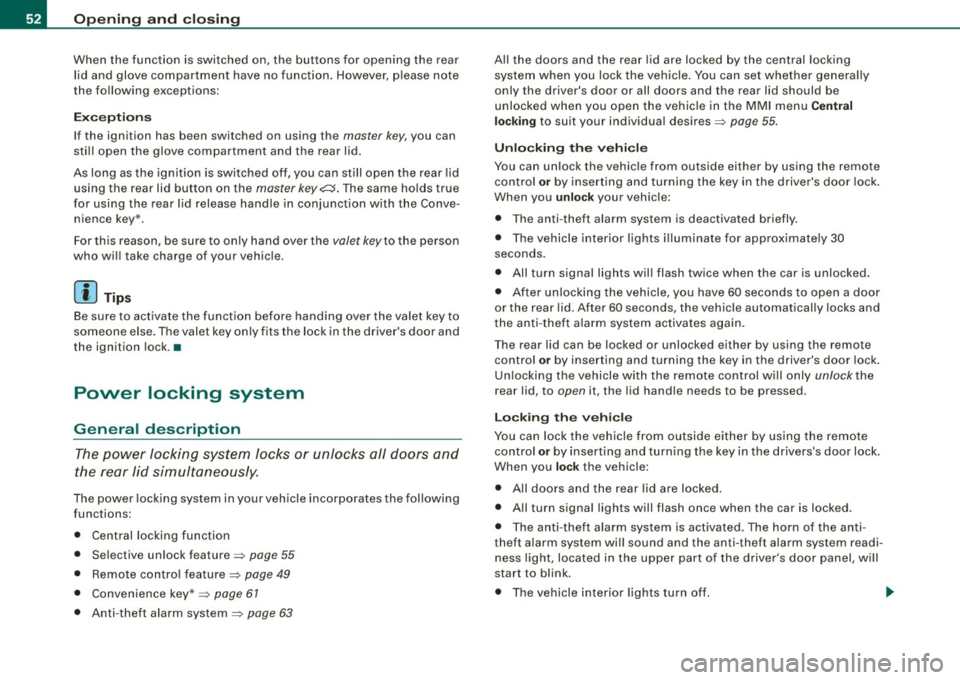
Openin g a nd clo sin g
When the function is switched on, the buttons for opening the rear
lid and glove compartment have no function . However, please note
the following exceptions:
E xc epti ons
If the ignition has been switched on using the master key, you can
sti ll open the glove compartment and the rear lid.
As long as the ignition is switched off, you can still open the rear lid
using the rear lid button on the
master keyc:s. The same holds true
for using the rear lid release handle in conjunction with the Conve
nience key *.
For this reason, be sure to only hand over the
valet key to the person
who wil l take charge of your vehicle .
[ i ) Tip s
Be sure to activate the function before handing over the valet key to
someone else . T he valet key only fits the lock in the driver's door and
the ignition lock .•
Power locking system
General description
The power locking system locks or unlocks all doors and
the rear lid simultaneously.
The power locking system in your vehicle incorporates the following
functions:
• Central locking function
• Selective unlock feature=>
page 55
• Remote contro l feature=> page 49
• Convenience key * => page 67
• Anti -theft alarm system=> page 63
All the doors and the rear lid are locked by the central locking
system when you lock the vehicle. You can set whether genera lly
only the driver's door or all doors and the rear lid should be
unlocked when you open the vehicle in the MMI menu
Central
lock ing
to suit your individual desires=> page 55.
Unlocking the vehicle
You can unlock the vehicle from outside either by using the remote
control or by inse rting and turning the key in the driver's door lock .
When you
unl ock your vehicle:
• The anti -theft alarm system is deactivated briefly .
• The vehicle interior lights i lluminate for approximate ly 30
seconds.
• All turn signal lights will flash twice when the car is unlocked .
• After un lock ing the vehicle, you have 60 seconds to open a door
or the rear lid . After 60 seconds, the vehicle automatically locks and
the a nti -theft a larm system activates again.
The rear lid can be locked or unlocked either by using the remote
control
or by inserting and turning the key in the driver's door lock.
Un locking the vehicle with the remote control w ill only
unlock the
rear lid, to
open it, the lid handle needs to be pressed.
L oc kin g th e vehicle
You can lock the vehic le from outside either by using the remote
control
or by inserting and turning the key in the drivers's door lock .
When you
lo ck the vehicle :
• All doors and the rear lid are locked.
• All turn signal lights will flash once when the car is locked .
• The anti-theft alarm system is activated. The horn of the anti
theft alarm system wi ll sound and the anti -theft alarm system readi
ness light, located in the upper part of the driver's door panel , wi ll
start to blink .
• The vehicle interior lights turn off.
Page 56 of 426

Opening and closing
- Press button @
two times within tw o secon ds to unlock
all doors and the rear lid .
To lock the vehicl e 6
Press button @ ~ & in "General description" on
page 52.
Watch that all turn signal lights flash once .
To unlock re ar lid only
C:J
- Press button @for approx im ate ly one seco nd.
PANIC Button Pu sh the red b utto n@ to act ivate the panic f unction. The
horn sounds and the turn signals flash .
- Pu sh the button @ again to deactiva te the panic f unc
t ion.
On vehicles wi th Convenience key* , the selector lever must be in the
P position , otherwise the vehicle cannot be locked .
& WARNING
Read and foll ow a ll WARNING S => & in "General de scription " on
page 52.
[ i ] Tips
• In o rder to make sure the locking function is working , you should
a lways keep your eye on the vehicle to make sure it is properly
locked .
• Do not use the remote control if you are inside the car, otherwise
you may unintentionally lock the vehic le, and then you would set off
the anti-theft alarm when you try to start the engine or open a door.
In case this happens anyhow, push the unlock button
0 .
• Use the panic function only if you are in an emergency
situation. •
Operating locks with the key
To lock and unlock the vehicle from the outside, turn the
key in the lock of the driver's door.
To unlock the vehicle
Fi g. 3 5 Key turn s for
o pening and clo sing .
-Ins ert the k ey into the lock of the drive r's door.
- T urn th e key
one time to pos iti on @ to unlock the d river's
do or.
- Tur n the key
two times to positio n @ ~fig . 35 to unlock
all doors and the rea r lid .
To lock the vehicle - Close all windows and doors properly.
- Tur n the key in the l ock of the driver's door t o th e lo ck
p o sit io n @ ~
& in "Gen eral d escri ption" on p age 52. ..,
Page 66 of 426
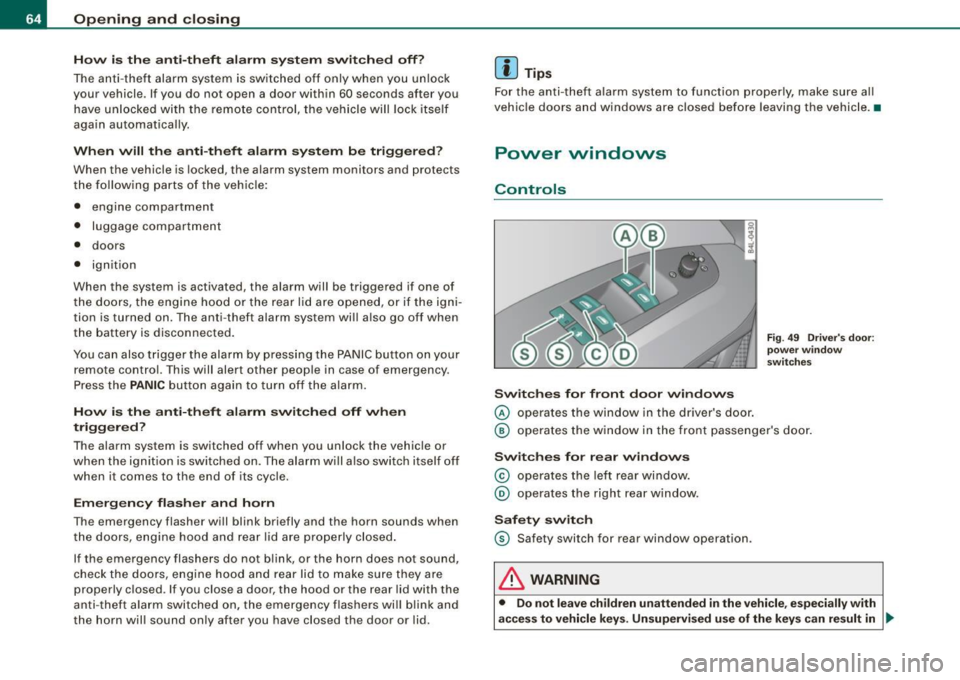
Opening and closing
H ow is th e a nti-th eft alarm s yste m swi tched off ?
The anti -theft alarm sys tem is switched off only whe n you un lock
your vehicle. If you do not open a door within 60 seconds after you have un locked with the remote control , the vehicle will lock itself
again automatically.
When will the anti -th eft alarm syst em be trigg ered ?
When the vehicle is locked, the alarm system monitors and protects
the following parts of the vehic le:
• engine compartment
• luggage compartment
• doors
• ignition
When the system is activated, the alarm will be triggered if one of
the doors, the engine hood or the rear lid are opened, or if the igni
tion is turned on. The anti-theft alarm system will also go off when
the battery is disconnected.
You can also trigger the alarm by pressing the PANIC button on your remote control. This will alert other peop le in case of emergency .
Press the
PANIC button again to turn off the alarm.
How i s the anti-theft ala rm switched off w hen
triggered ?
The alarm system is switched off when you unlock the vehicle or
when the ignition is swi tched on . The alarm w ill a lso switch itself off
when it comes to the end of its cycle.
Emergen cy flasher and h orn
The emergency flasher will blink briefly and the horn sounds when
the doors, engine hood and rear lid are properly closed .
If the emergency flashers do not b link, or the horn does not sound,
check the doors, engine hood and rear lid to make sure they are
properly closed . If you close a door, the hood or the rear lid with the
anti -t heft a larm switched on, the e mergency flashers wi ll blink and
the horn will sound only after you have closed the door or lid .
[ i ] Tips
Fo r the anti-theft a larm system to function proper ly, make sure a ll
vehic le doors and windows are closed before leaving the vehicle. •
Power windows
Controls
Switch es for fr ont do or wind ows
© operates the window in the driver 's door .
Fig . 4 9 Driv er's do or:
po we r win dow
sw itch es
@ operates the window in the front passe nger's door .
Swit c hes for r ear win dows
© operates the left rear window .
@ operates the righ t rear w indow.
Safet y switch
© Safety switch for rear window operation .
& WARNING
• Do not le ave children un attended i n the vehicle , e speci ally with
ac ces s to vehicle key s. Un sup ervi sed use of the key s ca n re sult in .,_
Page 218 of 426

ll9..__H_ o_m_ e_ L_ i_ n _k_ @_R __________________________________________________ _
9. The emergency flashers will flash three times (after
about 15-60 seconds) when the programming is
successful. Release the button on the remote control.
- To program more devices, repeat steps 4 to 9.
10. Press and hold the trained Homelink® button and
observe the indicator light@=> page 215, fig. 232.
- If the indicator light is solid/continuous, programming is
complete and your device should activate when you press and release the trained Homelink® button.
- If the indicator light blinks rapidly for 2 seconds and is
then a solid/continuous light, proceed with phase 3 to program a rolling code device.
Phase 3: rolling code programming
- A second person on a ladder who can safely reach the
garage door opener motor is recommended.
11. Locate the "learn" button on the garage door opener
motor (refer to the operating instructions for the opener,
as the location of this button may vary by manufacturer).
12. Press and release the learn button on the garage door
opener motor.
- Note: once the button is pressed, there are 30 seconds in
which to initiate the next step.
13. On the Homelink® keypad inside the vehicle, firmly
press and hold the Homelink® button previously
programmed in phases 1 and 2 for two seconds and
release. Repeat this sequence
twice .
- Some vehicles may require the press/hold/release
sequence up to three times to complete the training
process.
- Homelink® should now activate your rolling code
equipped device.
If the 5 minute time limit is exceeded, the emergency flashers will
flash one time
to indicate that the process has been terminated. In
this case, repeat steps 4 through 9.
If the emergency flashers do not flash
three times (after about 15-
60 seconds), programming was not successful. In this case, repeat
steps 4 through 9 .
Remote control units for garage door openers in Canada are set to
stop transmitting radio frequency signals after two seconds. This
time may not b e sufficient for the Homelink® system to learn the
radio frequency signal. Perform all other steps as described
above. •
Applies to v ehi cles: with Horn e link ® uni versa l re mo te contro l
Operating the HomeLink ® transmitter
The Homelink® transmitter works in the same manner as
the original handheld remote control that came with the
system.
-----------------:c
i
Gl0 0
l
·~ ± b ~ / Fig. 234 Close-up:
Homelink® keypad
...._...._ __ __,..._......__......__...._ ........ ___ ___.__..
111111 111111
Page 257 of 426

Airbag system -----------------=~-
& WARNING (continued )
• Always install forward or rear-facing child safety seats on the
rear seat -even with an Advanced Airbag Sy stem.
• If you must install a rearward -facing child safety seat on the
front passenger seat because of exceptional circumstances and
the PASSENGER AIR BAG OFF light does not appear and stay on,
immediately inst all the rear -facing child safety seat in a rear
seating position and have the airbag system inspected by your
authorized Audi dealer.
• A tight tether or other strap on a rearward-facing child restraint
attached to the front pas senger seat can put too much pressure
on the weight-sensing mat in the se at and reg ister more weight
than is actually on the seat. The heavier weight registered can make the system work as though an adult were on the seat and
deploy the Advanced Airbag when it must be suppressed causing
serious or even fatal injury to the ch ild .
• If, in exceptional circumstance s, you must install a forward
facing child restraint on the front passenger seat, always move the
seat into its rearmost position in the seat's fore and aft adjust
ment range , as far away from the airbag as possible . The backrest
must be adjusted to an upright position . Make sure that the
PASSENGER AIR BAG OFF light comes on and stays on all the time
whenever the ignition is switched on .
& WARNING
• If the PASSENGER AIR BAG OFF light does not go out when an
adult is sitting on the front passenger seat after taking the steps
described above, make sure the adult is properly seated and
restrained at one of the rear seating positions .
• Have the airbag sy stem inspected by your authorized Audi
dealer before transporting anyone on the front passenger seat .
Controls and equip ment Safety first
Vehicle operation
[ i ] Tips
If th e we ight-se nsing mat in t he front passenger seat detects an
e m pty seat, the front airbag on the passenger si de wil l be turned
o ff , a nd t he
PASSENGER AIR BAG OFF lig ht will stay on. a
Repair, care and disposal of the airbags
Pa rts o f the airba g syste m are in sta lled a t many d ifferent places on
your Audi. Insta lling, removing, servicing or repa ir ing a part in an
ar ea of the ve hicle ca n dama ge a par t of a n airbag sys te m and
prevent that system from wor king properly in a co llision.
There are so me i mpor ta nt thi ngs you have to know to make sure
that the effectiveness of the system w ill not be impaired and that
d iscarded components do no t cause inju ry o r po llute the e nvir on
m ent.
& WARNING
Improper care , servicing and repair pro cedures can increase the
risk of personal injury and death by preventing an airbag from
deploying when needed or deploying an airbag unexpectedly :
• Never cover, obstruct, or change the steering wheel horn pad
or airbag cover or the instrument panel or modify them in any way .
• Never attach any objects such as cupholders or telephone
mountings to the surfaces covering the airbag units .
• For cleaning the horn pad or instrument panel , use only a soft ,
dry cloth or one moistened with pla in water . Solvents or cleaners
could damage the airbag cover or change the stiffness or strength
of the material so that the airbag cannot deploy and protect prop
erly .
• Never repair , adjust , or change any parts of the airbag system .
• All work on the steering wheel , instrument panel, front seats or
electrical system (including the installation of audio equipment ,
~
Vehicle care Do-it-yourself service Technical data
Page 384 of 426

lllftl.,___F_ u_ s_ e_s _ a_n _ d_ b_ u_lb _ s _______________________________________________ _
[ i J Tips
You are well advised to keep a supply of spare fuses in your vehicle .
Fuses with the proper ampere ratings are available at your autho
rized Audi dealer. •
Fuse Location, Instrument Panel left
Fig . 309 Fuse panel
layout
Some of the equipment items listed are optional or only available on
certain model configurations .
Note that the following table is accurate at the time of going to
press and is subject to change. In the event of discrepancies, the
label on the inside of the cover always takes precedence.
The power seats are protected by circuit breakers, which automati
cally reset after a few seconds after the overload has been reme
died.
No.
Equipment
Fuse holder (red)
1
2
3
Not used
Not used
Not used
Amps
No. Equipment
4 Tire pressure monitoring system
5 Not used
6 Lumbar support driver's seat
7 Window regulators (left side of vehicle)
8 Door control module (left side of vehicle)
9 Battery energy management
10 Electronic ignition lock,
power steering column adjustment
11 Switch module steering column
12 Intelligent
power module convenience
Fuse holder (brown)
1
2
Not used
Not used
3 Not used
4 Wiper system
5 Rain sensor
6 Horn
7
8
9
Intelligent power module driver
Intelligent power module driver
(lights left side of vehicle)
Intelligent power module driver
(lights right side of vehicle)
10 Instrument cluster
11 Headlight washer system
12 Diagnostic connector
Fuse holder (black) Amps
5
10
35 15
5
30
10 5
30
5
25
30
25 25
10
30
10
-
Page 416 of 426

-Alphabetical index
-----=-------------------------------------
Synchronization . ...... ... .. .. ... 135
Turning on/off .... .... ....... .... 132
Front airbags Description . ...... .... .......... 245
How they work . . . . . . . . . . . . . . . . . . . 250
Front arm rest Cup holder .. ...... .... ..... .. ... 103
Storage compar tmen t .... .... ... . 103
Front ashtray . . . . . . . . . . . . . . . . . . . . . . . 116
Front fog lights . . . . . . . . . . . . . . . . . . . . . . 75
Front seats . . . . . . . . . . . . . . . . . . . . . . . . . 92
Adjusting ....................... 223
Child restraints in the front seat .... 243
Frontal collisions and the laws of physics ...
232
Fuel Additives . . . . . . . . . . . . . . . . . . . . . . . 325
Blended gasoline ... .. .... ...... . 325
Consumption . . . . . . . . . . . . . . . . . . . . . 40
Fi ller neck ... .. .... .... .... .... .. 326
Fuel gauge . . . . . . . . . . . . . . . . . . . . . . . 15
Gasoline .. .... .... ....... .... ... 325
Gasoline additives .. ....... .... ... 326
Low fuel level . . . . . . . . . . . . . . . . . . 15, 36
Octane rating . ...... ......... .... 325
Recommendation . . . . . . . . . . . . . . . . 325
Refuel ling . .... .... .... ... .... ... 327
Reserve ... ....... .... .... .... .... 15
Tank capacity . . . . . . . . . . . . . . . . . . . . 399
Un locking the fue l filler flap by hand 329
Fuse arrangement . . . . . . . . . . . . . . . . . . 38 1 G
Garage door opener (HomeLink®l . .... 214
Gas discharge lamps ................ 385
Gauges Engine coolant temperature . ...... . 13
Fuel gauge . . . . . . . . . . . . . . . . . . . . . . . 15
Speedometer . . . . . . . . . . . . . . . . . . . . . 15
Tachometer ...................... 14
Trip odometer ....... ...... ..... .. 15
General illustration Instruments and controls . . . . . . . . . . . 11
General rules and driving tips ... ... ... 302
Before driving offro.ad . ...... .... . 302
Driving offroad .... .... .... .... .. 302
G lossary of tire and loading terminology .. .
348
Glove compartment .. .... .... .... ... 119
Cooling box . . . . . . . . . . . . . . . . . . . . . 120
Valet key function ... .. ...... .... .. 51
G love compartment -emergency unlocking .
120
Gradient angle ... ... .... .... .... ... 302
Gross Vehic le Weight Rating (GVWR) . .. 397
Ground clearance .... ... ... .. .... ... 302
H
Head restraints ..... .. .... .... .... .. 225
Adjusting ..... .. . ... ... ... .. . ... 225
Front seats . . . . . . . . . . . . . . . . . . . . . . 101
Rear seats .... ..... .. ..... .. 101, 102
Headlight washer reservoir . .... .... .. 346 Headlights
... ..... .. .... ........ .. . . 73
Adaptive Light ..... ... .... .... ... . 76
Defective . . . . . . . . . . . . . . . . . . . . . . . . . 27
Front fog lights .... ... .... .... .... 75
Headlight range control defective .... 37
Switching off ... .. .... .... .... .... 73
Switching on ...... .... ........... 73
Washer system . . . . . . . . . . . . . . . . . . . 83
Xenon headlights ..... .... .... .... 73
Heated outside mirrors ... .... .... .... 88
Heated seats Front ......... .... .... ... .... ... 136
Rear .. ..... ... .... .... ... .... ... 137
Rear seats (four -zone automatic comfort
air conditioning) ....... .. .... ... 137
Heated steering wheel . .... ... .... ... 138
Heated washer jets
Wiper and washer system .. .... .... 8 1
Heating Climate controls ...... .... .... ... 123
Heavy clothing and safety belts ....... 234
High beam ... .... .... .... ... .... . 73, 77
Warning/indicator lights .... ... .... . 22
High voltage warning label .. ...... ... 396
Hi ll descent control .... ... ...... .... 288
Hill hold assist
Starting on hills ... .... .... .... ... 148
HomeLink® universal remote control 214
Hood Opening ... .... .... ... .... .... .. 330
Release lever ..... ....... .. ...... 330
Horn ............................... 11