2009 AUDI Q7 engine
[x] Cancel search: enginePage 63 of 426

Child safety lock
Power child safety lock for the rear doors t
The power child safety lock prevents the rear doors from
being opened from the inside.
Fi g. 46 Sectio n fro m
dr ive r's door: co ntrols
T he rear doors ar e equip ped with a power child safe ty lock .
It is operated with t he two safety buttons(!) in the driver's
door=} fig. 46.
- Press the left and/or right safety button to disable t he
rear p ower window(sl and preve nt the respective rear
door from being opened from t he inside. The LED in the
button will light up when the chi ld safety lock is tur ned
on .
- Press the ill umina ted butt on aga in t o turn the child
safety f eatures
off .
When the chi ld safe ty lock is activated, the interior door opening
lever is inoperative; the door can only be opened from the ou tside .
In addi tion, the window regulator for that door is a lso inoperative
when the child safety lock is activated.
If the child safety lock has been activated on one or both sides, the
buttons in the rear for the Panoramic slid ing sunroof* are disabled.
Con tro ls and eq uip
ment
Op ening and clo sing
If the child safety lock has been activated on the left and on the right
s ide, the rear controls are locked on vehicles with rear air -condi
tioning *. Dashes"--- " are shown in the disp lays for the rear c limate
controls, and the rear air -conditioning can only be operated fro m
the climate controls in the cabin=>
page 131.
[ i ] Tips
• In order to activate the child safety lock on the left and the rig ·h t
side, you have to press the two safety buttons in succession .
• Make certain that the check l ight comes on in the corresponding
safety switch when the child safety lock is activated. •
Convenience key
Applies to veh ic les: wit h Convenie nce key
Description
Access and vehicle operation based on: Master key remains in driver's p ocket.
The Convenience key veh icle authorization system allows keyless
unlocking, locking and starting of the vehicle . You only have to carry
t he master key on your person .
It makes no difference whether the master key is in your jacket
pocket or in you r brief case . As soon as you app roach your vehicle,
the Convenience key recognizes the request for access , checks for
authori zation and enables the following functions :
• Unlocking the vehicle=>
page 62.
• Locking th e vehicle => page 63.
• Switching on ignition and star ting the engine by pressing the
[ S TAR T] button; the master key does not have to be in the ignition
switch =>
page 144 . ~
Vehicle care I I irechnical data
Page 66 of 426
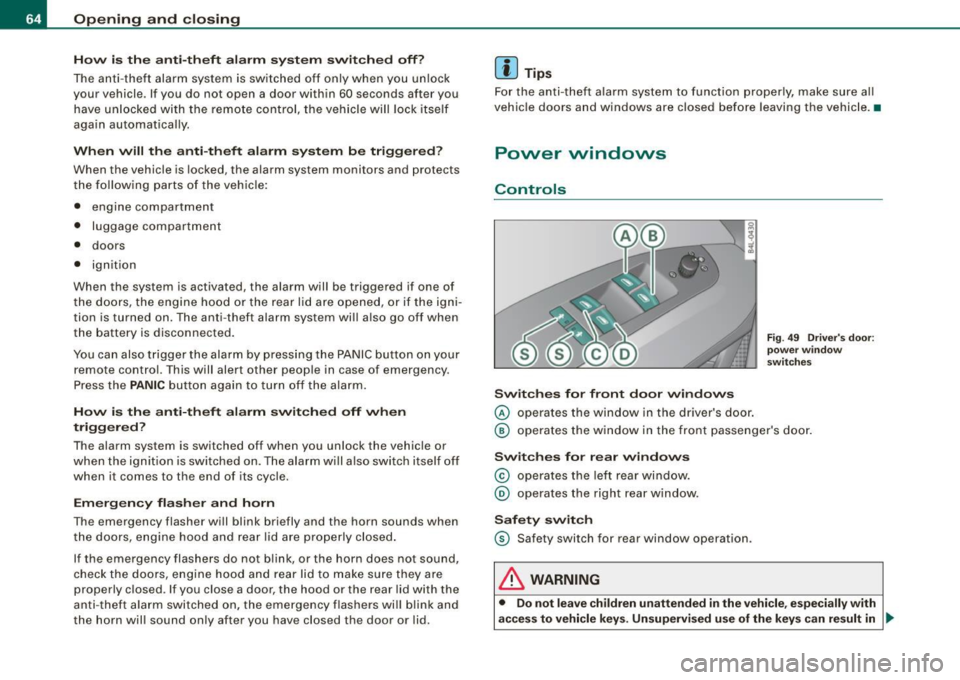
Opening and closing
H ow is th e a nti-th eft alarm s yste m swi tched off ?
The anti -theft alarm sys tem is switched off only whe n you un lock
your vehicle. If you do not open a door within 60 seconds after you have un locked with the remote control , the vehicle will lock itself
again automatically.
When will the anti -th eft alarm syst em be trigg ered ?
When the vehicle is locked, the alarm system monitors and protects
the following parts of the vehic le:
• engine compartment
• luggage compartment
• doors
• ignition
When the system is activated, the alarm will be triggered if one of
the doors, the engine hood or the rear lid are opened, or if the igni
tion is turned on. The anti-theft alarm system will also go off when
the battery is disconnected.
You can also trigger the alarm by pressing the PANIC button on your remote control. This will alert other peop le in case of emergency .
Press the
PANIC button again to turn off the alarm.
How i s the anti-theft ala rm switched off w hen
triggered ?
The alarm system is switched off when you unlock the vehicle or
when the ignition is swi tched on . The alarm w ill a lso switch itself off
when it comes to the end of its cycle.
Emergen cy flasher and h orn
The emergency flasher will blink briefly and the horn sounds when
the doors, engine hood and rear lid are properly closed .
If the emergency flashers do not b link, or the horn does not sound,
check the doors, engine hood and rear lid to make sure they are
properly closed . If you close a door, the hood or the rear lid with the
anti -t heft a larm switched on, the e mergency flashers wi ll blink and
the horn will sound only after you have closed the door or lid .
[ i ] Tips
Fo r the anti-theft a larm system to function proper ly, make sure a ll
vehic le doors and windows are closed before leaving the vehicle. •
Power windows
Controls
Switch es for fr ont do or wind ows
© operates the window in the driver 's door .
Fig . 4 9 Driv er's do or:
po we r win dow
sw itch es
@ operates the window in the front passe nger's door .
Swit c hes for r ear win dows
© operates the left rear window .
@ operates the righ t rear w indow.
Safet y switch
© Safety switch for rear window operation .
& WARNING
• Do not le ave children un attended i n the vehicle , e speci ally with
ac ces s to vehicle key s. Un sup ervi sed use of the key s ca n re sult in .,_
Page 71 of 426

Closing front roof segment when slid open
-Rotate switch => page 68, fi~ . 52 © to position @ to
close the roof segment=>
&-To move to an interme
diate position, rotate the switch to the corresponding
c lick-stop.
Closing tilted rear roof segment
- Tap the rocker switch => page 68, fig. 52 @ or=> page 68,
fig . 53
© in the front area~ briefly to close the roof
segment completely =>,& .
- To set an intermediate position manually , press the
rocker switch in the front area~
until the roof segment
has reached the desired tilt position:::;,,& .
& WARNING
Improper use of the Panoramic sliding sunroof can cause serious
personal injury.
• Be careful when closing the Panoramic sliding sunroof. Not
paying attention could cause you or others to be trapped and
injured as the Panoramic sliding sunroof closes.
• Always take the key with you when you leave the vehicle to
prevent injuries caused by the Panoramic sliding sunroof closing
• Never leave children or persons requiring assistance alone in
the vehicle, especially when they could access the vehicle keys.
Unsupervised use of the keys can result in the engine being
started or use of vehicle systems such as the power windows, etc.
which could result in serious injury. The doors could be locked
with the remote key, delaying help in an emergency.
• The Panoramic sliding sunroof will continue to operate until the
ignition key has been removed and one of the front doors has been
opened. •
Contro ls and eq uip
ment
Opening and closing
A pp lies to ve hicles: w it h P an oram ic slid in g su nroof
Convenience closing feature
The Panoramic sliding sunroof can be closed from outside
with the key in the driver's door lock.
Insert the key into the driver's door lock.
Turn and hold the key in the lock position ®=> page
54,
fig. 35 until the Panoramic sliding sunroof is completely
closed =>
& in "Closing Panoramic sliding sunroof" on
page 68. The power sun blind is also closed.
& WARNING
• Be careful when closing the Panoramic sliding sunroof. Not
paying attention could cause you or others to be trapped and
injured as the Panoramic sliding sunroof closes. •
Applies to ve hicles : w it h Pa noram ic slidin g su nroof
Opening and closing sunshade
0 t
Vehicle care I I
Fig . 54 Section of front
headliner: Switch for
sunshade .,.
irechnical data
Page 73 of 426

& WARNING !continued)
• Never leave children or persons requiring assistance alone in
the vehicle, especially when they could access the vehicle keys.
Unsupervised use of the keys can result in the engine being
started or use of vehicle systems such as the power windows, etc.
which could result in serious injury. The doors could be locked
with the remote key, delaying help in an emergency.
• The Panoramic sliding sunroof will continue to operate until the
ignition key has been removed and one of the front doors has been
opened .•
Appl ies to vehicles: with Panoramic sli ding sunroof
Mechanical emergency closing for front roof
segment (Step 1 )
The Panoramic sliding sunroof can be closed manually in
an emergency.
Con tro ls and eq uip
ment
Fig . 56 Sect ion of front
headliner: Removing
cover
Opening and closing
Fig . 57 Section of front
headliner : Removing
the cover for the light unit
Removal of the light unit requires some dexterity.
Open the compartment. Pull the chrome strip down carefully, along with th e
center cover=> fig. 56 -Arrow -.
Pu ll the cover for the lig ht un it down carefully=> fig. 57
-A rro ws- .•
App lies to veh icles: with Panoramic sliding sunroof
Mechanical emergency closing for front roof
segment (Step 2)
a;. I
Vehicle care I I
Fig . 58 Section of front
headliner: Removing
light unit .,,_
irechnical data
Page 75 of 426

Clear vision
Lights
Switching the headlights on and off ·'t!-·
In the "AUTO" position, a light sensor* automatically
switches the head- and taillights on and off in response to
light conditions.
Fig. 60 Instrument
panel : light switch
The light switch must not be overturned past the stops in
either direction.
Switching on automatic headlight control
-Turn the light switch to AUTO=> fig. 60.
Switching on the side marker lights
-Turn the light switch to ~oo:.
Switching on the headlights and high beam
-Turn the light switch to ~D.
- Push the high beam lever forward towards the instru-
ment panel=>
page 77.
Contro ls and eq uip
ment
Switching off the lights
- Turn the light switch to 0. Clear vision
The headlights only work when the
ignition is switched on . While
starting the engine or when switching off the ignition, the head
lights will go off and only the side marker lights will be on.
After starting the engine, the headlights are automatically adjusted* to the load and angle of the vehicle (for example, during
acceleration, braking). This prevents oncoming traffic from experi
encing unnecessary headlight glare from your headlights.
If the system is not operating properly, a warning symbol in the
Auto -Check Control is displayed
=> page 37.
With the side marker lights or headlights switched on, the symbol
next to the light switch illuminates
coo:.
Daytime running lights
• USA models:
On vehicles with xenon lights the daytime running
lights will come on automatically when the ignition is turned on and
the light switch=> fig. 60 is in the
O position or the AUTO position
(only in daylight conditions). The
Daytime running lights function
can be turned on and off in the MMI menu
Exterior lighting
=> page 74. On vehicles with halogen fights, daytime running lights
can be activated by your authorized Audi dealer=>
f.1.
• Canada models: The daytime running lights will come on auto
matically when the ignition is turned on and the light switch
=> fig. 60 is in the O position or the AUTO position (only in daylight
conditions)
=> /.1 .
Automatic headlight control*
In the switch position AUTO the automatic headlight control is
turned on . The low beams and tail lights are turned on automatically
through a light sensor as soon as ambient brightness (e.g . when
driving into a tunnel) falls below a value preset at the factory. When ..,_
Vehicle care I I irechnical data
Page 84 of 426

Clear vision
Wint er p osition
To speed up de -icing of the windshie ld w ipers, they move to the
winter position when the ignition is switched off and at an outside
temperature below 39 °F (4 °C). In this position, the windshie ld
w ipers are in an area on the glass which is reached by the air vents
below the glass . It is a lso easier to remove snow and ice from the
windshield wipers in this position .
The wipers leave the winter position, when the ignition is switched on, if the wi ndshield wiper lever is ope rated or the active rain
sensor* reacts to moisture.
Rain sen sor*
The rain sensor operates only in the interval wiper position. When it
s tarts to rai n, the interval wiper m ode is ac tivated aut omatically.
If the windshield wiper lever is in the interval wipe position with the
igni tion switched off, the rain sensor is not activated unti l vehic le
speed is above 4 mph (6 km/h).
To reduce the sensitivity of the rain sensor, the switch@ must be
moved down . T o in crease the se nsitivity of the rain sens or, the
switch must be moved up .
The higher the sensi tiv ity se tting, the so oner the w indshield wipe rs
react to mo isture on the windsh ield. Increased sensitivity is
signa led by the windshie ld wipers making a single pass over the
windsh ield.
The rain sensor wiper intervals depend on the sensitivity setting as
we ll as veh icle speed . D uring b rie f stops, wiper m otio n will adjust in
relation to the amount of rain on the windshield .
& WARNING
• Wiper blades are cru cial for safe driving! Only when they are in
good condition are they able to clear the window s proper ly to
p rovide un comp romised visibil ity . Worn or damaged wiper blades
are a safety hazard =>
page 84, "In stalling new wiper blades "!
& WARNING (continued )
• The rain sensor* is only designed to assist and support the
driver . It remain s entirely the dr iver' s re spon sibility to monitor
out side weather conditions and to manually activate the wipers as
s oon a s rain or driz zle reduce s vi sibility through the wind sh ield .
0 Note
In freezing o r near freez ing conditions:
• Always check that the wiper blades are not frozen to the glass
before you turn the wipers on. Loosen a wiper blade which is frozen
in place before operating the wipers to prevent damage to the wiper
blade or the wipe r motor.
• Do not use the wipers to clear a frosted window. Using the
wipers as a convenient ice scraper wi ll destroy the wiper blades .
• Before you ta ke you r vehicle to an automatic car was h, ma ke s ure
you have the windshield wiper system switched off (lever in position
0), otherwise the windshield wiper system could get damaged in the
car wash if it should sudden ly come on .
[ i ] Tips
• The rain senso r* is part of the interva l wiping syste m. Turning o ff
the ignition will also deactivate the rain sensor. To reactivate the
s en sor, switch o ff the interval wip ing funct ion, then sw itch it bac k
on again.
• Worn or dirty winds hield wiper b lades cause smearing which
can affect the operation of the rain sensor *. Check the condition of
your windshield wiper blades regularly .
• Make sure the washer fluid reservoir in the engine compartment
is topped o ff be fore go ing on a long trip. Look up=>
page 346 for
check ing and filling the washer container. •
Page 86 of 426

Clea r vis io n
Service position
The wiper blades can only be changed in the service posi
tion.
Fig. 77 MMI d isp lay:
Winds hiel d wipers
- Move the windshield w iper lever to the normal posit ion
® =>page 81, fig. 75 .
- At below freezing outside temperatures, make sure first that the w iper blades are not frozen to the windshie ld .
- Press the !CAR) fu nction button .
- Select
Wind sh ield wipers . The Wind shield wipe rs menu
appears => fig . 77.
Select
Servi ce position on to turn the service position on
or
off to return the windshield wiper to its original posi
tion.
You must only attempt to change the wiper blades when the service
position is activated. This way , when you are working on the wind
shield wipers, you can avoid damaging the paint on the engine
hood.
0 Not e
Never drive your vehicle when the windshield wiper arms are in the
service position and pulled away from the windshield . When you
drive fas ter than 4 mph (6 km/h), the wiper arms automatically
return back to th e park position and could cause paint damage to
the eng ine hood!
[ i ] Tip s
• You can also turn on the service position, for example, if you
want to protect the windshi eld from icing, using a cover .
• The service position moves to
off automatically when you
operate the windshi eld wiper lever , or speed exceeds 4 mph
(6 km/h). •
Installing nevv wiper blades
Wiper blades in good condition help keep the windshield
clear.
®
Fig. 78 Remo ving the
wiper b lades ....
Page 120 of 426

• ..__S_ e_a _ t_ s_ a_ n_ d_ s_t _o _r_ a-' g==- e ________________________________________________ _
• Only use the cigare tte lighte r socket as a power source for elec
t rical accessories for short dura tions. Use the sockets in the vehicle
when a power source is needed for longer durations .
[ i ) Tip s
When the engine is off and accessor ies are s till plugged in and are
on, the vehicle battery can still be drained. •
Outlet
An electrical accessory can be connected to the 12-volt
power outlet.
Fig . 123 S ection from
ce nter co nso le : 1 2-vo lt
outl ets
F ig .
12 4 Sec tion from
righ t side o f luggage
co mp artm ent : 12-vo lt
o utle t
Remove the cover from the outlet~ fig. 123 . Lift up the cover
for the outlet ~ fig. 1 24.
- Plug in appliance to be used .
The outlet may be used for 12 -volt appliances with maximum
consumption of up to 100 watts, such as a flash light , small vacuum
cleaner, etc .
There are two additional 12 -volt out lets in the rear center console .
Before you purchase any accessories, always read and fo llow the
information in
~ page 403, "Additional accessories and parts
r ep lacement".
& WARNING
The outlet plu s any appliance s plugged into it remain fun ctional
even if the ignitio n is swit ched off o r the igniti on key is r emo ved .
Ne ver le ave childr en in sid e the vehicle without supervi sion.
0 Note
To avoid damaging the socket , only use pl ugs t hat fit properly .
[ i J Tips
When the engine is off and accessories are sti ll plugged in and are
on , the vehic le battery can stil l be drained .•