2009 AUDI Q7 mmi
[x] Cancel search: mmiPage 54 of 426
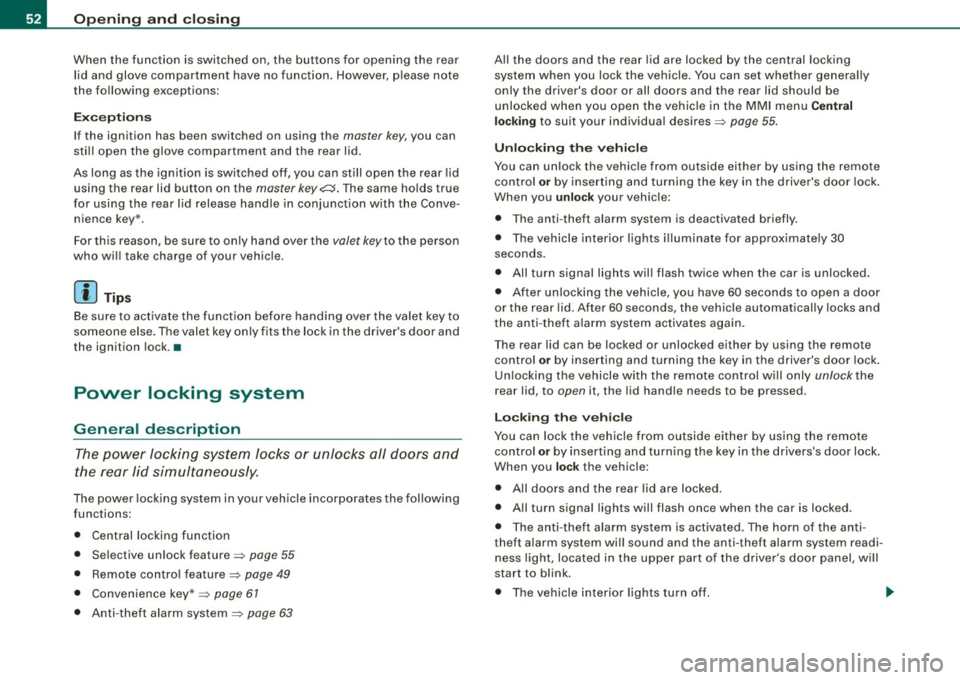
Openin g a nd clo sin g
When the function is switched on, the buttons for opening the rear
lid and glove compartment have no function . However, please note
the following exceptions:
E xc epti ons
If the ignition has been switched on using the master key, you can
sti ll open the glove compartment and the rear lid.
As long as the ignition is switched off, you can still open the rear lid
using the rear lid button on the
master keyc:s. The same holds true
for using the rear lid release handle in conjunction with the Conve
nience key *.
For this reason, be sure to only hand over the
valet key to the person
who wil l take charge of your vehicle .
[ i ) Tip s
Be sure to activate the function before handing over the valet key to
someone else . T he valet key only fits the lock in the driver's door and
the ignition lock .•
Power locking system
General description
The power locking system locks or unlocks all doors and
the rear lid simultaneously.
The power locking system in your vehicle incorporates the following
functions:
• Central locking function
• Selective unlock feature=>
page 55
• Remote contro l feature=> page 49
• Convenience key * => page 67
• Anti -theft alarm system=> page 63
All the doors and the rear lid are locked by the central locking
system when you lock the vehicle. You can set whether genera lly
only the driver's door or all doors and the rear lid should be
unlocked when you open the vehicle in the MMI menu
Central
lock ing
to suit your individual desires=> page 55.
Unlocking the vehicle
You can unlock the vehicle from outside either by using the remote
control or by inse rting and turning the key in the driver's door lock .
When you
unl ock your vehicle:
• The anti -theft alarm system is deactivated briefly .
• The vehicle interior lights i lluminate for approximate ly 30
seconds.
• All turn signal lights will flash twice when the car is unlocked .
• After un lock ing the vehicle, you have 60 seconds to open a door
or the rear lid . After 60 seconds, the vehicle automatically locks and
the a nti -theft a larm system activates again.
The rear lid can be locked or unlocked either by using the remote
control
or by inserting and turning the key in the driver's door lock.
Un locking the vehicle with the remote control w ill only
unlock the
rear lid, to
open it, the lid handle needs to be pressed.
L oc kin g th e vehicle
You can lock the vehic le from outside either by using the remote
control
or by inserting and turning the key in the drivers's door lock .
When you
lo ck the vehicle :
• All doors and the rear lid are locked.
• All turn signal lights will flash once when the car is locked .
• The anti-theft alarm system is activated. The horn of the anti
theft alarm system wi ll sound and the anti -theft alarm system readi
ness light, located in the upper part of the driver's door panel , wi ll
start to blink .
• The vehicle interior lights turn off.
Page 55 of 426

Unl ocking and lo cking with Conve nien ce k ey *
On vehicles wh ich are equipped with the Co nven ienc e key* authori
zation system, the doors are unlocked
without a key by means of a
proximity sensor in the door hand le . The doors are simi lar ly locked
without a key using the locking button. Each door has a proximity
sensor and a locking button .
Autom atic lock ing
The automatic locking feature locks all the vehicle doors and the
rear lid when you drive faster than 9 mph (15 km/h). This function
can be tu rned on and off in the
MMI Central lock ing Menu
=>
page 55.
You can unlock the vehicle from the inside by :
• removing the key from the ignition switch (the vehicle will auto
matically unlock itself) or
• pressing the unlock part of the power lock switch@ or
• pul ling the door handle (twice to open the rear doors).
& WARNING
• When you lock your vehi cle from outside , nobody -especially
c hildren -should rem ain in side the vehi cle. Remember , when you
lock the vehicle from the outs ide the windows cannot b e opened
from the in side.
• Wh en you leav e the vehicle , alw ays r emove the ignition key and
t a ke it with you . This will prevent p assengers (children , for
example ) from ac cidentall y being locked in the veh icle sh ould the y
ac cident ally pre ss the power lock ing swit ch in th e front door s.
• Do not le ave child ren inside the vehicle un supervi sed. In an
emergency it would be impo ssible to open the door s from the
out side without the key.
Con tro ls and eq uip
ment
Op ening and clo sing
[ i ] Tip s
• In the event of a crash with airbag deployment all locked doors
wi ll be automatically unlocked to give access to the vehicle occu
pants from the ou tside.
• I f the power locking system should malfunction, you can lock
each door individually using the vehicle key=>
page 57.
• If the power locking system should fail, you can still open the
fue l tank flap in an emergency=>
page 329.
• You are well advised not to keep va luables inside an unattended
vehicle, visible or not . Even a properly locked vehic le cannot provide
t he security of a safe. •
Unlocking and locking the vehicle with the
remote control
How the remote control works.
F ig . 3 4 Rem ote
c o ntr ol: fu nc tio n
b utt ons
Either the driver's door only or the entire vehic le will unlock
when the unlock button@ is pressed once, depending on
the settings in the MM I
Central locking menu=> page 55.
To unlock the vehicle 0
- Press button @.
Vehicle care I I irechnical data
Page 57 of 426

& WARNING
Read an d foll ow all W ARNIN GS ~ & in "Ge nera l de scription " on
page 52. •
Settings in the MMI
Selective unlock feature -the driver can determine in the
MM/ which doors are unlocked through the central
locking system.
F ig . 36 MM I d isp lay :
C entr al l oc king men u
Press the I CAR I funct ion button .
Select
Centr al locking . The Central locking menu appears
~ fig. 36.
- Activate the doo rs (on } that should be unlocked together
with the driver's side door .
In the Central locki ng menu you can determine which doors should
be unlocked when you un lock the vehic le with the remote control.
For example, if you switch the item passenger's door
off , the
passenger's door is no longer included in the central locking
system, and will not be unlocked by pressing the unlock button on
the master key remo te control.
Con tro ls and eq uip
ment
Op ening and clo sing
There is also a sid e s ele cti ve unlocking option available that can be
set to fit your needs . You can continue to un lock all the doors and
the rear lid as before . Press the opening button on the master key
twice .
Automatic Locking (Auto lock) can also be switched on and off.
[ i ] Tips
When locking the vehicle, al l doors and the trunk lid are locked
automatically .•
Locking and unlocking the vehicle from inside
The vehicle can be locked or unlocked from the inside
using the power locking switches .
Vehicle care I I
Fig. 37 Front doo rs:
po wer lo ck ing s wit c h ..
irechnical data
Page 75 of 426

Clear vision
Lights
Switching the headlights on and off ·'t!-·
In the "AUTO" position, a light sensor* automatically
switches the head- and taillights on and off in response to
light conditions.
Fig. 60 Instrument
panel : light switch
The light switch must not be overturned past the stops in
either direction.
Switching on automatic headlight control
-Turn the light switch to AUTO=> fig. 60.
Switching on the side marker lights
-Turn the light switch to ~oo:.
Switching on the headlights and high beam
-Turn the light switch to ~D.
- Push the high beam lever forward towards the instru-
ment panel=>
page 77.
Contro ls and eq uip
ment
Switching off the lights
- Turn the light switch to 0. Clear vision
The headlights only work when the
ignition is switched on . While
starting the engine or when switching off the ignition, the head
lights will go off and only the side marker lights will be on.
After starting the engine, the headlights are automatically adjusted* to the load and angle of the vehicle (for example, during
acceleration, braking). This prevents oncoming traffic from experi
encing unnecessary headlight glare from your headlights.
If the system is not operating properly, a warning symbol in the
Auto -Check Control is displayed
=> page 37.
With the side marker lights or headlights switched on, the symbol
next to the light switch illuminates
coo:.
Daytime running lights
• USA models:
On vehicles with xenon lights the daytime running
lights will come on automatically when the ignition is turned on and
the light switch=> fig. 60 is in the
O position or the AUTO position
(only in daylight conditions). The
Daytime running lights function
can be turned on and off in the MMI menu
Exterior lighting
=> page 74. On vehicles with halogen fights, daytime running lights
can be activated by your authorized Audi dealer=>
f.1.
• Canada models: The daytime running lights will come on auto
matically when the ignition is turned on and the light switch
=> fig. 60 is in the O position or the AUTO position (only in daylight
conditions)
=> /.1 .
Automatic headlight control*
In the switch position AUTO the automatic headlight control is
turned on . The low beams and tail lights are turned on automatically
through a light sensor as soon as ambient brightness (e.g . when
driving into a tunnel) falls below a value preset at the factory. When ..,_
Vehicle care I I irechnical data
Page 86 of 426

Clea r vis io n
Service position
The wiper blades can only be changed in the service posi
tion.
Fig. 77 MMI d isp lay:
Winds hiel d wipers
- Move the windshield w iper lever to the normal posit ion
® =>page 81, fig. 75 .
- At below freezing outside temperatures, make sure first that the w iper blades are not frozen to the windshie ld .
- Press the !CAR) fu nction button .
- Select
Wind sh ield wipers . The Wind shield wipe rs menu
appears => fig . 77.
Select
Servi ce position on to turn the service position on
or
off to return the windshield wiper to its original posi
tion.
You must only attempt to change the wiper blades when the service
position is activated. This way , when you are working on the wind
shield wipers, you can avoid damaging the paint on the engine
hood.
0 Not e
Never drive your vehicle when the windshield wiper arms are in the
service position and pulled away from the windshield . When you
drive fas ter than 4 mph (6 km/h), the wiper arms automatically
return back to th e park position and could cause paint damage to
the eng ine hood!
[ i ] Tip s
• You can also turn on the service position, for example, if you
want to protect the windshi eld from icing, using a cover .
• The service position moves to
off automatically when you
operate the windshi eld wiper lever , or speed exceeds 4 mph
(6 km/h). •
Installing nevv wiper blades
Wiper blades in good condition help keep the windshield
clear.
®
Fig. 78 Remo ving the
wiper b lades ....
Page 89 of 426

Applies to vehicles : wit h automat ically di mmi ng in side mirr or
Automatically dimming inside mirror
The automatic dimming function can be turned on and off
if required.
Disabling auto dimming
Fi g. 8 1 In side r ear
v iew mirror
- Press butto n @ ~ fig. 8 1 briefly, -th e gree n indicator
light @ goes out .
A ctivating /re activ ating auto dimming
- Press button@
briefly, -the green indicato r light @
goes on.
Automa tic dimming func tio n
The automatic dimming function is activated every time the ignition
is turned on . The green indicator light is lit to indicate auto dimming
is active.
When dim ming is activated, the inside m irror will darken
automati
cally
in response to the amount of light striking the mirror (such as
headlights from rearwa rd approaching vehicles). Even in dimm ing
mode, the mirror surface turns bright when :
• the interior light is switched on
• reverse gear is engaged .
Controls and equip
ment
Cl ea r vision
& WARNING
The glas s of the in side re ar vie w mirror i s layered and cont ain s an
electrolyte to a chieve it s properties. Be aware of liquid electrolyte
leaking from a bro ken mirror gl ass. Thi s liquid can cause irrit ation
to skin , eyes , and re spir atory sy ste m . If you get el ectrolyte in your
e ye s or on your skin , immed iatel y rinse w ith plenty of w ater.
If irri
t a tion per sists, s eek medical attention .
0 Note
Liquid electrolyte leaked from a broken mirror glass wil l damage any
p lastic surfaces it comes in contact with . C lean up sp illed e lectrolyte
immediately with clear water and a sponge .
[ i ] Tip s
• If you sw it c h off the automati c di m mi ng function on the in side
mirror , autom atic dimming of the out side mirrors* will likewise be
dis abled .
• Check to make sure there are no objects preven ting light from
reaching the inside mirror.
• Do not attach any stickers to the windshie ld in front of the light
sensor*, as this would interfere with the automatic operation of the
headlig hts and the automatic d imming of the inside mirror.
• Be aware that automatic dimming of the inside mirror can only
operate properly if the rear window sun b lind* is retracted. •
I • •
Page 91 of 426

farther away than when seen in a flat mirror. If you use this mirror to
estimate distances of fol lowing ve hicles when chang ing lanes, you
cou ld estimate incorrect ly and cause an accident .
• I f the mirro r housing is moved uninten tio nal ly ( for example,
while parking your vehicle), then you must first fo ld the mirror elec
tr ically. D o not readj ust the mirro r ho us ing manua lly . You could
damage the motor which contro ls the mirror .
• I f you take the veh ic le to an automatic car wash, y ou mus t fold
the exterior mirrors flat to prevent damaging them . Power folding
ex terior mirr ors* must no t be folded in or out by hand . Use the
power function!
[ i ] Tips
If there shou ld be a malfunction in the electrica l system, you can
sti ll adj ust the outside mi rrors by pressing the edge of the mirro r.•
Appl ie s to v ehicl es: with au tomat ic d imm ing for outs id e m irro rs
Automatic dimming for outside mirrors
The outside mirrors are dimmed together with the automatic
dimming o f the inside mir ror . When the ignition is switched on, the
mirrors dar ken au tomat ical ly dependin g on the light strik ing them
(e .g. head lights from the rear).
When t he in ter ior lig hting is switched on and when reverse gear is
engaged, the m irrors are switched back to the ir original brightness
(n ot di mmed).
& WARNING
The glass of the inside rear view mirror is layered and contain s an
ele ctrolyte to a chieve its propert ies . Be aware of liquid ele ctrolyte
leaking from a broken mirror gla ss. This liquid can cau se irritation
to skin , eyes , and re spiratory system . If you get elect rolyte in your
Controls and equip
ment
Cl ea r vision
& WARNING (continued )
eyes or on your s kin , immed iately rinse with plenty of water . If irri
tation per sists , seek medical attent ion .
0 Note
Electrolyte leak ing fro m a broken mirror g lass attacks the vehic le
paint and plastic surfaces . C lean up spilled electro lyte immediately
with c lear water and a sponge .
[ i ] Tips
• If automatic dimming for the inside mirror i s swit ched off, the
o uts ide mirror s are also not dimmed automatically .
• Automatic di mming for the mirr or only opera tes prop erly if the
sunshade * for the rear window is retracted, or the light striking the
inside mirror is not h inde red by o ther o bjec ts. •
Digital compass
Ap plies t o vehicles : with d ig ita l com pass
Activating or deactivating the compass
The direction is displayed on the interior rear vie w mirror.
I • •
Fig . 8 3 Inside re ar
view mirror : digital
co mp ass ac tivat ed
Page 99 of 426

Seat memory
Applies to vehicles: w ith seat memory
Driver's seat memory
The seat adjustment settings for two drivers con be stored
using the memory buttons in the driver's door.
Fig . 90 Driver's door :
Seat memory
In addition to the setting for the driver's seat, the settings for the
steering column* and both exterior mirrors can be stored.
Storing and recalling settings
Using the memory buttons 1 and 2, you can store and recall the
settings for two different drivers=> fig. 90.
The current settings are also automatically stored on the remote control key being used when the vehicle is locked. When the vehicle
is unlocked, the settings stored on the remote control key being
used are automatically recalled. This function has to be activated in
the MMI =>
page 98, "Activating remote control key memory".
Turning seat memory on and off
If the [ ON/OFF ! switch is depressed, the seat memory is inoperative.
Th e word OFF next to the [ON/OFF) switch illuminates.
All the stored settings are retained. We recommend using the
I ON/OFF] switch and deactivating the seat memory if the vehicle is
Con tro ls and eq uip
ment
Seats and storage
only going to be used temporarily by a driver whose settings are not
going to be stored. •
Applies to veh icles: w ith seat memory
Storing and recalling a seat position
Before you can store or recall your seat position, the
I ON/OFF] button must be engaged (down).
Storing settings
- Adjust the driver's seat~
page 93.
-Adjust the steering column*~ page 141.
Adjust both outside mirrors~ page 88. In the tilt-down
position, the passenger mirror can be adjusted to the
preferred position and saved in the seat memory.
- Press the
!SET) button and hold it down. At the same
time, press one of the memory buttons for at least one
second.
- Release the buttons. The settings are now stored under
the corresponding memory button.
Recalling settings
- Driver's door open -press the desired memory button.
- Driver's door closed -press the corresponding memory
button until the stored position is reached.
Successful storage is confirmed audibly and by the light in the [ SET]
button illuminating.
When the vehicle is
locked , the current settings are stored and
assigned to the remote control key. But the settings stored on
memory buttons 1 and 2 are not deleted. They can be recalled at any
~
Vehicle care I I irechnical data