2009 AUDI Q7 brake light
[x] Cancel search: brake lightPage 151 of 426

___________________________________________________ O_ n_ t_h _e_ r_o _a_ d _ ___.BIII
& WARNING !continued )
• In order to prevent the vehicle from rolling back unintentionally
when starting in stop -and -go traffic , keep the brake pedal
depressed for a few se conds before driving off .
• When you leave the vehicle -eve n if only briefly -, switch off the
ignition and make sure to remove the ignition key. Also engage the
parking brake to prevent your vehicle from rolling unintentionally .
This particularly applies if ch ildren are left in the vehicle -danger
of accident! •
Cruise control
Switching the system on
The cr uise c ontro l syst em makes i t possible to drive a t a
c o ns tan t spee d star ting at 20 mph (30 km /h).
A ---....,;;
Con tro ls and eq uip
ment
-
Fi g. 15 7 Control lever
with set button
Fig . 158 D ispl ay:
Selected speed
P ull t he lev er t o po siti on G) => fig. 1 57 to sw itch the
sy stem on.
D riv e at th e s peed yo u wish to set .
P ress b utton
© to set th at speed.
T he display => fig. 158 wi ll show the set speed. The display may vary
d epend ing on the type o f dis play i n yo ur vehicle. The indi cator lig ht
CRUISE (US model)/ 0" (Canadian model) will a lso light up in the
instr ument clus te r.
& WARNING
• Always pay attention to traffic even when the cruise control is
switched on . You are always responsible for your speed and the
distance between your vehicle and other vehicles.
• For safety reasons, the cruise control should not be used in the
city, in stop -and -go traffic, on twisting roads and when road condi
tions are poor (such as ice , fog , gravel , heavy rain and hydro
planing ) -risk of accident.
• Turn off the cruise control temporar ily when entering turn
lanes, highway exit lanes or in constru ction zones.
• Please note that inadvertently "rest ing " your foot on the accel
erator pedal cau ses the cruise control not to brake . This is because
the cruise control is overridden by the driver's acceleration . ..
Vehicle care
I I irechnical data
Page 152 of 426

• .___O_ n_ t_ h_ e_ r_ o_ a_d ____________________________________________________ _
& WARNING (continued)
• Never use the cruise control when driving off-road or on
unpaved roads. The Cruise control is intended for use only when
the vehicle is being operated on paved roads , and is not suitable
for use off -road or on unpaved roads .
[ i J Tips
The cruise control cannot maintain a constant speed when driving
downhill. The vehicle will accelerate under its own weight. Down
shift to a lower gear or use the brakes to slow down. •
Changing speed
-Press lever in the 0 or O direction ~ page 149, fig. 157
to increase or decrease your speed.
- Release the lever to save that speed.
Change speed in increments of 1 mph (1 km/h) by lightly pressing
the lever . If you keep the lever pressed down, you will alter your
speed in 5 mph (10 km/h) increments.
You can also press the accelerator pedal down to increase your
speed, e.g. if you want to pass someone. The speed you saved
earlier will resume as soon as you release the accelerator pedal.
If, however, you exceed your saved speed by 5 mph (10 km/h) for
longer than 5 minutes, the cruise control will turn off temporarily.
The symbol will go out but the saved speed will be retained. •
Presetting your speed
You can preset your desired speed while the vehicle is not
moving.
- Turn on the ignition.
- Pull lever into position
G) ~ page 149, fig. 157.
- Press the lever in the
0 or O direction to increase or
decrease your speed.
- Release the lever to save that speed.
This function makes it possible, for example, to save the speed you
want before driving on the highway. Once on the highway, activate
the cruise control by pulling the lever toward
G). •
Swit ching th e syst em off
Temporary deactivation
- Press the brake pedal, or
- Press the lever into posit ion
0 (not clicked into place)
~ page 149, fig. 157, or
- Drive for longer than 5 minutes at more than 5 mph
(10 km/h) above the stored speed .
Switching off completely
- Press lever into position
0 (clicked into place), or
- Switch the ignition off.
The system retains the saved speed if you deactivate the cruise
control temporarily . To resume the saved speed, release the brake
pedal and pull the lever to position
G).
Switching the ignition off erases the saved speed.
Page 158 of 426

-L.....:.A:::::: d:.::a:1 Pt:.::. ti:...:v :...: e::::....: C:::..:,_ ru::.:.: is::,: e::::....: C::..:: o::n..:. t:.: r..: o :..: I:__ __________________________________________ _
Applies to ve hicles : w it h Ad aptive Crui se Co nt rol
How is the speed stored?
Fig. 162 Control lever:
Storing speed
With the system switched on the speed is stored as follows :
- Drive at the speed you want.
Press the ( SET] button
::::> fig. 162 to store the desired
speed.
After the I SET I button is released, the current speed is stored and
maintained . If you are driving at a speed below 20 mph (30 km/h) ,
the minimum speed setting of 20 mph (30 km/h) will be set.
The saved speed is now shown in the LED display in the speedom eter by one or two illuminated red light diodes~
page 161. At the
same time , the saved speed is also shown for a short time in the
Information line~
page 163.
[ i J Tips
For safety reasons, the stored speed is erased when the ignition or
the ACC is turned off. •
Applies to vehi cles: with Ad aptive Crui se Contro l
Changing stored speed
The speed can be changed without touching the acceler
ator or brake pedal.
Increasing speed
....
"' M ~ w .,
"'
Fig . 163 Control lever:
Changing speed
Press the lever briefly upwards Q ::::> fig. 163. USA
models: the speed increases by about 2.5 mph. Canada
models: speed will increase by one mark on the speed
ometer scale.
- Press the lever upwards
Q and hold it. As long as you
hold the control switch down, the light diode display in
the speedometer LED display in the speedometer moves
forward and the speed is increased.
Reducing speed
- Press the lever briefly downwards Q. USA models: the
speed decreases by 2.5 mph. Canada models: speed will
decrease by one mark on the speedometer scale. _,,.
Page 159 of 426
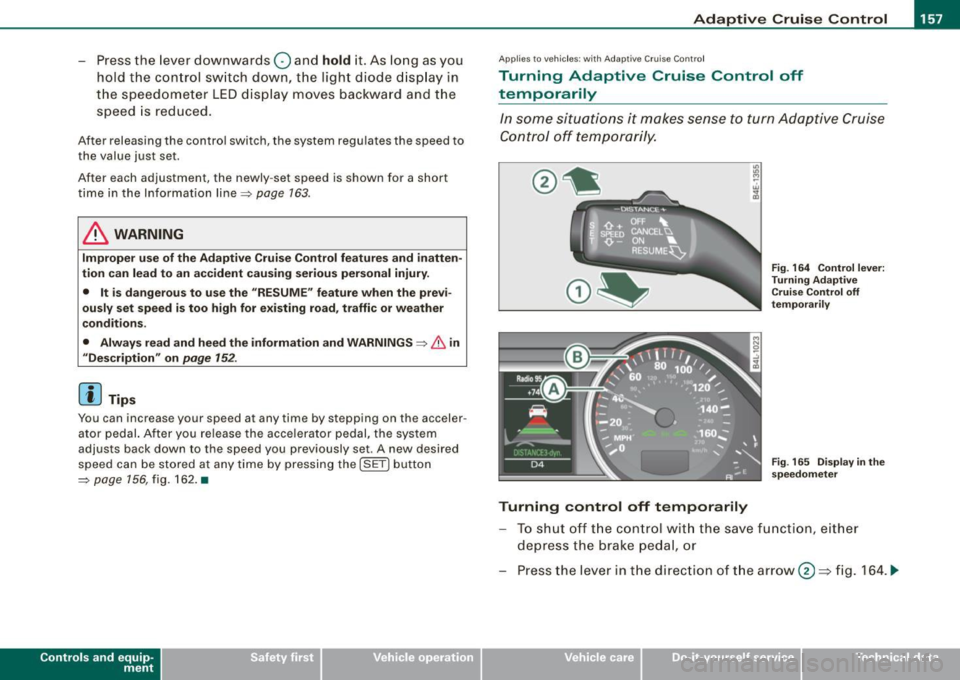
_____________________________________________ A_ d..:.a....! p..:. t _i_ v _ e_;_ C.:...._ ru.:...._ is..:.e_;_ C.:...: o..:.n..:.. t:.; r..:. o ..:. I_---J_
- Press the lever downwards Q and hold it. As long as you
hold the control switch down, the light diode display in
the speedometer LED display moves backward and the speed is reduced.
After releasing the control switch, the system regulates the speed to
the value just set .
After each adjustment, the newly -set speed is shown for a short
time in the Information line=> page
163.
& WARNING
Improper use of the Adaptive Cruise Control features and inatten
tion can lead to an accident causing serious personal injury.
• It is dangerous to use the "RESUME" feature when the previ
ously set speed is too high for existing road, traffic or weather
conditions.
• Always read and heed the information and WARNINGS =>
& in
"Description" on
page 152.
[ i] Tips
You can increase your speed at any time by stepping on the acceler
ator pedal. After you release the accelerator pedal, the system
adjusts back down to the speed you previously set . A new desired
speed can be stored at any time by pressing the [SET ] button
=> page
756 , fig. 162. •
Con tro ls and eq uip
ment
A pp lies to veh icles: with Ad aptive Crui se Co ntro l
Turning Adaptive Cruise Control off
temporarily
In some situations it makes sense to turn Adaptive Cruise
Control off temporarily.
Turning control off temporarily
Fig. 164 Control lever:
Turning Adaptive
Cruise Control off
temporarily
Fig . 165 Display in the
speedometer
To shut off the control with the save function, either
depress the brake pedal, or
Press the lever in the direction of the arrow@=> fig. 164 . ._
Vehicle care I I irechnical data
Page 160 of 426

• ..__A_ d_a"'"' p:,..._ ti_v_ e_ C_ ru_ is_ e_ C_ o_n_ t_ r_ o_ l ___________________________________________ _
Reactivating control
-To resume the speed and distance control, release the
brake pedal and press the lever in the direction of the
arrow (D.
Display in the speedometer
© Current vehicle speed => page 7 57, fig. 165
@ Saved speed
As long as a speed is saved the set desired speed will be displayed in the LED display in the speedometer by one or two illuminated red
light diodes. When the control function is resumed the Adaptive
App lies to vehicles: with Adaptive Cruise Cont rol
How is the distance (time interval) set?
Distance can be set in four stages.
Fig . 166 Control lever:
Setting distance
Increasing distance
-Push the slider switch once to the right 0 ~ fig. 166. The
distance currently set is shown for 3 seconds in the instrument cluster display.
Cruise Control accelerates to reach the desired speed if no slower
vehicle ahead is detected.
& WARNING
Improper use of the Adaptive Cruise Control can cause collisions,
other accidents and serious personal injuries.
• Never resume the stored speed if the speed is too high for
prevailing road, traffic or weather conditions.
[ i ] Tips
When the system is turned off temporarily, the speed set at that
time is stored. •
- Push the slider switch again to the right 0 to increase
the distance by one step.
Reducing distance
Push the slider switch once to the left Q. The distance
currently set is shown for 3 seconds in the instrument
cluster display.
- Push the slider switch
again to the left Oto decrease the
distance by one step .
The distance at which the Adaptive Cruise Control follows a vehicle
in front is determined by
time intervals. A time interval to a vehicle
in front is established and maintained . This produces a speed
dependent interval. The higher the speed, the greater the safety
interval in feet (meters)
=> &- _,.
Page 162 of 426

• ..__A_ d_ a-:.. p_t _iv _ e_ C_r_ u_ i _s _ e_ C_ o_n_ t_ r_ o_ l _____________________________________________ _
& WARNING
Following other vehicles too closely increases the risk of a crash
and serious personal injury .
• Following other vehi cles too closely , particularly at h igher
speeds increases the risk of colli sions and serious personal injury.
• Setting short distances to the traffic ahead reduces the time
and distance available to bring your vehicle to a safe stop and
makes it even more necessary to pay close attention to traffic .
• Always select a speed and distance to traffic ahead that is safe
and appropriate under the prevailing traffic , road , weather and
lighting conditions .
• Never rely on the distan ce control feature of ACC alone to
prevent rear-end collisions. Always be prepared to brake and take
evasive action to avoid collisions and other acc ident situations .
• Never allow the closing speed between you and other vehicles
to be so h igh that the Adaptive Cruise Control may not be able to
slow your vehicle safely. If closing speed is too high , you must
apply the brakes yourself to reduce the risk of a rear-end crash .
• Always select a greater following distance to the vehicle ahead
on wet roads than on dry roads .
• Always re ad and heed the informat ion and WARNINGS ::::>
& in
"Description" on
page 152.
[ i J Tips
The distance setting i s re set to the factory default DISTANCE 3 the
next time the i gnition is turned on. •
Driver information
Applies to veh icles : w ith Adapt ive Cru ise Cont rol
Displays in the instrument cluster
Depen din g o n the driving si tuati on, driver inf ormation is
dis played in the ins trumen t clus ter.
@ Spe ed om eter and indicator lig ht displ ay
@ Display in the instru ment clu ster
Fig . 16 7 Overview
in strument clu ste r
© Speedometer and ind icator light display
Im por tan t in fo rm ati on co ncerni ng veh icle ope ration w ith Ada ptiv e
Cruise Control is shown in display area@. T he desired speed you
s et is in dica te d in the spee dome ter (LED l igh ts aro un d t he edg e).
T he indicator lights show whether the system has detected a v ehic le
trave ling ahead .
© Display in the instrument cluster
In di sp lay area @ informati on fr om the navigati on syste m* a nd t he
trip computer is disp layed in addition to information about Adaptive
Cru ise Control.
You can s ele ct amo ng th e di ffer ent i nformati on by repeat ed br ief
taps on the [R ESET] button on the windshield wiper lever
=> p ag e 41 , "O peration". ~
Page 163 of 426

_____________________________________________ A_ d_a ...: p_ t_ i_ v _e_ C_ ru_ is_ e_ C_ o_n _ t_ r_o _ l _ __._
Certain pieces of information in the bottom part of the display are
not shown permanent ly . Informa tion is displayed on ly if you set or
change the speed set ting, change the time interval , when messages
are displayed or if the Adaptive C ruise Co ntrol is turned off for safety
reasons. •
Applies to vehicles: with Ada ptive C rui se Cont rol
Display in the speedometer
Desired speed
Fig. 16 8 Displa y in th e
s p ee do mete r
The desired speed set by the driver is displayed by a red LED .
If the desired speed was set between two lines on the speedomete r
using the
[SET I button, the two closest light emitting diodes will
come on
=> fig . 168.
T he system allows on ly speeds to be set between 20 to 95 mph (30
to 150 km/h) to be set . This speed range is faintly illuminated in the
speedometer (LED l ights).
Indi cator light s (sy mbols )
• ""c:::::> Open road : The indicator light ""c:::::> shows that ACC is active
and that no moving vehic le has been detected with in range of the
radar sensor up ahead in your lane of trave l. The set speed is main
tained.
Con tro ls and eq uip
ment
• c:::::>1n ,c:::::> Dri ving in traffi c: The indicator light c:::::>11, ,c::::, shows that a
ve hicle moving in your lane of travel has been detec ted up front in
your lane of travel. Your speed is adjusted according to the speed of
t he vehicle up front . ACC accelerates and brakes automa tically
within the system's capabilities.
• c:::::>11 "c:::::> Driver intervention prompt : The red flash ing warning
light
~11 .. .::::::, means Reque st for driver to a ssume control . You as the
driver mus t slow the vehic le with the foot b rake . The symbol
.::::::,11 .. c:::::>
tells you that the Adaptive Cruise Con trol is not able to s low the
vehic le down enough to keep a enough distance to the vehic le in
front of you. A warn ing tone wi ll also sound when the symbo l
appears . For more information about the driver intervention prompt
=> page 764.
& WARNING
Improper u se of the Adap tive Cr uise Contr ol features and inat ten
tion can lead to a crash and serious person al injury .
• Never allow t he clo sing speed between you and other vehi cle s
to be so high that the Adapt ive Cruise Control may not be able to
s lo w your vehi cle safely .
If clos ing speed is too h igh , you must
apply the brakes your self to reduce the risk of a rear-end crash .
• Alway s s ele ct a greater follo wing di stance to the veh icle up
ahead on wet ro ads than on dry road s.
• Always re ad and heed the information and WARNINGS=>
& in
" Description " on
pag e 152.
[ i ] Tips
• I f you use the accelerator to go faster than the speed of the
vehicle ahead of you, the driver intervention p rompt wil l not be
accompanied by a wa rning tone .
• I f the speed you previously set is exceeded, the indicator light in
the speedometer wi ll swi tch off .•
Vehicle care I I Technical data
Page 166 of 426

• ..__A_ d_a...: p:,..._ ti_v _ e_ C_ ru_ is_ e_ C_ o_n_ t_ r_ o _ l ___________________________________________ _
tained. The ACC system is not switched off, and increased attention
to the traffic situation is absolutely necessary. The following may be
reasons why the message
ACC functionality limited appears:
• The ACC sensor is dirty . The ACC system is not reacting, or is not
reacting correctly, to moving vehicles up ahead in your lane of
travel.
• There may be very light traffic on and there is nothing that marks
the side of the road (for example, guard rails, traffic signs, trees). As
soon as a moving vehicle up ahead is detected again, ACC becomes
active again and the message disappears .
The ACC sensor is located behind the area to the right of the front
license pla te . If the ACC sensor is dirty or blocked, clean the area to
restore system operation.
Parking brake !
The text message Parking brake ! appears, when the parking brake
is applied. ACC is turned off. A warning tone sounds as a reminder.
Stationary object ahead
The text messag e Stationary object ahead appears, when you want
to activate the system and there is a stationary vehicle or an object
immediately in front of you.
Gradient too steep
The text message Gradient too steep appears when the maximum
gradient for proper ACC operation has been exceeded. Adaptive
Cruise Control is turned off. A warning tone also sounds as a
reminder.
ACC off: manual control!
The text message ACC off: manual control! appears after the vehicle
has been brought to a standstill by the Adaptive Cruise Control. In
this case you must depress the brake pedal to prevent the vehicle
from rolling. A warning tone sounds as a reminder .
Selector lever position!
The text message Selector lever position! appears when the
selector lever is moved to position
N. In this position, Adaptive
Cruise Control is not available. •
Applies to vehi cles : wi th Ad aptive Cr uise Co ntro l
Driver intervention prompt
The driver intervention prompt calls on the driver to take
over the situation.
Fig. 171 Instrument
cluster: Driver inter
vention prompt
In certain situations , the braking power of the Adaptive Cruise
Control is not enough to maintain an adequate distance to the
vehicle up ahead. In these situations, the Adaptive Cruise Control
calls the driver to take action .
The
driver intervention prompt alerts you visually and audibly to
take over .
• A red vehicle is shown in the instrument cluster display
::::::,fig.171.
• The text DISTANCE! appears in the status line .
• The indicator light
.:=:,1,, ,.:=:> in the speedometer blinks red.
• A warning tone sounds.