2009 AUDI Q7 key battery
[x] Cancel search: key batteryPage 80 of 426

Clear vision
0 Note
Do not use the h igh beam or headlight flasher if you know that these
could blind oncoming traffic. •
Interior lights
Front interior lights
The interior lights inclu de rea ding lights for both the
driver and the front passenger.
I;
S? ..!I ... m
r
~-
~
Fig . 6 7 H eadlin er:
F ron t int erior light s
18 S? ..:.,
~
(
"--8
Fig. 68 H eadlin er:
Front r eadin g li ghts :
T he rocker sw itch ©:::::, fig. 67 for operating the int erior
li gh ting has the following funct ions: Door
conta ct swit ch
- Place the sw itch © in the midd le position.
Interior l ight switched on
- Place the sw itch © in posi tion
I.
Int erior light switch ed off
- Place the switch © in position 0.
Reading lights
«~
- Press one of the switches ® to tu rn the r ig ht or left
reading light on or off:::::, fig. 68.
In the door contact switch position (switch @ in the middle po si
tion) , the interior lights turn on as soon as you unlock the vehicle or
open the doors. The interior lights are a lso turned on when the igni
tion key is removed. The light goes out about 30 seconds after the
doors are closed. When th e vehic le is locked or when the igni tion is
turned on, the interior lights are turned o ff.
When a door is open, the interio r ligh ts are turned off after about 10
minutes to prevent d raining the battery.
The brightness of the l ights is controlled automatically by a dimmer
when they are switched on and off. •
Page 120 of 426

• ..__S_ e_a _ t_ s_ a_ n_ d_ s_t _o _r_ a-' g==- e ________________________________________________ _
• Only use the cigare tte lighte r socket as a power source for elec
t rical accessories for short dura tions. Use the sockets in the vehicle
when a power source is needed for longer durations .
[ i ) Tip s
When the engine is off and accessor ies are s till plugged in and are
on, the vehicle battery can still be drained. •
Outlet
An electrical accessory can be connected to the 12-volt
power outlet.
Fig . 123 S ection from
ce nter co nso le : 1 2-vo lt
outl ets
F ig .
12 4 Sec tion from
righ t side o f luggage
co mp artm ent : 12-vo lt
o utle t
Remove the cover from the outlet~ fig. 123 . Lift up the cover
for the outlet ~ fig. 1 24.
- Plug in appliance to be used .
The outlet may be used for 12 -volt appliances with maximum
consumption of up to 100 watts, such as a flash light , small vacuum
cleaner, etc .
There are two additional 12 -volt out lets in the rear center console .
Before you purchase any accessories, always read and fo llow the
information in
~ page 403, "Additional accessories and parts
r ep lacement".
& WARNING
The outlet plu s any appliance s plugged into it remain fun ctional
even if the ignitio n is swit ched off o r the igniti on key is r emo ved .
Ne ver le ave childr en in sid e the vehicle without supervi sion.
0 Note
To avoid damaging the socket , only use pl ugs t hat fit properly .
[ i J Tips
When the engine is off and accessories are sti ll plugged in and are
on , the vehic le battery can stil l be drained .•
Page 192 of 426

• ..__A_ u_ t_ o_ m_ a_t _i c_ t_ r_ a _ n_ s_m _ is_ s _ io_ n _____________________________________________ _
Fig. 204 E merge ncy
re lease for sel ecto r
l ever
T he emergency release is located under the insert for the
ashtray.
- Slide open the cover for the ashtray.
- Remove the ashtray insert ~
page 116.
-Now you can see a small cover in the ashtray holder
~ page 189, fig. 203.
- Release and remove this cover from the ashtray holder .
- You now have access to a rocker switch. Using a screw-
driver or similar objec t, press the rocker switch down and
hold it down~ fig. 204.
- Now press the interlock and move the selector lever to
the
N position .
The selector lever can only be moved from the P position if the igni
tion key is in the lock and the ignition is turned on. If the vehicle has
to be pushed or towed if the power supply fails (e.g. battery is
discharged), the selector lever must be moved to the
N position
using the emergency lock ing device .
[ i ] Tip s
On vehicles without an ashtray, the rocker switch is located in the
same position under the rubber cover . The rubber cover must be
carefully lifted with a screwdriver or similar object in order to access
the rocker switch. •
Page 298 of 426

llffl __ ln_ t _e_ ll-'"ig ...,_ e_ n_t _t_ e_ c_ h _ n_o _ l_o _,.g= y,_ __________________________________________ _
Vehicle stands for an extended period
If you do not drive your vehicle over a period of several days or
weeks, electrical components are gradually cut back or switched off.
This reduces energy consumption and maintains starting capability
over a longer period.
Take into consideration that when you unlock your vehicle, some
convenience functions, such as the remote key or power seat
adjustment, may not be available. The convenience functions will be
available again when you turn on the ignition and start the engine.
With the engine turned off
If you listen to the radio, for example, with the engine turned off or
use other MMI functions, the battery is being discharged.
If starting capability is jeopardized due to energy consumption, the
following warning appears in the MMI display:
Please start engine, otherwise system will switch off in
3 minutes.
The warning indicates that the system will be turned off automati
cally after 3 minutes. If you wish to continue using the functions,
you have to start the engine.
With the engine running
Although electrical energy is generated when the vehicle is being
driven, the battery can become discharged. This happens mostly
when little energy is being generated and a great deal consumed and the battery's state of charge is not optimal.
To bring the energy balance back into equilibrium, consumers
which require especially large amounts of energy are temporarily
cut back or switched off. Heating systems in particular require a
great deal of energy. If you notice, for example, that the heated
seats* or the heated rear window are not heating, they have been
temporarily cut back or switched off. These systems will be available
again as soon as the energy balance has been restored.
You will also notice that engine idle speed has been increased
slightly. This is normal and not a cause for concern. By increasing engine idle speed the additional energy required is generated and
the battery is charged. •
Driver notification in the instrument cluster
display
If battery power drops into the range where it can limit the ability of
the engine to start, this is shown in the instrument cluster display
with the following driver message:
C Low battery charge: battery will be charged while driving
This notification reminds you that the starting capability of the
engine may be limited. As soon as you start driving again, the
battery will be recharged and the notification will go out.
Driver notification appears and goes out again
If this driver notification appears after the ignition is turned on or
while driving and it goes out again after a while, the battery has
been adequately recharged.
Driver notification appears and does not go out again
If this driver notification appears after the ignition is turned on or
while driving and does not go out again, the battery's state of
charge is not in the optimal range. Starting ability is restricted. Have
the battery checked as soon as possible by an authorized Audi dealer or qualified workshop. •
Page 333 of 426
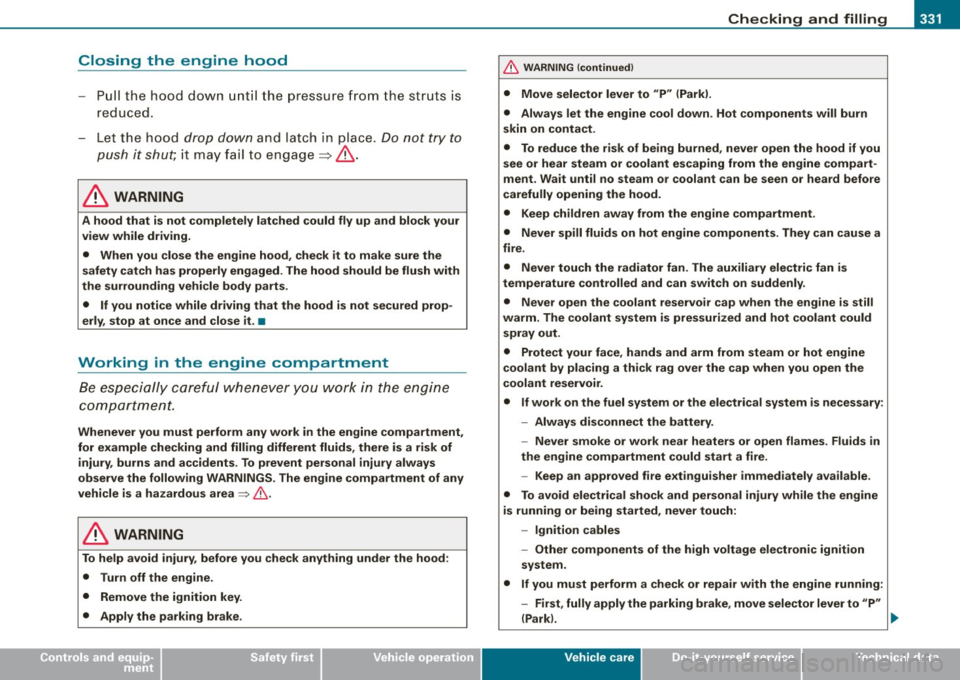
_____________________________________________ C_ h_ e .=....= c..:..k :..:.in :....:..:= g:.....= a..:..n .:....:d::......:. f.:..:il .:..:li ..:..n ::.:g:!....- __
•
Closing the engine hood
- Pull the hood down until the pressure from the struts is
reduced .
- Let the hood
drop down and latch in place. Do not try to
push it shut;
it may fail to engage => &.
& WARNING
A hood that is not completely latched could fly up and block your
view while driving.
• When you close the engine hood, check it to make sure the
safety catch has properly engaged. The hood should be flush with
the surrounding vehicle body parts.
• If you notice while driving that the hood is not secured prop
erly, stop at once and close it. •
Working in the engine compartment
Be especially careful whenever you work in the engine
compartment.
Whenever you must perform any work in the engine compartment,
for example checking and filling different fluids, there is a risk of injury, burns and accidents. To prevent personal injury always
observe the following WARNINGS. The engine compartment of any
vehicle is a hazardous area
~ & .
& WARNING
To help avoid injury, before you check anything under the hood :
• Turn off the engine.
• Remove the ignition key.
• Apply the parking brake .
& WARNING (continued)
• Move selector lever to "P" (Park).
• Always let the engine cool down. Hot components will burn
skin on contact.
• To reduce the risk of being burned, never open the hood if you
see or hear steam or coolant escaping from the engine compart
ment. Wait until no steam or coolant can be seen or heard before
carefully opening the hood.
• Keep children away from the engine compartment .
• Never spill fluids on hot engine components. They can cause a
fire.
• Never touch the radiator fan. The auxiliary electric fan is
temperature controlled and can switch on suddenly.
• Never open the coolant reservoir cap when the engine is still
warm . The coolant system is pressurized and hot coolant could
spray out.
• Protect your face, hands and arm from steam or hot engine
coolant by placing a thick rag over the cap when you open the
coolant reservoir.
• If work on the fuel system or the electrical system is necessary :
- Always disconnect the battery.
- Never smoke or work near heaters or open flames . Fluids in
the engine compartment could start a fire.
- Keep an approved fire extinguisher immediately available.
• To avoid electrical shock and personal injury while the engine
is running or being started, never touch:
- Ignition cables
- Other components of the high voltage electronic ignition system.
• If you must perform a check or repair with the engine running: -First, fully apply the parking brake, move selector lever to "P"
(Park). .,
Vehicle care
I t •
Page 344 of 426

-~_C_ h_e _c _ k_ i_n ...:::g::;...._ a_n_ d_ f_ i_ll _in -'g:::;.._ ___________________________________________ _
& WARN ING (c o ntinued )
• Brake failure can re sult from old or inappr opriate brake fluid .
Ob serve the se precautio ns:
- Use only brake fluid that meets SAE specific ation J 1703 and
c onform s to Fed era l Moto r Vehi cle St anda rd 116. Al ways c heck
with your authori zed Audi dealer to make sure you are u sin g
the corre ct brake fluid. The correct typ e of brake fluid i s also
indicated o n the brake fluid reser vo ir .
- The br ake flu id mu st be ne w. Heavy u se of the brake s can
c au se a vapor lock if the brake fluid i s left in the s ystem too
long. Thi s can seriou sly affect the effi cien cy of the brake s as
w ell a s your safet y. Thi s could re sult in an acci dent .
0 Note
Brake fluid will damage the paint of your vehicle .
For the sake of the environment
Because of the problem of proper disposal of brake fluid as well as
the special too ls required and the necessa ry expertise, we recom
mend that you have the brake fluid changed by your authorized Audi
dea ler .•
Battery
General information
Under normal operating condi tions, the battery in your Audi does
not need any maintenance. With
high outside temperatures or long
daily drives we recommend that you have the e lectrolyte level
checked by an au thorized Audi dealer or qualified workshop . The
e lectrolyte level should also be ch ecked each time the battery is
charged ~
page 344.
Have the battery checked when you take your vehicle in for service .
Yo u are well advised to replace a battery that is o lder than 5 years .
With certain types of airbag dep loyment, the battery is discon
nected from the vehicle electrical system for safety reasons~
& in
"Repair, care and disposal of the airbags" on
page 255.
Disconnecti ng th e batt ery termin als
Some vehicle functions (power window regulators , for example) are
lost if the battery termina ls are disconnected. These functions have
to be relearned after the battery terminals are connected again . To
prevent this, the battery should only be disconnected from the
vehic le electrical sys tem when abso lutely necessary for repairs .
Vehicles not driven for long per iods
If you do not drive your vehicle ove r a period of several days or
weeks, electrical components are gradually cut back or switched off .
T his reduces energy consumption and maintains starting capab ility
over a longer period
~ page 295 .
Take i nto consideration that whe n you u nlock your vehicle, some
convenience functions, such as the master key remote function or
powe r seat adjustme nt, may not be ava ilable. The convenience
functions will be available again when you turn on the ignition and
start the engine .
Wint er op erati on
Duri ng the winter mont hs, batte ry capacity tends to decrease as
temperatures drop . This is because more power is also consumed
whi le star tin g, and the headlights, rear window defogger, etc ., are
used more often.
Avoid unnecessary power consumption, particular ly in city traffic or
when trave li n g o nly short dis tances . Let your authorized Audi dea ler
check the capacity of the vehicle battery before winter sets in
~ page 344. A we ll cha rged battery w ill not only preven t starting
problems when the weather is cold, but will also last longer . ..,_
Page 398 of 426

1111....__G_ e_ n_ e_r_a _ l_ i _n_ f_ o_ rm_ a _t_io _ n _______________________________________________ _
General information
Explanation of technical data
Some of the technical data listed in this manual requires
further explanation.
The technical data for your vehicle is listed in the charts starting on
~ page 399 . This section provides general information, notes and
restrictions which app ly to this data. •
Vehicle identification
The key data is given on the vehicle identification number
(VIN) pla te and the vehicle data st icker.
F ig. 3 21 Vehicl e Id enti
fi ca tion N umber (V IN)
pl ate : lo cation on
d riv er 's s id e das h
pan el F
ig . 3 22 Th e vehi cle
i d e ntifi cat ion la be l -
i nside the luggag e
com partm ent
The Vehicle Id enti fication Numb er (V IN)
is located on the driver's side so that it is visible from the outside
through the windshield ~ fig . 32 1.
Th e veh icle i de ntifi cat ion lab el
is located in the luggage compar tment near the battery.
The label~ fig. 322 shows the following vehic le data :
0 Production control No.
0 Vehicle identification No.
G) Type code number
© Type designation/engine output in Ki lowatts
@ Engine and transmission code letter
© Paint No./lnterior
0 Optiona l equipment No.'s
Vehicle data 2 to 7 are also found in your Warranty
& Maintenance
booklet.
Th e s afety c ompliance sticker
is your assurance that your new vehicle complies with a ll app licable
Federa l Motor Vehicle Safety Standards which were in effect at the
time the vehicle was manu factured. You can find this sticker on the
left door jamb . It shows the month and year of production and the .._
Page 411 of 426

______________________________________________ A_ l_,_ p _h_ a_ b_e _t_ic _ a _ l _in _ d_e _ x __ lll
Important things to know . ... .. .... 241
Indi cator light ...... .. .... ... ..... 252
Monitoring ... .... .... ..... .. .... 252
PASSENGER AIR BAG OFF light ... .. 253
Repairs .. .... .... .... ... .... .... 255
Safety instructions ... .... ..... .. . 254
Side airbags ... .. .... .... ...... .. 257
Side curtain airbags ... .. .... .... . 260
Weight -sensing mat .... ........ .. 264
When must the system be inspected? ..
252
All Wheel Drive .. .... ....... ...... .. 294
Alloy wheels ... .. .... .... ..... .. .... 318
All-whee l drive
Winter tires .... .. .... ...... ... .. . 363
Alternator Malfunction . .... .... ........ ..... 32
Anti-freeze
See Engine coo lant system .. ...... . 337
Anti-glare inside day-night mirror .... 86, 87
Anti -lock brake system
How the ABS system works . .... ... 292
Warning/indicator lights .. .... .... .. 22
Anti-Slip Regulation System (ASR)
How the system works ........ .... 290
Anti-theft systems
Anti-theft alarm system ... ......... 63
Elec tronic immobilizer .. ... .... .... 51
Approach/departure angle ............ 302
Ashtray Front .. .... ... .. .... .... ...... .. 116
R ear .... ... .. .... .... ........... 116
Controls and equip
ment Safety first
ASR
How the Anti-Slip Regulation System
works ...... ............. ...... 290
Asterisk What does it mean when something is
marked with an asterisk? .. ....... .. 6
Audi braking guard ....... .... ... .... 168
Error messages ....... .... ... .... 170
Settings ........... ... .... .... ... 169
Status messages .......... .... ... 170
Switching on and off .. .... .... .... 169
Audi Service Repair Manuals and Literature
401
AUTO mode AC climate contro ls ..... ...... .... 126
Auto Safety Hotline ..... ... ... .. .... . 229
Auto -Check Control ...... ..... ... .... . 30
Automatic belt retractor ... .. .... .... . 235
Automatic car wash
See Washing ............... .... .. 313
Au tomatic mode
Four -zone automatic comfort air
conditioning .... ...... ...... ... 132
Automatic Shif t Lock (ASU ...... ... ... 186
Automatic transmission
6 -speed automatic transmission .... 184
Automatic Shift Lock (ASU ...... .. . 186
Driving ...... ....... ...... .... ... 1 84
Dynamic shift program .... ........ 187
Emergency release for selector lever 189
F ail-safe mode ...... ... .. .... ... . 189
Ignition key safety lock ..... .. .... . 143 Manua
l sh ift program .. .. ....... .. 188
Selector lever .................... 185
Shift buttons ...... .... .... ...... . 189
Steering wheel with tiptronic® ..... 189
Average speed ....................... 40
Avo id damaging the vehicle ... .... .... 299
B
Background lighting
Lighting profiles . ......... ......... 79
Bass box ........... ... .. .... ...... . 371
Battery ...... .... ... .... .... .... ... 342
Battery location .......... .... .... 343
Charging ........................ 344
Important warnings when working on the
battery ...... ....... .... ...... . 343
Jump starting ................ .... 387
Low ...... ........... ....... .. .. 295
Replacing the battery ............ . 346
State of charge ................... 295
Voltage ........... ...... .... .... . 36
Winter operation ............ ... .. 342
Working on the battery ... ....... .. 343
Before driving ... .... .... ...... .... . 221
Blended gasoline .................... 325
Body cavity sealing .. .... .... .... ... . 318
Booster seats ...... ... .. .... .... .... 271
How do I properly insta ll a booster seat in
my vehic le? . .... .... .... ... .... 271
Safety instructions .... .......... .. 271
Brake assistant .......... .... .... ... 293
K ick -down .... .... ...... ...... ... 187 Brake booster ....................... 292
Vehicle operation Vehicle care Do-it-yourself service Technical data